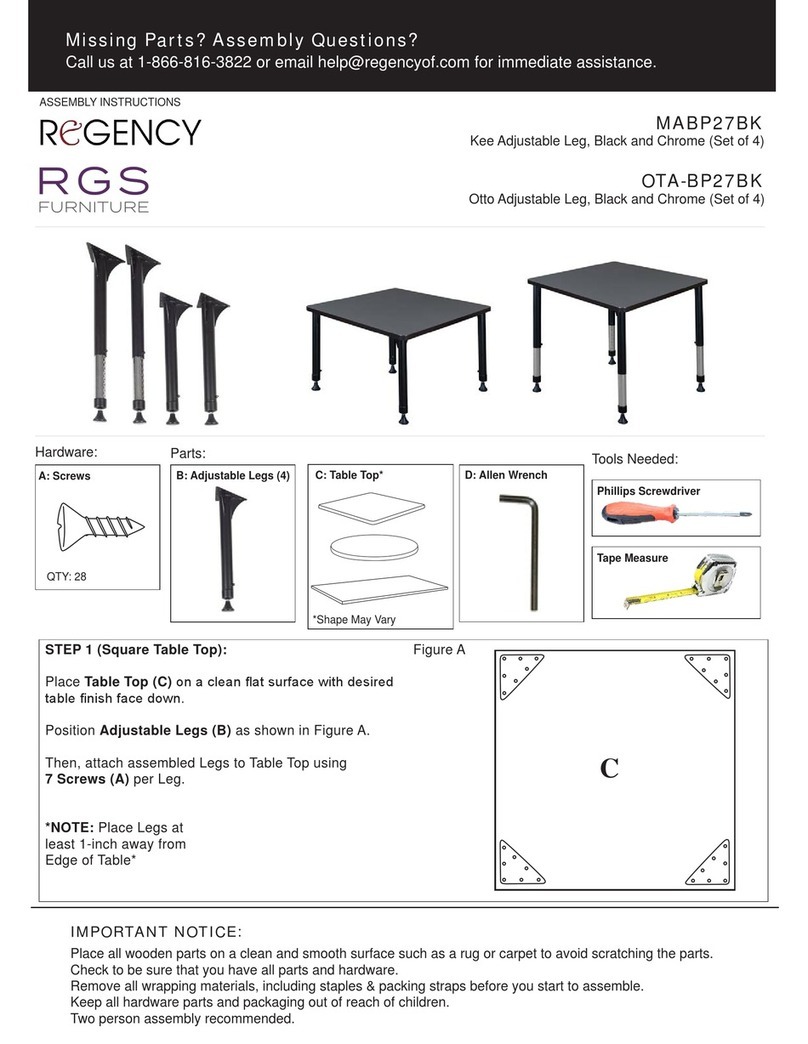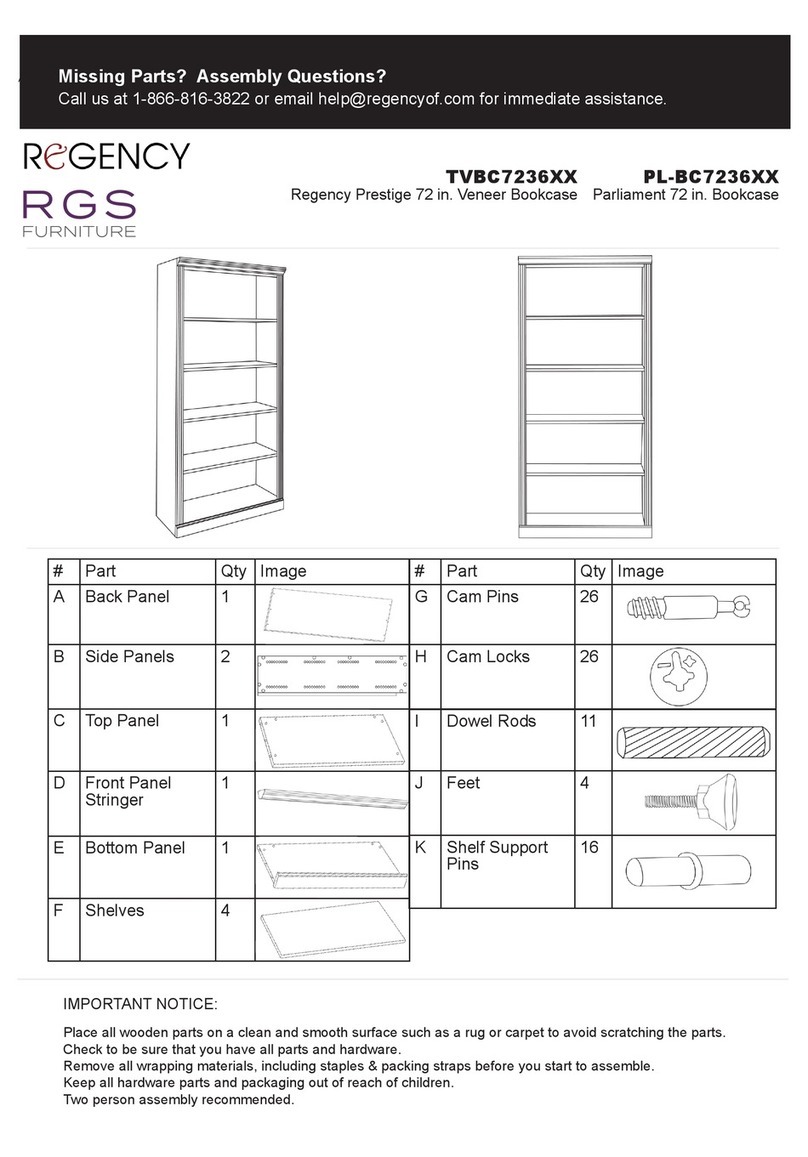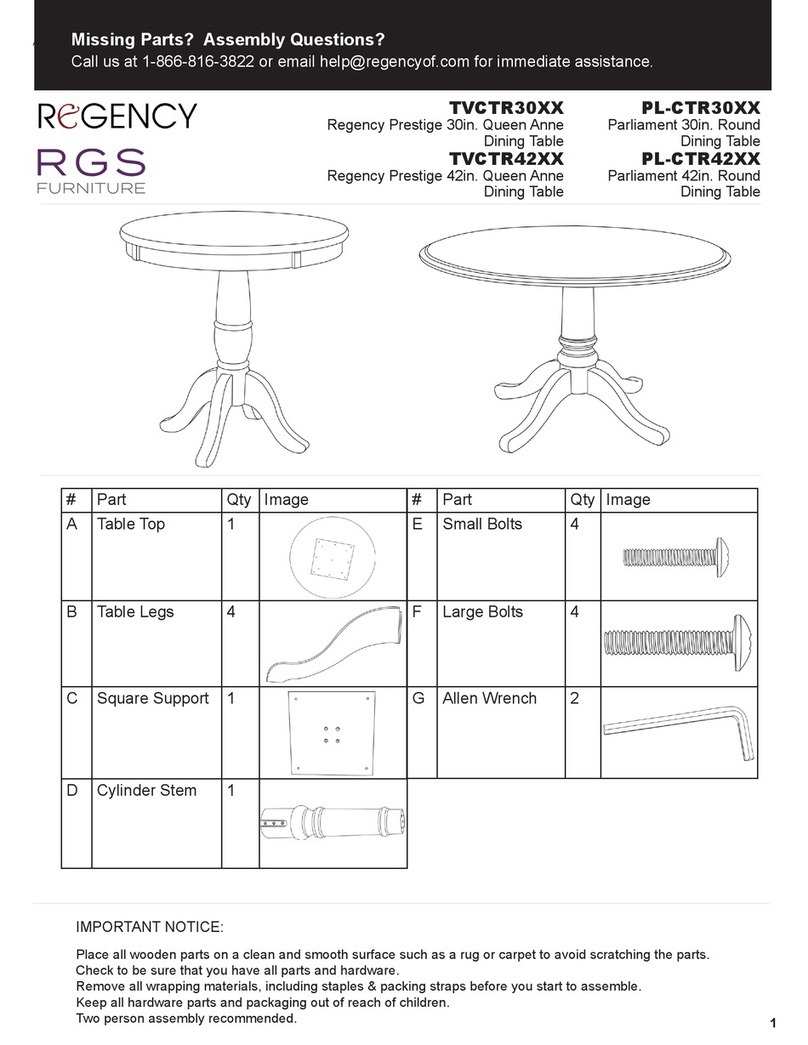STEP 2: Screw Cam Pin (J) into the bottom hole on the
inside of the Right Leg Panel (F).
By hand, screw in the Pivoting Cam Pin (K) to the top
hole on the inside of the Right Leg Panel (F).
STEP 1: Screw Cam Pins (J) into top and bottom two
rows of holes on the inside of the Front Leg Panel
(D).
ASSEMBLY INSTRUCTIONS:
Missing Parts? Assembly Questions?
J
ACT9648XX
Array 96” Conference Table
with Power Data Grommet
ACT12048XXXX
Array 120” Conference Table
with Power Data Grommet
VC-CT9648XXXX
Vector 8’ Conference Table
with Power Data Grommet
VC-CT12048XXXX
Vector 10’ Conference Table
with Power Data Grommet
STEP 3: Screw Cam Pins (J) into the bottom and
side holes on the inside of the Left Leg Panel (E).
By hand, screw in the Pivoting Cam Pin (K) to the
top hole on the inside of the Left Leg Panel (E).
STEP 4: Make sure Arrows on the Cam Locks (L) on
Support Block (G) face the hole on the edge of the
wood. Connect the Support Block (G) to the Cam Pin
(J) on the Right Leg Panel (F), Cam Lock side up. Turn
the Cam Lock (L) closest to the inserted Cam Pin (J) to
lock in place.
Arrow Cam Lock Arrow
faces the hole on
the edge of the
wood
STEP 5: Connect the Front Leg Panel (D) to the Pivoting
Cam Pin (K) on the Right Leg Panel (F) and Cam Pin (J)
to the hole on the Support Block (G).
Tighten the Cam Locks (L) on the Support Block (G)
closest to the Front Leg Panel (E).
Tighten the Cam Lock (L) on the front of the Front Leg
Panel (D) to lock in place.
D
J
K
F
E
J
K
G
G
F
FL
Turn
L
D
F
G
L
Turn