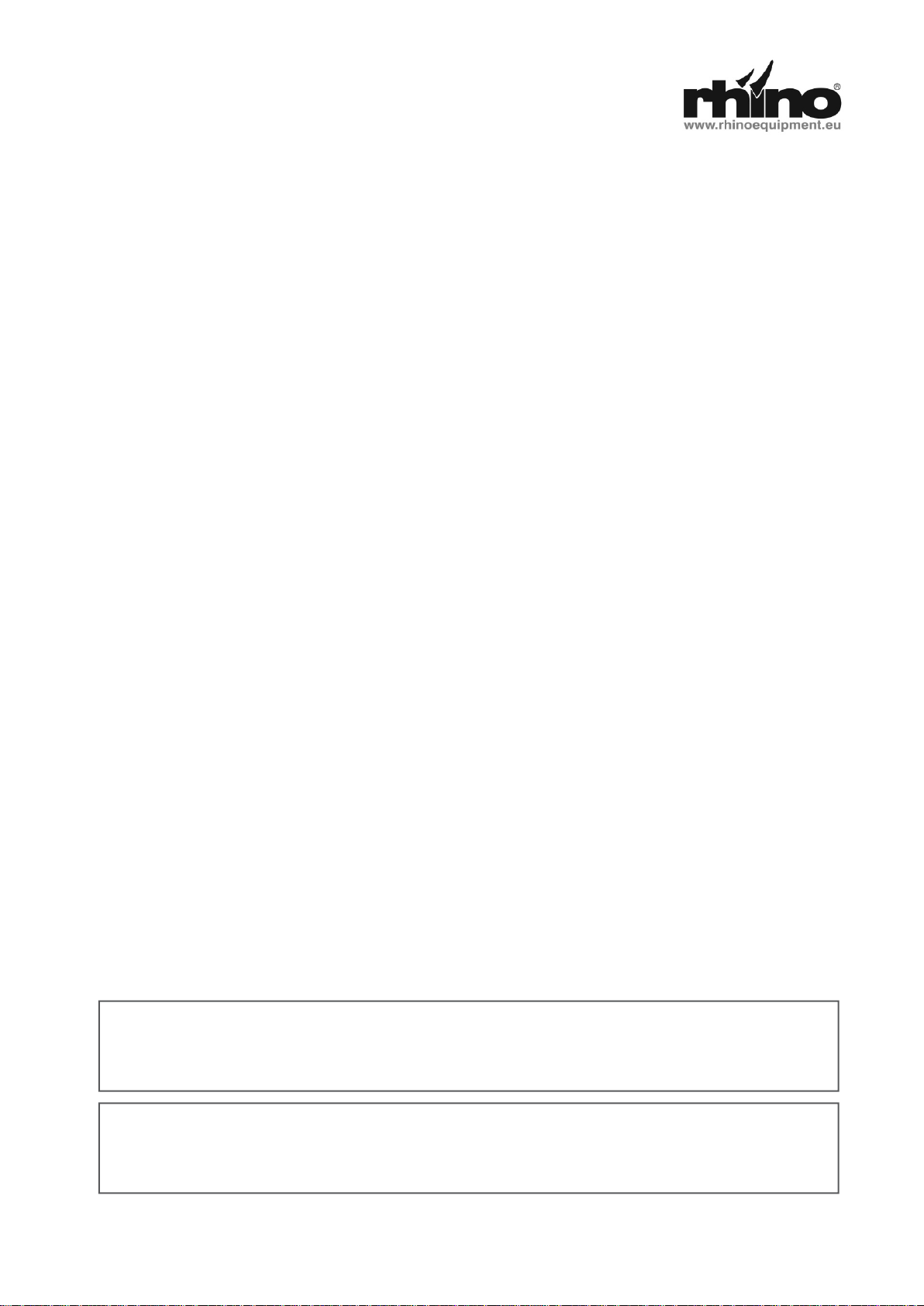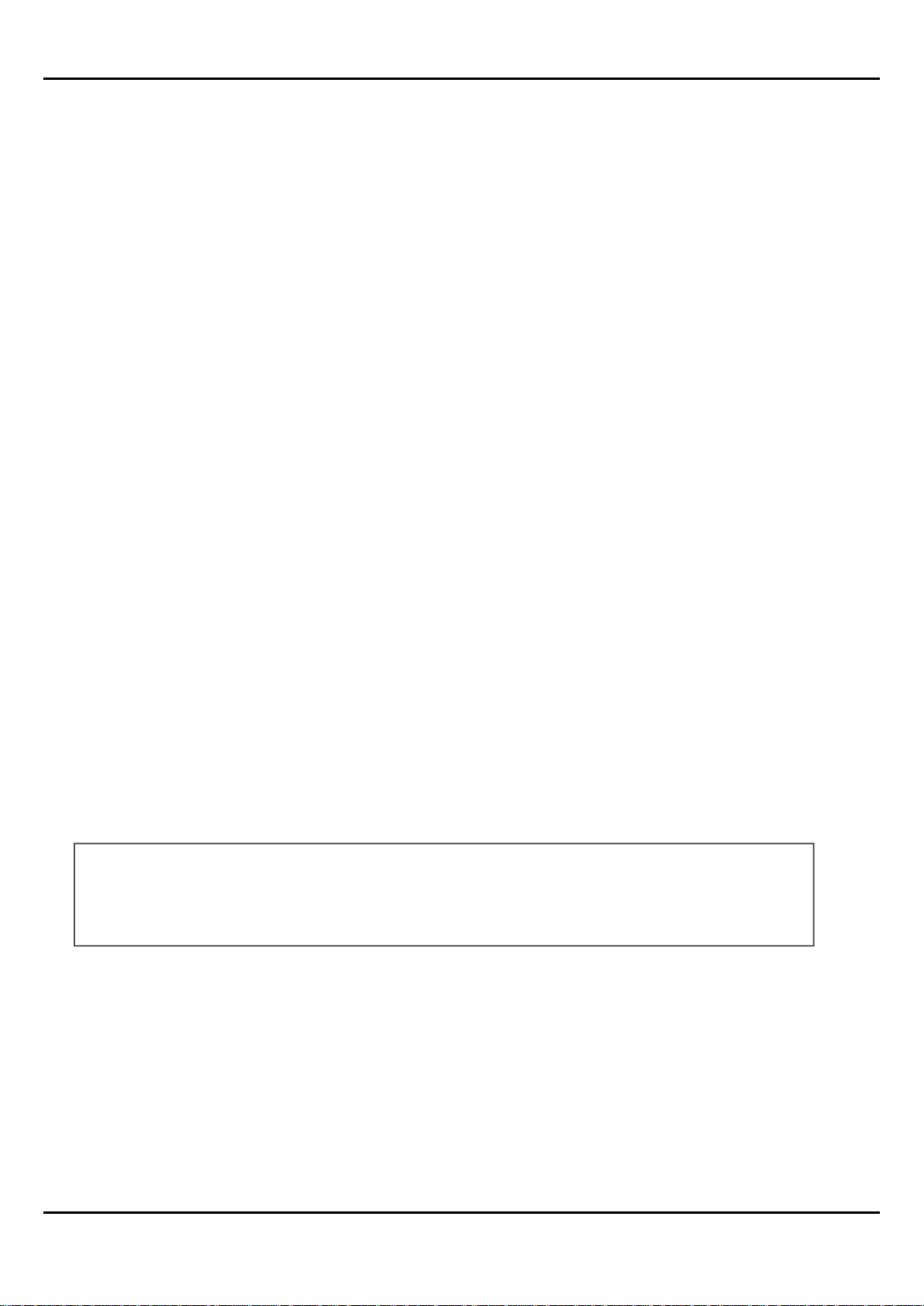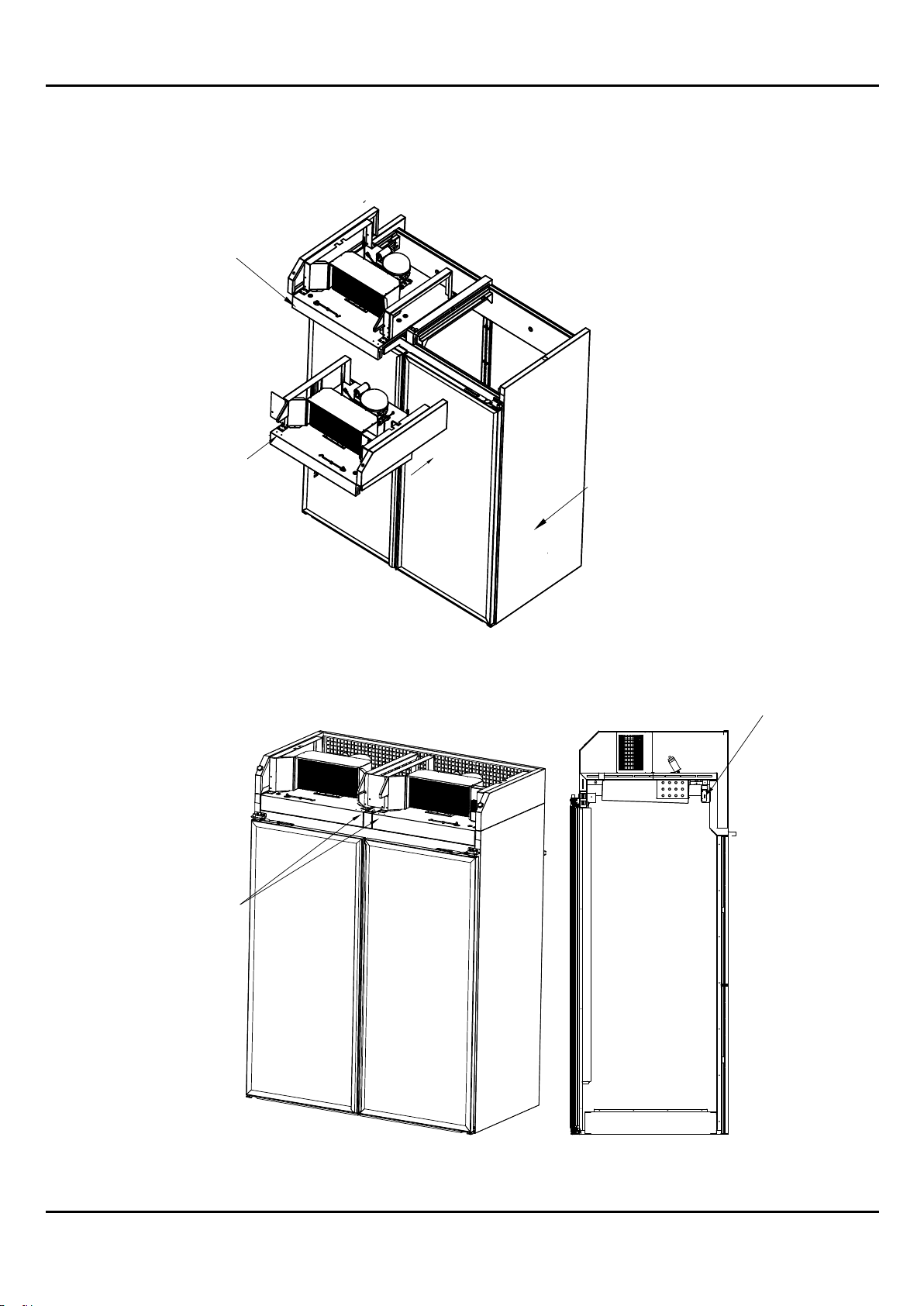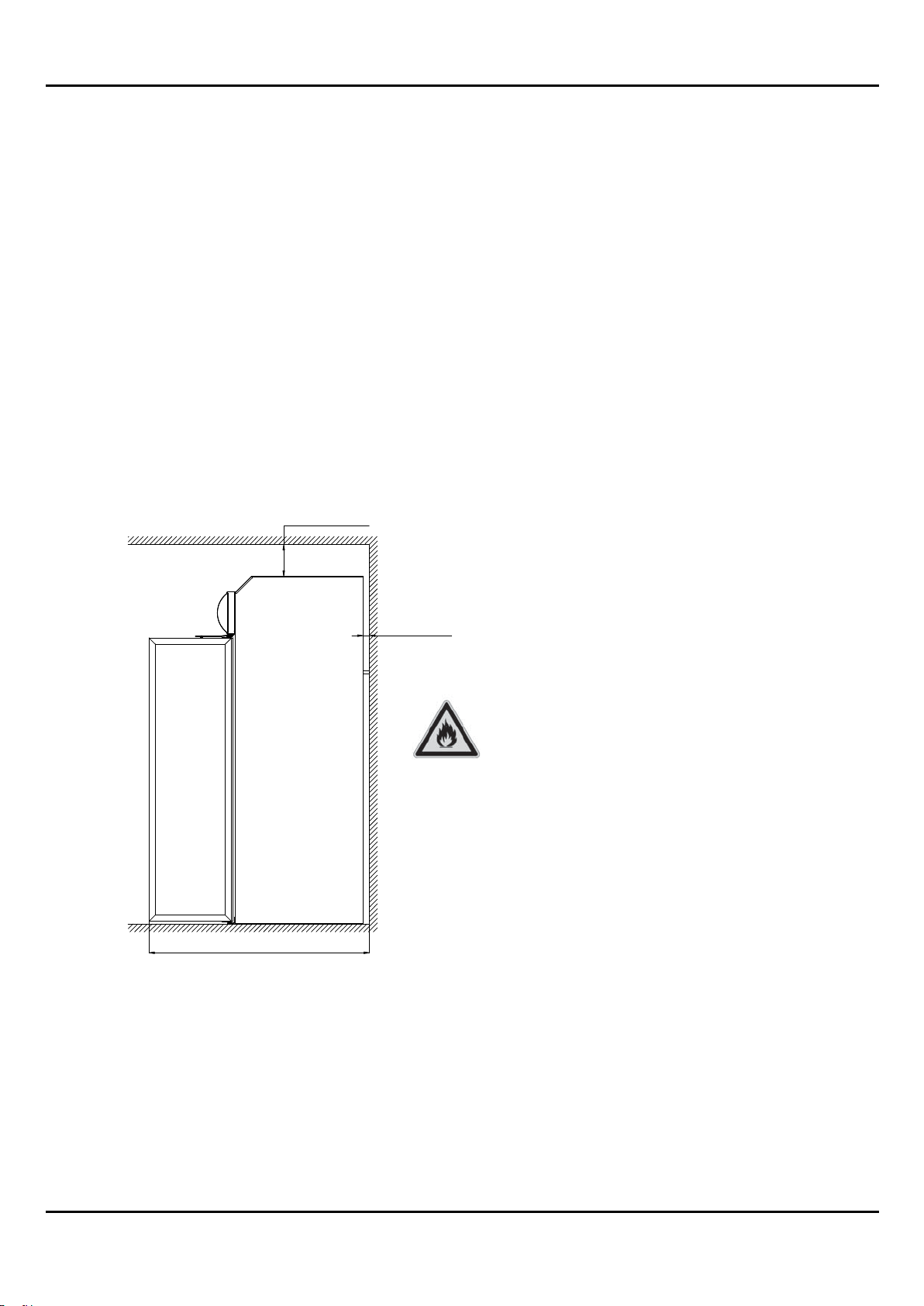will also cause a malfunction of the refrigeration system. Please observe the installation
instructions in this user guide.
Version 07/2022 3
•
Do not probe any openings in the cabinet and be careful not to touch any moving parts such
as the fans. Do not touch hot surfaces such as the compressor or rear pipework or cold
surfaces such as the evaporator plate (these items are safely behind covers).
•
Any electrical work on the cabinet shall only be carried out by suitably qualified, competent
and skilled persons in possession of current certificates and licenses sufficient for the practice of
their trade.
•
Do not overload the power supply. Always ensure that the power supply is sufficient for the
electrical requirements that are specified on the rating label. The rating plate is located on the
inside of the cabinet on the left hand sidewall. If in doubt, please consult a qualified electrician.
Important: never use adaptors or multi-block extension leads to connect the appliance to
the mains power.
•
If the mains power supply cord is damaged, it must be replaced by Rhino, its service agent or
a suitably qualified, competent and skilled electrician in order to avoid a hazard.
•
Do not store explosive or flammable substances, liquids or packages (such as aerosol cans
with a flammable propellant) inside this appliance.
•
Do not use any electrical appliances inside the refrigerated compartment of this appliance.
•
Do not use any mechanical devices or other means to accelerate the defrosting process.
Defrosting is performed automatically by the electronic controller and needs no user
intervention.
•
Do not damage the refrigeration circuit. If you do so by accident, then open a window or door
immediately so as to ventilate the area. The refrigerant is flammable.
•
This appliance contains flammable refrigerant within its sealed system and also within the
insulation foam. As such it is mandatory that the cabinet is serviced and, at end-of-life recycled
by, a professional organisation with appropriate skilled persons who have the necessary
qualifications, certifications, licenses and expertise to do so. If in doubt please contact Rhino.
•
The appliance uses LED lighting. The lighting strips and transformer should only be replaced
using genuine Rhino spare parts of the same technical specification. The items must only be
installed by a qualified electrician.
•
During all operations please be careful not to jolt, bump, jaror thump the cabinet. Handle it
gently and with care. The refrigeration pipework is delicate and may be damaged by rough
handling.
•
Do not exceed the maximum individual shelf loading weight of 120 kg/m2 shown in
Table 1 below:
Table 1: Maximum Shelf Loading Weights
Do not use more than 4levels of shelves per Miami.
Do not climb on, or swing from the shelves.
Only use genuine Rhino shelves and brackets.
Miami 900 /MS
34kg
Miami 1070 /MS 67kg
Miami 1430 A/C/AD/CD/MS 44kg
Miami 1620 A/C/MS 52kg
Miami 600 L/R/MS
55kg