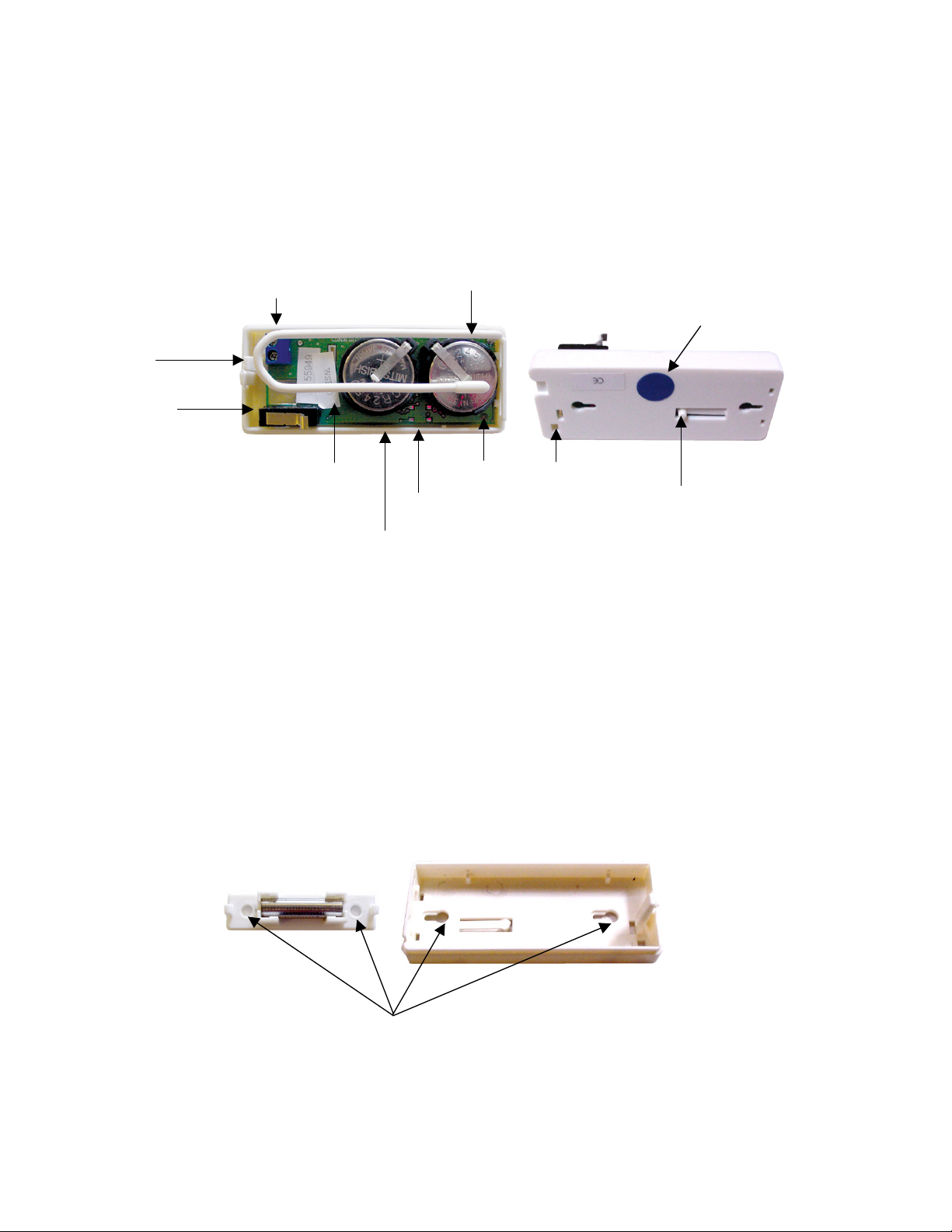Wireless Shock Sensor & Reed Switch - Indoor Version
(Plus Option To Use As A Universal Transmitter)
Main Features:
Wireless Reed Switch for sensing the opening of doors or
windows.
Shock Resonance (Impact) Sensor with programmable levels
Up to 5 years life span from 2 x CR2450 3V lithium batteries
Utilises Latest Surface Mount Technology.
Microprocessor Controlled.
Tamper Protected Case (Top and bottom)
Sends Alarm, Supervision, Tamper & Low Battery Signals to
compatible Rhino receivers (KISSRX,RXPRO,SMS8RX)
Optional separate code/zone for shock sensor alarm
Individual Codes Sent To Compatible Receiver:
(The red transmission LED indicator will illuminate each time a radio signal is being sent)
Reed Open (Transmitted when magnet is moved away from main unit)
Reed Close (Transmitted when magnet is moved next to main unit)
Note: When the magnet is moved in range of the reed it will transmit a reed OPEN signal followed
immediately by a reed CLOSED signal. This it to maintain compatibility across all receiver products as
some do not recognize the reed “CLOSE” transmission.
Low Battery (Transmitted when battery voltage reaches 4.5V)
Supervision (Transmitted once at least every 2.25 to 3 hours)
Tamper (Transmitted when either the top case of the main unit is removed, or the main unit is removed
from the wall)
Note: A tamper OPEN signal will be sent when the tamper is open and when the tamper is closed it will
send tamper OPEN followed immediately by tamper CLOSE. This it to maintain compatibility across all
receiver products as some do not recognize the tamper “CLOSE” transmission. Both tampers are
connected in series i.e. for a “tamper close” to be sent, both tampers must be sealed but only one tamper
has to be opened to send “tamper open”.
Shock Resonance (Impact) Sensor
Inside the unit there is a special circular brass shock sensing “piezo” plate.
NOTE: Do Not Touch The Piezo Plate Or Drop The Unit As You May Cause Circuit Damage.
This device is able to sense vibrations that the unit is attached to. This may be a door, window, counter
display etc. When an impact is sensed that is greater to or equal to the current programmed level the unit
will transmit the alarm signal. The red transmission indicator LED light inside the unit will turn on to
indicate when the unit is transmitting.
SENSITIVITY LEVEL ADJUSTMENT:
Follow the steps below to set your desired shock sensor sensitivity level.
Please Note: Your WSRI will remember the stored shock sensor sensitivity level even if power is removed.
1. With the case cover removed, press the learn button (small push button next to the batteries).
2.
Within 12 seconds, physically strike the object that the shock sensor is protecting. This impact should
be of an appropriate level of force for which you would want your alarm system activated i.e. for a front
door you would not want someone merely knocking firmly on your door to activate your alarm.
However, it they bashed or kicked the door you would want the alarm activated. If you set the system
to a highly sensitive level, then you may experience false alarms.
3.
You can test the stored sensitivity level by making sure the indicator light turns on when you hit the
protected object with equal to or greater force to that of the saved level.
OPERATION INSTRUCTIONS FOR