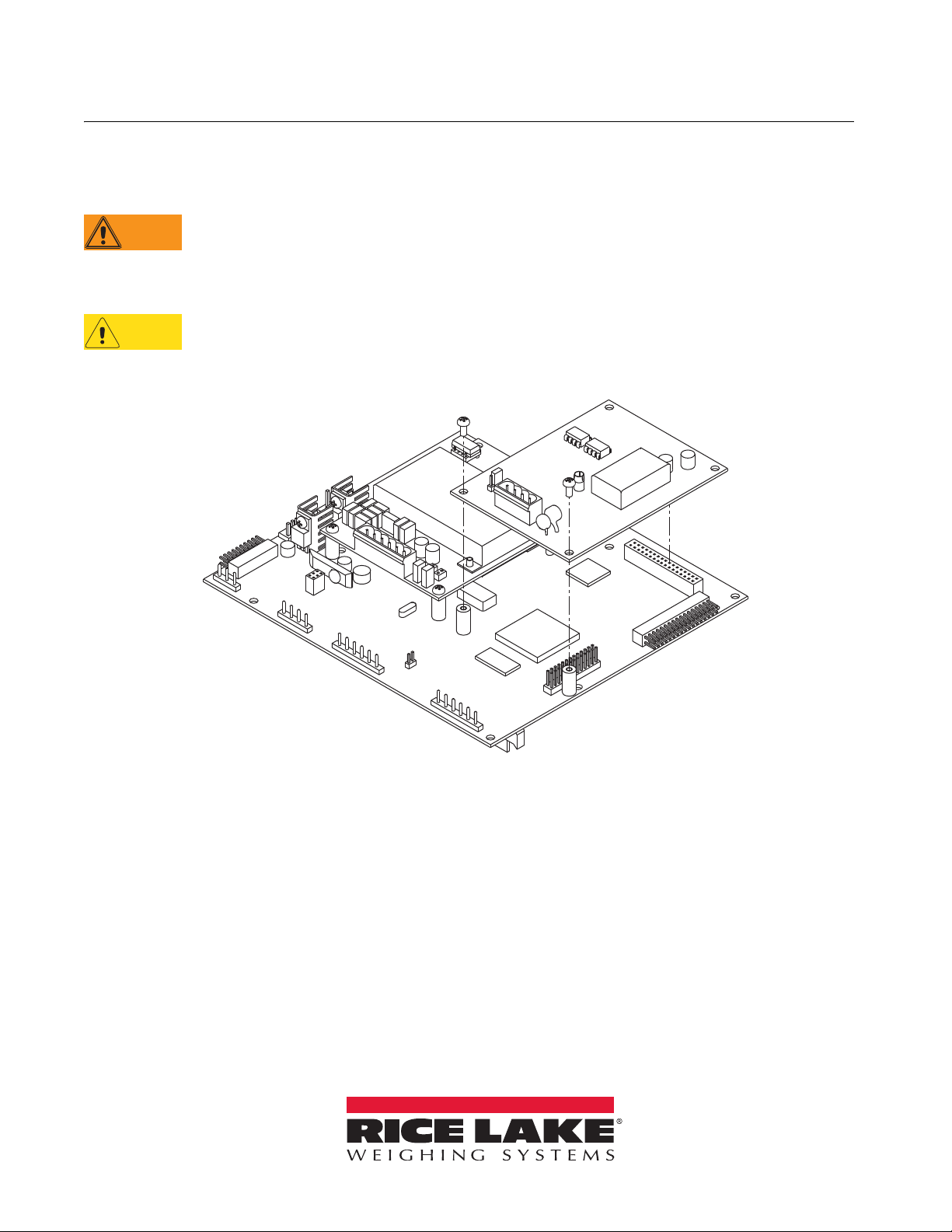Analog Output Card Installation 3
2.2 Analog Output Calibration
The following calibration procedure requires a multimeter to measure voltage or current output from the analog
output module.
The analog output must be calibrated after the indicator itself has been configured and calibrated.
1. Enter setup mode and go to the ALGOUT menu (see Figure 3):
• Set SOURCE1 for the number of the scale channel used as the source for the analog output
• Set MODE1 to track either gross or net weight from that scale
• Set OFFSET to 0% for 0–10 V or 0–20 mAoutput; set to 20% for 4–20 mA output
• Set ERRACT to specify how the analog output will respond to system error conditions
• Set MIN to lowest weight value to be tracked by the analog output
• Set MAX to highest weight value to be tracked by the analog output
•Forthe880 and 820i, MIN NEG and MAX NEG parameters allow tracking of negative weight values.
• MIN NEG - set to on to specify the minimum weight (MIN parameter) is a negative value.
• MAX NEG - set to on to specify the maximum weight (MAX parameter) is a negative value.
number
40
number
SOURCE
PROG
OFFSET
20%
0%
ERRACT
SCALE n
FULLSC
HOLD
ZEROSC
TWZERO
59650
TWSPAN
MODE
GROSS
NET
If SOURCE1≠ PROG
n = slot number of analog output card
ALGOUTn
ALGOUTn+14
If dual-channel card
installed
number
10000
ON
MIN
number
000000
MINNEG
ON
OFF
MAX
OFF
MAXNEG
SCALES SERIAL FEATURE PFORMT SETPTS DIG I/O VERS
ALGOUT
Figure 3. Analog Output Menu
2. Connect multimeter to connector J1 on the analog output card:
• For voltage output, connect voltmeter leads to pins 3 and 4
• For current output, connect ammeter leads to pins 1 and 2
3. Adjust zero calibration: Scroll to the TWZERO parameter. Press to view zero value, then check voltage
or current reading on multimeter. Use the numeric keypad to adjust the zero value up or down.
4. Adjust span calibration: Scroll to the TWSPAN parameter. Press to view span value, then check voltage
or current reading on multimeter. Use the numeric keypad to adjust the span value up or down.
5. Final zero calibration: Return to the TWZERO parameter and verify that the zero calibration has not
drifted. Use the numeric keypad to adjust the zero value as required.
6. Return to normal mode. Analog output function can be verified using test weights.