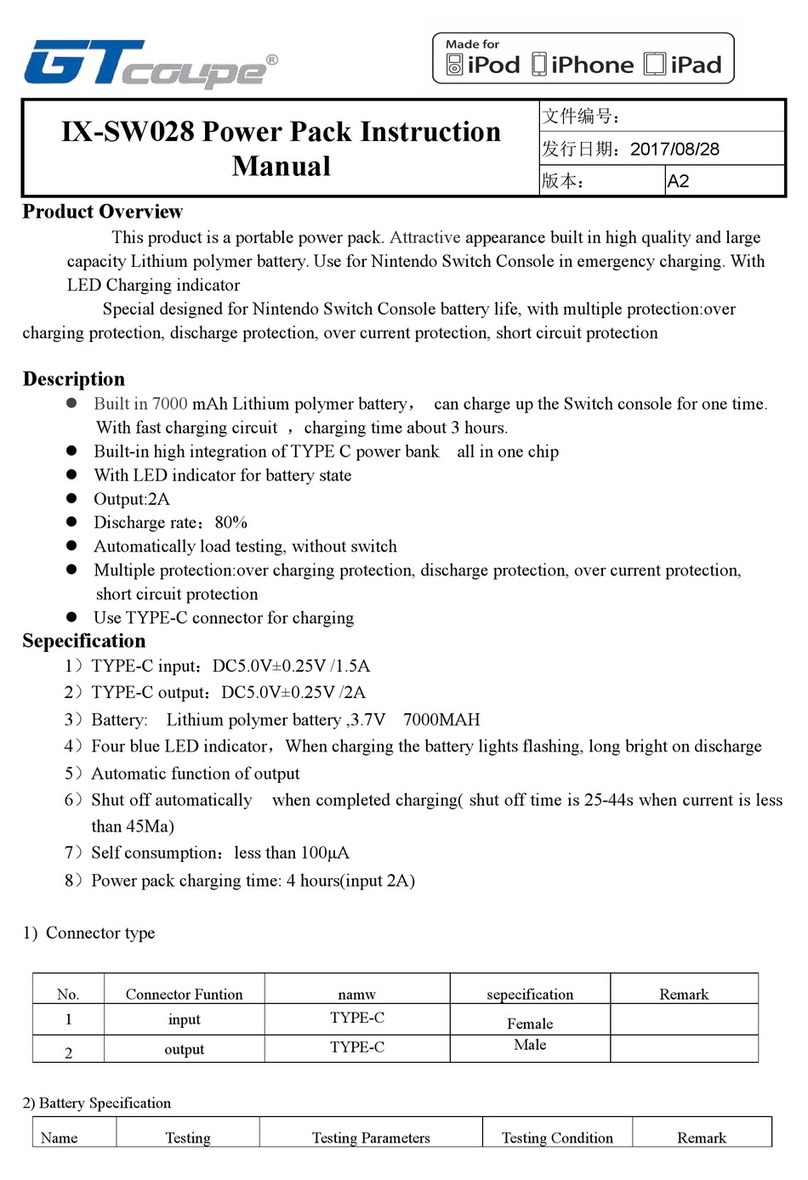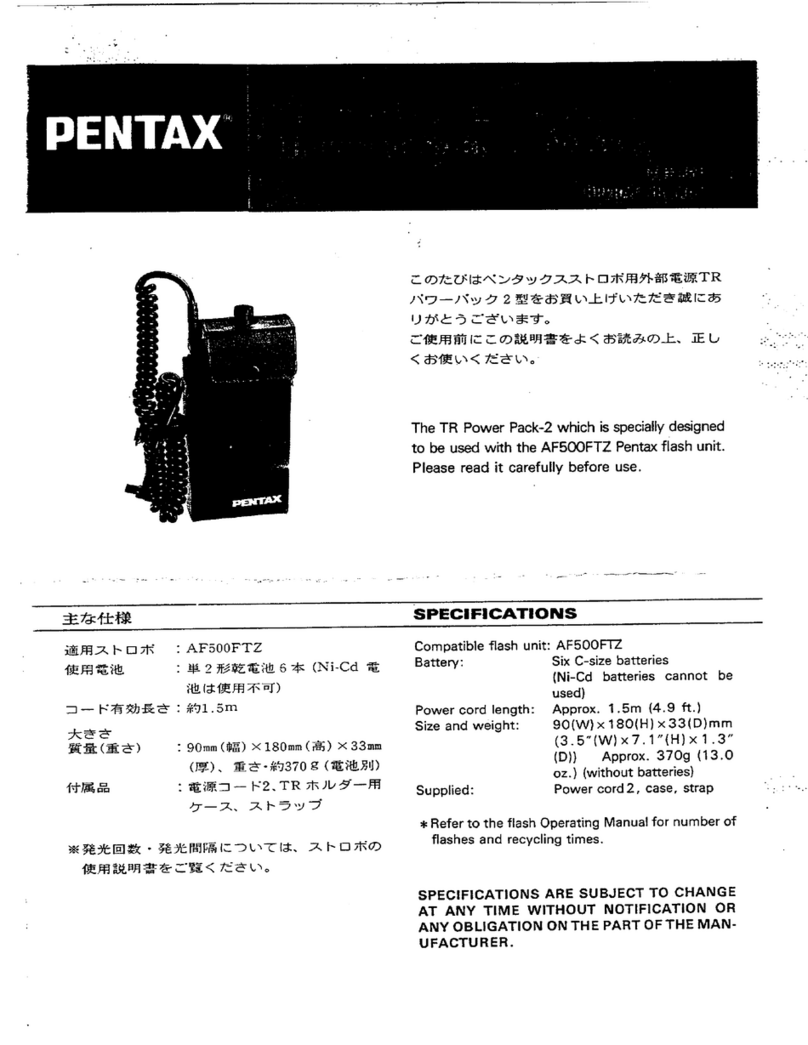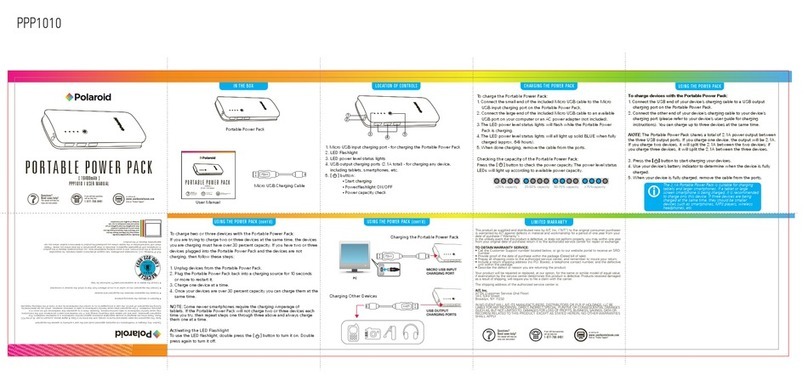Page 2
Connect USB charge cable included with your own device to USB output port
(4, 5 or 6).
Press power button (1) to begin charging. Monitor charge status via screen icon
on your device.
Power Pack LEDs show its remaining charge capacity while device recharges.
When device reaches 100%, Power Pack continues to safely trickle charge it.
To stop charging, remove cable from your device.
Plug device into Power Pack 12V 15A round output socket (7).
Socket will automatically power the connected device.
To turn off device, unplug it from the Power Pack.
Double click power button (1) to activate
built-in twin LED lights.
Double click to shut off.
Press/hold power button (1) to activate
red flashing emergency strobe function.
Press/hold to shut off.
Tap power button (1) to check remaining
Power Pack charge capacity: 1 LED
flashing = less than 25%; 1 LED solid =
about 25%; 2 LEDs = about 50%; 3 LEDs
= about 75%; 4 LEDs = about 75-100%.
LEDs shut off in 10 seconds.
To protect long-term Power Pack charge capacity, unplug the AC power supply cord
(9) promptly after the device is fully charged.
For normal usage, run a full charge/discharge cycle at least once every four months
to avoid shortening internal battery lifespan.
For long-term storage between uses, store Power Pack at approximately 50% of full
charge.
Do not store in a depleted state — battery power cells can be damaged.
Read all instructions and warnings prior to using this product. Failure to read and follow these safety instructions could
result in fire, explosion, electrical shock or other hazard causing serious and/or fatal injury and/or property damage.
• Dimensions: 6.9 x 4.13" x
1.58" (17.5 x 10.5 x 4.0 cm)
• Weight: 2.15 lb (975 g)
• Battery: lithium-polymer
• Capacity: 38000 mAh / 144Wh
• Voltage input: 15V/2A DC
• Output USB:
• OUT 1: 5V/2.4A (Smart)
• OUT 2: 5V/1A
• OUT 3: 5V/2.1A
• Output DC: 12V 15A max
• LED power: 4 x 0.5W
• AC adapter input: 100-240/
V~50-60Hz 1A
• AC adapter output: 15V/2A DC
• AC adapter power cord
length: 42" (106.7 cm)
• Operating temp: -20ºC ~
60ºC / -4ºF ~ 120ºF
• Short circuit / overcharge
protection
• Battery life: >500 cycles
• Recharge time: 7 hours
(0 – 100%)
• Material: ABS+PC
• Certification: CE, FCC, RoHs
• 38000 mAh 3-USB/12V DC
Power Pack
• 110/240V AC adapter with
power cord
• Soft travel case
• Printed instructions
Charge devices
Power 12V DC devices
LED light /
Emergency flasher
Check remaining
Power Pack capacity
Additional Notes
Safety Instructions
Specifications
Package
Contents
1
1
1
1
2
2
2
2
3
5
4
3
3
3
4
4
38,000 mAh 3-USB/12V DC Power Pack Model: TY001
Note: Power Pack contains an internal protection circuit. If a device attempts to draw more than 150W at
any time, the internal protection circuit will activate. To reset, unplug all devices and connect Power Pack
to a 110V-240V AC supply as per Charge Power Pack instructions.
Do not modify, disassemble, open, drop, crush, puncture, or shred this
product.
Power Pack is water resistant but not completely waterproof —
Do not submerge or expose this product to excess water.
Avoid excessive heat, open flame, etc.
Keep away from high voltage devices.
Keep away from children.
1
2
3
4
5