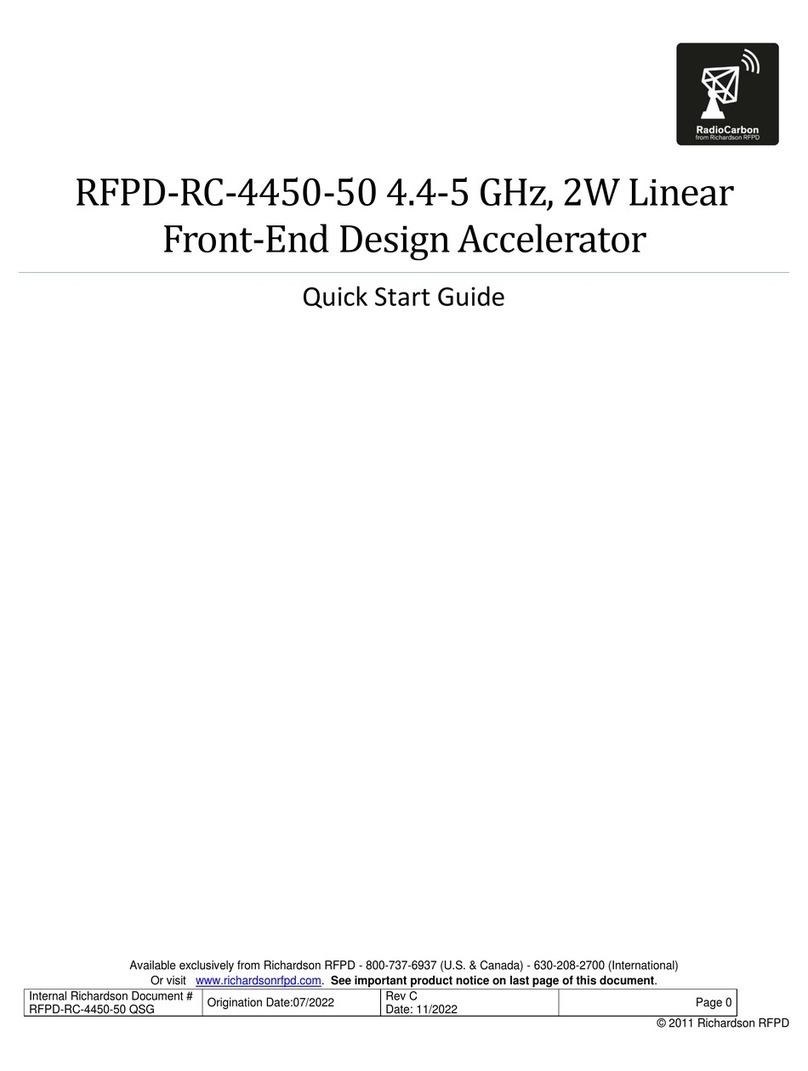© 2023 Richardson RFPD
List of Figures
Figure 1: High-level RFPD-RC-4450-50 system block diagram................................................................................ 5
Figure 2: Additional heatsink with thermal tape and screws for additional heat dissipation ............................... 6
Figure 3: Heatsink Alignment.................................................................................................................................. 6
Figure 4: Tighten Screws......................................................................................................................................... 7
Figure 5: Final Assembly ......................................................................................................................................... 7
Figure 6: RFPD-RC-4450-50 with BytePipe ............................................................................................................. 8
Figure 7: RFPD-RC-4450-50 RF Front end with Input/Output interfaces ............................................................... 9
Figure 8: Suggested configuration for RFPD-RC-4450-50 transmit evaluation. ..................................................... 9
Figure 9: DC Voltage VIN connection.................................................................................................................... 10
Figure 10: ISB to TTL/UART cable.......................................................................................................................... 11
Figure 11: Serial cable connection to J15 ............................................................................................................. 11
Figure 12: Software icon ....................................................................................................................................... 12
Figure 13: Main Screen ......................................................................................................................................... 13
Figure 14: COM port highlighted. ......................................................................................................................... 13
Figure 15: Auto refresh box checked.................................................................................................................... 13
Figure 16: PA = OFF →Control box is Green ........................................................................................................ 14
Figure 17: PA = ON →PA Control box is Red........................................................................................................ 15
Figure 18: Main Screen –Detector calibration..................................................................................................... 16
Figure 19: Default calibration ............................................................................................................................... 17
Figure 20: Power detector calibration.................................................................................................................. 18
Figure 21: Calibration of all 3 frequency points saved and stored....................................................................... 18
Figure 22: Forward RF detector frequency selection and power level readout .................................................. 19
Figure 23: PA Power-Down................................................................................................................................... 20
Figure 24: Receiver test bench setup ................................................................................................................... 21
Figure 25: RFPD-RC-4450-50 RF Front End: Receive Section –Standalone Mode............................................... 22
Figure 26: Main Window –Click Frontend Tab..................................................................................................... 23
Figure 27: GUI configuration for receiver front end............................................................................................. 23
Figure 28: Main Window –Rx filter ...................................................................................................................... 24
Figure 29: Filter tuning screen.............................................................................................................................. 24
List of Tables
Table 1: GUI Initial Settings..................................................................................................................................... 8