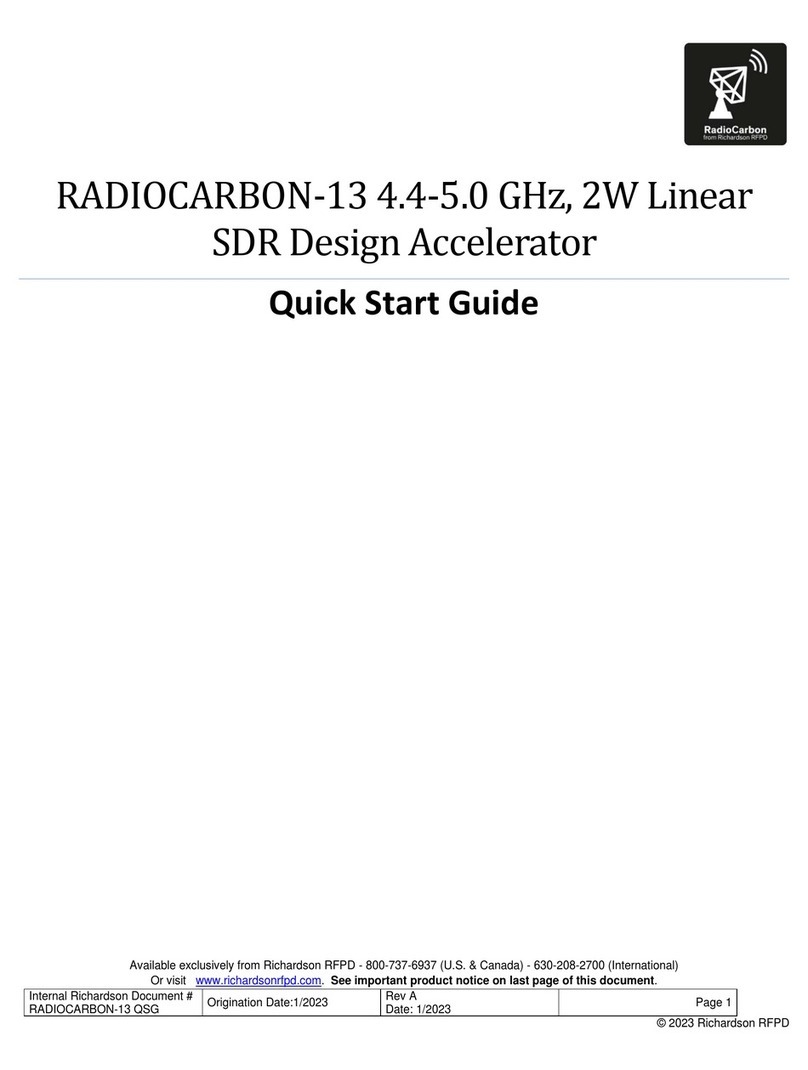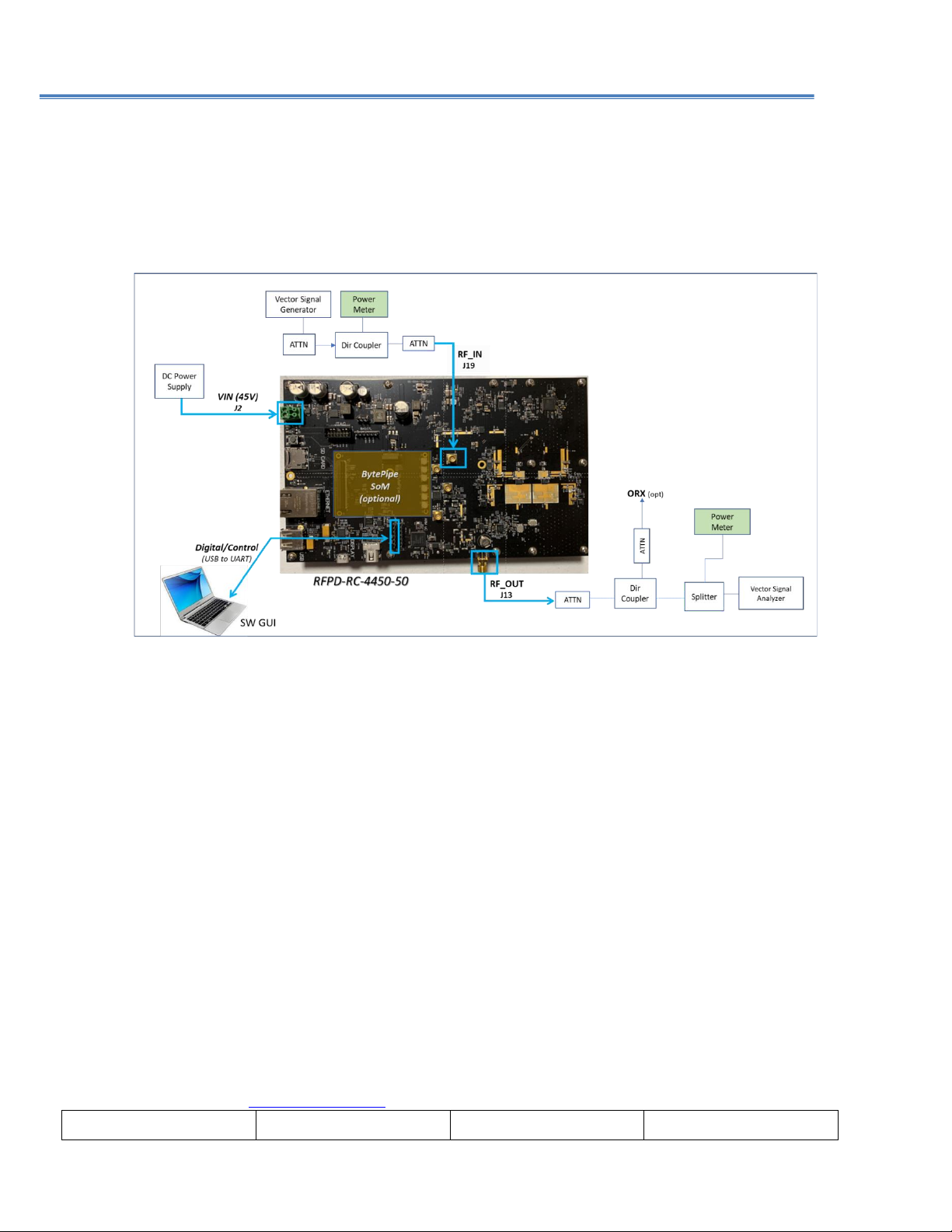© 2011 Richardson RFPD
1Table of Contents
2 Introduction - About This Document...........................................................................................................4
3 Additional Heatsink .....................................................................................................................................5
4 RFPD-RC-4450-50 Module –Standalone Mode ..........................................................................................7
5 RF Bench Setup –Standalone Transmit .......................................................................................................9
6 Hardware Setup –Standalone Transmit......................................................................................................9
6.1 DC Power Supply Connection....................................................................................................................10
6.2 Digital/Control - USB/TTL Cable Connection .............................................................................................10
6.3 RF Port Connections ..................................................................................................................................11
7 Software Setup –Standalone Transmit.....................................................................................................12
7.1 Launch RadioCarbon Software App...........................................................................................................12
oOpen the App for the RFPD-RC-4450-50 Frontend module by clicking on the icon ( ...............................12
7.2 Biasing the RadioCarbon PA ......................................................................................................................14
7.3 Turn RF signal ON ......................................................................................................................................17
7.4 Transmitter Turn OFF Sequence................................................................................................................17
8 Hardware Setup –Receiver Operation......................................................................................................18
8.1 Software Setup –Receiver Operation .......................................................................................................19
8.2 Turn Receiver OFF......................................................................................................................................21
List of Figures
Figure 1: RFPD-RC-4450-50 Simplified Block Diagram............................................................................................ 4
Figure 2: Additional Heatsink with Thermal Tape and 4 Screws for Additional Dissipation .................................. 5
Figure 3: Heatsink Alignment.................................................................................................................................. 6
Figure 4: Tighten Screws......................................................................................................................................... 6
Figure 5: Final Assembly ......................................................................................................................................... 7
Figure 6: RFPD-RC-4450-50 RF Frontend Module with Input/Output Interfaces. ................................................. 8
Figure 7: Suggested Configuration for RFPD-RC-4450-50 Transmit Evaluation. .................................................... 9
Figure 8: DC Voltage VIN connection.................................................................................................................... 10
Figure 9: USB to TTL/UART cable .......................................................................................................................... 11
Figure 10: Serial cable connection to J15 ............................................................................................................. 11
Figure 11: Icon....................................................................................................................................................... 12