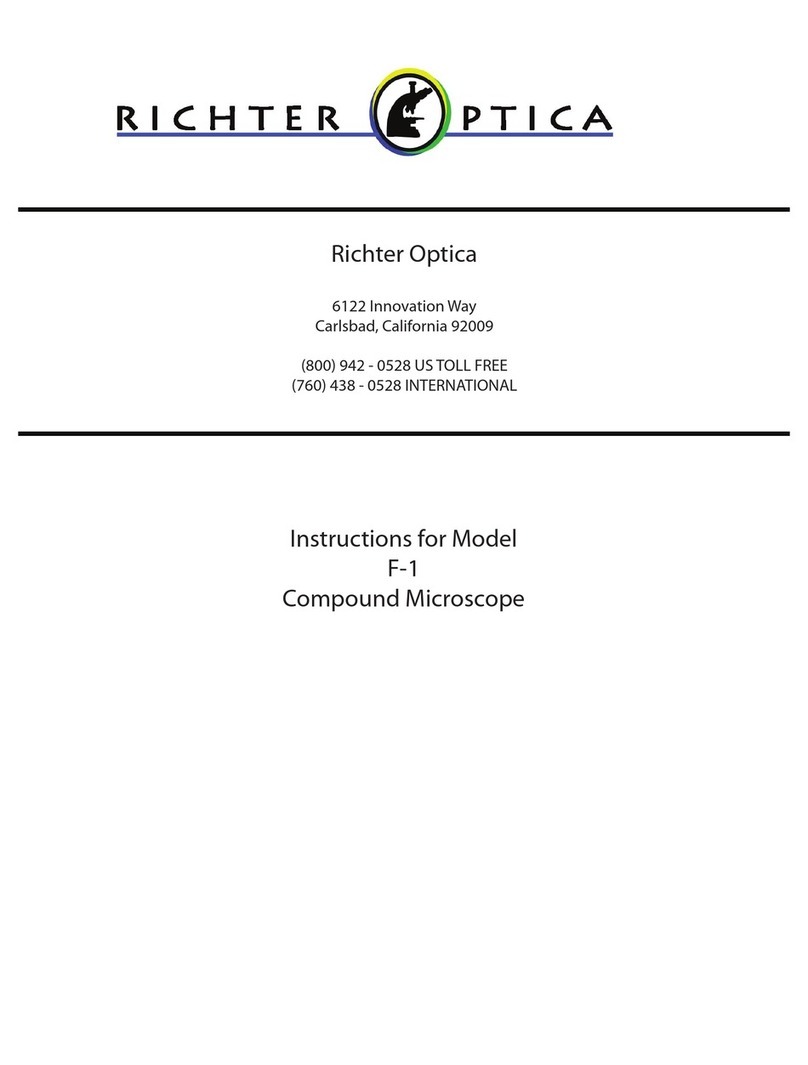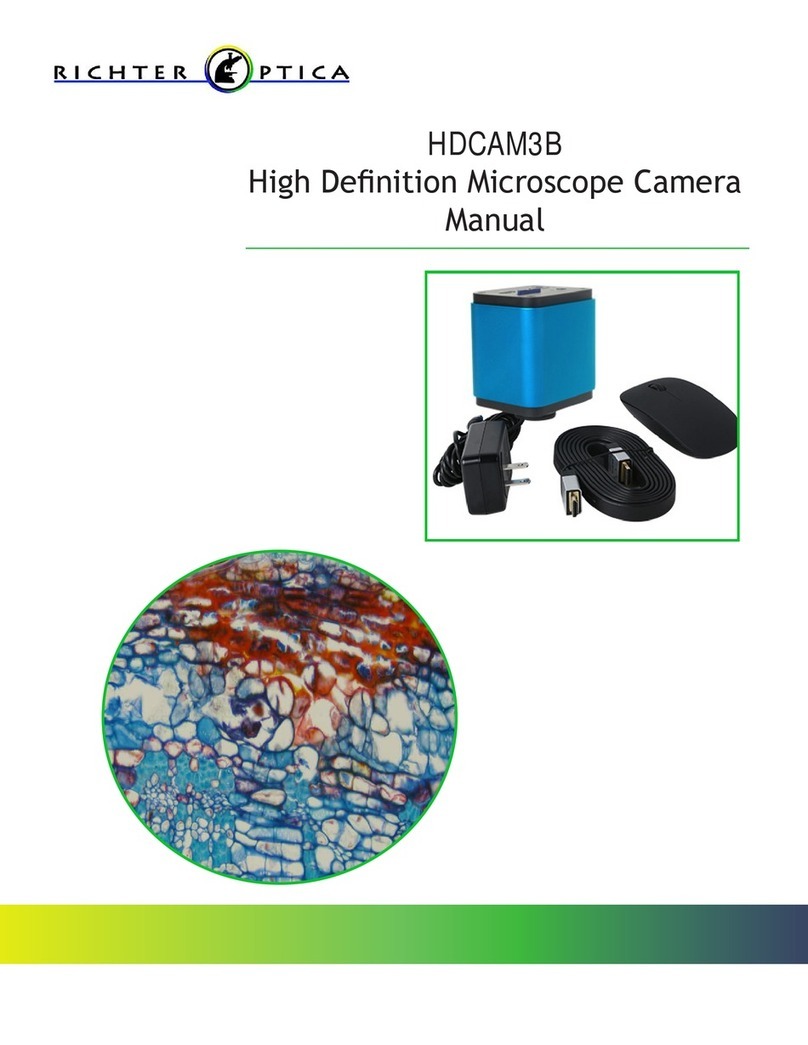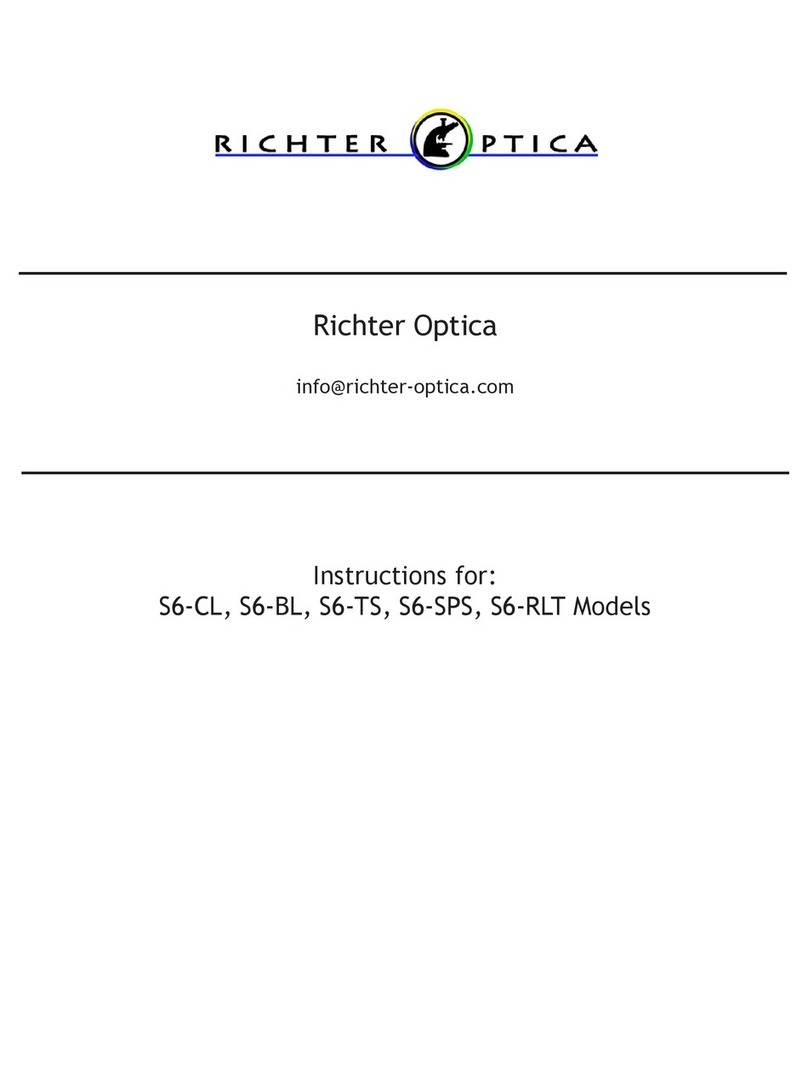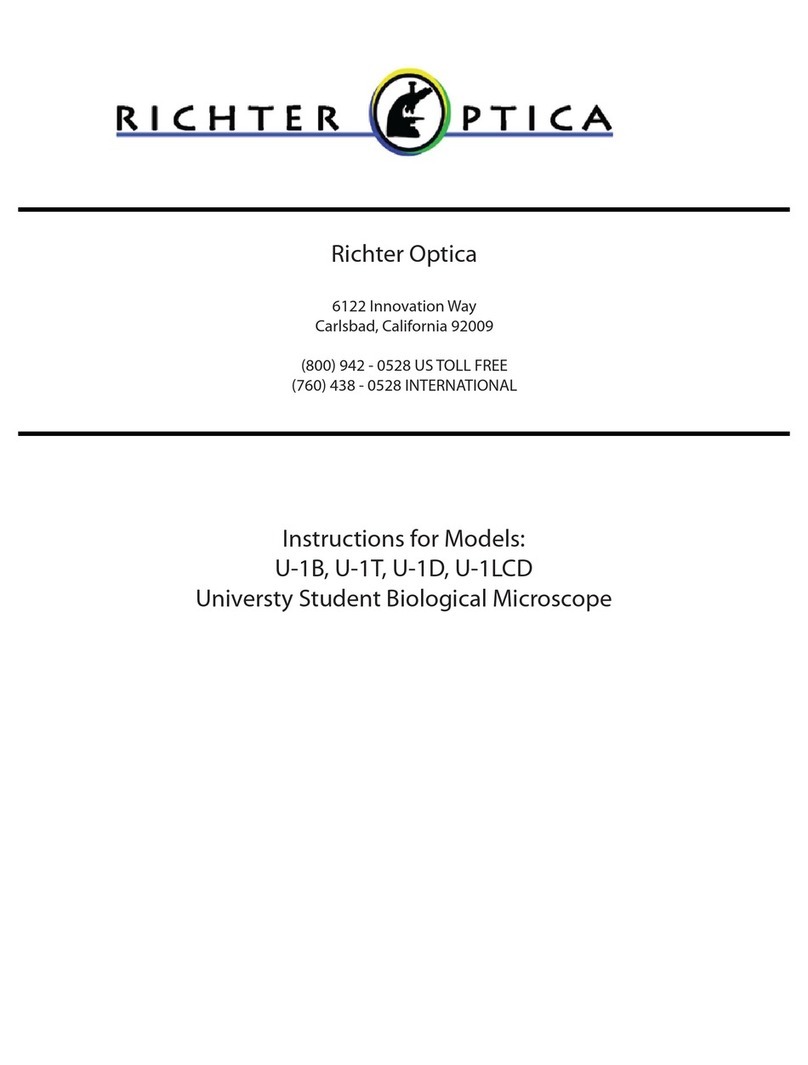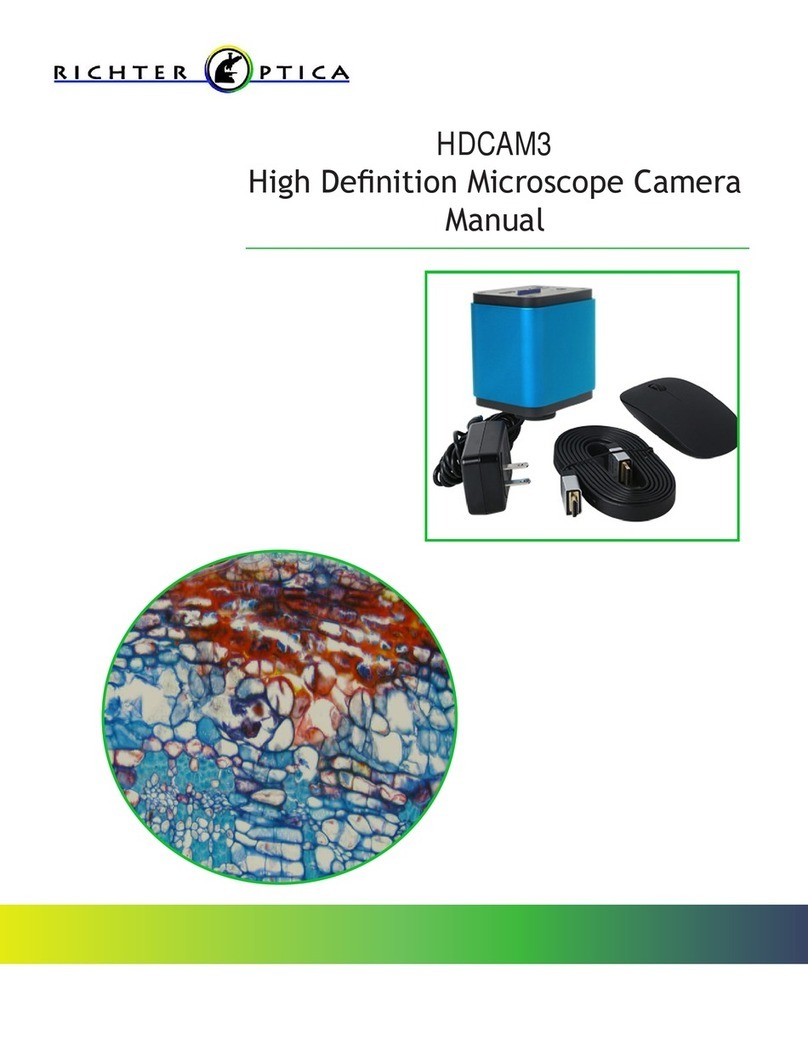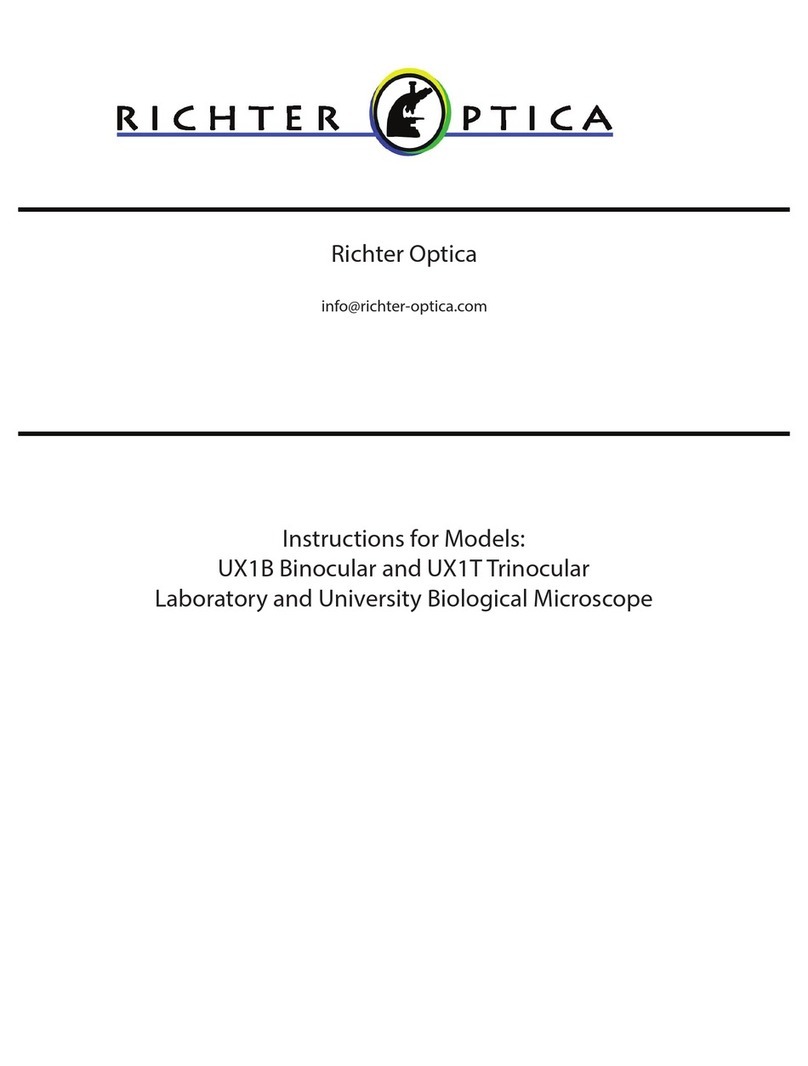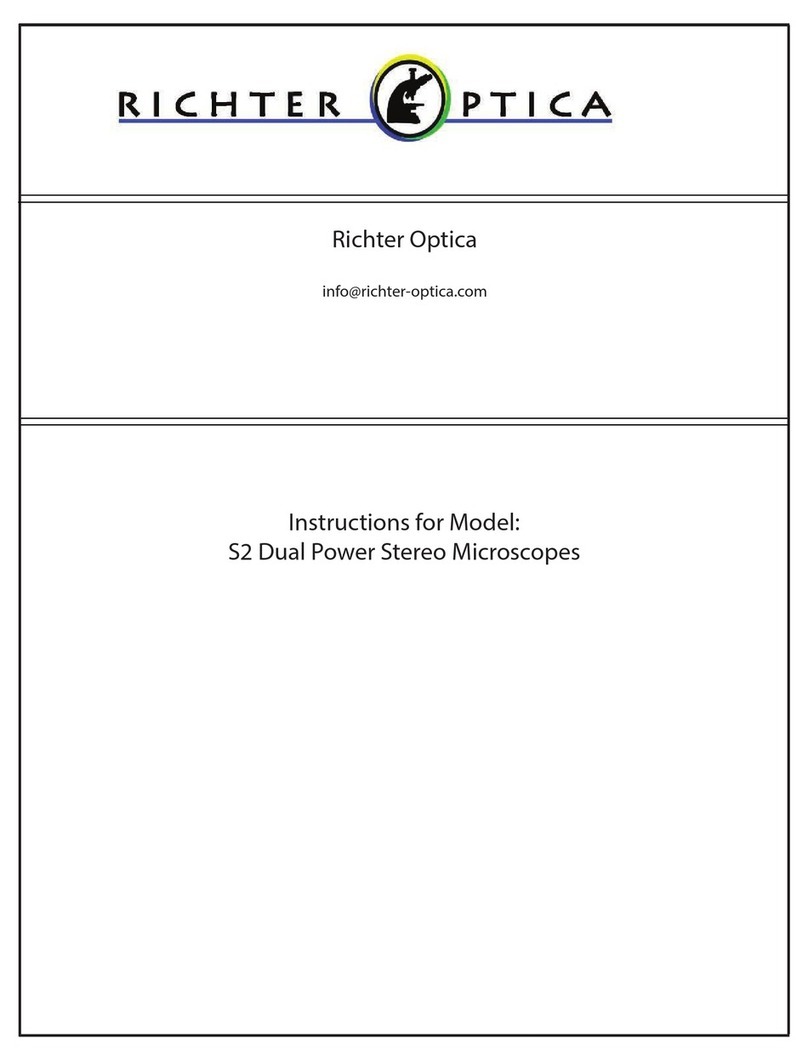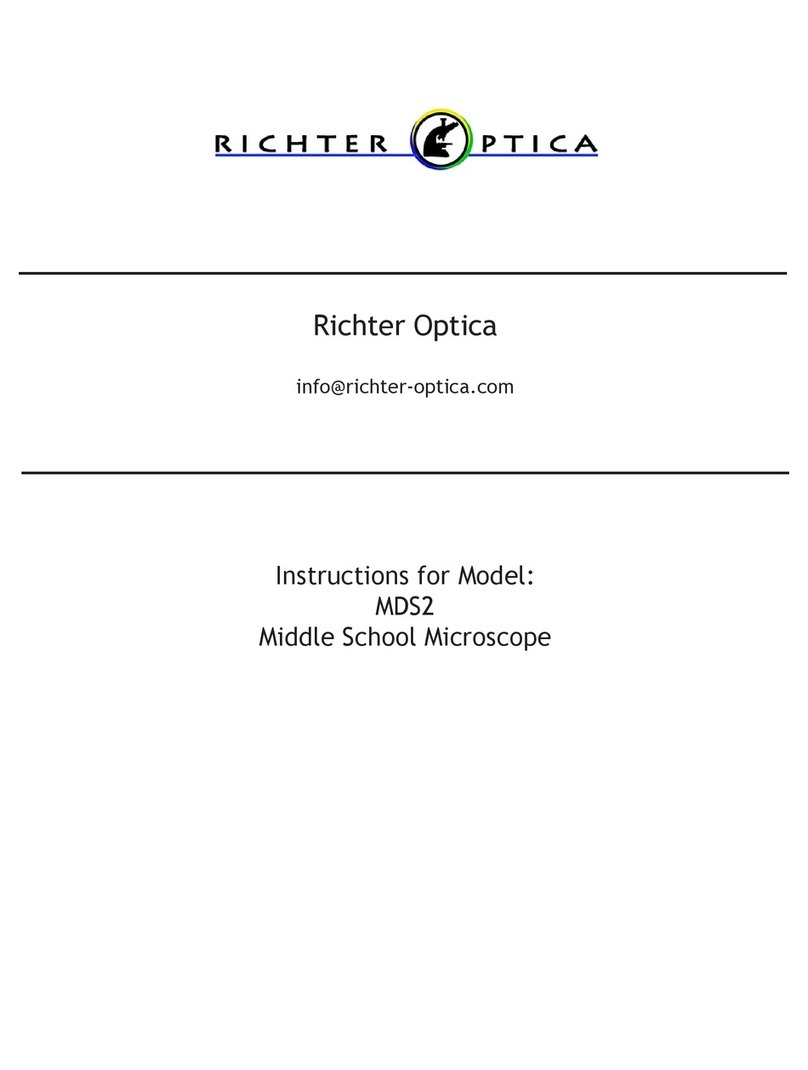3
ASSEMBLING THE MICROSCOPE
1. POWER CORD:
Connect the power cord to the wall outlet (110~240V). Insert 3 AA batteries into compartment
in base on the bottom of microscope.
2. ADJUST ILLUMINATION:
Turn the main power switch to the on position. Adjust the light
intensity by rotating the rheostat control knob.
3. ADJUST IRIS DIAPHRAGM:
Adjust the lever on the iris diaphragm, closing it down when using the
4x objective and opening it up when using the 100x objective.
1. Coarse & Fine Focusing
Focusing is performed with the coarse and ne focus knobs located on the left and right of
the microscope stand. The direction of vertical movement of the stage corresponds to the
direction the focus knobs are turned.
Never attempt either of the following actions, since doing so will damage the focusing
mechanism:
- Rotating the left or right knob while holding the other stationary.
- Turning the coarse and ne focus knobs further than their limit.
2. Using the Mechanical Stage
Place a slide in the slide holder by pressing the nger lever to open the spring-loaded slide
holder. Once the slide is in place move the stage with the X and Y drop-down knobs located
on the right side of the microscope stage.
3. Adjust Focusing
Shift the 4x objective into the light path until it clicks into position.
Rotate the coarse focusing knob until the image is clear in the eld of view.
Rotate the ne focus knob to achieve a nely focused image.
4. Adjusting the Iris Diaphragm
The iris diaphragm allows light to pass through the condenser and is used to create optimal
contrast and resolution in images. Without a slide on the stage, look through the eyepiece.
Adjust the iris diaphragm lever so the iris is just at the outer edge of the image you see
through the microscope. Each time you use a dierent objective lens, adjust the iris
diaphragm.
USING THE MICROSCOPE