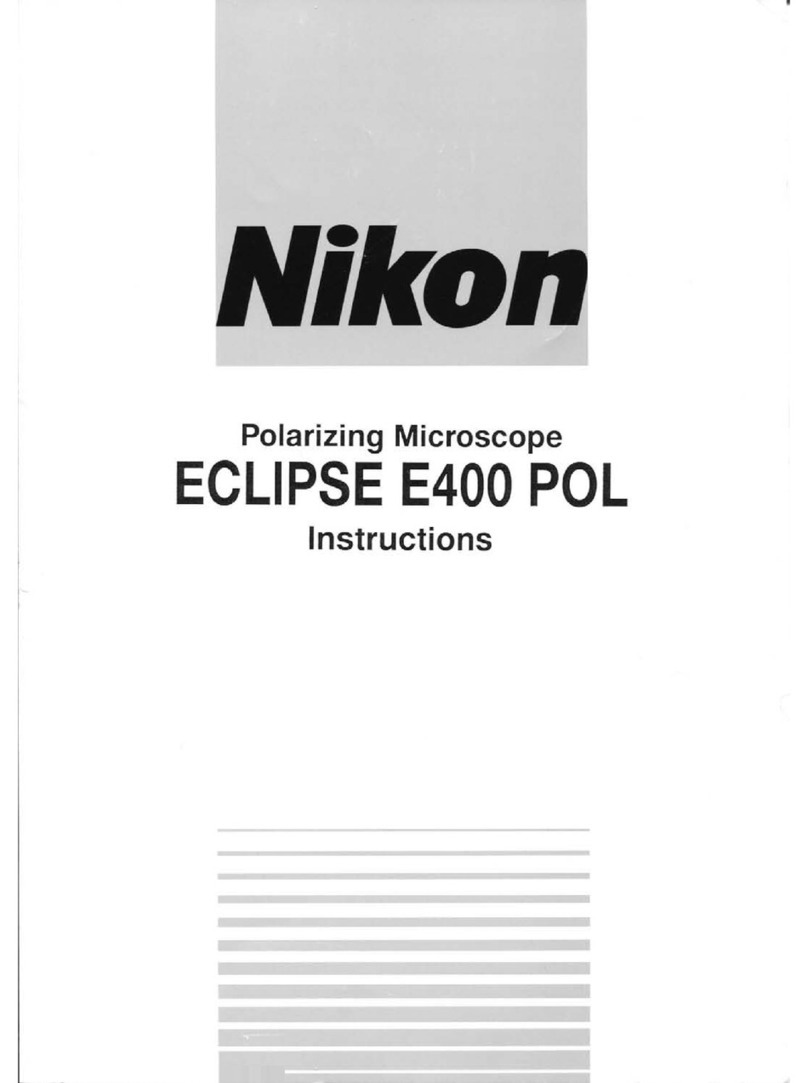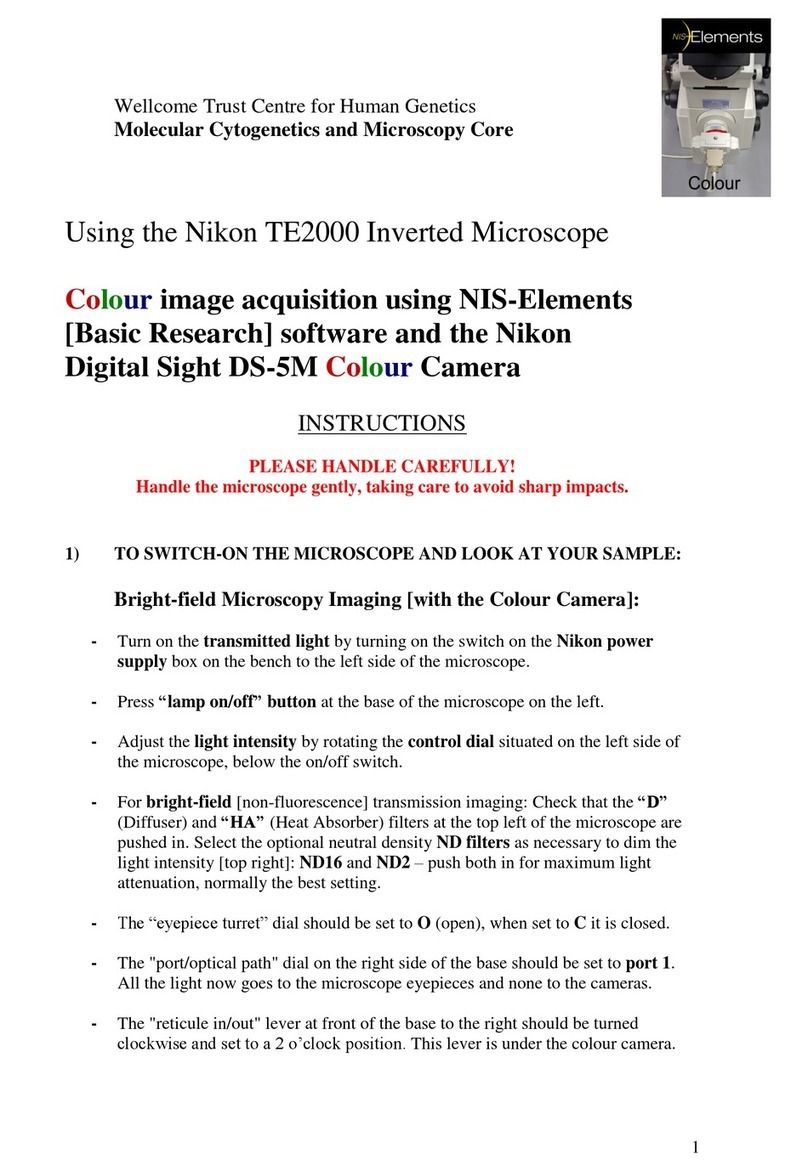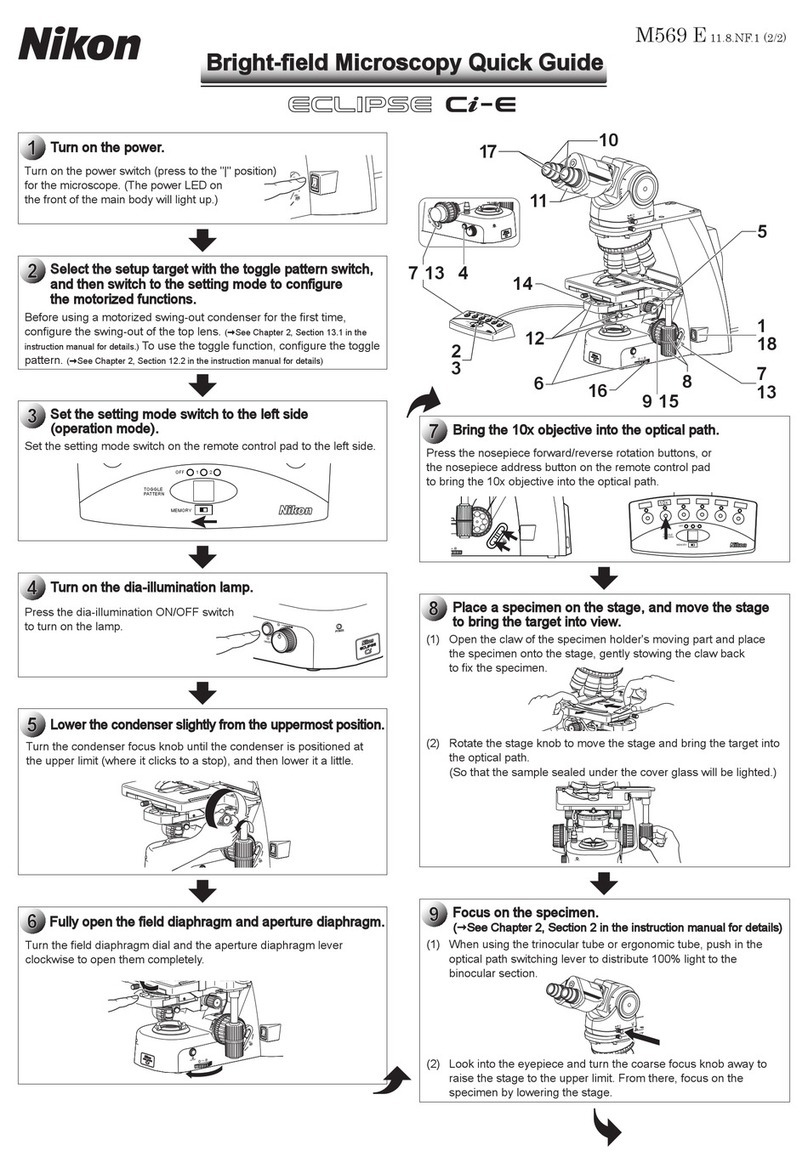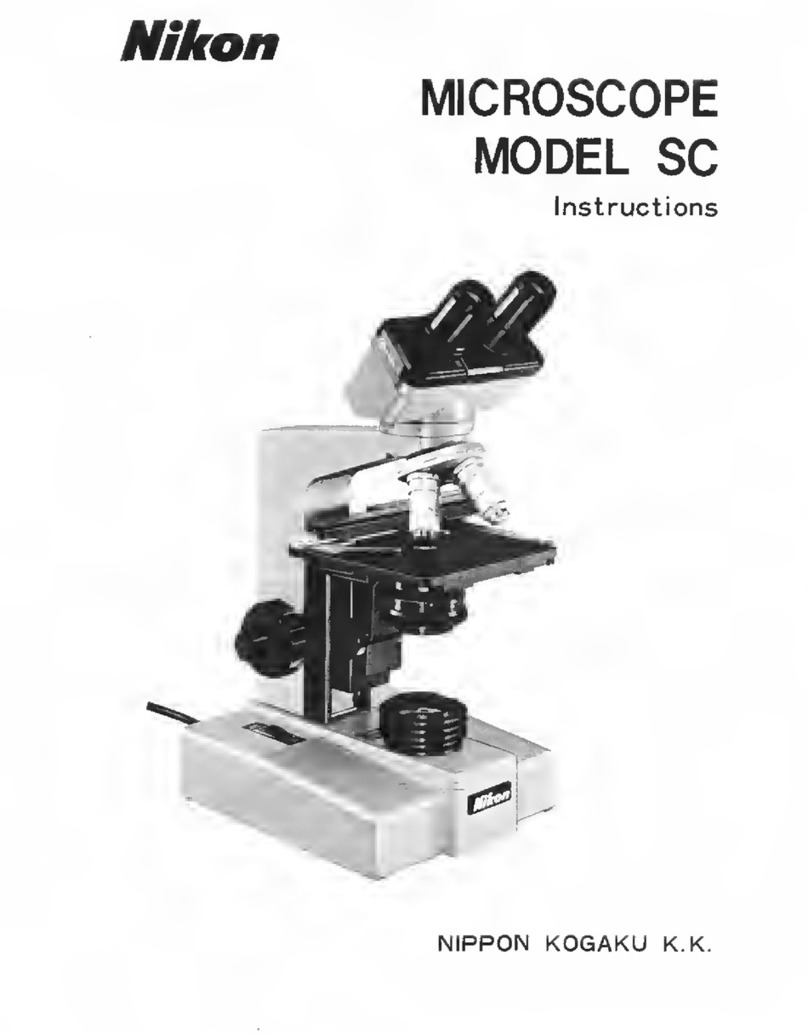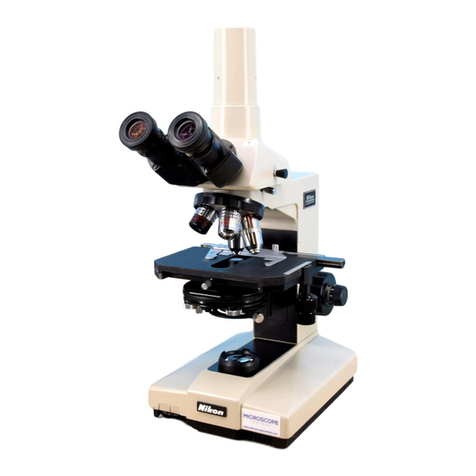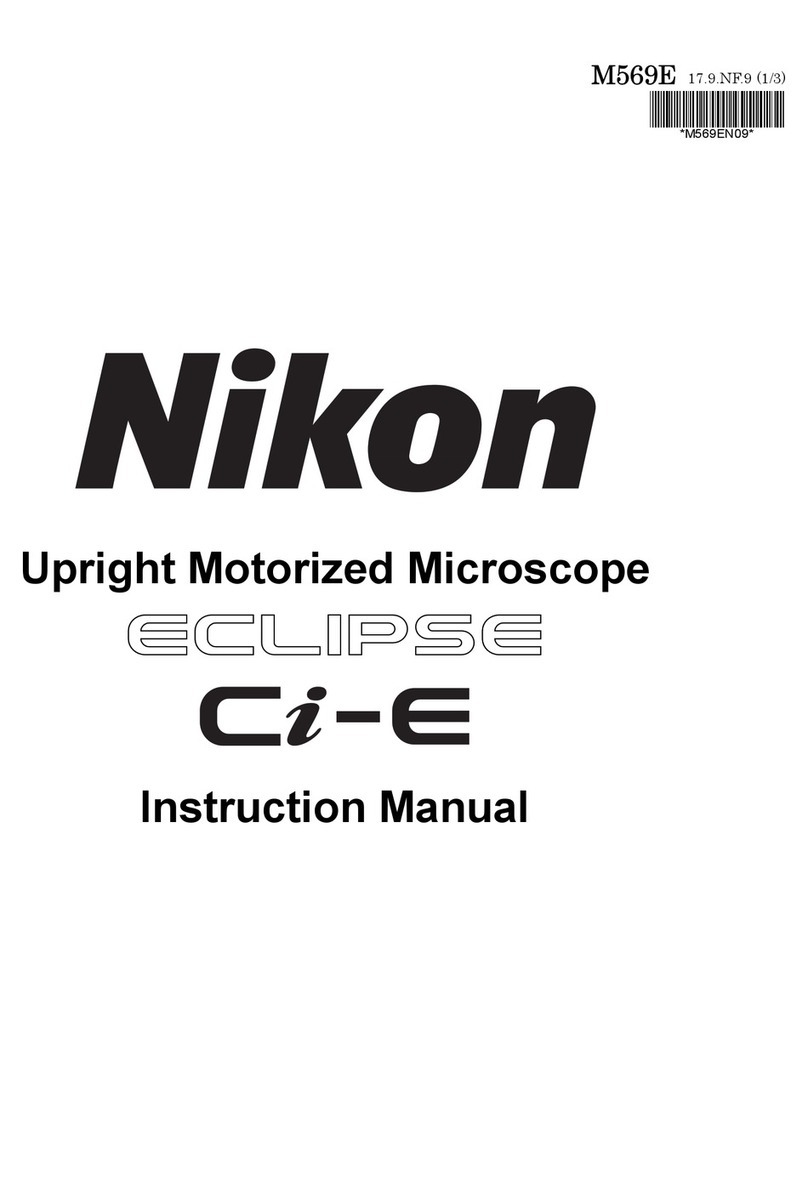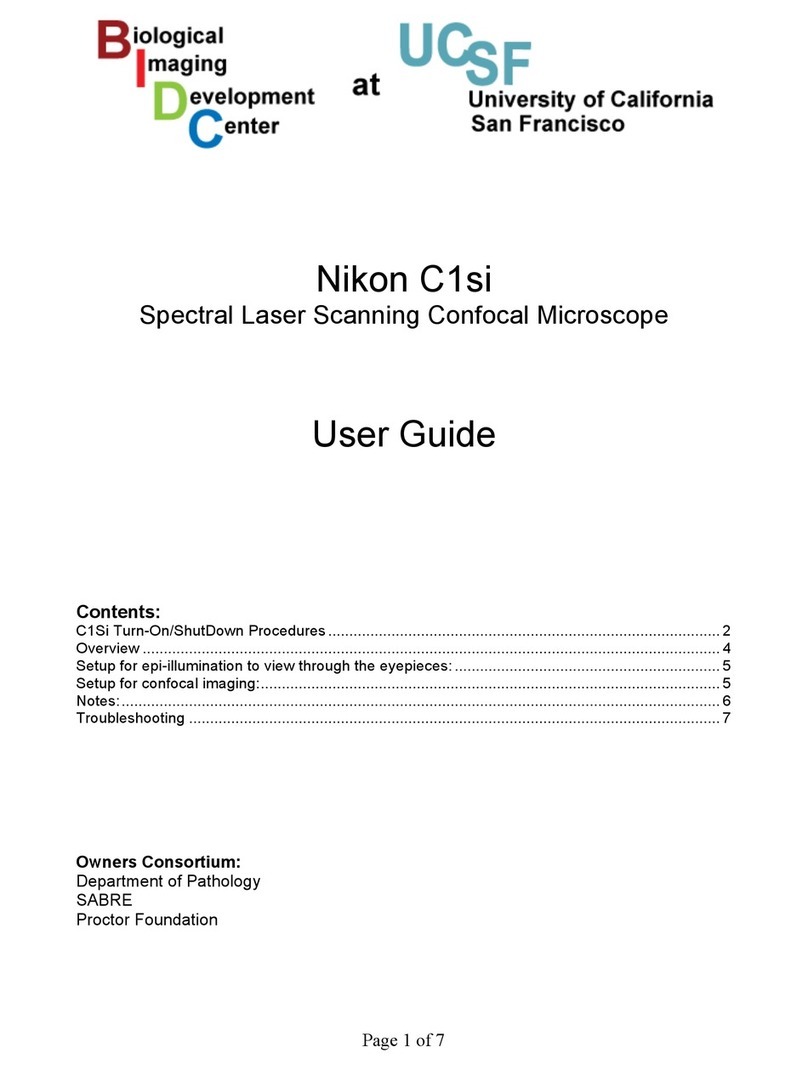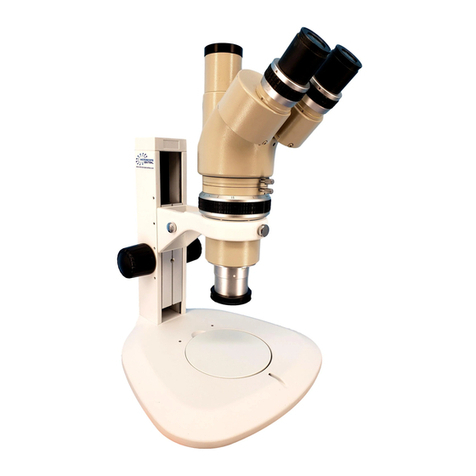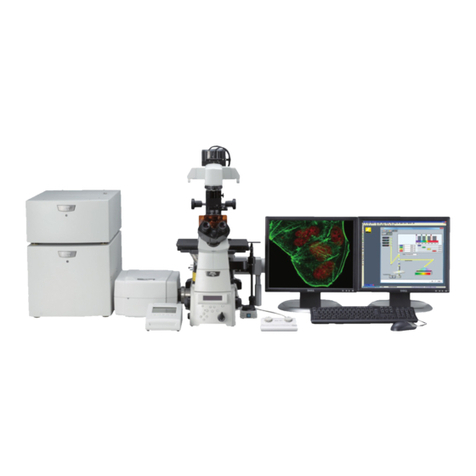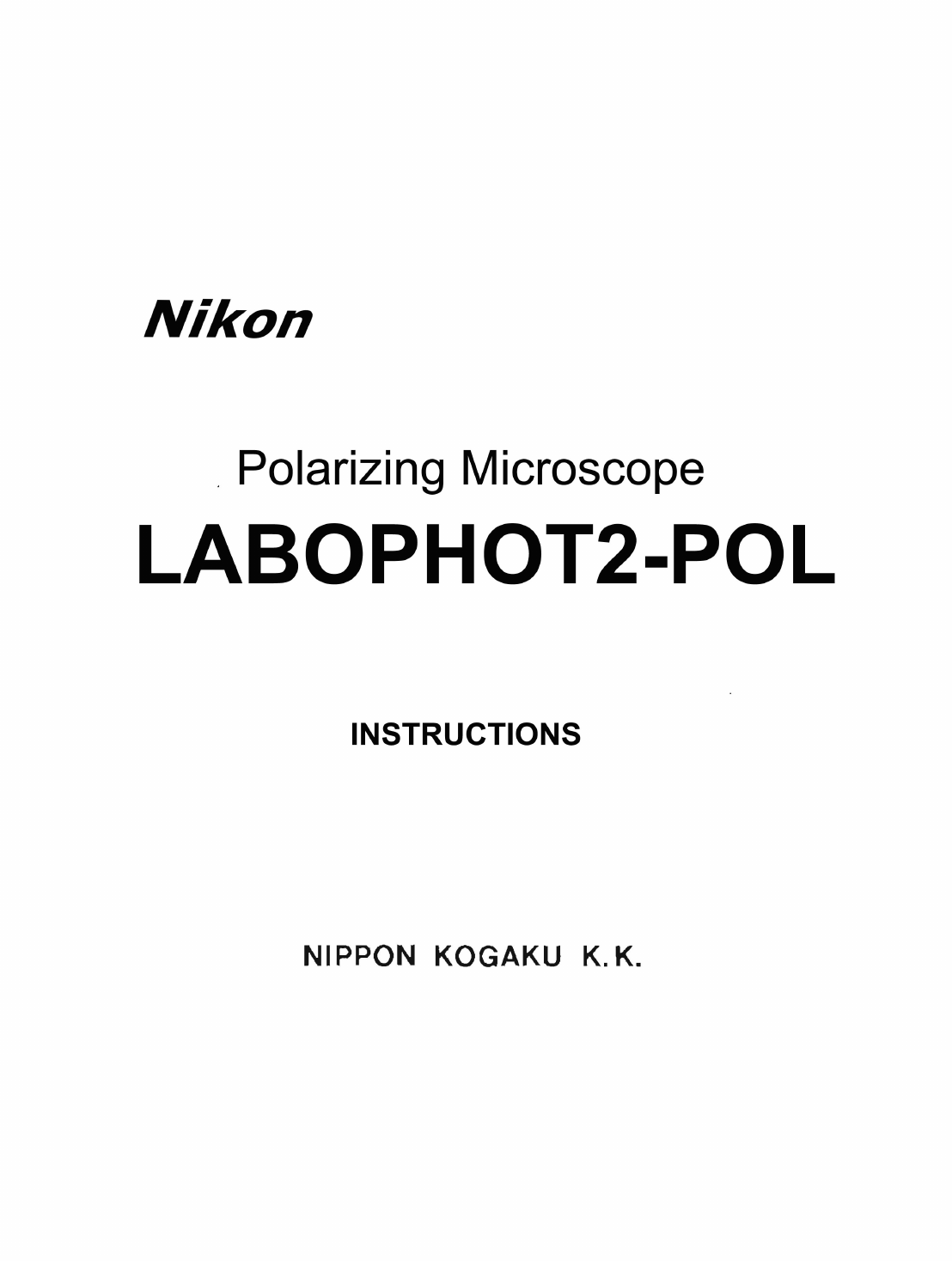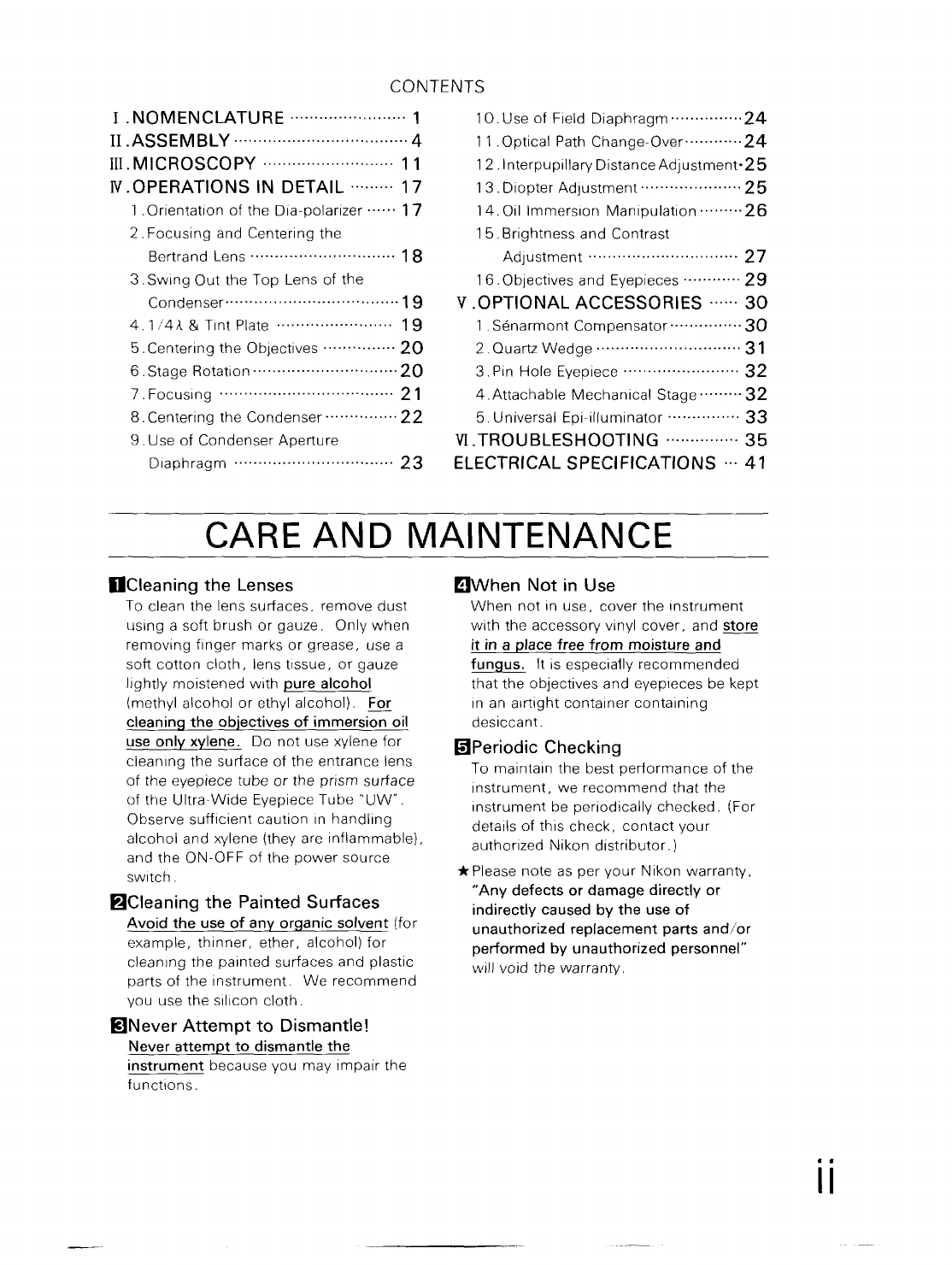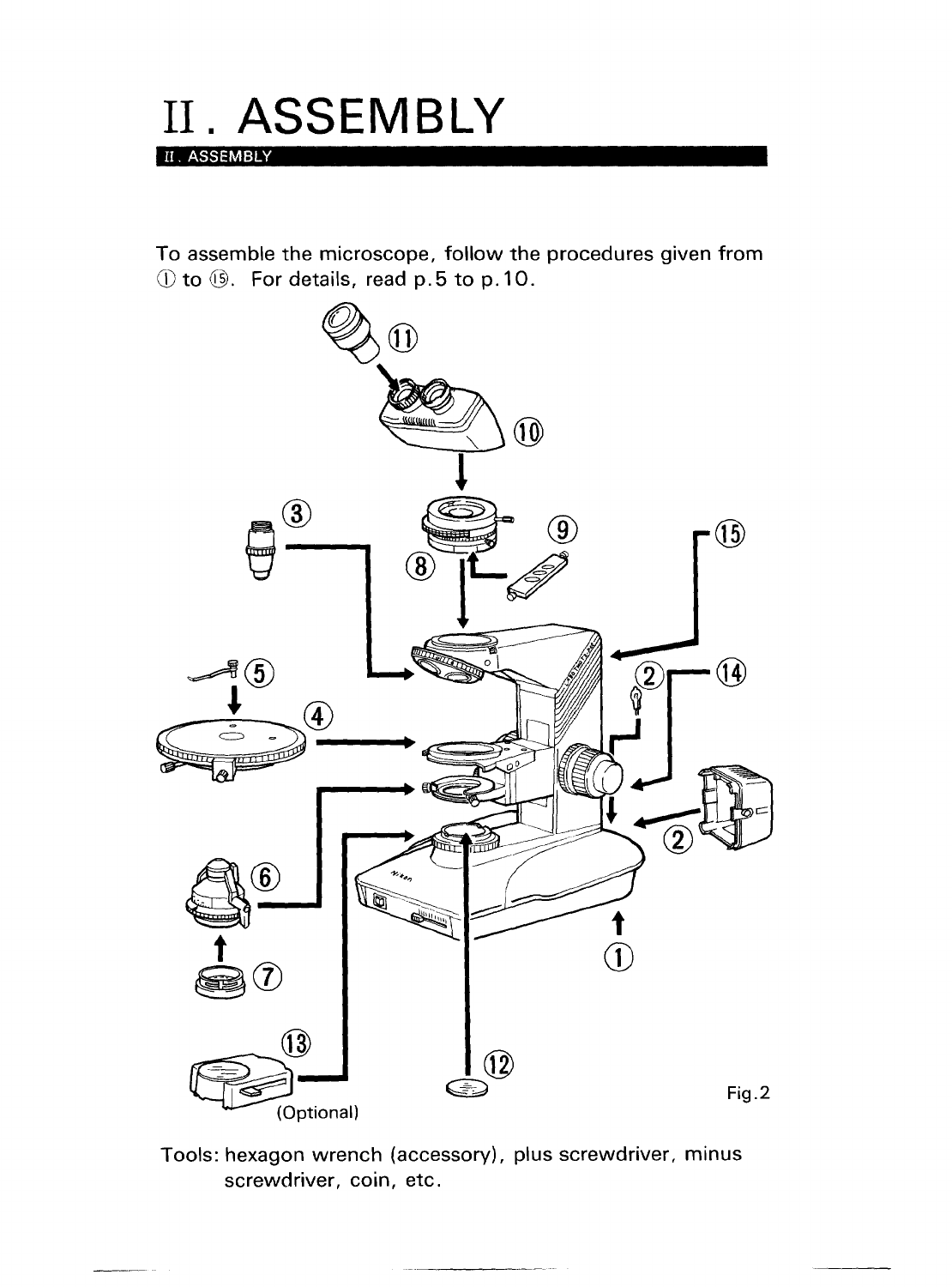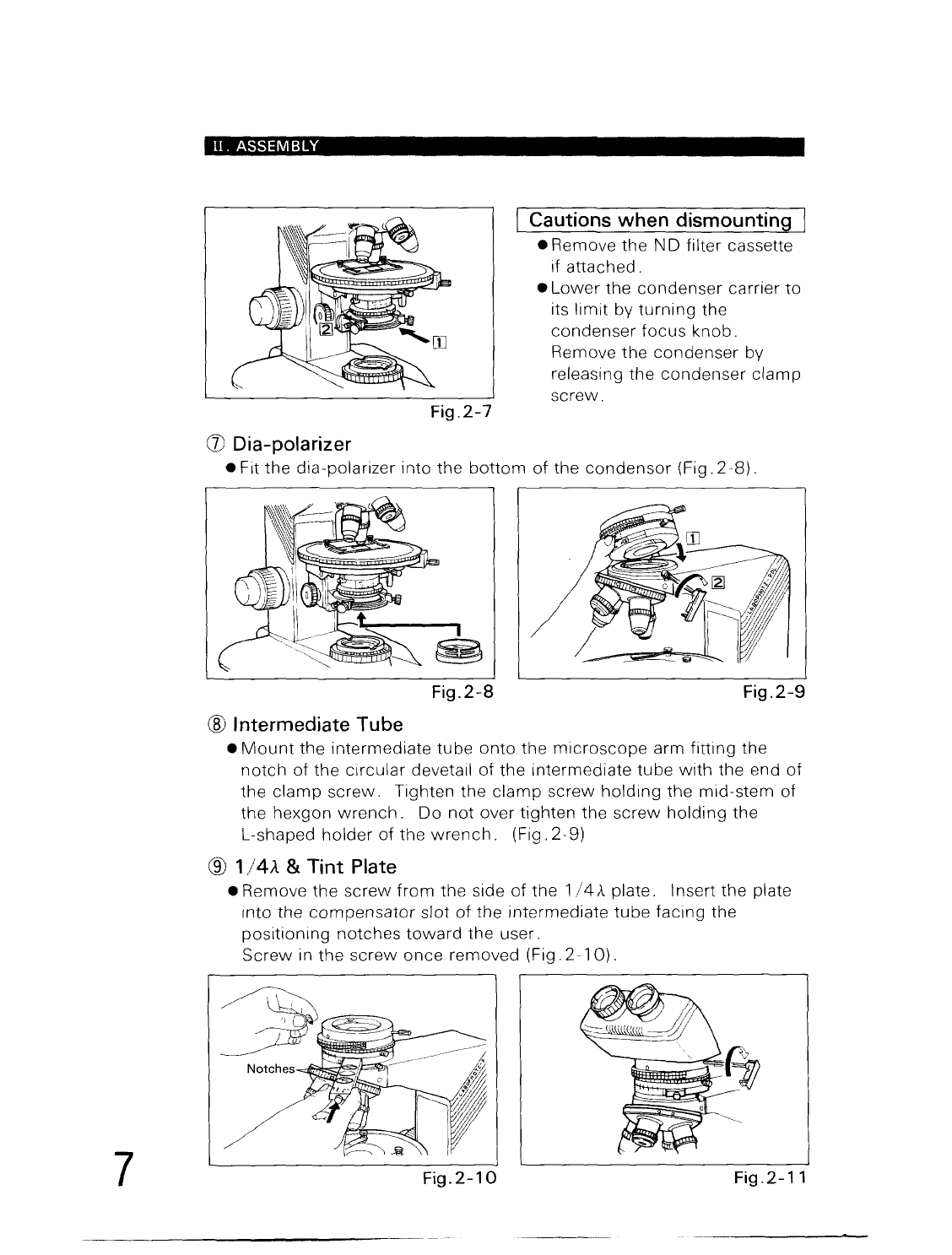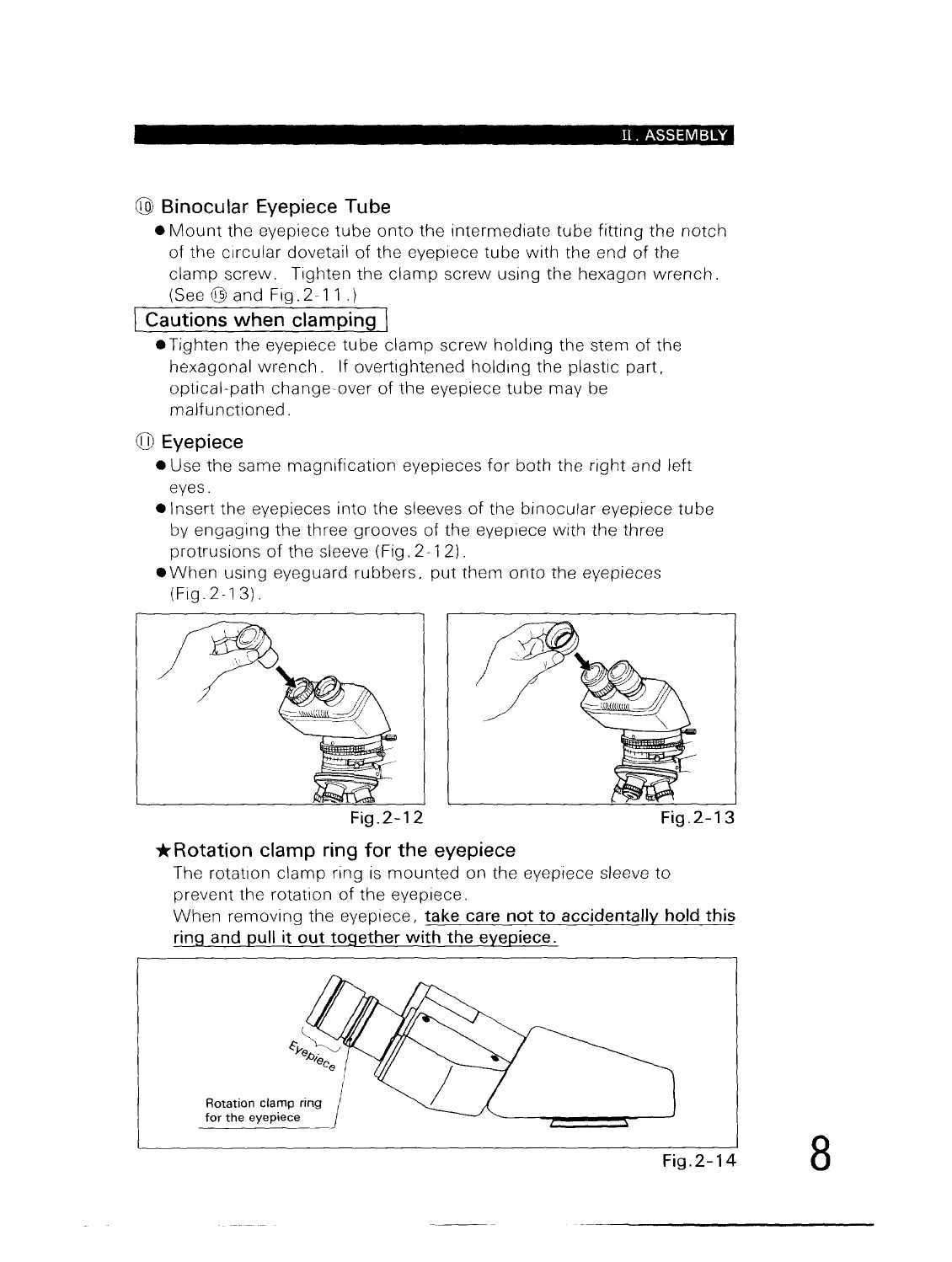CONTENTS
I
.NOMENCLATURE
························1
II.ASSEMBLY····································4
III.MiCROSCOPy··························· 11
N .OPERATIONS IN DETAIL .........
17
1 .Orientation
of
the Dia·polarizer
......
17
2.
Focusing and Centering the
Bertrand
Lens'
.............................
18
3.
SWing
Out
the
Top
Lens of the
Condenser
.................................
..
·19
4.1
!4A
& Tint Plate
........................
19
5.
Centering the Objectives
...............
20
6.
Stage Rotation ....·
..
......................
·20
7.
Focusing
....................................
21
8.
Centering the Condenser
...............
22
9.
Use
of
Condenser Aperture
Diaphragm
.................................
23
10.
Use
of
Field
Diaphragm
..............
·24
11 .Optical Path Change·Over........·
..
·24
12
.Interpupillary
DistanceAdjustment·25
13.
Diopter
Adjustment
.....................
25
14.
Oil Immersion
Manipulation
........
·26
15.
Brightness
and
Contrast
Adjustment
...............................
27
16.
Objectives and Eyepieces
............
29
V .OPTIONAL ACCESSORIES ......
30
1.
Senarmont
Compensator
..............
·30
2.
Quartz
Wedge
..............................
31
3.
Pin
Hole Eyepiece
........................
32
4.
Attachable
Mechanical
Stage"
.......
32
5. Universal Epi-illuminator
...............
33
VI.TROUBLESHOOTING ...............
35
ELECTRICAL SPECIFICATIONS
...
41
CARE
AND
MAINTENANCE
DCleaning the
Lenses
To clean the lens surfaces. remove
dust
uSing a soft brush
or
gauze. Only
when
removing
finger
marks
or
grease, use a
soft
cotton
cloth,
lens tissue,
or
gauze
lightly
moistened
With pure alcohol
(methyl alcohol
or
ethyl
alcohol).
For
cleaning the objectives
of
immersion
oil
use
only xylene.
Do
not
use xylene
for
cleaning the surface
of
the entrance lens
of
the eyepiece
tube
or
the prism surface
of
the
Ultra-Wide
Eyepiece Tube
"UW".
Observe sufficient caution
In
handling
alcohol
and xylene (they are
inflammable),
and the ON-OFF
of
the
power
source
sWitch.
fjCleaning the Painted Surfaces
Avoid the
use
of
any organic solvent (for
example,
thinner,
ether, alcohol)
for
cleaning the painted surfaces and plastic
parts
of
the
instrument.
We
recommend
you use the Silicon
cloth.
8lNever Attempt to Dismantle!
Never attempt to dismantle the
instrument because you may
impair
the
functions.
mWhen
Not
in
Use
When
not
in use, cover the
Instrument
with
the accessory vinyl cover, and store
it
in
a place free from moisture and
fungus. It
is
especially
recommended
that
the objectives and eyepieces be kept
In
an
airtight
container
containing
desiccant.
GiPeriodic Checking
To maintain the best
performance
of
the
Instrument,
we
recommend
that the
Instrument
be periodically
checked.
(For
details
of
this check,
contact
your
authOrIZed Nikon
distributor.)
*Please note
as
per
your
Nikon
warranty.
"Any defects or damage directly or
indirectly caused by the
use
of
unauthorized replacement parts
and/or
performed
by
unauthorized personnel"
will void the warranty.
..
II