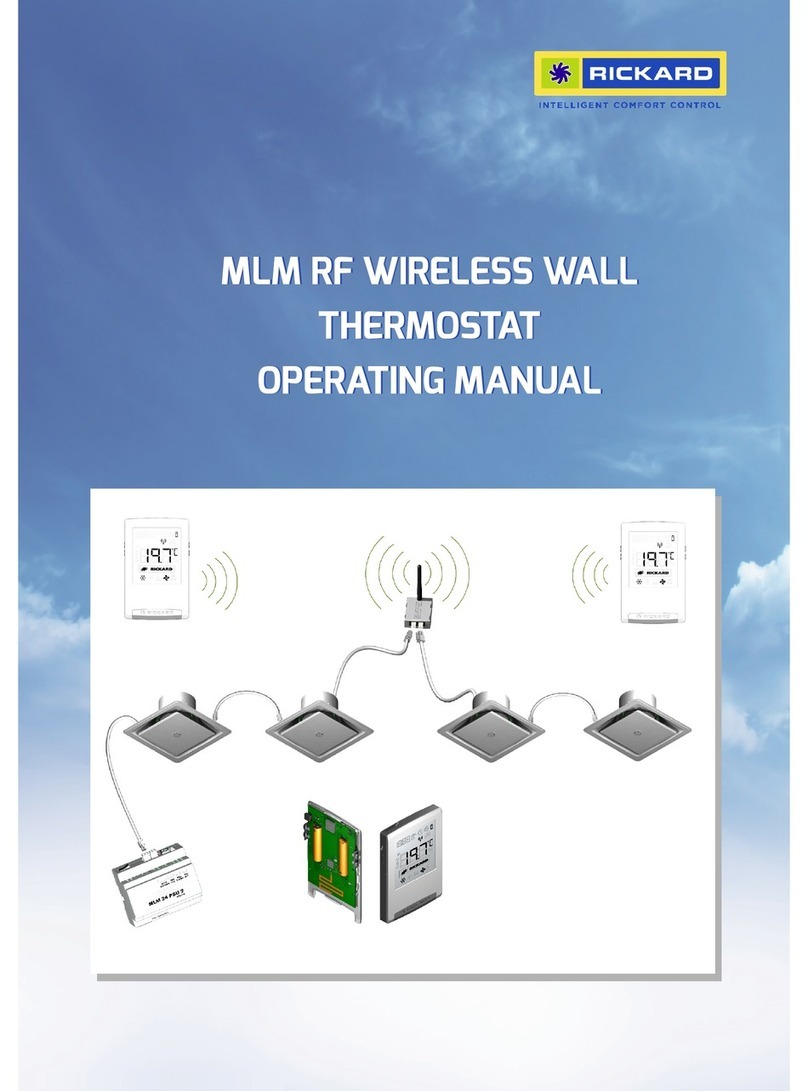MLM WALL THERMOSTAT WITH CO2 CONTROL SETUP INSTRUCTIONS
RICKARD 2019
GENERAL
The Rickard MLM/MLC Wall Thermostat with CO2 control has been
designed to give the user primary temperature control and second-
ary CO2 level control to maintain comfort levels and keep CO2 levels
in check respectively. The CO2 thermostat senses temperature and
controls the temperature of the zone by modulating the damper of
each VAV diffuser. When the CO2 value rises above a threshold val-
ue, the diffusers open fully until the CO2 value is brought down to
an acceptable level. Thereafter the diffuser returns to primary tem-
perature control mode.
If the diffuser is in CO2 flush mode, the user can override it to revert
to temperature control mode if required. This can be activated by
pressing and holding the enter button until the thermostat buzzes.
To use the temperature/CO2 functionality of the CO2 wall thermostat
it is necessary to activate it through the latest MLM application. You
can either setup the system with the wizard (see setup at the end of
this section) or do it manually. For detailed manual activation instruc-
tions please see the MLM Wall Thermostat with CO2 Control Setup
Instructions Section. The Instructions are available on the Rickard
website linked from this products page.
SETUP INSTRUCTIONS
MANUAL SETUP
1. To enable, on the WS Master Command tab select the Con-
trol Override box.
2. The Setup tab will be expanded to contain CO2 High and
CO2 Normal fields. Enter into these two fields the trigger
levels for the CO2 operation to activate and to deactivate.
E.g. CO2 High 800ppmand CO2 Normal 500ppm.
3. Under the RTC/Backoff BMS Cmd tab tick the Open function.
Note selecting the Emergency box in combination with Open
will ensure the diffuser drives 100% open on activation, even
if a Motor Max limit is set below 100% on the Diffuser Con-
troller.
WIZARD SETUP
Set the Primary Control System to Comfort Temperature (on by de-
fault).