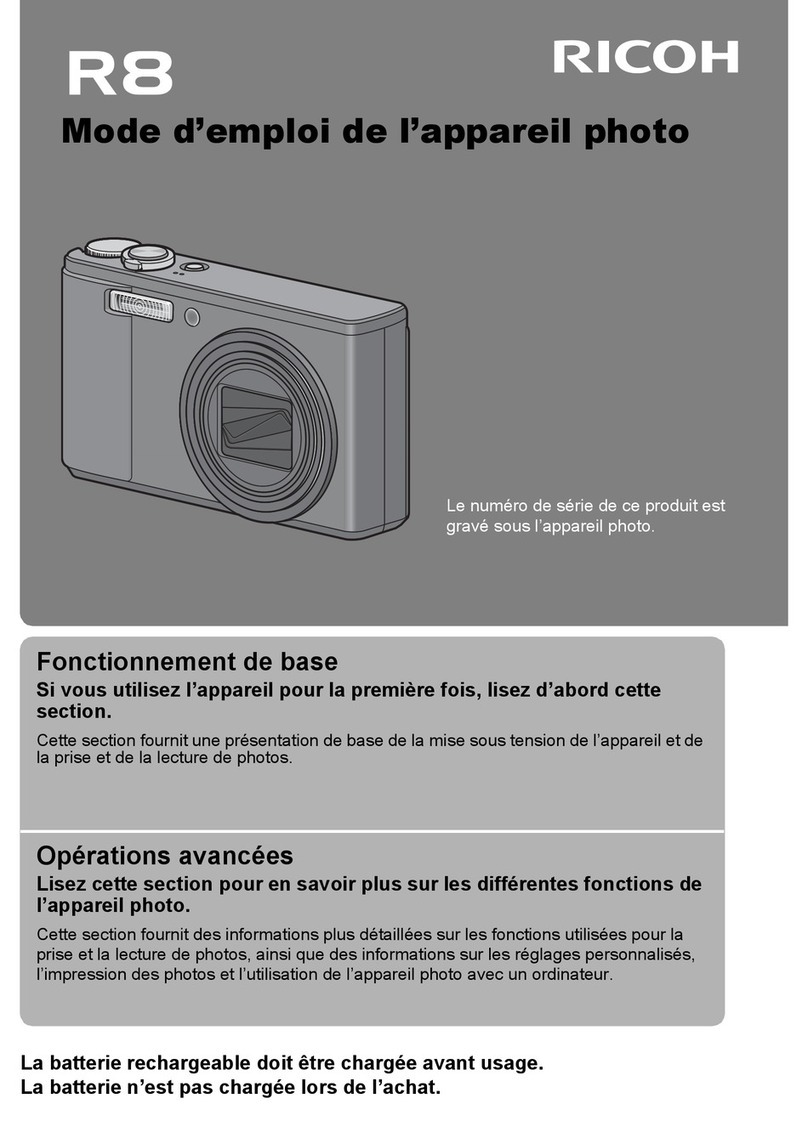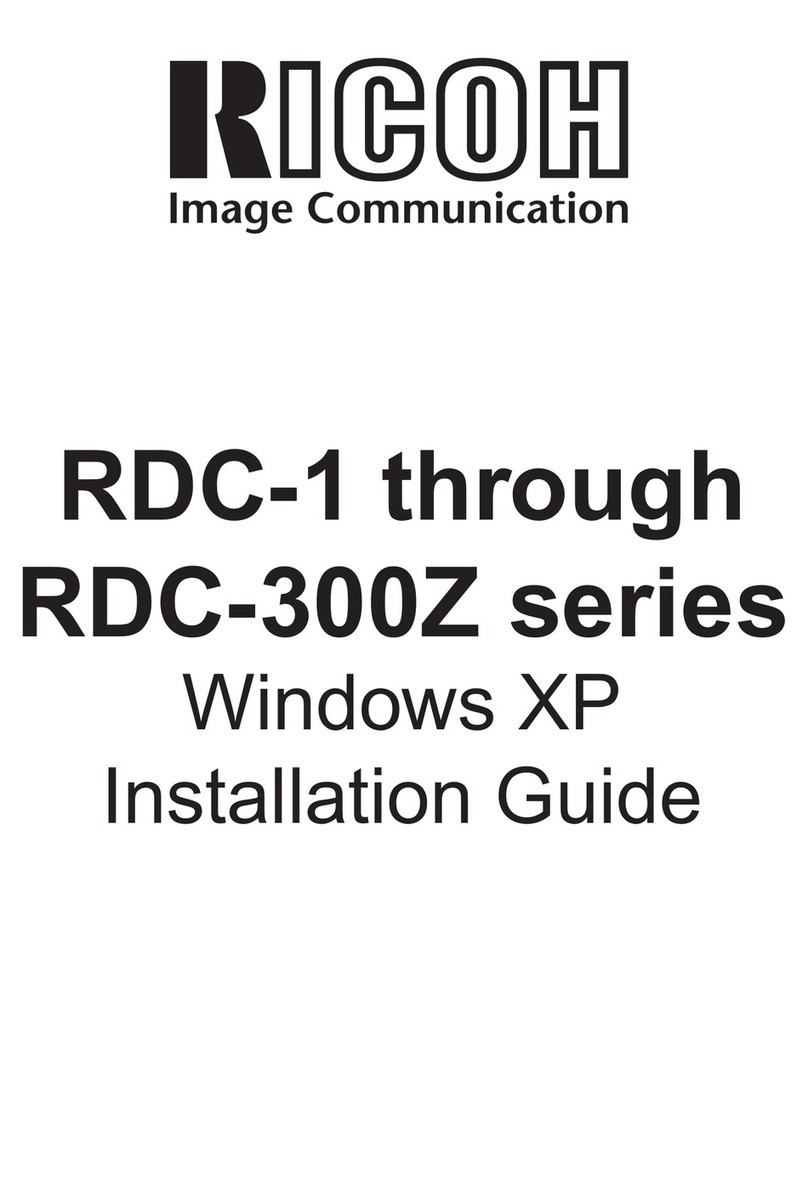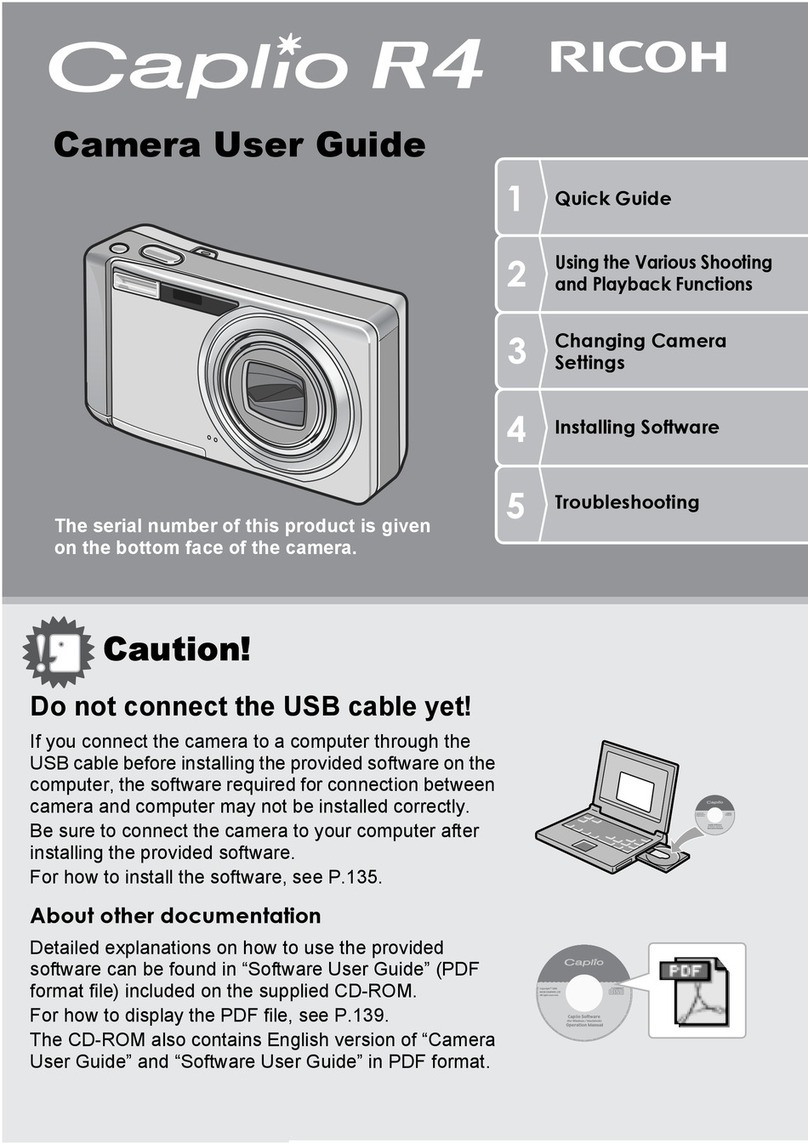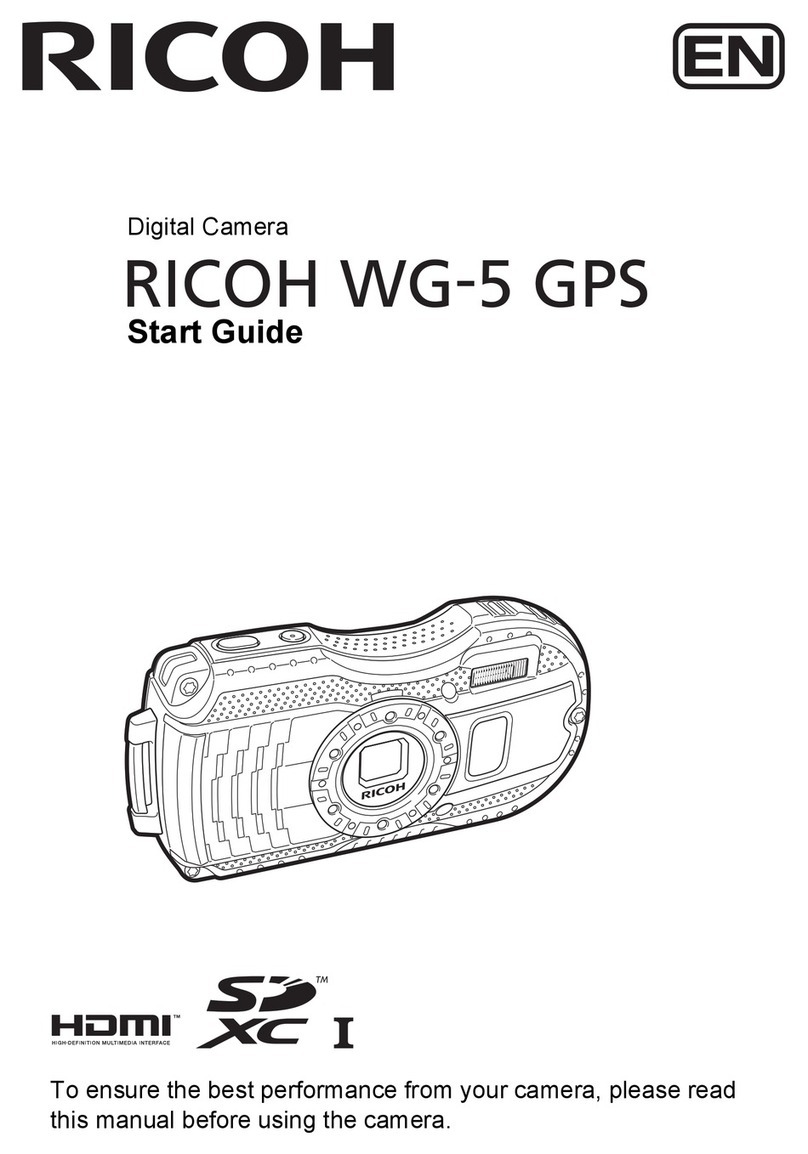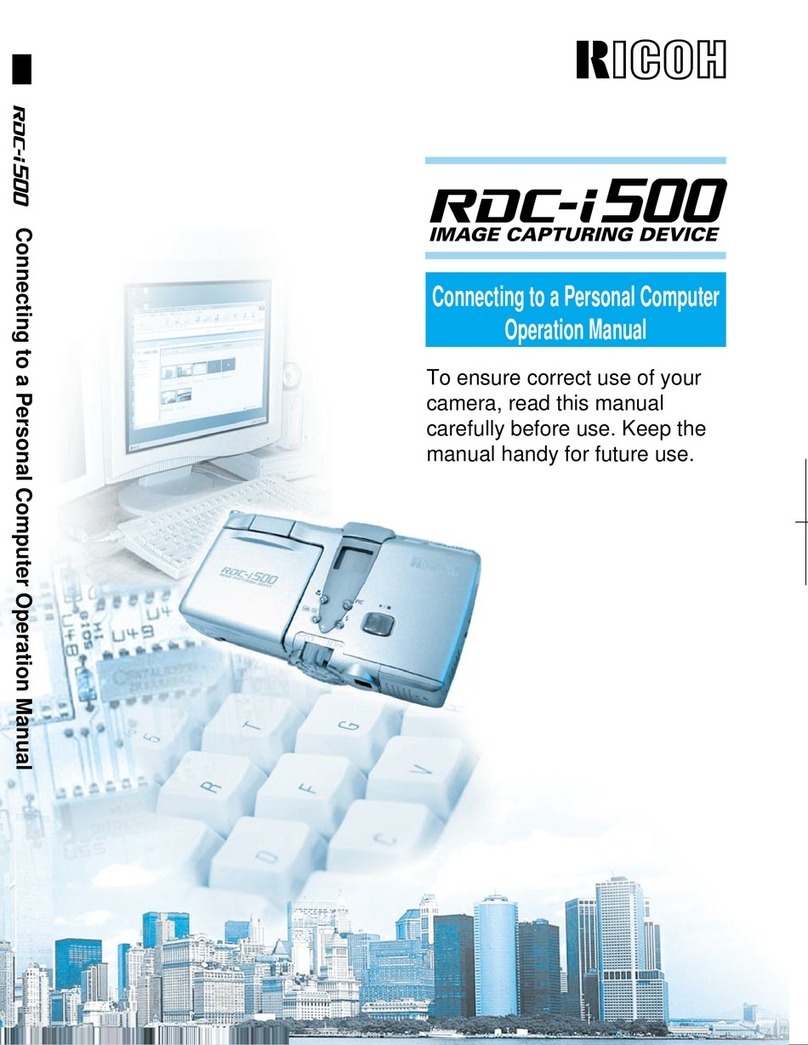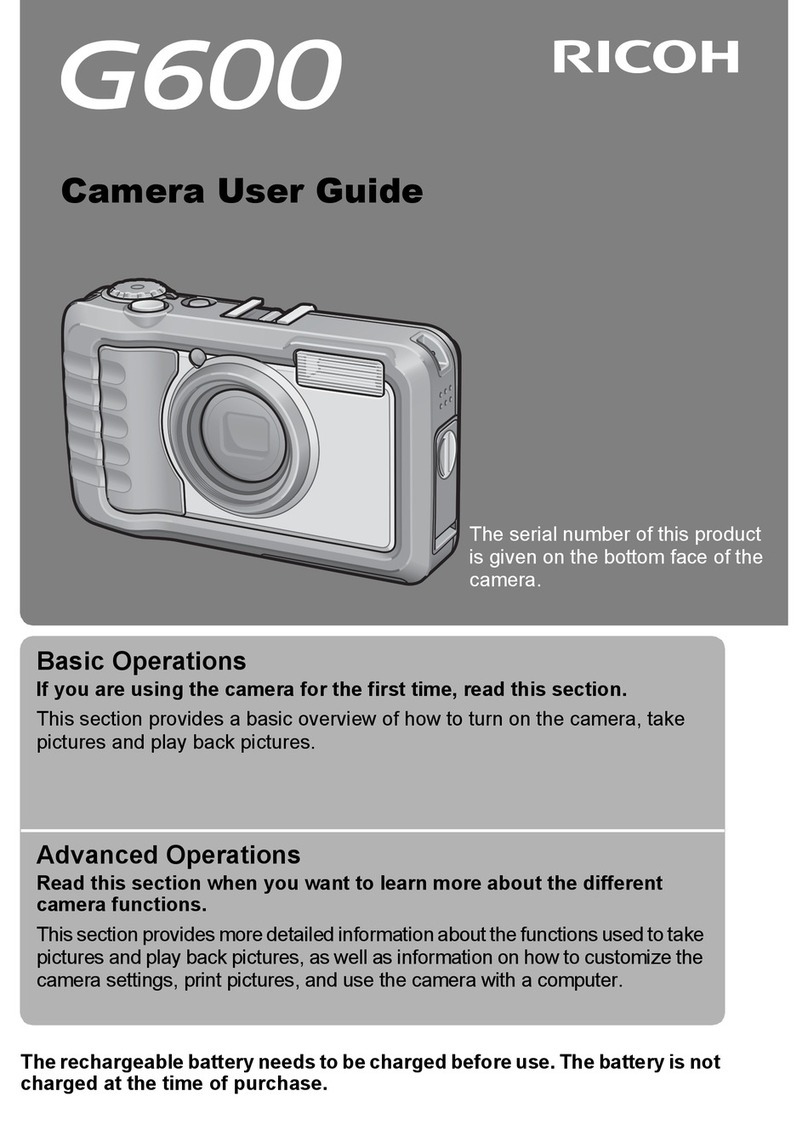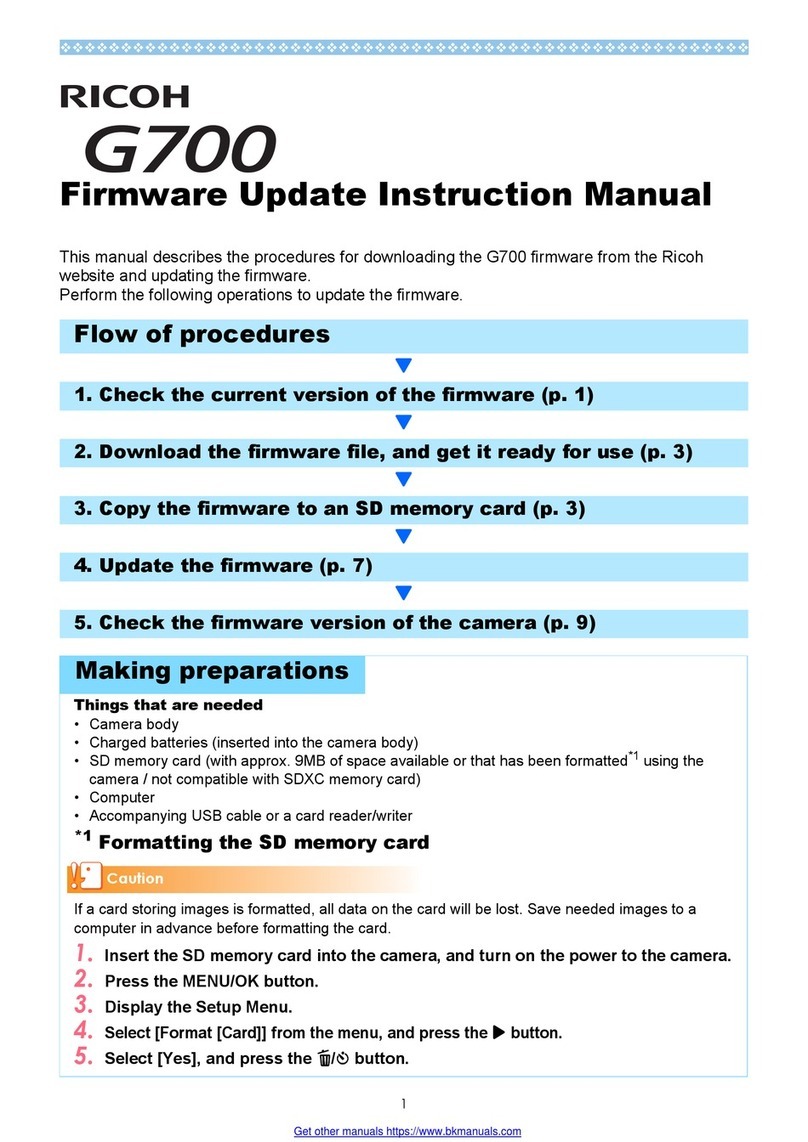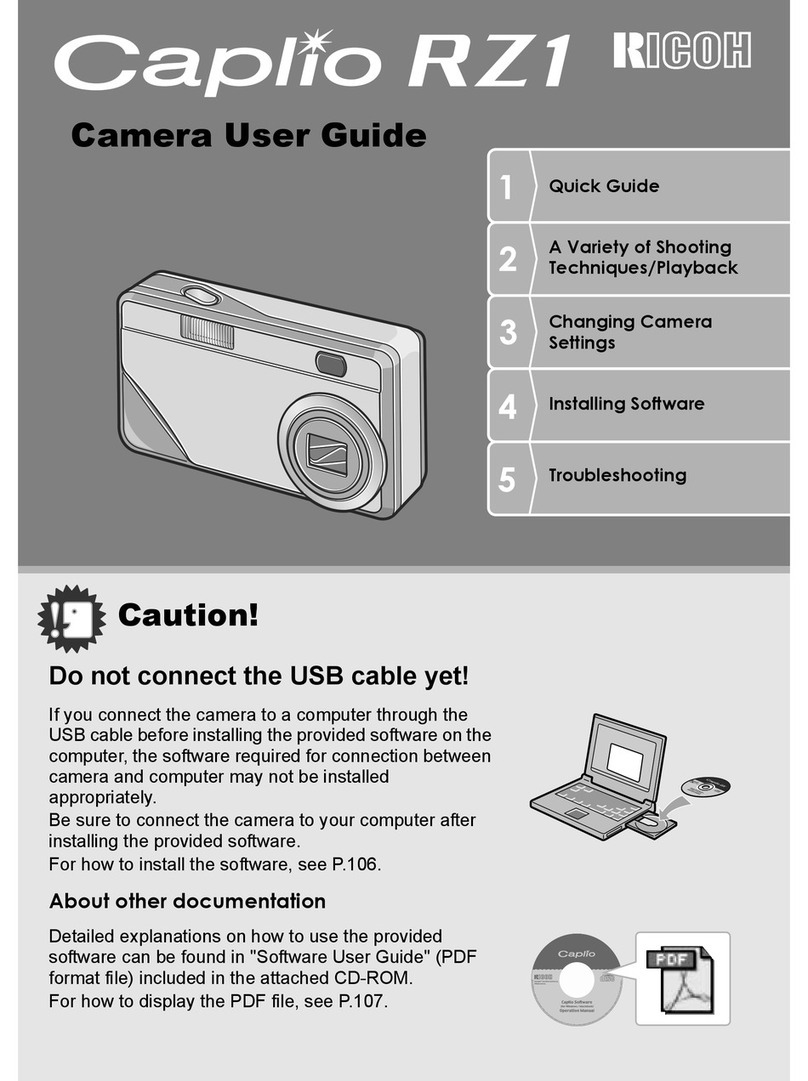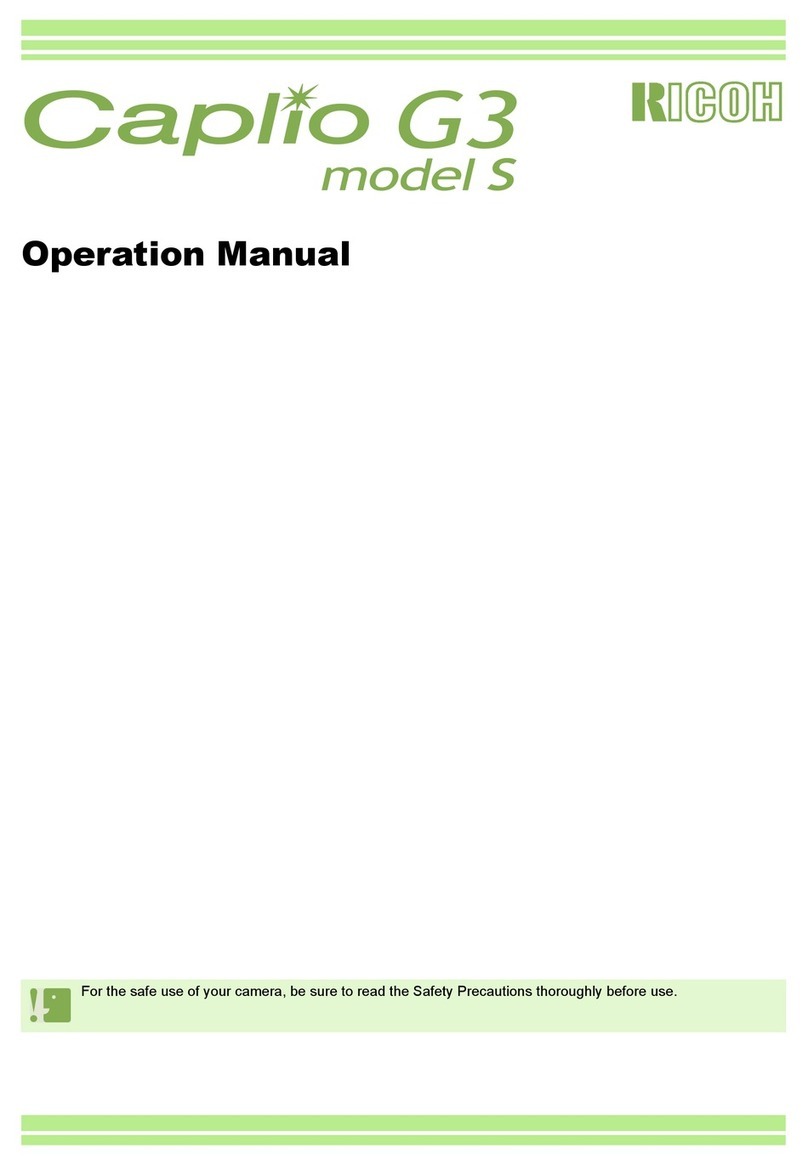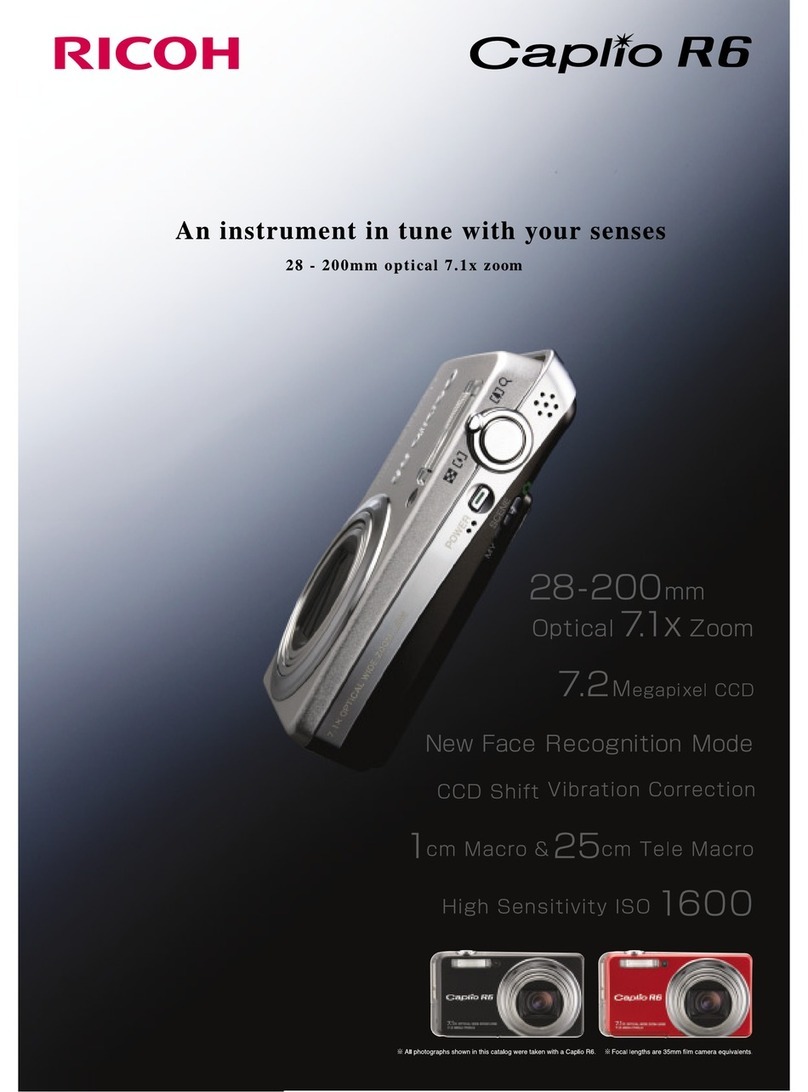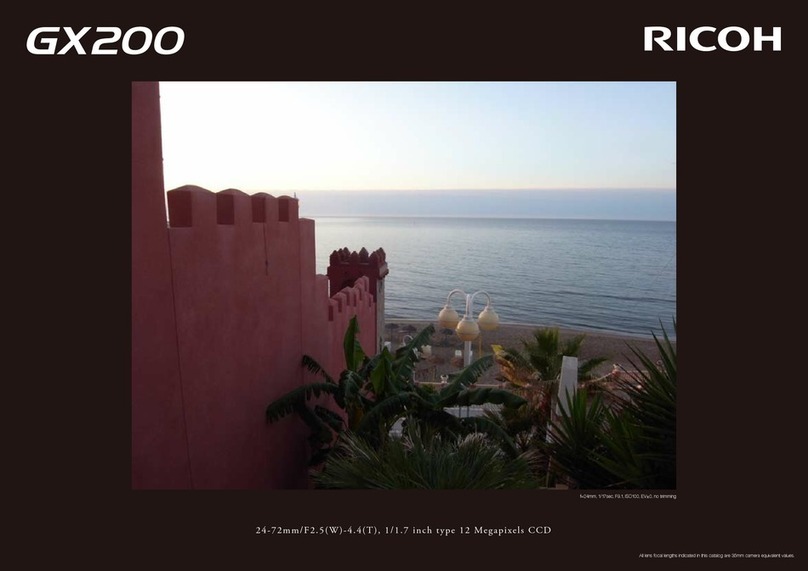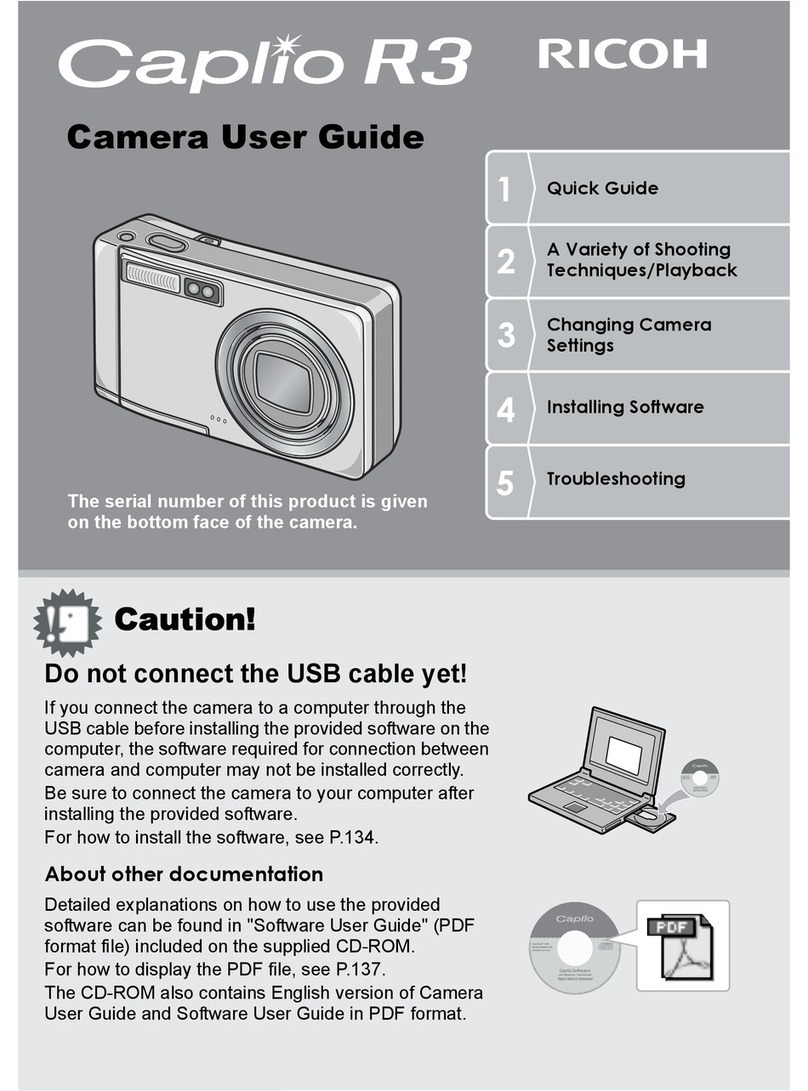System Chart
Internet
PC/Mac
USB cable
Video cable
SmartMedia™
card
TV monitor
Caplio RR120
Printer
F.D.adapter
PC card adapter
AA-Size Alkaline batteries (4)
Video cable
USB cable
Soft case
SmartMedia™ card (8MB,3.3V)
CD-ROM
Wrist strap
Lens cap (with Lens strap)
Instruction manual
Warranty card
7
8
6
5
4
3
2
1
8
7
6
5
4
3
2
1
RR120 Major Specifications
Software CD(Windows/Macintosh)
Accessories Included
DESCRIPTIONS
Still:JPEG (Exif 2.1),
DCF"Design rule for Camera File system", DPOF support
NTSC/PAL switchable
SmartMedia™ card (4-128MB, 3.3V)
1/2.6-inch CCD with approx. 2.2 million effective pixels (square)
Still: 1792x1200/896x600
Still, Multi-image
Fine/Normal/Basic
W=F2.9/F6.9, T=F3.02/F6.9
Optical 3x zoom f=6.2mm to 18.6mm (38mm to 114mm in 35mm camera format)
Digital 2x zoom
Still: 2 sec,1/1000 sec to 1 sec (mechanical shutter)
Standard: Approx. 40cm (15.7in.) to ∞
Macro: Approx.8cm (3.15in.) to ∞(at wide)
Equivalent to 100/200/400 (Selectable)
1.5" TFT LCD (61,600 pixels)
Auto, Red Eye Reduction, Forced Flash, Suppressed Flash, Slow Sync
Auto Focus
Programmed AE, TTL-CCD method
Auto (long exposure setting) : 1 sec, 2 sec
Manual Exposure Compensation: -1.5 to +1.5 EV in 0.3-EV increments
Auto, Outdoor, Cool white fluorescent light, Standard fluorescent light,
Incandescent light
PC : USB
Video Out
4 AA-Size Alkaline batteries, or 4 AA-Size Nickel Metal Hydride or Lithium batteries
Approx. 2 sec, 10 sec delay
105 x 55 x 68mm (4.13 x 2.17 x 2.68 inch) (excluding projections)
Approx. 230g (8.1oz) (excluding accessories, batteries and SmartMedia™ card)
ITEM
RECORDING FORMAT
VIDEO SIGNAL METHOD
RECORDING MEDIUM
CCD
RESOLUTION
RECORDING MODE
PICTURE MODE
LENS
ZOOM
SHUTTER
SHOOTING RANGE
ISO SENSITIVITY
MONITOR DISPLAY
FLASH MODES
FOCUS
EXPOSURE MODE
EXPOSURE ADJUSTMENT
WHITE BALANCE
INTERFACES
BATTERY
SELF TIMER
DIMENSIONS(W x D x H)
WEIGHT
Optional Accessories
PC card adapter
Floppy disk adapter
AC adapter
MODEL
FS-B53
FS-B10
AC-3
System Requirements
OS
CPU
MEMORY
HARD DISK SPACE
WINDOWS
Windows 98/2000/Me/XP
Pentium 166MHz processor or higher
Minimum 32MB
Windows 98: 96MB or more recommended.
Windows 2000/XP: 256MB or more recommended.
Windows Me: 96MB or more recommended.
80MB or more
MACINTOSH
Mac OS 9.0 or higher
Power PC G3/G4
Minimum 32MB
128MB or more recommended.
80MB or more
* Specifications are subject to change without notice.
* Windows is a trademark of Microsoft Corporation of the U.S.A. and is registered in the U.S. and other countries.
* Macintosh is a trademark of Apple Computer,Inc. of the U.S.A. and are registered
in the U.S. and other countries.
* All other trademarks mentioned herein are the property of their respective owners.
* All screen shots and sample images shown in this catalog are simulated.
* PhotoSuite, PhotoVista, MGI and their respective logos are registered trademarks of
MGI software Corp.
CONTENTS
USB driver (for Windows 98 only)
MGI PhotoSuite( Windows )
MGI PhotoVista( Windows )
User's manual
Acrobat Reader
Welcome to the wonderful world of
user-friendly digital photography.
Long Exposure Mode
Macro Mode
No Zoom 3X Zoom 6X Zoom
Capture Images with Brilliant Versatility
Take superb digital pictures with the Caplio
RR120. Its high-resolution 2.2 megapixel CCD,
6x zoom, impressive 8-cm macros and strong
built-in flash provide a fantastic range of
shooting possibilities.
Quick & Practical Playback Functionality
Simply compose photos in the bright 1.5-inch
TFT LCD screen, take the shot, then review
them in nine-picture thumbnails or a handy
slide show. You can also play them back on a
TV through the Caplio RR120’s video-out
terminal.
Convenient USB Interface
The Caplio RR120 comes equipped with a
convenient USB port, making it a breeze to
transfer captured images to a PC! The Caplio
RR120 also utilizes powerful SmartMedia™
memory cards that are capable of storing
hundreds of JPEG-compliant photographs.
http://www.ricoh.co.jp/r_dc
For more information, please visit:
RICOH COMPANY, LTD.
3-2-3,Shin-yokohama
Kohoku-ku,Yokohama-shi 222-8530,Japan
Phone:045-477-1738 Fax:045-477-1797 http://www.ricoh.co.jp/r_dc
RICOH CORPORATION
5. Dedrick Place,West Caldwell,NJ
07006 U.S.A.
Phone:888-742-6410 http://www.ricohzone.com
RICOH EUROPE B.V. (PMMC EUROPE)
Oberrather Straße 6, D-40472
Düsseldorf, Germany
Phone:0211-6546-0 Fax:0211-6546-308 http://www.ricohpmmc.com
RICOH UK LTD. (PMMC UK)
Ricoh House, 1 Plane Tree Crescent, Feltham,
Middlesex, TW13 7HG, England
Phone:0208-261-4000 Fax:0208-261-4220
RICOH ESPANA, S.A. (PMMC SPAIN)
Av. Litoral Mar, 12-14, 08005
Barcelona, Spain
Phone:093-295-7600 Fax:093-295-7605
RICOH FRANCE S.A. (PMMC FRANCE)
383, Avenue du Général de Gaulle – BP 307-931-13
Clamart Cédex, France
Phone:01-4094-3267 Fax:01-4094-3276
RICOH AUSTRALIA PTY. LTD.
8 Rodborough Road, Frenchs Forrest,N.S.W. 2086
Phone:02-8977-1111 Fax:02-8977-1100
http://www.ricoh.com.au
RICOH HONG KONG LTD.(PMMC)
Unit D, E&F, 24/F., China Overseas Building,139 Hennessy Road
Wan Chai,Hong Kong
Phone:2528-2823 Fax:2566-3647/2866-1985
RICOH EUROPE B.V. (PMMC BENELUX)
Koolhovenlaan 35, 1119 NB Schiphol-Rijk,
The Netherlands
Phone:020-5474111 Fax:020-5474540
2002-04001
C M Y K