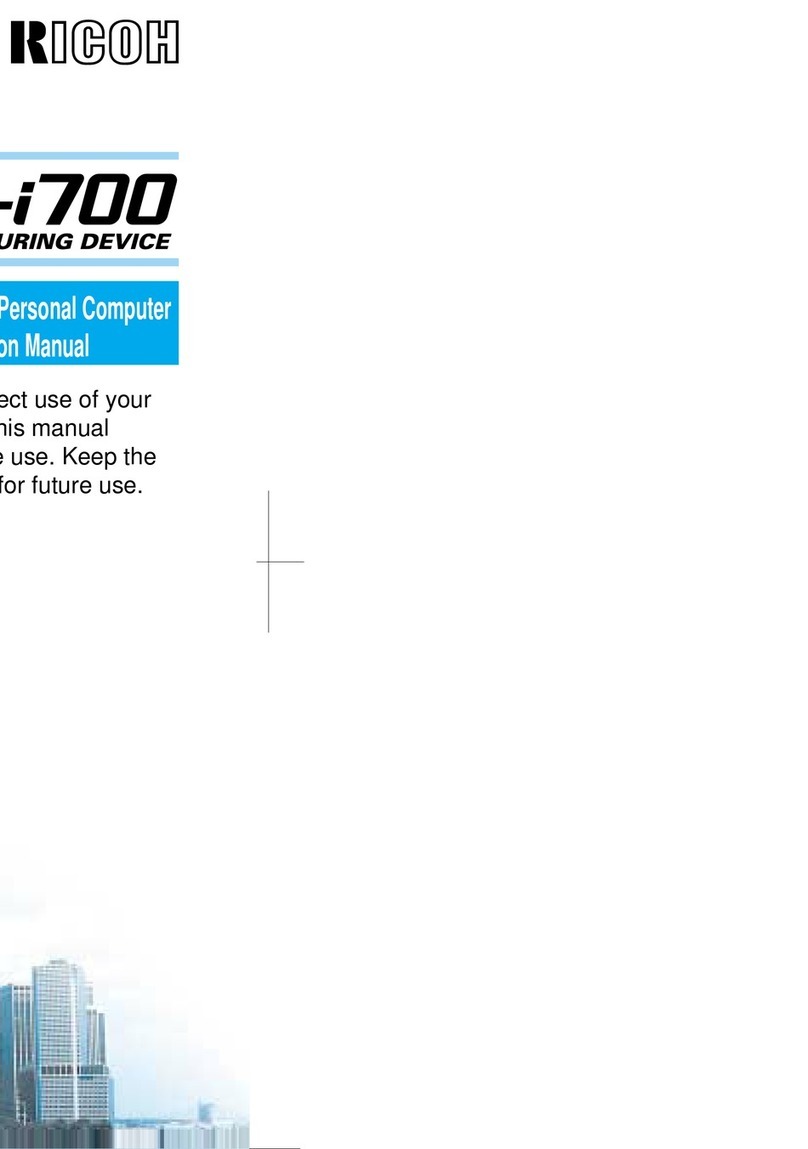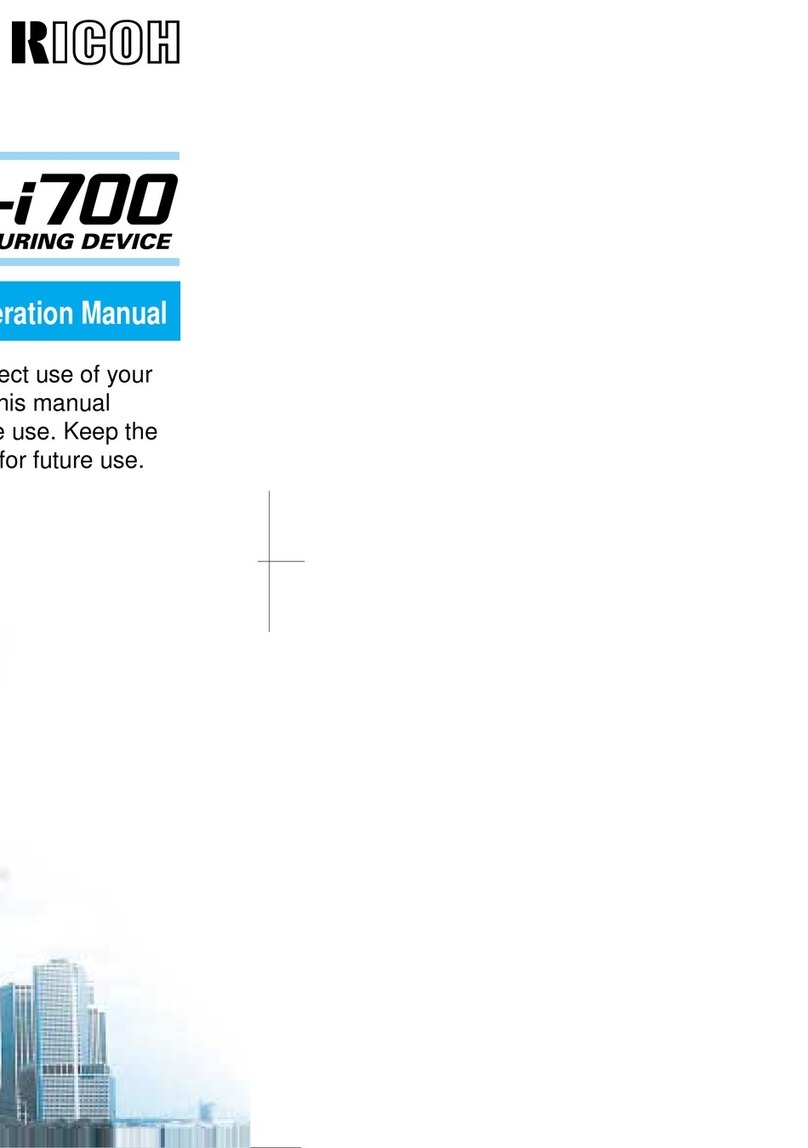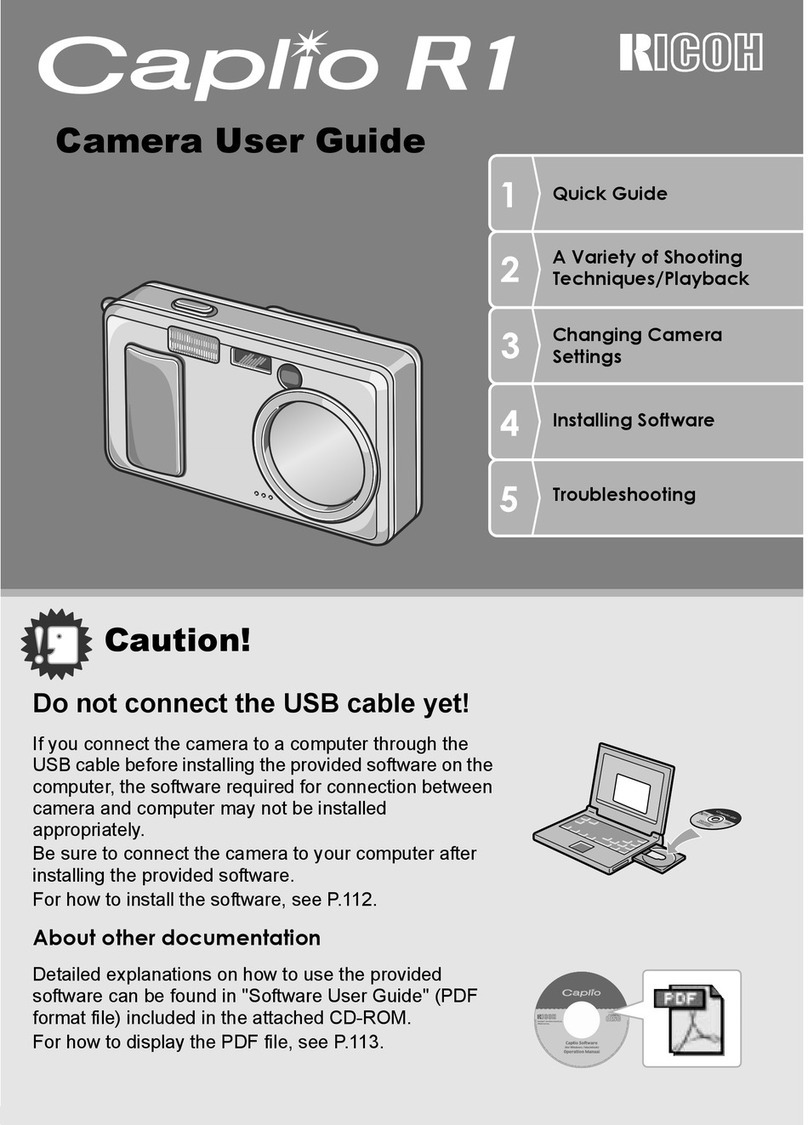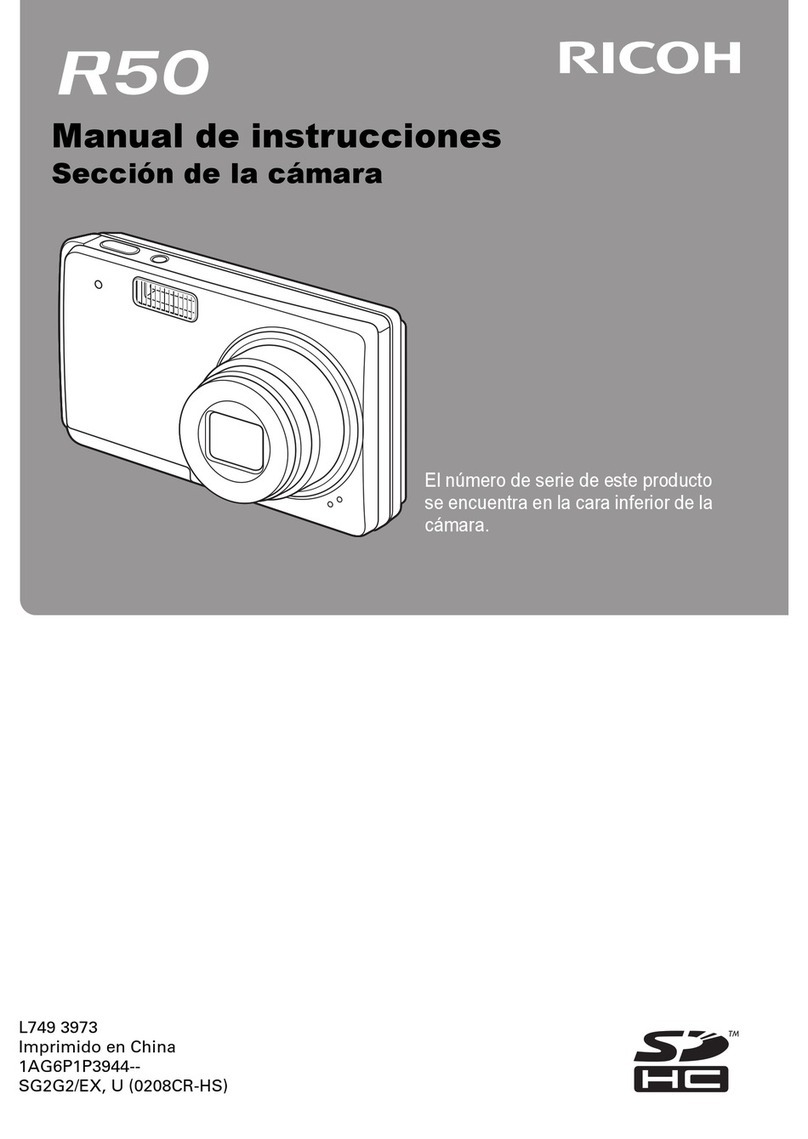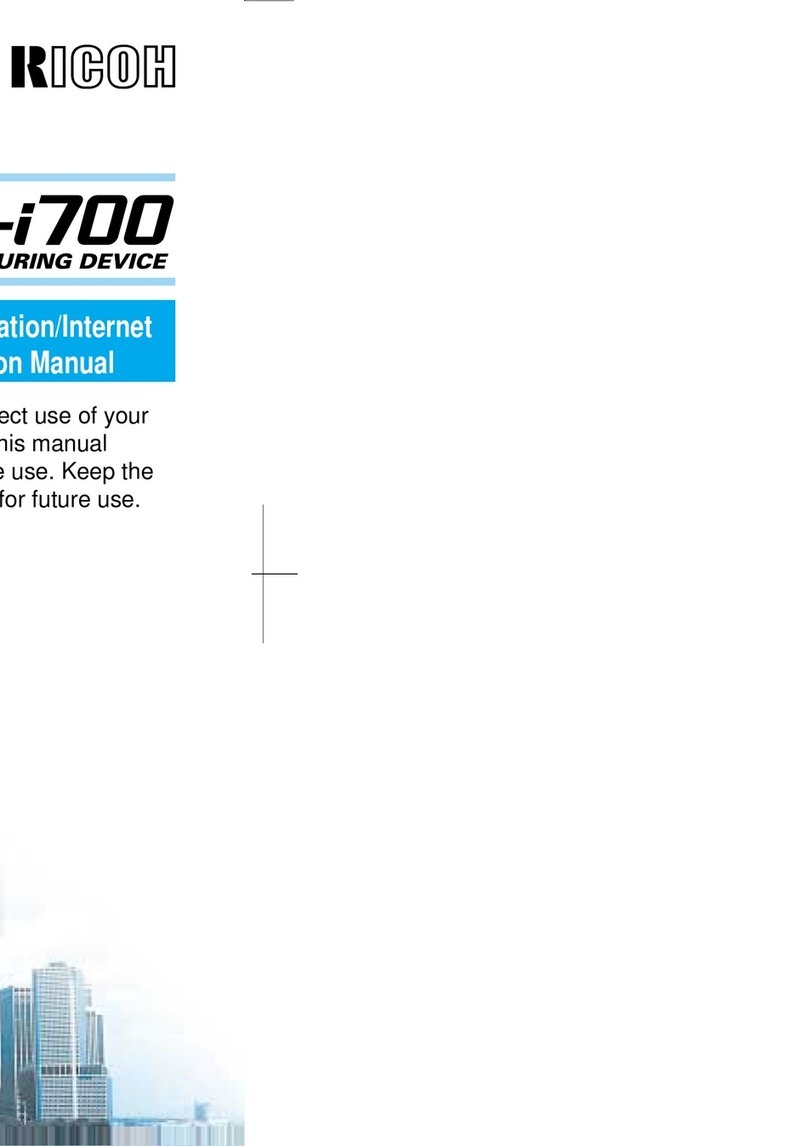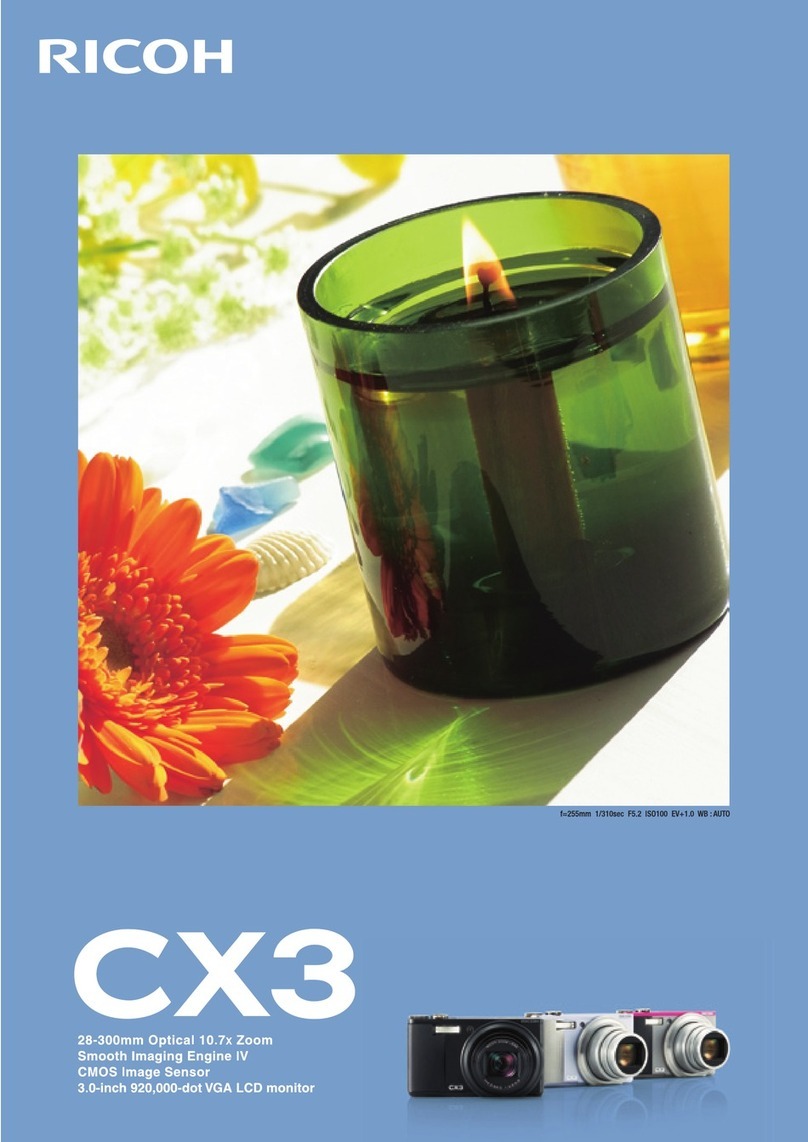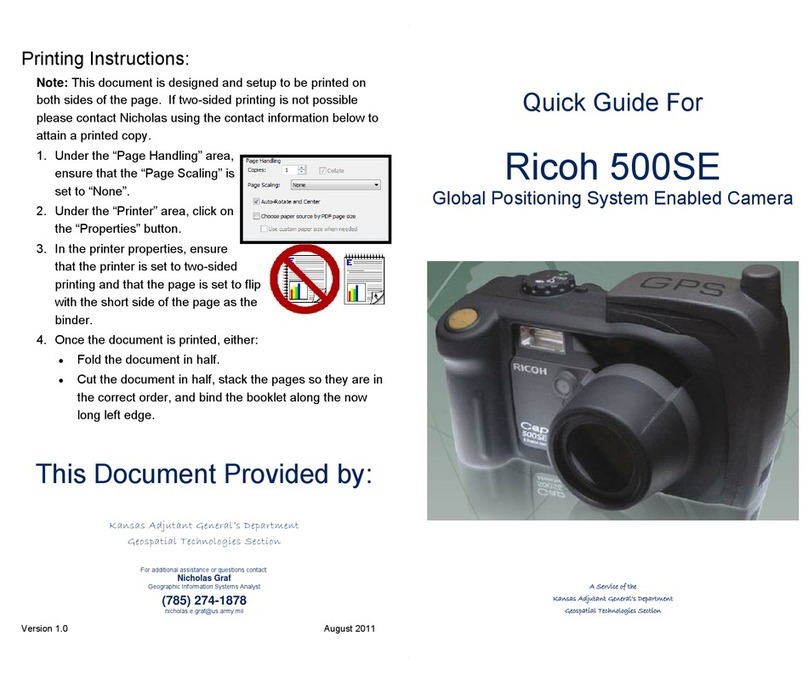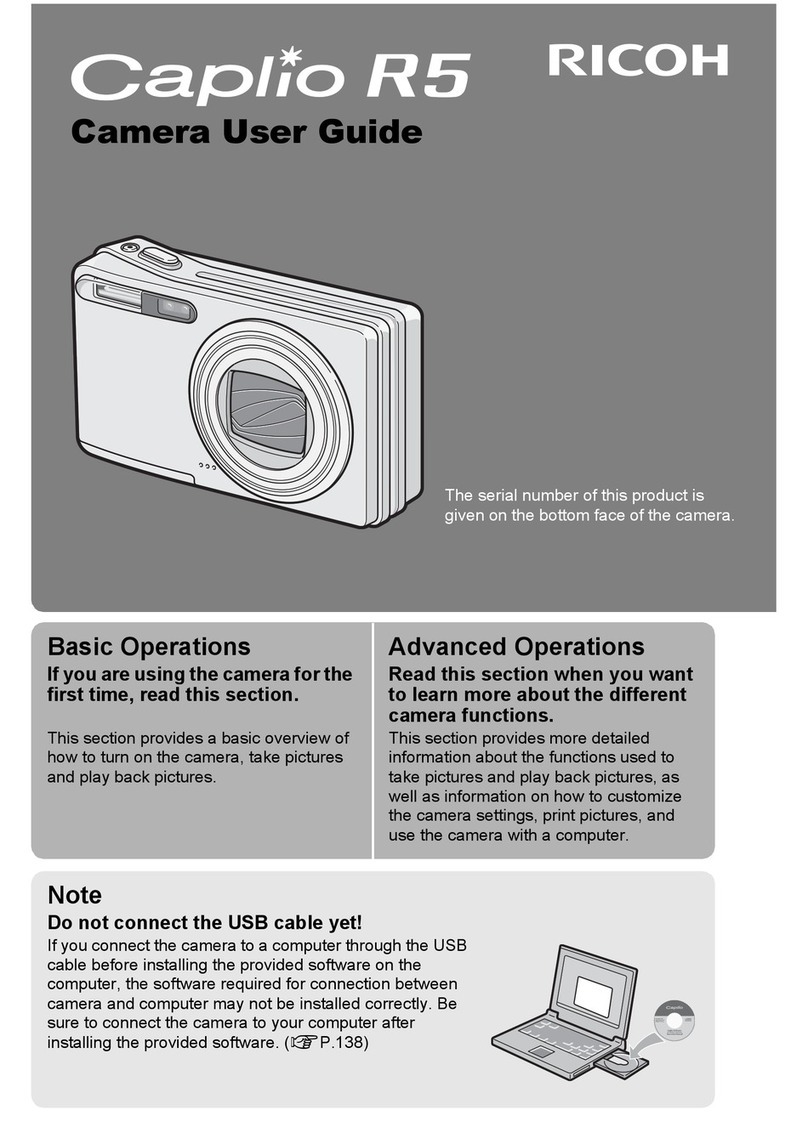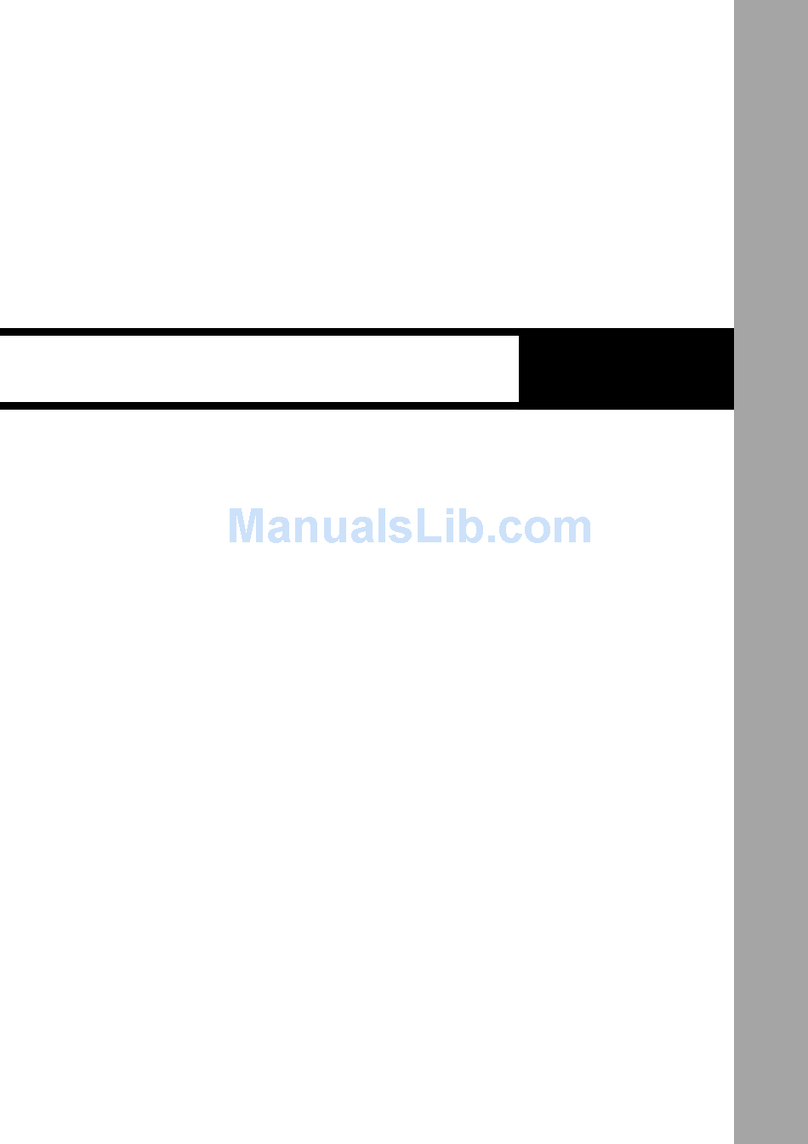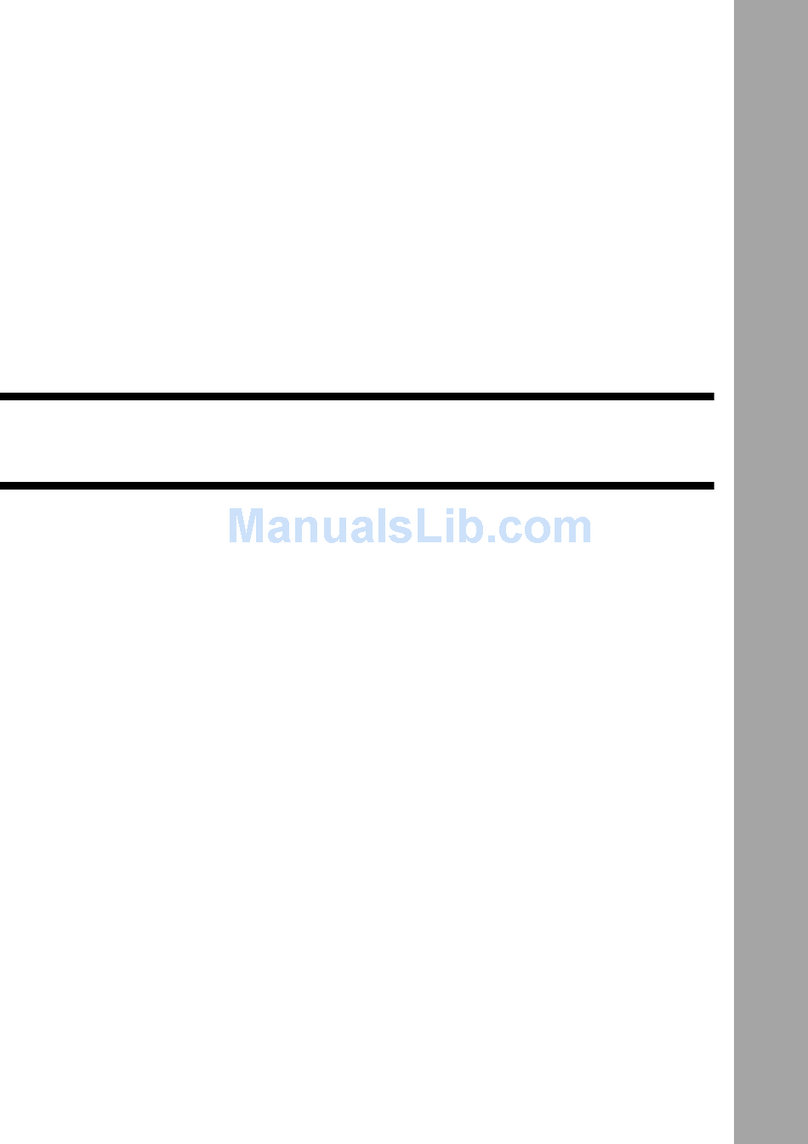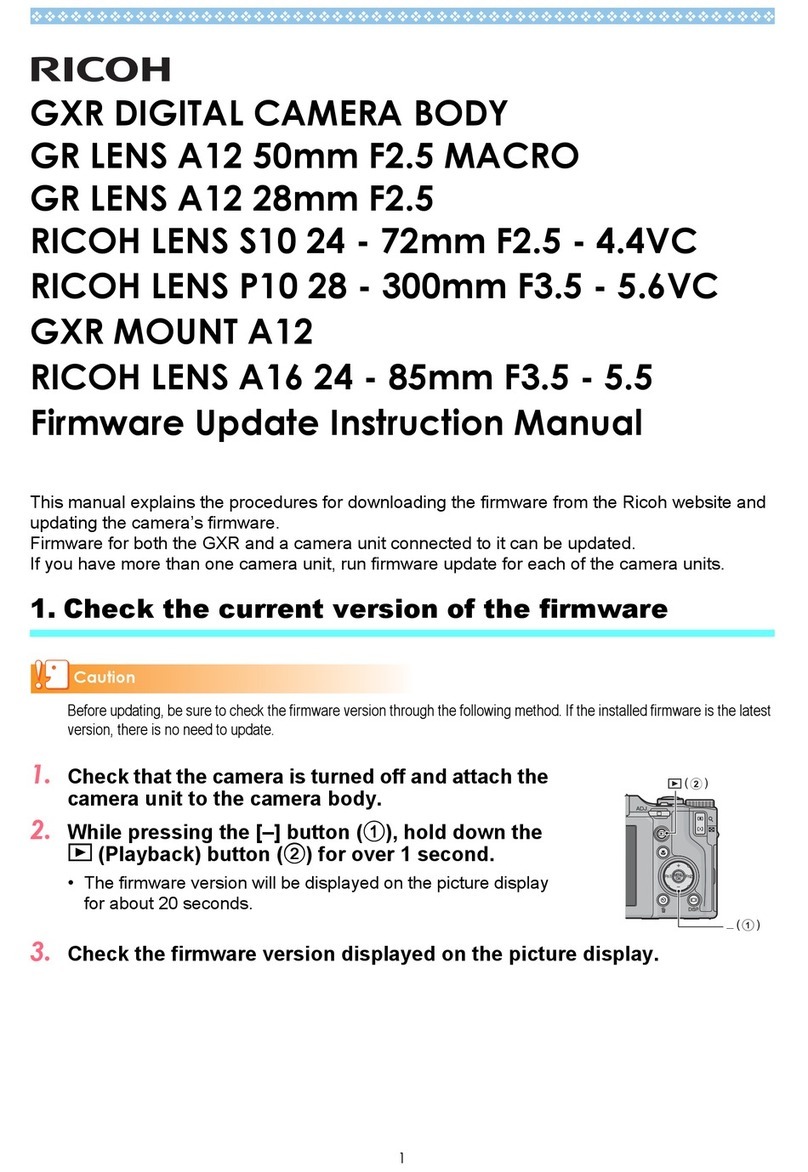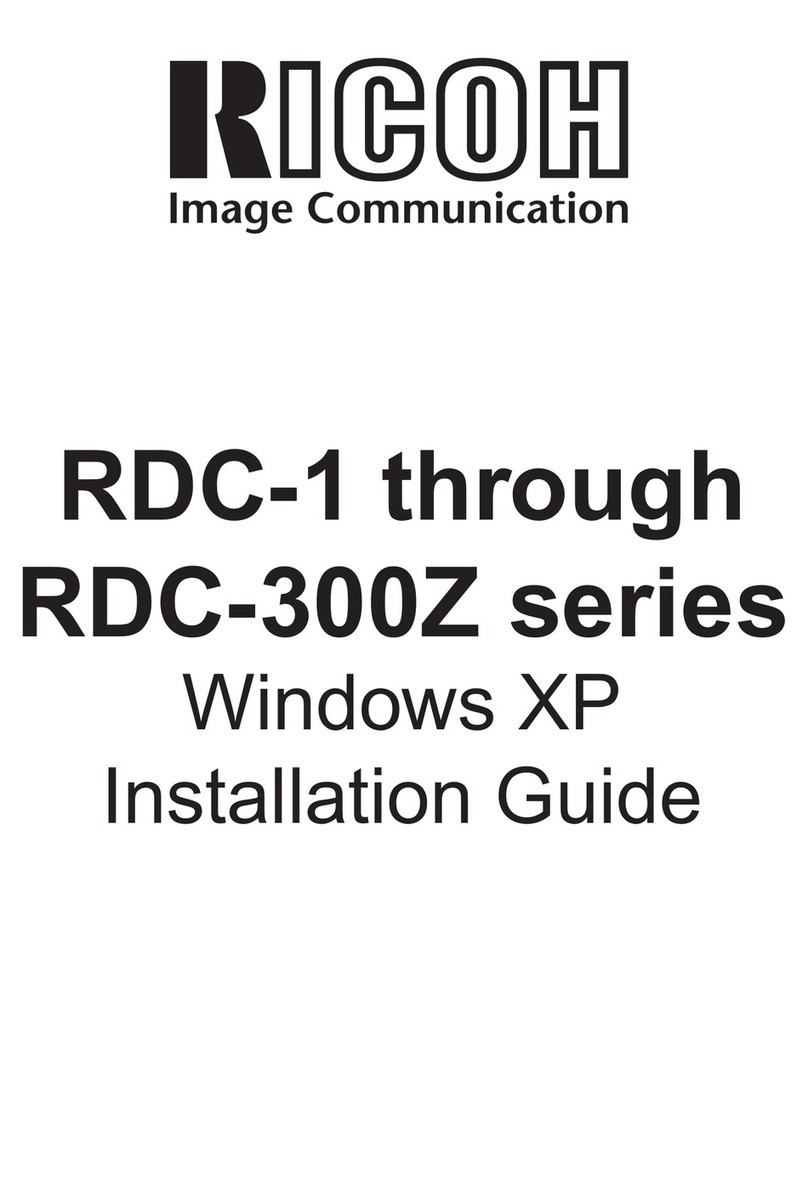Instruction Manuals
(Camera,Introduction)
Warranty Card
Color panel kit
1
:Software manual supplied on CD-ROM
Accessories Included
USB Cable
AV Cable
CD-ROM
AA Alkaline Batteries x2
Hand Strap
1. RICOH Gate La
2. Caplio Viewer
3. USB driver
4. WIA driver
5. Mounter
6. Acrobat Reader
7. Direct X
Rechargeable Battery Set:BS-5
Rechargeable Lithium-Ion Battery:DB-50
AC Adapter:AC-4b
PC card adapter:FM-SD53
Windows XP
Windows Macintosh
Windows 98/98SE/2000/Me
Mac OS X 10.1.2-10.3 Mac OS 8.6-9.2.2
Caplio RZ1 Major Specifications Caplio RZ1 Optional Accessories
Caplio RZ1 Software
Caplio RZ1 Software Operating Environment
SD Memory Card Storage Capacity(Number of Images and Time)
Still :JPEG(Exif ver.2.21)DCF compliant
Text :TIFF(MMR system ITU-T.6)
Motion :AVI(Open DML Motion JPEG format compliant)
NTSC /PAL
SD Memory Card (32/64/128/256/512MB), MultiMediaCard
Effective 4million pixels (4.19 million square pixels)
Still :2304 x 1728, 1600 x 1200, 1280 x 960, 640 x 480
Text :2304 x 1728, 1280 x 960
Motion :320 x 240,160 x 120
Still (Continuous,S-Continuous,M-Continuous),
Scene (Portrait,Sports,Landscape,Night Scene,Text,High-Sensitivity), Motion
Fine, Normal
Still 6 (2304 x 1728 Fine),12
(2304 x 1728 Normal)
10(1600 x 1200 Fine), 20(1600 x 1200 Normal)
15(1280x 960 Fine), 29(1280 x 960 Normal),127(640 x 480 Normal)
Motion :35 seconds(320 x 240), 129 seconds(160 x 120)
Still Approx.1.54MB(2304 x 1728 Fine), Approx.804KB(2304 x 1728 Normal),
Approx.964KB(1600 x 1200 Fine), Approx.495KB(1600 x1200 Normal),
Approx.626KB(1280 x 960 Fine), Approx.326KB(1280 x 960 Normal),
Approx.83KB(640 x 480 Normal)
Focal Length f:5.65-16.95mm(equivalent to 35-105mm for 35mm film cameras)
Aperture F:2.8(W)-5.0(T)
Lens structure 9 glass elements in 7 groups
x3.6 (Maximum x 10.8 in combination with optical zoom)
Still :8,4,2,1-1/2000sec.
Motion :1/15-1/2000 sec.
Approx.0.6m- (Macro:Approx.0.01m- ,Telemacro:Approx.0.16m - )
Auto, ISO64, ISO100, ISO200, ISO400, ISO800,
Real-image optical zoom finder
1.8 inch translucent amorphous silicon TFT LCD (approx. 85,000 pixels)
Auto, Red-eye Reduction, On, Slow Synchro, Off
Distance:Approx.0.17-3.0m(W), 0.16-2.0m(T)(ISO auto)
Autofocus,Manual Focus,Fixed Focus(Snap),
TTL-CCD photometric system:Multi(256 segments), Center Weight, Spot
Manual compensation(+2.0--2.0 EV in 1/3 EV steps)
Auto/Fixed (Daylight, Overcast, Tungsten Light, Fluorescent Light, One push)
Delay:10sec., 2sec.
Shooting interval:30sec.-3hours(30sec.steps)
USB1.1
Video Out
AA battery (alkaline/NiMH rechargeable battery) x 2,
rechargeable battery (DB-50)x 1, AC adaptor (AC-4b)
Using DB-50:Approx.500 pictures(normal)
Using AA alkaline batteries:Approx.300 pictures(normal)
102.4 x 25.1 x 56.7mm(excluding projections)
Approx. 125g (excluding battery, SD Memory Card, hand strap)
0 -40 Cs
Recording format
Video Signal Method
Recording Media
CCD
Resolution
Recording Mode
Picture Mode
Storage capacity
(No.of pictures)
(
Internal 12MB Memory
)
Storage capacity(time)
(Internal 12MB Memory)
Storagedata capacity
(File sizes)
Lens
Digital Zoom
Shutter
Object distance
ISO Sensitivity
View Finder
LCD Monitor
Flash
Focus
Exposure Adjustment
Exposure Compensation
White Balance
Self Timer
Interval Timer
PC Interface
AVInterface
Power source
Shooting Capacity
Dimensions(W x D x H)
Weight
Operating Temperature
Item Description
1 : DCF is the abbreviation of JEITA Standard Design rule for Camera Files system.
(It does not guarantee perfect inter-camera compatibility.)
2 : General guide for still-picture recording capacity
3 : Max. recording time of 88min. 07 sec. with 512MB SD memory card
4 : Distance is valid when ISO auto or ISO400 are set.
5 : Under Ricoh measurement parameters. Actual performance may vary depending on the condition of
use. Normal mode: Approx. 30 second intervals using flash and zoom for 1 out of 2 photos,
AA alkaline batteries allow usage of approx. 150minutes.
Only USB connection is available when connecting Caplio RZ1 to a PC.Serial connection is unavailable.
Supplied software can be used forCaplio RX, GX, G4 series,G3 series,ProG3,300G,400G wide,and RR30.
Caplio G3 model S and ProG3 are not compatible with Macintosh.
Windows 98/98 Second Edition
Windows 2000 Professional
Windows Me
Windows XP Home Edition/XP Professional
Pentium II or faster
Windows 98/98SE:32MB or more(96MB or more
recommended)
Windows 2000 Professional : 128MB or more (256MBor
more recommended)
Windows Me:64MB or more(96MB or more recommended)
Windows XP Home Edition/ XP Professional:128MB
or more(256MB or more recommended)
Windows 98/98SE:10MB or more(during installation)
Windows 2000 Professional:10MB or more(during installation)
Windows Me:10MB or more(during installation)
Windows XP Home Edition/XP Professional:
10MB or more(during installation)
Resolution:640 x 480 dots or more, 256 colors or more
(800 x 600 dots or more, 65,000 colors or more recommended)
USB board, keyboard, CD-ROM drive, mouse required
Mac OS 8.6-9.2.2
Mac OS X 10.1.2-10.3
Power PC or faster
Mac OS 8.6-9.2.2:96MB or more
(128MB or more recommended)
Mac OS X 10.1.2-10.3 : 128MB or more
(256MB or more recommended)
Mac OS 8.6-9.2.2 : 10MB or more
(during installation)
Mac OS X 10.1.2-10.3 : 100 MB or more
(during installation)
100MB or more(during operation)
Resolution:640 x 480 dots or more,256 colors or more
(800 x 600 dots or more,32,000 colors or more recommended)
USB board, keyboard, CD-ROM drive, mouse required
Operating
Software
CPU
Memory
Space
Hard Disk
Space
Display
Other
1
2
3
5
4
Mode
Recording pixels
1600 x 1200
2304 x 1728
2304 x 1728
1280 x 960
1280 x 960
320 x 240
160 x120
640 x 480
Picture mode
Fine
Normal
Fine
Normal
Fine
Normal
Normal
32MB
16
images
31
images
26
images
51
images
38
images
72
images
315
images
51
images
315
images
1'27"
5'18"
Built-in memory
6
images
12
images
10
images
20
images
15
images
29
images
127
images
20
images
128
images
0
'35"
2
'
09
"
64MB
33
images
64
images
53
images
104
images
79
images
149
images
645
images
104
images
645
images
2
'57"
10'51"
128MB
68
images
130
images
108
images
211
images
159
images
301
images
1305
images
211
images
1305
images
5'59"
21
'57"
256MB
136
images
260
images
216
images
421
images
318
images
600
images
2600
images
421
images
2600
images
11
'56"
43'44"
512MB
275
images
523
images
436
images
849
images
641
images
1209
images
5239
images
849
images
5239
images
24
'04"
88
'07"
Number of recordable pictures and recordable time may vary depending on the manufacturer and shoot-
ing conditions.
Still
Text
Motion
Silver
Accessory name