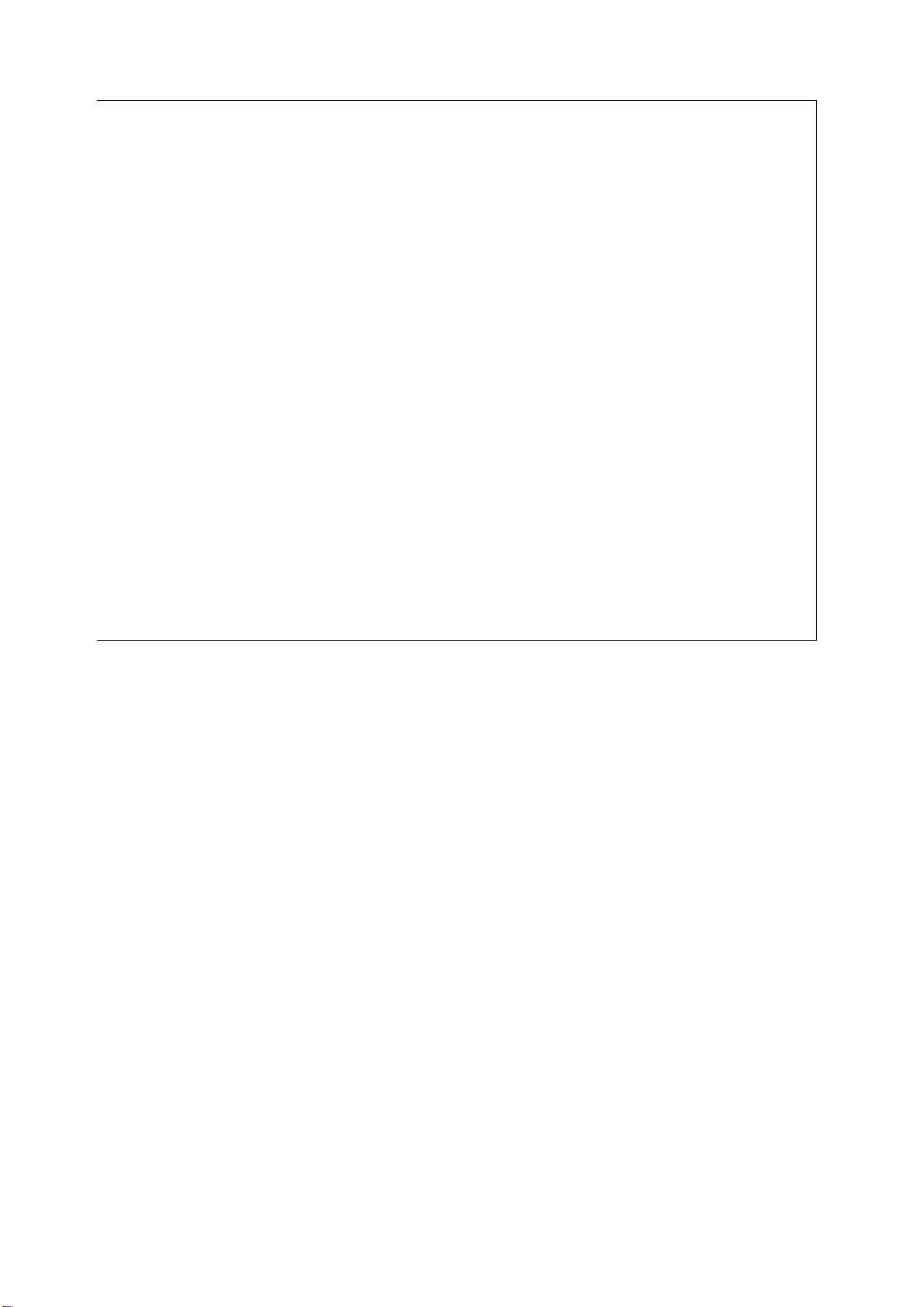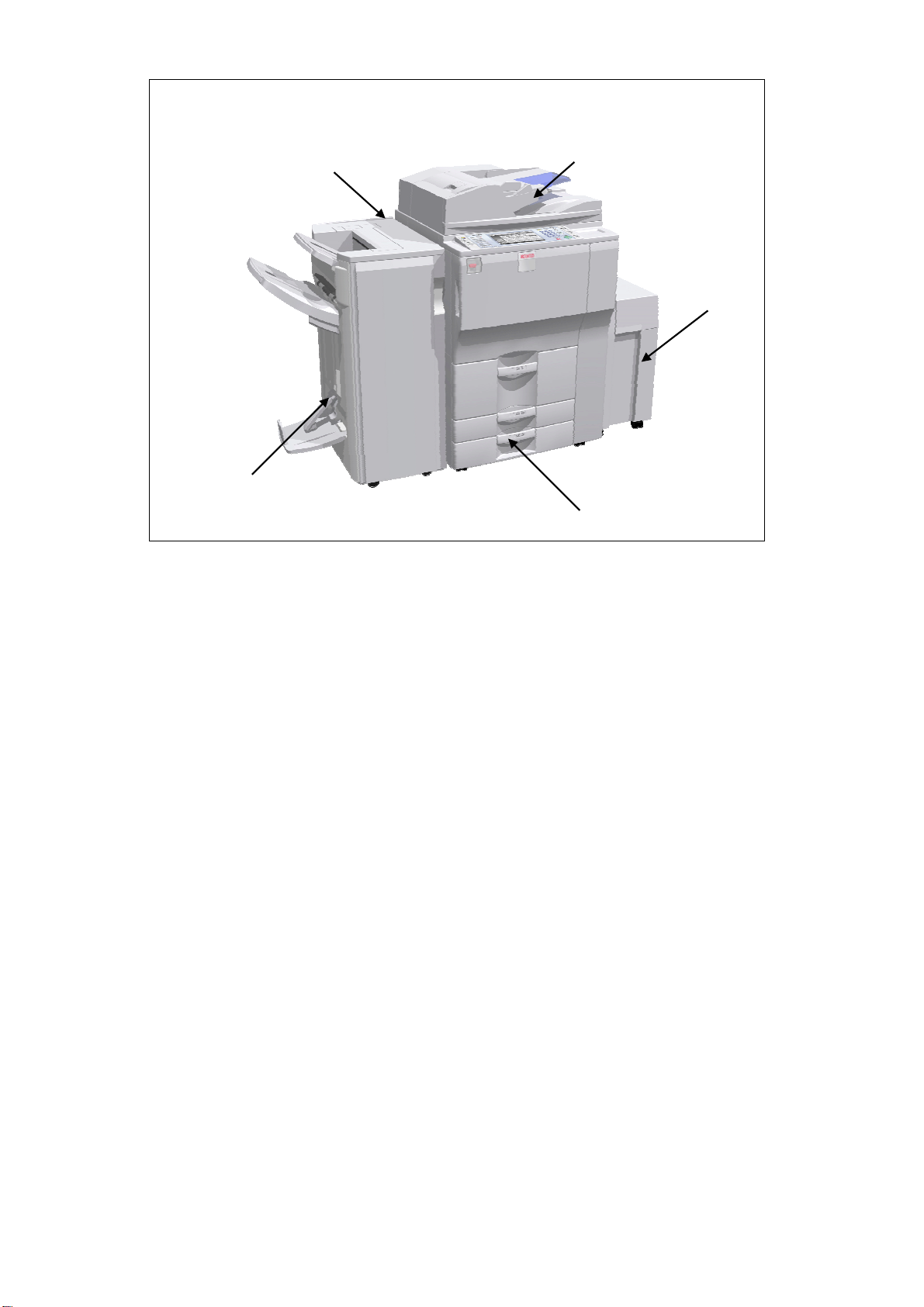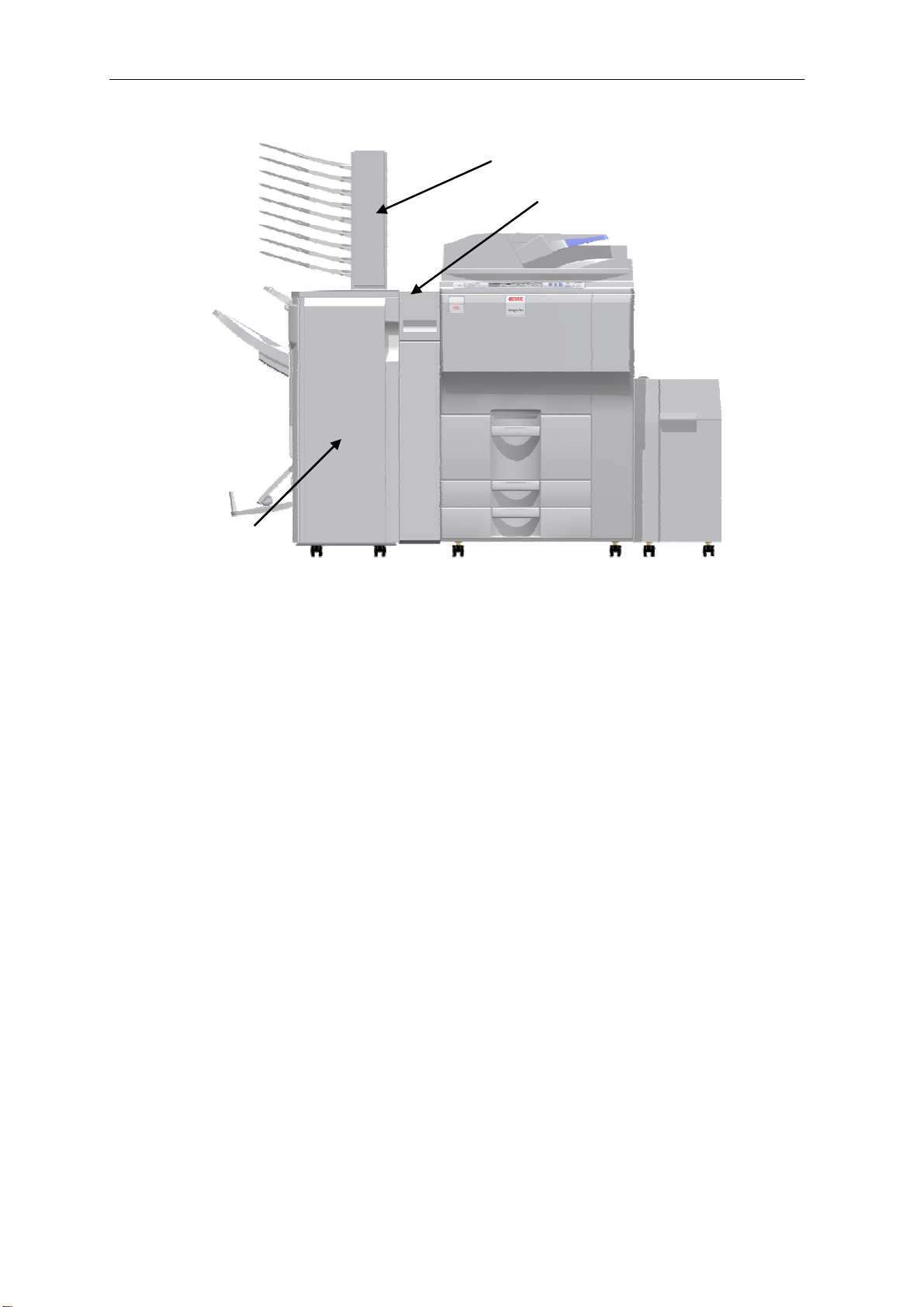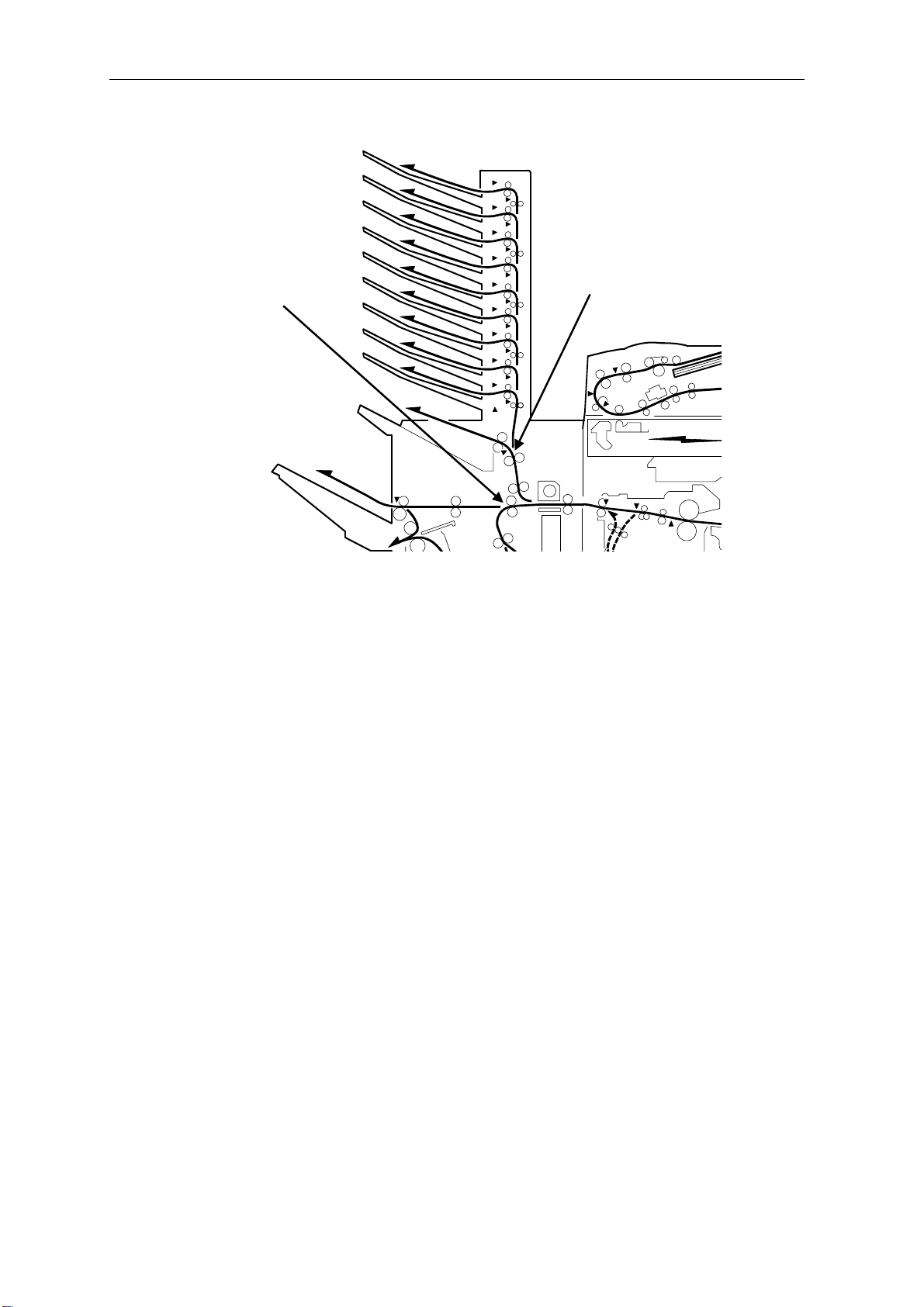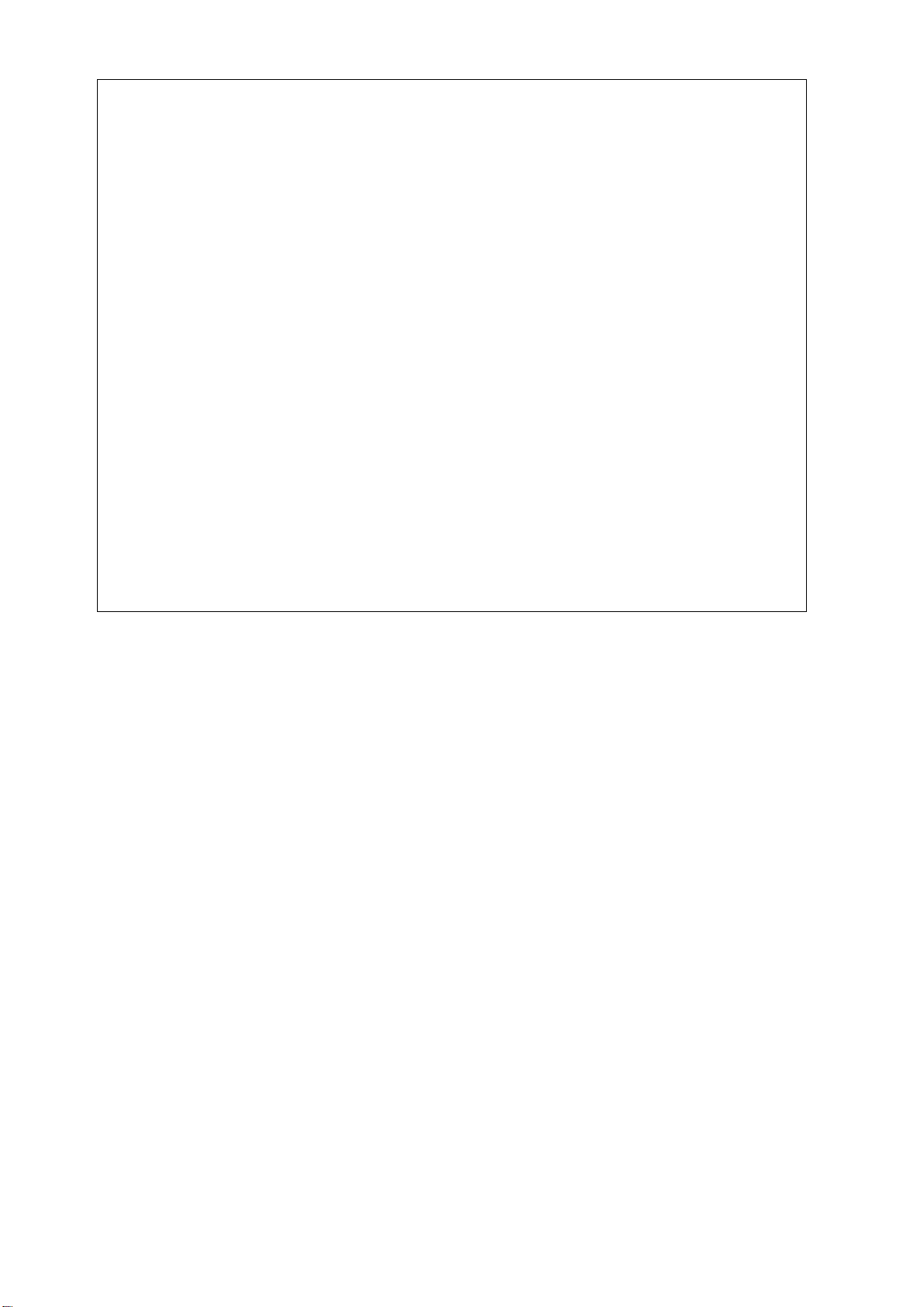4
4
Product Appearance
Optional Booklet Finisher
Optional Cover Interposer
Optional
LCT
ARDF
(standard equipment)
Three paper trays
(standard equipment)
PRODUCT APPEARANCE
The first few slides illustrate what the machine looks like, with some of the options
connected.
Here we see a finisher and an LCT attached.
The ARDF (capacity: 100 sheets) is standard equipment for this model, not an
option. It has a CIS built in, which allows both sides of a double-sided original to be
scanned at the same time.
The three built-in paper trays are as follows:
¾Tray 1: 1550 sheet x 2, tandem LCT
¾Trays 2 and 3: 550 sheets each
¾In addition, the built-in bypass tray has a capacity of 100 sheets.
¾Optional LCT: 4,000 sheets (2,500 if the LG/B4 kit is installed)
¾Adding it all up, the machine has a maximum paper capacity of 8,300 sheets
(A4/LT).
The tandem tray (main frame, tray 1) can only handle sizes up to A4/LT. The
DLT/A3 tray allows tray 1 to hold sizes up to DLT/A3 (1000 sheets). However, this
will not be a tandem tray.
Trays 2 and 3 are adjustable to hold a wide range of paper sizes.
The LCT can only handle sizes up to A4/LT. The LCT can be fitted with an LG/B4
option to allow it to hold paper sizes up to LG and B4.
¾However, if the tray is modified in this way, some short paper sizes, such as
A4SEF, cannot be added, because the end fence will not reach them. A4LEF
can still be used.
The cover interposer is used with the finishers. It inserts cover sheets in the
locations specified by the user.