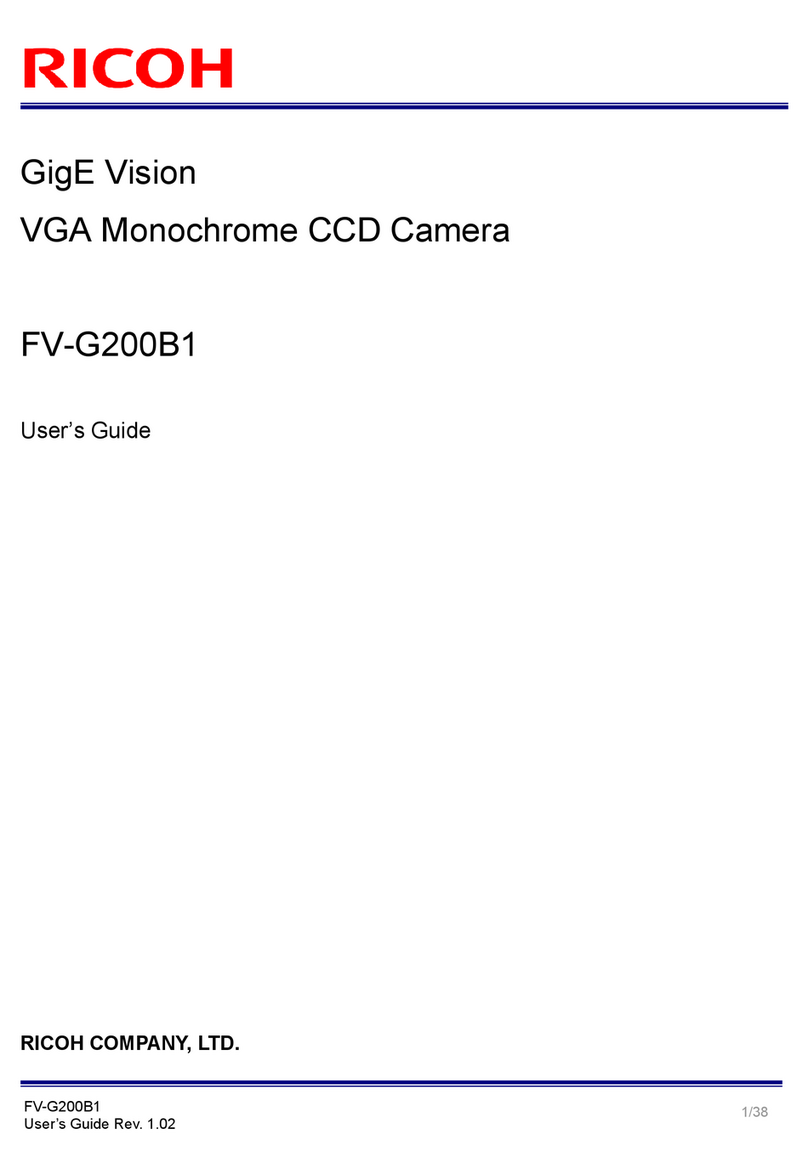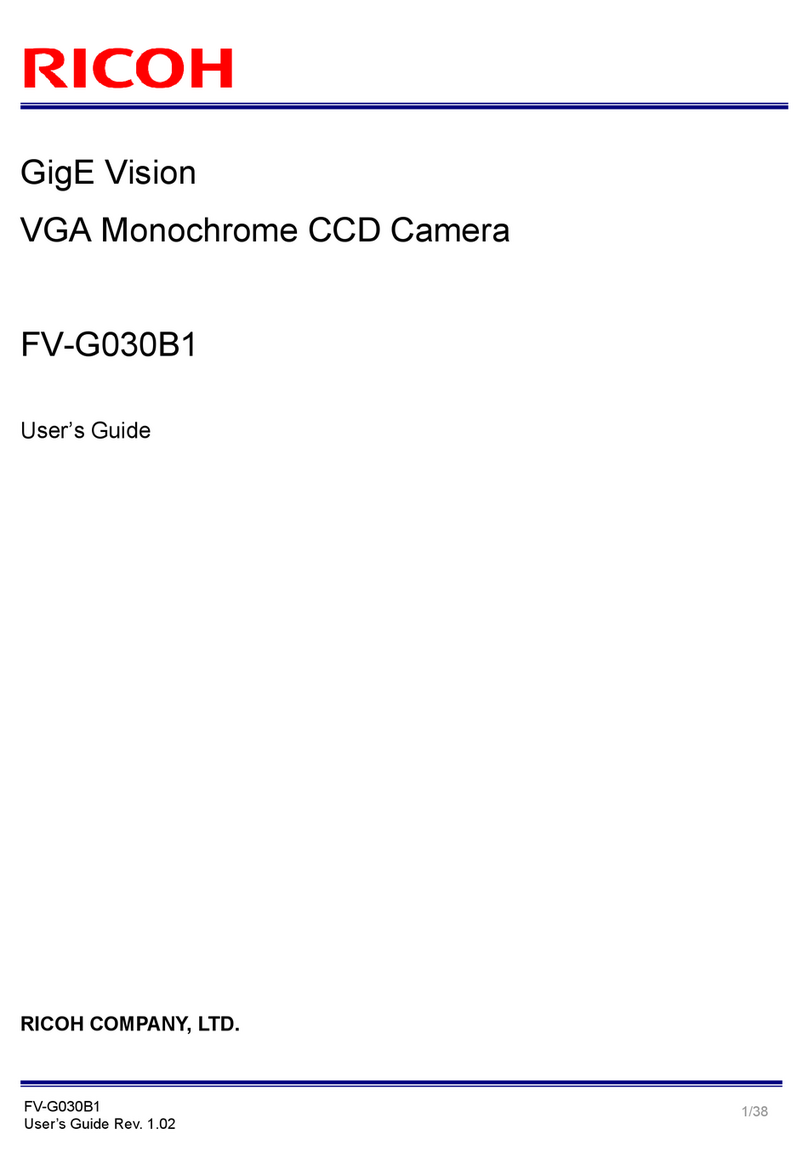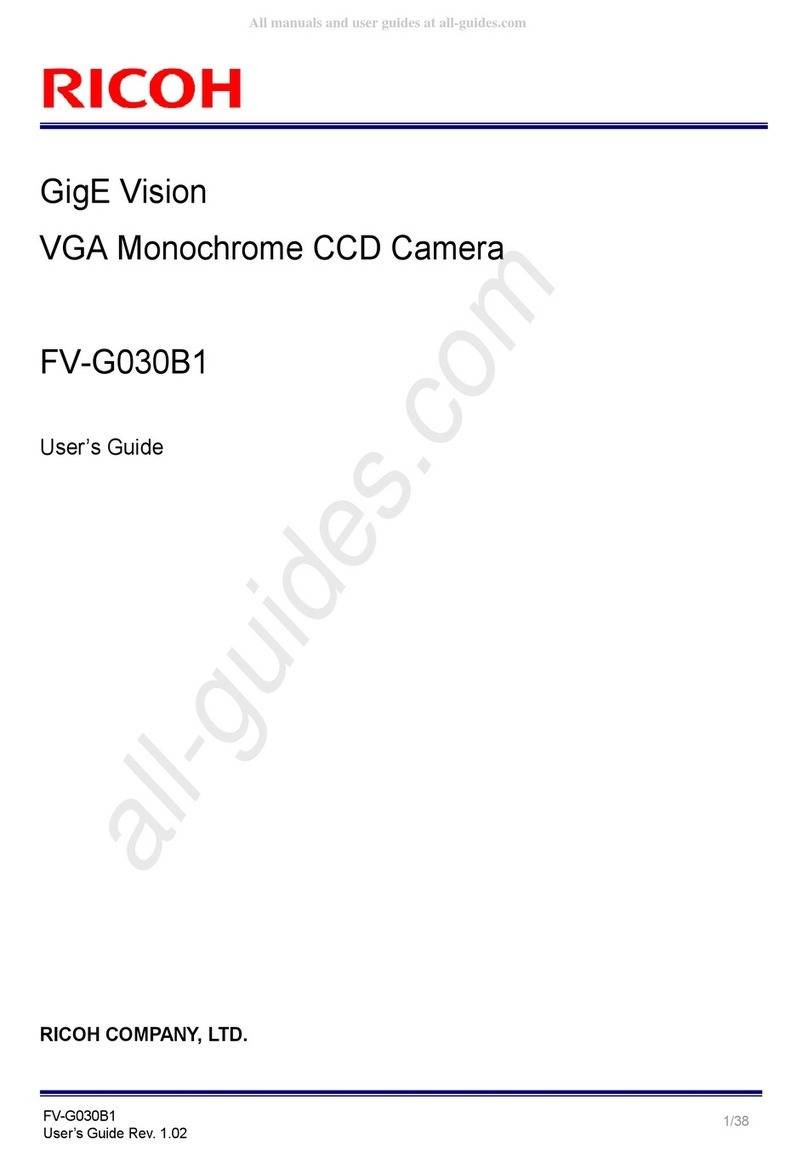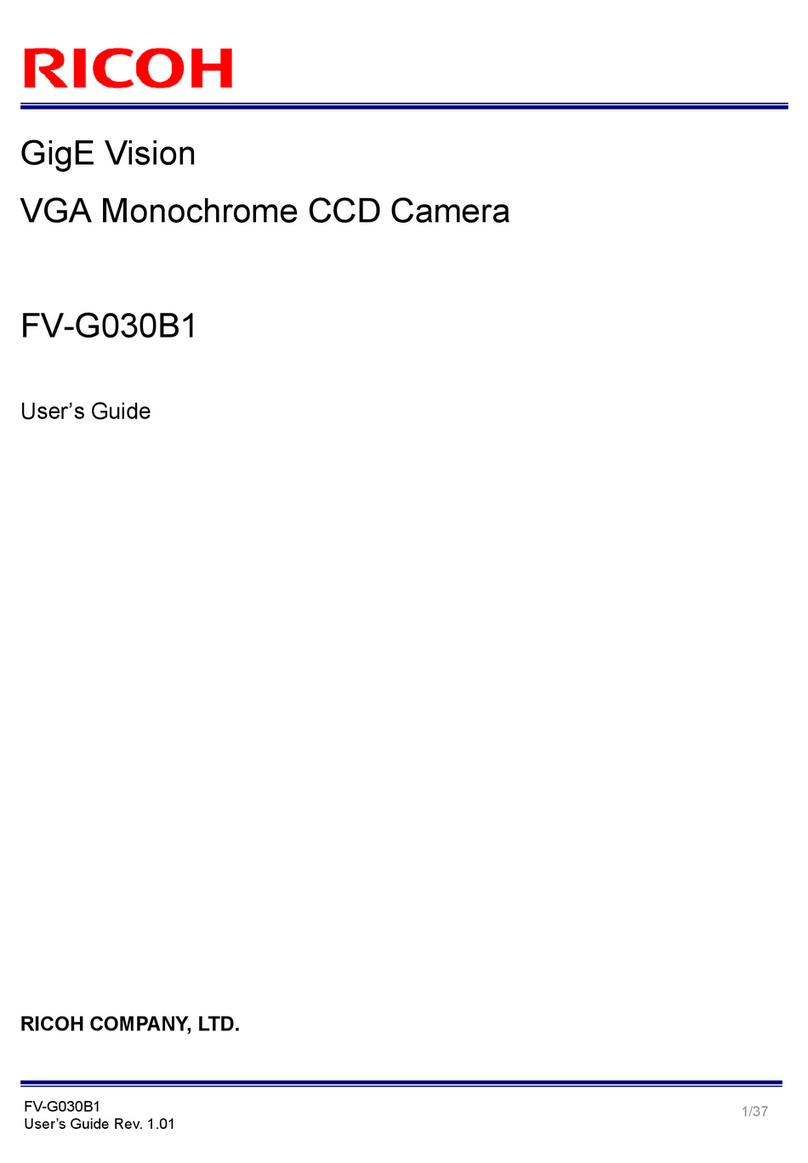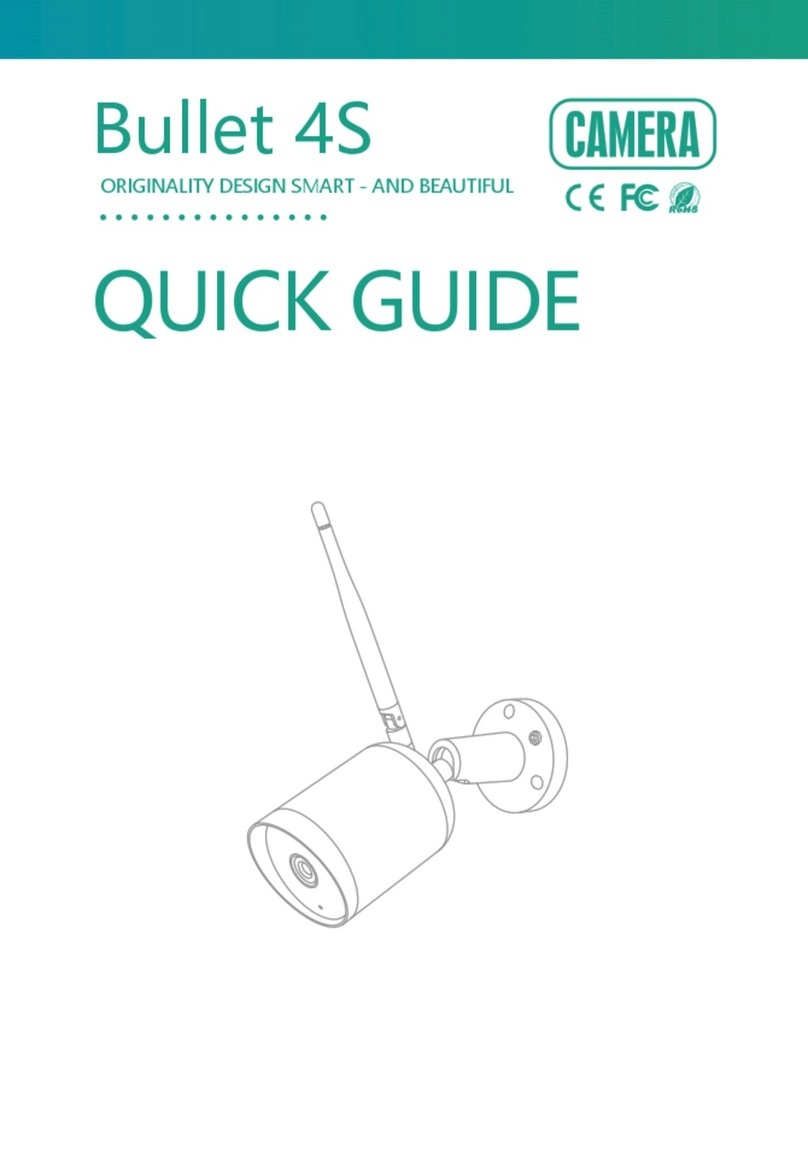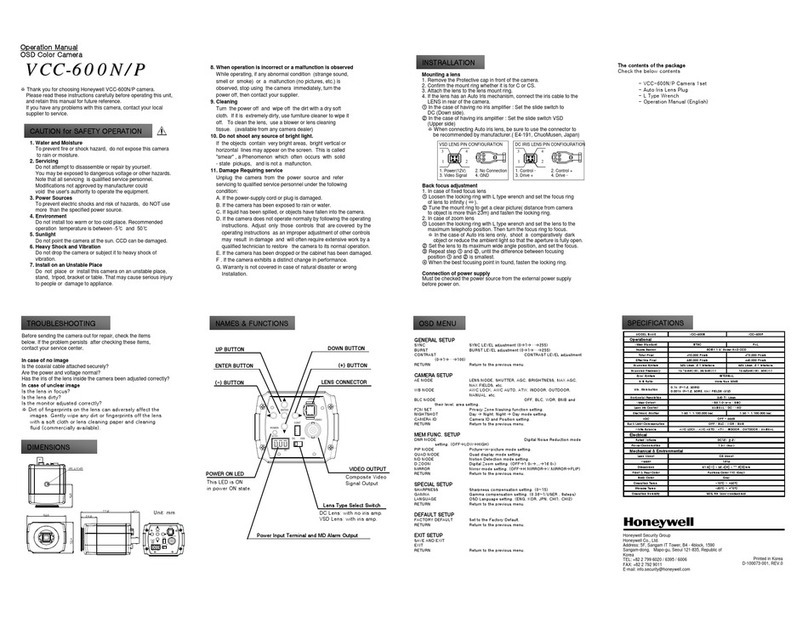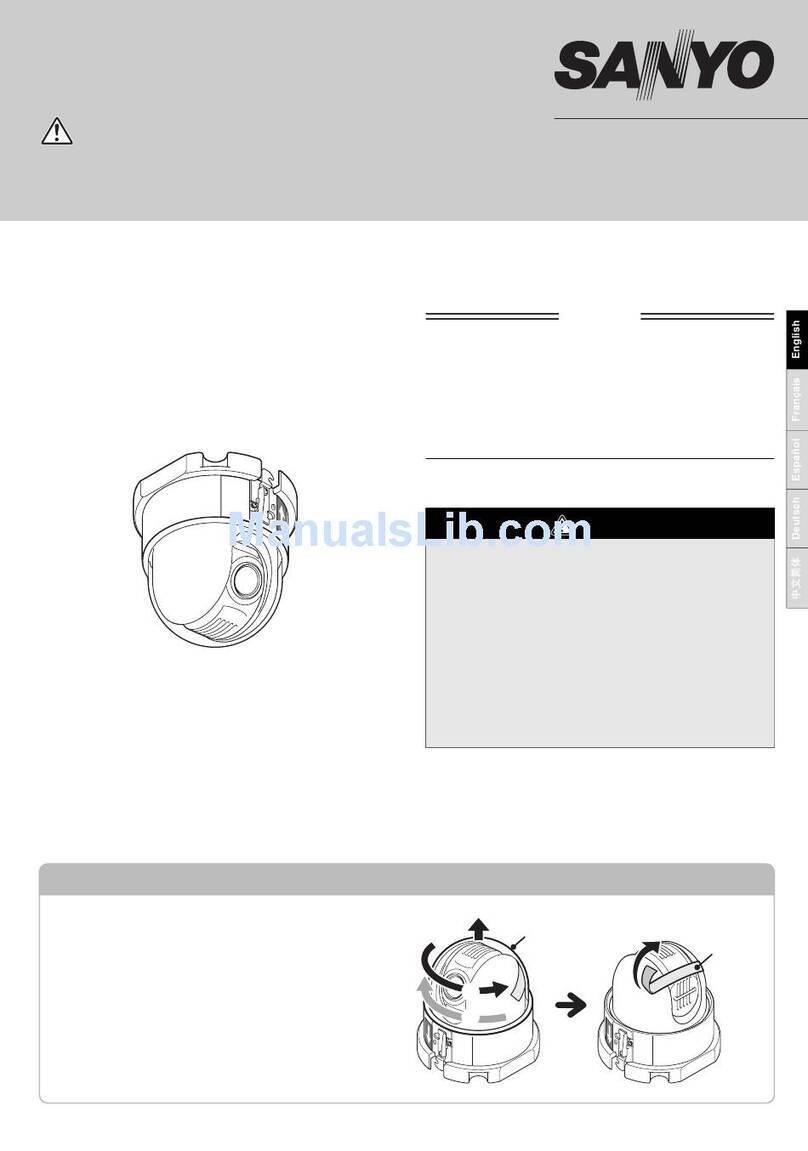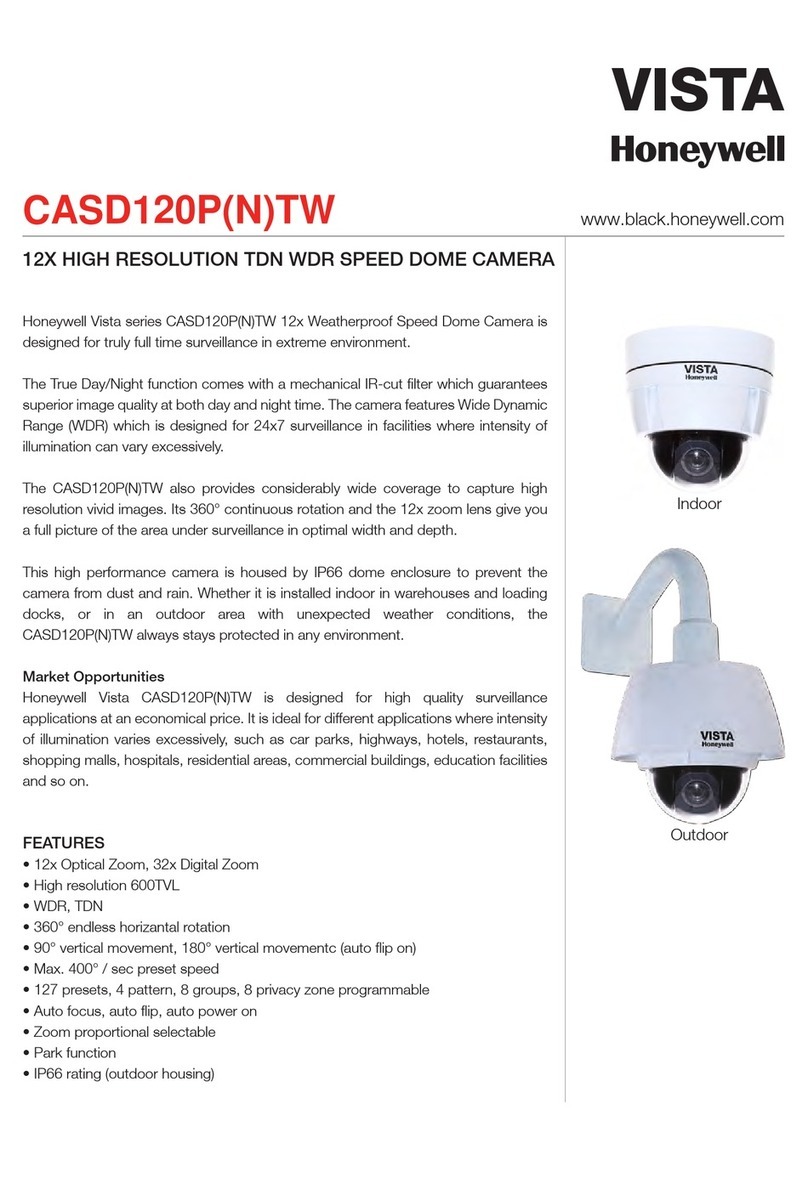Ricoh FV-G030B1 Installation instructions

1/14
FV-G030B1
Product Specifications Rev. 1.03
GigE Vision
VG Monochrome CCD Camera
FV-G030B1
Product Specifications
RICOH COMPANY, LTD.

2/14
FV-G030B1
Product Specifications Rev. 1.03
Copyright & Disclaimer
Sensor Technology Co., Ltd. (DB Sentech) believes the contents and specifications of its website, catalog, documentation
and ads are correct; however, Sentech provides no representation or warranty regarding such information or product(s)
contained therein. It is requested that Sentech be given appropriate acknowledgement in any subsequent use of such work
by a third party.
While every effort has been made to ensure that the details contained in Sentech’s website and all documentation are
correct and up-to-date, Sentech assumes no liability, legal or otherwise for any errors in listings, specifications, part
numbers, process, software or model applications. Sentech reserves the right to change specifications, product
descriptions, product quality, pricing and application at any time without prior written or oral notice. ny party using such
information assumes all risk for any and all damaged caused to themselves, a third party and/or property by virtue of
incorrect information and/or failure of these products. By installing and/or using a Sentech software development kit or
other similar product and/or information obtained from Sentech’s website, catalog, documentation or ads, you hereby
accept and understand these stated terms and conditions.

3/14
FV-G030B1
Product Specifications Rev. 1.03
Table of Contents
1 Safety / Prod ct Preca tions ...............................................................................................................................4
2 Electronic / Mechanical / Environmental Specifications...................................................................................6
2.1
Spectral Sensitivity Characteristics......................................................................................................................... 8
3 Connector Specifications.....................................................................................................................................9
3.1
RJ45 Connector ...................................................................................................................................................... 9
3.2
DC Iris Lens Connector ........................................................................................................................................ 10
3.3
Power-I/O connector............................................................................................................................................. 10
3.3.1
Equivalent Circuit for the Input Pin of the I/O Connector .................................................................................. 12
4 Dimensions ..........................................................................................................................................................13

4/14
FV-G030B1
Product Specifications Rev. 1.03
!
CAUTION
RISK OF ELECTRIC SHOCK
DO NOT OPEN
CAUTION:
TO REDUCE TH E RISK OF EL ECTRIC SHOCK, DO N OT
REMOVE COVER (OR BAC K). NO USER SERVICEAB LE
PARTS INSIDE.
REFER SERVIC ING TO QUALIFIED SERVICE PERSONNEL.
The l ghtn ng flash w th arrowhead
symbol, w th n an equ lateral tr angle,
s nt ended to alert the use r t o the
pre sence of un nsulated “dangerous
v o l t a g e ” w th n th e p r o du ct ’ s
enclosure t hat may be of suff c ent
ma gn tude to c onst tute a r sk of
electr c shock to persons.
The exclamat on po nt w t h n an
equ lateral tr angle s ntended to alert
the user to the presence of mportant
operat ng and ma ntenance (serv c ng)
n st r u c t o ns n t h e l te r a t u r e
accompany ng the appl ance.
Warn ng:
Th s equ pment generates and uses rad o frequency energy and f
not nstalled and used properly, I.e., n str ct accordance w th the
nstruct on manual, may cause harmful nterference to rad o
commun cat ons . It has been tested and found to comply w th the
l m ts for a Class A comput ng dev ce pursuant to Subpart J of Part
15 of FCC Rules, wh ch are des gned to prov de reasonable
protect on aga nst such nterference when operated n a commerc al
env ronment.
For U.S.A.
Warn ng:
Th s d g tal apparatus does not exceed the Class A l m ts for rad o
no se em ss ons from d g tal apparatus set out n the Rad o
Interference Regulat ons of the Canad an Department of
Commun cat ons.
For Canada
WARNING:
TO PREVENT FIRE OR SHOCK HAZARD, DO NOT EXPOSE
THIS APPLIANCE TO RAIN OR MOISTURE.
1 Safety / Prod ct Preca tions
Safety Preca tions
Prod ct Preca tions
Handle the camera with care. Do not abuse the camera. void striking or shaking it. Improper handling or
storage could damage the camera.
Do not pull or damage the camera cable.
During camera use, do not wrap the unit in any material. This will cause the internal temperature of the
unit to increase.
Do not expose the camera to moisture, or do not try to operate it in wet areas.
Do not operate the camera beyond its temperature, humidity and power source ratings.
While the camera is not being used, keep the lens or lens cap on the camera to prevent dust or
contamination from getting in the CCD or filter area and scratching or damaging this area.
Do not keep the camera under the following conditions:
In wet, moist, and high humidity areas
• Under hot direct sunlight
• In high temperature areas
• Near an object that releases a strong magnetic or electric field
• reas with strong vibrations
pply the power that satisfies the requirements specified in this document to the camera.
Use a soft cloth to clean the camera. Use pressured air spray to clean the surface of the glass. DO not
scratch the surface of the glass.

5/14
FV-G030B1
Product Specifications Rev. 1.03
The camera is a general-purpose electronic device; using the camera for the equipment that may
threaten human life or cause dangers to human bodies directly in case of failure or malfunction of the
camera is not guaranteed. Use the camera for special purposes at your own risk.

6/14
FV-G030B1
Product Specifications Rev. 1.03
2 Electronic / Mechanical / Environmental Specifications
Prod ct FV-G030B1
Imager 1/3” Interline VG monochrome progressive CCD: ICX424 L
Total Picture Elements 692 (H) x 504 (V)
ctive Picture Elements VG : 648 (H) x 494 (V)
Cell Size 7.4 (H) x 7.4 (V) µm
Scanning System Progressive
Vertical Frequency
(Frame Rate)
89.91172 Hz at full resolution
0.72028 to 360.33325 Hz adjustable via the communication
(Frame rate depends on the OI setting)
Maximum frame rate (360.33325 Hz) is when vertical resolution OI setting is 104.
Horizontal Frequency 47.2028 kHz
Pixel Frequency 36.8181 MHz
@ 8bit output ≤ 3 Digit (Gain 0 dB)
@ 10bit output ≤ 12 Digit (Gain 0 dB)
Noise
Level @ 12bit output ≤ 48 Digit (Gain 0 dB)
Minimum Scene Illumination 0.58 Lux at F1.2, 89.91172 Hz
Sync. System Internal
Video Output Format Digital 8, 10 or 12 bit Raw Data
Interface IEEE802.3 (1000B SE-T)
Protocol GigE Vision® 1.2 and GenICam™ 2.0 compliant
Exposure Time
Preset continuous mode: 10 useconds to 16,777,215 useconds
Preset trigger mode: 10 useconds to 16,777,215 useconds
Pulse width mode: 10 useconds to Unlimited
LC uto iris lens, electronic iris and GC (ON/OFF)
Gain 0 to 20.4 dB
Gamma Gamma 1.0 (Factory default) or uploadable gamma table
OI Function Variable OI setting via the communication
Smear Reduction Selectable ON/OFF via the communication
Operational Mode Edge preset trigger, Pulse width trigger (unlimited long exposure)
Communication U RT communication through Ethernet port
I/O One opt-isolated input and two LVTTL outputs
uto IRIS Lens Control DC IRIS control input with video level target, peak/average and zone weight settings
via the communication
Input Voltage +10.8 to +26.4 Vdc
Electronic
Specifications
Power
Consumption Less than 5.0 W
Dimensions 35 (W) x 35 (H) x 50.8(D) mm excluding connectors
Optical Filter No Filter
Optical Center ccuracy Positional accuracy in H and V directions: +/- 0.3 mm
Rotational accuracy of H and V: +/- 1.5 deg.
Material luminum ( C)
Lens Mount C mount
Connectors RJ45 connector
Power-I/O connector: HR10 -7R-6PB (Hirose) or equivalent
DC IRIS lens connector: M1951 (EMUDEN) or equivalent
Mechanical
Specifications
Camera Mount Screws Two 1/4” Tripod screw holes: (One on each top and bottom plate),
Twelve M4 screws holes: (Four on each top and bottom plate, two on each side plate)

7/14
FV-G030B1
Product Specifications Rev. 1.03
Weight pproximately 120 g
Prod ct FV-G030B1
Minimum Environmental Temperature -5⁰C
Operational
Temperature
Maximum
Camera housing temperature (top plate) shall not exceed 65⁰C
(This corresponds to an environmental temperature of approximately 35⁰C)
Storage temperature Environmental Temperature: -30⁰C to 65⁰C
Vibration 20Hz to 200Hz to 20Hz (5min./cycle), acceleration 10G, 3 directions 30 min. each
Shock cceleration 38G, half amplitude 6ms, 3 directions 3 times each
Standard Compliancy EMS: EN61000-6-2, EMI: EN55011, FCC P RT15 subpart B class
Environmental
Specifications
RoHS RoHS Compliant
Note: Please use this camera in surrounding temperature conditions that are less than 35⁰C or in conditions where the
camera’s top case plate is less than 65⁰C.
When the camera is used in surrounding temperatures that exceed 35⁰C, please make sure that the camera is set up
to properly radiate heat (maintaining the camera’s top case plate’s temperature to be less than 65⁰C).
Taking these steps will maintain the heat rating of the electronic components of the camera.

8/14
FV-G030B1
Product Specifications Rev. 1.03
2.1 Spectral Sensitivity Characteristics
1
0.8
0.4
0.6
0.2
0
400 500 600 700 800 900 1000
Relative Response
Wave length [nm]

9/14
FV-G030B1
Product Specifications Rev. 1.03
3 Connector Specifications
3.1 RJ45 Connector
This prod ct is NOT a PoE type. Apply power (+10.8 to +26.4Vdc) ONLY thro gh the I/O connector.
Pin ssignment: LED Information:
Pin No. Signal Name
1 T +
2 T -
3 TB+
4 TC+
5 TC-
6 TB-
7 TD+
8 TD-
Please se a 1Gb s pported NIC, HUB and LAN cable. Check that the NIC and HUB being sed is “1Gb
transferring”.
Damaging or mishandling the CAT5e cable may ca se the transferring speed to change from 1Gb to 100Mb.
If this happens, please replace the CAT5e cable.
Green LED Yellow LED Stat s
Green Light ON Orange Light ON Power ON
Green Light ON Orange Light Blinking 1Gb Transferring
Light OFF Orange Light Blinking 100 Mb Transferring
Power-I/O Connector
DC Iris Lens Connector
RJ45 Connector
The camera is powered-on Green light: ON
Yellow light: Blinking
1 Gb Transferring
Green light: OFF
Yellow light: Blinking
100 Mb Transferring

10/14
FV-G030B1
Product Specifications Rev. 1.03
3.2 DC Iris Lens Connector
M1951 (EMUDEN) or equivalent.
Pin ssignment
Pin No.
Signal Name
1 D MP-
2 D MP+
3 DRIVE+
4 DRIVE-
3.3 Power-I/O connector
HR10 -7R-6PB(Hirose)or equivalent
This connector is for the power supply (12Vdc) and input /output signals.
Use HR10 -7P-6S (Hirose) or equivalent for the cable side.
Pin ssignment
Output signals can be assigned through the camera setting communication.
(Device Code = 00H, Command = F0H and F1H)
IO Signal Patterns for Pin No.2 (I/O-1) and Pin No.3 (I/O-2)
Pin No.
Signal Name
IN / OUT
Voltage
1 GND IN 0V
2 I/O-1 OUT +3.3V LVTTL
3 I/O-2 OUT +3.3V LVTTL
4 TRG_In- IN
5 TRG_In+ IN
Low: Smaller than +1.0V (Opt. Isolated -)
High: +3.0 to +26.4V (Opt. Isolated +)
*potential difference between TRG_In- and
TRG_In+
6 POWER IN IN +10.8 to +26.4 Vdc
Command No. HR10A-7R-6PB (Hirose)
F0H[3..0] F1[3] F0H[7..4] F1[4]
For I/O-1 (Pin No. 2) For I/O-2 (Pin No.3) I/O-1 (Pin No.2) / I/O-2 (Pin No.3)
0H
(initial setting) - 0H - FrameTriggerWait
(initial setting for I/O-1)
1H Set Value 1H Set Value UserOutput
2H - 2H
(initial setting) Exposure ctive
(initial setting for I/O-2)
3H - 3H - Trigger uxiliary
4H - 4H TriggerInternal
5H - 5H SensorReadOut
6H - 6H StrobeSignal
7H-FH - 7H-FH - For Test Use Only
1 2
3 4

11/14
FV-G030B1
Product Specifications Rev. 1.03
Note: I/O-1 can be assigned only by F0H[3..0] and F1[3], and I/O-2 can be assigned only by F0H[7..4] and F1[4].
1) FrameTriggerWait
The user can check the camera condition (camera exposure and image output processing by the trigger signal with
this FrameTriggerWait signal).
This signal is LOW for the period from the trigger input signal to the image output.
a) High status (3.3V): No processing by the trigger signal. The camera accepts the trigger signal.
b) Low status (0V): The camera is exposed and the image output processes by the trigger signal.
The camera default setting is the input trigger signal is INV LID while at the low status of this signal. When the
exposure starts while the image output by the next trigger signal, please change the camera setting (Device code:
00H, Command No. :13H) to accept the trigger signal while the image outputs.
The noise appears on the image when the exposure begins while the image is output. The noise appears on the
image when the start exposure while the image is output. In this case, please change the “H reset” for the exposure
start mode (Device code: 00H, Command No. : 12H) to change the exposure start point to the next HD timing.
2) UserOutput
The status of the UserOutput signal can change with the “UserOutputValue”.
a) High status (3.3V)
b) Low status (0V).
3) Exposure ctive
The user can check the exposure time with the Exposure ctive signal.
a) High status (3.3V): The camera is exposing
b) Low status (0V): The camera is not exposed
4) Trigger uxiliary
The Trigger uxiliary signal is the input trigger signal.
5) TriggerInternal
The TriggerInternal signal is the input trigger signal with the trigger delay time.
6) SensorReadOut
The SensorReadOut signal is the FV L signal, which is the image output period of the time.
7) StrobeSignal
The StrobeSignal signal is the strobe control signal.

12/14
FV-G030B1
Product Specifications Rev. 1.03
3.3.1
Equivalent Circuit for the Input Pin of the I/O Connector
+3.3V
+3.3V
+3.3V
TOSHIB RN1105MFVTOSHIB RN1105MFV
2
1 3
TOSHIB TLP181TOSHIB TLP181
34
6 1
2.2K2.2K
1
2
3
4
5
6
TOSHIB RN1105MFVTOSHIB RN1105MFV
2
1 3
1K1K
1K1K
+10.8 to +26.4V
Trigger_In+
Trigger_In-
IO_Out
IO_Out
GND
Customer GND
+3 to +26.4V
3 to 5m
Trigger Signal
HR10 -7R-6PB (HIROSE)
or equivalent connector

13/14
FV-G030B1
Product Specifications Rev. 1.03
4 Dimensions
Unit: mm

14/14
FV-G030B1
Product Specifications Rev. 1.03
Revision History
Rev
Date Changes Note
1.00
2012/06/17 Initial Release
1.01
2012/06/18 Updated
The output Signal “StrobeOut” is corrected to “StrobeSignal”
1.02
2012/07/03 Updated
Document title
Electronic Specifications
Shutter Speed Exposure Time
The maximum value for the Exposure Time is corrected to 16,777,215
Equivalent Circuit for the Input Pin of the I/O Connector
1.03
2012/08/25 Updated
Pin ssignment of Power-I/O Connector
RICOH COMPANY, LTD.
URL http://www.ricoh.com/fa_security/
Other manuals for FV-G030B1
3
Other Ricoh Security Camera manuals