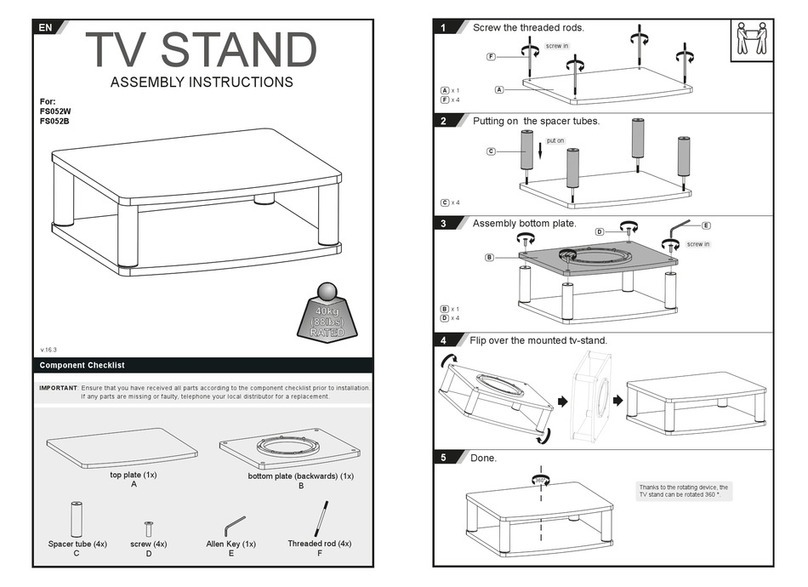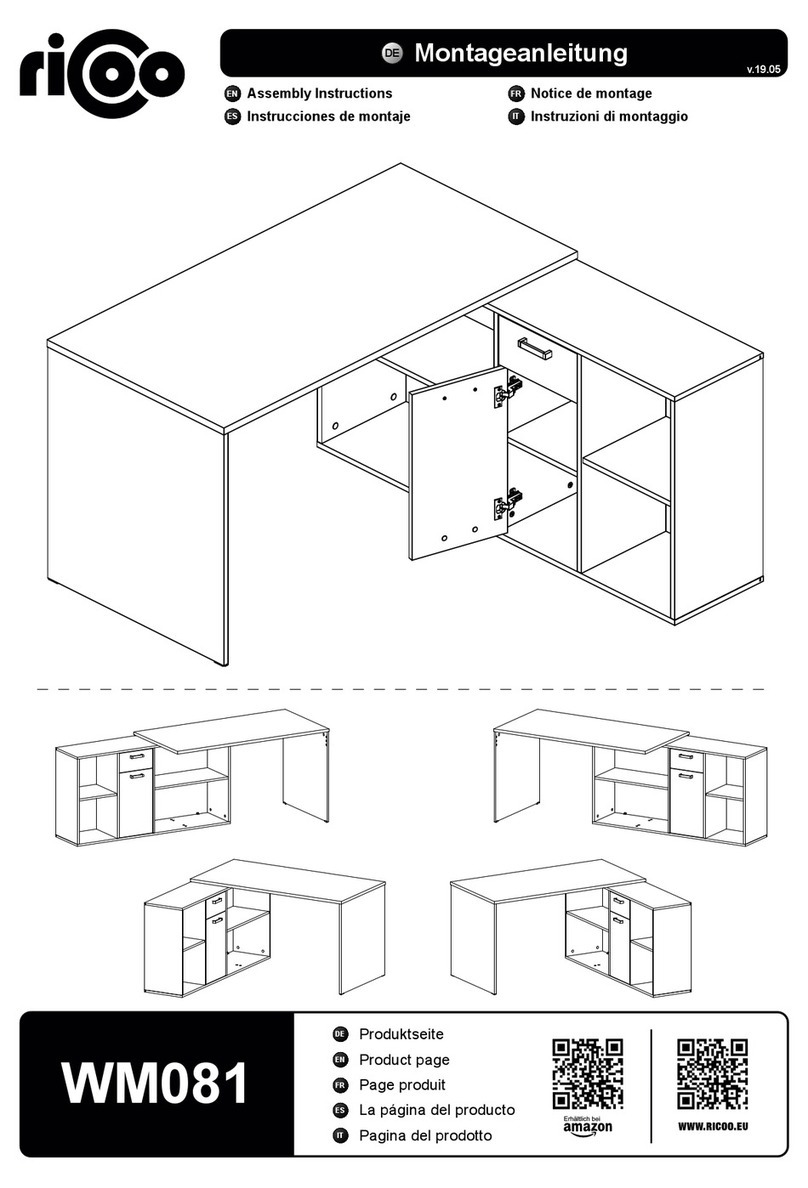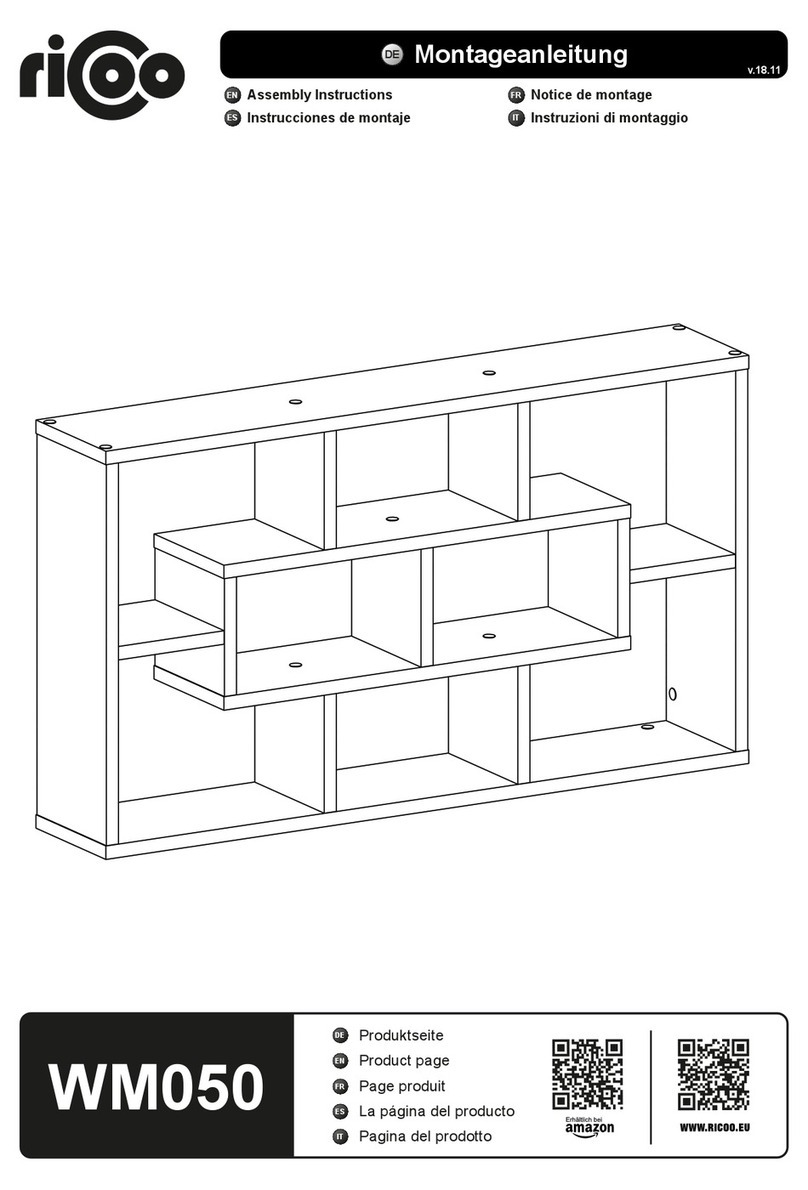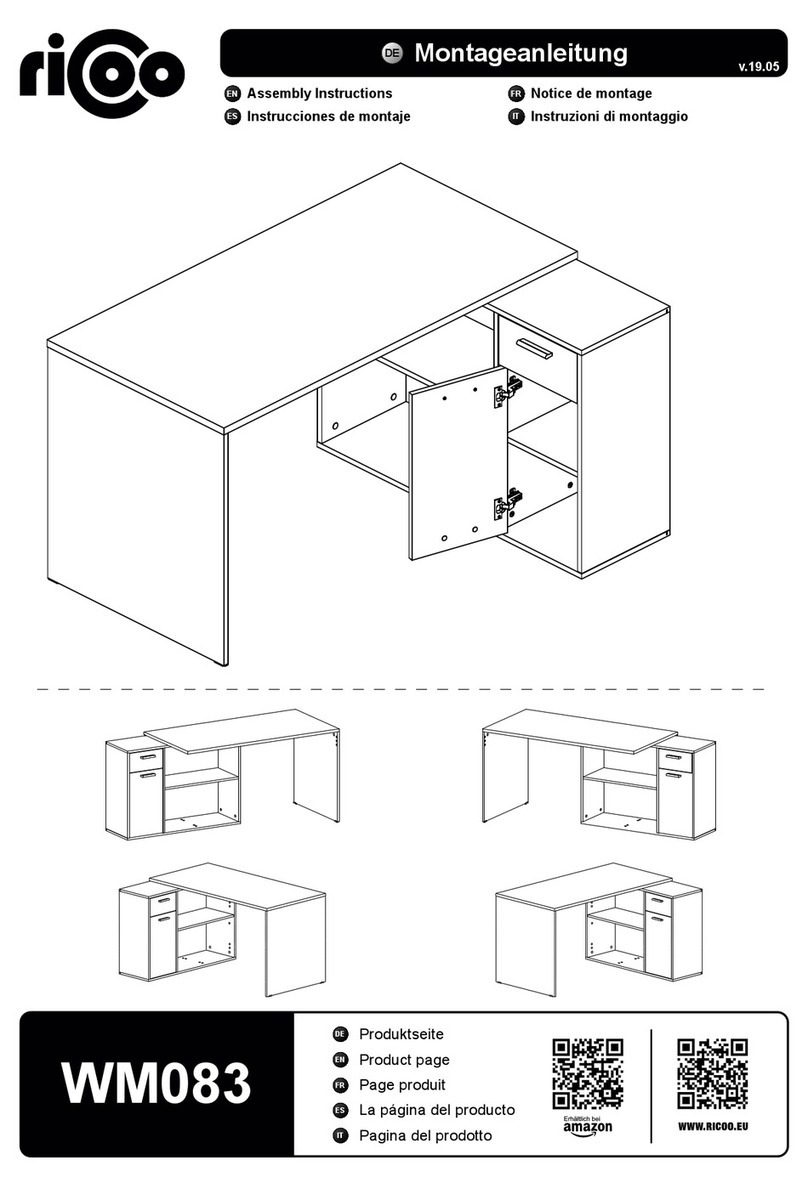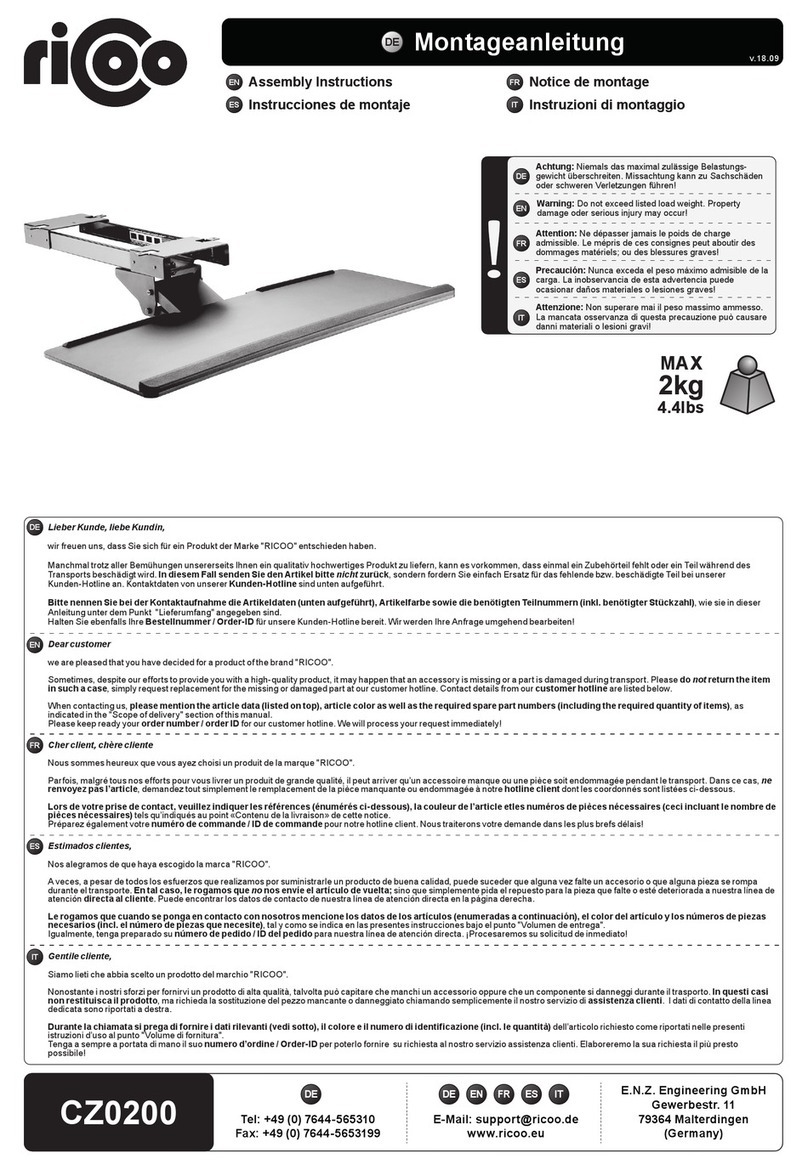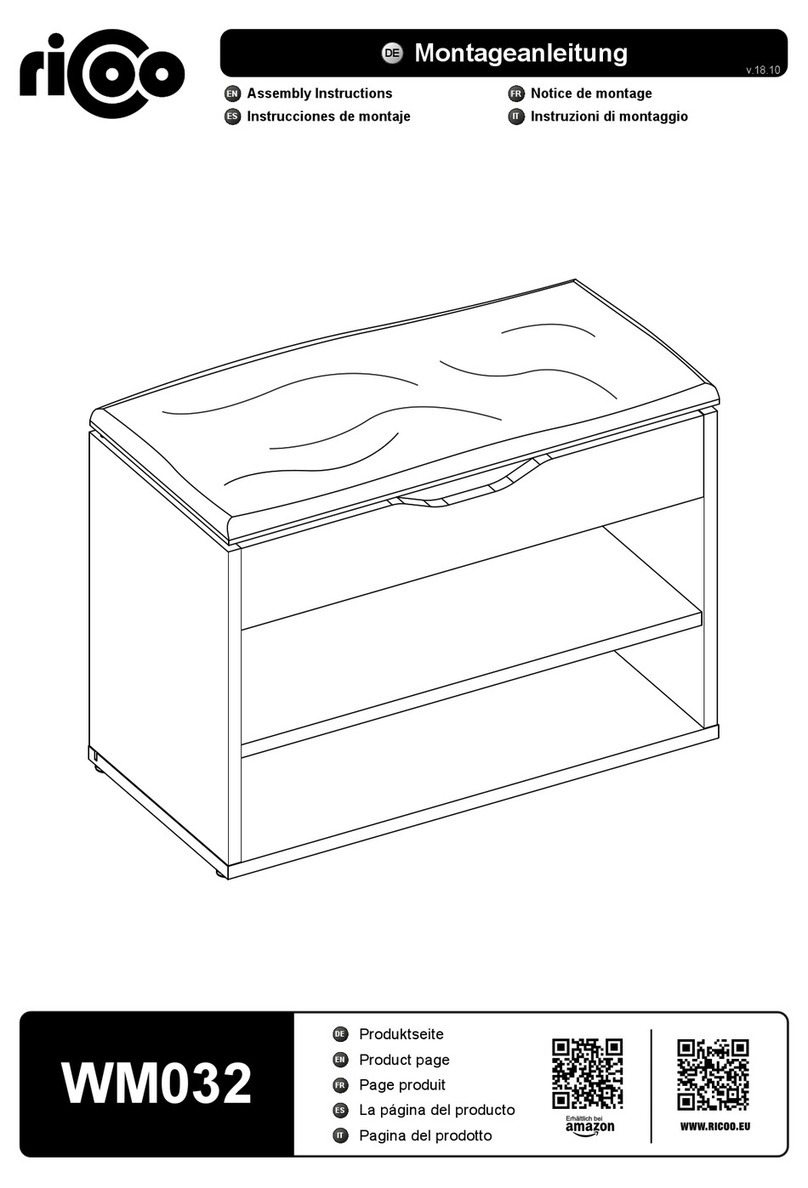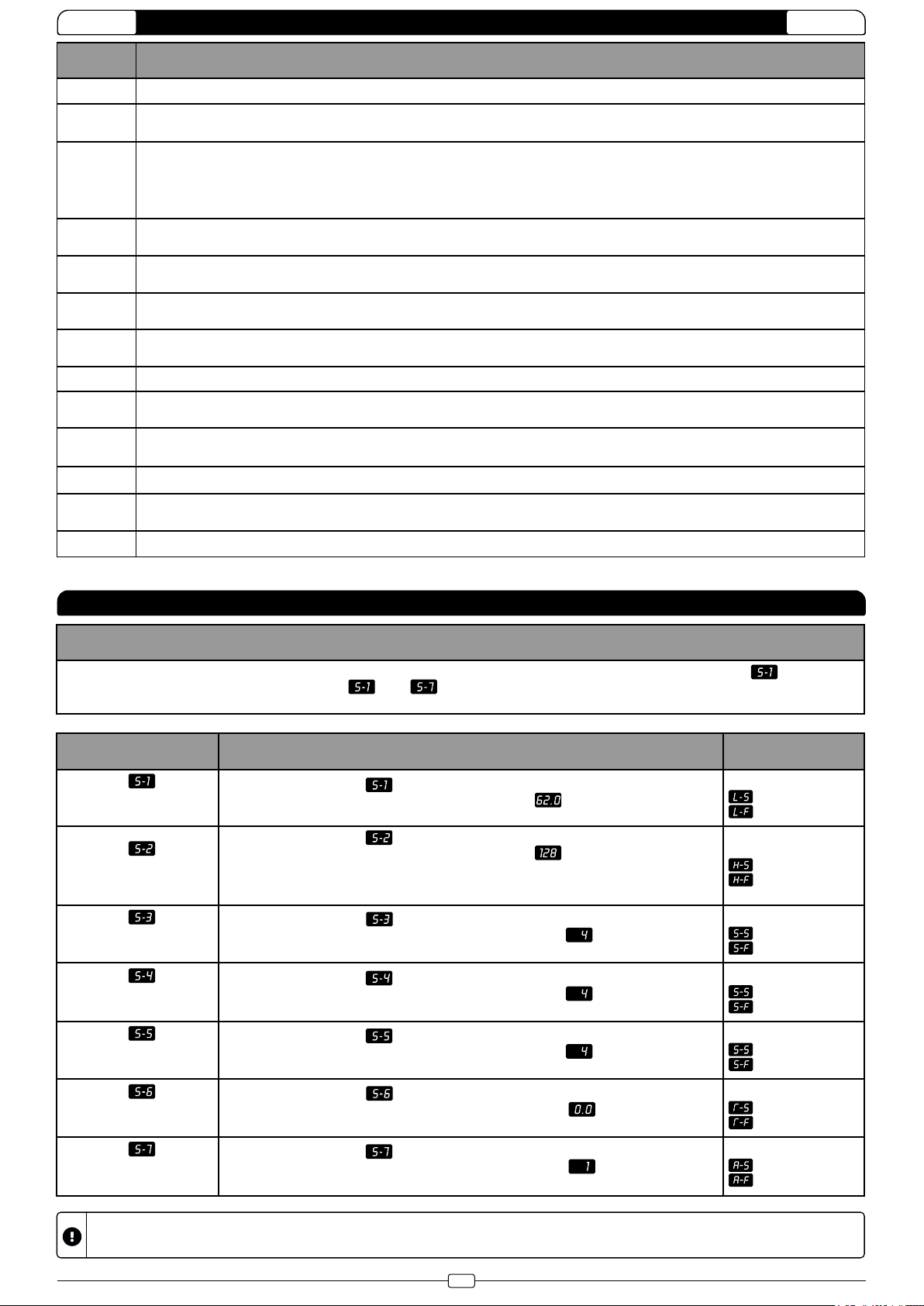10
DEUTSCH DEUTSCHFEHLERBEHEBUNG
FEHLER BESCHREIBUNG
E15 / E25
Kurzschluss. Ersetzen Sie die Motoren oder Standbeine. E15 entspricht dem Stecker M1 und E25 entspricht dem Stecker M2.
E18 / E28
Es ist eine Überlastung aufgetreten. Entfernen Sie die Gegenstände von der Arbeitsfläche und setzen Sie das System zurück.
E43
Ausfall des Kollisionsvermeidungssystems. Tauschen Sie das Steuergerät aus.
E05
Das Kollisionsvermeidungssystem wurde aktiviert. Entfernen Sie alle Gegenstände innerhalb des Bewegungsbereichs.
E06
E08
Ein elektrisches Problem ist aufgetreten. Ziehen Sie den Netzstecker und stecken Sie ihn wieder ein. Wenn dies keine Abhilfe
schafft, tauschen Sie das Steuergerät aus.
E11 / E21
Die Motorkabel wurden getrennt. Überprüfen Sie die Verbindung oder tauschen Sie die Motorkabel aus. E11 entspricht dem
Stecker M1 und E21 entspricht dem M2-Stecker.
E12 / E22
Ein elektrisches Problem ist aufgetreten. Ziehen Sie den Netzstecker und stecken Sie ihn wieder ein. Wenn dies keine Abhilfe
schafft, tauschen Sie das Steuergerät aus.
E13 / E23
Die Verbindung zum Motor ist möglicherweise unterbrochen. Überprüfen Sie die Verbindung oder tauschen Sie die Motorkabel
aus. E13 entspricht dem Stecker M1 und E23 entspricht dem M2-Stecker.
E14 / E24
Die Kabelverbindung ist möglicherweise unterbrochen. Überprüfen Sie die Verbindung oder tauschen Sie die Motorkabel aus. E14
entspricht dem Stecker M1 und E24 entspricht dem M2-Stecker.
E16 / E26
Eine Überlastung führt dazu, dass der Motor nicht mehr läuft. Entfernen Sie die Gegenstände von der Arbeitsfläche und setzen Sie
das System zurück.
E17 / E27
Der Tisch bewegt sich in die falsche Richtung. Überprüfen Sie die Verbindung oder tauschen Sie die Motorkabel aus. E17
entspricht dem Stecker M1 und E27 entspricht dem M2-Stecker.
E42
Der Speicher kann nicht gelesen werden. Ziehen Sie den Netzstecker und stecken Sie ihn wieder ein. Wenn dies keine Abhilfe
schafft, tauschen Sie das Steuergerät aus.
> Das Kollisionsvermeidungssystem wurde aktiviert. Entfernen Sie alle Gegenstände innerhalb des Bewegungsbereichs.
> Das Steuergerät ist nicht richtig befestigt. Vergewissern Sie sich, dass das Steuergerät ordnungsgemäß am Tischrahmen
befestigt ist, wie in der Montageanleitung beschrieben ist.
> Die Stromkabel stecken nicht richtig im Steuergerät. Achten Sie darauf, dass die Kabel richtig an das Steuergerät angeschloßen
sind.
Anpassen der minimalen
Höhenbegrenzung
(62~118cm / 24.4”~46.4”)
Wenn die Anzeige blinkt „ “, drücken Sie die Taste [ M ] Taste einmal und die aktuelle
minimale Höhengrenze wird angezeigt (standardmäßig „ “ ). Drücken Sie dann [ ▲ ] /
[ ▼ ], um die gewünschte Höhe einzustellen.
[ M ] drücken: speichern.
- erfolgreich
- fehlgeschlagen
SCHRITT: 2 SCHRITT: 3
Drücken Sie die Tasten [ M ] und [ T ] gleichzeitig für etwa 5 Sekunden, bis das Gerät einen Piepton abgibt und die Anzeige „ “ blinkt.
Drücken Sie die Tasten [ ▲ ] / [ ▼ ], um zwischen „ “ bis „ “ zu wechseln. Der benutzerdefinierte Modus ist aktiv während die Anzeige
blinkt (etwa 10 Sekunden lang). Wenn jedoch innerhalb dieser Zeit keine Bedienung erfolgt, wird der benutzerdefinierte Modus beendet.
SCHRITT: 1
Anpassen der maximalen
Höhenbegrenzung
(72~112cm / 28.3”~50.4”)
Wenn die Anzeige blinkt „ “, drücken Sie die Taste [ M ] Taste einmal und die aktuelle
minimale Höhengrenze wird angezeigt (standardmäßig „ “ ). Drücken Sie dann [ ▲ ] /
[ ▼ ], um die gewünschte Höhe einzustellen.
(Hinweis: Aus Gründen des Anzeigebereichs wird das Display die Zahl nicht sofort angezeigen, wenn die [▲]/[▼]-
Tasten bei der Einstellung des metrischen Systems betätigt werden.)
[ M ] drücken: speichern.
- erfolgreich
- fehlgeschlagen
Antikollisionsempfindlichkeit
einstellen (Richtung aufwärts)
(Stufe 0 ~ Stufe 8)
Wenn die Anzeige blinkt „ “, drücken Sie die Taste [ M ] Taste einmal und die aktuelle
Antikollisions-Empfindlichkeit wird angezeigt (standardmäßig „ “ ). Drücken Sie dann
[ ▲ ] / [ ▼ ], um die gewünschte Stufe einzustellen.
[ M ] drücken: speichern.
- erfolgreich
- fehlgeschlagen
Antikollisionsempfindlichkeit
einstellen (Richtung abwärts)
(Stufe 0 ~ Stufe 8)
Wenn die Anzeige blinkt „ “, drücken Sie die Taste [ M ] Taste einmal und die aktuelle
Antikollisions-Empfindlichkeit wird angezeigt (standardmäßig „ “ ). Drücken Sie dann
[ ▲ ] / [ ▼ ], um die gewünschte Stufe einzustellen.
[ M ] drücken: speichern.
- erfolgreich
- fehlgeschlagen
Antikollisionsempfindlichkeit
einstellen (Gyrosensor)
(Stufe 0 ~ Stufe 8)
Wenn die Anzeige blinkt „ “, drücken Sie die Taste [ M ] Taste einmal und die aktuelle
Antikollisions-Empfindlichkeit wird angezeigt (standardmäßig „ “ ). Drücken Sie dann
[ ▲ ] / [ ▼ ], um die gewünschte Stufe einzustellen.
[ M ] drücken: speichern.
- erfolgreich
- fehlgeschlagen
Aktuelle Tischplattendicke
einstellen
(0~5cm / 0~1.9”)
Wenn die Anzeige blinkt „ “, drücken Sie die Taste [ M ] Taste einmal und die aktuell
eingestellte Tischplattendicke wird angezeigt (standardmäßig „ “ ). Drücken Sie dann
[ ▲ ] / [ ▼ ], um die gewünschte Tischplattendicke einzustellen.
[ M ] drücken: speichern.
- erfolgreich
- fehlgeschlagen
Bediensperre
ein- / ausschalten
(0: AUS / 1: EIN)
Wenn die Anzeige blinkt „ “, drücken Sie die Taste [ M ] Taste einmal und die aktuell
eingestellte Tischplattendicke wird angezeigt (standardmäßig „ “ ). Drücken Sie dann
[ ▲ ] / [ ▼ ], um die Bediensperre ein- / auszuschalten.
[ M ] drücken: speichern.
- erfolgreich
- fehlgeschlagen
- Um einen benutzerdefinierten Vorgang abzubrechen, drücken Sie die Taste
[ T ]
oder warten Sie ca. 8 Sekunden, bis das Display automatisch zur
Anzeige der Tischhöhe zurückkehrt.
- Die im benutzerdefinierten Modus angezeigte maximale/minimale Höhenbegrenzung schließt die Dicke der Arbeitsfläche nicht ein.
ANLEITUNG ZUR BENUTZERDEFINIERTEN PROGRAMMIERUNG