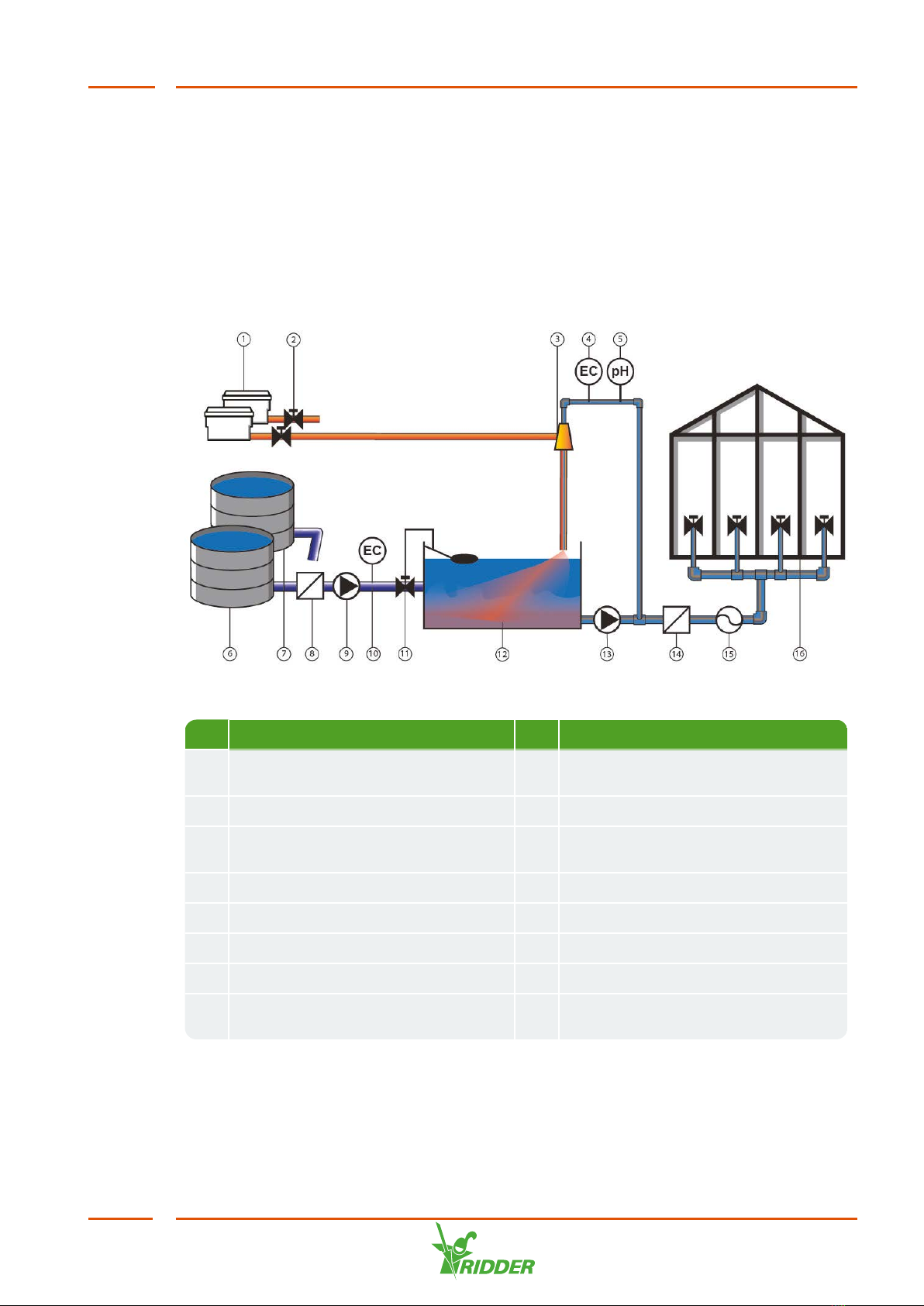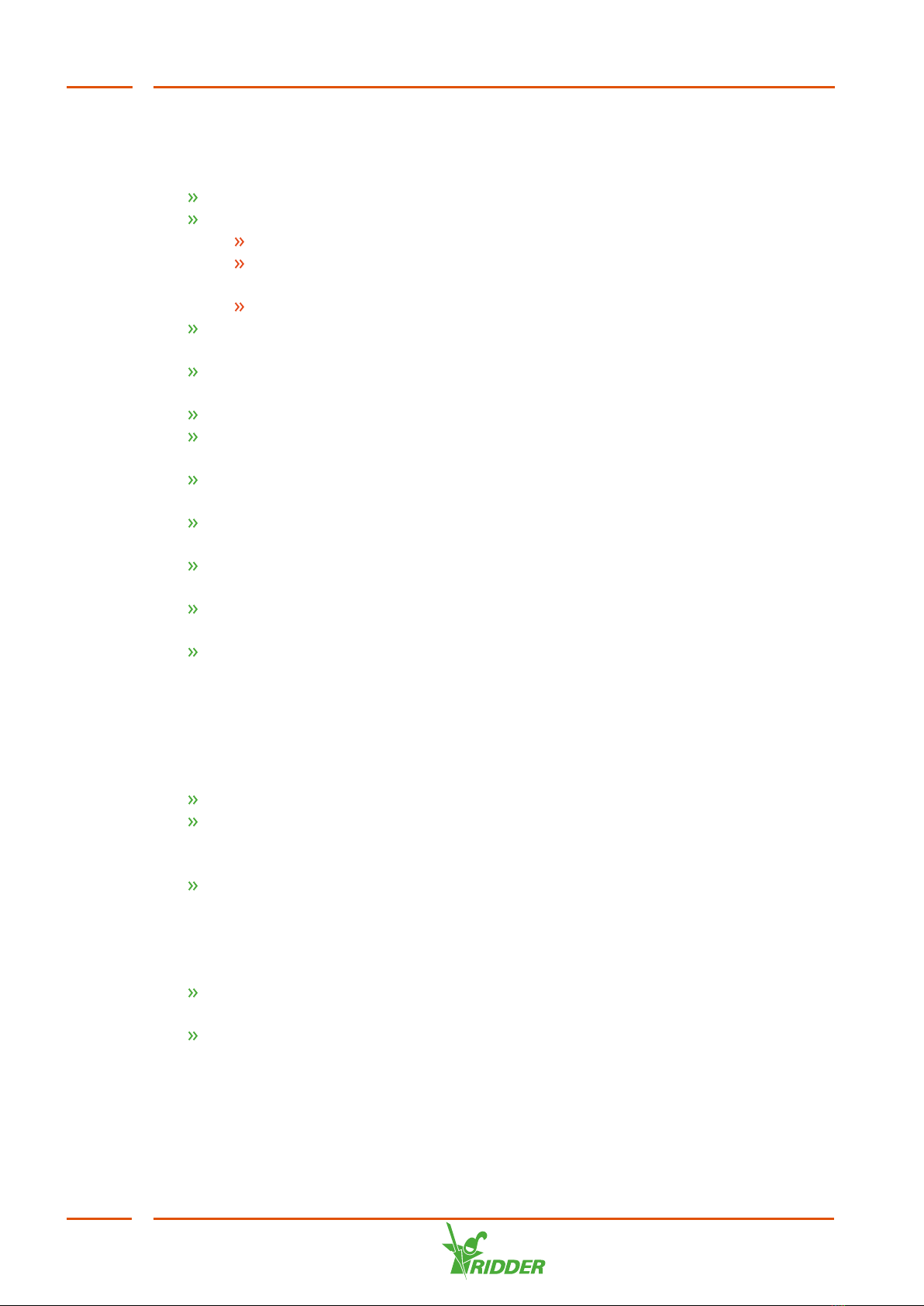2.2 Process description
The FertiMiX works as follows:
Fresh water is supplied (optionally pre-blended with drain water).
The supply pipe is fitted with:
(optionally) a filter for filtering water,
(if the pre-pressure is less than two bars) a filling pump for pumping
water into the mixing tank,
(optional) an EC sensor for pre-blending control.
The water flows into the mixing tank via the filling module. The filling module
regulates the water supply to the mixing tank.
The system pump pumps the water from the mixing tank towards the pressure
module.
From the pressure module, the water is directed to the dosing module.
Some of the water flows to the measurement module. The measurement
module is a branch line where the EC and/or pH is measured.
A dosing module consists of one or more dosing channels. Each fertilizer (or
other additive) requires its own dosing channel equipped with a venturi.
Fertilizers (or other additives) are sucked out of the stock tanks connected to
the venturis.
The fertilizers and other additives are dosed using the dosing valves based on
the fertigation recipe.
From the dosing module and measurement module, the water is fed into the
mixing tank.
The design of the supply pipe creates a swirling motion in the mixing tank. This
swirling motion effectively mixes and aerates the water and fertilizers. This
ensures that the fertilizers dissolve completely and allows the equilibrium
reaction of the acid or alkali (lye) with the water to stabilize. This reaction
creates CO2 gas. The residence time of the water inside the mixing tank plays a
key role in the mixing process. It also allows the CO2 gas to escape from the
mixture, preventing gas bubbles from clogging the pipes.
A float and valve prevent the mixing tank from overflowing.
Once the water and fertilizers have been mixed sufficiently, the system pump
pumps the irrigation water from the mixing tank to the pressure module. This
module has a branch line for distributing the irrigation water.
The water flows to the irrigation valves and is then supplied to the crop. If
required, the water can first be filtered and the flow rate can be measured.
The entire process is controlled by the HortiMaX-Go! process controller. Its tasks
include:
ensuring that the correct fertigation recipe is prepared (proportion of fertilizers
and water),
controlling the valves to ensure that the water reaches the crop.
FertiMiX
10