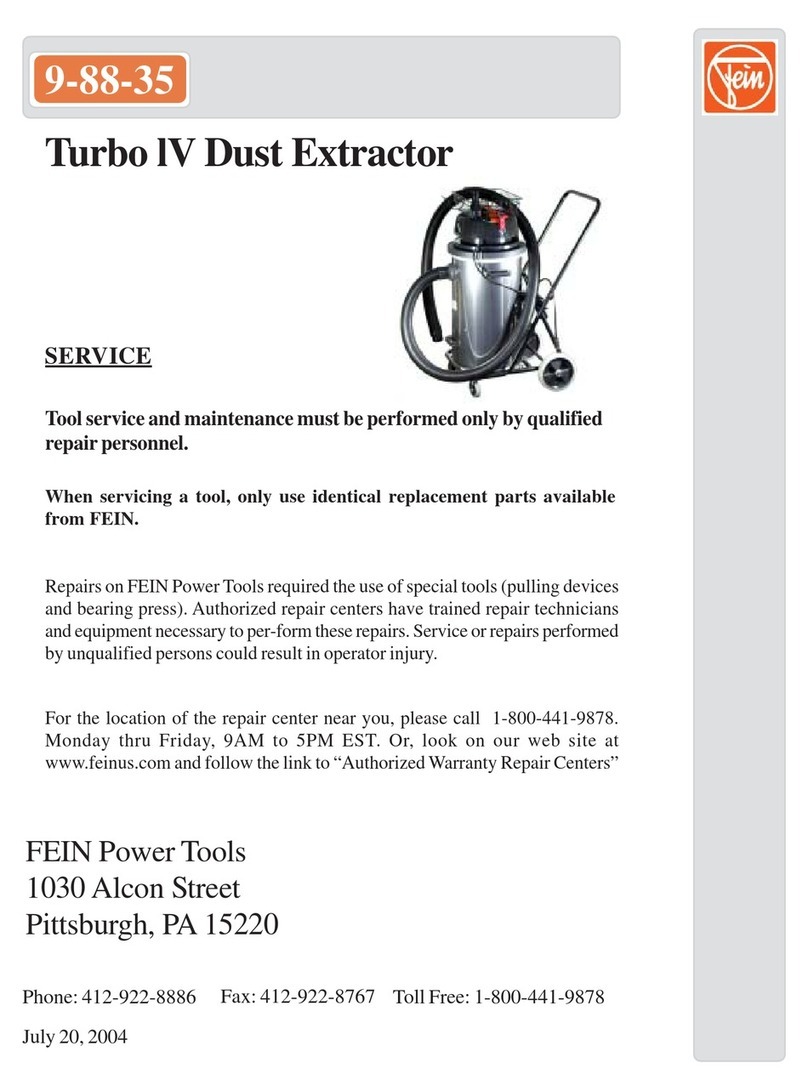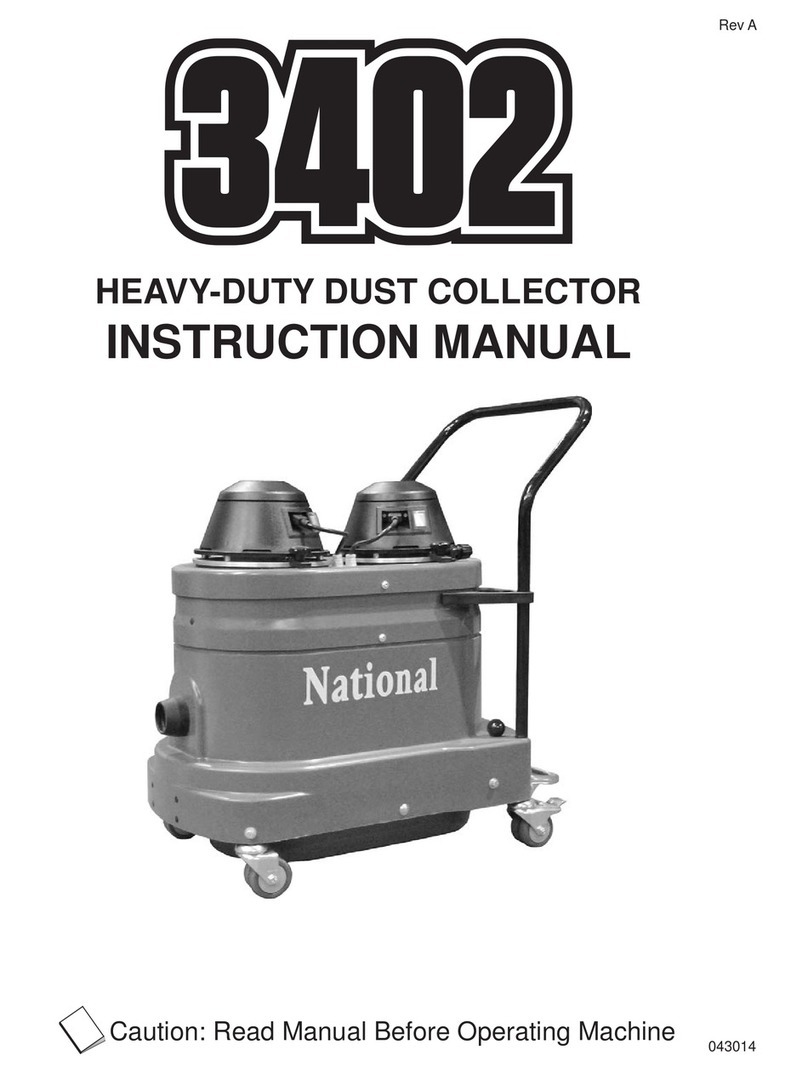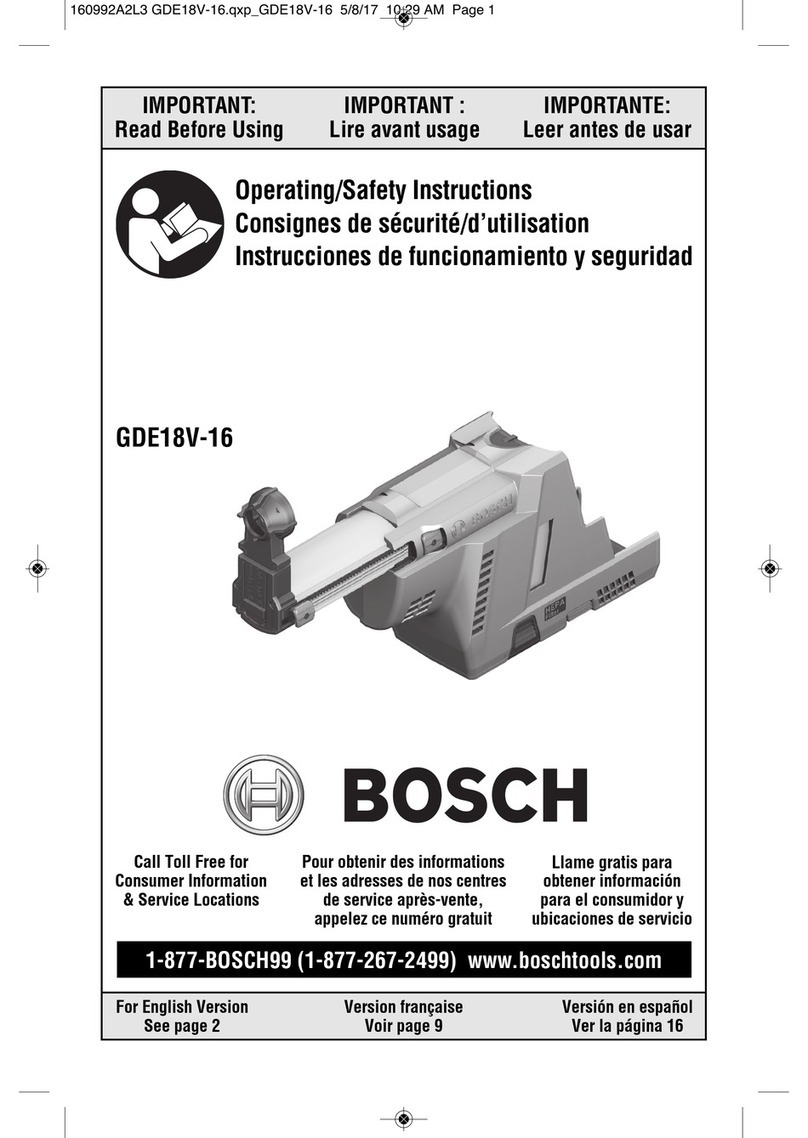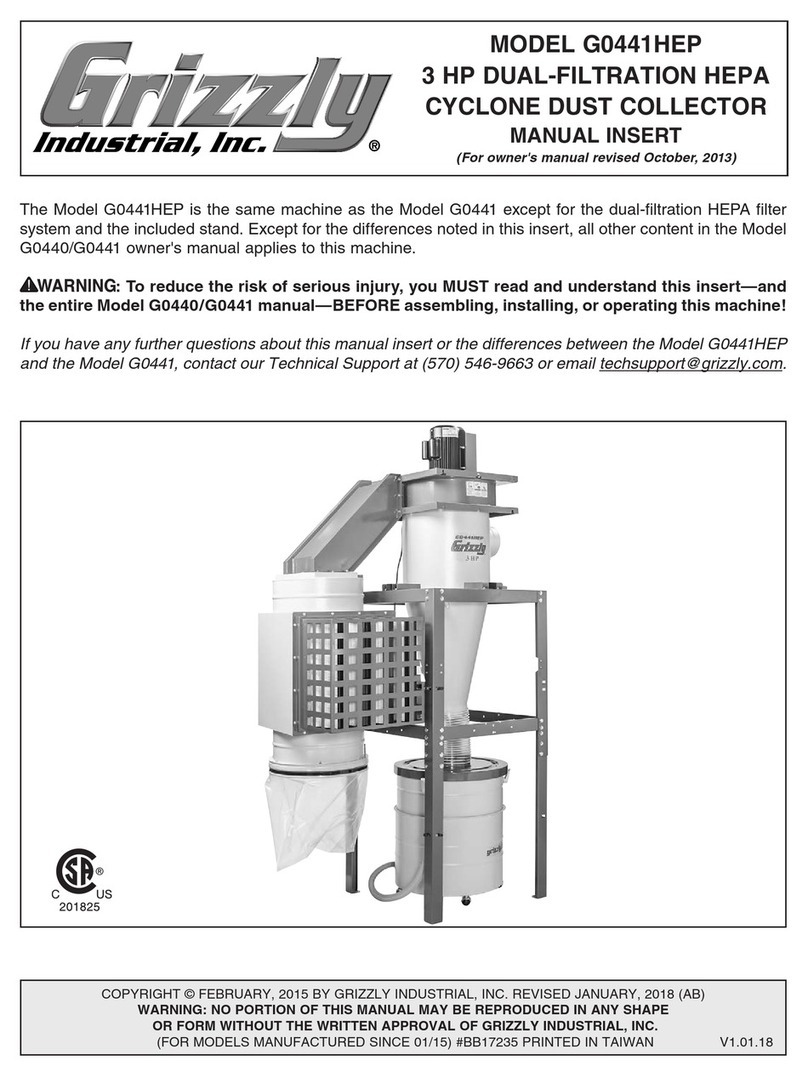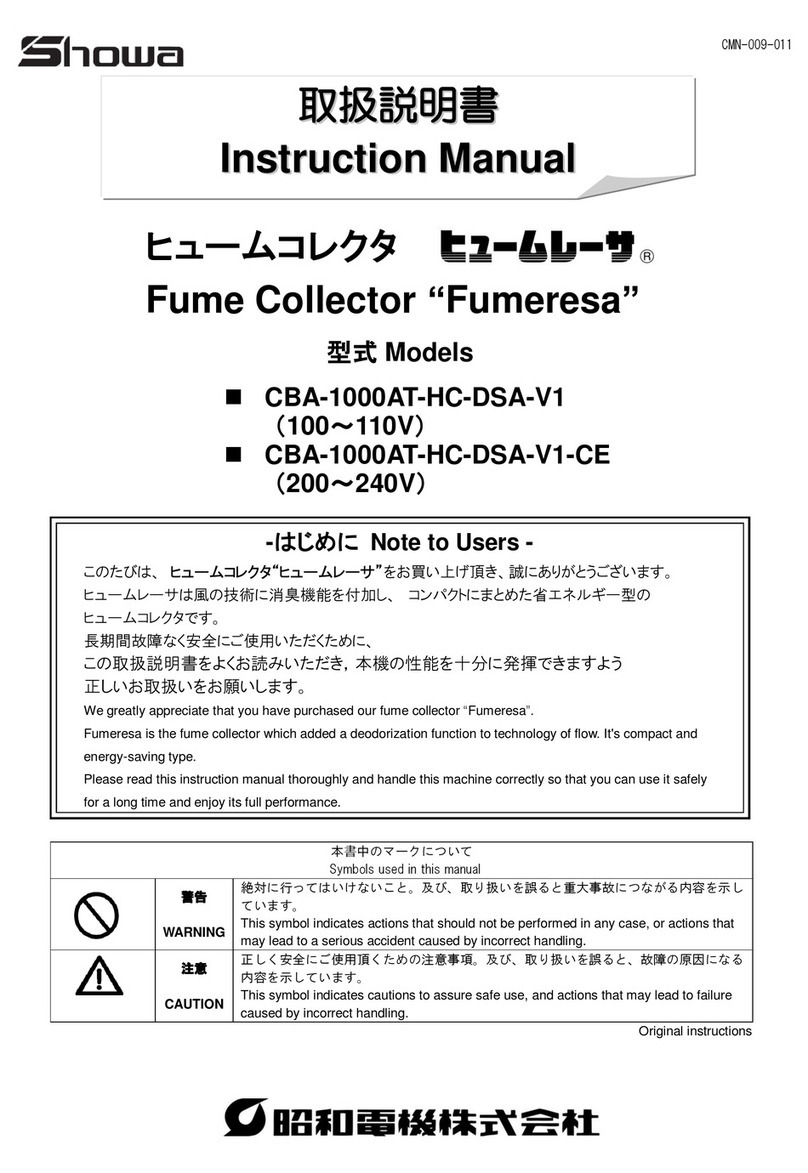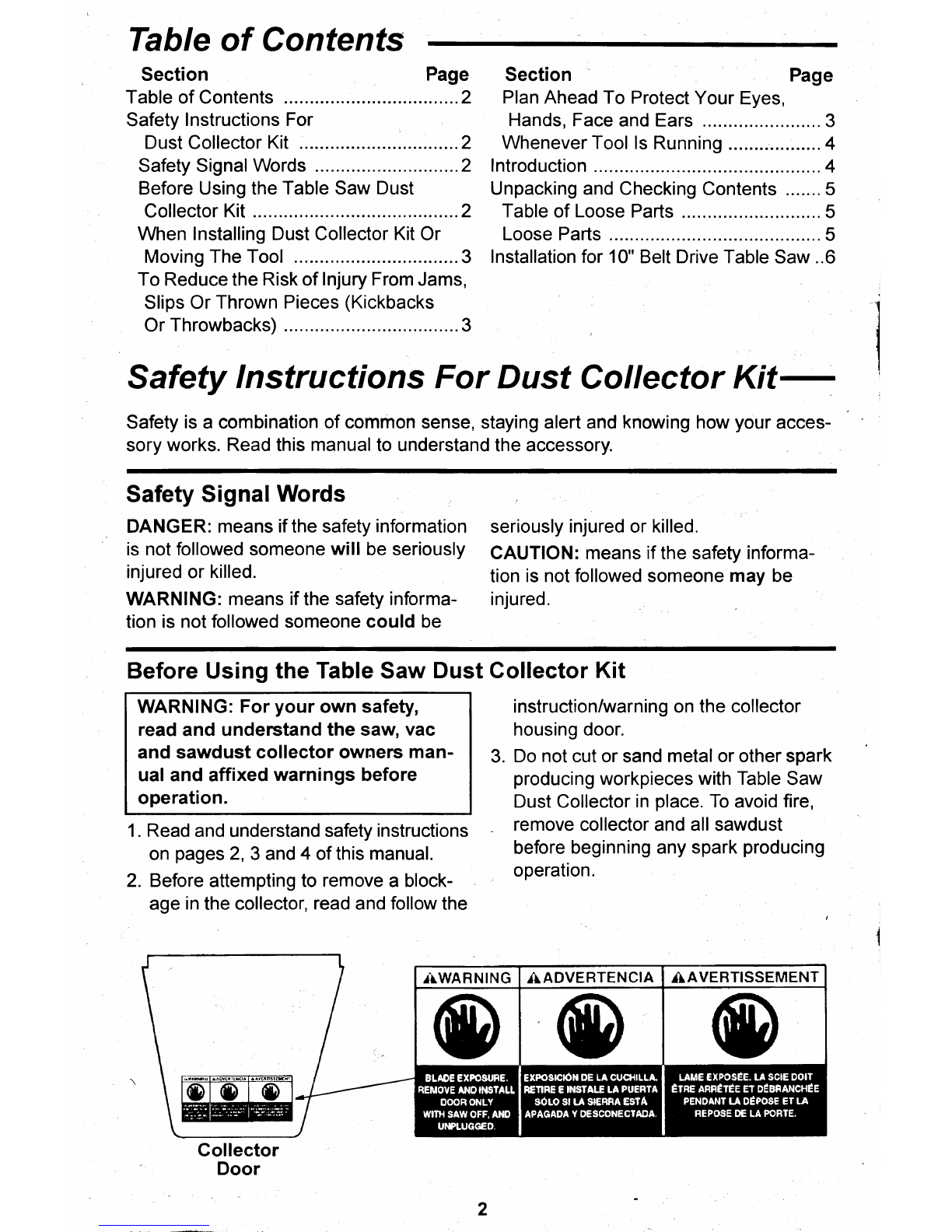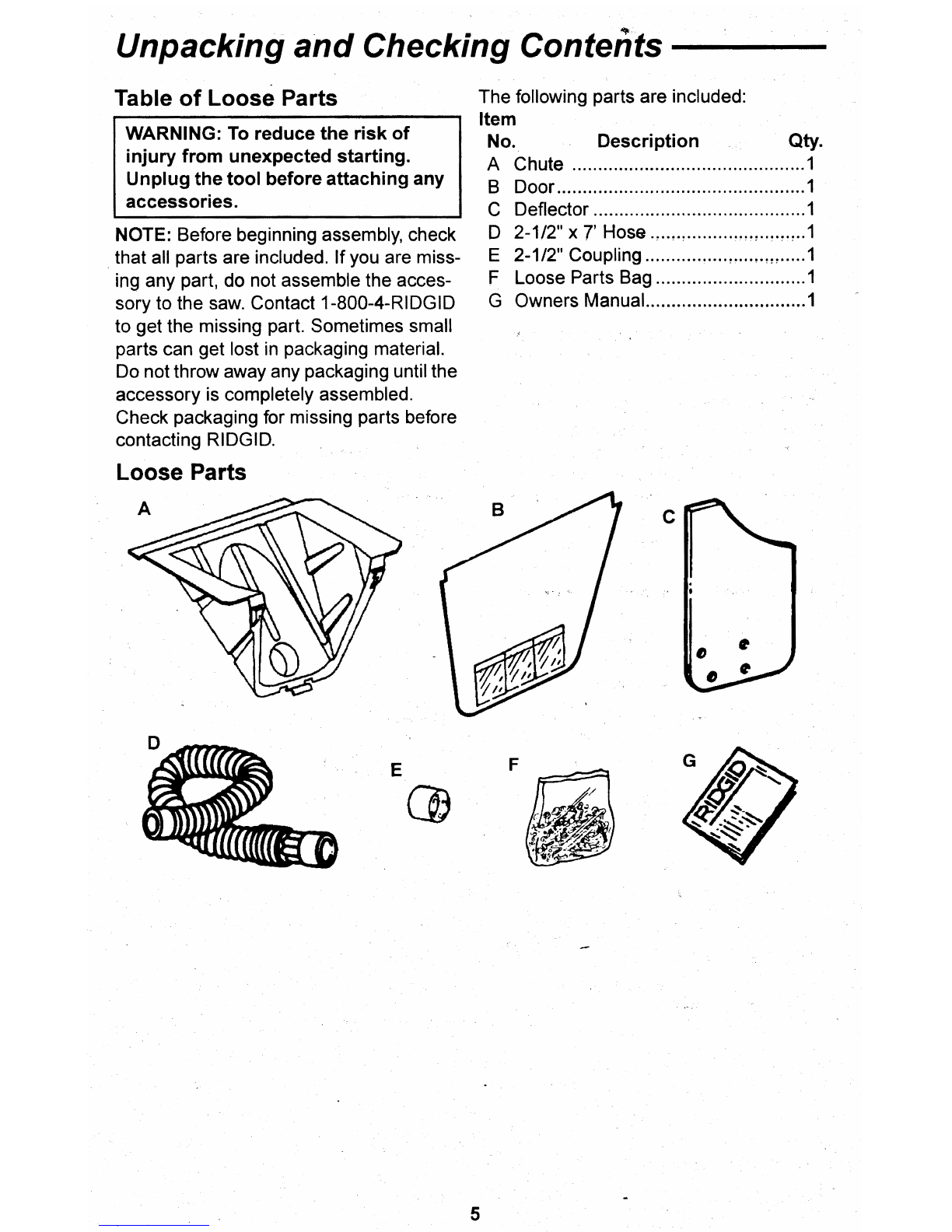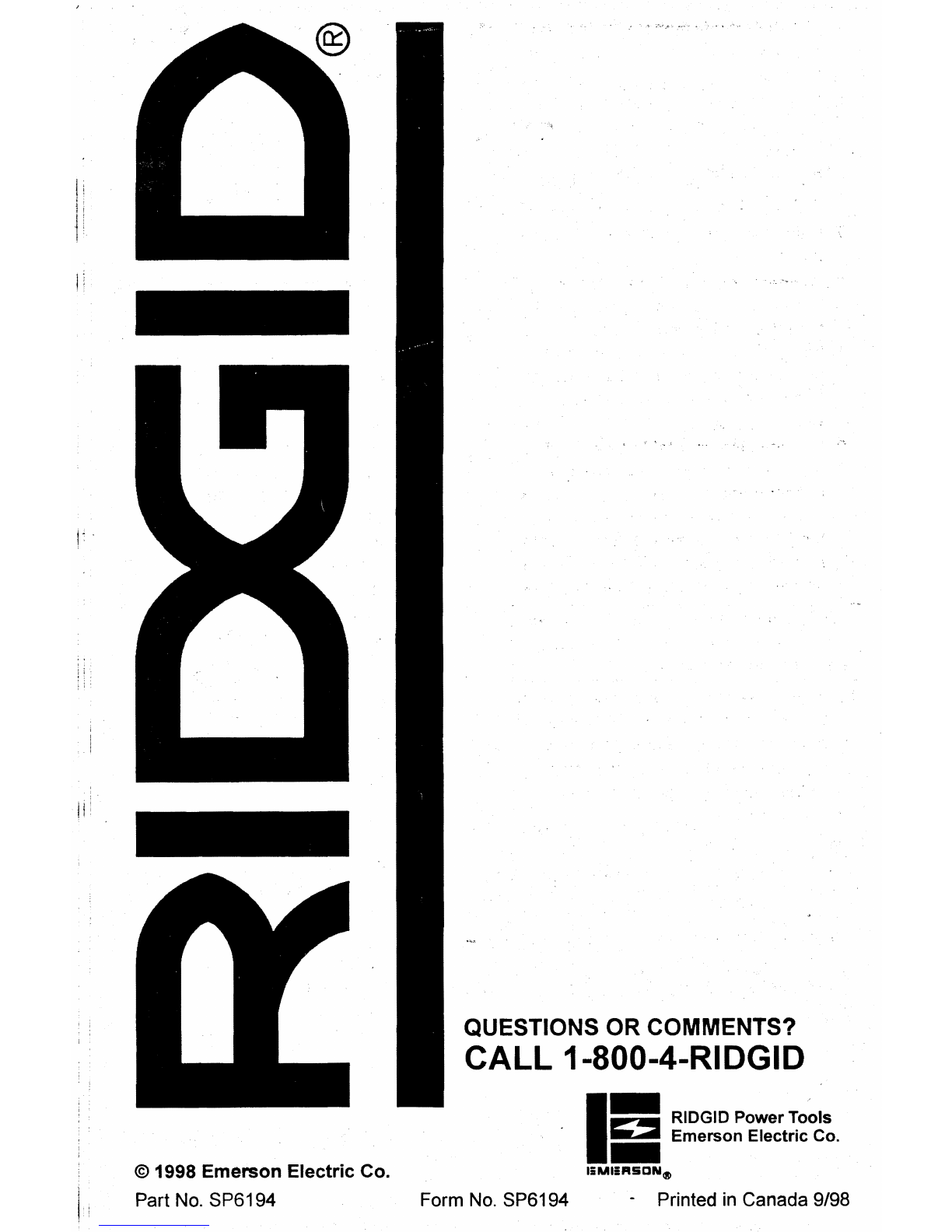When
lnstalling
Dust
Collector
Kit
Or
MdVing The Tool
To
reduce
the
risk
of
dangerous
envi-
ronment.
• Use the tool in a
dry,
indoor place pro-
tected from rain.
• Keep work area well lighted.
• Put the tool where neither, operators
nor bystanders must stand
in
line with
the sawblade.
• Always
gel
help if you need to lift the
tool.
• When lifting, hold the tool close to
your body. Bend your knees
so
you
can lift with your legs, not your back.
• Never
stand
on
tool.
Serious injury
could occur
if
the tool tips or you acci-
dentally hit the cutting tool. Do not
store any items above
or
nearthe tool
where anyone might stand on the tool
to reach them.
To
reduce
the
risk
of
injury
from
unex-
pected
tool
movement.
• Check to make sure tool does not
move prior to use.
lftool
moves, ,
adjust all four leveler feet down to
support the tool.
• Put the tool
on
a firm level surface
where there
is
plenty
of
room to han-
dle and properly support the work-
piece.
To
Reduce the
Risk
of
lnjury
From Jams,
Slips
Or
Thrown
Pieces
(Kickbacks
Or
Throwbacks)
lnspect
your
work
area.
• Keep work area clean.
• Cluttered areas and benches invite
accidents. Floor must not be slippery
trom wax or sawdust.
·To
reduce the risk
of
burns or other
fire damage, never use the tool near
flammable liquids. vapors or gases.
Plan Ahead
To
ProtectYour Eyes, Hands, Face and Ears
Dress
for
safety
• Plan ahead to protect your eyes,
hands, face, ears.
•Do
not wear loose clothing, gloves,
neckties
or
jewelry (rings, wrist
watches). They can get caught and
draw you into moving parts.
• Wear nonslip footwear.
•Tie
back long hair.
• Roll long sleeves above the elbow.
• Noise levels vary widely.
To
reduce
the risk
of
possible hearing damage,
wear ear plugs
or
muffs when using
tool for hours at a time.
• For dusty operations, wear a dust
mask along with safety goggles.
3
•Any power tool can throw foreign
objects into the eyes, which can result
in
severe eye damage. Always wear
safety goggles, not glasses, comply-
ing with ANSI Z87.1 (or
in
Canada
CSA Z94-3-M88) shown
on
package.
Everyday eyeglasses have only
impact resistant lenses. They are not
safety glasses. Safety Goggles are
available at many local retail stores.
Glasses or goggles not
in
compliance
with ANSI or CSA could seriously hurt
you when they break.