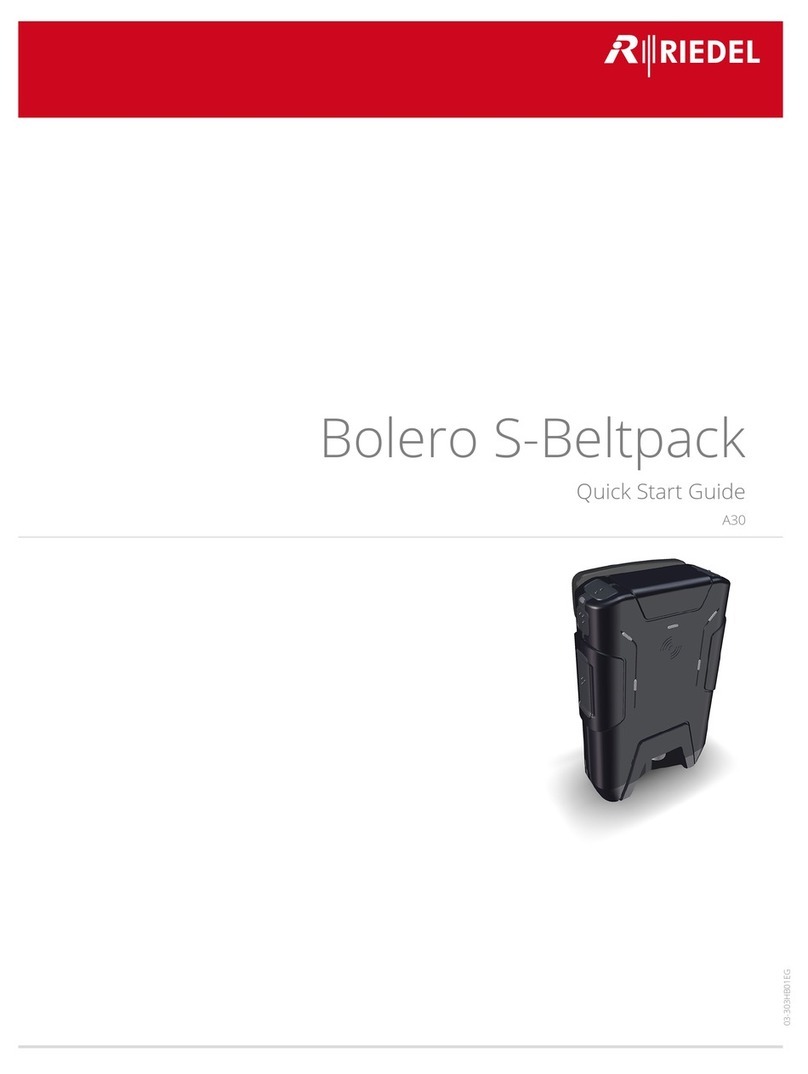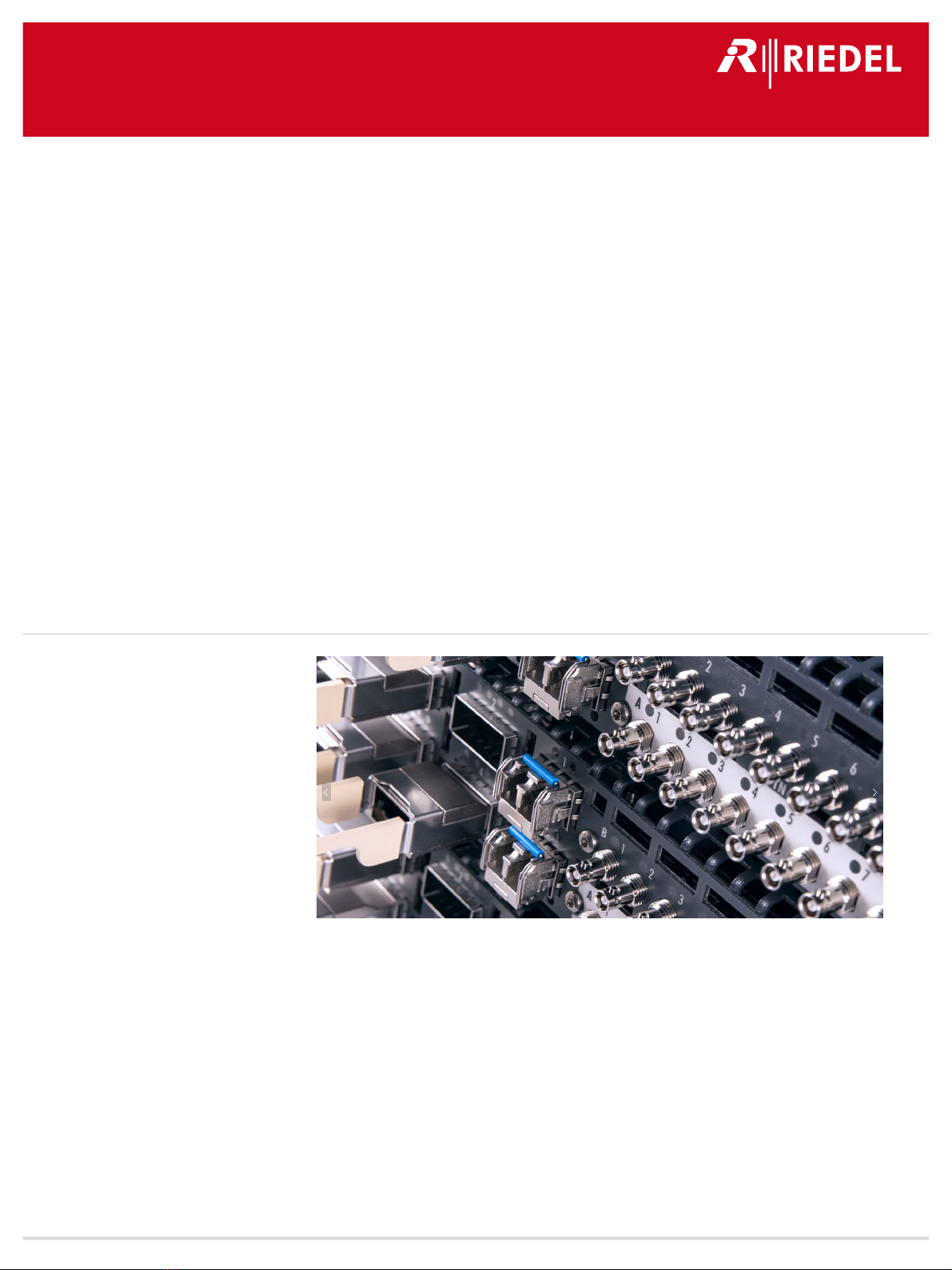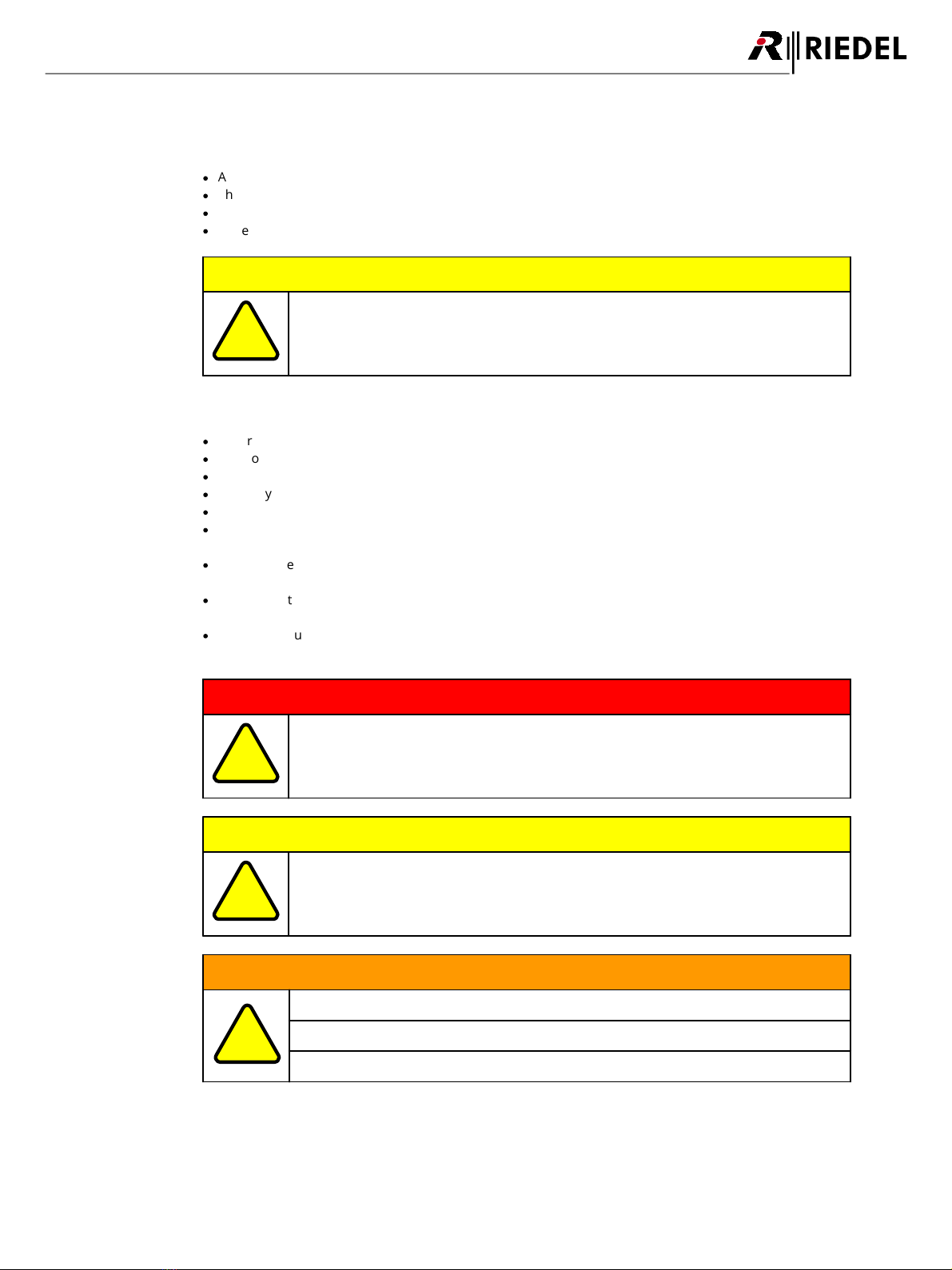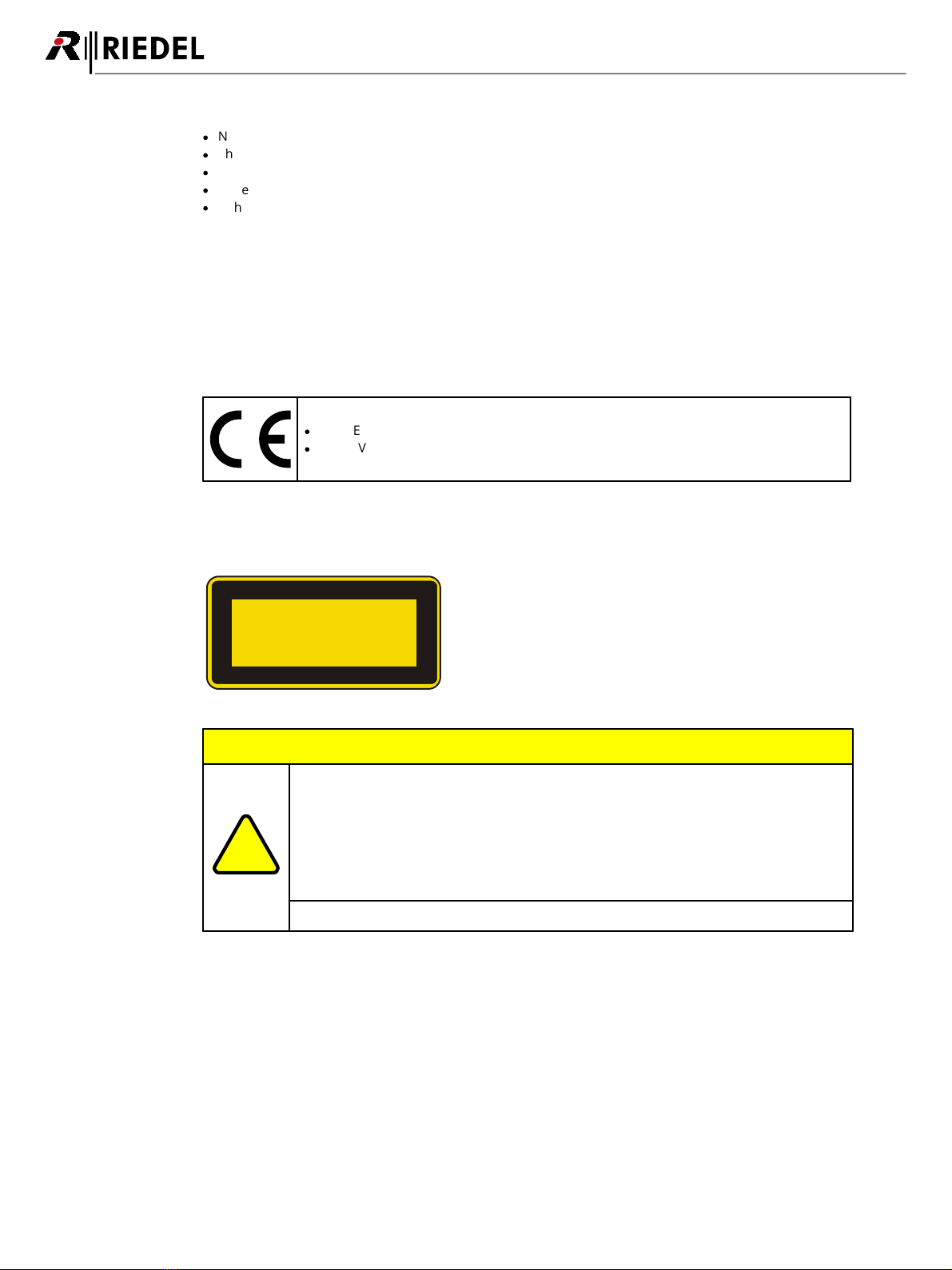MediorNet TDM 7.2 User Manual I00
Status ............................................................................................................................................ 1683.3.5
Net Topology ........................................................................................................... 1683.3.5.1
Links ......................................................................................................................... 1713.3.5.2
TSL IDs ...................................................................................................................... 1733.3.5.3
Live Monitor ............................................................................................................ 1753.3.5.4
Logging ..................................................................................................................... 1763.3.5.5
Help ............................................................................................................................................... 1773.3.6
Part List .................................................................................................................... 1773.3.6.1
Diagnostics .............................................................................................................. 1783.3.6.2
Support Information .............................................................................................. 1793.3.6.3
About ........................................................................................................................ 1793.3.6.4
Features in Detail ................................................................................................................................ 1803.4
Supported Devices ....................................................................................................................... 1803.4.1
Icons .............................................................................................................................................. 1823.4.2
System Mode ................................................................................................................................ 1853.4.3
Reroute Priority ............................................................................................................................ 1863.4.4
Routing Categories ...................................................................................................................... 1873.4.5
RockNet View ................................................................................................................................ 1883.4.6
Bandwidth .................................................................................................................................... 1953.4.7
Timecode ...................................................................................................................................... 1963.4.8
Status/Configuration Illustrations ............................................................................................. 1973.4.9
Frame Illustration ................................................................................................... 1983.4.9.1
Card Illustration ...................................................................................................... 1993.4.9.2
Video Channel Illustration ..................................................................................... 2003.4.9.3
Audio Channel Illustration ..................................................................................... 2063.4.9.4
Data Channel Illustration ...................................................................................... 2073.4.9.5
Link Channel Illustration ....................................................................................... 2113.4.9.6
Status/Configuration Topics ....................................................................................................... 2133.4.10
Frame Topics ........................................................................................................... 2143.4.10.1
Card Topics .............................................................................................................. 2183.4.10.2
Video Channel Topics ............................................................................................. 2203.4.10.3
Audio Channel Topics ............................................................................................. 2333.4.10.4
Data Channel Topics .............................................................................................. 2393.4.10.5
Link Channel Topics ................................................................................................ 2423.4.10.6
Video Delay ................................................................................................................................... 2463.4.11
Phase Shift .................................................................................................................................... 2473.4.12
Embedder / Deembedder ........................................................................................................... 2483.4.13
Video Input Format Detection .................................................................................................... 2503.4.14
Video Routing ............................................................................................................................... 2513.4.15
How to... ............................................................................................................................................... 2523.5
Create Nets ................................................................................................................................... 2523.5.1
Assign Frames .............................................................................................................................. 2533.5.2
Setup Accounts & Permissions ................................................................................................... 2543.5.3
Rename Frames/Cards/Channels .............................................................................................. 2563.5.4
Create Matrix Signal Groups ...................................................................................................... 2573.5.5
Setup a Connection ..................................................................................................................... 2583.5.6
UHD Routing ................................................................................................................................. 2623.5.7
Load/Save Configurations .......................................................................................................... 2643.5.8
Create/Apply Snapshots .............................................................................................................. 2663.5.9
Firmware Update older versions (3.00) ..................................................................................... 2683.5.10
Configure Multiviewers ............................................................................................................... 2733.5.11
Installing Licenses ........................................................................................................................ 2773.5.12
Changing Licenses .................................................................................................. 2803.5.12.1
Appendix 2814
Technical Specifications ...................................................................................................................... 2814.1
Ports / Pinouts ..................................................................................................................................... 2824.2
MN-MicroN-UHD .......................................................................................................................... 2844.2.1
MN-XSS ......................................................................................................................................... 2854.2.2
MN-MBP ........................................................................................................................................ 2864.2.3
MN-MIO-E/T .................................................................................................................................. 2924.2.4