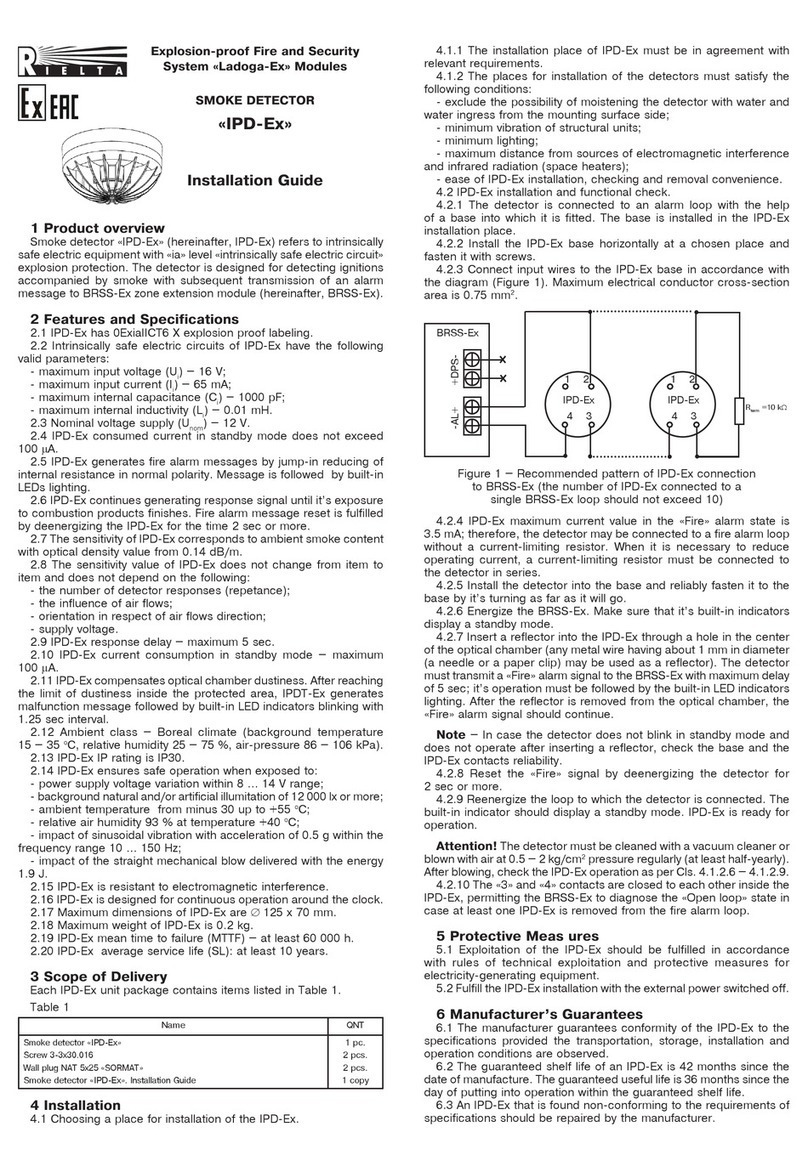Design of the Detector
The Detector outside view is shown in Figure1.
The Detector is enclosed in a plastic case (1). Two LED indicators (2)
are located on the face side of the case. The operability of the Detector
is checked by means of the introduction of a reflector (needle, clip,
wire with maximal thickness 1 mm) through the opening (3) located
on the case (1). The PCB comprises tamper contacts (4), the main
power supply battery holder (5) and the backup power supply battery
holder (6), «Reset» contacts (7).
LED Indication
Table 3
Detector Status Indication
«Norm» mode
LED indicator lights green (once per 15 s)
Mode «Binding» LED indicator blinks green intermittently
«Fire»
LED indicator blinks red alternately at 1 Hz
frequency
«Communication
Quality Appraisal» see Table 4
«
Identification
»
indication is on
LED indicator blinks red and green
alternately
No communication
with the CP
LED indicator blinks red (once per 15 s)
Binding with the CP
The «Binding» procedure is intended for logging of the connected
Detector in the CP/Repeater, and for the reception of communication
parameters by the Detector.
1. Install the reserve battery first and then the main battery (battery
type CR123A) or remove these insulators.
2. Close «Reset» contacts on the PCB in order to reset the Detector.
3. The green LED blinking displayes the Detector operation in the
«Binding» mode.
4. After a successful binding with the CP, the red LED indicator
lights for 2 s.
5. The time during which the Detector operates in the «Binding»
mode is limited to 100 s, after what the Detector changes to the sleep
mode. The «Binding» mode may be resumed.
Note - A Detector supplied by the manufacturer is ready for the
binding procedure and does not require an additional contacts closing.
Introduction
The wireless smoke detector «Ladoga PD-RK» (hereinafter, the Detector)
is intended for detecting ignition accompanied by smoke, generating and
sending a «Fire» message within the 433.05 to 434.79 MHz
frequency
range via a two-way communication by the «Rielta-Contact-R»
exchange protocol.
The Detector is designed for operation as a component of any control
panel (hereinafter, CP) supporting the «Rielta-Contact-R» wireless
exchange protocol.
The mode of operation of the Detector is based on the detection of
the optical radiation reflected from smoke particles.
Features
The Detector has the following features:
- Received command «Set On» from the CP by the wirelwss two-way
communication «Rielta-Contact-R» protocol is the obligatory condition
of the Detector restart after the fire «Alarm» message generation;
- The Detector comprises built-in functional testing module;
- Failure message is generated by the Detector in case of circuit
layout failure or sensitivity decrease for more than 2.5 times;
- The Detector provides compensation of the optical smoke chamber
dust content. Upon reaching the dust concentration threshold, the
«Optical Smoke Chamber Dustiness» message is generated by the
Detector;
- Alarm messages in case of wall or cover tampering and removal
the detector from the base are generated by the Detector;
- The Detector provides automatical switch to a backup operating
frequency in case of an imperfect interference situation at the main one;
- «Identification» LED indication is switched on and disabled by the
relevant command from CP;
- The Detector is powered by two lithium batteries CR123A type.
One is the main battery the other is the reserve battery;
- The Detector ensures not less than three years of standby operation
under main battery power supply and not less than two months under
the backup one.
Features
Table 1
Parameter Name Value
Threshold of sensitivity 0.14 dB/m;
Detector response delay maximum 5 s
Broadcast period 10 sec to 10 min
Operating temperature from minus 20 to +55 °С
Dimensions maximum
Ø
125 x 70 mm
Weight (without batteries) maximum 0.2 kg
IP rating IP30
Scope of delivery
The Detector scope of delivery is referenced in Table 2.
Table 2
Description QNT
Wireless smoke detector «Ladoga PD-RK»
Screw 3-3х40.016
Screw plug «SORMAT» NAT 5x25
CR123A lithiun power supply battery
Wireless smoke detector «Ladoga PD-RK».
Installation Guide
1 pc.
2 pcs.
2 pcs.
2 pcs.
1 copy
Informativity
The Detector ensures transmission and indication of the following
messages:
- «Fire» - in case the optical density of the environment exceeds
the threshold of sensitivity;
- «Tamper» - in case the Detector is resumed from its base;
- «Fault» - in case of the Detector system fault or its sensitivity drops
more than 2.5 times;
- «Norm» - in case there are no other messages;
WIRELESS SMOKE DETECTOR
«Ladoga PD-RK»
Installation Guide
5
6
1
2
3
Reset
4
7
Backup
Main
- «Main low-battery» - upon power voltage drops below (2.4±0.2) V
during a communication session;
- «Backup low-battery» – upon power voltage drops below (2.4±0.2) V
during a communication session;
- «Binding» mode - during logging of the Detector in the system;
- «Identification» - upon receipt of a relevant command from the CP;
- Communication quality appraising.
Figure 1