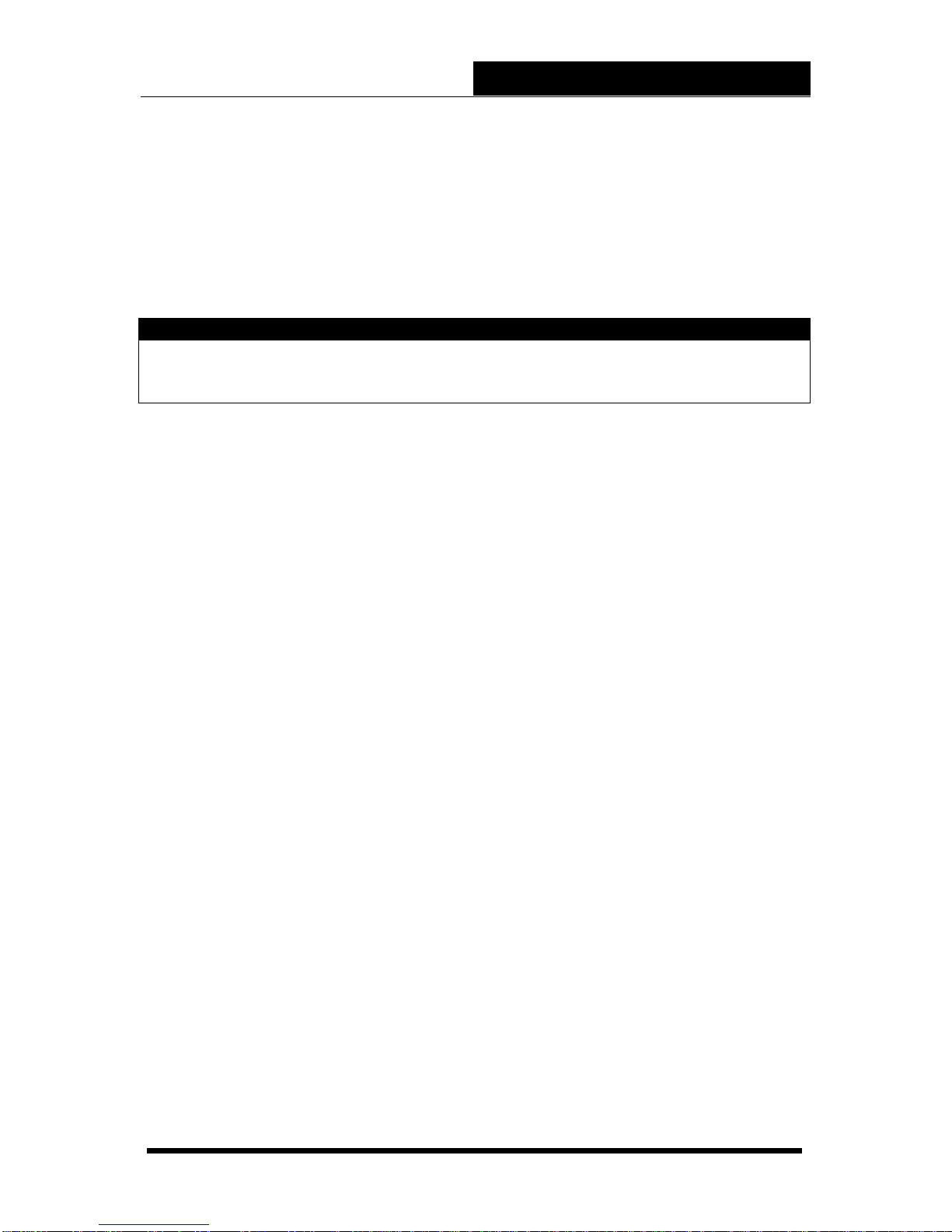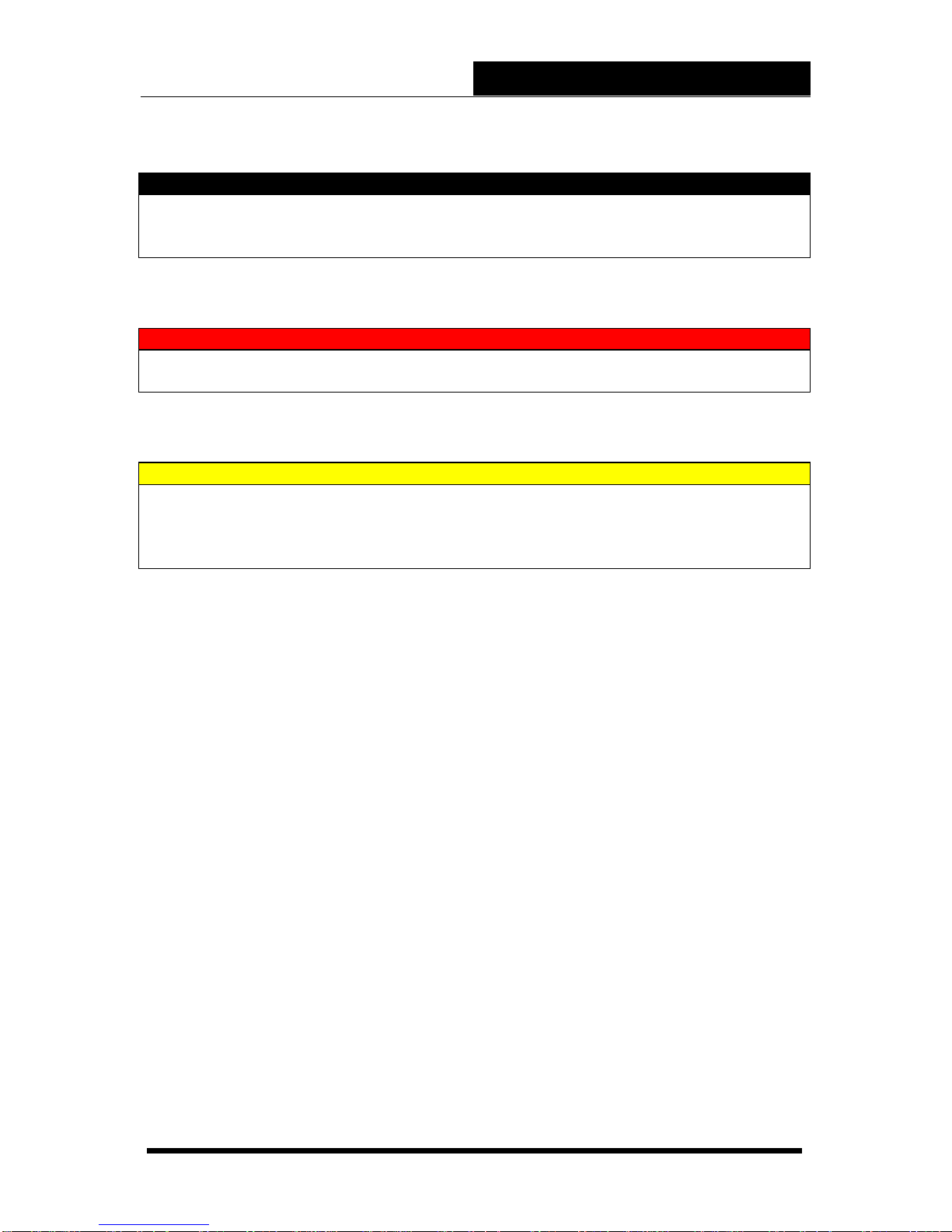Page 1 MTS-T4-LG200-Owners-Manual-052815
Congratulations on your purchase of the
RigMaster Auxiliary Power Unit.
RigMaster is a totally self-contained, stand-alone generator, Air Conditioner and
Heater System. The only items that are shared with your Truck Systems are
fuel and battery supply. The RigMaster unit also trickle charges the Truck
batteries while in operation.
Superior design and performance have been incorporated into this product to
give you trouble-free, economical operation. We are confident you will be
satisfied with your new RigMaster Auxiliary Power Unit.
The following pages contain design features, principles of operation,
preventative maintenance procedures and troubleshooting guides. Please
review it carefully prior to starting and operating your RigMaster Unit. For
safety’s sake, please also heed all safety warnings and advisories found within
your Owner’s Manual.
Should you have any questions or concerns please contact your nearest
authorized RigMaster Power Dealer, or RigMaster Power International Ltd. at:
1-888-208-3101
(for Technical Support only)
Monday to Friday from 8:00 a.m. to 5:00 p.m. Eastern Standard Time
Or Visit Our Website:
www.rigmasterpower.com
Click: Customer Support, Support Materials, Technical Support
(for other technical information)