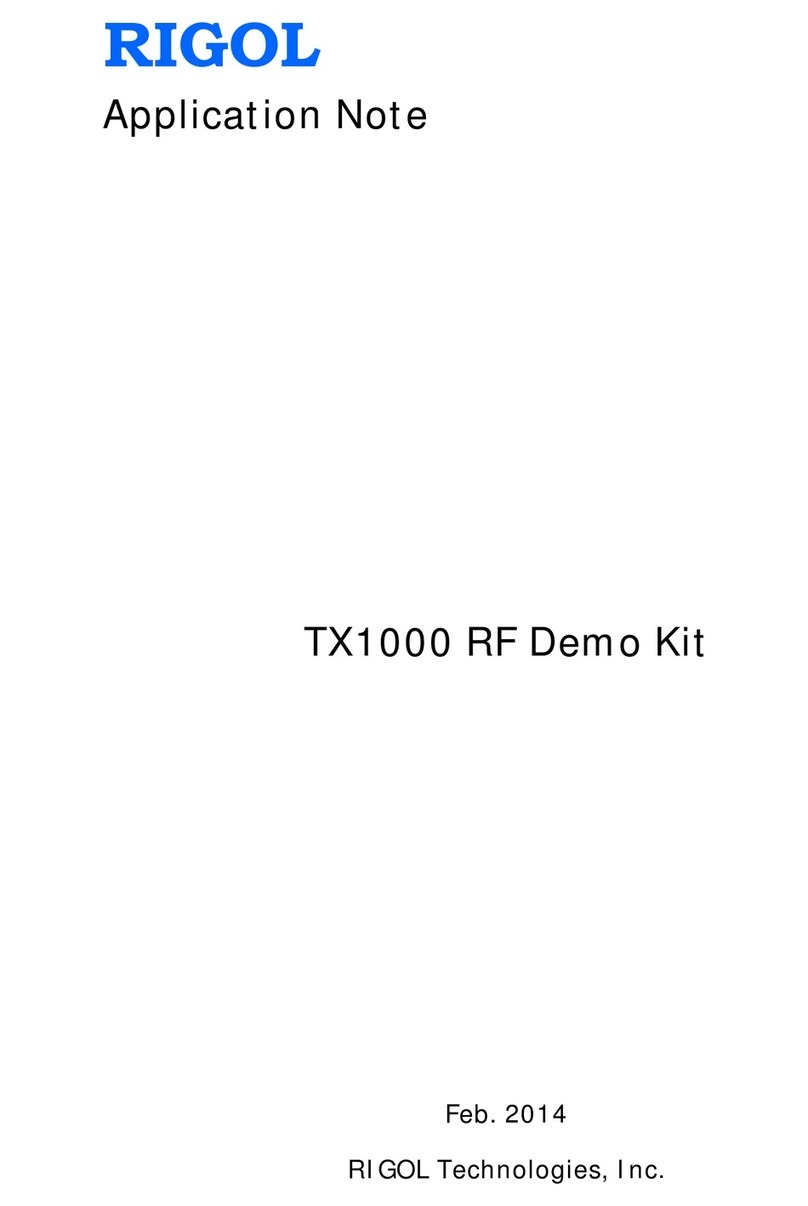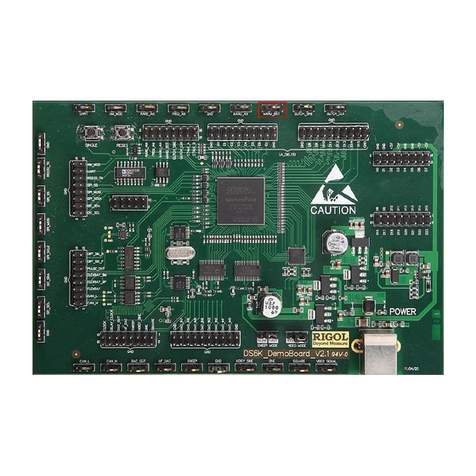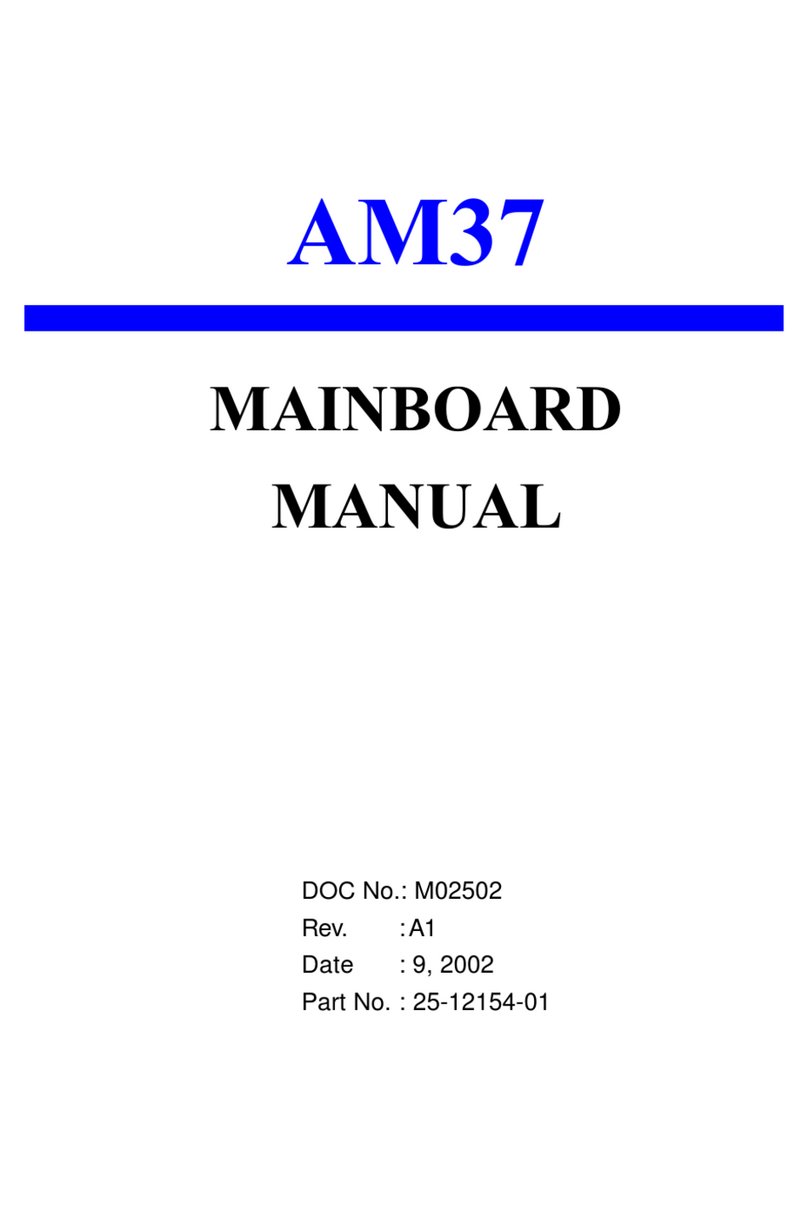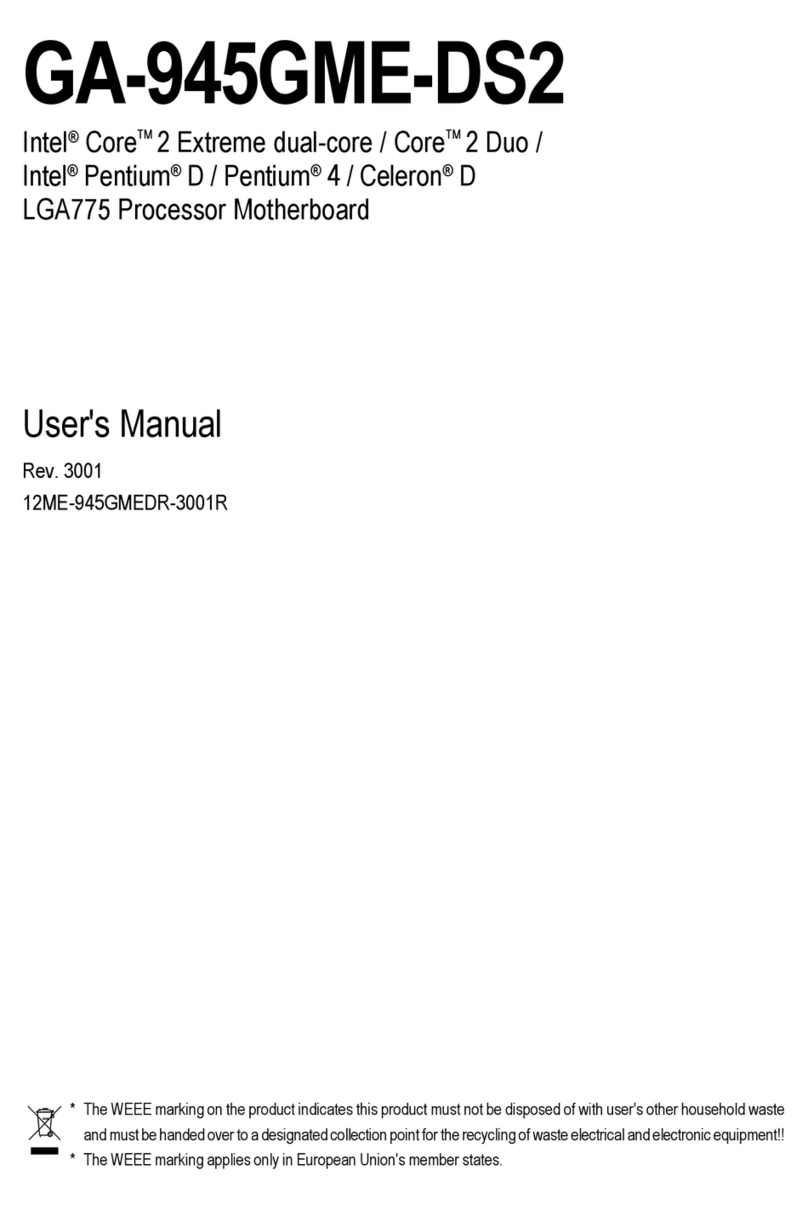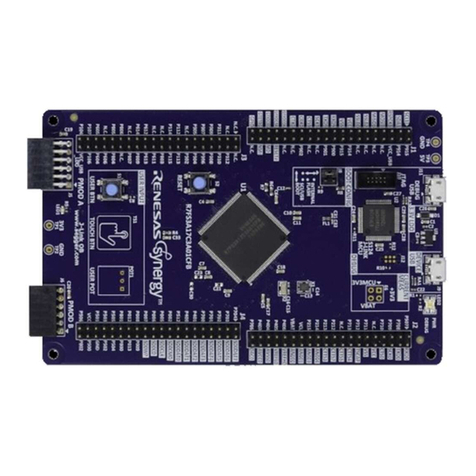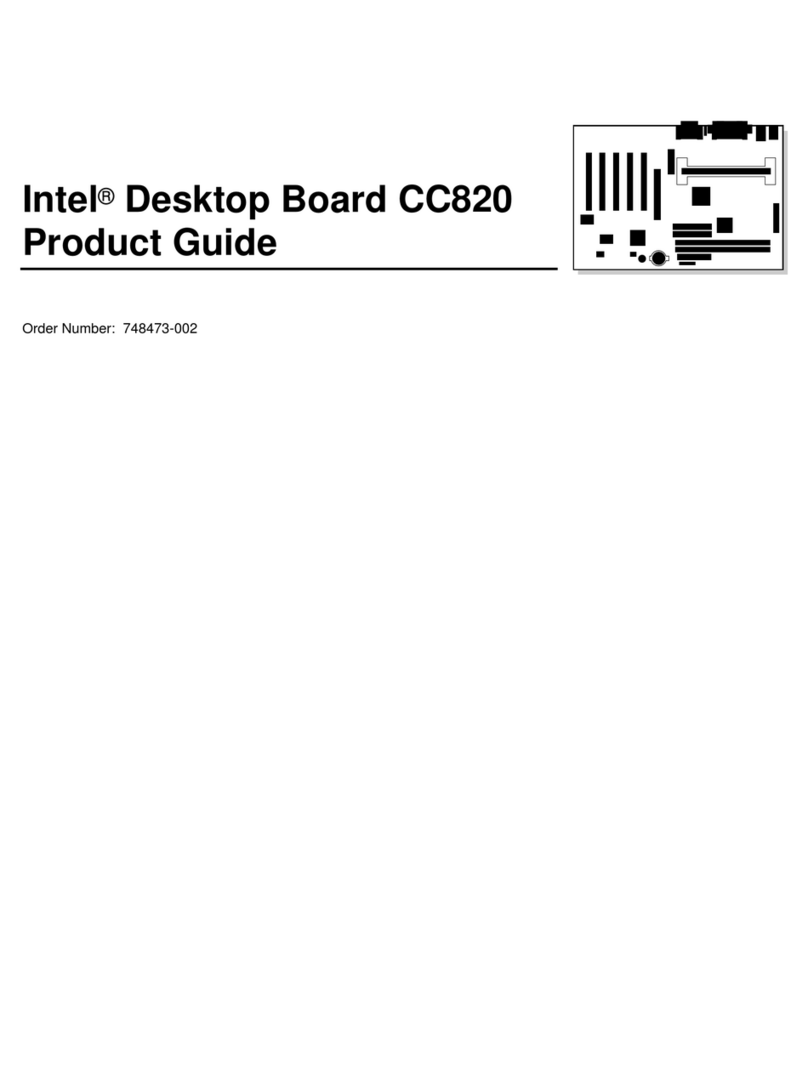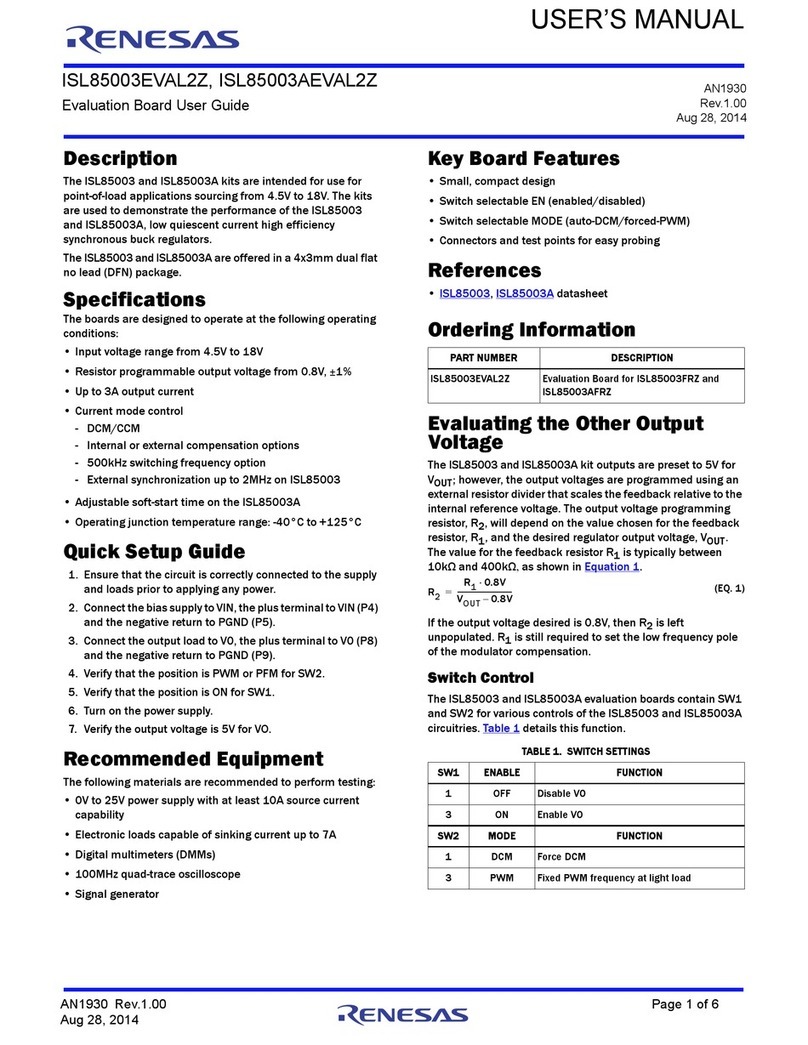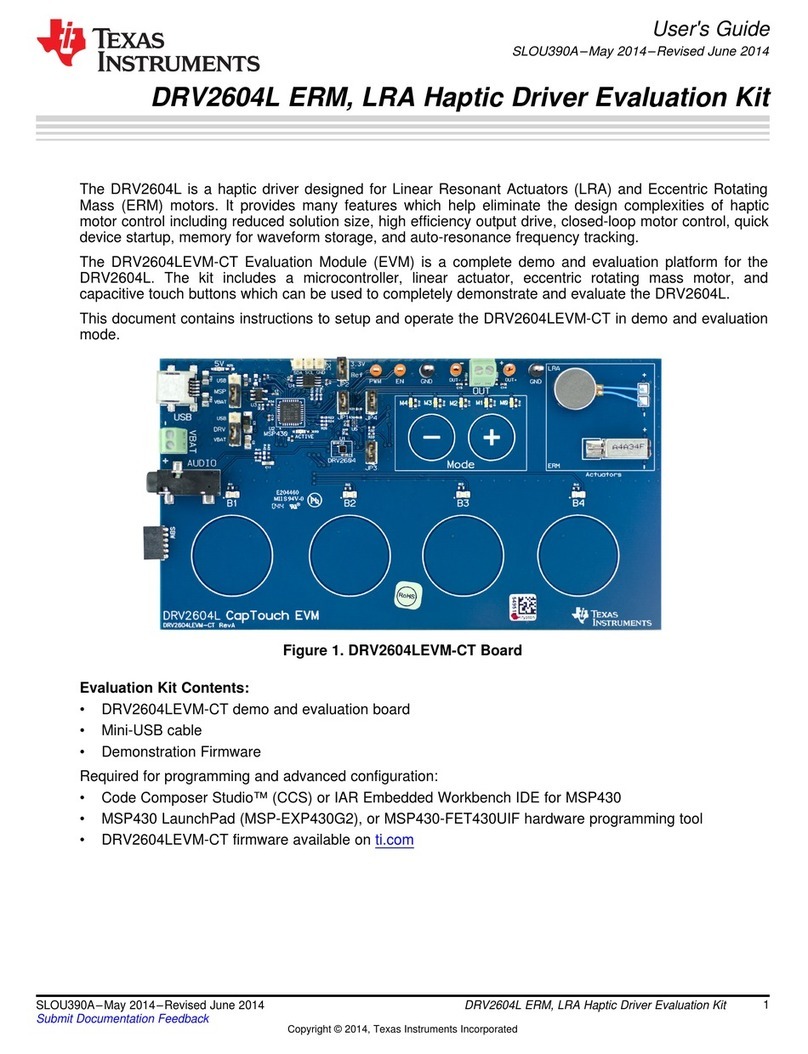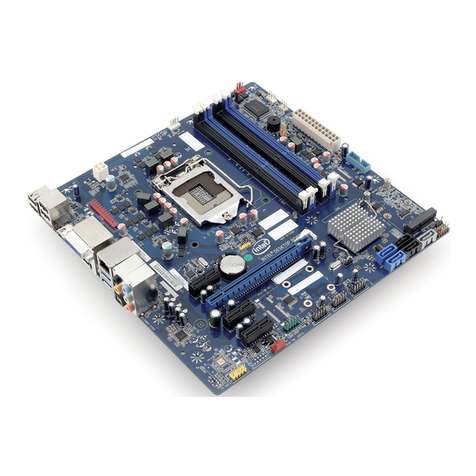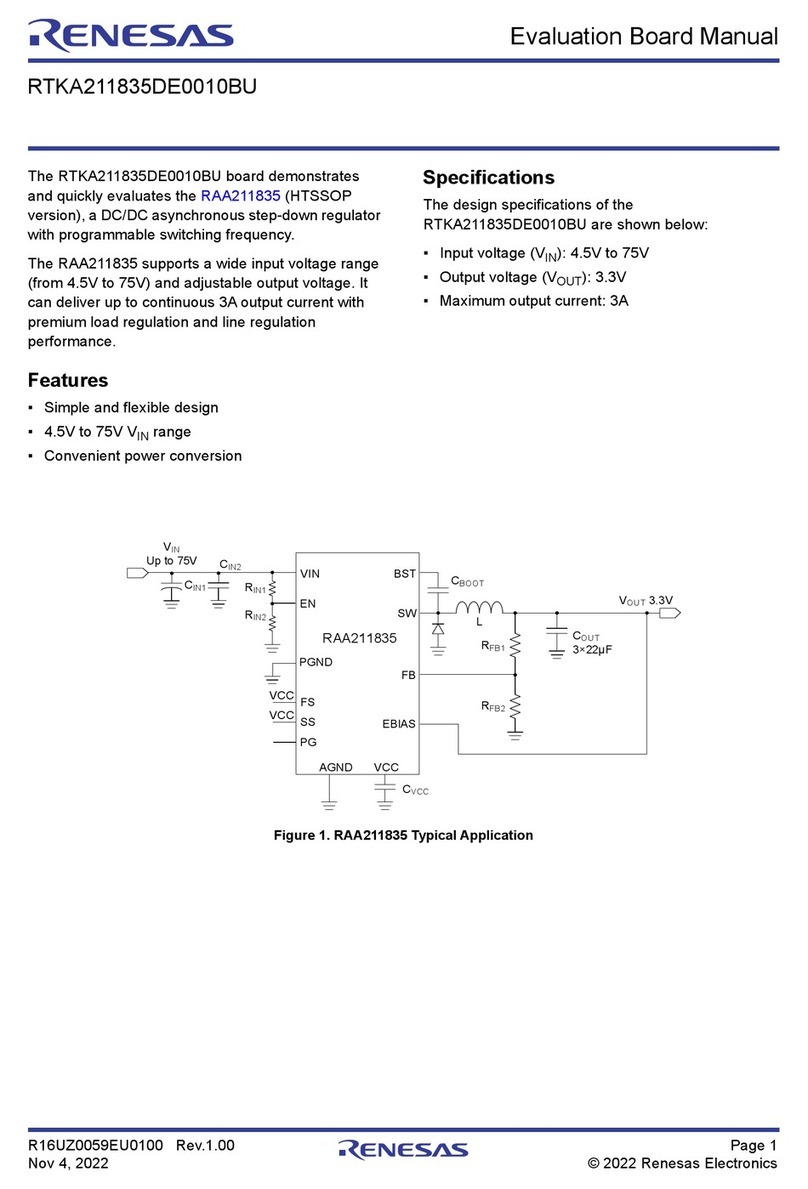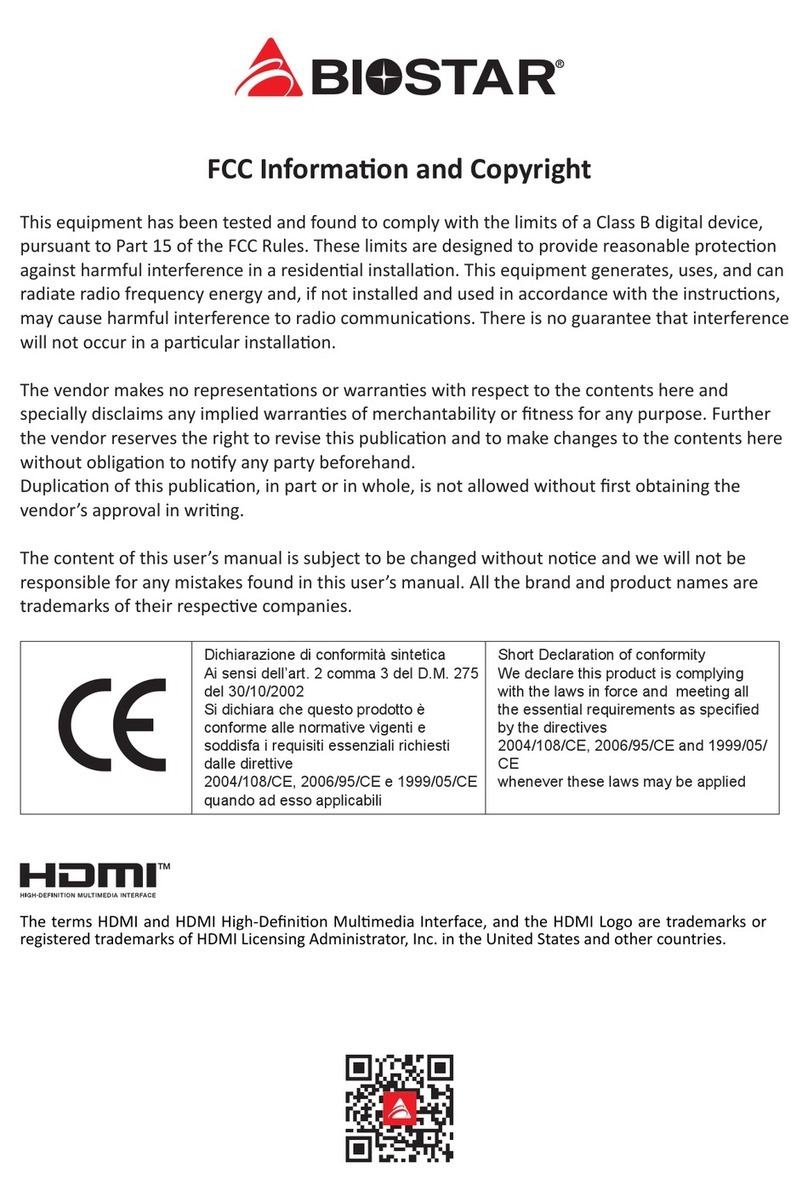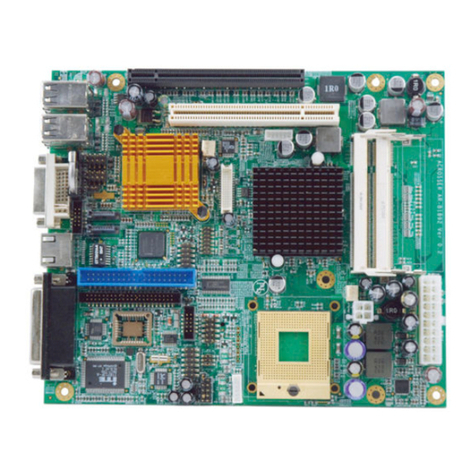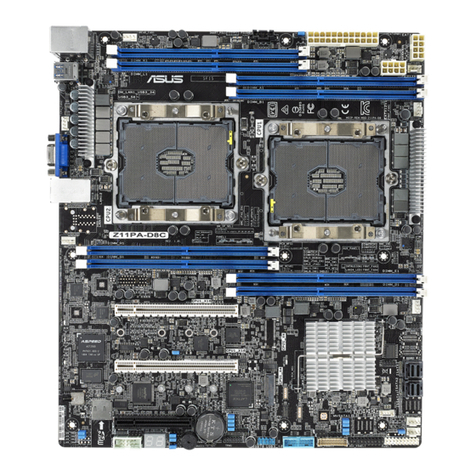Rigol DK-DS6000 User manual

RIGOL
User’s Guide
DS6000 Digital Oscilloscope Demo Board
July 2011
RIGOL Technologies, Inc.
www.calcert.com [email protected]1.888.610.7664 0
5
10
15
20
25
30

RIGOL
User’s Guide for DS6000 Demo Board
II
Contents
Guaranty and Declaration..................................................................................................... I
Chapter 1 Overview ....................................................................................................... 1-1
Chapter 2 Quick Start .................................................................................................... 2-1
2.1 Demo Board Layout .......................................................................................................2-1
2.2 Measurement Connection ...............................................................................................2-7
2.3 Demo Board Power-on ...................................................................................................2-7
Chapter 3 Demo Board Applications............................................................................... 3-1
3.1 Common Signal Applications...........................................................................................3-1
3.1.1 Square Signal.......................................................................................................3-1
3.1.2 Sine Signal ..........................................................................................................3-2
3.1.3 DA Output Signal..................................................................................................3-4
3.1.4 Differential Signal.................................................................................................3-6
3.1.5 PAL Video Signal ..................................................................................................3-8
3.1.6 NTSC Video Signal................................................................................................3-9
3.1.7 Amplitude Modulation Signal................................................................................3-10
3.2 Special Signal Applications............................................................................................3-12
3.2.1 Noisy Sine Signal................................................................................................3-12
3.2.2 Slow Sweep Signal .............................................................................................3-15
3.2.3 Fast Sweep Signal ..............................................................................................3-17
3.2.4 Phase Deviation Signal........................................................................................3-19
3.2.5 Rare Abnormal Signal .........................................................................................3-20
3.2.6 Frequent Abnormal Signal ...................................................................................3-22
3.2.7 Manual Abnormal Signal......................................................................................3-24
3.2.8 Manual Burst Signal............................................................................................3-25
3.2.9 Narrow Burst Signal............................................................................................3-27
3.2.10 Glitch Signal of Sine..........................................................................................3-28
3.2.11 Glitch Signal of Square Waveform ......................................................................3-30
3.2.12 Crosstalk Signal................................................................................................3-32
3.3 Digital Signal Applications.............................................................................................3-35
3.3.1 RS232/UART Signal ............................................................................................3-35
3.3.2 SPI Signal..........................................................................................................3-38
3.3.3 I2C Signal..........................................................................................................3-40
3.3.4 CAN Signal ........................................................................................................3-42
3.3.5 Signals for Testing Logic Analyzer ........................................................................3-43
www.calcert.com [email protected]1.888.610.7664 0
5
10
15
20
25
30

Chapter 1 Overview RIGOL
User’s Guide for DS6000 Demo Board 1-1
Chapter 1 Overview
This manual introduces the functions and using methods of DS6000 Demo board. This Demo board is
used to illustrate the basic functions of the oscilloscope. It is powered through USB port and can output
25 kinds of signals for the illustration of oscilloscope functions.
25 kinds of signals:
Common Signals
Square waveform
Sine waveform
Digital-to-analog (DA) signal
Unfiltered digital-to-analog (DA) signal
Differential Signal
PAL video signal
NTSC video signal
Amplitude modulation (AM) signal
Special Signals
Sine signal superimposed with noise
Slow sweep signal
Fast sweep signal
Phase deviation signal
Rare abnormal signal
Frequent abnormal signal
Manual abnormal signal
Manual burst
Narrow pulse
Sine signal superimposed with glitch
Square signal superimposed with glitch
Crosstalk signal
Digital signal
RS232/UART signal
I2C signal
SPI signal
CAN signal
Signals for testing logic analyzer
Note: introductions in this edition are based on the V2.1 version demo board.
www.calcert.com [email protected]1.888.610.7664 0
5
10
15
20
25
30
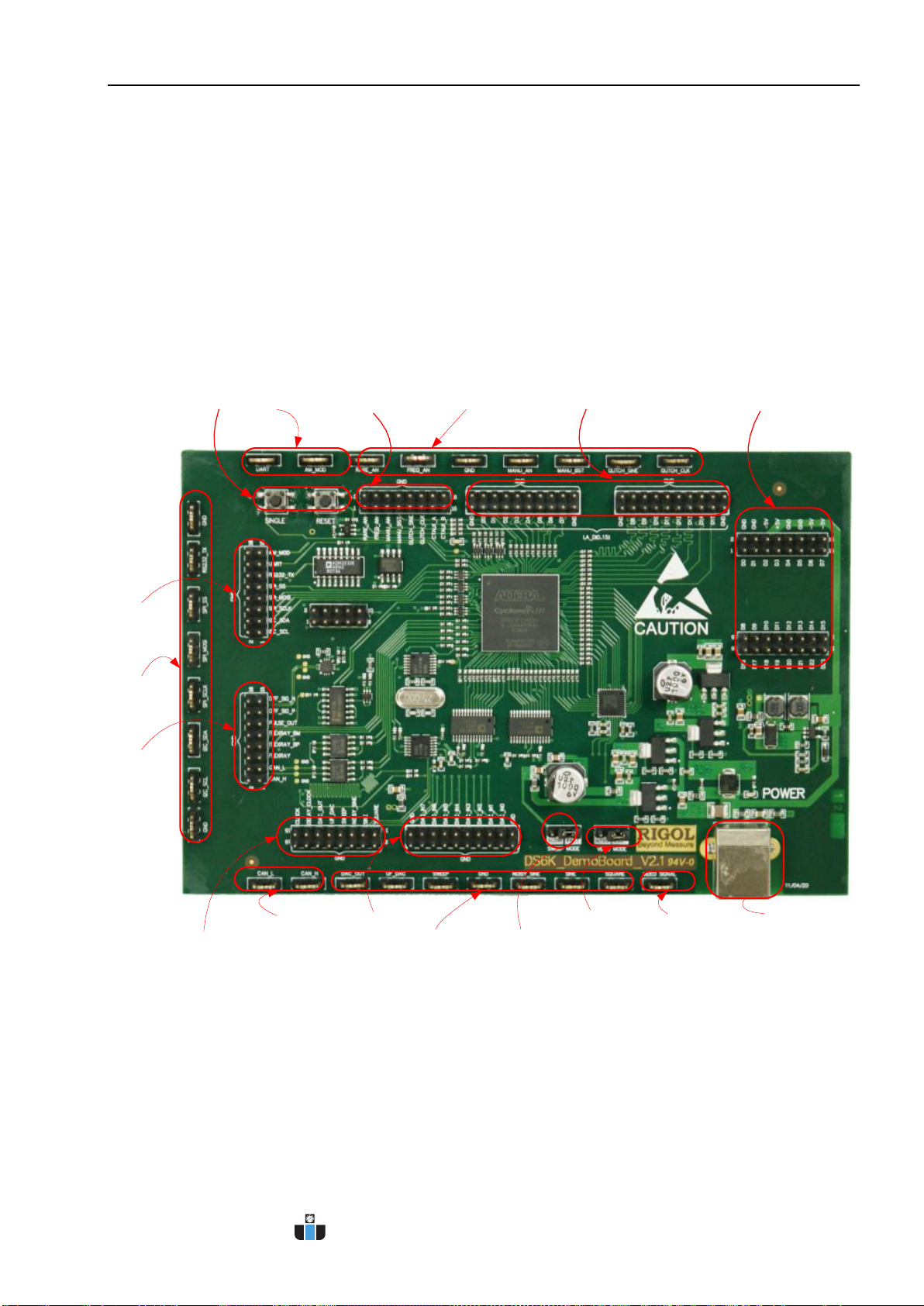
Chapter 2 Quick Start RIGOL
User’s Guide for DS6000 Demo Board 2-1
Chapter 2 Quick Start
This chapter briefly introduces the layout, the connection and the power-on of the Demo board.
2.1 Demo Board Layout
Part1 Part2_EPart2
Part3
Part3_E
Part3_E
Part4
Part4_E
Part5 Part5_E
Part6
Part5_S
Part7_S Part7_E
Part8 Part9
Part10
Figure 2-1 Board Layout
www.calcert.com [email protected]1.888.610.7664 0
5
10
15
20
25
30
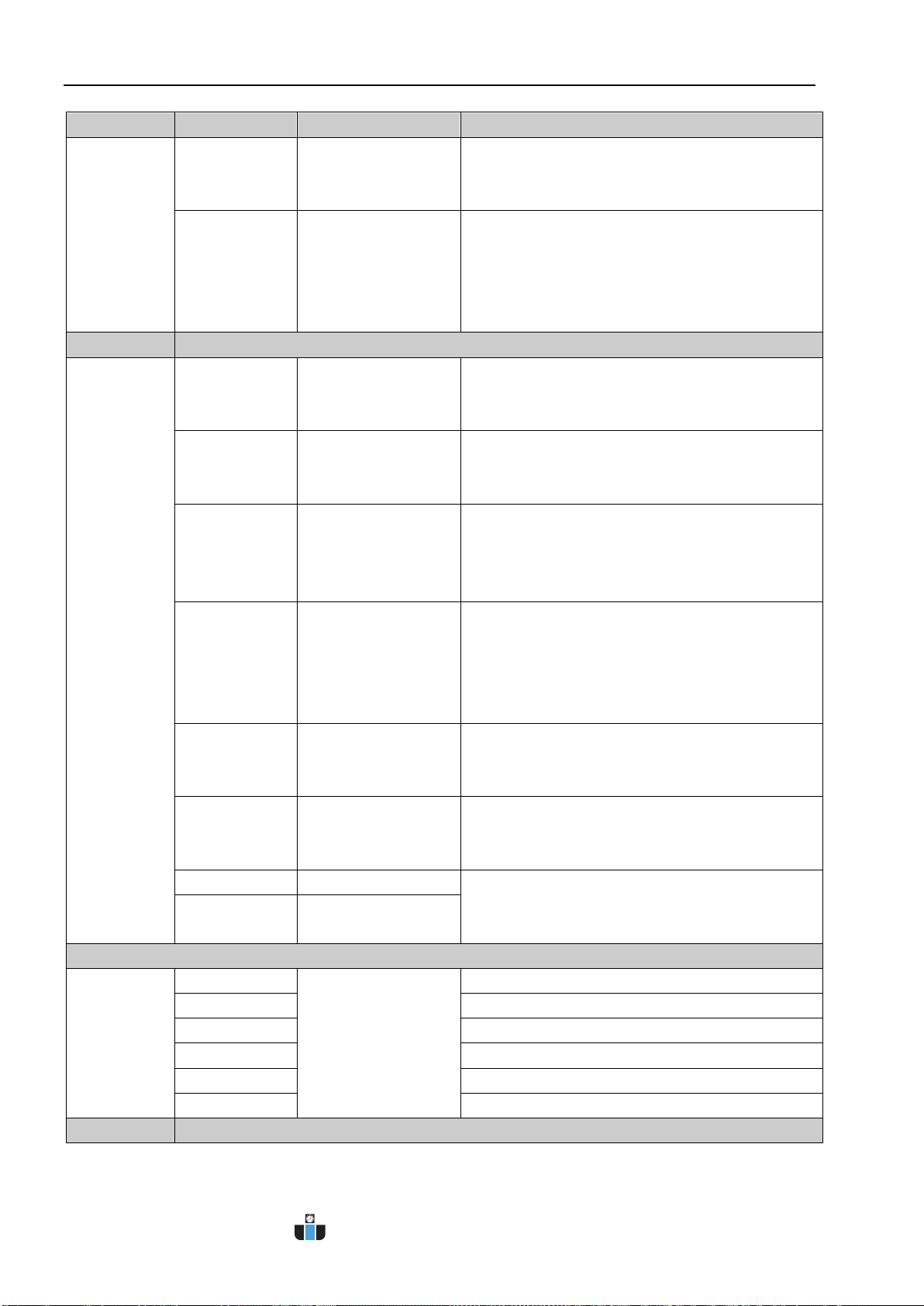
RIGOL Chapter 2 Quick Start
User’s Guide for DS6000 Demo Board
2-2
Table 2-1 Board Layout Explanation
Diagrams
Pins
Definitions
Detailed Explanations
Part1
SINGLE
Manual trigger key
Used to trigger manual abnormal signal
(MANU_AN), manual Burst signal (MANU_BST)
and crosstalk signal.
RESET
Manual reset key
Press this key to reset the MCU on the Demo
board. When protocol (such as CAN) signal error
occurs due to MCU program runaway, press this
key to bring the MCU system back to normal
working state.
Part2
RARE_AN
Rare abnormal
signal
Output a 1MHz square waveform. Narrow pulse
occurs every 100ms and the pulse width is not
greater than 5 ns.
FREQ_AN
Frequent abnormal
signal
Output a 1MHz square waveform. Narrow pulse
occurs every 1ms and the pulse width is not
greater than 5 ns.
MANU_AN
Manual abnormal
signal
Controlled by the manual trigger key SINGLE.
Apart from the 1.25MHz square waveform, a
narrow pulse with 40ns pulse width is also
output each time the SINGLE key is pressed.
MANU_BST
Manual Burst
signal
Output 25 bursts each time the SINGLE key is
pressed. Each burst contains 100cyc high level,
3cyc low level, 1cyc high level, 3cyc low level
and 100cyc high level. The time of each cyc is
8ns.
GLITCH_SINE
Sine glitch signal
Output 500kHz sine signal on which glitches with
2ns width are superimposed. The glitch occurs
about every 90 us and its position is not fixed.
GLITCH_CLK
Square glitch signal
Output 1MHz square signal on which glitches
with 2ns width are superimposed. The glitch
position is not fixed.
CTALK_A
Crosstalk signal 1
Output 1MHz low-frequency square waveform.
A 125MHz high-frequency crosstalk signal is also
output each time the SINGLE key is pressed.
CTALK_B
Crosstalk signal 2
Part2_E
RARE_AN
Part2 pins extension
——
FREQ_AN
——
MANU_AN
——
MANU_BST
——
GLITCH_SINE
——
GLITCH_CLK
——
www.calcert.com [email protected]1.888.610.7664 0
5
10
15
20
25
30

Chapter 2 Quick Start RIGOL
User’s Guide for DS6000 Demo Board 2-3
(Continued) Table 2-1 Board Layout Explanation
Part3
AM_MOD
Amplitude
modulation signal
Output amplitude modulation signal with 500kHz
carrier frequency and 10kHz modulating
frequency.
UART
Asynchronous serial
transmission signal
The output signal shares the same
characteristics (except polarity (positive
polarity)) with the signal output from RS232_TX.
RS232_TX
RS232 signal
Output a RS232 signal with 9600Bps baud rate,
1 start bit, 8 data bits, 1 stop bit, LSB output,
negative polarity and none check bit. The
content of the output data is the character string
“RIGOL DS6000”.
SPI_SS
SPI SS signal
The signal rate is 1.25MHz and the output data
steadily increases from 0 to 255.
SPI_MOSI
SPI MISO signal
SPI_SCLK
SPI MOSI signal
I2C_SDA
I2C data signal
Output signal of I2C data bus. The content of
the data is the character string “RIGOL”but the
data frame head and read/write bits will change.
I2C_SCL
I2C clock signal
Clock signal of I2C protocol. The clock frequency
is 125kHz.
Part3_E
AM_MOD
Part3 pins extension
——
UART
——
RS232_TX
——
SPI_SS
——
SPI_MOSI
——
SPI_SCLK
——
I2C_SDA
——
I2C_SCL
——
Part4
DIFF_SIG_N
Differential signal
Output random sequence. The frequency is
25MHz and the level logic is low-voltage
differential signal (LVDS).
DIFF_SIG_P
PULSE_OUT
Narrow pulse output
Output pulse signal with 100us period and 2ns
pulse width.
FLEXRAY_BM
Test signal of
FlexRay
vehicle-carried
network
communication
protocol
Not supported.
FLEXRAY_BP
FLEXRAY
CAN_L
Differential data bus
of CAN protocol
Output CAN signal with 1MHz signal rate. Its
data frame ID is 0x6C7, the data frame length is
5 Bytes and the data is the character string
“RIGOL”.
CAN_H
www.calcert.com [email protected]1.888.610.7664 0
5
10
15
20
25
30

RIGOL Chapter 2 Quick Start
User’s Guide for DS6000 Demo Board
2-4
(Continued) Table 2-1 Board Layout Explanation
Part4_E
CANL
Part4
pins extension
——
CANH
Part5
CLOCK
Phase deviation
signal
50mV, 1MHz clock signal.
DELAY_CLOCK
660mV, 1MHz clock signal. The delay time
cannot exceed 4ns.
DAC_OUT
Digital-to-analog
output
8 bits digital signal with 10kHz signal frequency
and 25MHz sample frequency. Output the
converted and filtered sine waveform.
UF_DAC
Unfiltered
digital-to-analog
output
8 bits digital signal with 10kHz signal frequency
and 25MHz sample frequency. Output the
converted and unfiltered sine waveform.
SWEEP
SLOW
Slow sweep
Output a sweep signal of which the frequency is
from 1kHz to 100kHz. The sweep period is 40s
and the sweep mode is log.
FAST
Fast sweep
Output a sweep signal of which the frequency is
from10kHz to 1MHz. The sweep period is 8s and
the sweep mode is log.
NOISY_SINE
Noisy sine signal
Output sine signal with 500kHz frequency and
1Vpp amplitude. A sine waveform with 125MHz
frequency and 300mVpp amplitude is
superimposed on this sine signal.
SINE
Sine
Output sine signal with 500kHz frequency and
1Vpp amplitude.
SQUARE
Square
Output square waveform signal with 1MHz
frequency, 3.3Vpp amplitude, 50% duty cycle
and 10% overshoot.
Part5_S
SLOW
Slow sweep
Select “Slow”or “Fast”sweep.
FAST
Fast sweep
Part5_E
DAC_OUT
Part5
pins extension
——
UF_DAC
SWEEP
NOISY_SINE
SINE
SQUARE
www.calcert.com [email protected]1.888.610.7664 0
5
10
15
20
25
30

Chapter 2 Quick Start RIGOL
User’s Guide for DS6000 Demo Board 2-5
(Continued) Table 2-1 Board Layout Explanation
Part6
DAC_IN7
Digital-to-analog
input
Provide 8 bits digital signal as DAC input.
DAC_IN6
DAC_IN5
DAC_IN4
DAC_IN3
DAC_IN2
DAC_IN1
DAC_IN0
Part7_S
NTSC
NTSC video signal
Select the standard of the output signal of the
VIDEO_SIGNAL pin. Select NTSC to output a
NTSC video signal. Select PAL to output a
PAL/SECAM video signal. The signal amplitude is
1Vpp.
PAL
PAL video signal
Part7_E
VIDEO_SIGNA
L
Video signal output
——
Part8
LA_D0
Signals for testing
Logic analyzer,
16-channel parallel
data
Output 12.5MHz square waveform.
LA_D1
Output 6.25MHz square waveform.
LA_D2
Output 3.125MHz square waveform.
LA_D3
Output 1.562MHz square waveform.
LA_D4
Output 781.2kHz square waveform.
LA_D5
Output 390.6kHz square waveform.
LA_D6
Output 195.3kHz square waveform.
LA_D7
Output 97.66kHz square waveform.
LA_D8
Output 48.83kHz square waveform.
LA_D9
Output 24.4kHz square waveform.
LA_D10
Output 12.2kHz square waveform.
LA_D11
Output 6.1kHz square waveform.
LA_D12
Output 3.05kHz square waveform.
LA_D13
Output 1.525kHz square waveform.
LA_D14
Output 762.2Hz square waveform.
LA_D15
Output 381.1Hz square waveform.
www.calcert.com [email protected]1.888.610.7664 0
5
10
15
20
25
30

RIGOL Chapter 2 Quick Start
User’s Guide for DS6000 Demo Board
2-6
(Continued) Table 2-1 Board Layout Explanation
Part9
GND
Ground terminal
——
GND
Ground terminal
——
+5V
+5V DC voltage
——
+5V
+5V DC voltage
——
GND
Ground terminal
——
GND
Ground terminal
——
-5V
-5V DC voltage
——
-5V
-5V DC voltage
——
D0
24 bits digital input
terminal
24 bits digital input terminal. It can input digital
data stream and be used for function extension.
D1
D2
D3
D4
D5
D6
D7
D8
D9
D10
D11
D12
D13
D14
D15
D16
D17
D18
D19
D20
D21
D22
D23
Part10
——
USB Device
USB port, used for demo board power supply.
www.calcert.com [email protected]1.888.610.7664 0
5
10
15
20
25
30

Chapter 2 Quick Start RIGOL
User’s Guide for DS6000 Demo Board 2-7
2.2 Measurement Connection
Connect the signal output terminals of the Demo board to the corresponding input terminals of the
oscilloscope before using the Demo board.
Connection Method:
1. Connect the BNC terminal of the probe to one of the BNC connectors of input channels (CH1-CH4) at
the front panel of the oscilloscope.
2. Connect the probe tip to the corresponding signal output pin on the Demo board and connect the
ground alligator clip of the probe to the ground terminal (GND) of the Demo board.
2.3 Demo Board Power-on
The Demo board can be powered through the USB port. Connect the USB DEVICE interface of the Demo
board with the USB HOST interface of the oscilloscope or PC using USB data cable.
Note: The icon at the upper-right corner of the board indicates that static electricity would cause
Demo board damage and the board should be used in anti-static environment as far as possible.
www.calcert.com [email protected]1.888.610.7664 0
5
10
15
20
25
30

Chapter 3 Demo Board Applications RIGOL
User’s Guide for DS6000 Demo Board 3-1
Chapter 3 Demo Board Applications
In this chapter, the Demo board is used to demonstrate the functions of the oscilloscope and the
demonstration results of 25 kinds of signals are presented.
3.1 Common Signal Applications
3.1.1 Square Signal
1. Signal Explanation
Signal Output Pin: SQUARE
Square waveform with 1MHz frequency, 3.3Vpp amplitude and 50% duty cycle.
2. Functions
Basic signal, edge trigger, duty cycle measurement
3. Demonstration and Result
Connect the signal output pin SQUARE and GND to CH1 of the oscilloscope properly using the
probe;
Set the trigger type to “Edge”, the trigger mode to “Auto”and the vertical scale to “2 V”; adjust
the vertical position and trigger level to appropriate values to make the oscilloscope trigger
stably; enable “+Duty”and “Vpp”measurements and enable statistic function. The
demonstration result is as shown in the figure below.
Figure 3-1 Demonstration Result of Square Waveform
Duty Cycle Measurement
www.calcert.com [email protected]1.888.610.7664 0
5
10
15
20
25
30
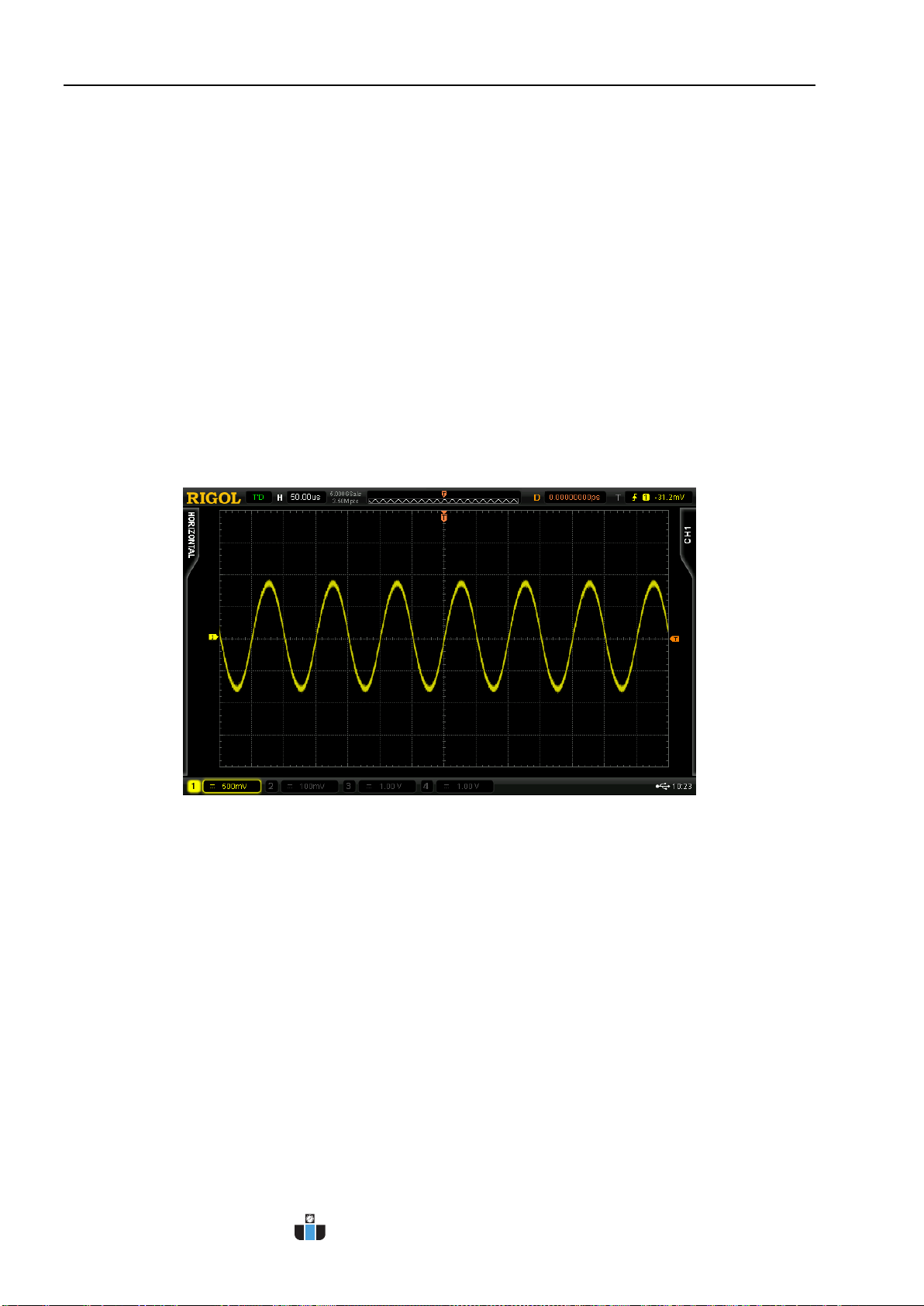
RIGOL Chapter 3 Demo Board Applications
User’s Guide for DS6000 Demo Board
3-2
3.1.2 Sine Signal
1. Signal Explanation
Signal Output Pin: SINE
Sine signal with 500 KHz frequency and 1 Vpp amplitude.
2. Functions
Basic signal, edge trigger, FFT
3. Demonstration and Result
Connect the signal output pin SINE and GND to CH1 of the oscilloscope properly using the
probe;
Set the trigger type to “Edge”, the trigger mode to “Auto”and the vertical scale to “500 mV”;
adjust the vertical position and trigger level to appropriate values to make the oscilloscope
trigger stably. The demonstration result is as shown in the figure below.
Figure 3-2 Demonstration Result of Sine Signal
www.calcert.com [email protected]1.888.610.7664 0
5
10
15
20
25
30

Chapter 3 Demo Board Applications RIGOL
User’s Guide for DS6000 Demo Board 3-3
Enable “FFT”operation and the signal frequency is 500 kHz as shown in the figure below.
Figure 3-3 FFT Operation Result of Sine Signal
www.calcert.com [email protected]1.888.610.7664 0
5
10
15
20
25
30
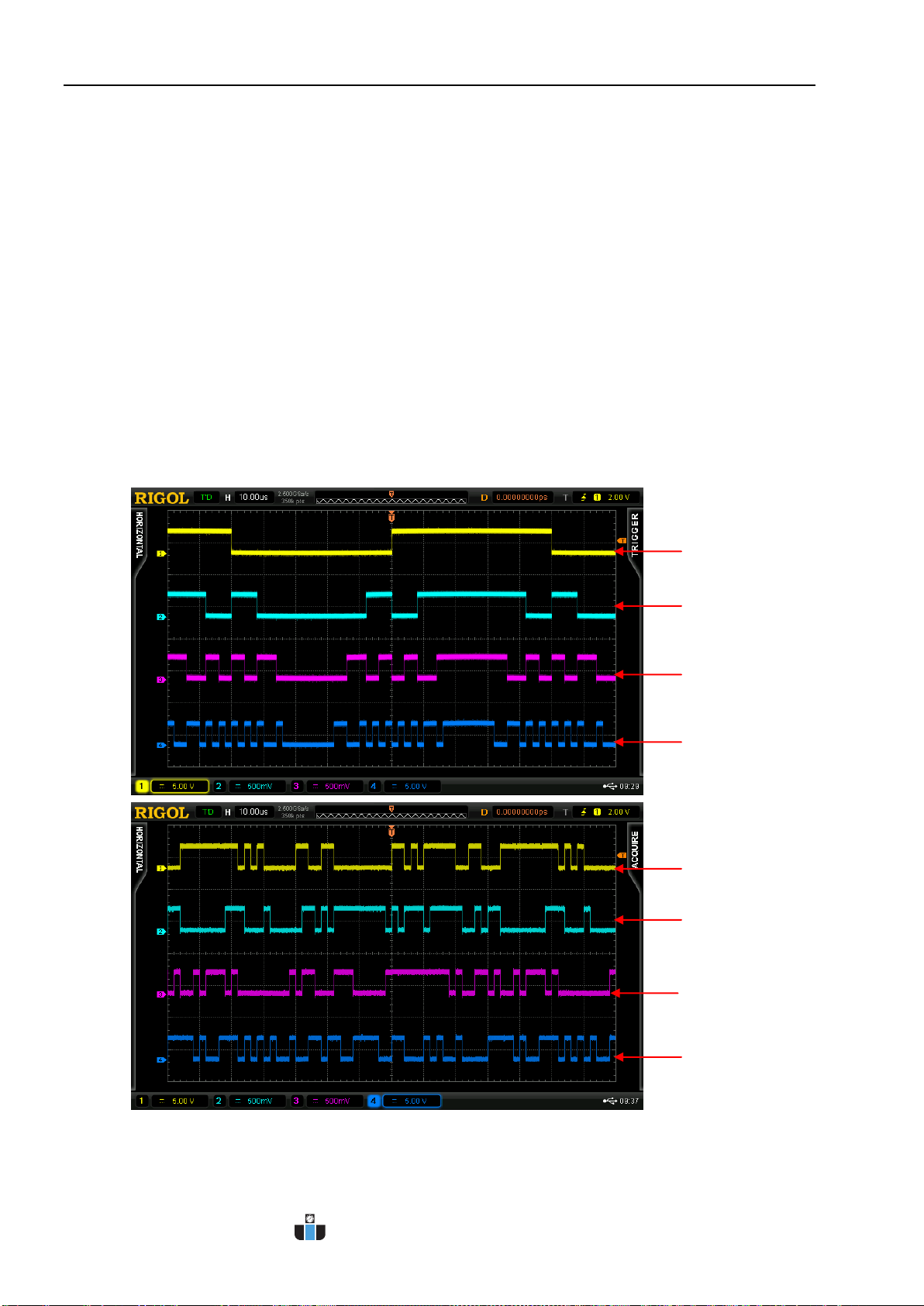
RIGOL Chapter 3 Demo Board Applications
User’s Guide for DS6000 Demo Board
3-4
3.1.3 DA Output Signal
1. Signal Explanation
Signal Output Pin:
UF_DAC (output the converted and unfiltered sine waveform)
DAC_OUT (output the converted and filtered sine waveform)
The input of DA conversion are 8 bits, 10kHz digital signals (the signal pins are DAC IN7 to DAC
IN0)
The sample frequency is 25MHz.
2. Functions
MSO, Digital-Analog conversion
3. Demonstration and Result
The digital input signals are as shown in the figures below:
Figure 3-4 Digital Input Signals
Note: in the figure above, the probe ratio of CH1 and CH4 is “×10”.
DAC_IN7
DAC_IN6
DAC_IN5
DAC_IN4
DAC_IN3
DAC_IN2
DAC_IN1
DAC_IN0
www.calcert.com [email protected]1.888.610.7664 0
5
10
15
20
25
30

Chapter 3 Demo Board Applications RIGOL
User’s Guide for DS6000 Demo Board 3-5
Connect the signal output pin UF_DAC and GND to CH1 of the oscilloscope properly using the
probe;
Set the trigger type to “Edge”, the trigger mode to “Auto”and the vertical scale to “1V”; adjust
the vertical position and trigger level to appropriate values to make the oscilloscope trigger
stably. The analog signal is as shown in the figure below. This signal is the converted and
unfiltered analog signal and the waveform has apparent “steps”as shown in the figure below.
Figure 3-5 Unfiltered Analog Output Signal
Connect the signal output pin DAC_OUT and GND to CH2 of the oscilloscope properly using the
probe;
Set the vertical scale to “1V”and adjust the vertical position and trigger level to make the
oscilloscope trigger stably. The analog signal is as shown in the figure below. This signal is the
converted and filtered analog signal and the waveform is relatively smoother as shown in the
figure below.
Figure 3-6 Analog Output Signal
Unfiltered Sine
Waveform
Filtered Sine
Waveform
www.calcert.com [email protected]1.888.610.7664 0
5
10
15
20
25
30
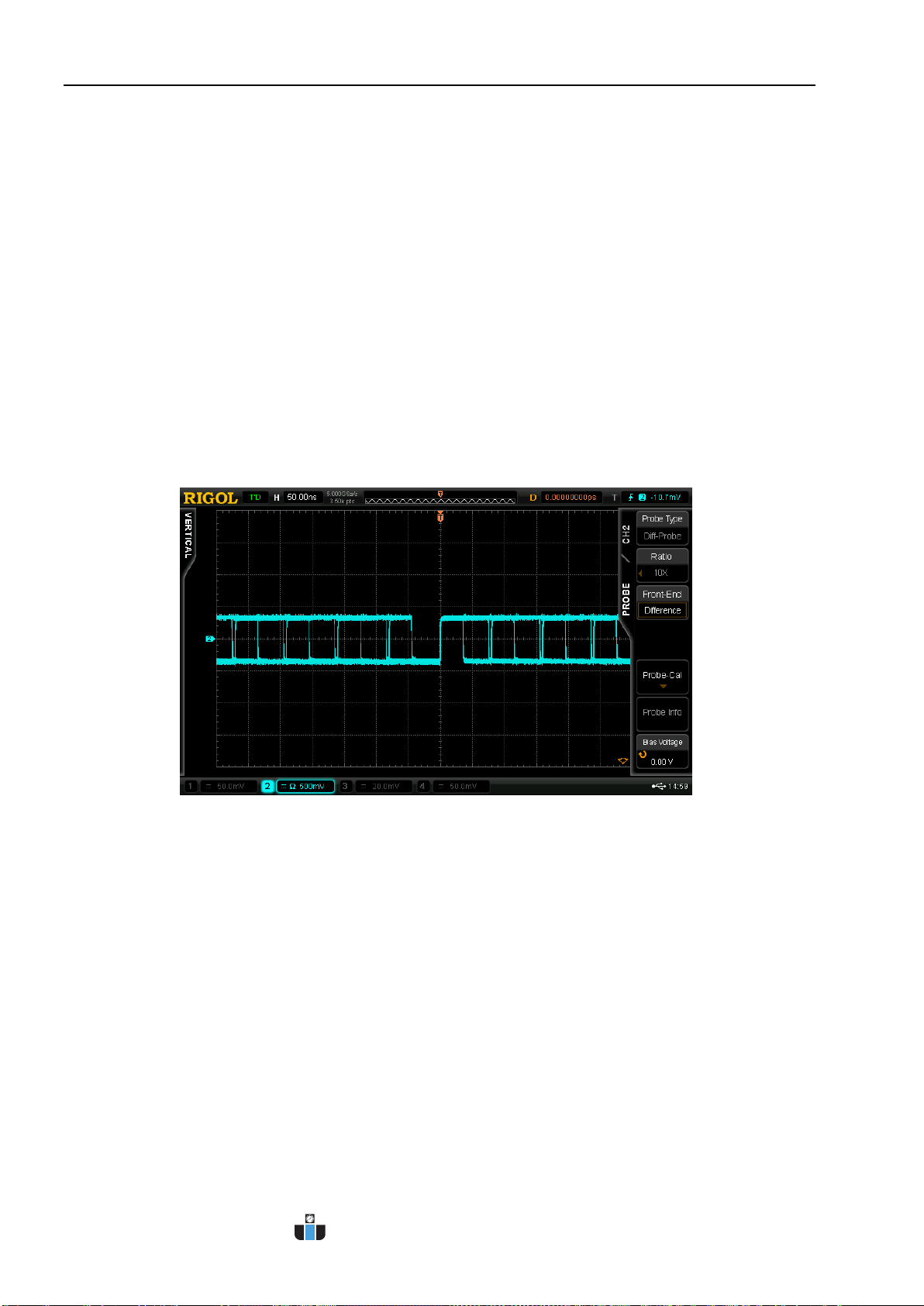
RIGOL Chapter 3 Demo Board Applications
User’s Guide for DS6000 Demo Board
3-6
3.1.4 Differential Signal
1. Signal Explanation
Signal Output Pin: DIFF_SIG_N, DIFF_SIG_P
Output 25 MHz random sequence and the level logic is low-voltage differential signal (LVDs).
2. Functions
Differential probe measurement, rising/falling edge trigger, MATH function
3. Demonstration and Result
Connect DIFF_SIG_P and DIFF_SIG_N with CH2 using differential probe and the oscilloscope
identifies the differential probe automatically. Set the “Probe Type”to “Diff-Probe”. Set the
trigger type to “Edge”, the trigger mode to “Auto”and the vertical scale to “500 mV”; adjust the
vertical position and trigger level to appropriate values to make the oscilloscope trigger stably.
The demonstration result is as shown in the figure below.
Figure 3-7 Differential Signal Measurement Using Differential Probe
www.calcert.com [email protected]1.888.610.7664 0
5
10
15
20
25
30

Chapter 3 Demo Board Applications RIGOL
User’s Guide for DS6000 Demo Board 3-7
Connect DIFF_SIG_P and GND to CH1 of the oscilloscope using single-ended probe;
Connect DIFF_SIG_N and GND to CH2 of the oscilloscope using single-ended probe;
Set the trigger type to “Edge”, the trigger mode to “Single”and the vertical scale to “500 mV”;
adjust the vertical position and trigger level to appropriate values to make the oscilloscope
trigger stably. The demonstration result is as shown in the figure below.
Figure 3-8 Differential signal Demonstration Using Single-ended Probe
Enable MATH function (A-B). Set source A to CH1 and source B to CH2. The operation result is as
shown in the figure below.
Figure 3-9 MATH Function Demonstration Using Single-ended Probe
www.calcert.com [email protected]1.888.610.7664 0
5
10
15
20
25
30
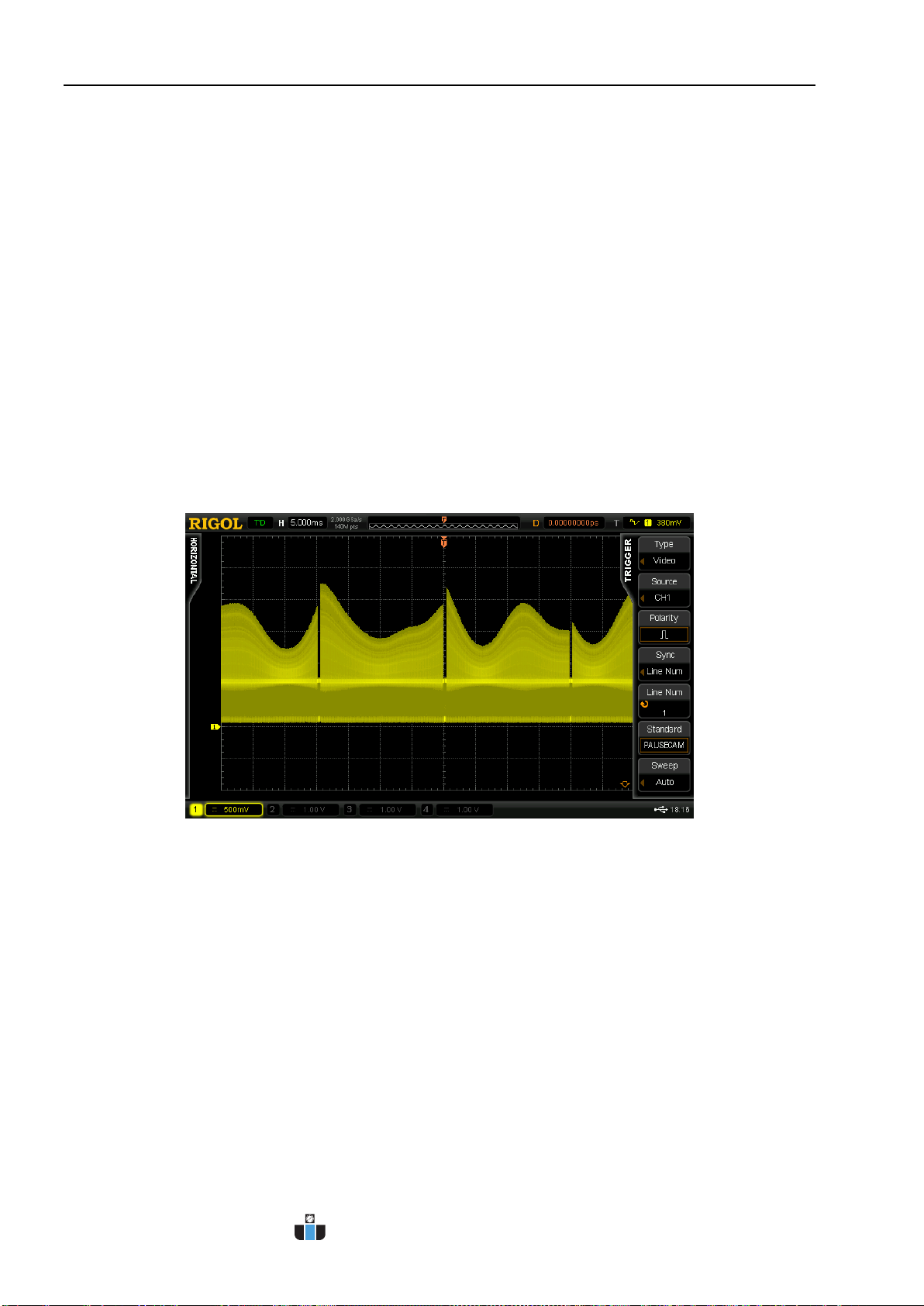
RIGOL Chapter 3 Demo Board Applications
User’s Guide for DS6000 Demo Board
3-8
3.1.5 PAL Video Signal
1. Signal Explanation
Signal Output Pin: VIDEO_SIGNAL (select PAL)
The signal amplitude is 1Vpp.
2. Functions
Video Trigger
3. Demonstration and Result
Select PAL from VIDEO MODE of the demo board. Connect the signal output pin VIDEO SIGNAL
and GND to CH1 of the oscilloscope properly using the probe;
Set the trigger type to “Video”, the video standard to “PAL/SECAM”, the video polarity to
“Positive”, the synchronization to “Line number”, the line number to “1”and the vertical scale to
“500 mV”; adjust the vertical position and trigger level to appropriate values to make the
oscilloscope trigger stably. The demonstration result is as shown in the figure below.
Figure 3-10 PAL Video Signal
www.calcert.com [email protected]1.888.610.7664 0
5
10
15
20
25
30

Chapter 3 Demo Board Applications RIGOL
User’s Guide for DS6000 Demo Board 3-9
3.1.6 NTSC Video Signal
1. Signal Explanation
Signal Output Pin: VIDEO_SIGNAL (select NTSC)
The signal amplitude is 1Vpp.
2. Functions
Video trigger
3. Demonstration and Result
Select NTSC from VIDEO MODE of the demo board. Connect the signal output pin VIDEO
SIGNAL and GND to CH1 of the oscilloscope properly using the probe;
Set the trigger type to “Video”, the video standard to “NTSC”, the video polarity to “Positive”, the
synchronization to “Line number”, the line number to “1”and the vertical scale to “500 mV”;
adjust the vertical position and trigger level to appropriate values to make the oscilloscope
trigger stably. The demonstration result is as shown in the figure below.
Figure 3-11 NTSC Video Signal
www.calcert.com [email protected]1.888.610.7664 0
5
10
15
20
25
30
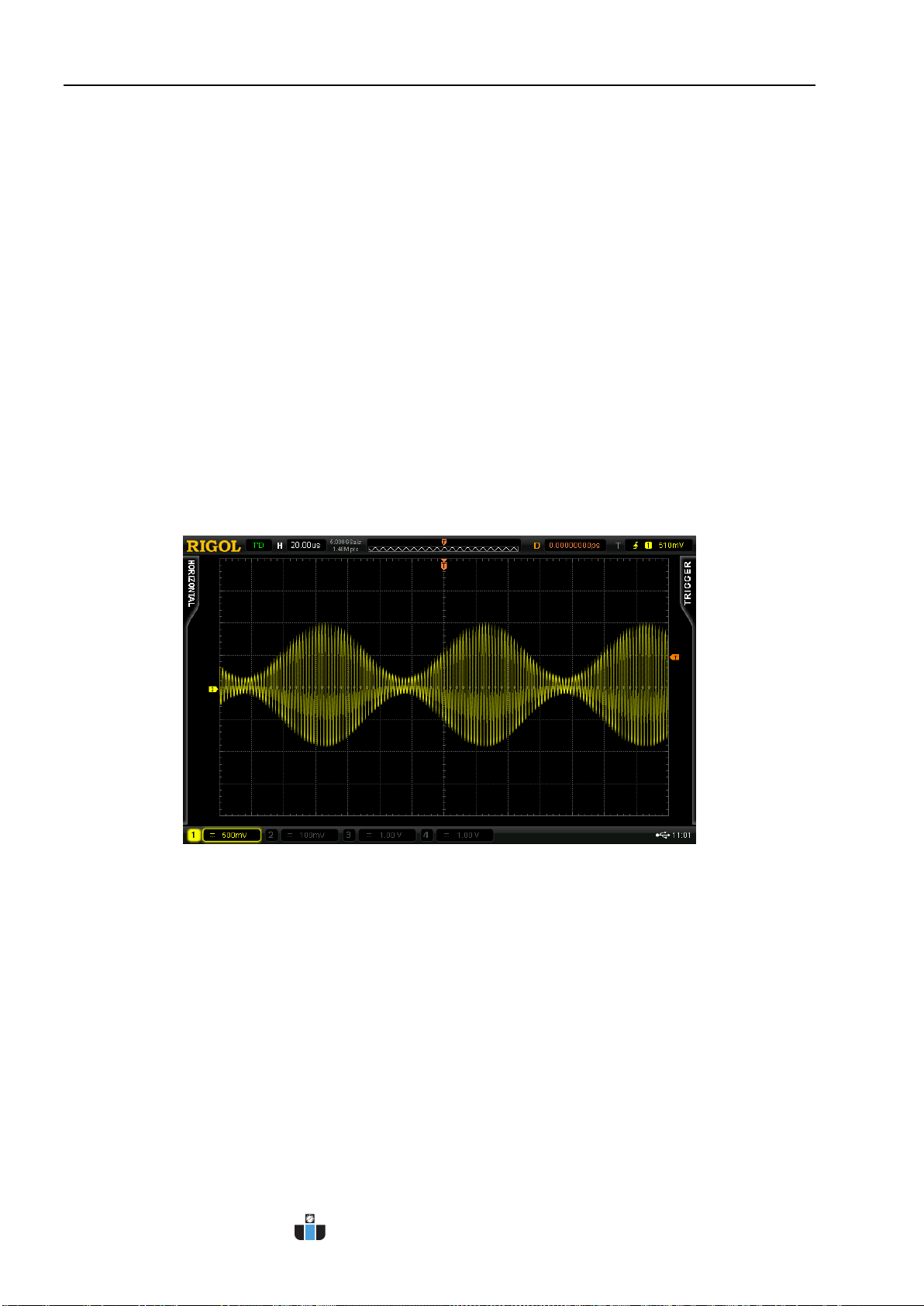
RIGOL Chapter 3 Demo Board Applications
User’s Guide for DS6000 Demo Board
3-10
3.1.7 Amplitude Modulation Signal
1. Signal Explanation
Signal Output Pin: AM_MOD
Carrier waveform: 500kHz, 1Vpp sine waveform;
Modulating waveform: 10kHz, 1.6Vpp sine waveform.
2. Functions
Trigger holdoff, FFT
3. Demonstration and Result
Connect the signal output pin AM_MOD and GND to CH1 of the oscilloscope properly using the
probe;
Set the trigger type to “Edge”, the trigger mode to “Auto”, the trigger holdoff to “70us”and the
acquisition mode to “Normal”; adjust the vertical position and trigger level to appropriate values
to make the oscilloscope trigger stably. The demonstration result is as shown in the figure
below.
Figure 3-12 Amplitude Modulation Signal
www.calcert.com [email protected]1.888.610.7664 0
5
10
15
20
25
30
This manual suits for next models
1
Table of contents
Other Rigol Motherboard manuals