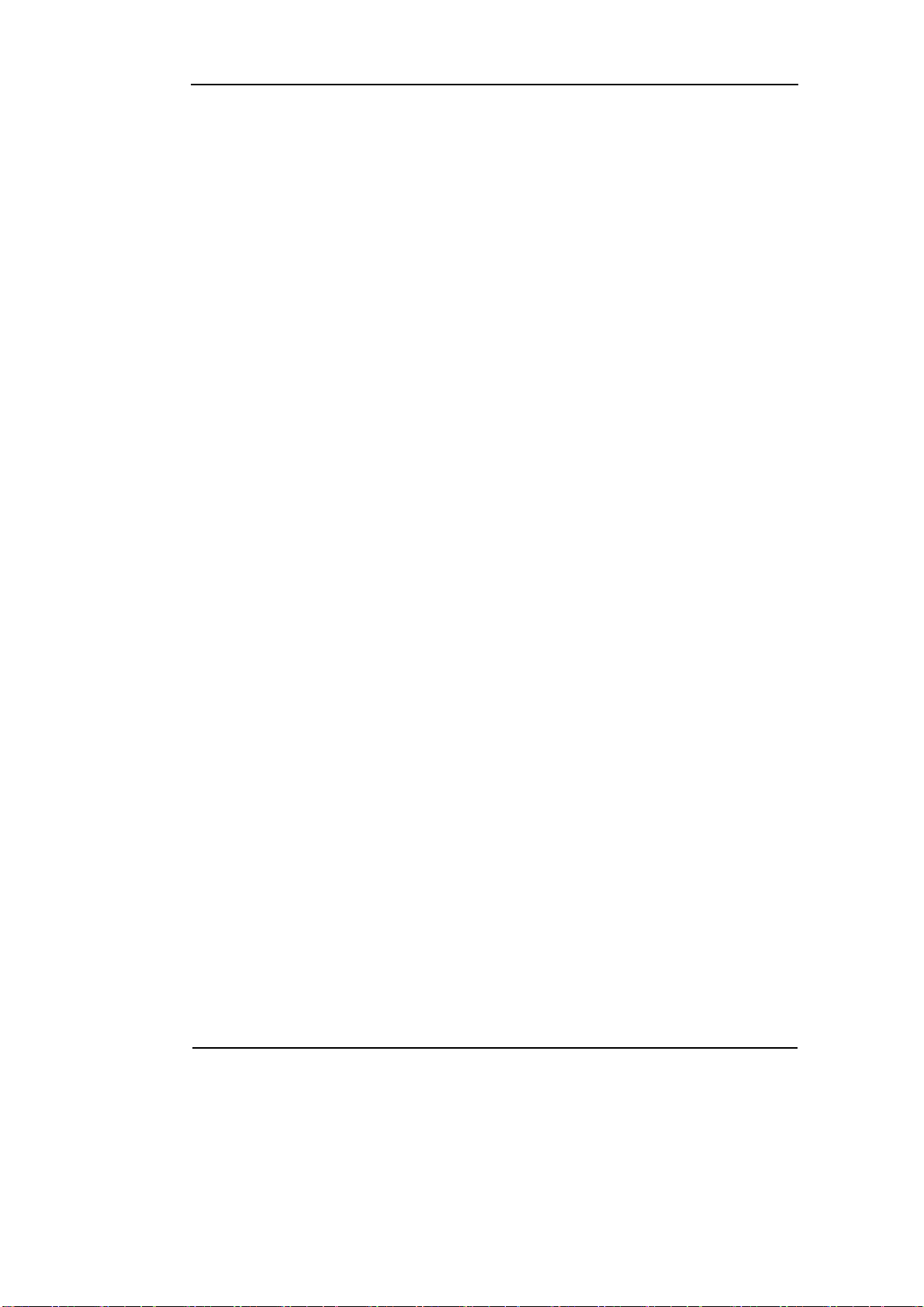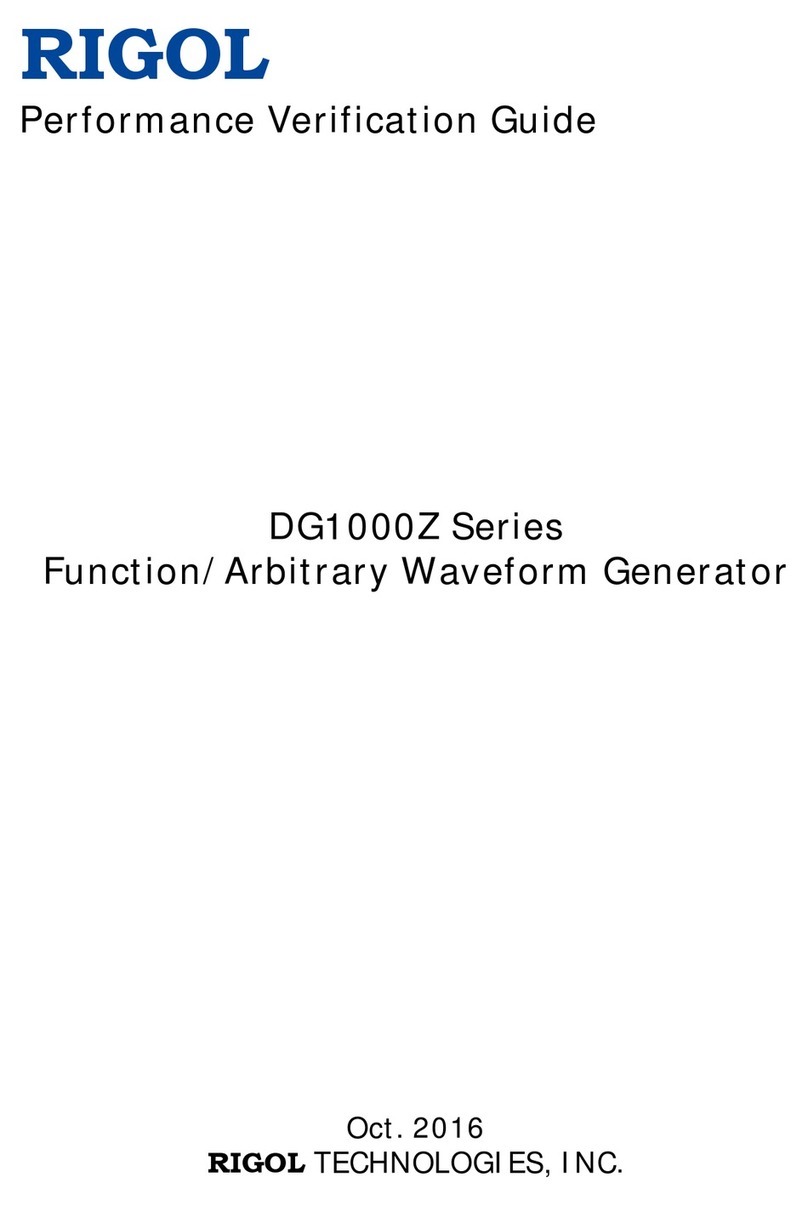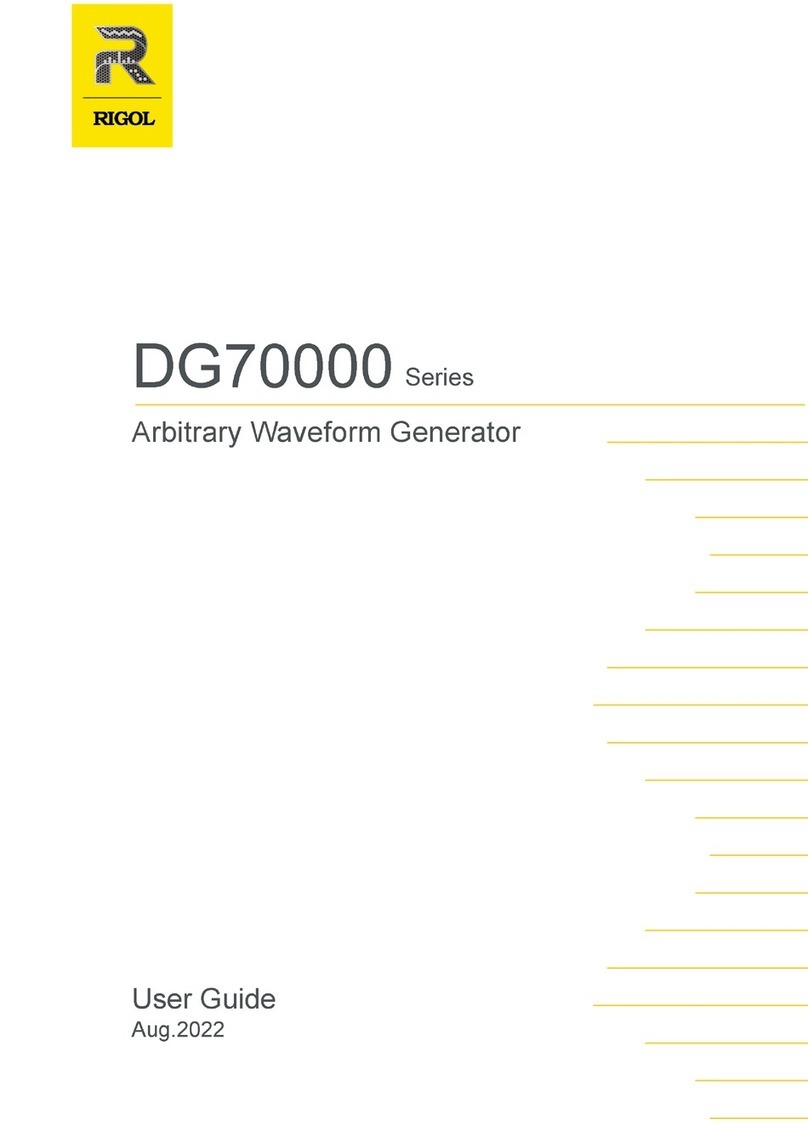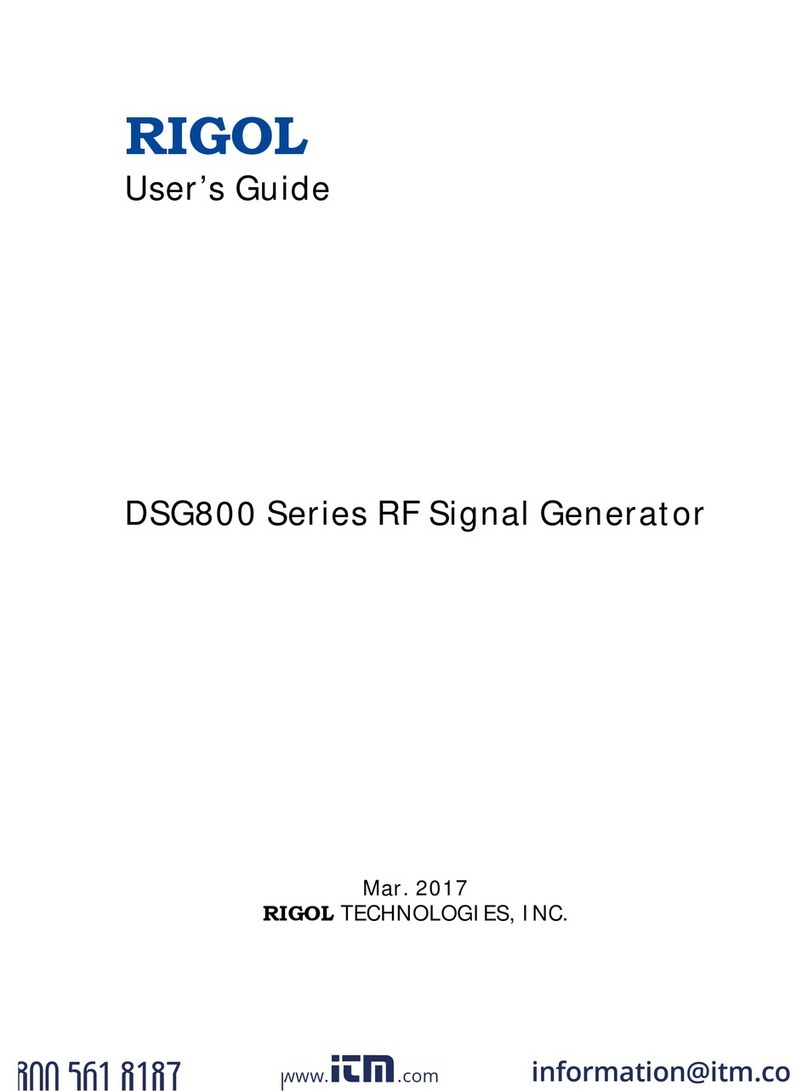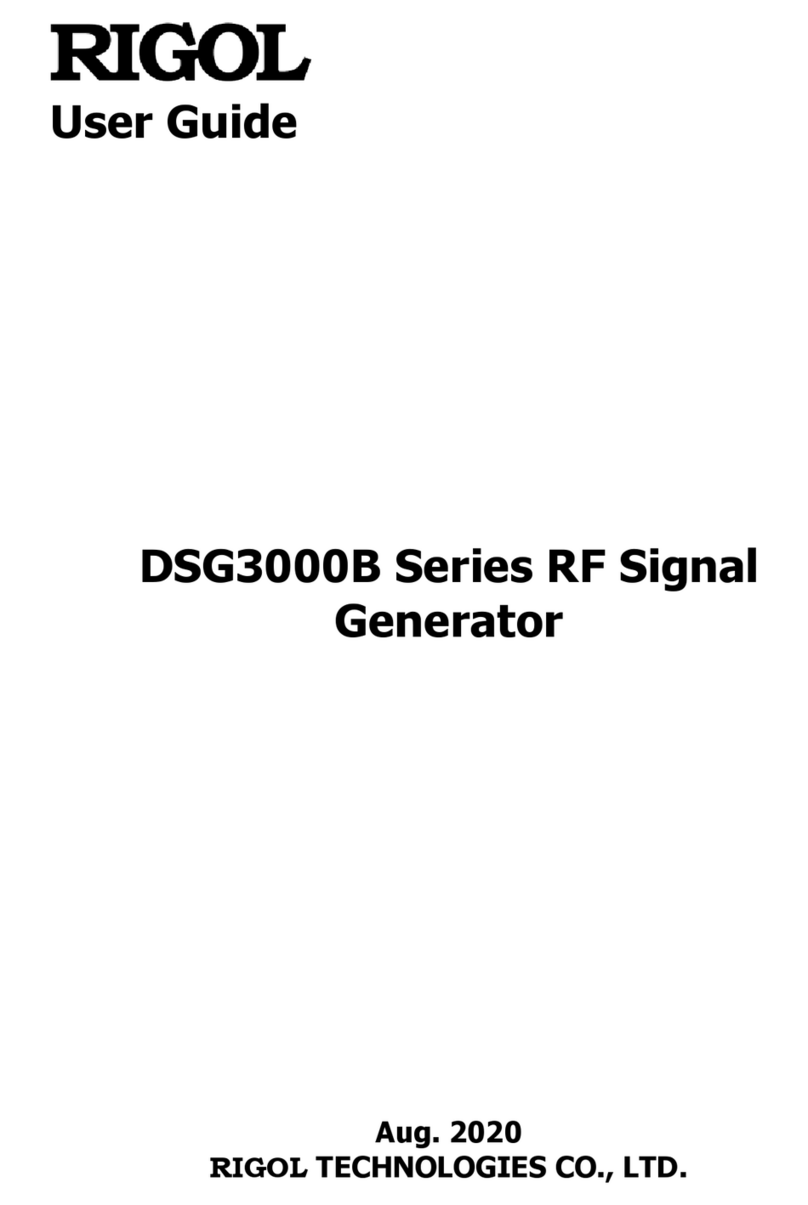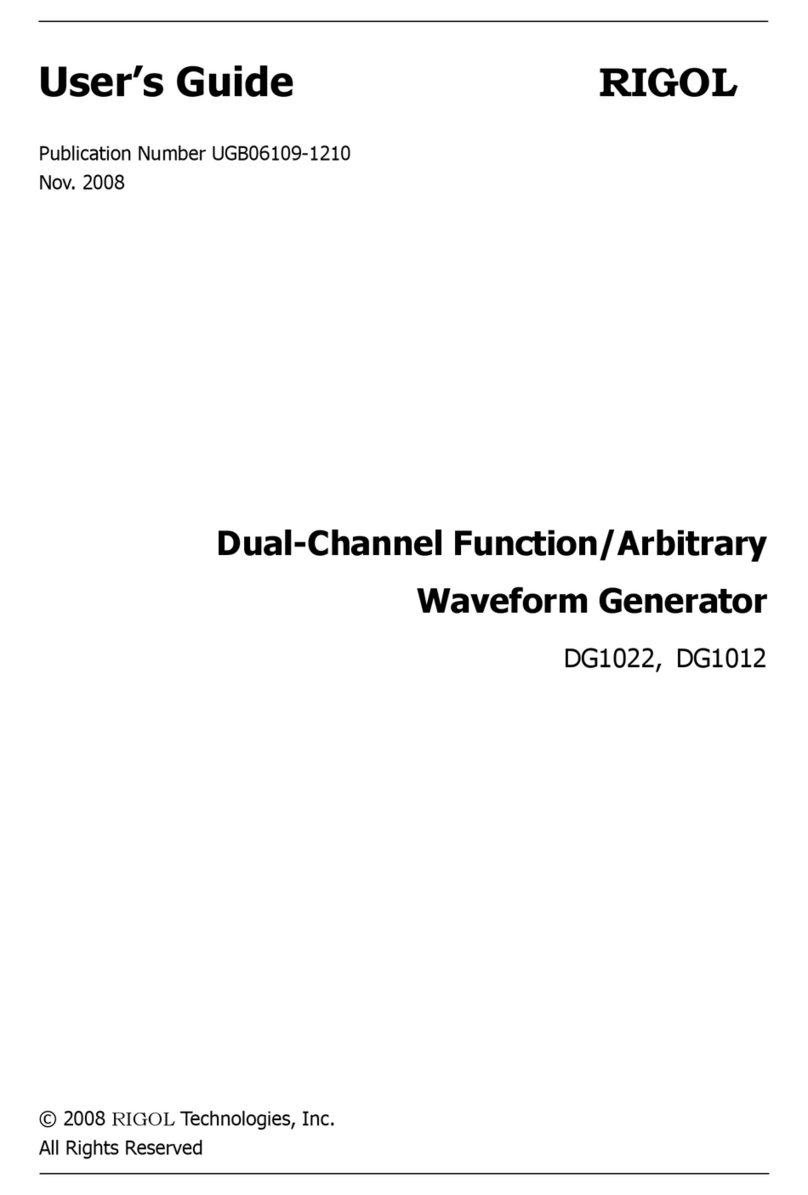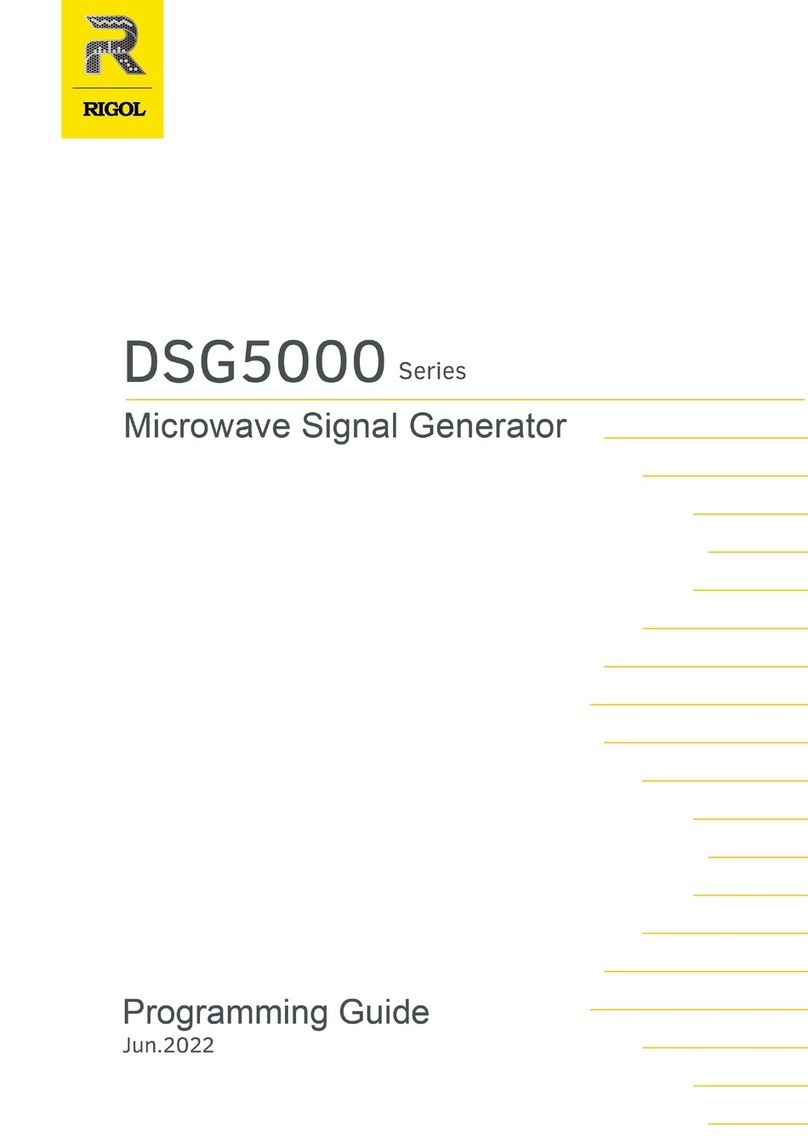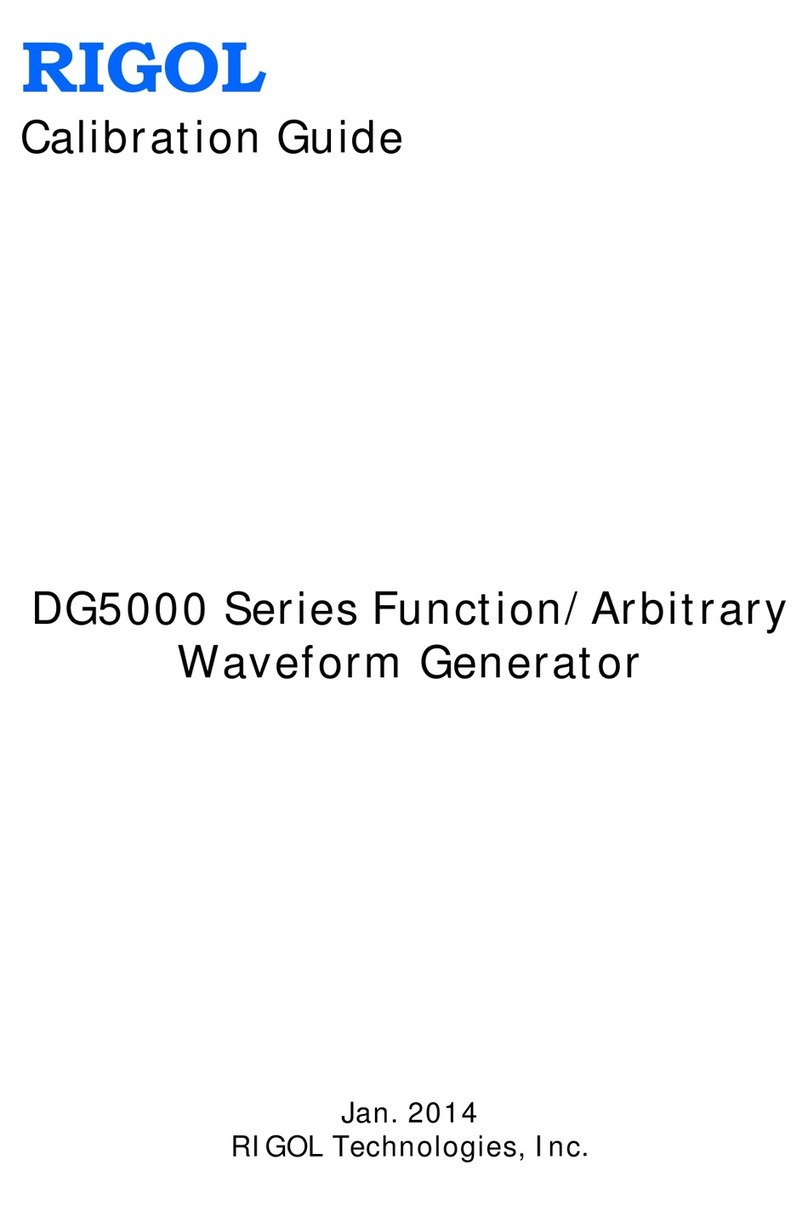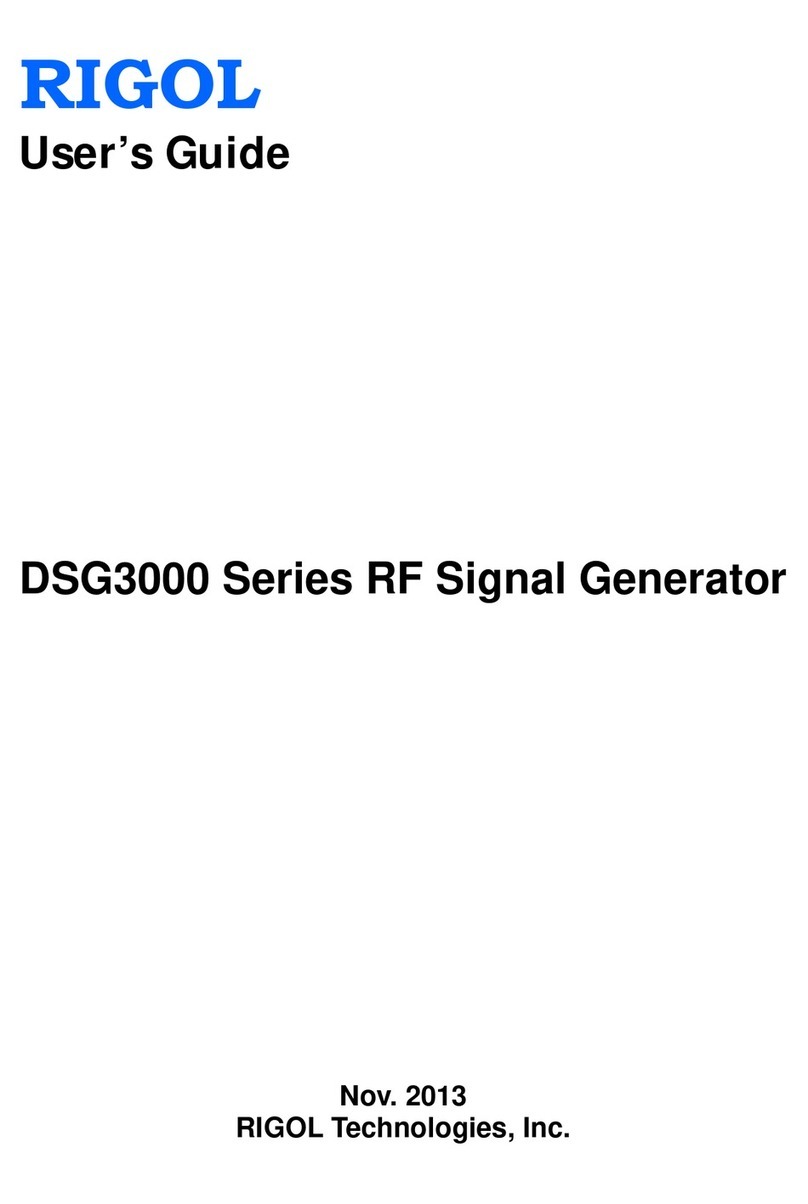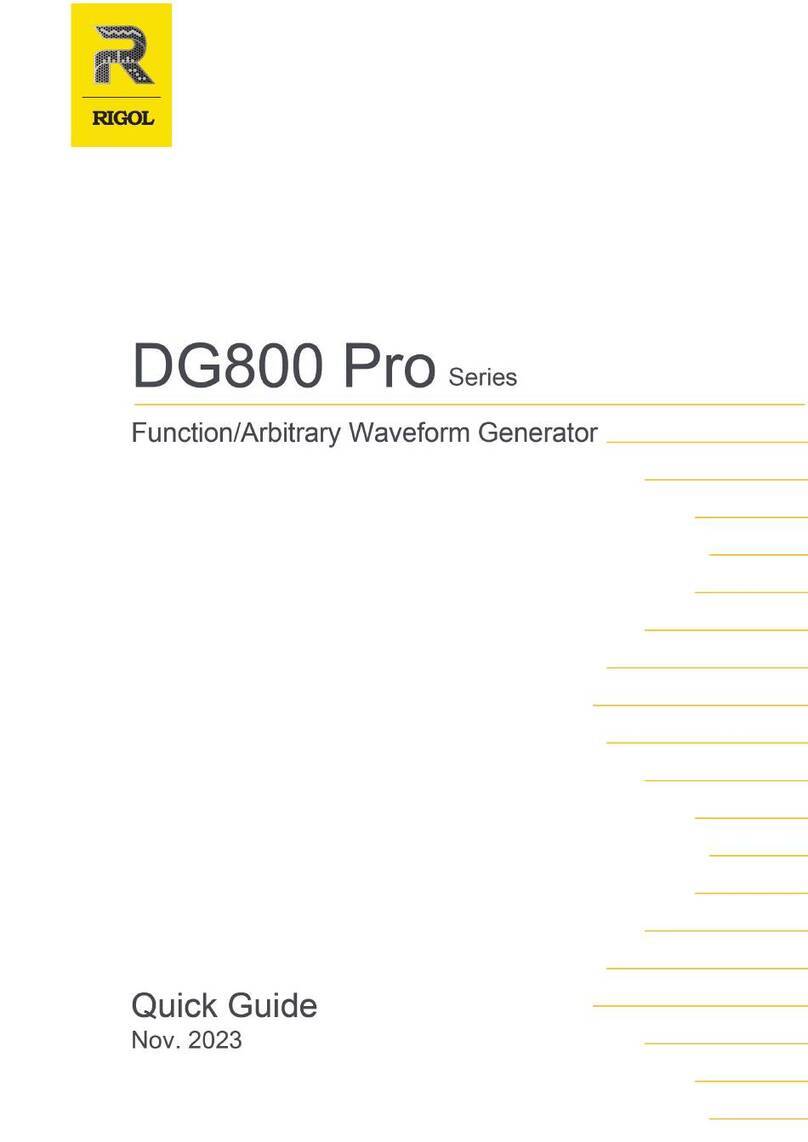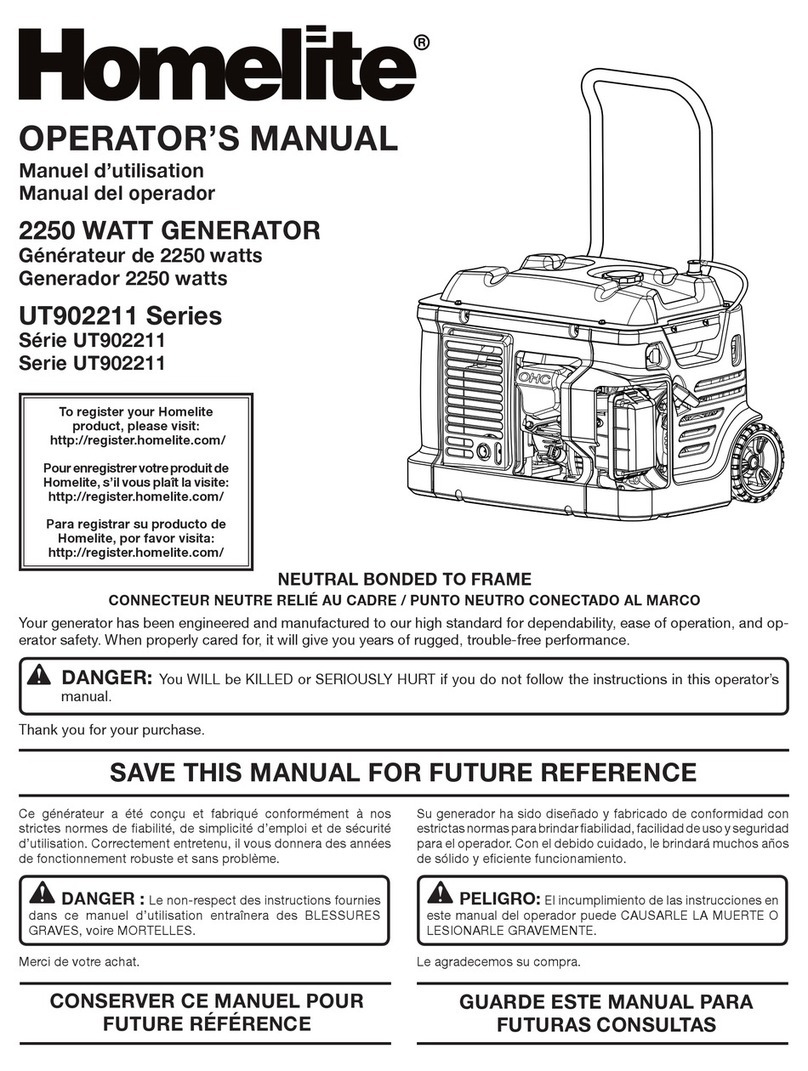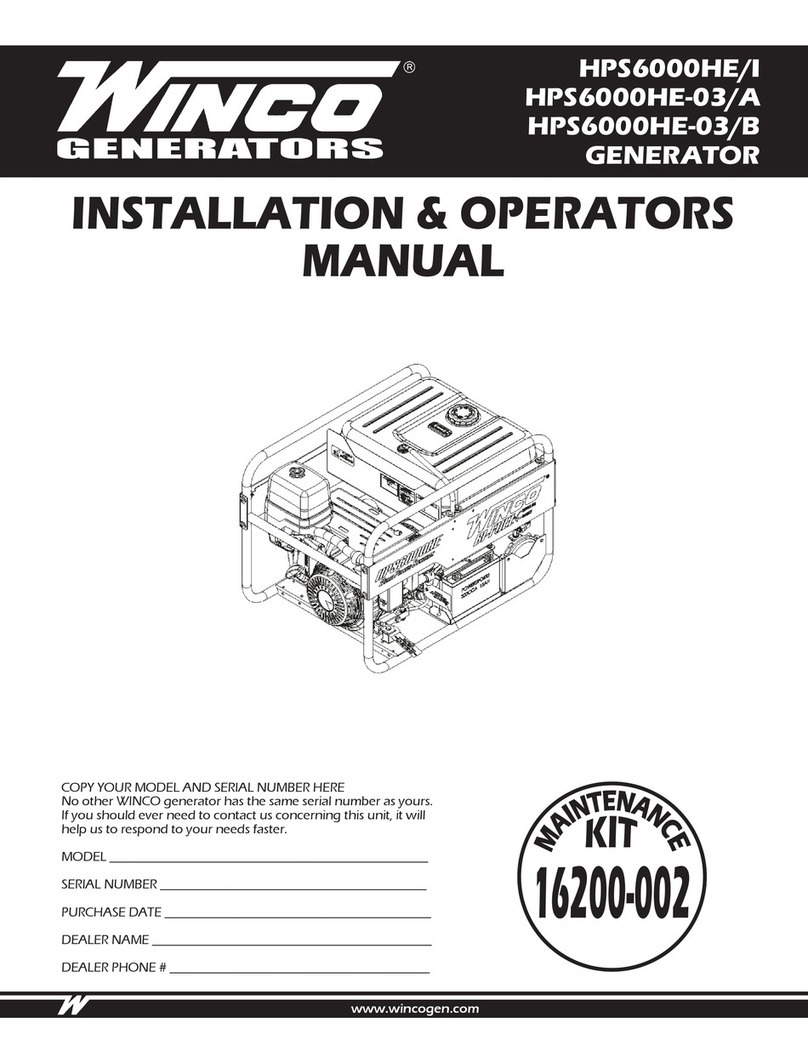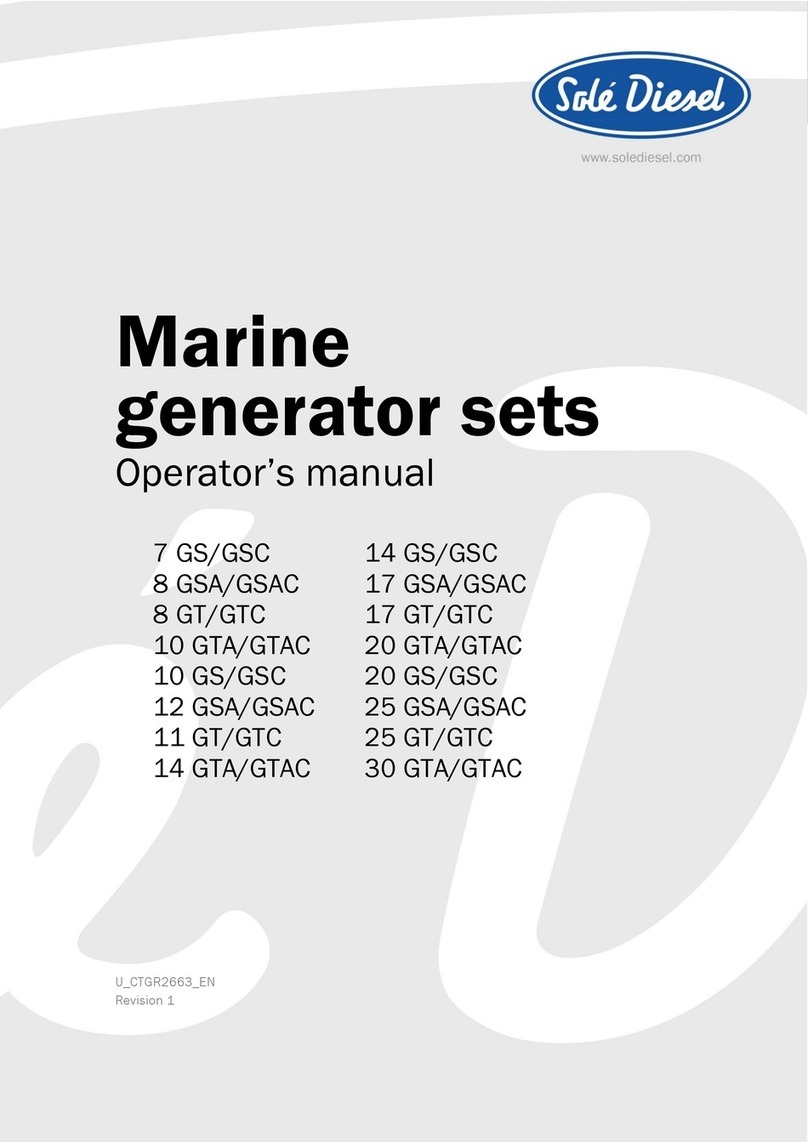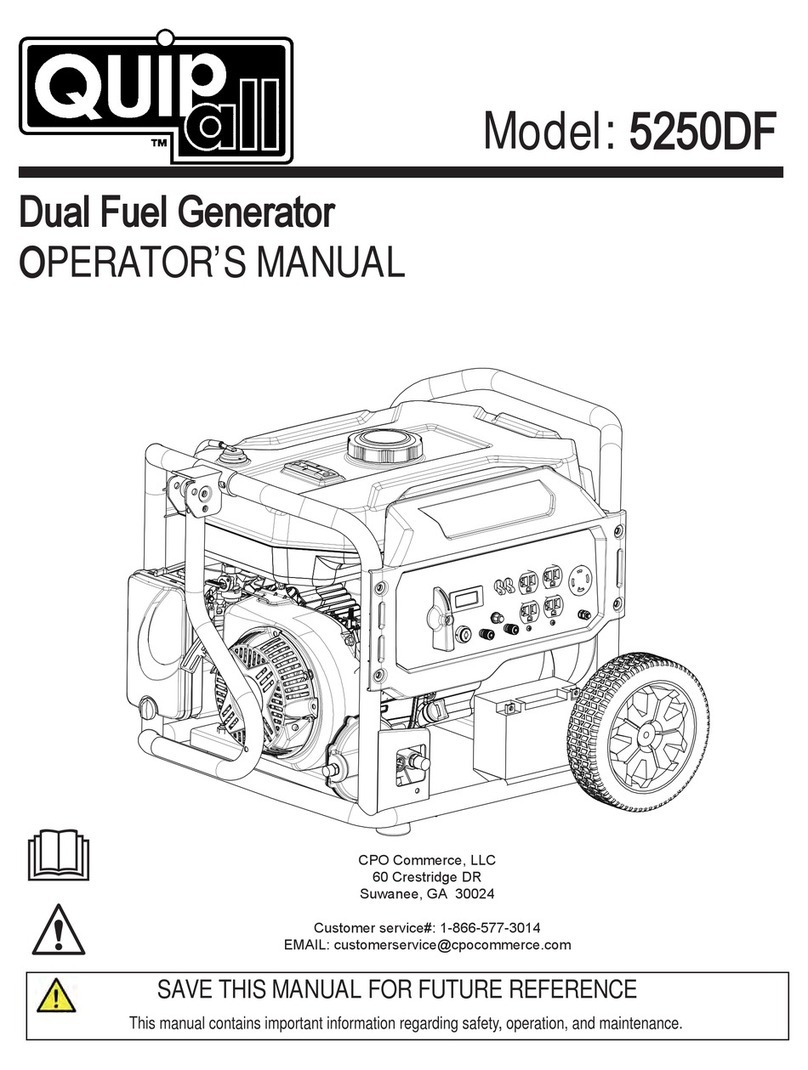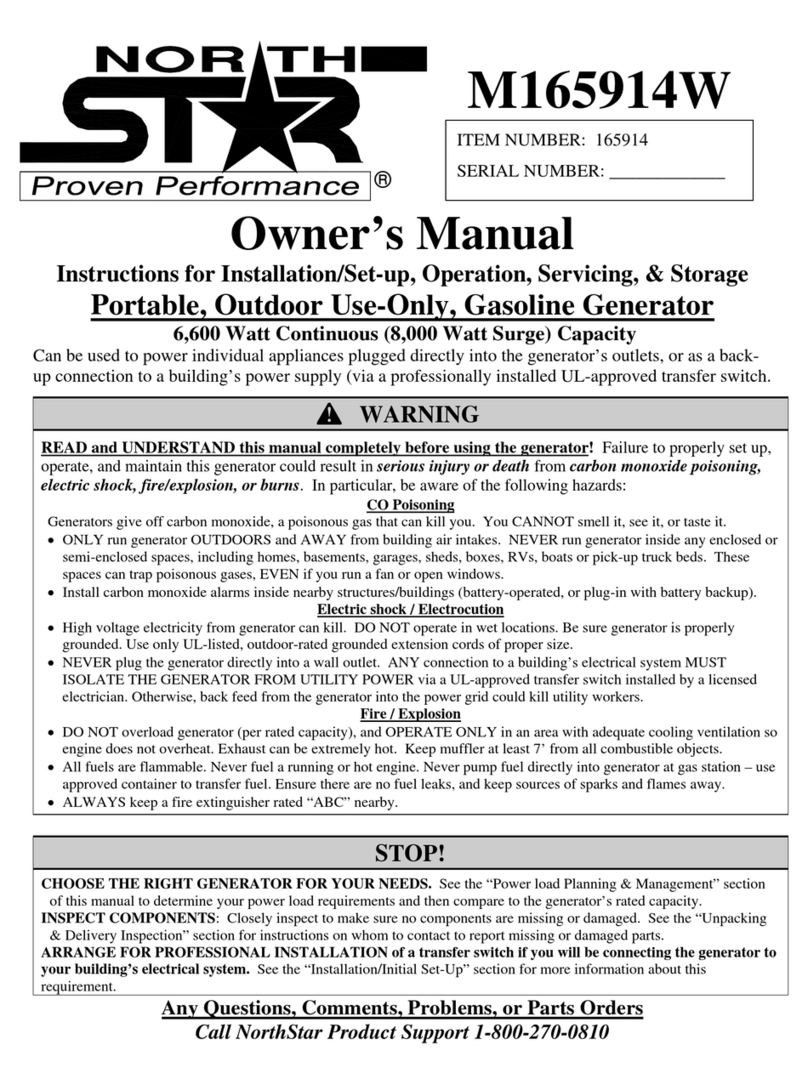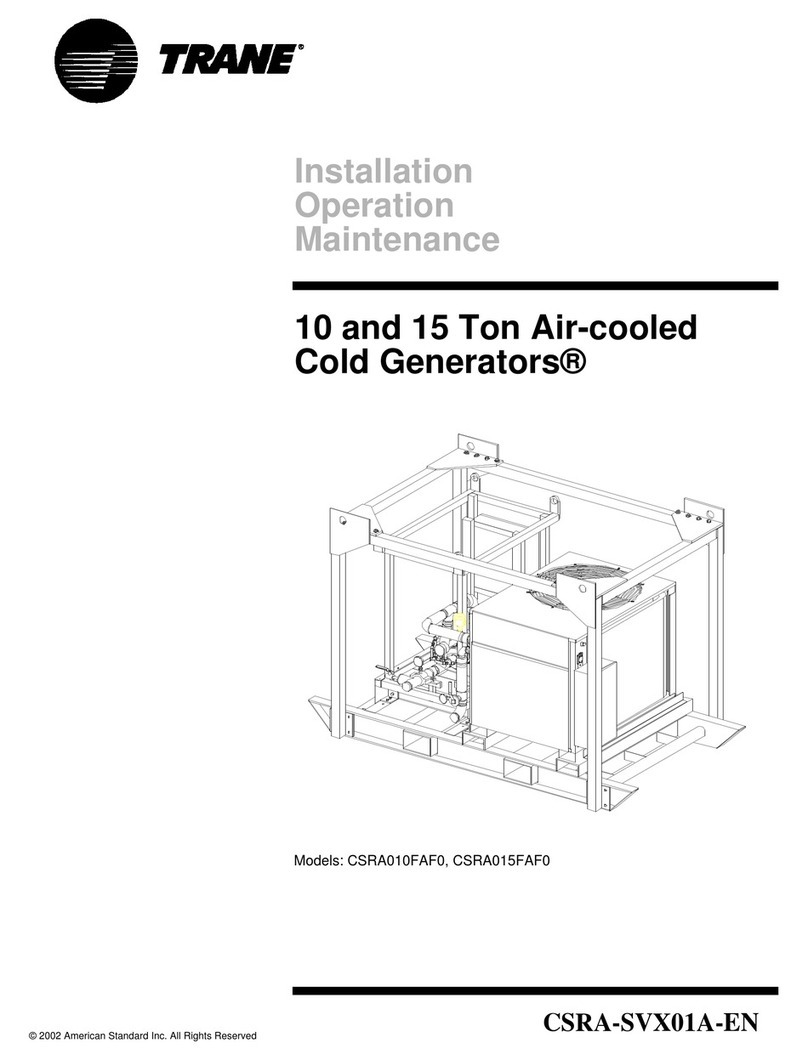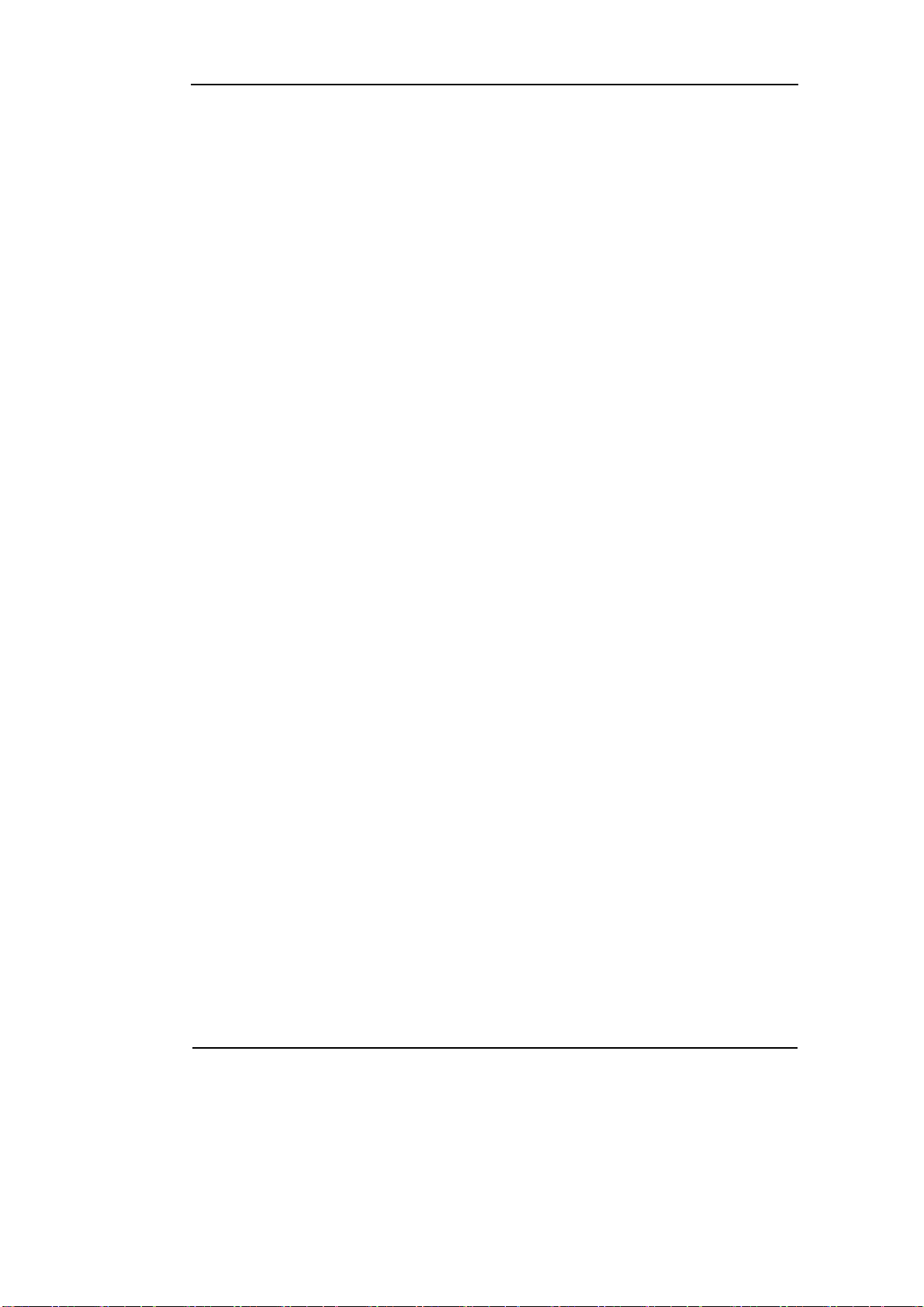
RIGOL
© Copyright RIGOL Technologies, Inc. 2007
User’s Guide for DG1000 Series VII
Content
Safety Notices ......................................................................................................................II
RIGOL DG1000 Generator at a Glance...........................................................................V
Chapter 1 Getting Started...................................................................................... 1-1
General Inspection ........................................................................................................... 1-2
Handle Adjustment........................................................................................................... 1-3
The Front/Rear Panel....................................................................................................... 1-4
The DG1000 User Interface ............................................................................................ 1-7
To Set a Waveform .......................................................................................................... 1-8
To Set Modulate/ Sweep/Burst..................................................................................... 1-11
To Set Trigger/Output ................................................................................................... 1-13
To Use Digital Input ....................................................................................................... 1-14
To Use Store/Utility/Help Function............................................................................... 1-15
Chapter 2 Operating Your Generator................................................................. 2-1
The Menu/Graph Mode.................................................................................................... 2-2
To Set Sine Signals........................................................................................................... 2-3
To Set Square Signals...................................................................................................... 2-7
To Set Ramp Signals ...................................................................................................... 2-10
To Set Pulse Signals....................................................................................................... 2-12
To Set Noise Signals....................................................................................................... 2-14
To Set Arbitrary Signals................................................................................................. 2-15
To Set Counter................................................................................................................ 2-27
To Generate the Modulated Waveform....................................................................... 2-32
To Generate Sweep........................................................................................................ 2-41
To Generate Burst .......................................................................................................... 2-44
To Store and Recall ........................................................................................................ 2-49
To Set the Utility Function............................................................................................. 2-56
How to Use the Built-in Help System........................................................................... 2-74
Chapter 3 Application & Examples ..................................................................... 3-1
Example 1: To Generate a Sine Wave ........................................................................... 3-1
Example 2: To generate a Square Wave....................................................................... 3-2
Example 3: To generate a Ramp Wave ......................................................................... 3-3
Example 4: To generate a Pulse Wave.......................................................................... 3-4
Example 5: To Generate a Noise Wave ......................................................................... 3-5