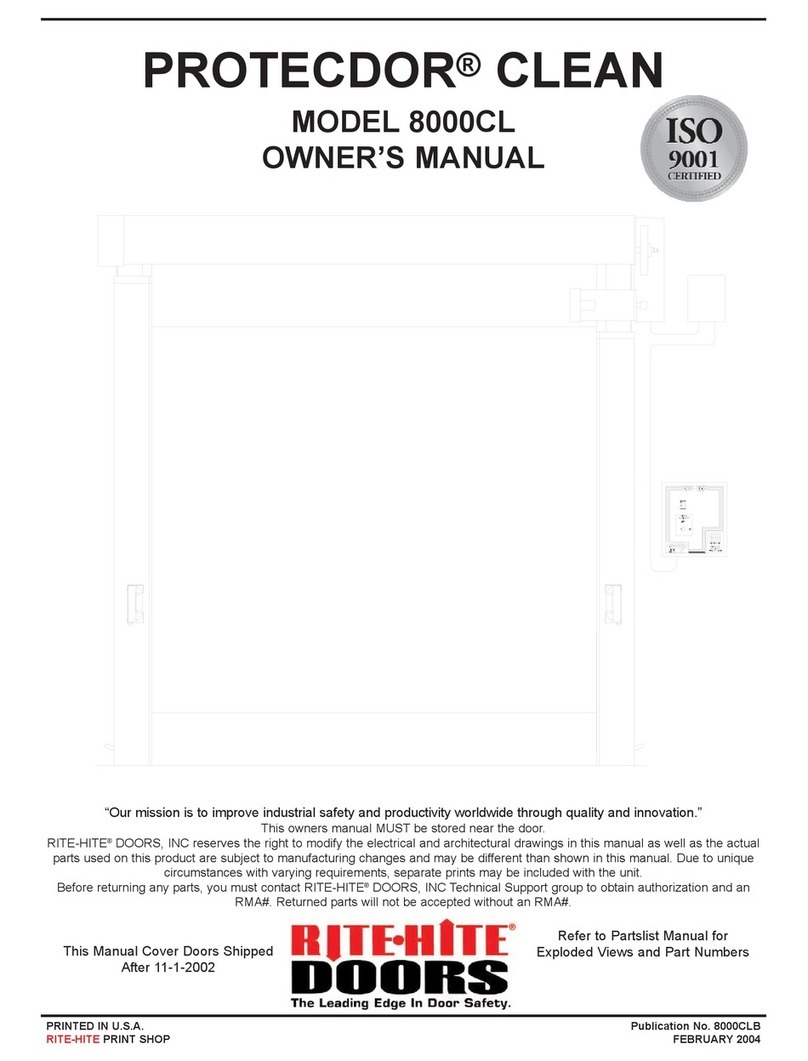CHAPTER 1
GETTING STARTED . . . . . . . . . . . . . . . . . . . . . . . . . . . . . . . . . . . . . .3
MOUNTING METHODS . . . . . . . . . . . . . . . . . . . . . . . . . . . . . . . . . . . .4
CHAPTER 2
LOWER TRACK W/RADIAL INSTALLATION . . . . . . . . . . . . . . . . . . .6
DRIVE TUBE INSTALLATION . . . . . . . . . . . . . . . . . . . . . . . . . . . . . . .8
UPPER TRACK W/NON RADIAL INSTALLATION . . . . . . . . . . . . . . .9
MOTOR / ENCODER INSTALLATION . . . . . . . . . . . . . . . . . . . . . . . .11
CHAPTER 3
ELECTRICAL INSTALLATION . . . . . . . . . . . . . . . . . . . . . . . . . . . . . .13
ENCODER SETUP . . . . . . . . . . . . . . . . . . . . . . . . . . . . . . . . . . . . . . .15
I-COMM SETUP . . . . . . . . . . . . . . . . . . . . . . . . . . . . . . . . . . . . . . . . .17
INVERTER PROGRAMMING . . . . . . . . . . . . . . . . . . . . . . . . . . . . . . .23 .
CHAPTER 4
CURTAIN INSTALLATION . . . . . . . . . . . . . . . . . . . . . . . . . . . . . . . . .26
CHAPTER 5
FINAL CHECKLIST . . . . . . . . . . . . . . . . . . . . . . . . . . . . . . . . . . . . . .28
TROUBLESHOOTING . . . . . . . . . . . . . . . . . . . . . . . . . . . . . . . . . . . .30
MAINTENANCE SCHEDULE . . . . . . . . . . . . . . . . . . . . . . . . . . . . . .32
VIRTUAL VISION . . . . . . . . . . . . . . . . . . . . . . . . . . . . . . . . . . . . . . . .34
CHAPTER 6
ELECTRICAL DRAWINGS . . . . . . . . . . . . . . . . . . . . . . . . . . . . . . . . .36
CHAPTER 7
EXPLODED VIEWS WITH PART NUMBERS . . . . . . . . . . . . . . . . . .41
CHAPTER 8
ARCHITECTURAL DRAWINGS . . . . . . . . . . . . . . . . . . . . . . . . . . . . .48
WARRANTY . . . . . . . . . . . . . . . . . . . . . . . . . . . . . . . . . . . . . . . . . . . . . .
NOTICE TO USER
Our mission is to “Improve Industrial Safety, Security and
Productivity Worldwide Through Quality and Innovation.”
Thank you for purchasing the FasTrax®CL door from
RITE-HITE DOORS, INC. The FasTrax CL door is a unique
fabric door that can be transformed to fit most opening
configurations while helping to keep different atmospheres
separate.
This manual should be thoroughly read and understood before
beginning the installation, operation or servicing of this door.
This owners manual MUST be stored near the door.
Complete final checklist prior to leaving site.
RITE-HITE DOORS, INC. reserves the right to modify the
electrical and architectural drawings in this manual as well as
the actual parts used on this product are subject to
manufacturing changes and may be different than shown in this
manual. Due to unique circumstances with varying
requirements, separate prints may be included with the unit.
The information contained in this manual will allow you to
operate and maintain the door in a manner which will insure
maximum life and trouble free operation. The serial # for your
door is located on a label on the side of the control box and
lower track.
Your local RITE-HITE DOORS, INC. Representative provides
the Planned Maintenance Program (P.M.P.) which can be fitted
to your specific operation. If any procedures for the installation,
operation or maintenance of the FasTrax CL have been left out
of this manual or are not complete, or have suggestions,
contact RITE-HITE DOORS, INC. Technical Support at 1-563-
589-2722.
SPECIAL FEATURES
- i-COMM™ Universal Controller - Adjustable Speeds
- Heavy-Duty Industrial Materials - No Springs, Pulleys or Weights
- Soft-Edge™ Technology - I-Zone™ Area Detection System
- Flexible “You Build It” Track Design
RECOMMENDED SERVICE PARTS
Rubber Motor Bumper 15250083 (2)
Fuse, 1 Amp, 250V, Time Delay 51000002 (2)
Fuse, 2 Amp, 250V, Time Delay 51000005 (2)
Kit, Drive Sphere, Qty 10 53700561 (2)
Encoder Assembly 53700740 (1)
Photoeye Source 63900055 (1)
Photoeye Receiver 63900056 (1)
Encoder Sprocket, 1” ID 70800047 (1)
Encoder Sprocket, 5/16” ID 70800048 (1)
Encoder Chain 16600064 (2’)
INSTALLATION TOOLS REQUIRED
- 25’ Tape measure - Hydro / Laser Level
- 6’ Carpenters level - Ladder (8’)
- Scissors Lift - 1/2”, 9/16”, 3/4” Socket/wrench
- Plumb Bob - “C” Clamps
- Hammer Drill - Drill (cordless or electric)
- Drill Bits - Phillips Bit for Drill
- Square - Wire Strippers
- Allen Wrench Set (1/8”,5/32”,3/16”,2mm)
- Small/Medium Straight/Phillips Screwdrivers
Stainless steel mounting hardware provided by others.
LOCKOUT/TAGOUT PROCEDURES
The Occupational Safety and Health Administration requires
that, in addition to posting safety warnings and barricading the
work area, the power supply has been locked in the OFF
position or disconnected. It is mandatory that an approved
lockout device is utilized. An example of a lockout device is
illustrated. The proper lockout procedure requires that the
person responsible for the repairs is the only person who has
the ability to remove the lockout device.
In addition to the lockout device, it is also a requirement to tag
the power control in a manner that will clearly note that repairs
are under way and state who is
responsible for the lockout
condition. Tagout devices have
to be constructed and printed so
that exposure to weather
conditions or wet and damp
locations will not cause the tag
to deteriorate or become
unreadable.
RITE-HITE Corporation does
not recommend any particular
lockout device, but recommends
the utilization of an OSHA
approved device (refer to OSHA
regulation 1910.147). RITE-
HITE Corporation also
recommends the review and
implementation of an entire
safety program for the Control
of Hazardous Energy
(Lockout/Tagout). These
regulations are available
through OSHA publication 3120.
2PUB. NO. FASTRAXCLE APRIL 2014
FASTRAX®CL
TABLE OF CONTENTS