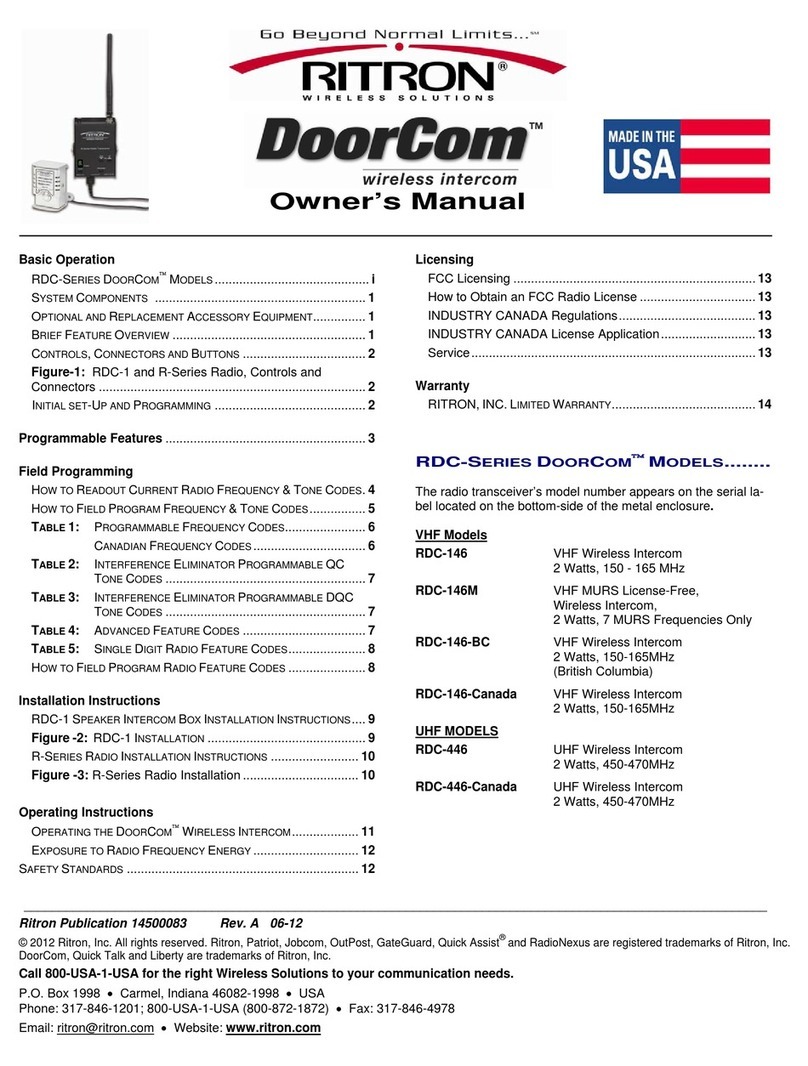OUTPOST Wireless Callbox Basic Operation
O
PERATING THE
O
UTPOST
™ C
ALLBOX WITH
F
ACTORY
S
ETTINGS
..
The OUTPOST™ Callbox will not receive a call unless
the OUTPOST™ first initiates a call.
The OUTPOST™automatically shuts off whenever
there is inactivity for ten (10) seconds.
To Initiate a Call
Press and hold the ON/PTT Button on the unit, listen
for the “beep”, then begin speaking into the MIC. For
best communication, speak as closely as possible into
the microphone. The OUTPOST™ has been designed
for the caller to speak into the OUTPOST™ Callbox
from a distance of 3 feet or less.
To Receive a Response
1. When you have finished speaking, release the
ON/PTT Button.
2. Any reply will be heard through the OUTPOST™
speaker. If a reply is not received within 10 sec-
onds of releasing the ON/PTT Button, the unit
sounds a low double tone and shuts off automati-
cally.
3. To call again, press and hold the ON/PTT Button
and begin speaking after the “beep”.
Operation Notes
The OUTPOST™must be powered with D-cell Alka-
line batteries ONLY, or alternatively, with an external
12 VDC power supply. When using an external 12
VDC supply, Alkaline or NiCd batteries can be used as
back-up.
If there has been no activity for 10 seconds, i.e. either
the ON/PTT Button has not been pressed and re-
leased or a reply has not been received, the unit
automatically shuts OFF. The automatic turn-off fea-
ture is designed to increase battery life.
Low battery alert
The Callbox will send a short beep at the end of each
transmission when the batteries approach end-of-life.
This allows the user plenty of time to replace the bat-
teries and assure uninterrupted service.
E
XPOSURE TO
R
ADIO
F
REQUENCY
E
NERGY
................................
These products generate radio frequency (RF) energy
when the ON/PTT button on the front of the unit is de-
pressed. These products have been evaluated for
compliance with the maximum permissible exposure
limits for RF energy at the maximum power rating of
the unit when using antennas available from RITRON.
These products are not to be used by the general pub-
lic in an uncontrolled environment unless compliance
with the Uncontrolled / General Population limits for
RF exposure can be assured.
Antennas other than those available from RITRON
listed below have not been tested for compliance and
may or may not meet the exposure limits at the dis-
tances given. Higher gain antennas are capable of
generating higher fields in the strongest part of their
field and would, therefore, require a greater separation
from the antenna.
RQX-456: For both the AFB-1545 and RAM-1545 an-
tennas, at the 20 cm (7.9 inches) minimum expected
separation distance and greater, the maximum RF ex-
posure is well below the General Population / Uncon-
trolled limits.
RQX-156: To comply with the General Popula-
tion/Uncontrolled limits, all persons must be at least
7.9 inches (20 cm) from the AFB-1545 antenna which
is supplied by RITRON to be attached directly to the
top of the unit. For the RITRON RAM-1545 magnet
mount antenna, which can be located away from the
unit, all persons must be at least 10.8 inches (28 cm)
from the antenna.
To limit exposure to RF energy to levels below the
limit, please observe the following:
• Use only the antenna(s) available from RITRON for
these models. DO NOT operate the radio without
an antenna.
• Keep talk times as short and infrequent as possi-
ble. DO NOT depress the ON/PTT button when not
actually wishing to transmit. These radios are
equipped with an internal timer to limit continuous
transmit times.
• When transmitting, make certain that the distance
limits for the particular model in use are observed.
• DO NOT allow children to operate the radio.
When used as directed, this series of radios is de-
signed to comply with the FCC’s RF exposure limits
for “Uncontrolled / General Population”. In addition,
they are designed to comply with the following Stan-
dards and Guidelines:
• FCC OET Bulletin 65, Edition 97-01, Supplement
C, Evaluating Compliance with FCC Guidelines for
Human Exposure to Radio Frequency Electromag-
netic Fields.
• American National Standards Institute (C95.1-
1992), IEEE Standard for Safety Levels with Re-
spect to Human Exposure to Radio Frequency
Electromagnetic Fields, 3 kHz to 300 GHz.
• American National Standards Institute (C95.3-
1992), IEEE Recommended Practice for the
Measurement of Potentially Hazardous Electro-
magnetic Fields-RF and Microwave.
2Have questions? Call 800-USA-1-USA (800-872-1872) or visit our website at www.ritron.com