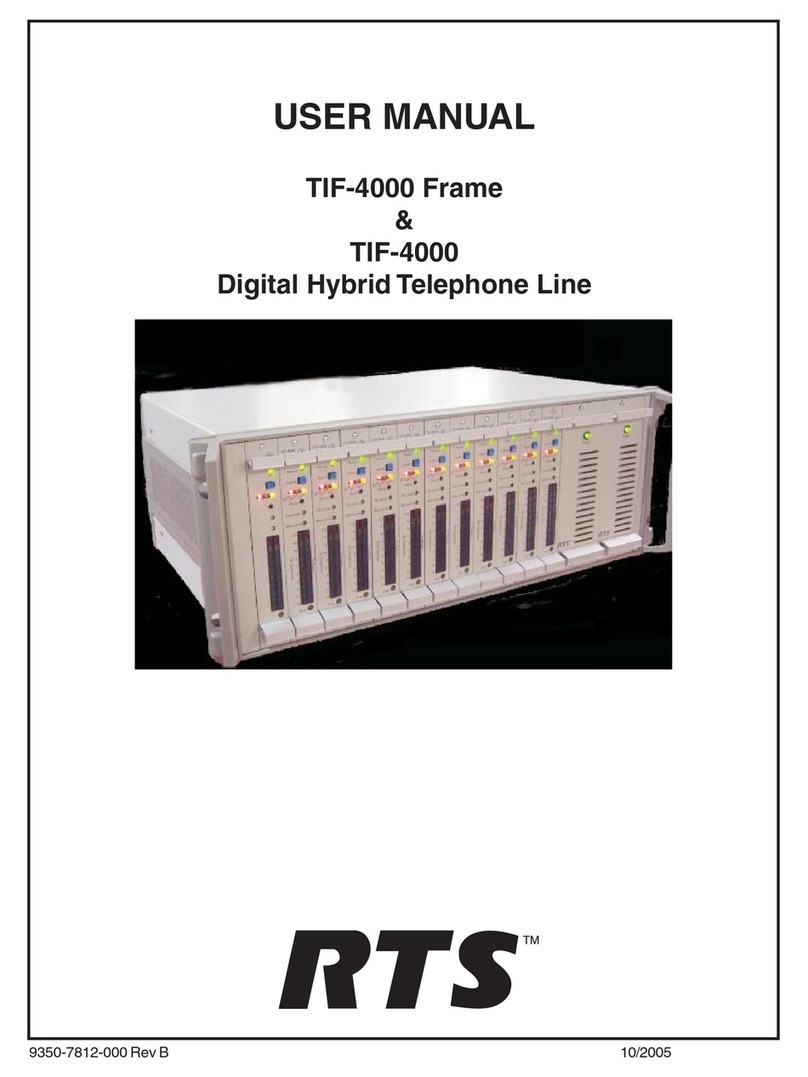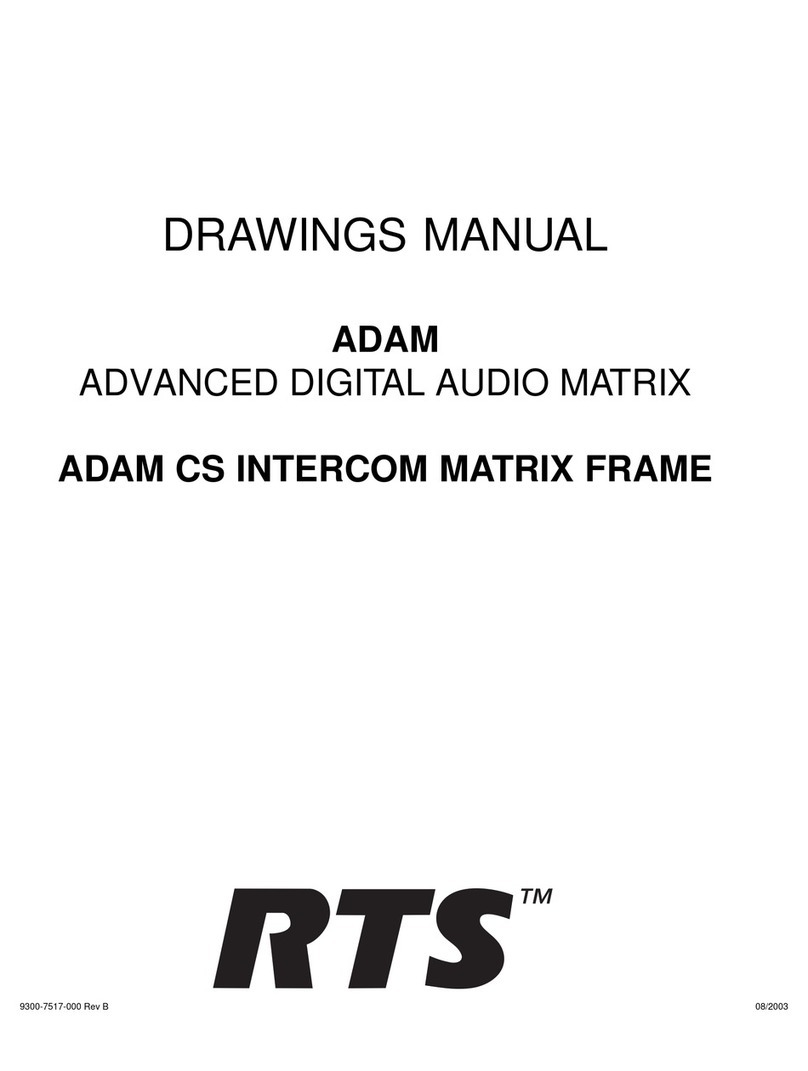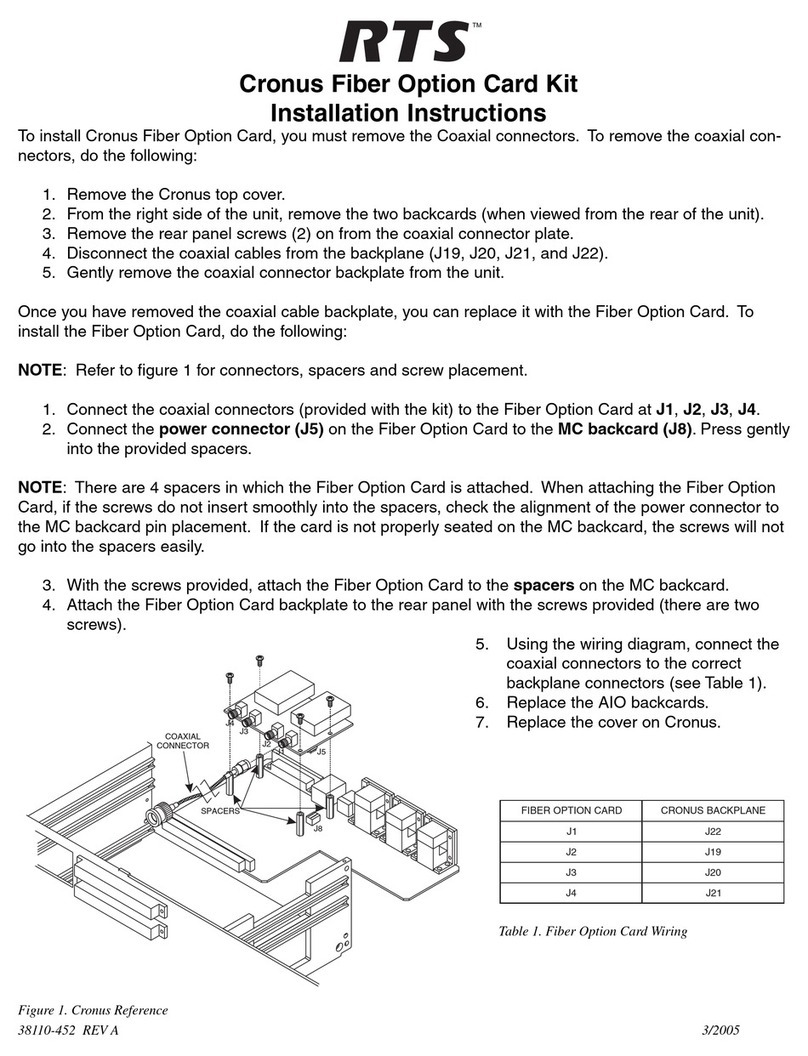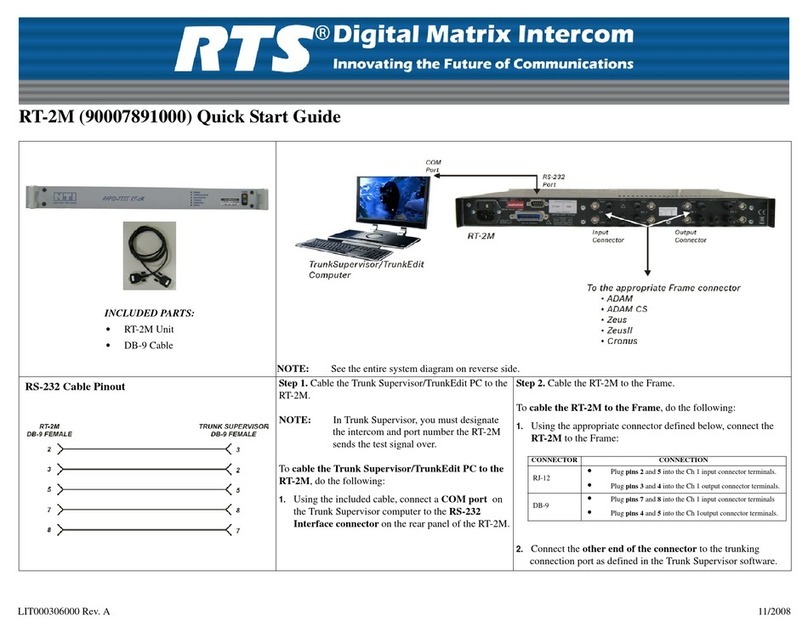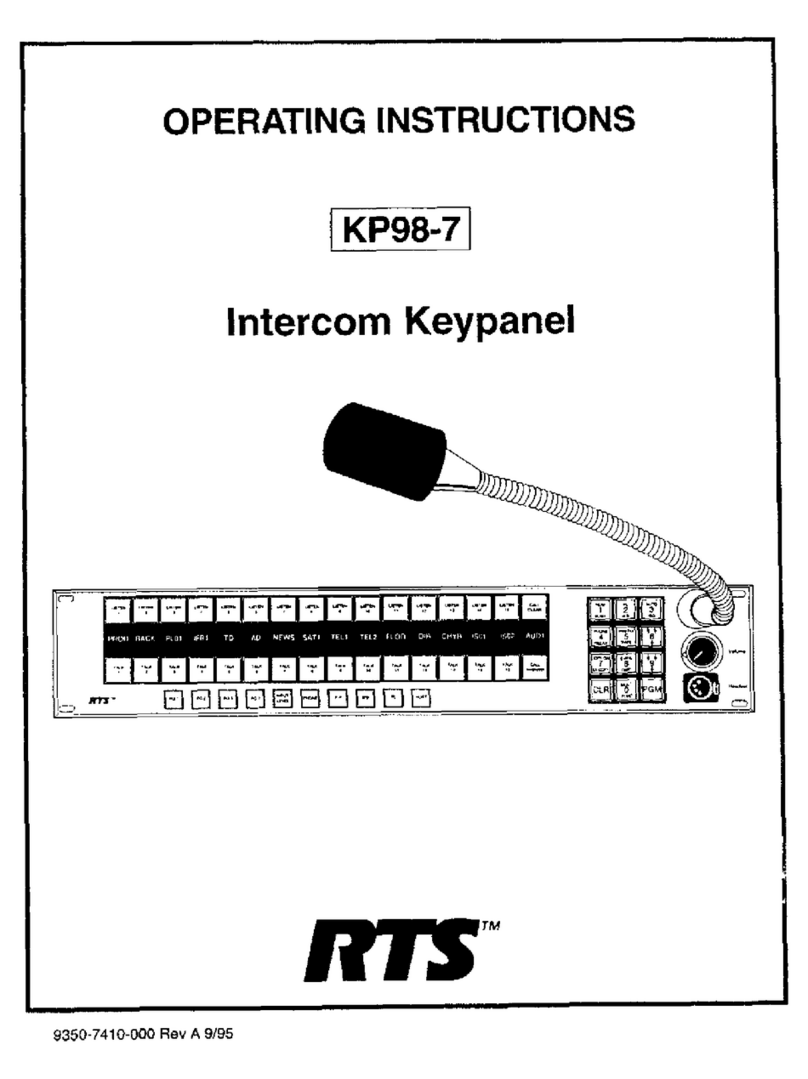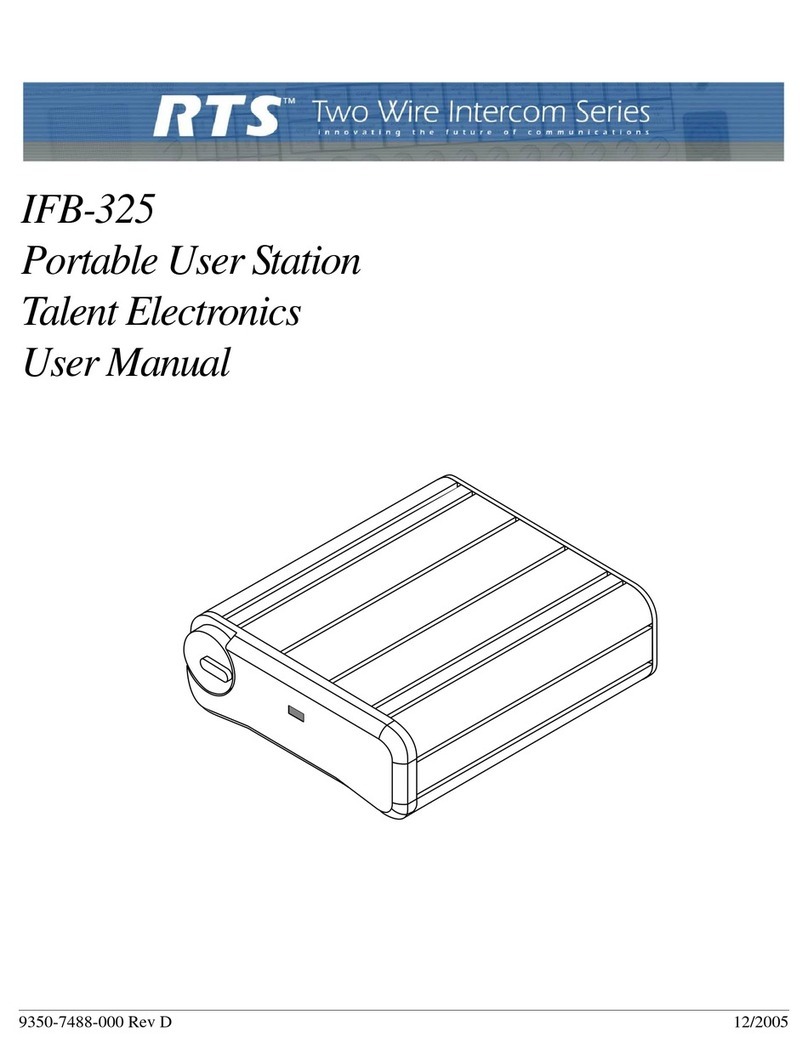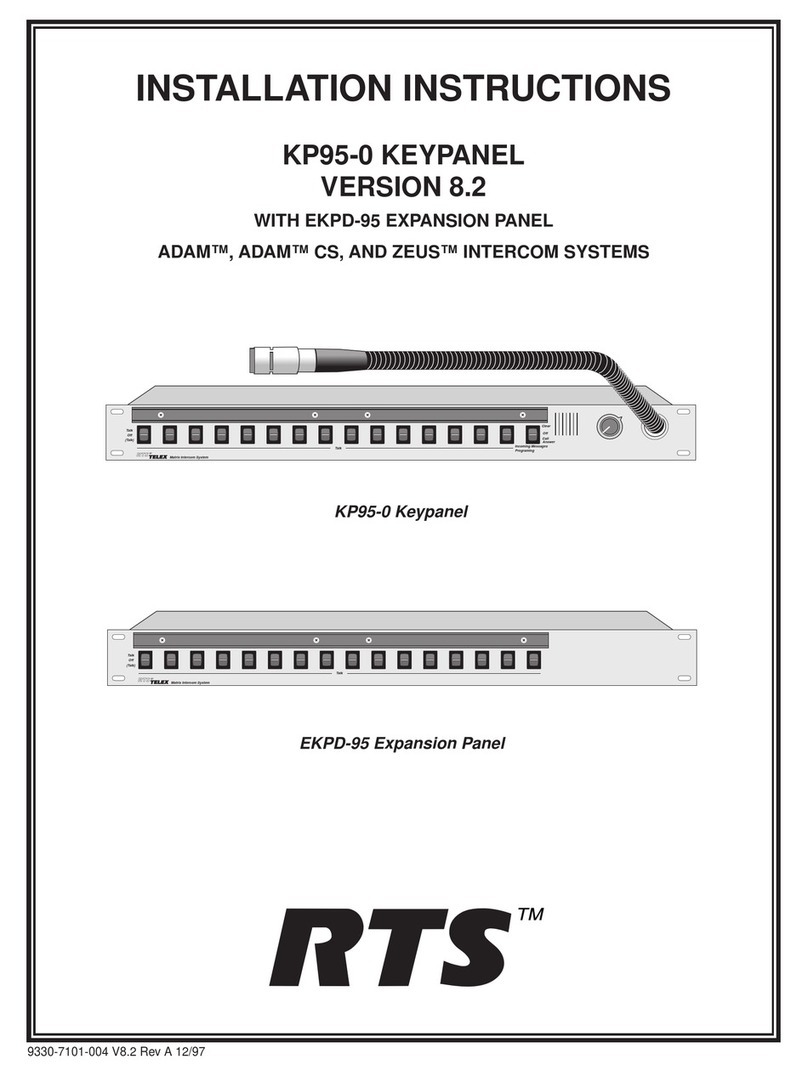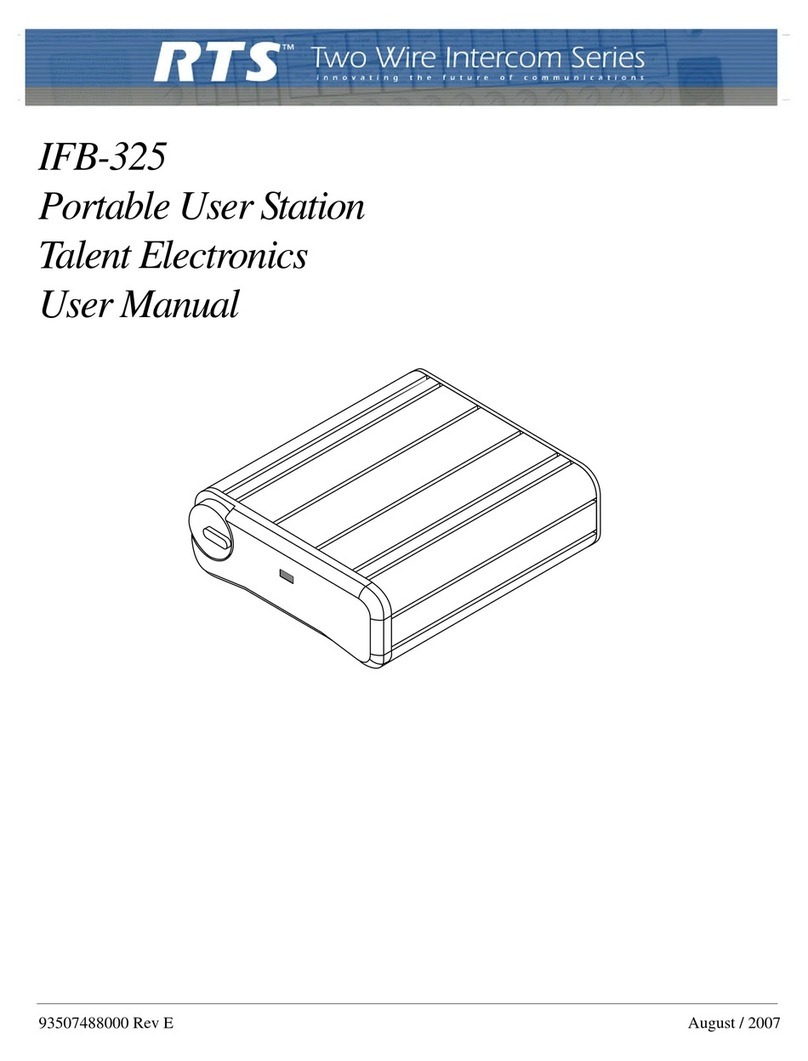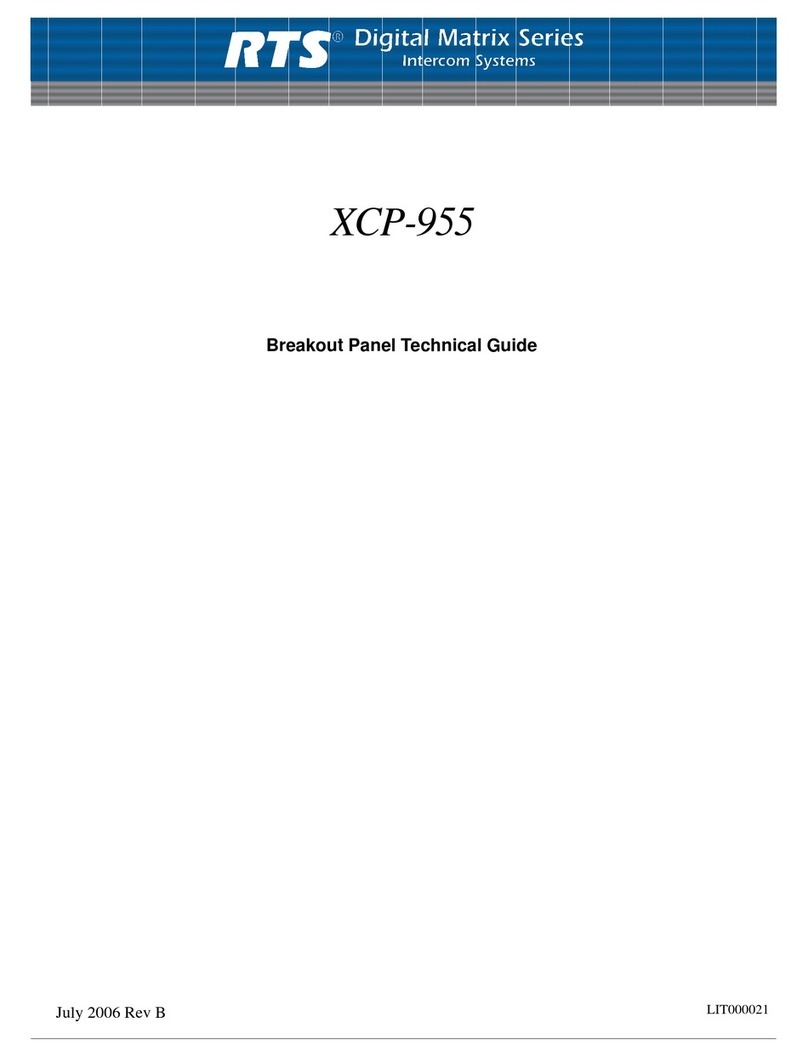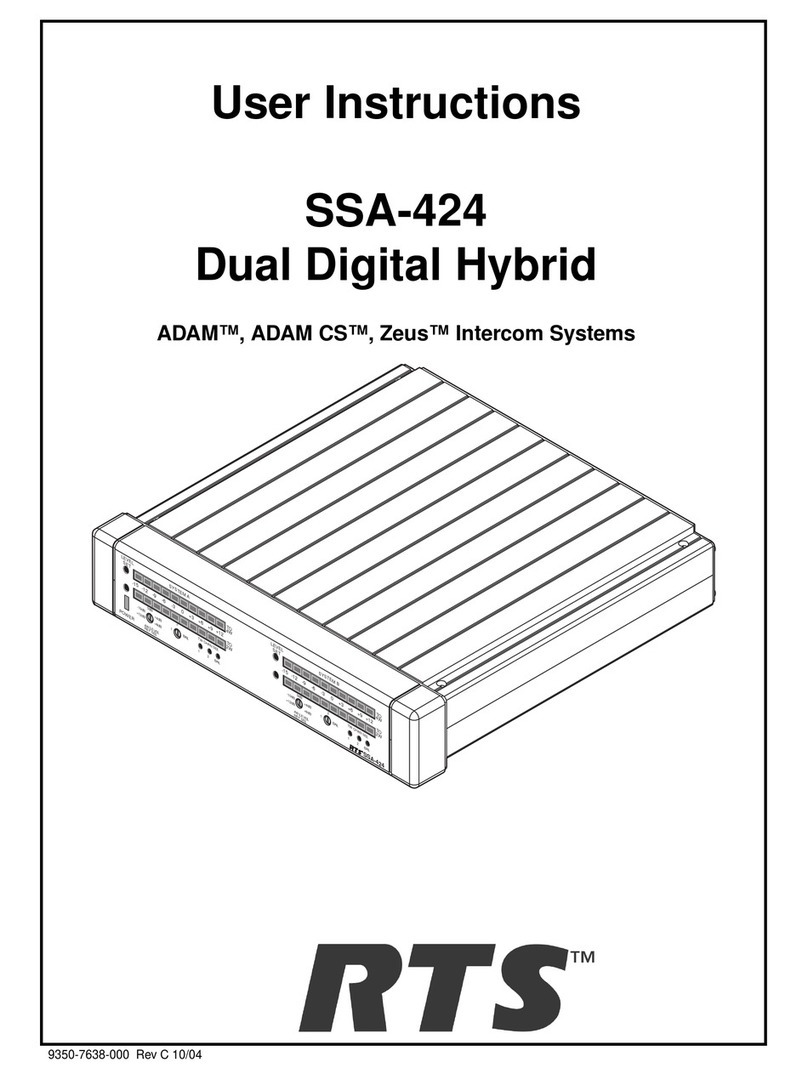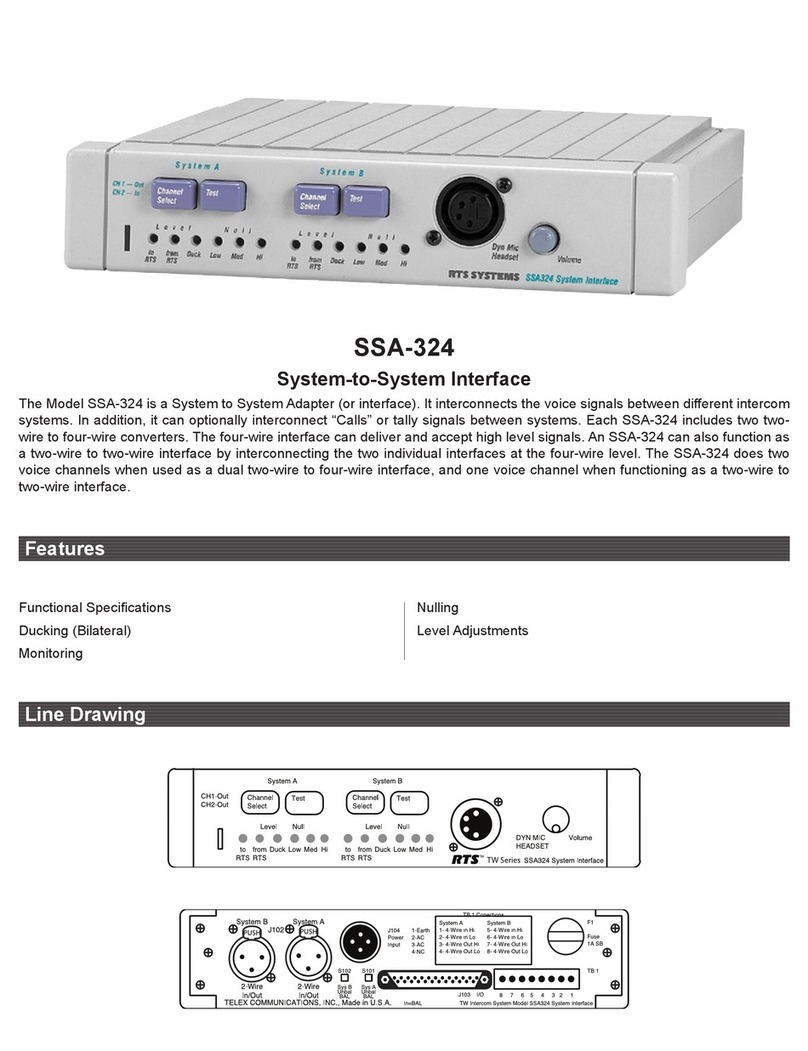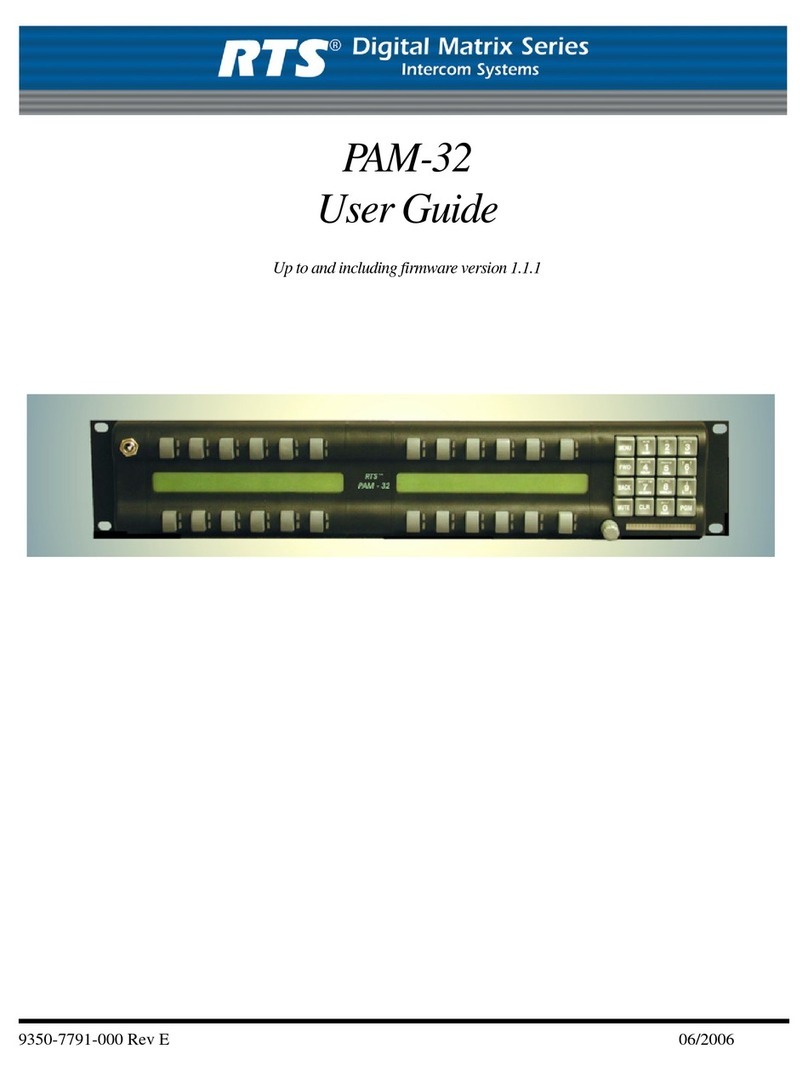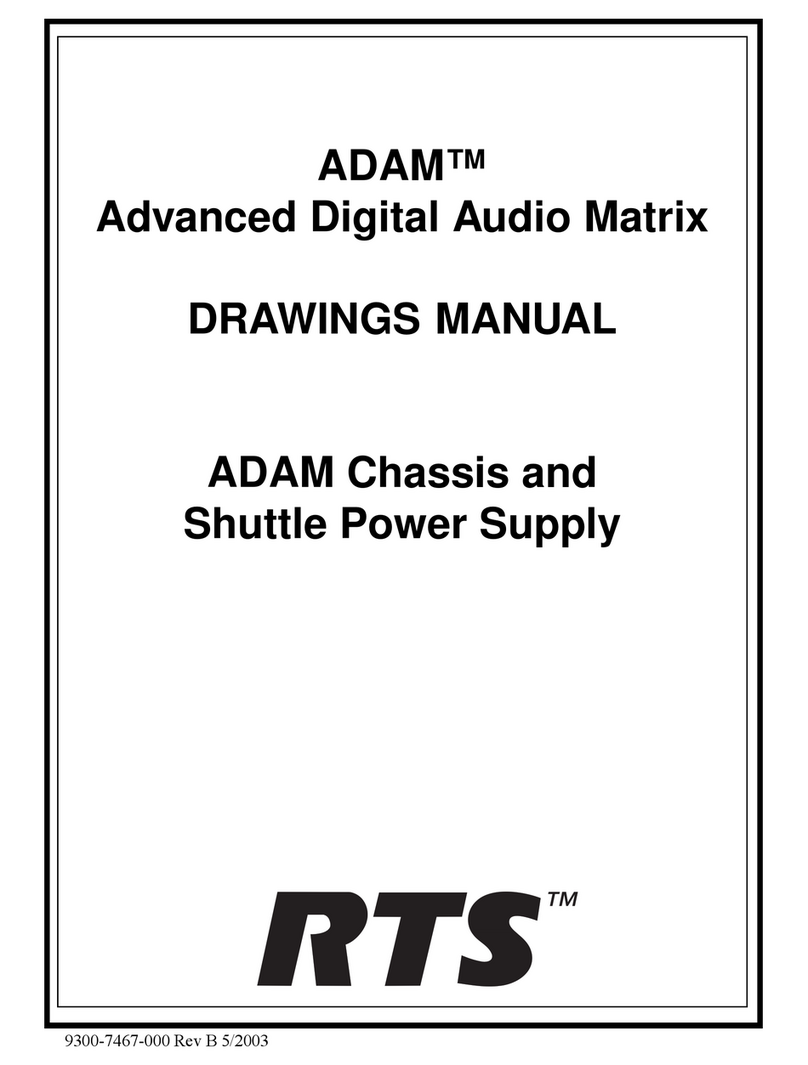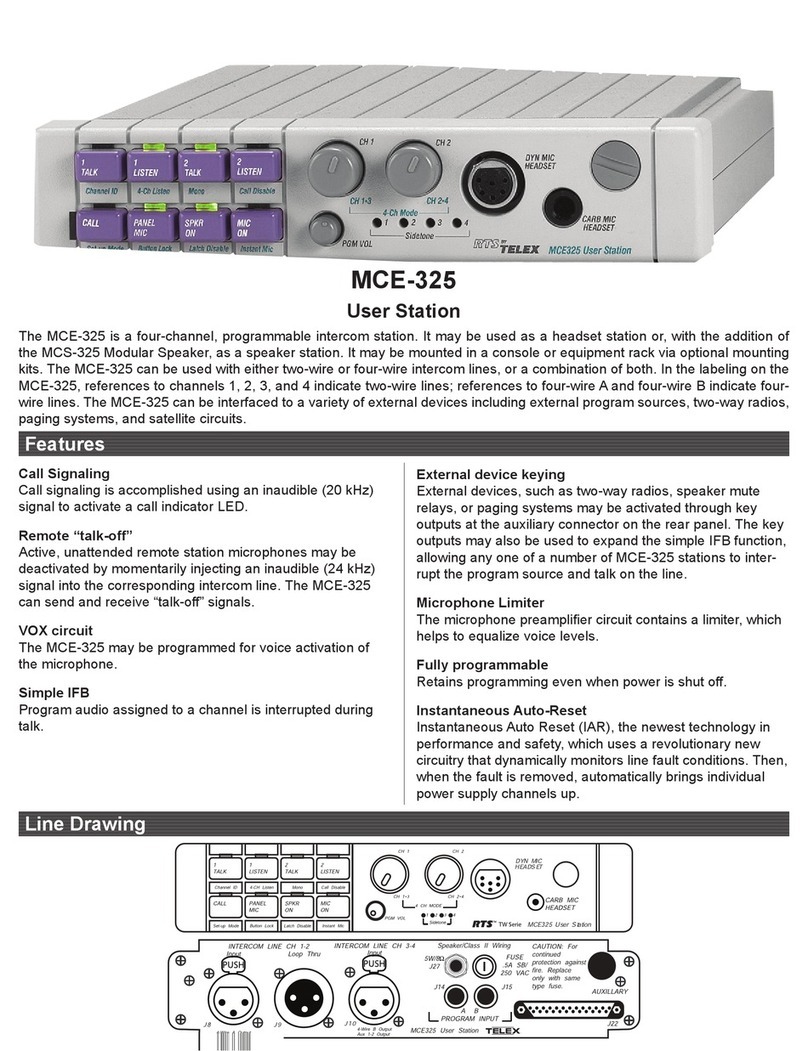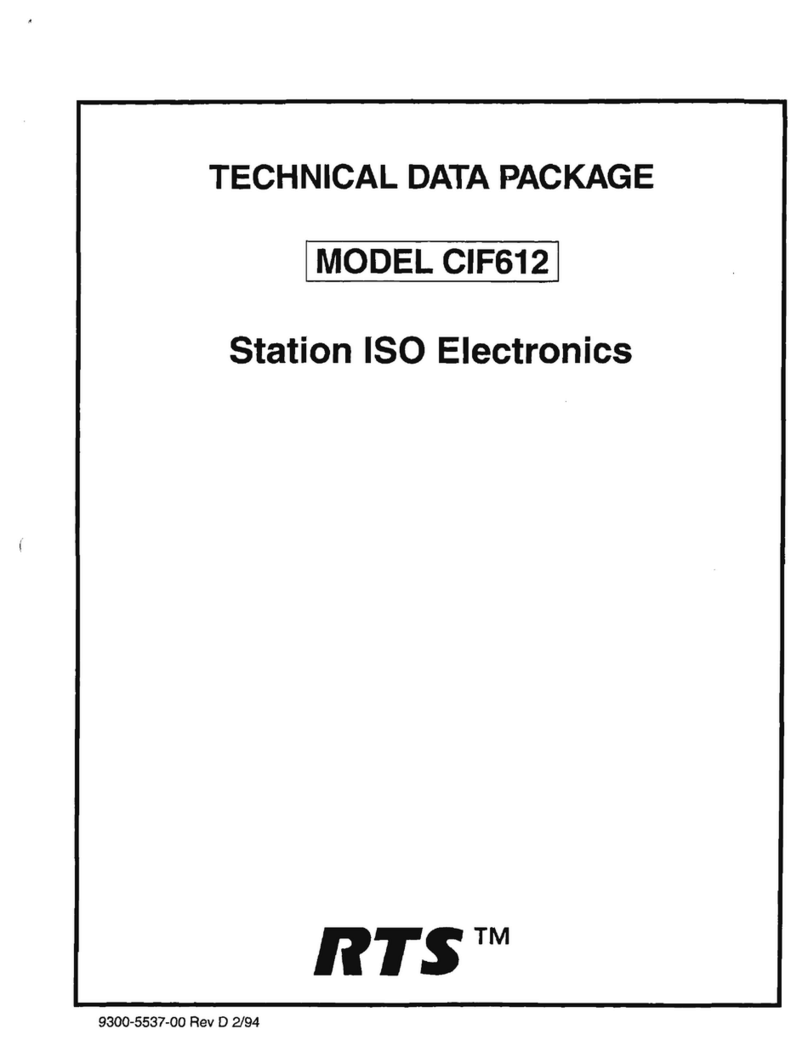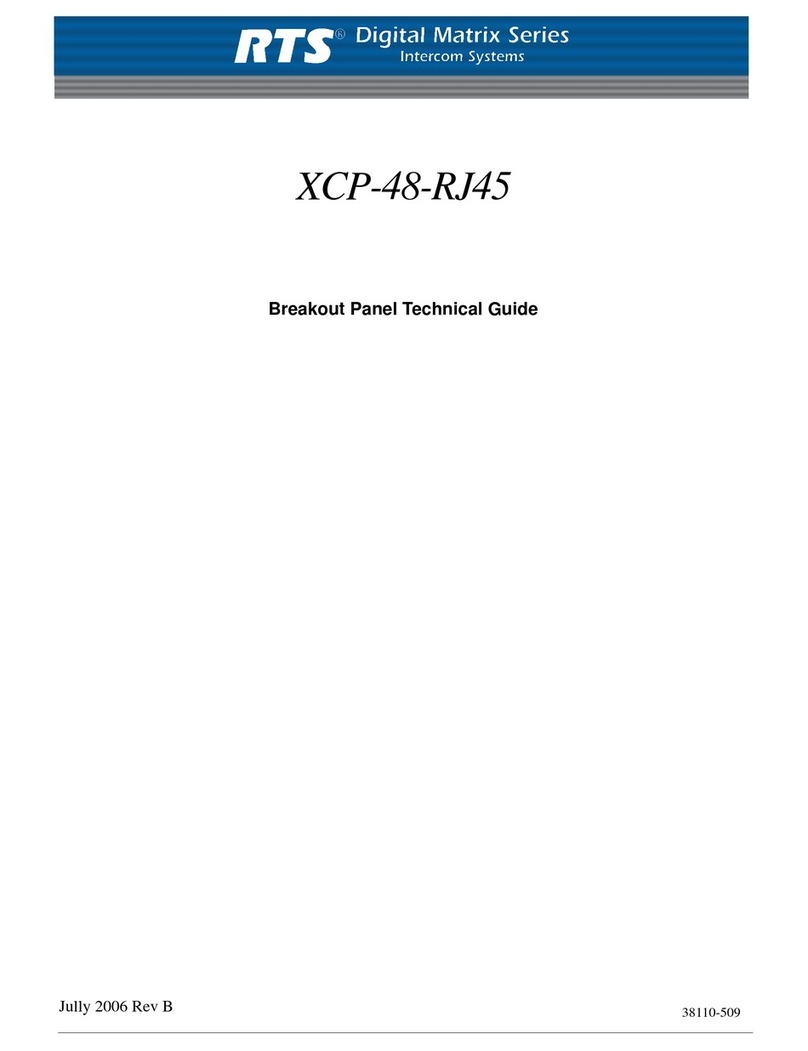CONNECTIONS AND OPERATION
4
Jumpers (W1-W7)
No.
Setting Description Factory
Default
W1 CH 1 Intercom Audio Listena
a. Listen is factory set to be ON all the time on both
channels. Setting W1 to the OFF position will dis-
able intercom listen audio on channel 1 (usually
the left headphone of a stereo headset). Setting W2
to the OFF position will disable intercom listen
audio on channel 2 (usually the right headphone of
a stereo headset). Listen disable could be used, for
example, when you want to use the left side of a
stereo headphone exclusively for program audio
input and the right side for a single channel of
intercom audio. In this case you would:
1. Set W1 to OFF to disable channel 1 intercom
audio listen to the left headphone.
2. Set DIP switch 4 to ON to disable channel 1
talk.
3. Setup the left channel for program input.
ON
W2 CH 2 Intercom Audio ListenaON
W3 Program input to left headphonebOFF
W4 Program input to right
headphonebOFF
W5 Stereo/Mono operationcStereo
W6 Not Used
W7 CARB/MIC Jack FunctiondHeadset
DIP Switches (S1)
1 Call Signal Transmit Disable OFF
2Momentary Only Talk Button,
CH2eOFF
3CH2 Talk DisablefOFF
4CH1 Talk DisablefOFF
5Momentary Only Talk Button,
CH1eOFF
6Talk-off Transmit enablegON
7NotUsed OFF
8Talk-off Receive Enableh
iON
b. To use program audio input:
1. Unplug the LINE LOOP connector from J6, and
plug it into J5.
2. If you are using a stereo headset, set W3 and/or
W4 to ON to route the program audio to the left
headphone, right headphone or both headphones.
If you are using a mono headset, set both W3 and
W4 to ON.
3. Connect the program source to the LINE LOOP
connector using an XLR-3-32 female receptacle
wired as follows
Pin 1 - Common
Pin 2 - Program input high
Pin 3 - Program input low
4. Adjust program input volume using the PGM
VOL control on the back panel.
c. W5 applies to a stereo dynamic-mic headset con-
nected to the STEREO HEADSET jack. With W5
set in the stereo position, intercom channel 1 will
be heard in the left headphone only, and channel 2
will be heard only in the right. In the mono posi-
tion, both intercom channels (andprogram audio if
connected) will be heard in both headphones. If
you are using monaural headphones connected to
the MONO HEADSET jack, W5 may be left in the
stereo position.
d. The CARB-MIC connector may be used to con-
nect either a headset or an external mic ON/OFF
switch. (If you are using a carbon-mic headset, but
still wish to use an external mic switch, the LINE
LOOP connector may alternatively be used for the
mic switch. See note X, below.) To use the CARB-
MIC connector for an external mic ON/OFF
switch:
1. Place jumper W7 in the “EXT MIC SW” posi-
tion.
2. Use a stereo phone plug to connect the external
switch to the CARB-MIC HEADSET jack:
Tip: Remote Mic Switch Normal-open
Contact
Ring: No connection
Sleeve: Remote Mic Switch Common
3. To use the external mic switch, first set one or
both TALK buttons to the latched-on position.
Then, press the external mic switched turn the
TALK button(s) ON. Release the mic switch to
turn the TALK button(s) OFF. Note, the TALK
buttons may still be turned ON or OFF from the
BP-325; however, the external mic switch will not
work unless the TALK buttons are first turned ON
at the BP-325