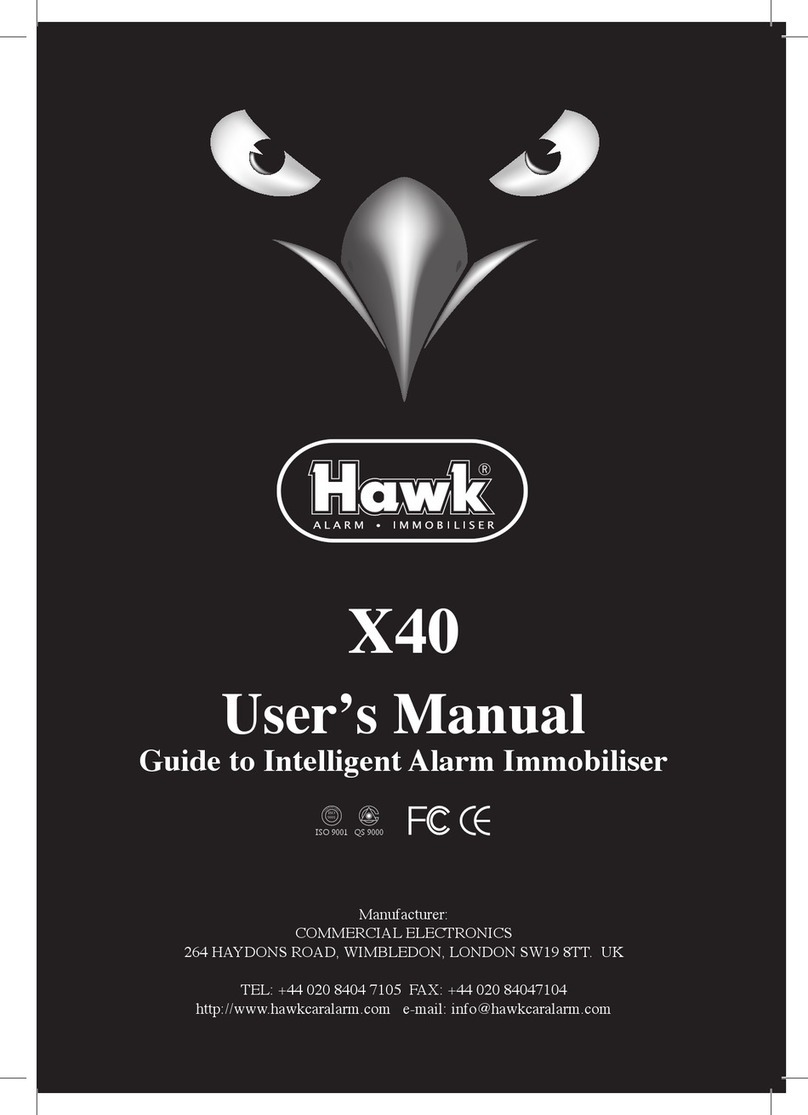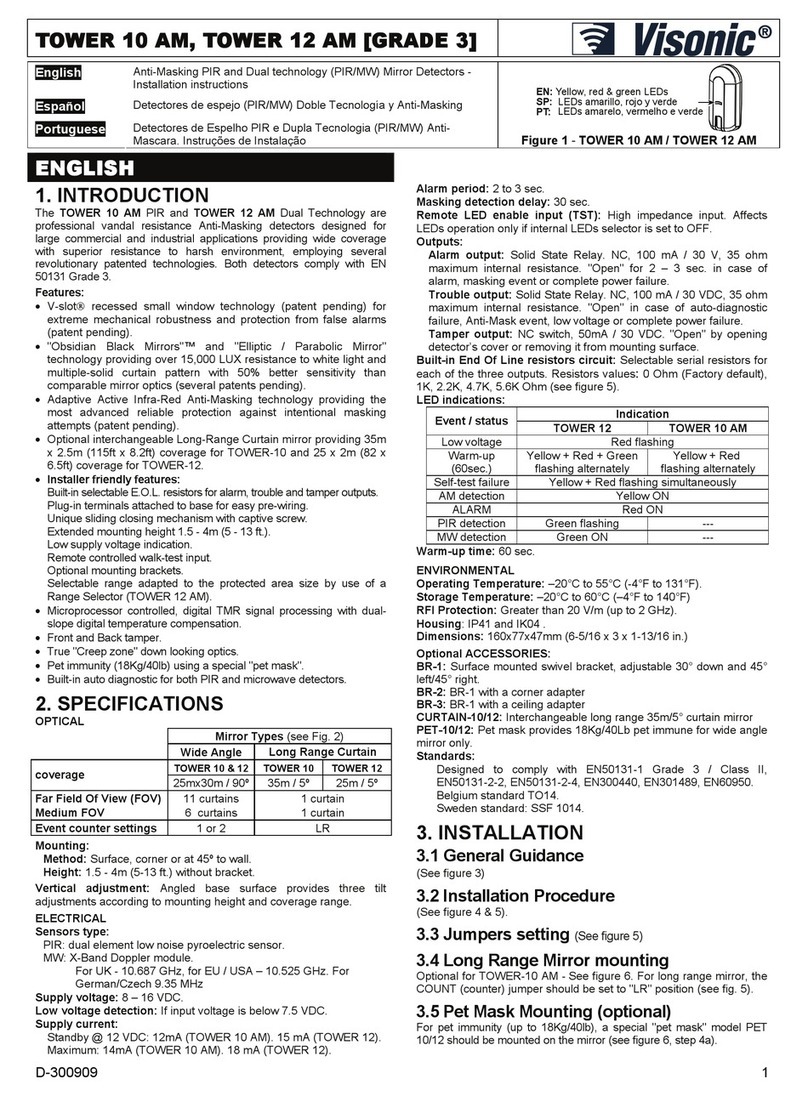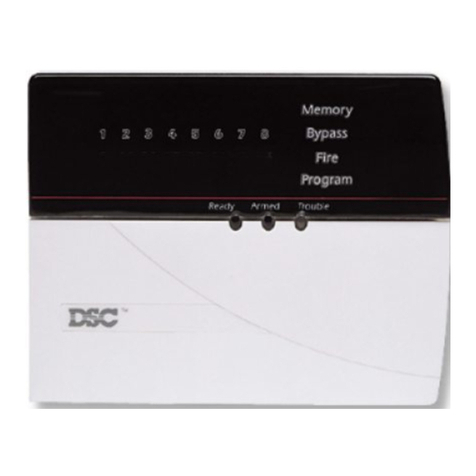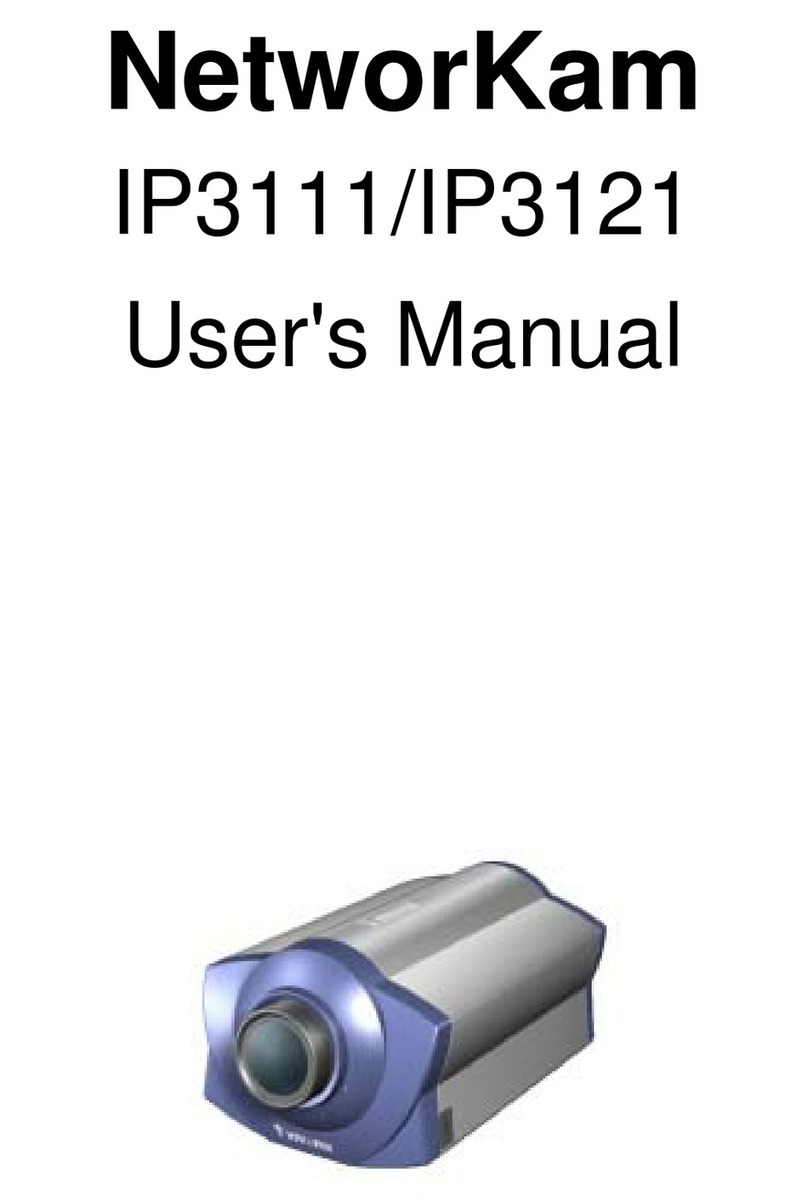Ritron RQA-1B User manual

_________________________________________________________________________________________________________________________________
For assistance, call RITRON at 800-872-1872, or go to www.ritron.com 1
RQA-1B
Owner’s Manual
Wireless Call Button System
For use with the Ritron Quick TalkTM
Wireless Voice Monitor & Alarm transmitter
For use with the following Ritron Quick Talk™ models:
RQT-151-RCVR RQT-151M-RCVR RQT-152-RCVR
RQT-152M-RCVR RQT-451-RCVR RQT-452-RCVR
Call 800-USA-1-USA for the right Wireless Solutions to your communication needs.
_________________________________________________________________________________________________________________________________
Ritron, Inc.
Ritron Publication 14500086 Rev. B 07-21
P.O. Box 1998 •Carmel, Indiana 46082-1998 •USA © 2021 Ritron, Inc. All rights reserved. Ritron, Patriot, Jobcom,
Phone: 317-846-1201; 800-USA-1-USA (800-872-1872) OutPost, GateGuard, Quiet Call and Quick Assist are registered
Fax: 317-846-4978 trademarks of Ritron, Inc. Quick Talk, Liberty and RadioNexus are
Email: ritro[email protected]om trademarks of Ritron, Inc.
RQA-1B

_________________________________________________________________________________________________________________________________
For assistance, call RITRON at 800-872-1872, or go to www.ritron.com 2
Table of Contents ......................................................................
Compatible RQT Quick Talk™ Models........................................................... 2
RQA-1B/4B FCC Part 15 Statement............................................................... 2
RQA-1B/4B FCC Part 15 Instructions............................................................. 2
General Information ........................................................................................ 3
Operating the RQA-1B.................................................................................... 4
RQA-1B Battery Replacement........................................................................ 4
Setting the RQA-1B ........................................................................................ 5
Set the Address........................................................................................ 5
Set the CONFIG Switches for Keyfob Code Operation............................ 6
Set the LOCATION Switches for Keyfob Code Operation ....................... 6
Basic Quick Talk™ Radio Operation .............................................................. 7
Quick Talk™ Radio Battery Life...................................................................... 7
Setting up an RQT Quick Talk™ RCVR Keyfob System................................ 7
RQT Quick Talk™ Programming for RCVR Models................................. 7
Programmable RQT Radio Attributes....................................................... 8
Ritron, Inc. Limited Warranty........................................................................... 9
Compatible RQT Quick Talk™Models ....................................
The RQA-1B Wireless Call Button is designed to operate with the following
Ritron RQT Quick Talk™ models. These Quick Talk™ transmitters have an
RQT-433-RCVR receiver installed.
Keyfob Operation:
RQT-151-RCVR RQT-151M-RCVR RQT-152-RCVR
RQT-152M-RCVR RQT-451-RCVR RQT-452-RCVR
Notes:
1. This Owner’s Manual is for Ritron model RQA-1B with firmware revision
35.02 or greater. A label is affixed to the RQA-1B printed circuit board
that indicates the firmware revision installed.
2. The RQT-xxx-RCVR Quick Talk™ must have firmware revision 32.11 or
greater. A label is affixed to the RQT-XXX-RCVR printed circuit board
that indicates the firmware revision installed.
RQA-1B/4B FCC Part 15 Statement ..........................................
This device complies with part 15 of the FCC Rules.
Operation is subject to the following two conditions:
(1) This device may not cause harmful interference, and
(2) This device must accept any interference received, including interference that may cause
undesired operation.
This equipment has been tested and found to comply with the limits for a Class B digital device,
pursuant to Part 15 of the FCC Rules. These limits are designed to provide reasonable
protection against harmful interference in a residential installation. This equipment generates,
uses and can radiate radio frequency energy and, if not installed and used in accordance with
the instructions, may cause harmful interference to radio communications. However, there is no
guarantee that interference will not occur in a particular installation. You can test to see if this
equipment does cause harmful interference to radio or television reception by turning the
equipment off and on.
Caution: Changes or modifications not expressly approved by the party responsible for
compliance could void the user's authority to operate the equipment.
RQA-1B/4B FCC Part 15 Instructions ......................................
This device complies with Part 15 of the FCC Rules.
Operation of this device is subject to the following two conditions:
(1) This device may not cause harmful interference, and
(2) This device must accept any interference received, including interference that may cause
undesired operation.
This equipment has been tested and found to comply with the limits for a Class B digital device,
pursuant to Part 15 of the FCC Rules. These limits are designed to provide reasonable
protection against harmful interference in a residential installation. This equipment generates,
uses and can radiate radio frequency energy and, if not installed and used in accordance with
the instructions, may cause harmful interference to radio communications.
However, there is no guarantee that interference will not occur in a particular installation. If this
equipment does cause harmful interference to radio or television reception, which can be
determined by turning the equipment off and on, the user is encouraged to try to correct the
interference by one or more of the following measures:
•Reorient or relocate the receiving antenna.
•Increase the separation between the equipment and receiver.
•Connect the equipment into an outlet on a circuit different from that to which the receiver is
connected.
•Consult the dealer or an experienced radio/TV technician for help.
This equipment has been certified to comply with the limits for a Class B computing device,
pursuant to FCC Rules. In order to maintain compliance with FCC regulations, shielded cables
must be used with this equipment. Operation with non-approved equipment or unshielded cables
is likely to result in interference to radio and TV reception. The user is cautioned that changes
and modifications made to the equipment without the approval of manufacturer could void the
user’s authority to operate this equipment.

_________________________________________________________________________________________________________________________________
For assistance, call RITRON at 800-872-1872, or go to www.ritron.com 3
General Information ..................................................................
The RQA-1B is a 433.92 MHz low power, short range Wireless Call Button
designed to be used with a Ritron RQT Quick Talk™ Voice Alert transmitter
with an RQT-433-RCVR receiver installed. See the section Compatible RQT
Quick Talk™ Models for a list of Ritron model radios capable of operation
with the RQA-1B.
When the button on the RQA-1B is pressed the associated LED lights up and
a unique code is transmitted. The Quick Talk™ receives the code and
transmits an associated pre-recorded message. The RQA-1B can activate 1
of 8 Quick Talk™ “Assistance” messages. Simply record your desired
messages into the Quick Talk™ transmitter using the RQT PC Programmer
and you are ready to go.
RQA-1B RQT Quick Talk™ · Portables
· JBS Base radios
· RQX Callboxes
· Loudmouth™
When you press and hold an RQA-1B button for more than 5 seconds a “Call
Cleared” code can be transmitted to the Quick Talk™, which in turn transmits
a pre-recorded “Call Cleared” message. The LED will blink when the button
is held for more than 5 seconds, indicating that the “Call Cleared” code will
be transmitted.
The RQA-1B is powered by a single CR123A, 3 VDC, non-rechargeable
battery. Depending on usage, the battery can operate the RQA-1B for up to
3 years. The RQA-1B is in a low power “sleep” mode when not in use and
draws very little current.
RQT-xxx-RCVR Quick Talk™ models for Keyfob Operation
•Can be set for operation with the RQA-1B on any one of the 4 inputs,
allowing RQT input operation and Wireless Call Button operation on the
same Quick Talk™ for maximum flexibility.
•Each of the 4 Quick Talk™ inputs can respond to two different pre-
assigned codes, both with their own message and programming.
•If an input is set for “KEYFOB” operation it will no longer respond to
switch closures or analog signals, the two input messages can only be
activated by the RQA-1B, or by the two Ritron RQT-KEYFOB models
associated with that input.
•Codes are compatible with Ritron RQT-KEYFOB models to allow
simultaneous operation.
•Each Quick Talk™ has a single “Location” message available.
•After the radio has been programmed and installed, Ritron model
keyfobs and the RQA-1B can be used to activate the Quick Talk™
transmitter and broadcast unique, user recorded voice messages.

_________________________________________________________________________________________________________________________________
For assistance, call RITRON at 800-872-1872, or go to www.ritron.com 4
Operating the RQA-1B ..............................................................
When the button is pressed the RQA-1B will send a code
to the RQT-xxx-RCVR Quick Talk™, which in turn
decodes the code and begins broadcasting an
associated pre-recorded voice message.
The RQA-1B will light the LED when the button
pressed, and will remain lit while the RQA-1B is
transmitting. If the button is pressed and held for
more than 5 seconds the LED will blink and a “Call
Cleared” code will be transmitted.
1. Press the button to initiate a message.
2. The LED lights while the button is pressed, and
remains lit while the RQA-1B is transmitting.
3. A code is sent to the RQT-xxx-RCVR Quick Talk™
when the button is released.
4. The Quick Talk™ receives the code and
broadcasts the associated pre-recorded
message on a schedule programmed into the RQT-xxx-RCVR Quick
Talk™.
5. Press and hold a button for 5 seconds.
6. The LED begins to blink.
7. A “Call Cleared” code is sent to the Quick Talk™ when the button is
released.
8. The RQT-xxx-RCVR Quick Talk™ broadcasts a “Call Cleared” message
and stops the broadcast schedule.
Important considerations for the RQT-xxx-RCVR
•The RQT-xxx-RCVR can contain up to 8 Individual Messages. One of
these 8 messages can be activated by a single, or multiple, RQA-1B or
RQT-KEYFOB transmitters programmed to match the desired input code
at the RQT-xxx-RCVR.
•The RQT-xxx-RCVR cannot decode simultaneous transmissions, sent at
the same time, from multiple RQA-1B or RQT-KEYFOB transmitters. A
stagger of 3 seconds between transmissions is typically required to
trigger the desired individual message.
•The RQT-xxx-RCVR requires external power using the RPS-EXPO
110V/220V AC to 12V DC adapter.
RQA-1B Battery Replacement ..................................................
The RQA-1B utilizes a standard CR123A lithium cylindrical cell. Depending
on usage, it can provide up to 3 years of operation.
Access for battery replacement is accomplished by:
1. Removing the 4 corner screws on the front of the RQA-1B.
2. Carefully separating the case halves.
3. Move the case front toward the bottom of the RQA-1B as shown. The
case front and case back are connected with a flex cable. Do not place
strain on the flex cable connecting the case front to the case back.
4. Replace the battery. Be careful to observe battery polarity.
5. Reposition the case halves and secure with the four corner screws.
There may be the risk of explosion if the battery is replaced by the wrong
type. Replace it with the same type CR123A lithium cell battery by installing
as shown.Although the battery holder is constructed to discourage incorrect
installation, be careful to observe polarity.
RQA-1B
with Button pressed
RQA-1B case front
CR123A battery
RQA-1B case back
Flex cable
Corner screws (x4)

_________________________________________________________________________________________________________________________________
For assistance, call RITRON at 800-872-1872, or go to www.ritron.com 5
Setting the RQA-1B ...................................................................
1. Separate the case front and back by removing the four corner screws
and gently lift the case front. The case front and case back are
connected with a flex cable. Do not place strain on the flex cable when
separating the case.
2. Remove the battery.
3. Note the three programming options available, a 4-position CONFIG dip
switch, a 4-position LOCATION dip switch, and a 10-position ADDRESS
programming array.
4. Set the RQA-1B per the following instructions.
5. Re-install the battery and verify operation with the RQT Quick Talk™.
Be sure to observe battery polarity when re-installing.
6. Carefully re-install the case front.
RQA-1B SETTINGS
Set the ADDRESS
For convenience, the RQT-433-RCVR receiver installed in the Quick Talk™
and all RQA-1B Wireless Call Buttons come from the factory set to the same
address. This establishes a relationship between the RQT-433-RCVR
receiver and the RQA-1B Wireless Call Buttons. For the vast majority of
users the address does not need to be changed.
Occasionally the user may want to change the address to:
•Install two or more RQT Quick Talk™ with RQT-433-RCVR receivers in
the same location.
•Avoid interference with another transmitter using the same address.
•Create a more secure “non-standard” address.
The RQT-433-RCVR receiver and RQA-1B transmitters allow the selection of
one of 1,024 unique addresses. To avoid contention with other units or to
create unique relationships, the address can be changed. This is
accomplished by cutting PCB traces with a sharp object, such as an X-Acto
knife.
On the RQA-1B Wireless Call Button the traces are accessed by removing
the front cover. If the trace is intact, the address line is connected to ground,
otherwise it is floating. The RQT-433-RCVR receiver address must match
exactly in order for the units to communicate.
IMPORTANT! The RQA-1B and the RQT-433-RCVR receiver installed in
the RQT Quick Talk™ housing must be set to the same address.
RQA-1B Address Programming
RQT-433-RCVR Address Programming
RQA-1B
Address traces

_________________________________________________________________________________________________________________________________
For assistance, call RITRON at 800-872-1872, or go to www.ritron.com 6
Set the CONFIG Switches for Keyfob Code Operation
RQT-xxx-RCVR models are required for Keyfob Code operation.
With Keyfob Code operation a Call Cleared message is independent of the normal Alert message.
•If a Call Cleared message is not required, each RQA-1B can be set to send RQT-KEYFOB codes 1 through 8,
requiring an RQT Quick Talk™ input for every 2 Keyfob messages as follows:
RQT Input 1 for RQT-KEYFOB-1 and RQT-KEYFOB-2
RQT Input 2 for RQT-KEYFOB-3 and RQT-KEYFOB-4
RQT Input 3 for RQT-KEYFOB-5 and RQT-KEYFOB-6
RQT Input 4 for RQT-KEYFOB-7 and RQT-KEYFOB-8
•If a Call Cleared message is required, an RQT Quick Talk™ input is required for each RQA-1B, with one
message used as an Alert message and the other as a Call Cleared message as follows:
RQT Input 1 for RQT-KEYFOB-1 Alert and RQT-KEYFOB-2 Call Clear
RQT Input 2 for RQT-KEYFOB-3 Alert and RQT-KEYFOB-4 Call Clear
RQT Input 3 for RQT-KEYFOB-5 Alert and RQT-KEYFOB-6 Call Clear
RQT Input 4 for RQT-KEYFOB-7 Alert and RQT-KEYFOB-8 Call Clear
IMPORTANT! For Call Cleared operation the RQT Quick Talk™ must be programmed for Press and Hold
Reset using the PC programmer.
Message Code Message SW1 SW2 SW3 SW4 NOTE
RQT-KEYFOB-1 Alert Only OFF OFF OFF OFF Requires firmware 35.02 or higher
RQT-KEYFOB-2 Alert Only ON OFF OFF OFF Requires firmware 35.02 or higher
RQT-KEYFOB-3 Alert Only OFF ON OFF OFF Requires firmware 35.02 or higher
RQT-KEYFOB-4 Alert Only ON ON OFF OFF Requires firmware 35.02 or higher
RQT-KEYFOB-5 Alert Only OFF OFF ON OFF Requires firmware 35.02 or higher
RQT-KEYFOB-6 Alert Only ON OFF ON OFF Requires firmware 35.02 or higher
RQT-KEYFOB-7 Alert Only OFF ON ON OFF Requires firmware 35.02 or higher
RQT-KEYFOB-8 Alert Only ON ON ON OFF Requires firmware 35.02 or higher
RQT-KEYFOB-1 Alert OFF OFF ON ON
RQT-KEYFOB-2 Call Clear
RQT-KEYFOB-3 Alert ON OFF ON ON
RQT-KEYFOB-4 Call Clear
RQT-KEYFOB-5 Alert OFF ON ON ON
RQT-KEYFOB-6 Call Clear
RQT-KEYFOB-7 Alert ON ON ON ON
RQT-KEYFOB-8 Call Clear
CONFIG Switch Settings for RQA-1B operation
Set the LOCATION Switches for Keyfob Code Operation
All LOCATION switches must be set to the OFF position for Keyfob Code Operation.
RQA-1B
Alert code with
Call Clear
RQT-KEYFOB-
1, 3, 5, or 7
RQA-1B
Call Clear Code
RQT-KEYFOB-
2, 4, 6, or 8
RQA-1B
Alert code with
no Call Clear
RQT-KEYFOB-
1, 2, 3, 4, 5, 6,
7, or 8

_________________________________________________________________________________________________________________________________
For assistance, call RITRON at 800-872-1872, or go to www.ritron.com 7
Basic Quick Talk™ Radio Operation .......................................
Keyfob Code Operation – RQT-xxx-RCVR models
RQT-xxx-RCVR models can be set for operation with the RQA-1B,
allowing input operation and Wireless Call Button operation on the same
Quick Talk™ for maximum flexibility. There is only a single “Location”
message available, but the codes are compatible with Ritron RQT-
KEYFOB models to allow simultaneous operation.
If an RQT-xxx-RCVR model Quick Talk™ input is set for “KEYFOB”
operation it will no longer respond to switch closures or analog signals,
the two input messages can only be activated by the RQA-1B or the two
keyfobs associated with that input. Refer to the Quick Talk™
Programming section of this manual for details of KEYFOB input
programming and the programming options available.
After the radio has been programmed and installed, Ritron model Keyfobs
and the RQA-1B can be used to activate the Quick Talk™ transmitter and
broadcast unique, user recorded voice messages.
Quick Talk™ Radio Battery Life ...............................................
In order for the RQT Quick Talk™ to reliably decode signals from the RQA-
1B transmitters, RQT radio models with the RQT-433-RCVR receiver
installed have increased current requirements and do not operate in the low
current “standby” mode. Therefore, battery life is severely reduced and it is
recommended that the RQT Quick Talk™ be externally powered. Where
battery life of a Quick Talk™ would normally be about 1 year, it drops to
about 2 weeks with the RQT-433-RCVR installed.
Setting up an RQT Quick Talk™RCVR Keyfob System .........
There are two basic benefits to using the RQA-1B with an RQT-xxx-RCVR
model RQT Quick Talk™:
•It allows RQT input operation of the Quick Talk™ on unused Inputs not
assigned to RQA-1B operation.
•It allows the RQA-1B to work in conjunction with Ritron model Keyfobs.
The RCVR model RQT Quick Talk™ was developed for use with Ritron
Keyfobs, so the RQA-1B is essentially operating as a single-button keyfob. It
is important to recognize this as you set up the RCVR system.
RQT Quick Talk™Programming for RCVR Models
Programming an RQT-xxx-RCVR model transmitter for KEYFOB operation
requires Ritron PC Programmer RQT-PCPS or RQT-BASIC-PCPS revision
1.2.0 or higher.
On RQT-xxx-RCVR models, the Quick Talk™ inputs can operate on 2 pre-
assigned Ritron keyfobs, or on 2 pre-assigned RQA-1B buttons per the
following charts.
If the RQA-1B is set for KEYFOB operation without Call Clear capability
Quick Talk™ Input Keyfob Message
Input 1 RQT-KEYFOB-1
RQT-KEYFOB-2
Input 2 RQT-KEYFOB-3
RQT-KEYFOB-4
Input 3 RQT-KEYFOB-5
RQT-KEYFOB-6
Input 4 RQT-KEYFOB-7
RQT-KEYFOB-8

_________________________________________________________________________________________________________________________________
For assistance, call RITRON at 800-872-1872, or go to www.ritron.com 8
If the RQA-1B is set for KEYFOB operation with Call Clear capability
Quick Talk™ Input Keyfob Message
Input 1 RQT-KEYFOB-1
RQT-KEYFOB-2 used for Call Clear
Input 2 RQT-KEYFOB-3
RQT-KEYFOB-4 used for Call Clear
Input 3 RQT-KEYFOB-5
RQT-KEYFOB-6 used for Call Clear
Input 4 RQT-KEYFOB-7
RQT-KEYFOB-8 used for Call Clear
If the Quick Talk™ input is set for KEYFOB operation it no longer responds
to switch closures or analog signals, the two input messages can only be
activated by the RQA-1B or the two keyfobs associated with that input.
Refer to the RQT Quick Talk™ User Manual and RQT Keyfob Receiver User
Manual for complete programming instructions.
1. Connect the RQT radio to your computer via the USB port and using the
Ritron PC Programmer, read out the radio programming. If the model
indicated is not on the following list, your radio is not equipped with the
RQT-433-RCVR keyfob receiver and cannot be programmed for
KEYFOB operation.
Ritron RCVR Models with RQT-433-RCVR installed:
RQT-151-RCVR RQT-152-RCVR RQT-151M-RCVR
RQT-152M-RCVR RQT-451-RCVR RQT-452-RCVR
2. Select the input(s) you would like to program for KEYFOB operation.
The input(s) you select will depend on the specific Ritron keyfobs or
RQA-1B button programming you use.
3. From the left column of the Input programming screen, set the Input
Type to Keyfob.
4. If Call Clear operation is required, select the Press and Hold Reset
option.
5. Press the Record button and record a unique message for the Ritron
keyfob / RQA-1B button programming indicated. Repeat the process if a
second keyfob / RQA-1B button is to be used.
Programmable RQT Radio Attributes
Latch On - When Latch On is selected, the RQT will ignore decoded signals from the
keyfob or RQA-1B until after the transmission schedule has been completed. If not
set, the RQT will transmit the recorded message every time it receives the correct
code.
EXAMPLE:
RQT-KEYFOB-1 is scheduled for 2 transmissions, 30 seconds between
transmissions. When RQT-KEYFOB-1 has been decoded the recorded message
will be transmitted twice with 30 seconds in between, and any additional signals
from RQT-KEYFOB-1 will be ignored until 30 seconds after the message is sent the
2nd time. Signals from other keyfobs will still be heard, only RQT-KEYFOB-1 will be
ignored.
Input Operation - can be set for 1 of 3 different modes:
Normal operation considers the RQT-KEYFOB code as it is received. If Press and
Hold Reset is selected the Input Operation is fixed in the Normal mode.
Dwell operation requires the keyfob code to be present continuously for a specified
period of time before considering. This is not a recommended mode of operation.
Holdoff operation considers the keyfob code as it is first received, but will ignore
additional signals from the keyfob for the programmed holdoff time.
EXAMPLE:
RQT-KEYFOB-2 set for 1 min. holdoff. When the RQT-KEYFOB-2 code is
received the recorded message will play. Any additional signals from RQT-
KEYFOB-2 will be ignored until after 1 minute has elapsed.
Number of Message Transmissions specifies the number of times a recorded
message will be transmitted after an RQT-KEYFOB code has been received.
Time between Transmissions specifies the length of time between scheduled
transmissions. If it is set to “No Message”, the recoded message will not play. If it is
set to “On Changes Only”, the recorded message will only play when the keyfob code
is decoded.
Play Message on each Transmission specifies the number of times the recorded
message will be repeated on each transmission.
EXAMPLE:
RQT-KEYFOB-1 is scheduled for 2 transmissions, 30 seconds between
transmissions, 2 messages per transmission. When RQT-KEYFOB-1 has been
decoded the recorded message will be transmitted twice, wait 30 seconds, then the
message is transmitted twice again.

_________________________________________________________________________________________________________________________________
For assistance, call RITRON at 800-872-1872, or go to www.ritron.com 9
Ritron, Inc. Limited Warranty.....................................................................................................................................................................
WHAT THIS WARRANTY COVERS:
RITRON, INC. ("RITRON") provides the following warranty against defects in
materials and/or workmanship in RITRON Radios and Accessories under normal use
and service during the applicable warranty period (as stated below). "Accessories"
means antennas, holsters, chargers, earphones, speaker/microphones and items
contained in the programming and programming/service kits.
WHAT IS COVERED FOR HOW LONG WHAT RITRON WILL DO
Ritron RQA-1B 1 year* During the first year after date of
purchase, RITRON will repair or
replace the defective product, at
RITRON's option, parts and labor
included at no charge.
Accessories 90 days* *After date of purchase
WHAT THIS WARRANTY DOES NOT COVER:
• Any technical information provided with the covered product or any other
RITRON products;
• Installation, maintenance or service of the product, unless this is covered by a
separate written agreement with RITRON;
• Any products not furnished by RITRON which are attached or used with the
covered product, or defects or damage from the use of the covered product with
equipment that is not covered (such as defects or damage from the charging or
use of batteries other than with covered product);
• Defects or damage, including broken antennas, resulting from:
- misuse, abuse, improper maintenance, alteration, modification, neglect,
accident or act of God,
- the use of covered products other than in normal and customary manner or,
- improper testing or installation;
• Defects or damages from unauthorized disassembly, repair or modification, or
where unauthorized disassembly, repair or modification prevents inspection and
testing necessary to validate warranty claims;
• Defects or damages in which the serial number has been removed, altered or
defaced.
• Batteries if any of the seals are not intact.
IMPORTANT: This warranty sets forth the full extent of RITRON’s express
responsibilities regarding the covered products, and is given in lieu of all other
express warranties. What RITRON has agreed to do above is your sole and
exclusive remedy. No person is authorized to make any other warranty to you on
behalf of RITRON. Warranties implied by state law, such as implied warranties of
merchantability and fitness for a particular purpose, are limited to the duration of this
limited warranty as it applies to the covered product. Incidental and consequential
damages are not recoverable under this warranty (this includes loss of use or time,
inconvenience, business interruption, commercial loss, lost profits or savings). Some
states do not allow the exclusion or limitation of incidental or consequential damages,
or limitation on how long an implied warranty lasts, so the above limitations or
exclusions may not apply to you. Because each covered product system is unique,
RITRON disclaims liability for range, coverage, or operation of the system as a whole
under this warranty.
WHO IS COVERED BY THIS WARRANTY: This warranty is given only to the
purchaser or lessee of covered products when acquired for use, not resale. This
warranty is not assignable or transferable.
HOW TO GET WARRANTY SERVICE: To receive warranty service, you must
deliver or send the defective product, delivery costs and insurance prepaid, within the
applicable warranty period, to RITRON, INC., 505 West Carmel Drive, Carmel,
Indiana 46032, Attention: Warranty Department. Please point out the nature of the
defect in as much detail as you can. You must retain your sales or lease receipt (or
other written evidence of the date of purchase) and deliver it along with the product.
If RITRON chooses to repair or replace a defective product, RITRON may replace the
product or any part or component with reconditioned product, parts or components.
Replacements are covered for the balance of the original applicable warranty period.
All replaced covered products, parts or components become RITRON’s property.
RIGHTS TO SOFTWARE RETAINED : Title and all rights or licenses to patents,
copyrights, trademarks and trade secrets in any RITRON software contained in
covered products are and shall remain in RITRON. RITRON nevertheless grants you
a limited non-exclusive, transferable right to use the RITRON software only in
conjunction with covered products. No other license or right to the RITRON software
is granted or permitted.
YOUR RIGHTS UNDER STATE LAW: This warranty gives you specific legal rights,
and you may also have other rights which vary from state to state.
WHERE THIS WARRANTY IS VALID: THIS WARRANTY IS VALID ONLY WITHIN
THE UNITED STATES, THE DISTRICT OF COLUMBIA AND PUERTO RICO.
Table of contents
Other Ritron Security System manuals
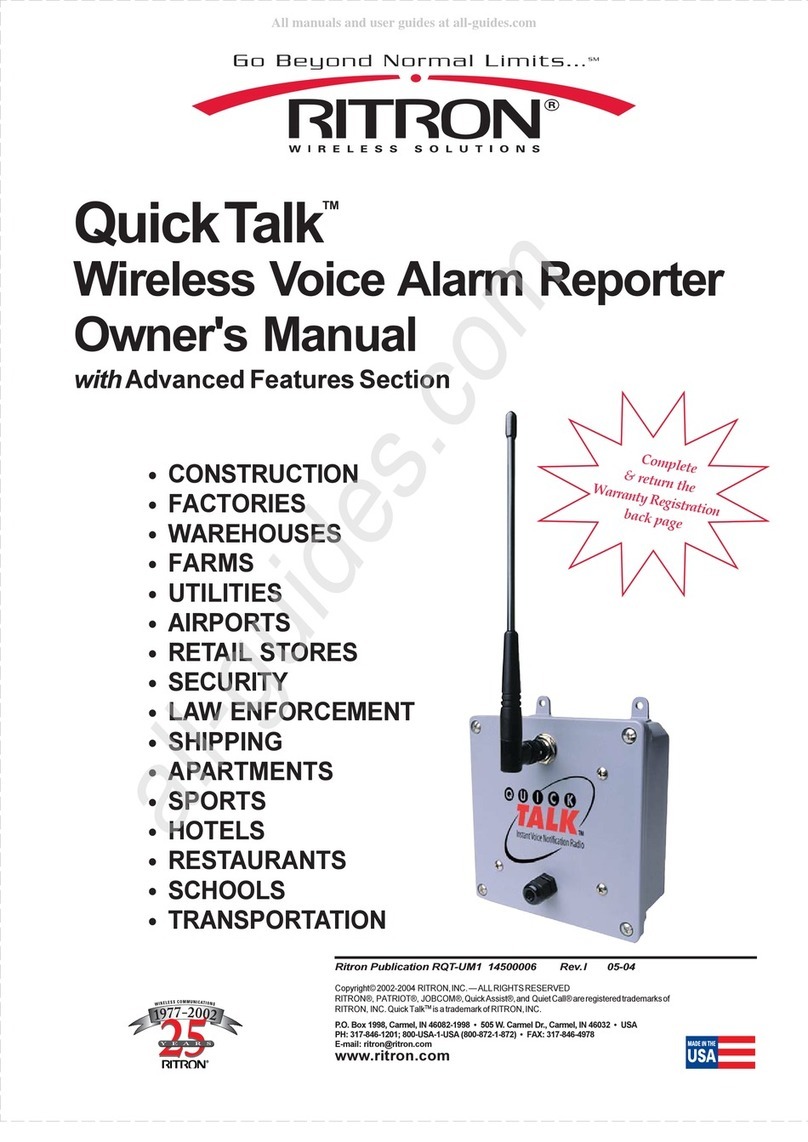
Ritron
Ritron QuickTalk RQT-150 User manual
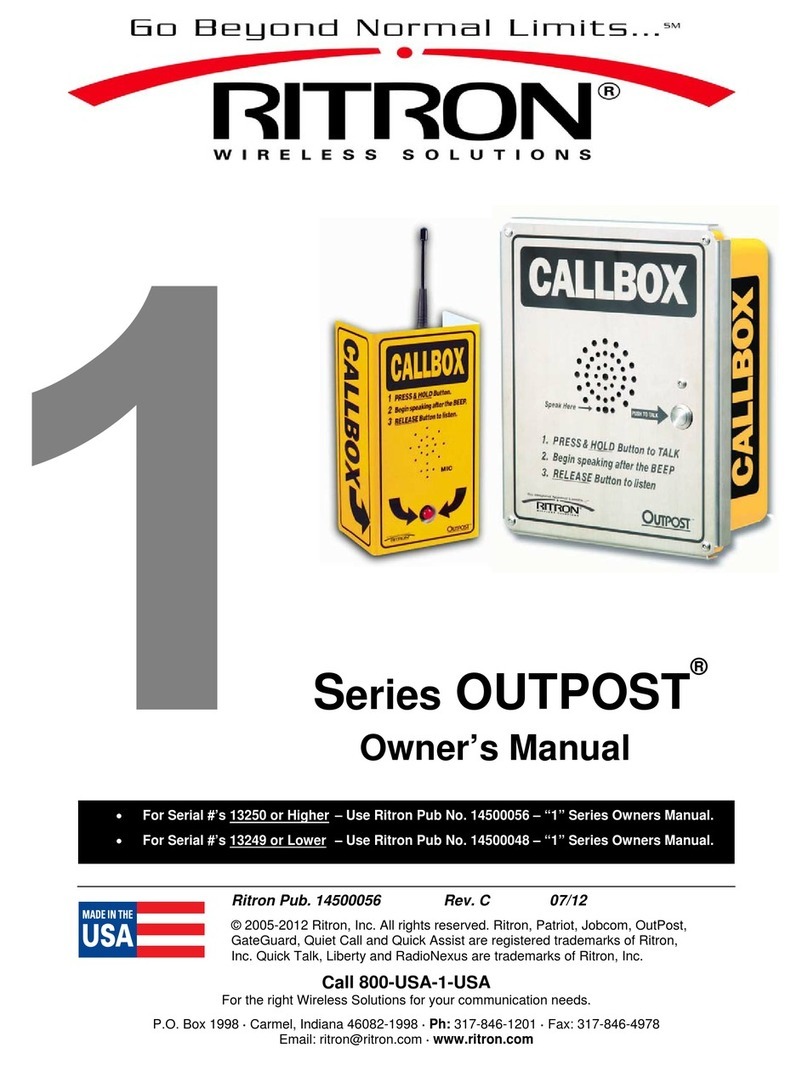
Ritron
Ritron OUTPOST Series User manual
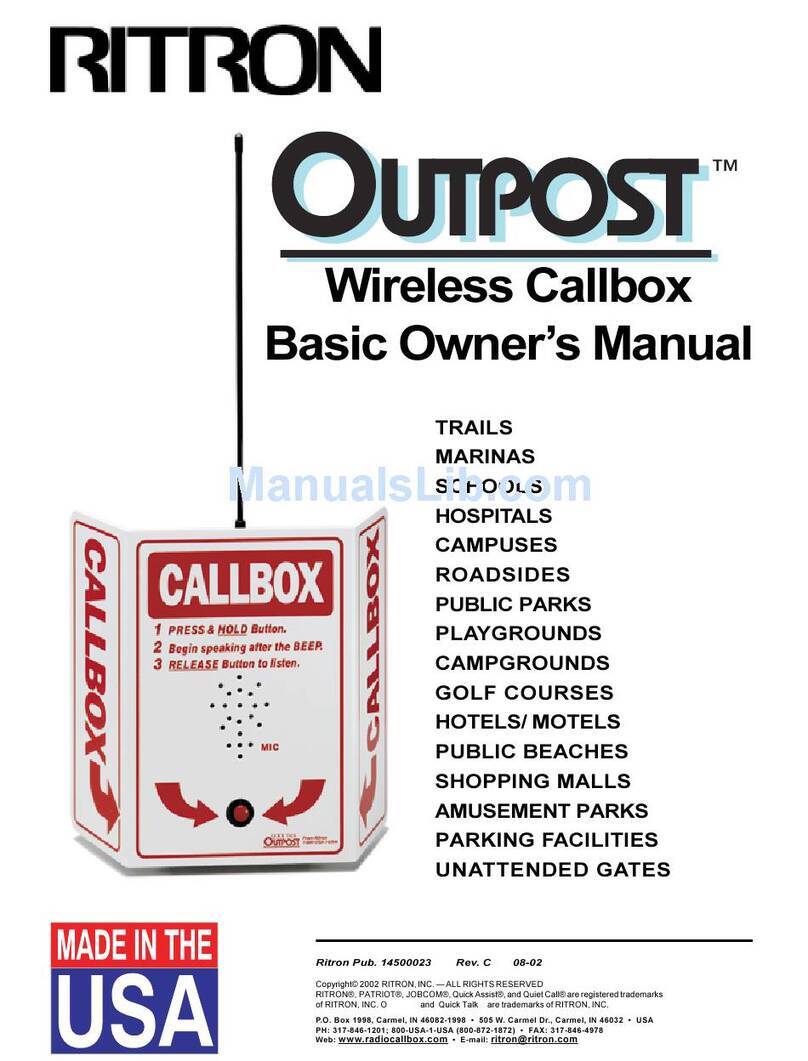
Ritron
Ritron Outpost RQX-150 Installation and service instructions
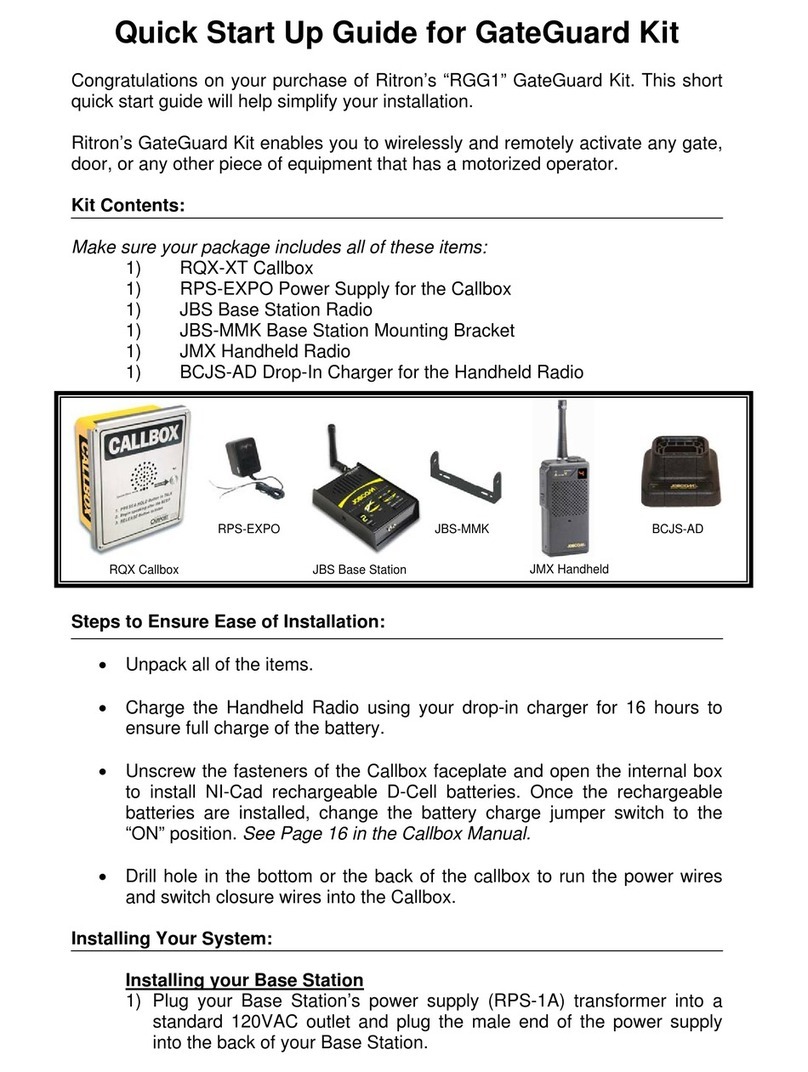
Ritron
Ritron RGG1 User manual
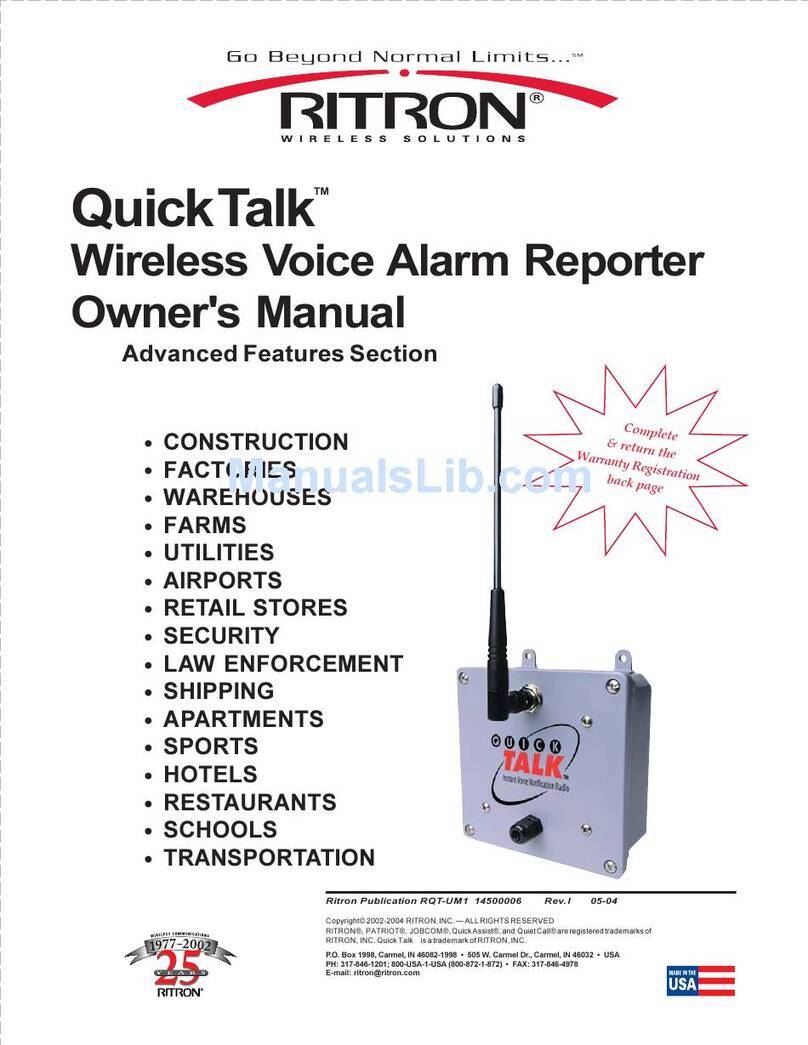
Ritron
Ritron Quick Talk RQT-150 User manual
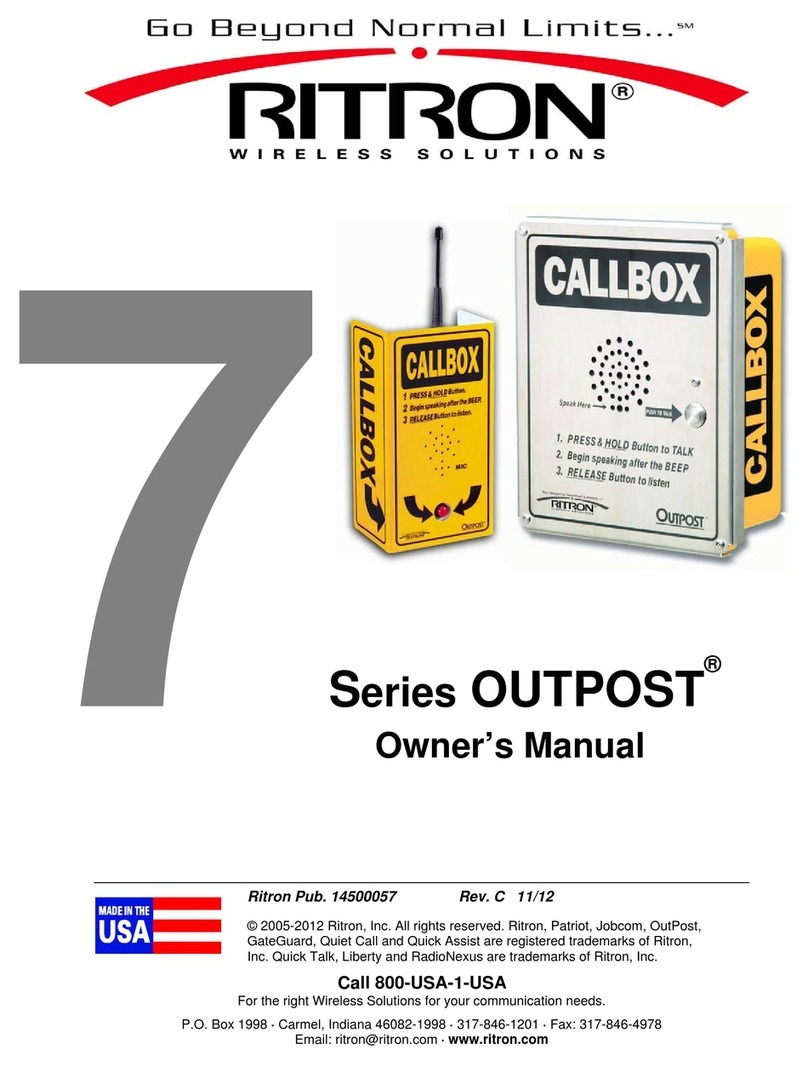
Ritron
Ritron OUTPOST Series User manual
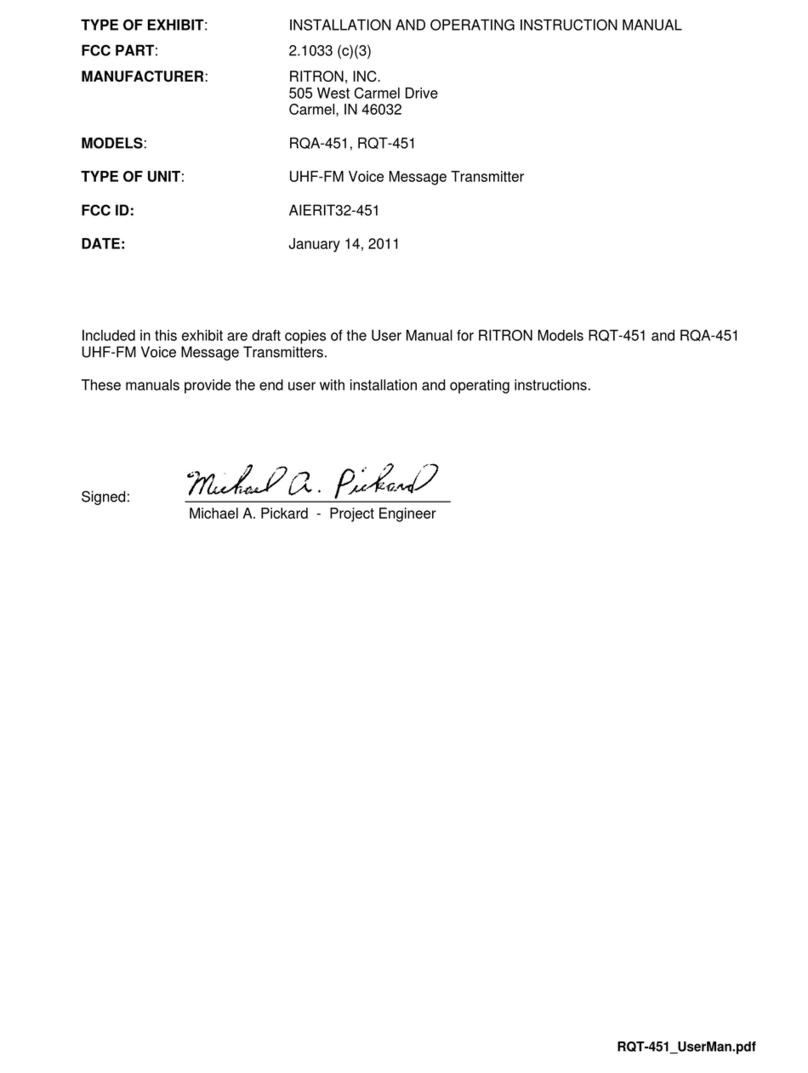
Ritron
Ritron Quick Talk RQA-451 User manual

Ritron
Ritron Quick Talk RQT User manual