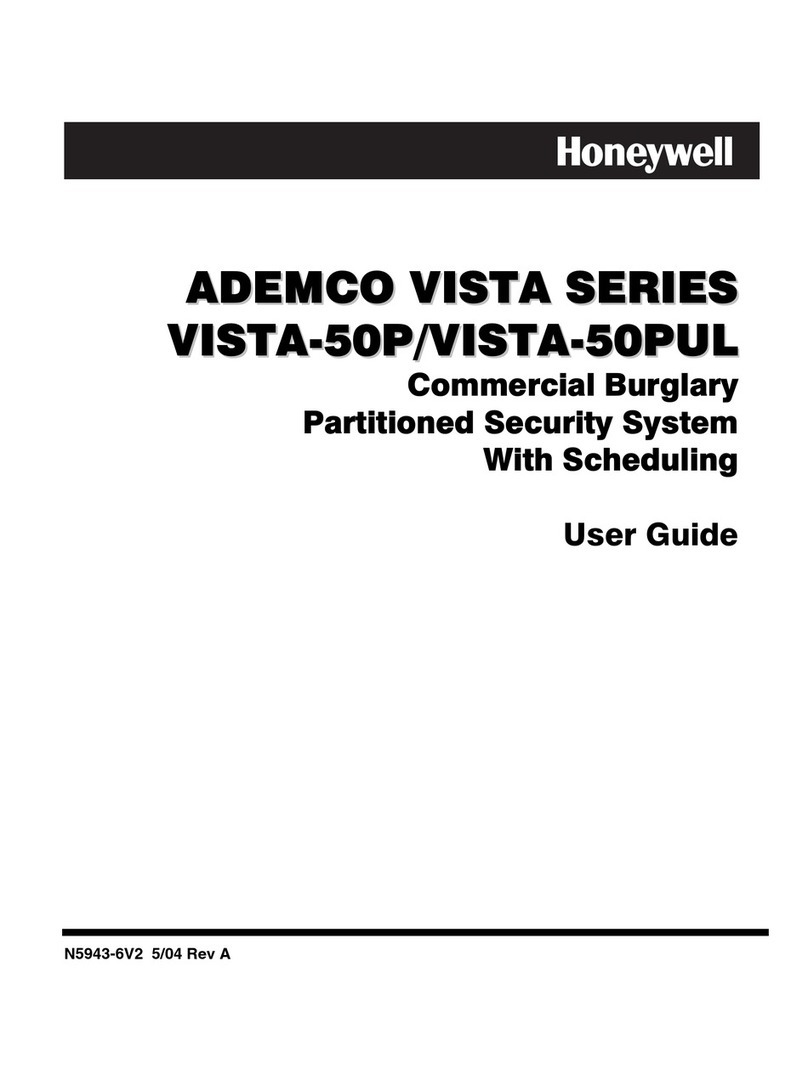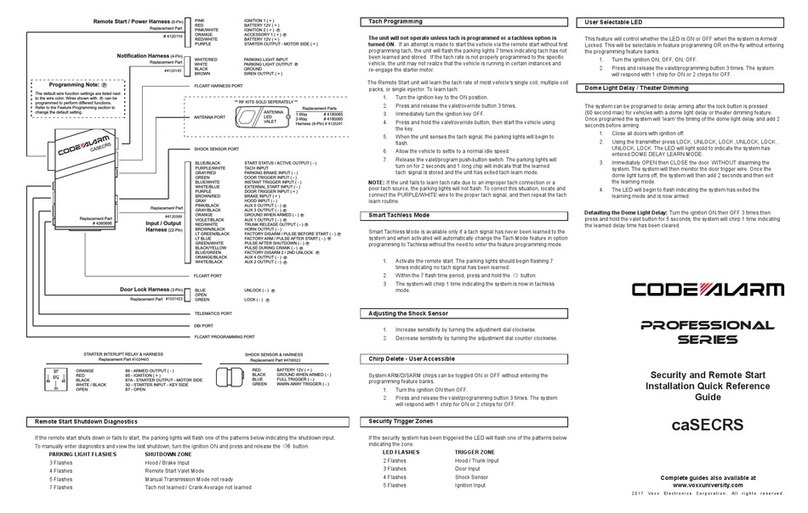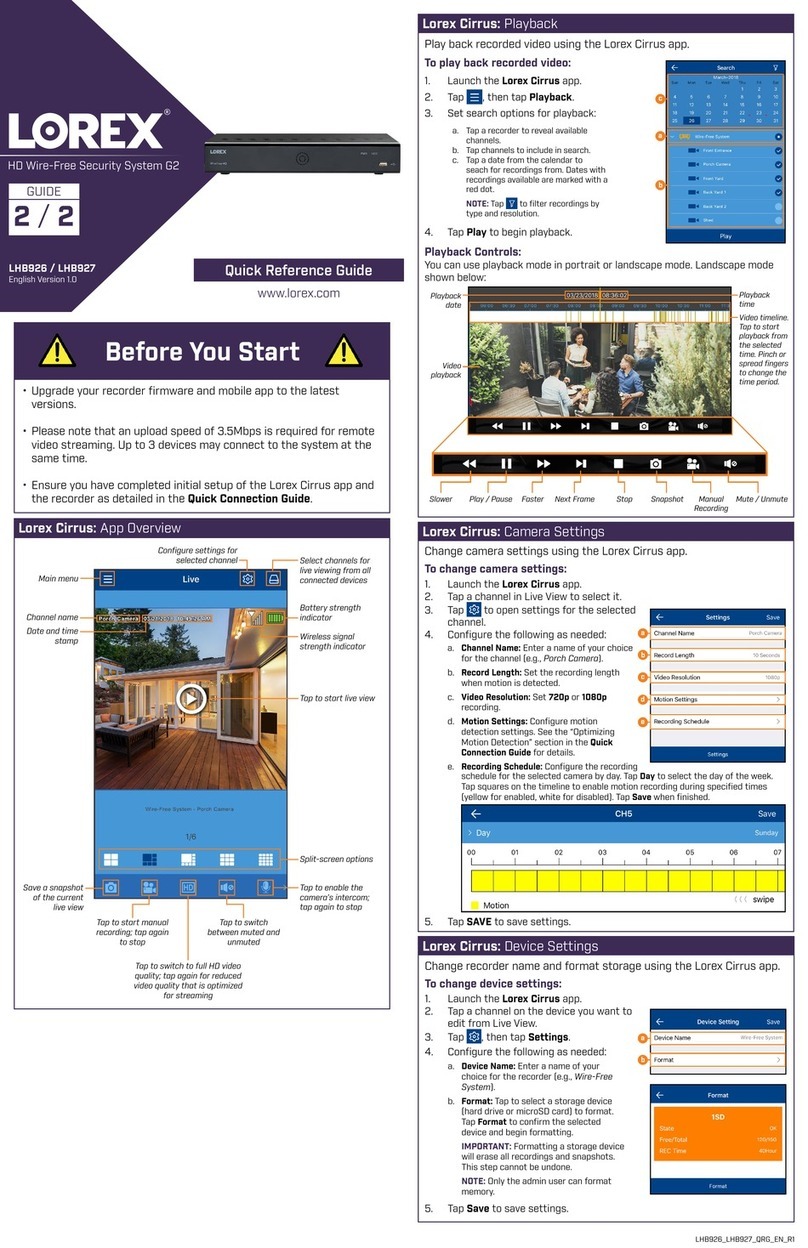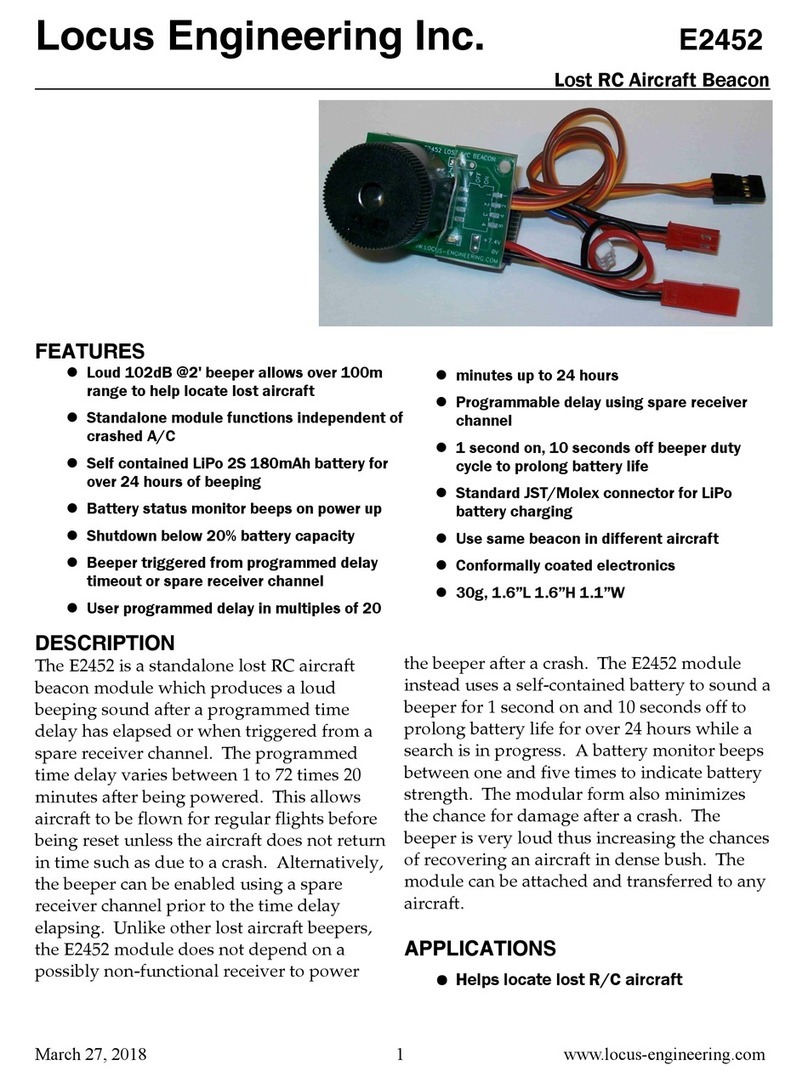ATSS ACTIVE LD User manual

ACTIVE LD
USER MANUAL


FEATURES ACTIVE LD
Ÿ2 Trigger Available NO, NC (Normally Open/Close)
ŸOn Board Keypad With 32 Bit LCD
ŸArm/Disarm Through password
ŸChangeable User password
ŸTrigger Can Be Switched In 3 Modes Of Operation
ŸInstant Call Alert For Trigger Open
ŸIndividual Voice Available For Both Trigger
ŸExternal Relay For Trigger Mode
Ÿ20 Second Recording Time For Individual Voice Message
ŸMemory Available To Store 10 Phone Numbers
ŸRecorded Message Playback Speaker Provision Available
ŸBoth Dialling Modes Can Be Used (Pulse/Tone)
ŸControl Panel Door Tamper Available
ŸUsed For Both Intrusion And Fire Alarm Panel
ŸMicro-Controller Based System
Fire Panel Intrusion PanelDVR
2 Trigger, 2 Lines
LCD Display
Keypad
1 Password Landline
24 Hours Tamper
Provision
Application

Introduction
Operating Function
Activate the dialer 1.
2. Main Menu
Landline dialer is electronic devices with 2 trigger and 3 modes of
operation with 32 character LCD display.It instantly dials to the
stored numbers when its triggered (open/close).
USER MANUAL
Key Functions
12 3 F1
ESC 0 ENT F4
45 6 F2
78 9 F3 1
2
ACTIVE LD
F4
F3

USER MANUAL
Activation and Deactivation
ACTIVE LD
ENT
F3 ******
<six digit password>
Enter Password
ACTIVE-LD
SYSTEM ACTIVE
******
ENT
F3
To activate the dialer press
and enter the six digit password
“******” and press
Enter Password
ACTIVE-LD
SYSTEM DE-ACTIVE
******
Enter Password
Enter Option
******
ENT
To de-activate press the password
directly “ * * * * * * ”
Main Menu
ENT
Press then,
· Enter the six digit password
“ * * * * * * ” to enter into
the main menu.
F4

USER MANUAL
MENU OPTIONS
ACTIVE LD
12 3 F1
ESC 0 ENT F4
45 6 F2
78 9 F3
6
1
11
4
3
2
5
9
8
7
1
2
3
4
5
6
7
8
9
10
11
List of Menus
1
2
3
4
5
Edit Password
6Replay Voice Message
Count
Trigger Condition
Phone Numbers
Delay Before Voice
Record Voice Message F2 Software Version
7
8
9
0
Set Dial Type
Set Trigger Source
Repeat Dial Count
Restore Factory Default
Settings

ŸEnter the new six digit password
“******”.
ŸRe-enter the new six digit
password using keys 0-9
ŸPress ENT Key to save the new
password.
ŸTwo trigger condition available-
OPEN and CLOSE.
ŸSelect the trigger condition
which you want and press ENT
ŸUse keys F1 F2 as up and down
keys to change between open
and close condition.
USER MANUAL
ACCESSING THE USER MENUS TO ACCESS THE USER OPTIONS:
ACTIVE LD
ENT
ENT
F4
1
Enter six digit password This option enables you to
EDIT PASSWORD
Edit Password
ENT
ENT
F4
2
Enter six digit password This option enables you to
SET TRIGGER CONDITION
(OPEN/CLOSE)
set trigger cond: open F1
set trigger cond: close F2
Edit Password
Re-Enter
Password
Set Trgr Cond
OPTION:OPEN
Set Trgr Cond
OPTION:CLOSE
1
Press Option to edit password.
Press Option to set the trigger condition
2
ESC
ŸPress Key to come back to user menu.

USER MANUAL ACTIVE LD
ŸPress ENT Key then enter the
phone numbers using keys 0-9
ŸThen, Press ENT Key to save
the phone number .
ŸTo store 2nd phone number use
keys F1 and F2 as Up and Down
keys and enter phone number 2.
ŸLikewise you can store up to 10 numbers
ENT
ENTENT
F4
3
Enter six digit password This option enables you
STORE PHONE NUMBERS
Enter Phone Number
3
Press Option to store the phone numbers
Phone Number : 01
Phone Number : 01
0123456789
Press ESC Key to come back to user menu.
F2F1
To store next number
ENT
ENT ENT
F4
4
Enter six digit password This option enables you to
SET DELAY B4 VOICE TIME
set delay time
Delay B4 Voice Time
ŸPress ENT Key to Set Delay
Before Voice Time.
ŸEnter the delay time(000-040)
in secs.
ŸPress ENT key to save.
4
Press Option to Set Delay B4 Voice Time
Delay B4 Voice
Time
(Secs):000
Press key to come back to user menu.
ESC

USER MANUAL ACTIVE LD
ŸPress key 1 to record voice
message for trigger 1
ŸPress key 2 to record voice
message for trigger 2
ENT
1
2
F4
5 ENT
ENT
5
Enter six digit password This option enables you to
RECORD VOICE MESSAGE
Record Voice Message 1
Record Voice Message 2
RECORD VOICE MSG
MESSAGE(1-2):
Press Option to Record Voice Message.
5
ŸPress ENT key to start Recording, we can record
upto 20 seconds..
ŸPress ENT to Stop and save voice message.
ENT
ENT
F4
6
Enter six digit password This option enables you to
SET REPLAY MSG COUNT
Replay Msg Count
set replay msg count using keys
1 9
-
ŸWe Can set Replay msg count
from 1-9 using keys 1-9
ŸFor example if you want replay
msg for 2 times , press key 2
then,
ŸPress ENT Key to save .
Press Option to Set Replay Msg Count
6
ESC
ŸPress Key to come back to user menu.
Replay Msg Count
Count(1-9): 1

USER MANUAL ACTIVE LD
ENT
ENT
F4
8
Enter six digit password This option enables you to
SET TRIGGER SOURCE
Set Trigger Source
ŸThree modes available
EXT –External trigger mode
PWR – Power On mode
CONT- Constant mode
ŸTo move between modes use
F1 and F2 as UP and DOWN keys.
ŸPress ENT key to save any one
of the selected mode and press
key to come out of this ESC option.
Press Option to Set trigger source
8
Set Trgr Source
Option: EXT
Set Trgr Source
Option: CONT
Set Trgr Source
Option: PWR
F2F1
To store next number
ENT
ENT
F4
7
Enter six digit password This option enables you to
SET DIAL TYPE
set dial type
ŸTwo Types of dial type are
available
Pulse
Tone
ŸTo move between dial types use
F1 and F2 as up and down
keys.
ŸPress ENT Key to save any One
dial type.
Set Dial Type
Option:PULSE
Set Dial Type
Option:TONE
Press Option to Set Dial Type
7
ESC
ŸPress Key to come back to user menu.
F2F1
To store next number

USER MANUAL ACTIVE LD
ENT
F4
9
Enter six digit password This option enables you to
SET REPEAT DIAL COUNT
Repeat dial count
set repeat dial count using keys
19
-ENT
ŸPress ENT key and then enter
the repeat dial count value
between (1-9) using keys
ŸPress ENT key again to save
the value.
Repeat Dial cnt
Count (1-9) : 1
Press Option to Set Repeat dial count:
9
ŸPress Key to come out of this option.
ESC
ESC
ENT
F4
0
Enter six digit password This option enables you to
RESTORE FACTORY
DEFAULT SETTING
Restore Factory Def
ESCENT
Yes No
ŸPress Key to restore ,
key to exit
Rstr Factory Def
ENT-Yes ESC-No
Press Option to Restore factory default setting
0
ENT

USER MANUAL ACTIVE LD
ENT
F4
F2
F2
F2
Enter six digit password This option enables you to
VIEW THE SOFTWARE
VERSION
Software Version
ŸPress key to display the
software version..
Press Option to View the Software Version
SW VER 1.1.06
NOTE: When tamper switch is released you will hear beep
sound.
Before closing the panel (short the jumper J5) so that the
tamper SW1 start working

SPECIFICATION ACTIVE LD
POWER SUPPLY
Maximum Power Consumption
DC /AC Main Supply
Minimum Phone Line Voltage
ZONES
Zone Response Time
Zone Loop Resistance
Max Output Voltage/ Current for
Trigger Supply
Max Length of Trigger Cable
(multi core cable)
RELAY-NORMALLY CLOSED
Max Voltage/ current ratings
ENVIRONMENTAL
Environment
Max Humidity
Operating Temperature
Storage Temperature
PHYSICAL
Colour
Control Panel Dimensions(mm)
Weight
12 Watts
12-24 V/ 1 Amps
60-65 V
< 500 Millisecond
< 1 kilo Ohm For Normally Closed
12 V/500MA
150 m
(Depends on cable resistance)
AC 240 V/5 A
Residential/ Commercial/
Light Industrial
95% Non-Condensing
0˚C To 45˚C
-20°C~+ 60°C
Grey Coloured Metal Box
(H X W X L)=145 X 45 X 115
550 g
:
:
:
:
:
:
:
:
:
:
:
:
:
:
:

INSTALLATION DIAGRAM ACTIVE LD
LANDLINE AUTO DIALER
LCD
MIC
PWR 1
BUSY
PHONE
DOOR JUMPER DOOR TAMPER
KEY PAD
EX / RLY
NC COM NO DC 12/24VTRIG - 1TRIG - 2PH - IN
ACTIVE - LD
BOARD SIZE
L : 110 mm
H : 110 mm
KEYPAD
12 3 F1
ESC 0 ENT F4
45 6 F2
78 9 F3
SPK MIC
12/24V AC/DC 2AMP
INPUT VOLTAGE
2 TRIGGER OPTION
FIRE PANEL / BURGLAR ALARM /
DVR & ect
TELE PHONE
VOICE
LCD
BRIGHT

WARRANTY CERTIFICATE
Customer Name :
Dealer Seal
Serial No :
Invoice No :
Date :
Signature
How To Obtain Warranty Service?
No.40, Muthumariamman Koil St,
Navalar Nagar, Anna Nagar West,
Chennai - 600 040. India.
ACTIVE LD
You must present your Warranty Card and a copy of your
original sales receipt to validate warranty coverage.
DO NOT lose your receipt.
Table of contents
Other ATSS Security System manuals