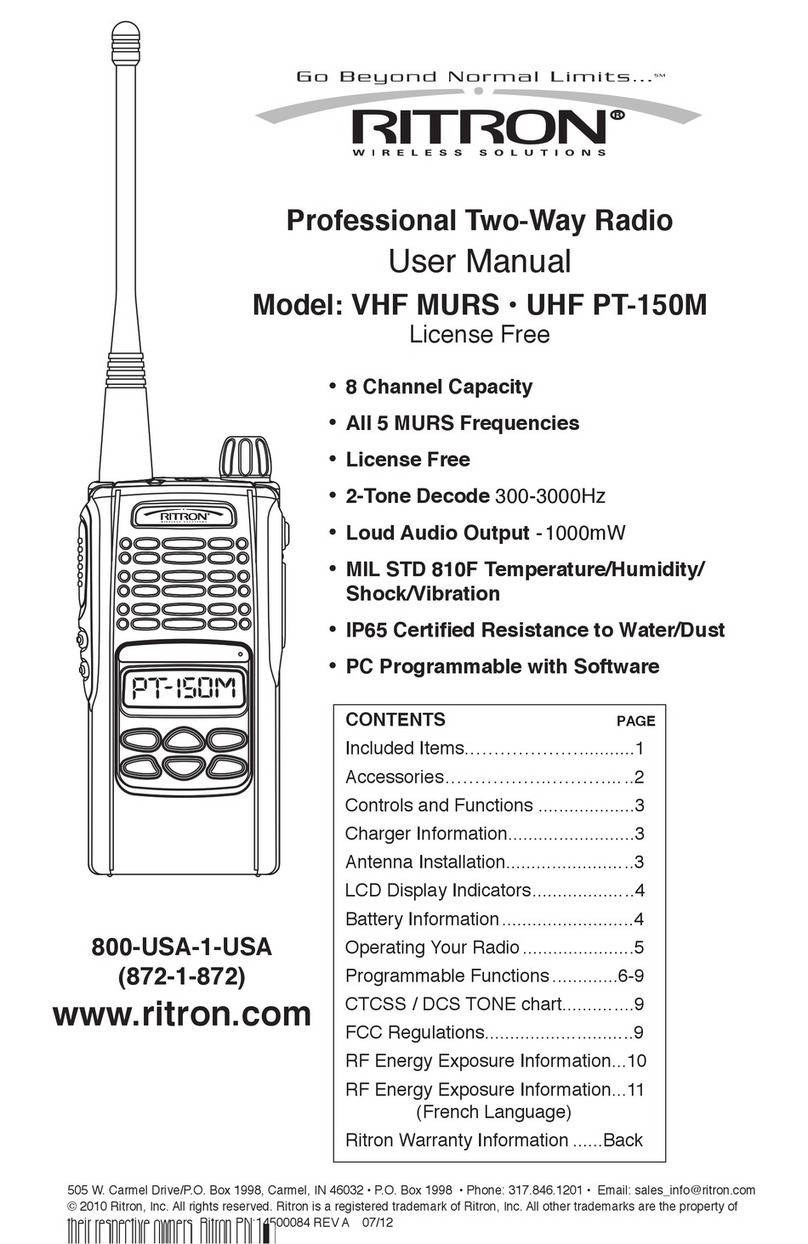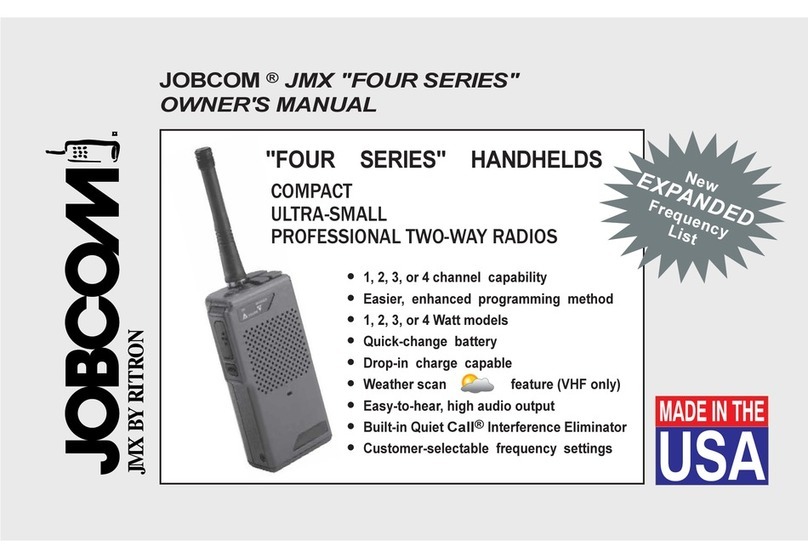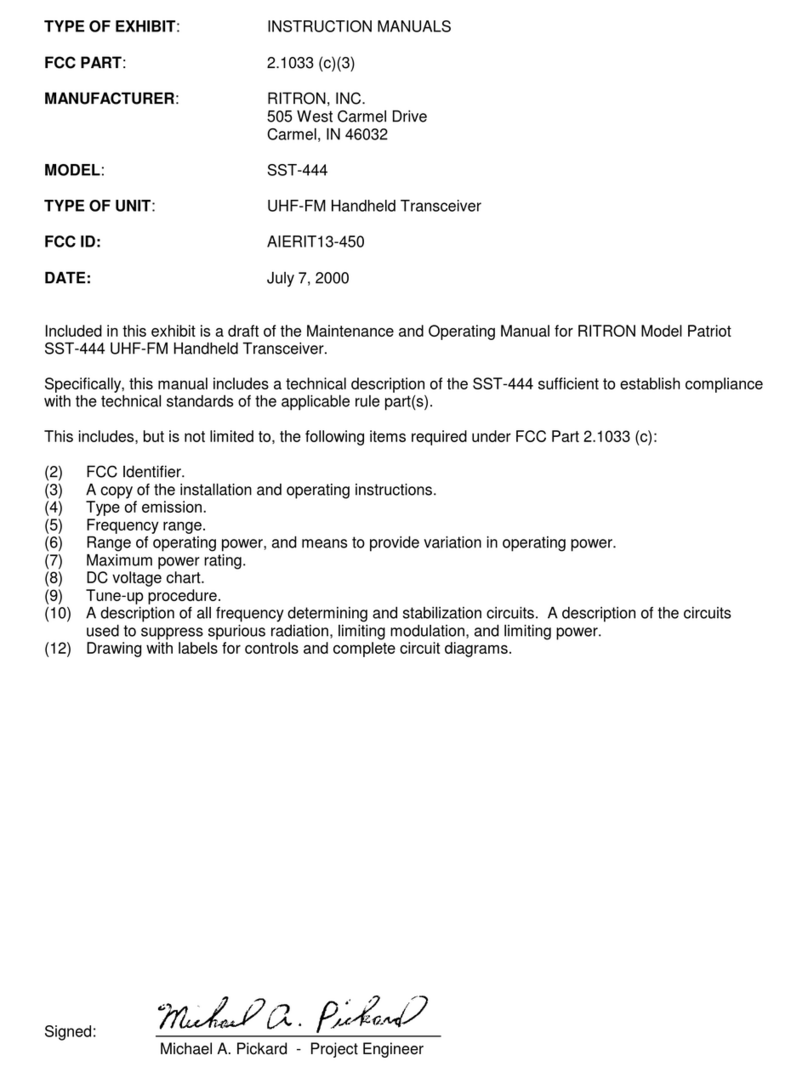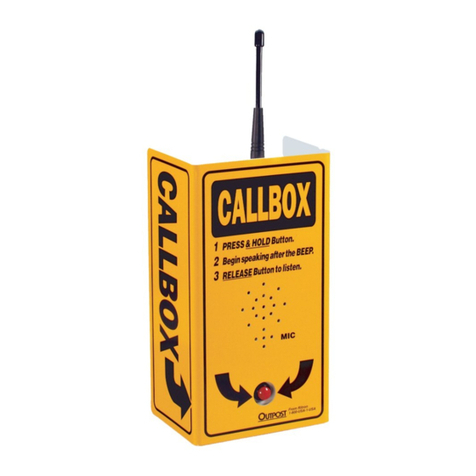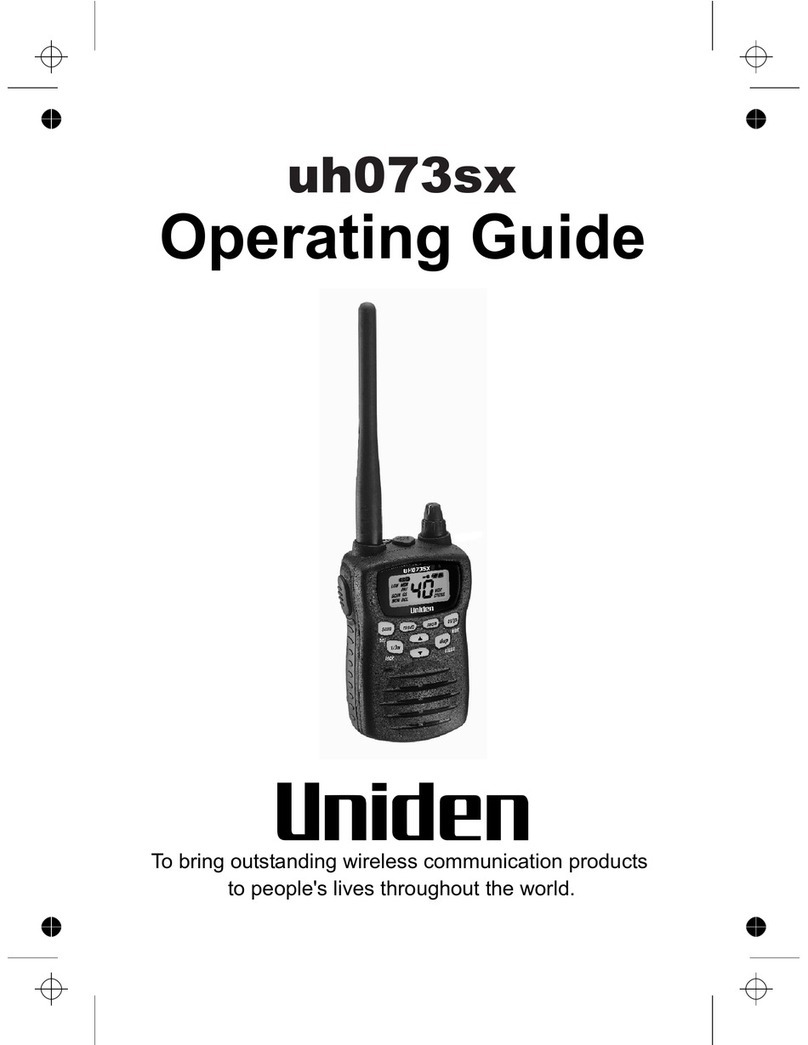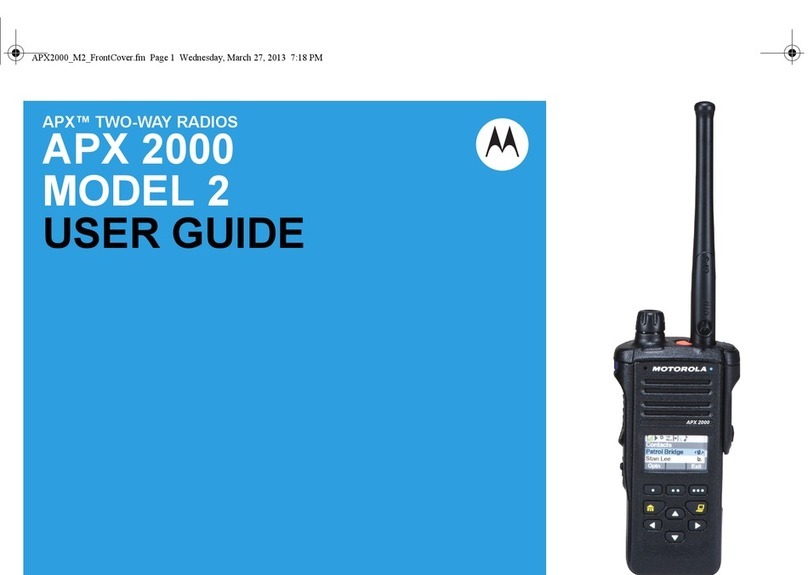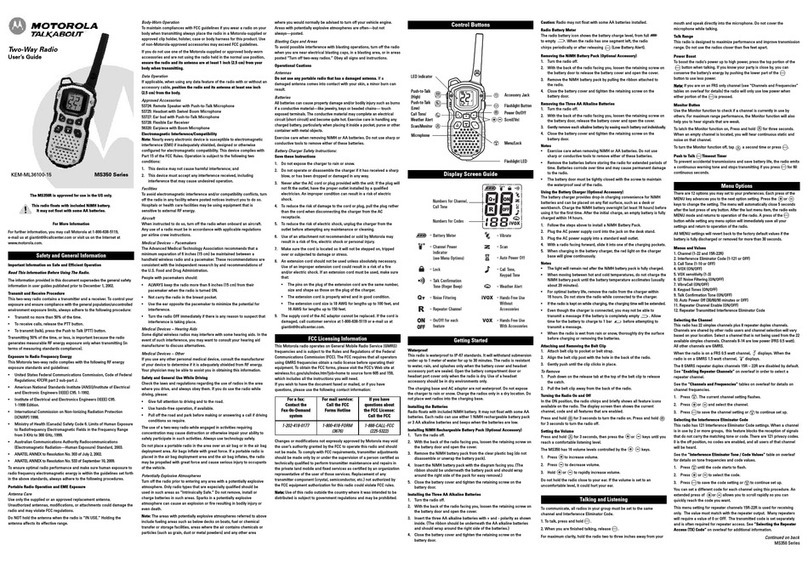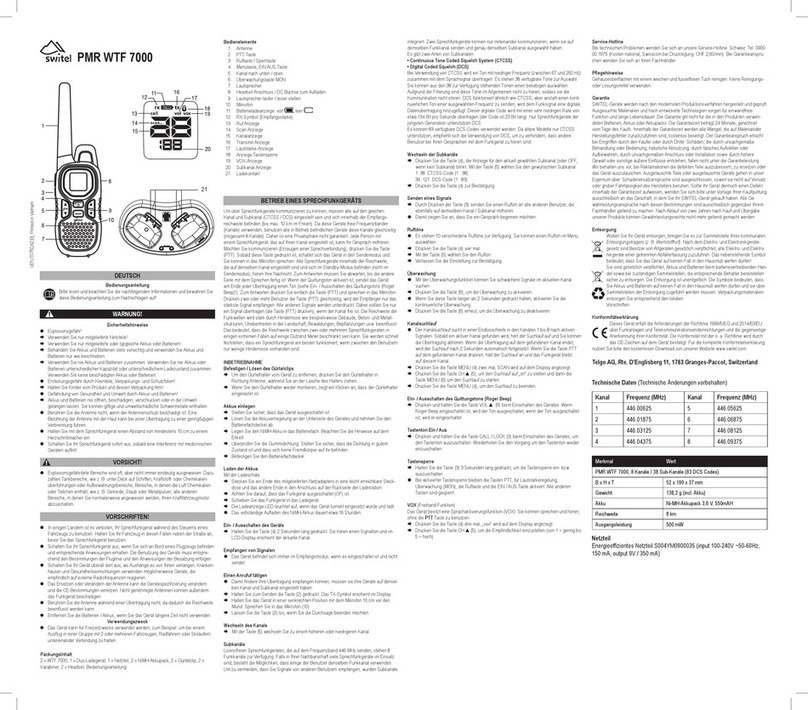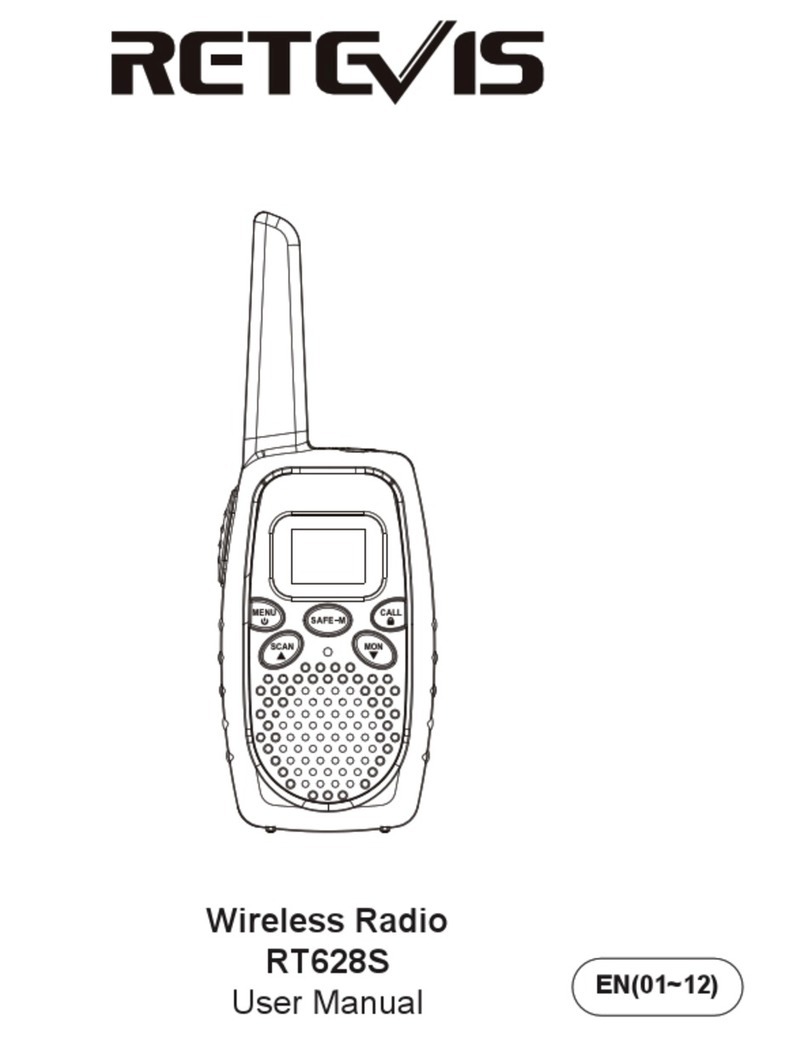Have questions? Call
800-USA-1-USA
(800-872-1872)
or visit our website at www.ritron.com
TRUNKED OPERATION
RECEIVING A DISPATCH CALL
1. Turn On the radio by pressing the On/
Volume Up Button. The TX/ Busy ndicator
will flash GREEN.
2. Select the desired system/ group by
pressing the Channel Select button.
3. Adjust the volume by pressing either the
On/ Volume Up or the Volume Down/ Off
button for the desired volume setting as
indicated by a tone heard in the speaker.
SCAN OPERATION
SCAN CHANNEL OPERATION
Channel scanning allows you to listen to
broadcasts on all your radio channels. The
SST-454D can scan all channels in your radio
except those programmed for PassPort
Trunking.
HOW SCANNING WORKS
Using the Channel Selector button, select the
Scan Channel. The radio sounds the Scan
Beep, and then repeatedly checks each channel
in the scan list. The channel display will show
the channel numbers as they are scanned.
When receiving a call on a channel being
scanned, the radio will stop scanning to let you
hear communications on that channel. After the
transmission has ended the radio will pause
before it resumes scanning to allow you time to
respond.
When transmitting from the Scan Channel, the
handheld will go to the last channel on which a
signal was received, then transmit. After you
release the PTT the radio will pause to allow
time for a response, and then resume scanning.
TEMPORARY BUSY CHANNEL BLOCKING
f one of the channels in the scan list is so busy
that you want to temporarily block it out, press
the Channel Selector button while the radio is
stopped on the channel to be blocked and hold
it until scanning resumes. The blocked channel
will now be skipped in the scan list.
The blocked channel will be returned to the
scan list if the radio is turned off, or when the
radio channel is changed using the Channel
Selector button. The 1st channel in the scan list
cannot be blocked.
LAST CHANNEL SCANNED ALERT TONE
When changing channels with the Channel
Selector button, an alert tone will sound to
indicate the last channel that received a
message when the radio was scanning. This
will identify the channel on which the last
message was received, and allow uninterrupted
transmission on that channel without the
constraints of scanning. You can then press the
Channel Selector button to return to the scan
channel.
PRIORITY SCANNING
The SST-454D radio can be optionally pro-
grammed for priority scanning. Priority Scan
allows you to periodically monitor a Priority
Channel, even if the radio has stopped on
another channel. This will prevent missed calls
on the primary operating channel when in scan
mode.
With Priority Scan enabled:
The first channel in the scan list is the Priority
Channel.
The radio checks the Priority Channel every
two seconds to check for activity. This time
is programmable and can be set for 1 - 8
seconds.
The radio can be programmed to transmit
only on the Priority Channel when scanning.
The radio can be programmed to sound a
Priority Channel Beep whenever the radio
receives on the Priority Channel when
scanning.
See your Ritron dealer or contact Ritron directly
for PC programming of this option.
PLACING A DISPATCH CALL
1. Select the desired system/ group with the
Channel Select button.
2. Press and hold the PTT Button. You will
hear one of the following:
Clear-to-Talk Tone a short high tone
indicates you may begin speaking into the
radio.
System Busy Tone a series of low tones
indicates all channels are busy. Release the
PTT and try again.
Out-of-Range Tone alternating high/ low
tones indicate you should move to within
range of the system and try again.
3
RADIO ALERT TONES
The handheld responds to certain instructions
by sounding a beep or series of tones. These
tones can tell you that the radio is working as
you expect.
Power On/Self Check OK
When it is first turned on, the radio runs a
quick self test to confirm basic functions.
When complete the radio will emit the
channel beep and the Channel Display will
show the operating channel. The radio is
then ready to use.
Error Tones
However, if the self test detects a diagnostic
error, an error tone sounds. The error tone
indicates the radio frequency synthesizer is
malfunctioning. Turn off the radio and try
again. The error tone will also sound if a
channel has been programmed for an invalid
frequency. A long, low-pitched tone means
the battery voltage is too low to operate the
radio. n this case, recharge the battery. f
you cannot correct a problem, consult an
authorized Ritron service facility or Ritron.
Channel Select
When the Channel button is pressed, the
radio will emit a short channel beep,
increment the channel, and the channel
display will show the new operating channel.
Scan Channel
When the Scan channel is selected by pressing
the Channel button, the radio will emit the
Scan beep and begin scanning.
Squelch Mode
When you press and hold both Volume
buttons at the same time, a single beep will
sound to indicate that tone squelch is on. A
double beep means that carrier squelch is
on. The radio beeps rapidly if you press the
Monitor Button for 3 seconds to put the radio
in open squelch.
Transmitter Time Out
A low tone followed by a higher-pitched tone
sounds and the transmitter automatically
shuts off if you hold down the PTT button
longer than 60 seconds. The radio automati-
cally switches to receive mode.
Rechar e Battery Alert
As the battery voltage approaches the
minimum required operating voltage the
radio will emit a short beep every 20 seconds
to alert the user that the battery will soon
need recharging. Once the battery charge
drops below the required operating voltage,
the radio emits a long, low tone and turns
self off. f you turn the radio back on, it will
beep again and shut itself off. Recharge the
battery.
WHAT THE RADIO TONES MEAN
4
OPTIONAL ALERT TONES
The SST-454D radio can be programmed using
the R TRON PC Programmer for optional alert
tones. See your Ritron dealer or contact Ritron
directly for programming of these options.
Courtesy Beep
A short tone sounds at the end of each
received transmission to indicate that the
channel is clear and you may transmit.
Busy Channel TX Inhibit
f a user is transmitting on your radio
frequency without your tone, you will not be
allowed to transmit. The radio will beep a
series of long, low tones while the PTT is held
down (like a busy signal).
Transmit Clear To Talk Beep
A short tone sounds after the PTT has been
pressed to indicate that the radio is ready for
you to begin talking.
TRUNKED OPERATION
You will hear one of the following tones when
you press and hold the PTT:
Clear-To-Talk Tone (LTR/ PassPort)
A short high tone indicates you may begin
speaking into the radio.
System Busy Tone (LTR/ PassPort)
A series of low tones indicates all channels
are busy. Release the PTT and try again.
Out-Of-Ran e Tone (LTR/ PassPort)
Alternating high/ low tones indicate you
should move within range of the system and
try again.
Your radio may emit one of the following tones
without your activating the PTT:
Re istration Tones (PassPort)
When you turn the radio on and select a
channel with a valid PassPort D, the radio
will emit three short high tones, indicating a
successful automatic registration.
NOTE: f you press the PTT before the unit
registers, you will hear the System
Busy Tone (see above).
Roamin Tone (PassPort)
f the radio is out of range of the system, the
radio will emit a short high tone, to let the
user know the radio is searching for a valid
system to register with.