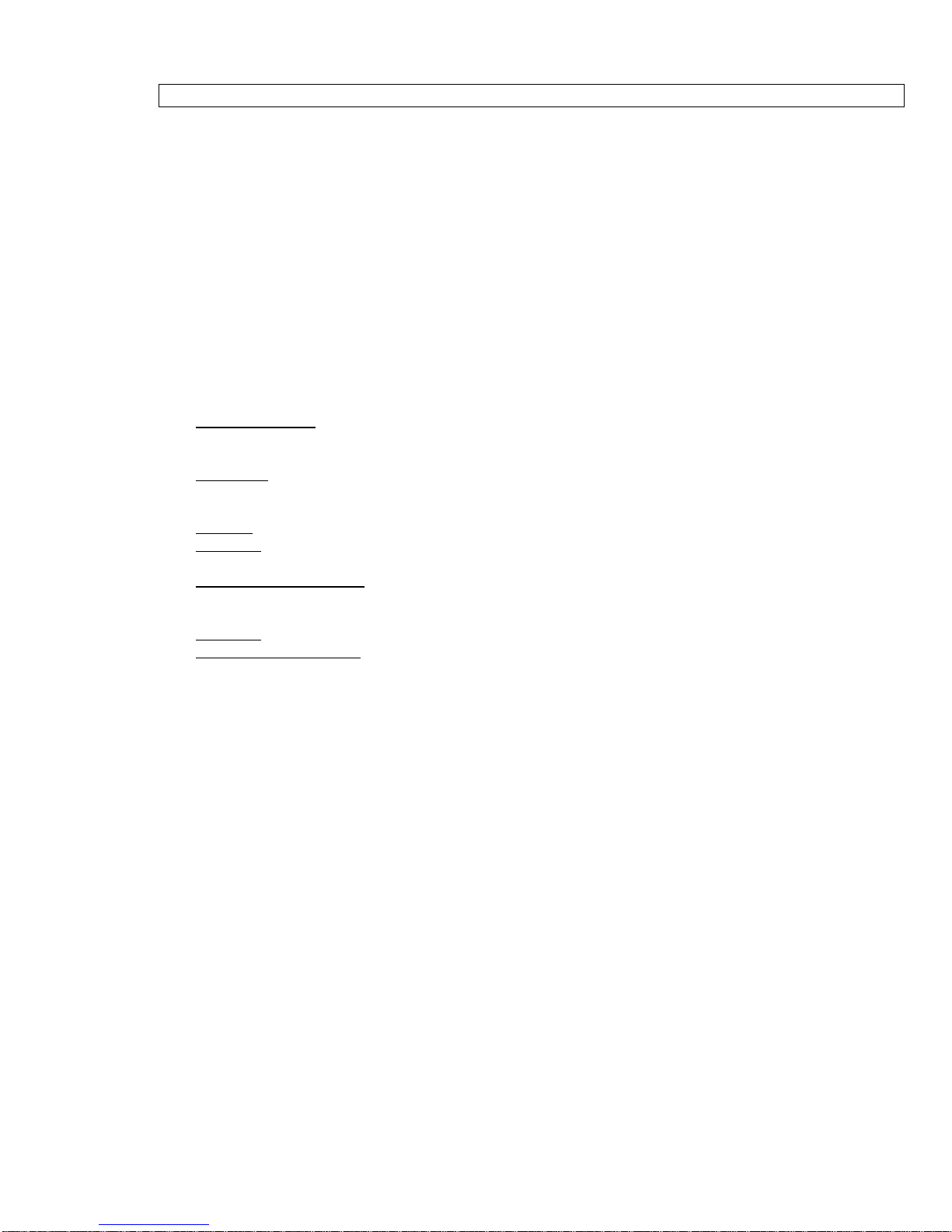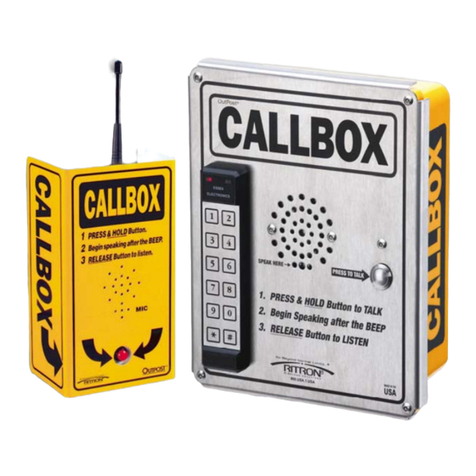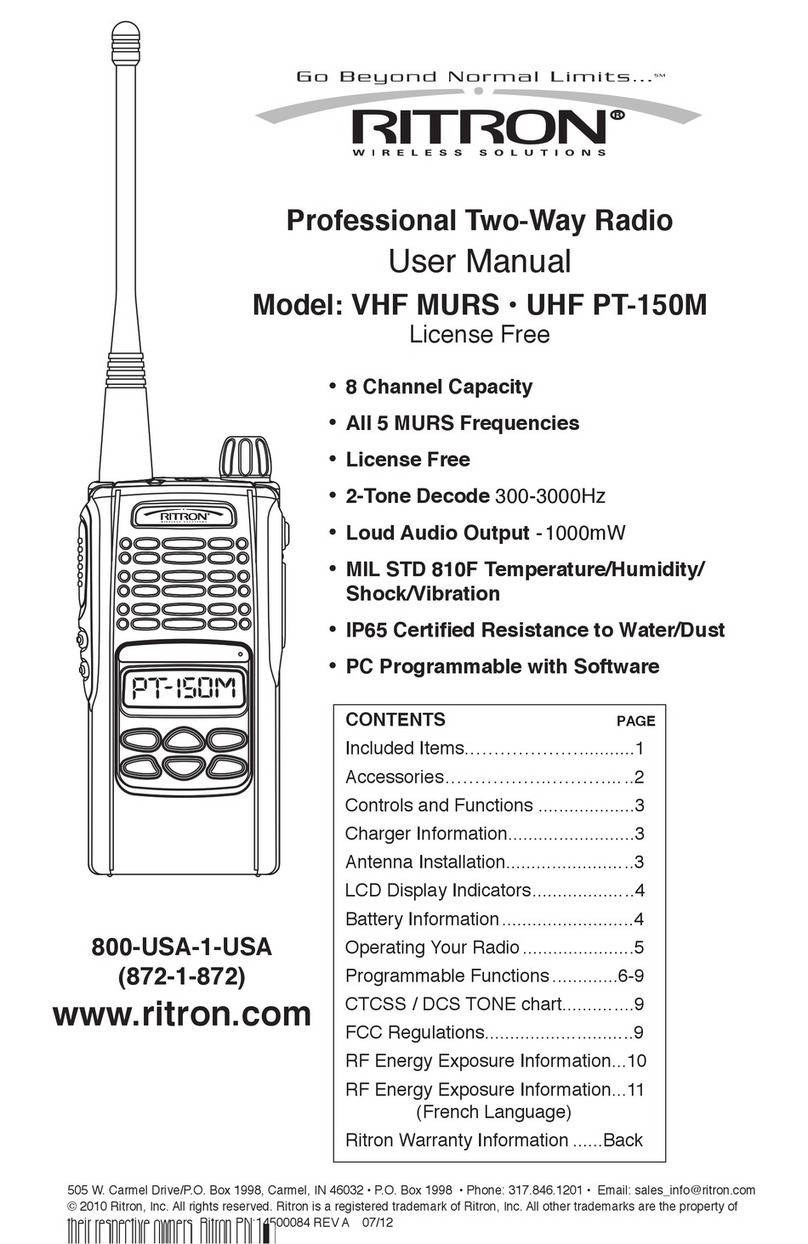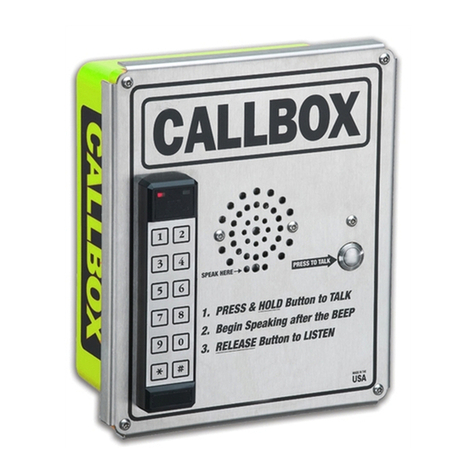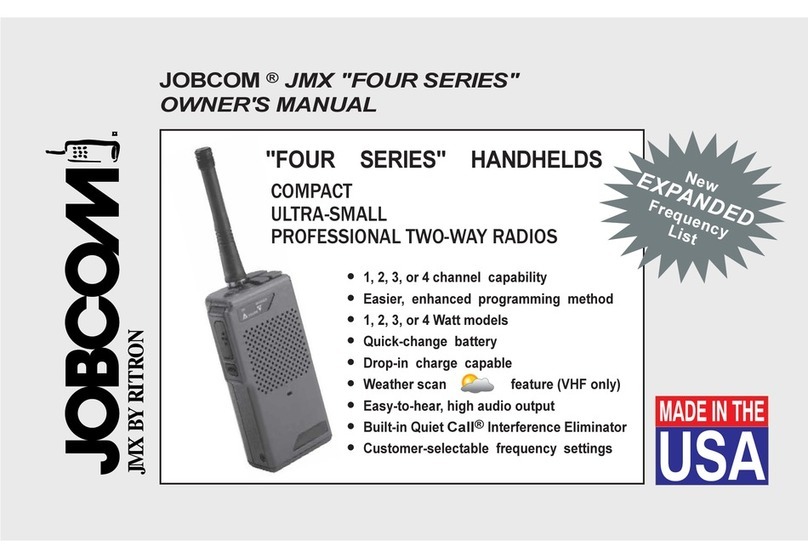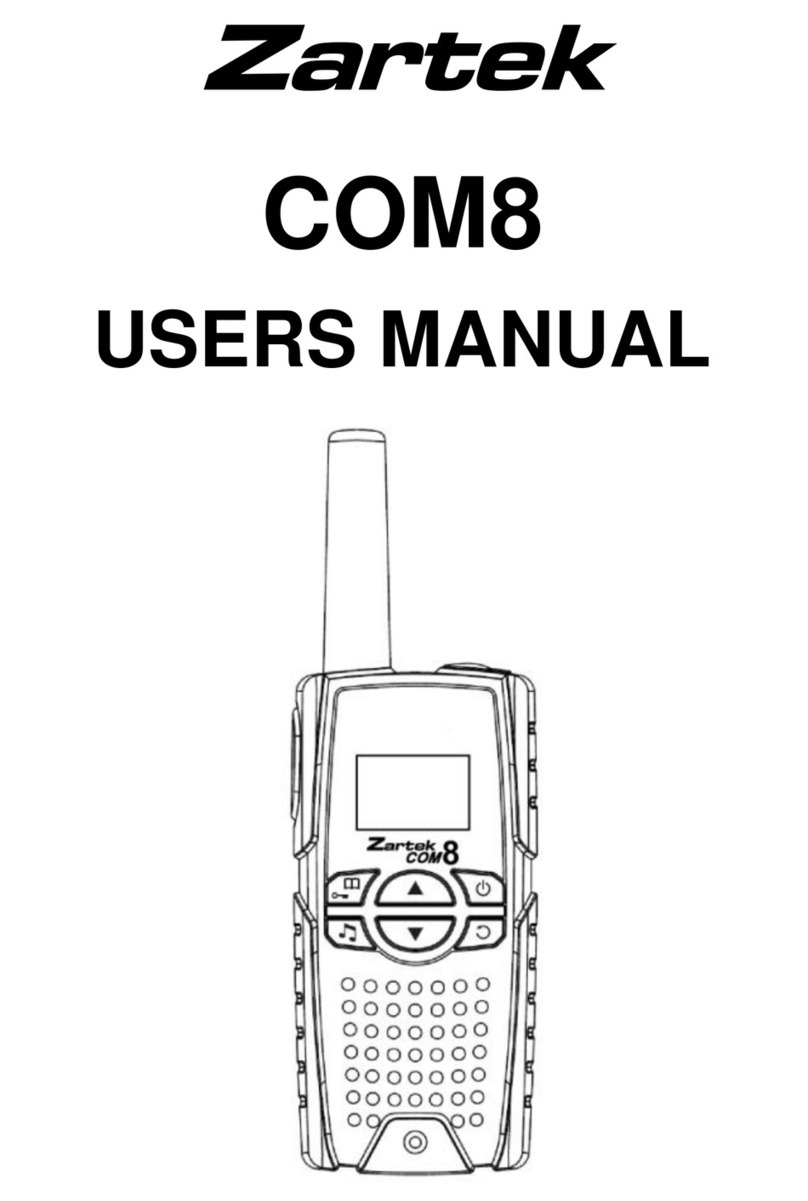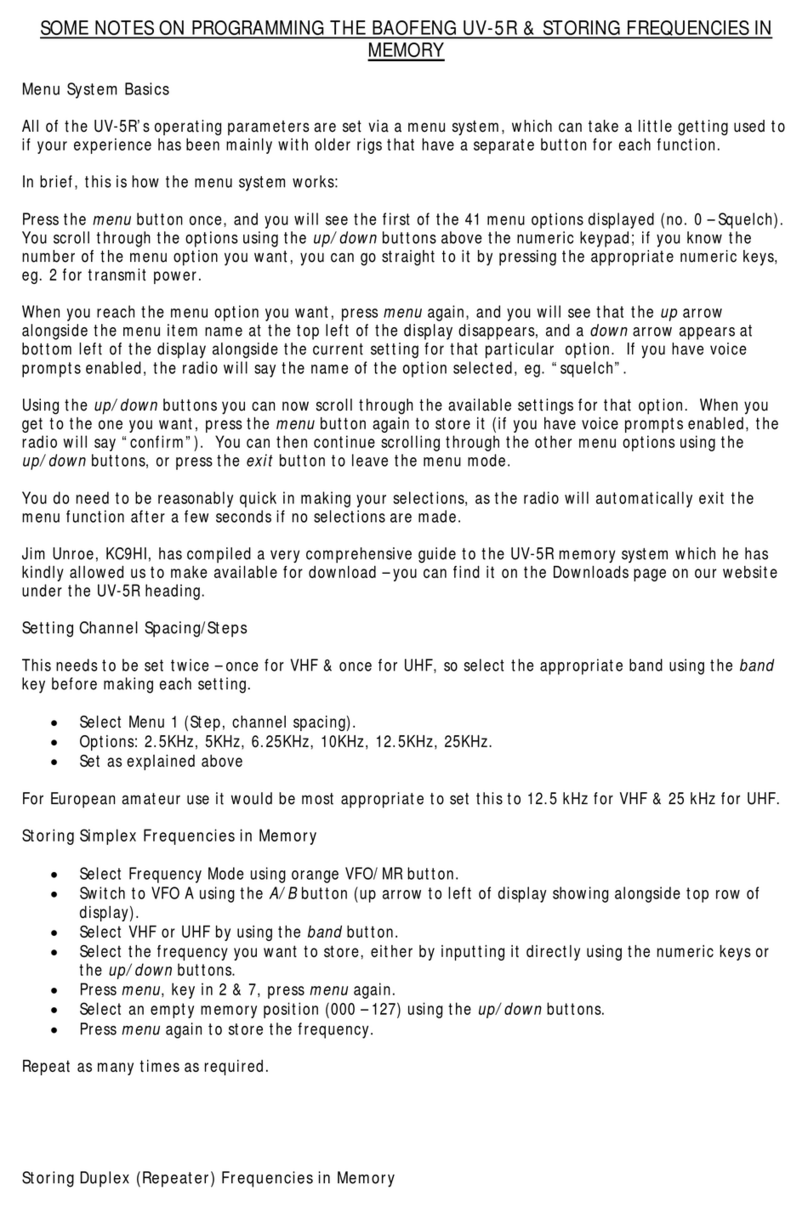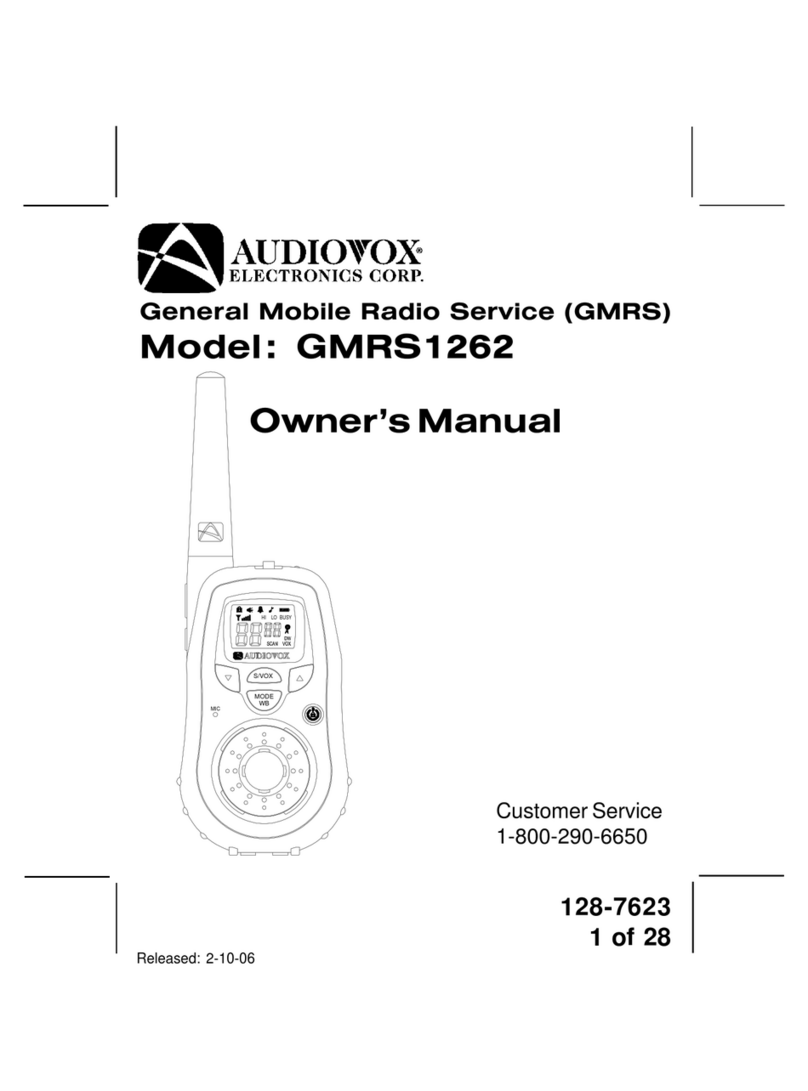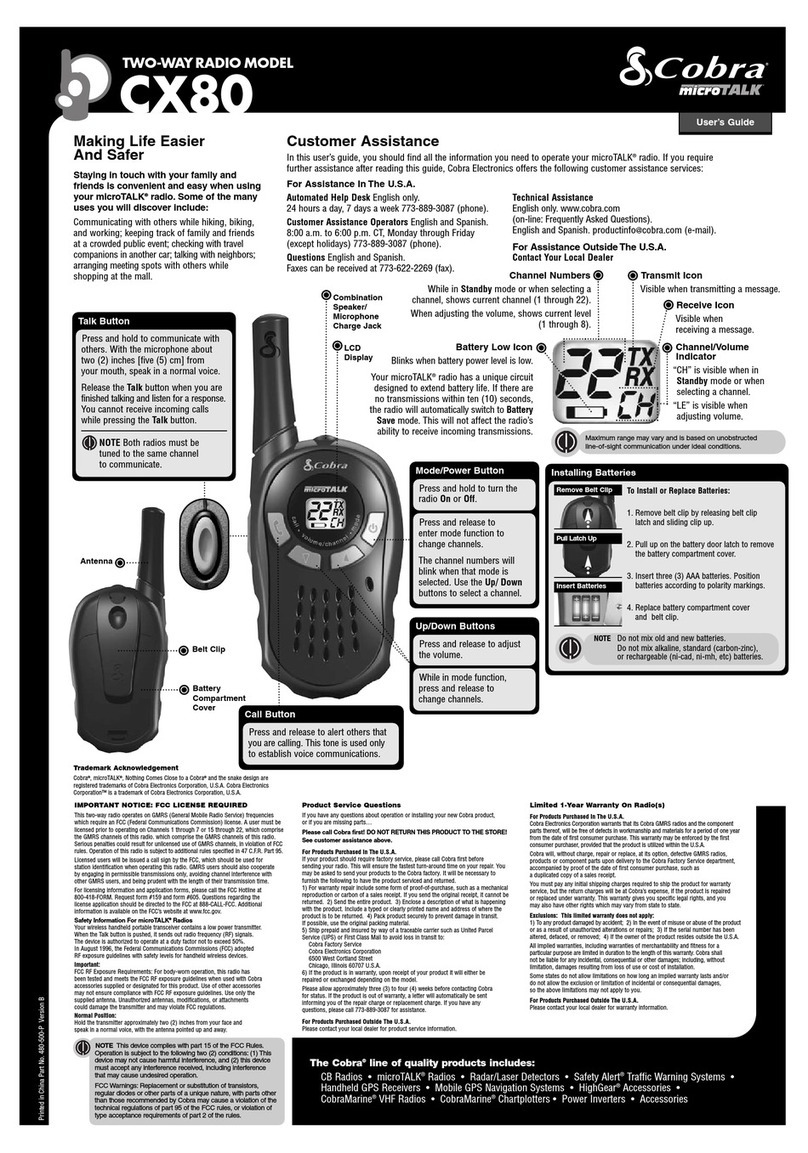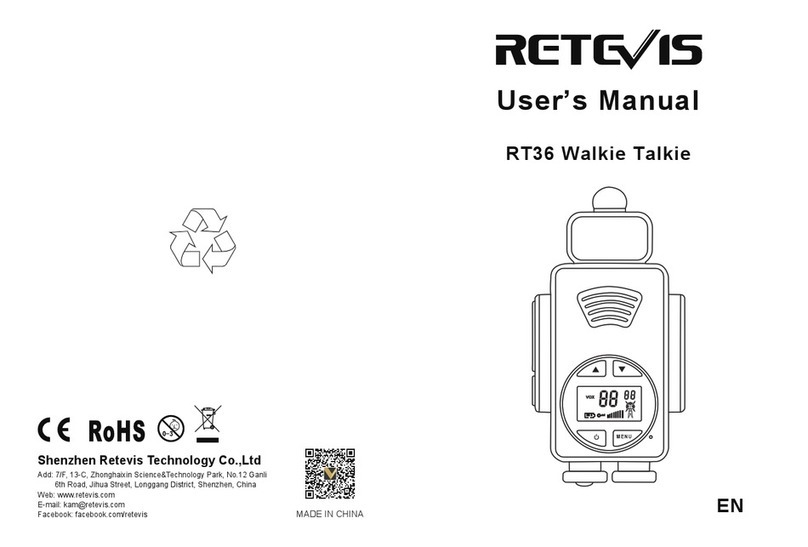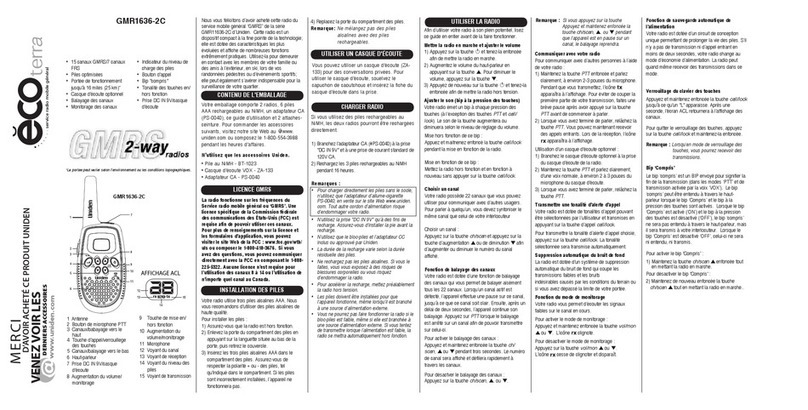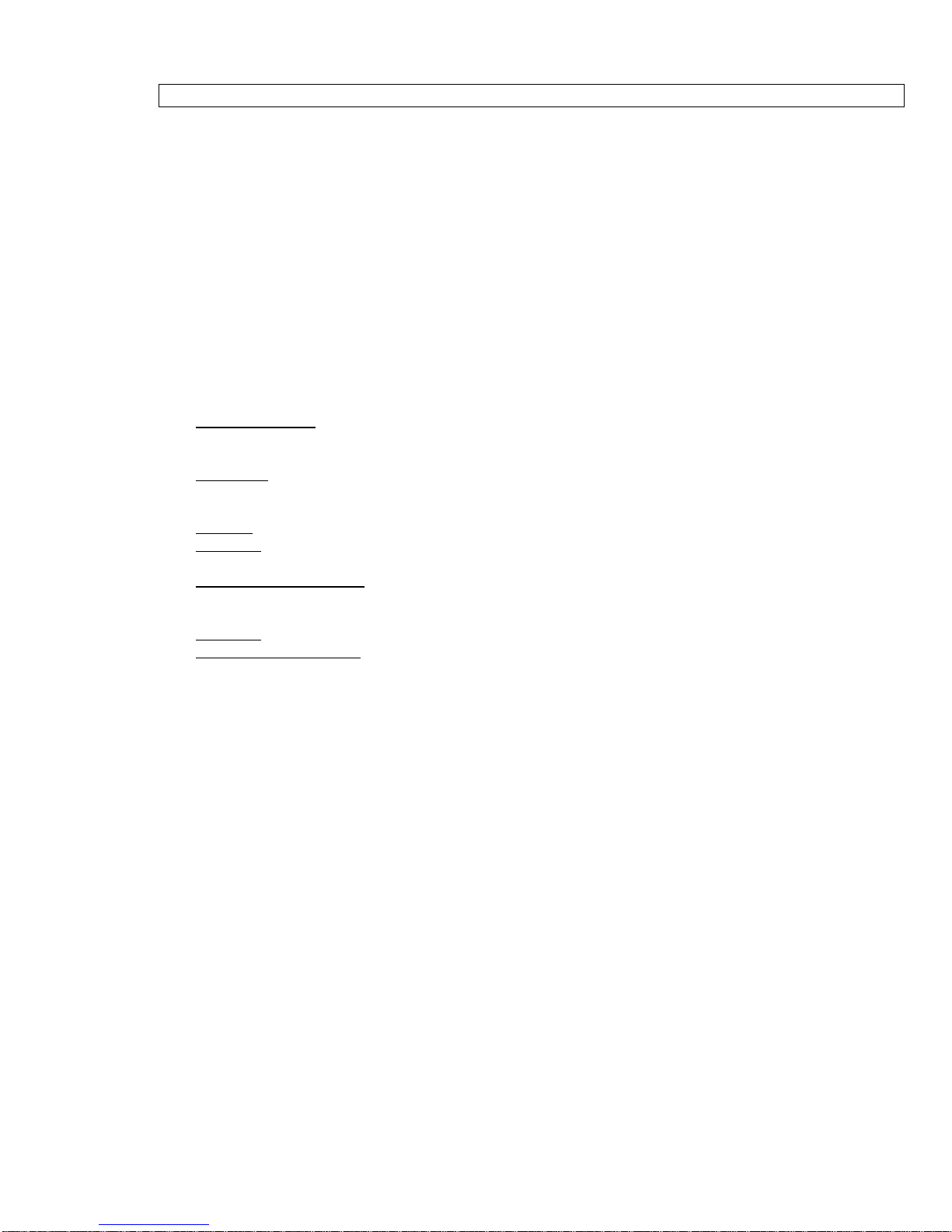
4
IMPORTANT MAINTENANCE/REPAIR INFORMATION
Surface Mount Repair
RITRON surface mount products require special equipment and servicing techniques. Improper servicing
techniques can cause permanent damage to the printed circuit boards and/or components, which is not
covered by RITRON’s warranty. If you are not completely familiar with surface mounted component repair
techniques, RITRON recommends that you defer maintenance to qualified service personnel.
Precautions for Handling CMOS Devices
This radio contains complementary metal-oxide semiconductor (CMOS) devices, which require special
handling techniques. CMOS circuits are susceptible to damage by electrostatic or high voltage charges.
Damage can be latent, with no failure appearing until weeks or months later. For this reason, take special
precautions any time you disassemble the radio. Follow the precautions below, which are even more
critical in low humidity environments.
1) Storage/transport - CMOS devices that will be stored or transported must be placed in conductive
material so that all exposed leads are shorted together. CMOS devices must not be inserted into
conventional plastic “snow” or plastic trays of the type that are used for other semiconductors.
2) Grounding - All CMOS devices must be placed on a grounded bench surface. The technician that will
work on the radio/CMOS circuit must be grounded before handling the radio. Normally, the technician
wears a conductive wrist strap in series with a 100K Ohm resistor to ground.
3) Clothing - Do not wear nylon clothing while handling CMOS circuits.
4) Power off - Remove power before connecting, removing or soldering a PC board that contains CMOS
devices.
5) Power/voltage transients - Do not insert or remove CMOS devices with power applied. Check all
power supplies to be used for testing CMOS devices, making sure that no voltage transients are
present.
6) Soldering - Use a grounded soldering iron for soldering CMOS circuitry.
7) Lead-straightening tools - When straightening CMOS leads, provide ground straps for the tool used.
PC Board Removal - Special Tool
RITRON recommends using a knurled nut tool to remove the slotted knurled nuts that secure the charge
and audio jacks on top of the radio. You will need two sizes of this tool, one for each jack size. Mouser
Corporation is one source, stock number 382-0004 (2.5mm jack) and 382-0006 (3.5mm jack). You can
reach Mouser sales and distribution center at 1-800-346-6873.
Properly Attach the Synthesizer Shield
The synthesizer shield should not be removed, unless a component must be replaced. This shield is
soldered to the main PC board.
Re-assembly - Speaker Magnet, Battery Voltage on Connector Pin
The speaker magnet will pick up clipped leads and other small metal objects from your bench top. Even
tiny objects on the diaphragm will cause the speaker to buzz. Make sure the speaker is free of foreign
objects before reassembling the radio.
Radio Transmitter Power Measurements
The SST-444 was designed to produce a minimum of 3.5 Watts of Transmitter power at nominal battery
voltage (+7.2 VDC), throughout the radio’s operating frequency range. Measurements are made with the
RITRON SST-SRVBD RF service module connected to the radio antenna terminal. The transmitter was
designed with close tolerances to prevent RF power output from exceeding specifications and reducing
battery life.