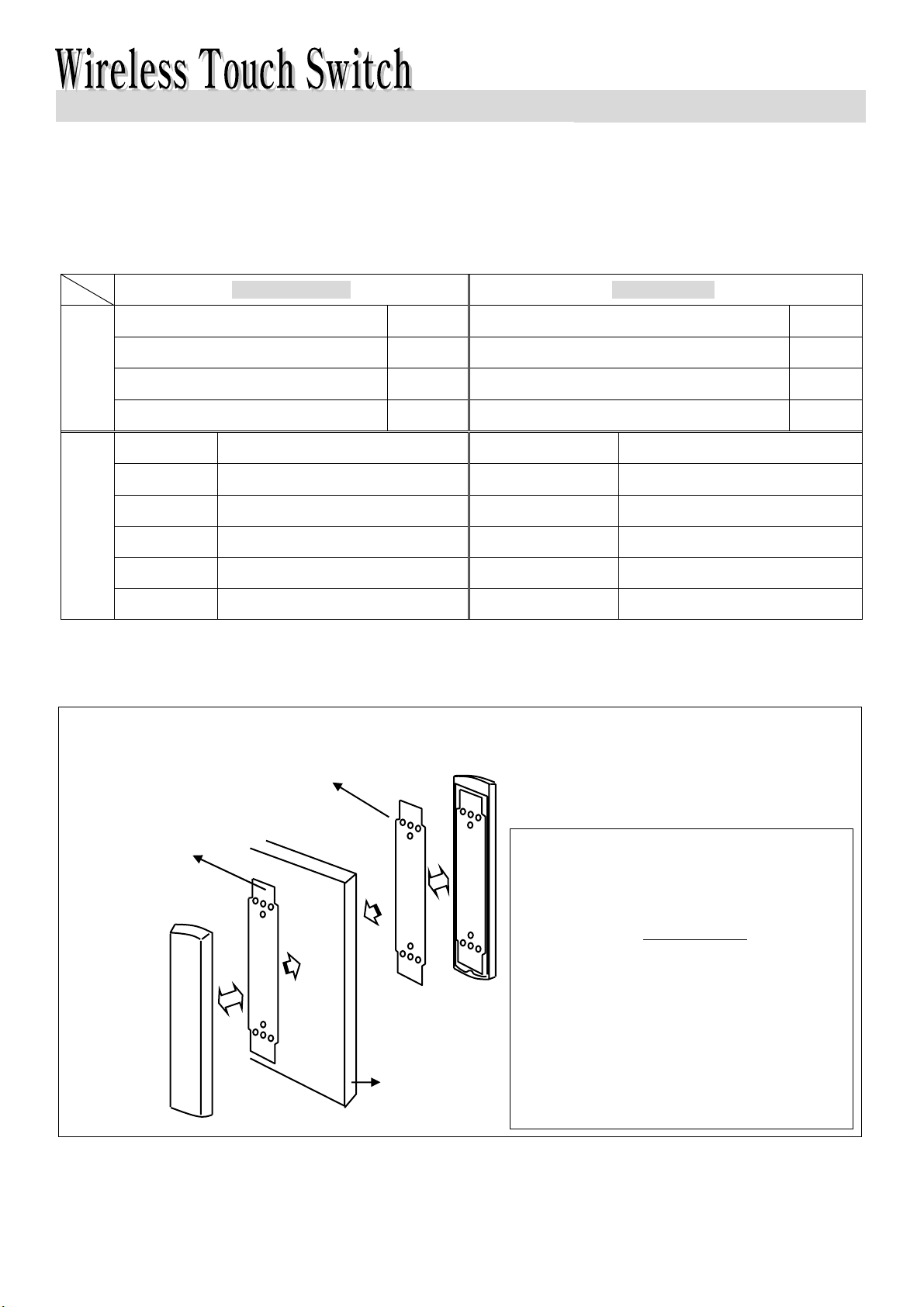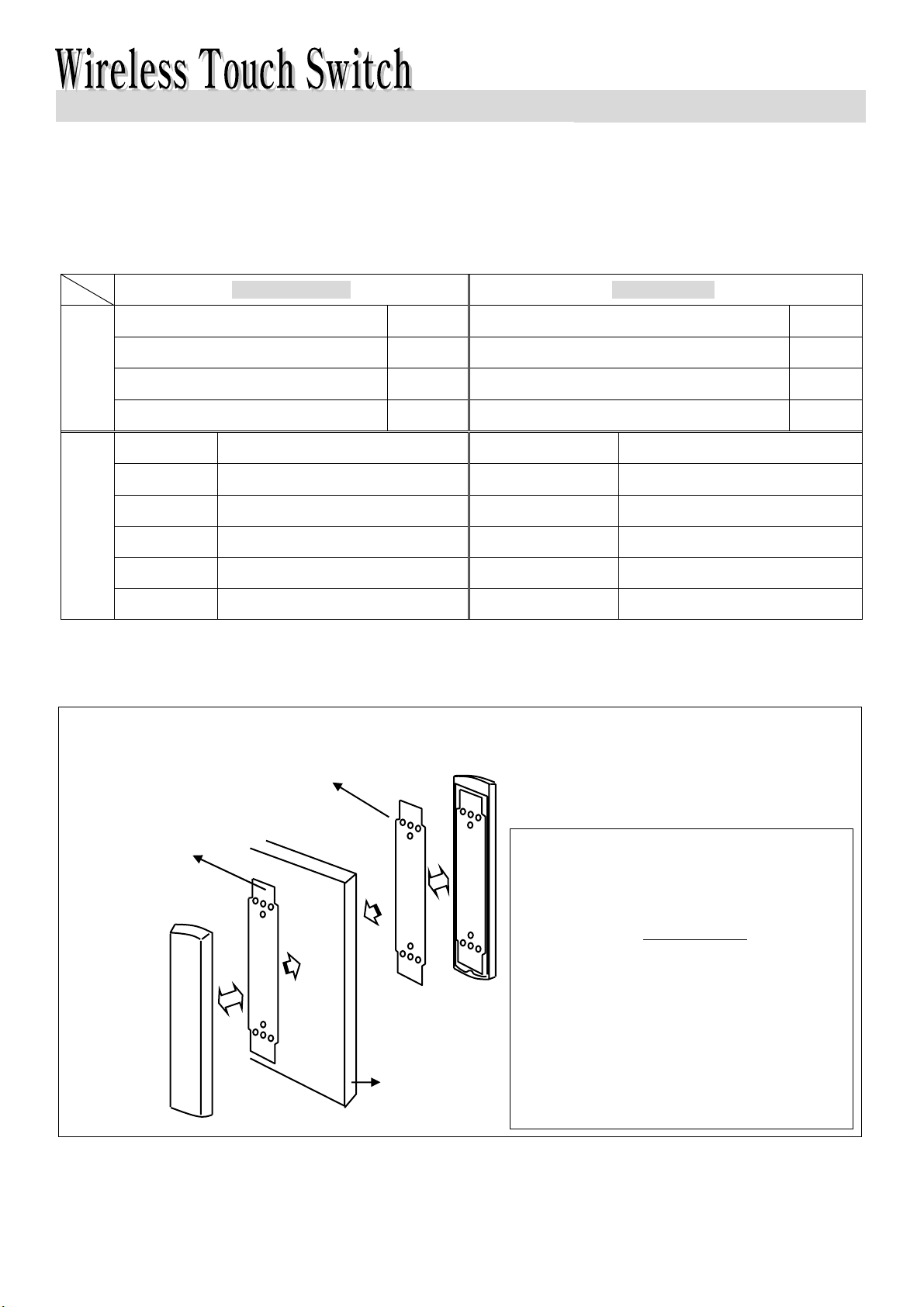
DAW-3(Receiver), DAW-5(Transmitter
Thank you for buying this RITS-N Wireless Touch Switch. This product is a set of wireless transmitter/receiver switches to be installed in the
equipment requiring relay contact input to control motor e.g., of automatic door.
1 Component & Specifications
DAW-5(Transmitter) DAW-3(Receiver)
Double-sided adhesive tape 1EA Power connection wire(black, red) 2 pieces
Two kinds of screws (3*8, 4*16) 2EAeach Output contact wire(green, green) 2 pieces
Batteries 3V(COIN BATTERY) CR2450 2EA Fixing screws (4*16) 2EA
Components
User’s Manual 1 copy User’s Manual 1 copy
Power supply 3V *2 (TYPE : CR2450) Power supply AC220V orAC/DC12V~40V
Rated frequency FM 447.600MHz Relay contact capacity 0.5A/ 125VAC , 2A/ 30VDC
Operating temp. -10℃~ 60℃Reception sensitivity -100 dBm (TEM CELL)
Distance 10m - -
Power consumption 9mA - -
Specifications
Thickness 13mm - -
2 How to Install Wireless Touch Transmitter Switch (DAW-5)
Wireless touch switch
(DAW-5)
Double-sided adhesive
Double-sided adhesive
Tempered
Wireless touch switch
(DAW-5)
☞Procedures
① Input DAW-5(wireless touch switch) into your
receiver. (Input method: while pressing and
holding the S/W Input Button on the receiver,
press and hold the Wireless Touch Switch for
about six seconds.)
② Attach double-sided adhesive tape to the
assembled wireless touch switch.
③ Fix the wireless touch switch on the tempered
glass or on the desired place to be installed.
Type Registration Certificate No. : R-LARN-02-0264
RITS-N CO., LTD.