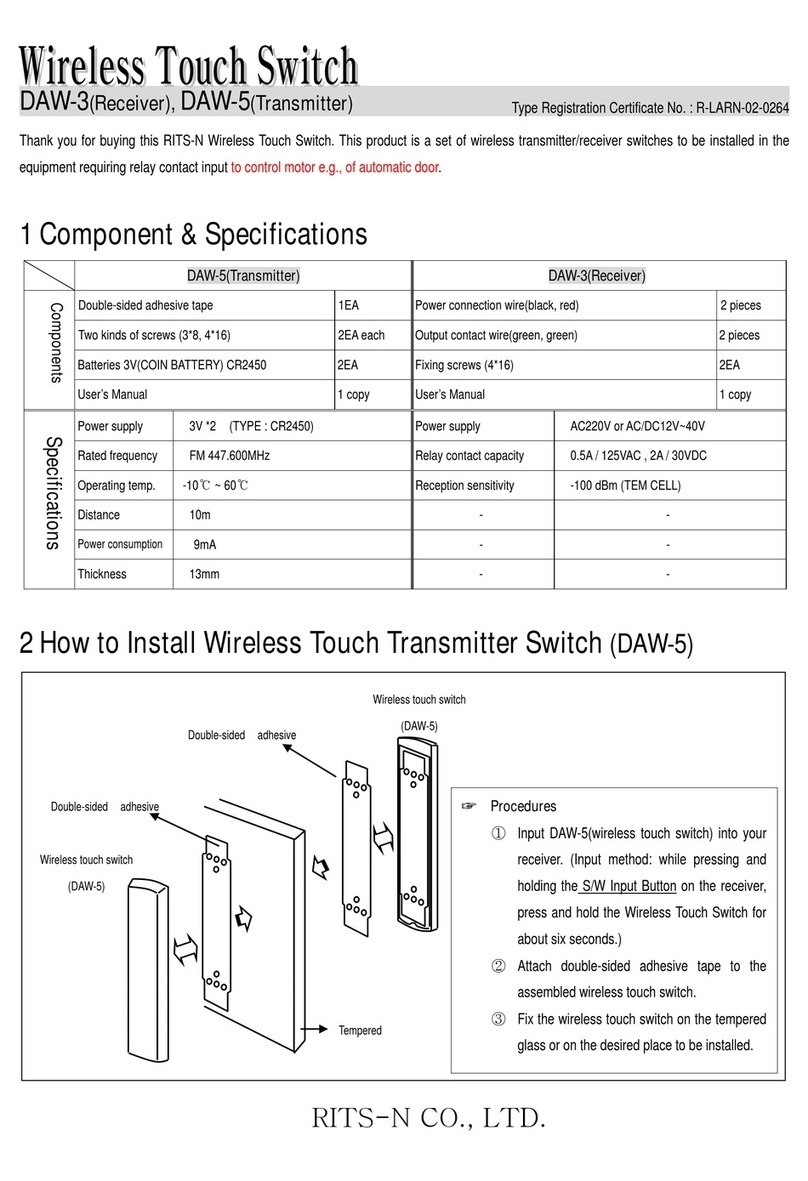Make sure to apply the double-sided tape when installing the wireless touch switch
(To improve the waterproof function of the wireless touch switch).
Thank you for purchasing this wireless touch switch.
This waterproof type wireless touch switch is designed to open and close an automatic door.
Please carefully read the entire contents of the manual for safe and accurate use of the product.
You can select one of the following two methods to register a transmitter/receiver.
TS400 (Transmitter) / R24 (Receiver)
2. How to install the wireless touch switch transmitter (TS400)
1. Insert batteries and assemble the case.
2. Attach the double-sided tape on the rear side of the assembled wireless touch switch (transmitter).
3. Check whether the transmitter rear switch is turned on.
4. Attach the wireless touch switch to the installation location.
ON/OFF switch
4. How to use the “Keep the automatic door open” function
5. Certification information
※ This wireless device cannot provide the service related to personal safety due to possible signal interference.
- Company name: RITS-N Co., Ltd.
- Device name: Terrestrial output wireless device
(wireless data communication system)
- Model name: TS400
- Manufacturer: RITS-N Co., Ltd.
- Manufacturing country: Republic of Korea
The LED of the wireless touch switch will flash if you press the wireless touch switch for 5 seconds.
Then, the receiver LED will also flash and the automatic door open signal will be outputted indefinitely.
To release, press the wireless touch switch again.
3. How to use the wireless touch switch receiver (R24)
②How to input the button
①How to register a DIP switch
(It is recommended to use when the DIP switch registration method for channel setting can be duplicated.)
※The DIP switch cannot be registered if the DIP switch of both the transmitter and receiver is turned off.
Set the DIP switch for channel setting of the wireless touch switch (transmitter) and receiver in the same way
while the power is not connected.
※ The button type input method can be set when the DIP switch of both
the transmitter and receiver is turned off.
1. How to input
- Connect the power to the receiver.
- Press the switch (transmitter) for 3 seconds while pressing the receiver input button.
- The red LED will flash and the input will be completed.
2. How to delete
- Connect the power to the receiver.
- Press the switch (transmitter) for 3 seconds while pressing the receiver delete button.
- The green LED will flash and deletion will be completed.
3. How to delete all
- Press the Register button and Delete button of the receiver at the same time for 5 seconds.
- The green LED will flash three times and all deletion will be completed.
Register Button
Delete Button
LED
DIP switch for channel setting
Connection connector
※Register the transmitter in the receiver by referring to No. 3 in the user's Manual
(how to use the wireless touch switch receiver).
Wireless Touch Switch (Waterproof Type) Registration NO. 20-042372
Utility model
Wireless touch switch
(TS400)
Power (AC/DC 12V~24V)
Contact output
(Automatic door controller)
DIP switch
DIP switch
Battery
PCB waterproof pad
Battery waterproof pad
DIP switch
1. Product composition and specification
TS400
(Transmitter) R24 (Receiver)
1EA
1EA
TS400 (waterproof type) R24 1EA1EADouble-sided tape 4P cable 2EA2EABattery 1.5V Size AAA
1EAUser’s Manual User’s Manual
Power supply Power supply
Relay contact capacity
1EA
DC 12~30V / AC 12~24V
AC/DC 400V, 120mA
2.4GHz
-90 dBm
100mA Under
-20℃~ 50℃
99 x 43 x 21 (mm)
1.5V *2 (Size AAA Battery)
2.4GHz
-20℃~ 50℃
40 x 150 x 13 (mm)
Approx, 24 months (100 Cycles / day )
Within 10m
(When installed in steel structures : Within 2m )
Duration of use
Transmit distance
Power consumption Power consumption
SpecificationsComponents
Operating temp
Operating temp
Reception sensitivity
Receiving frequency
100mA Under
Fixing screws (Ø4ⅹ13)
Dimension Dimension
Transmit frequency