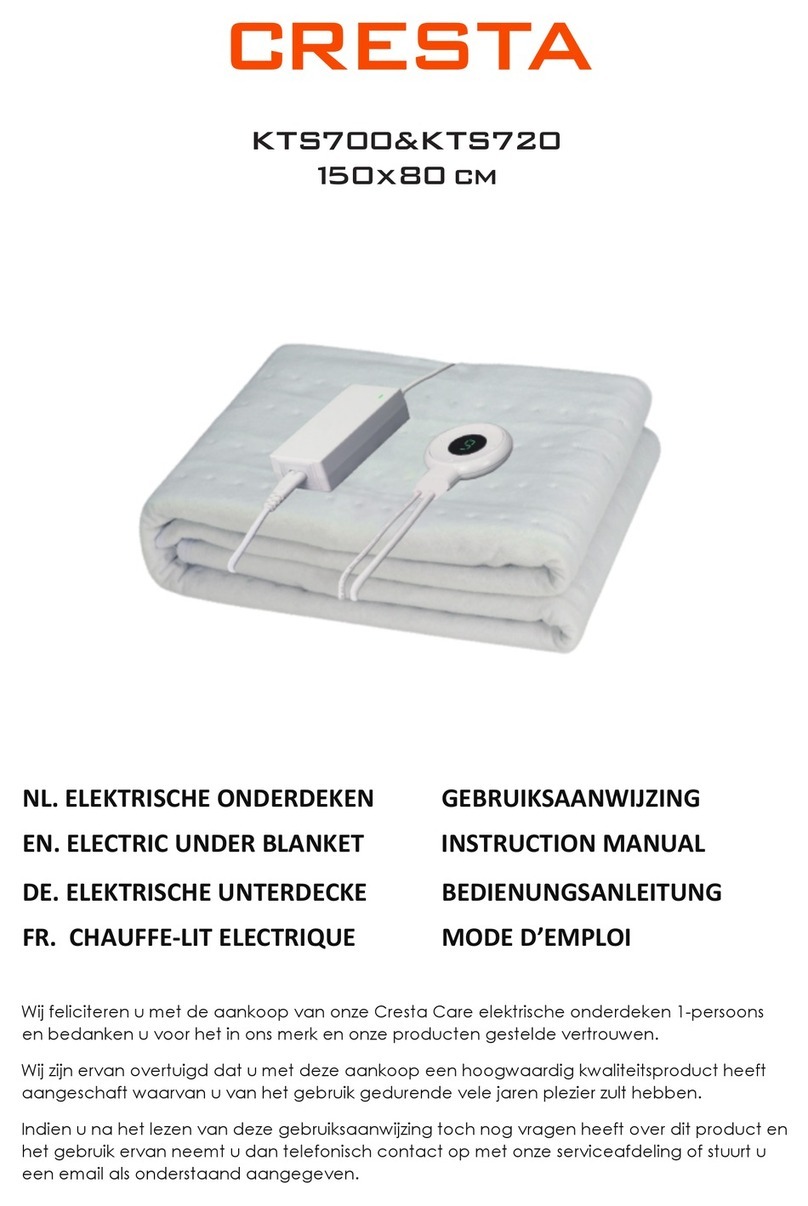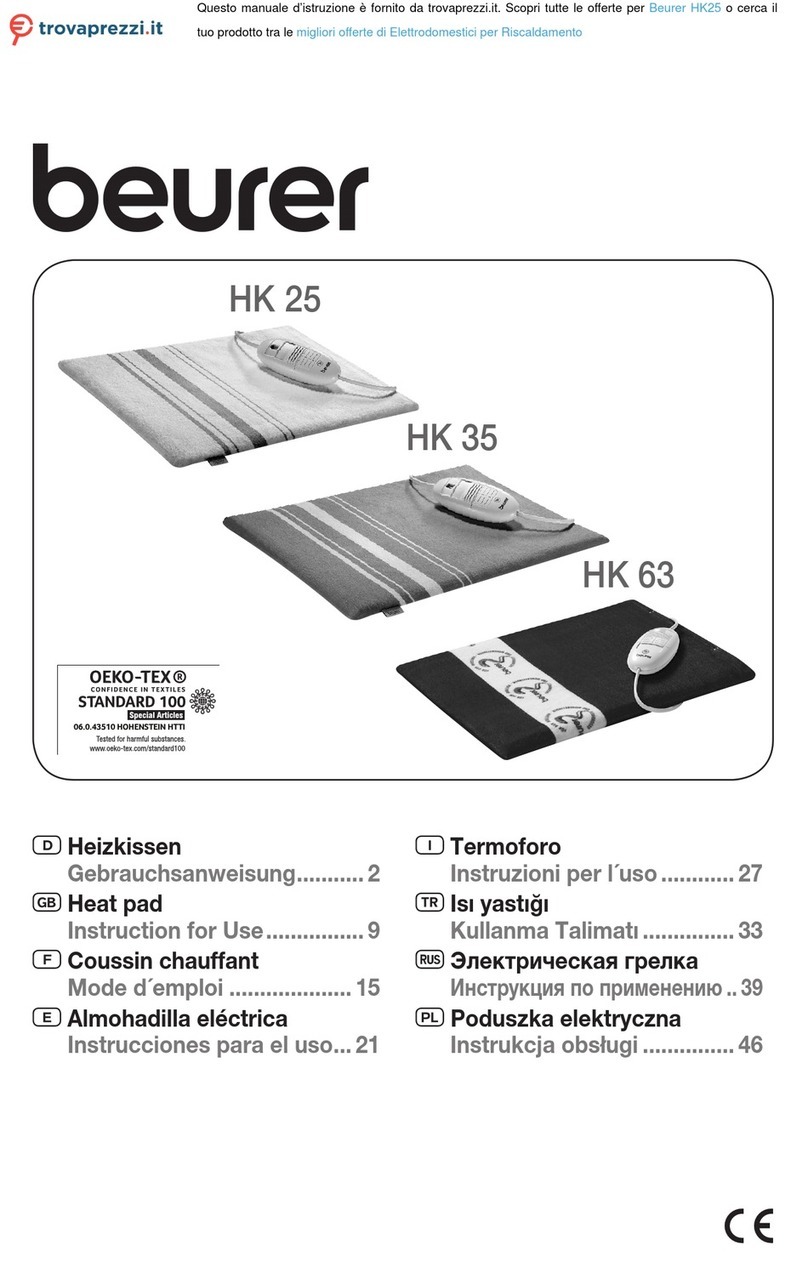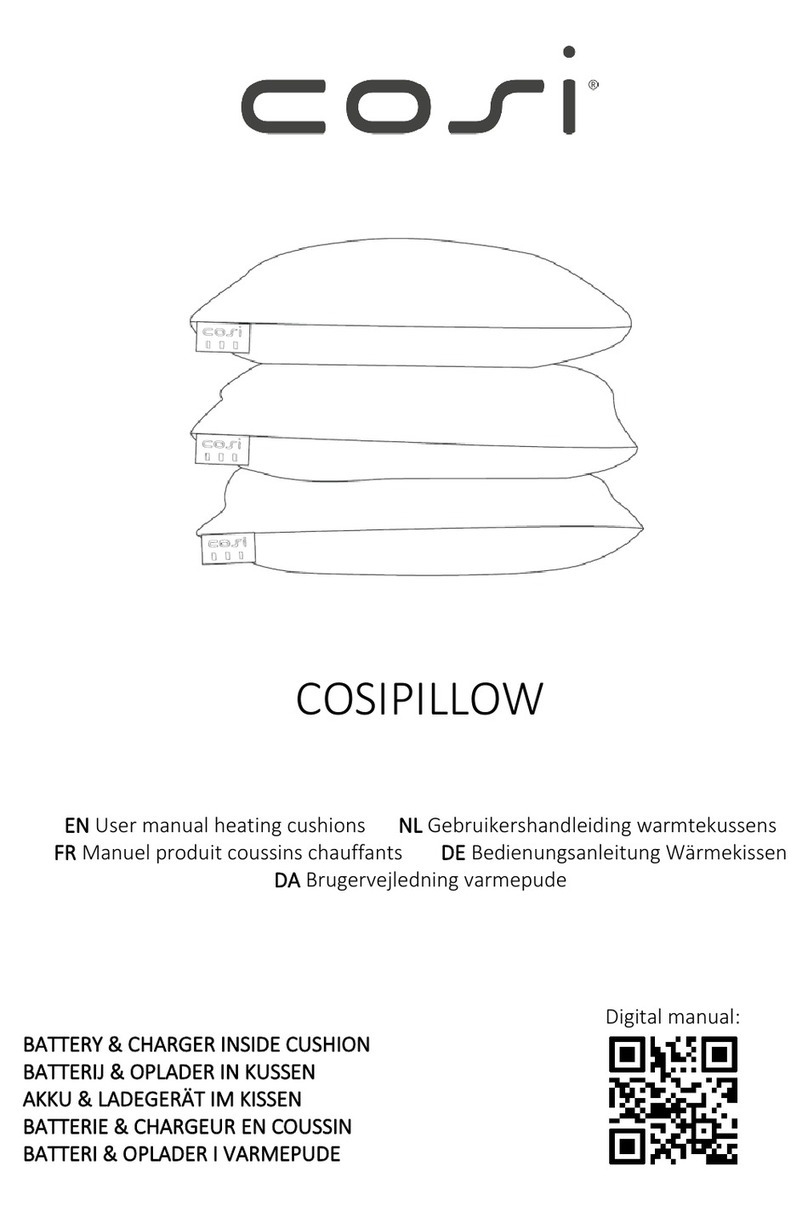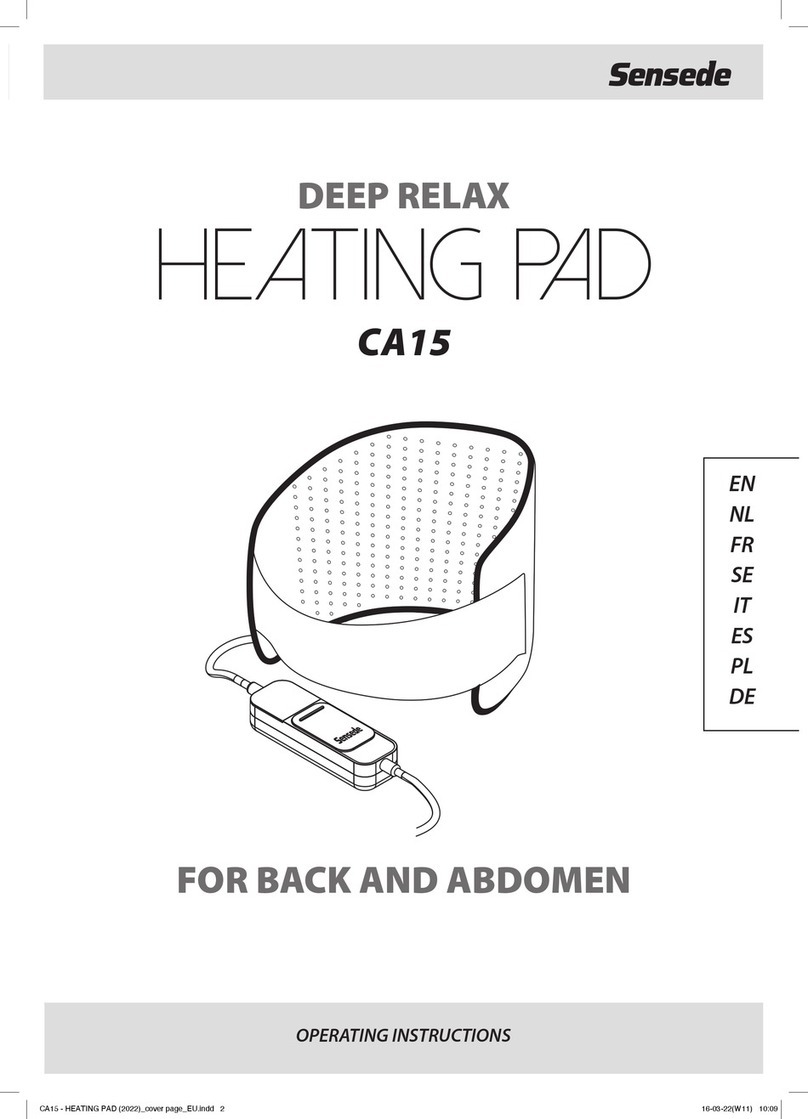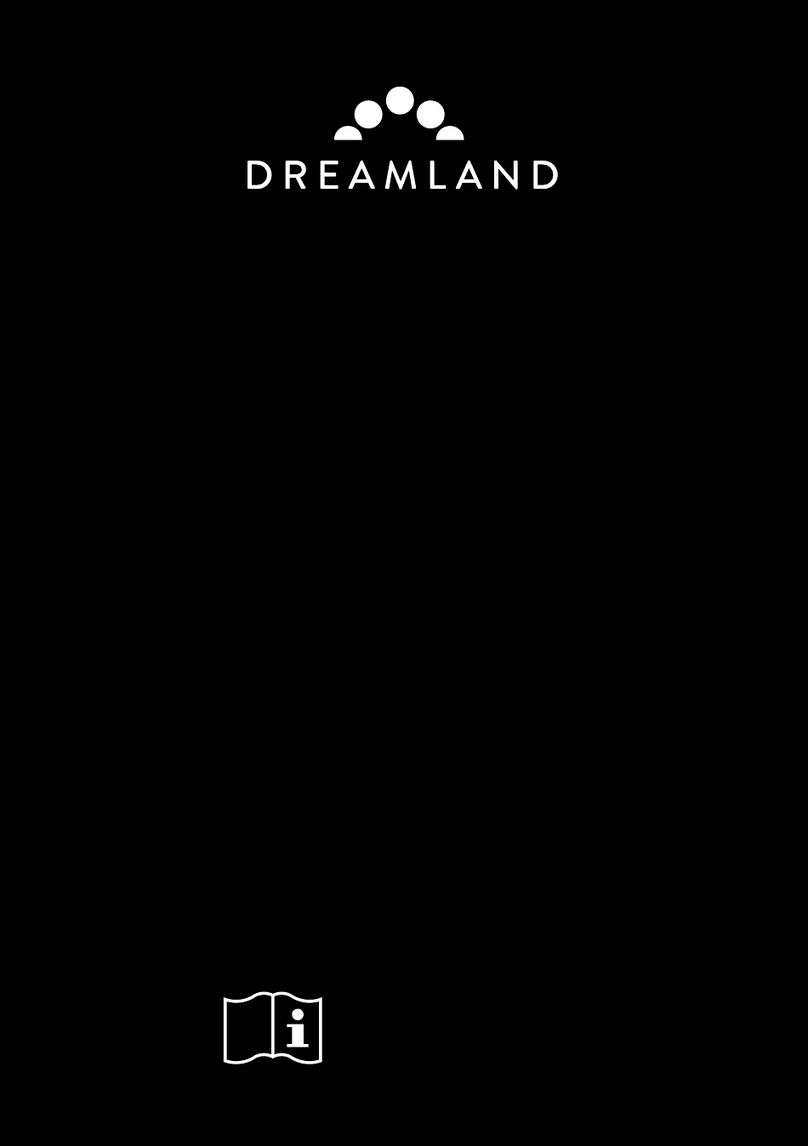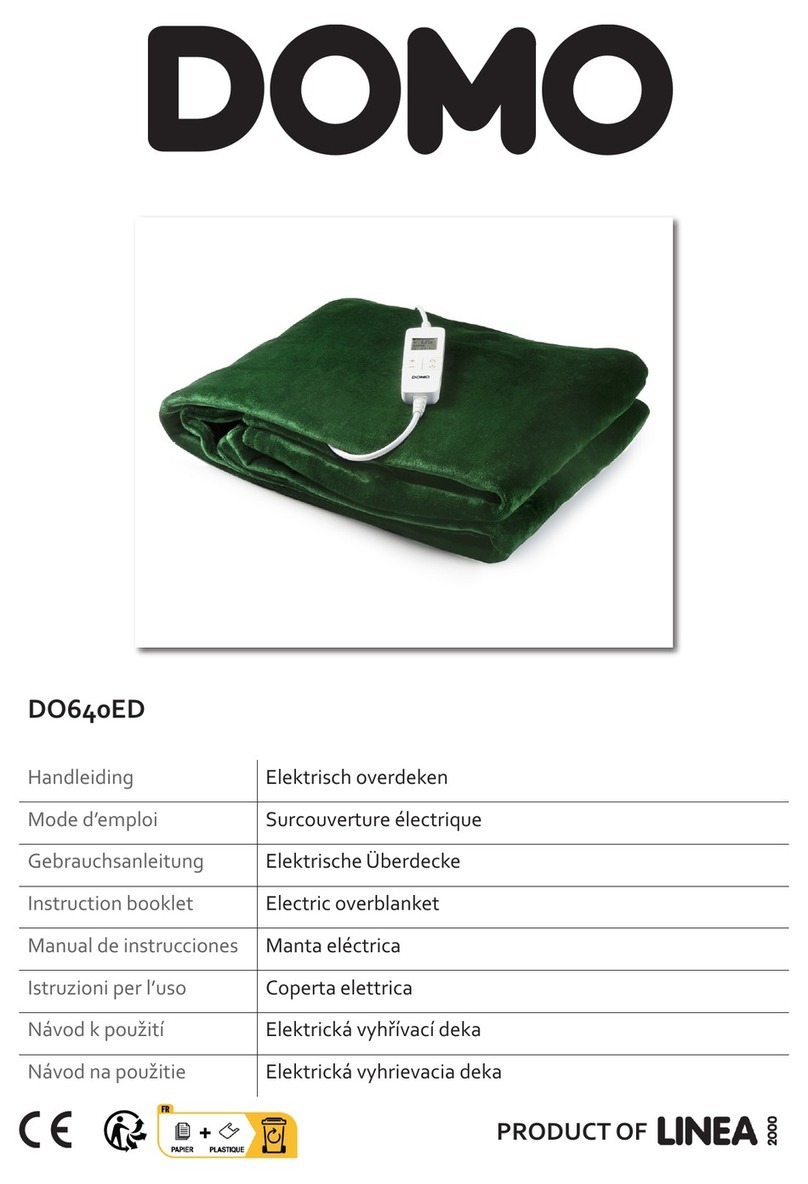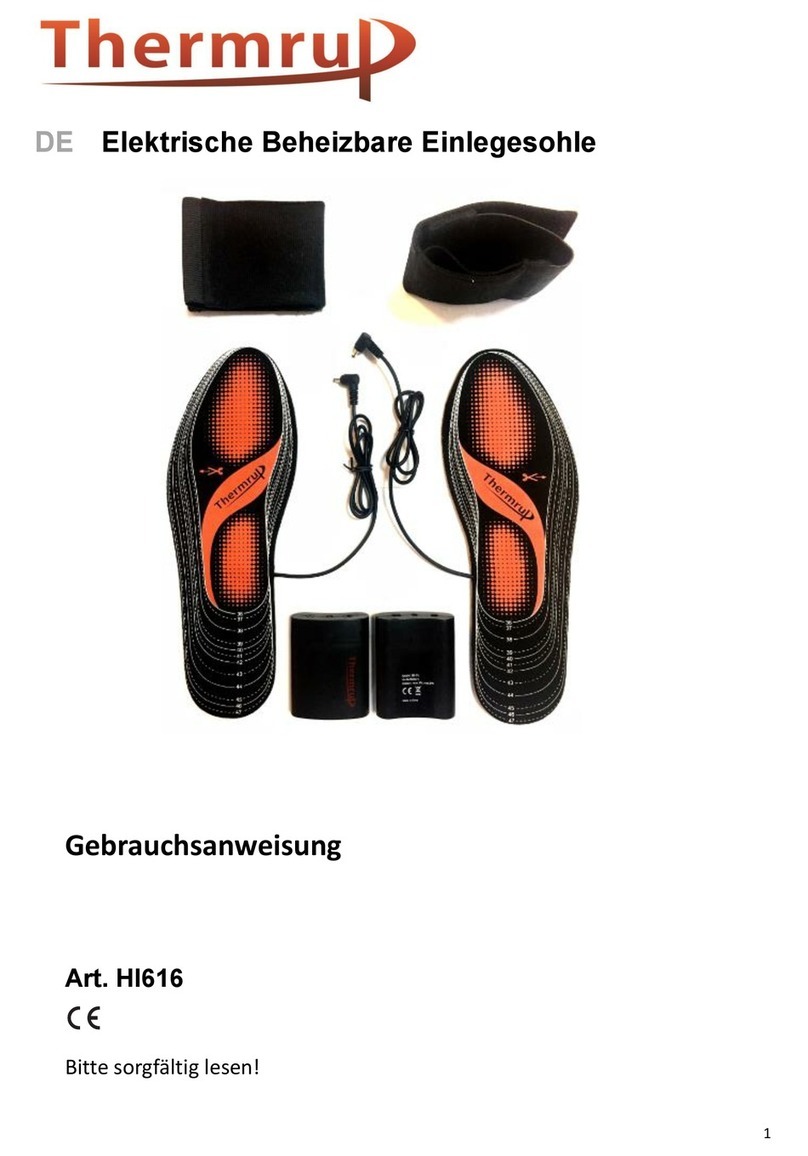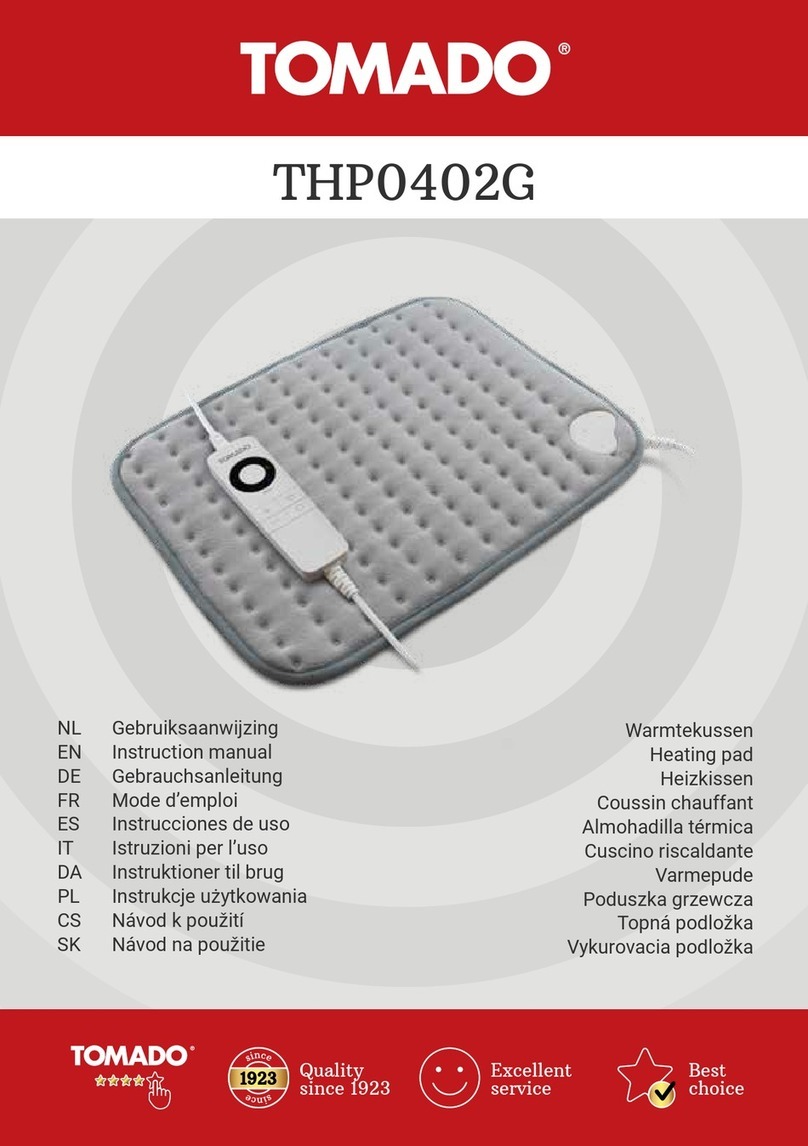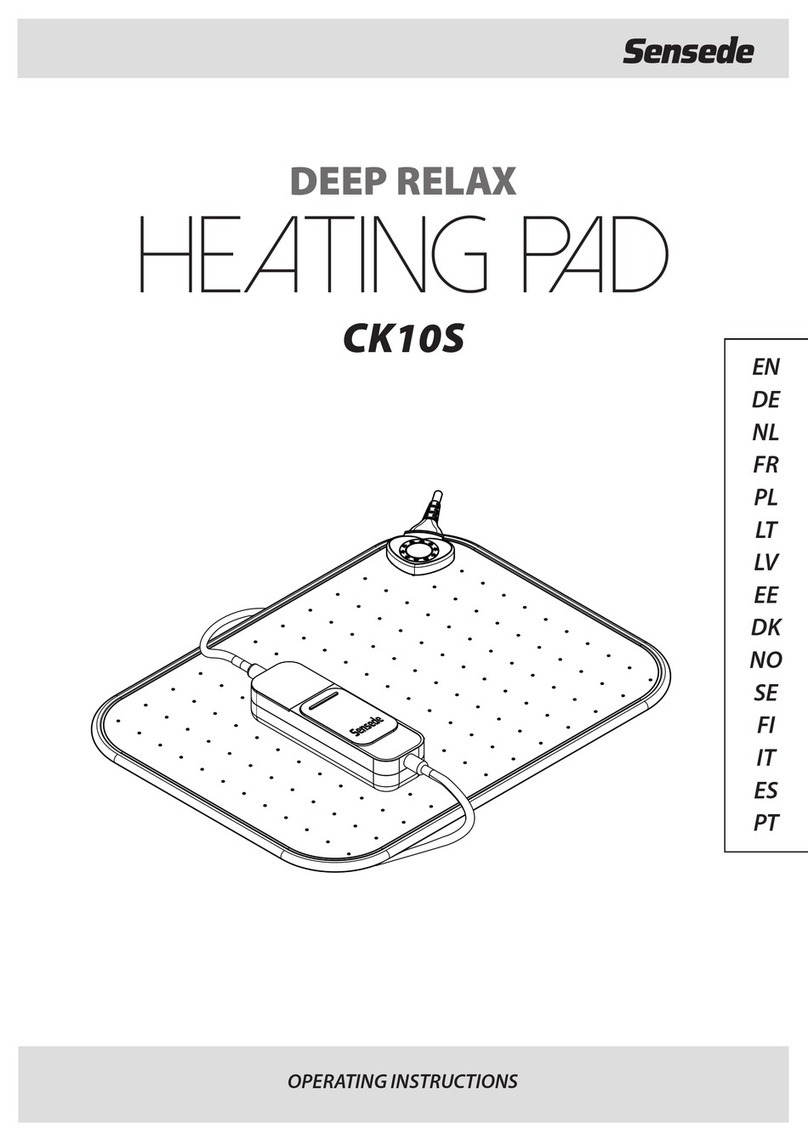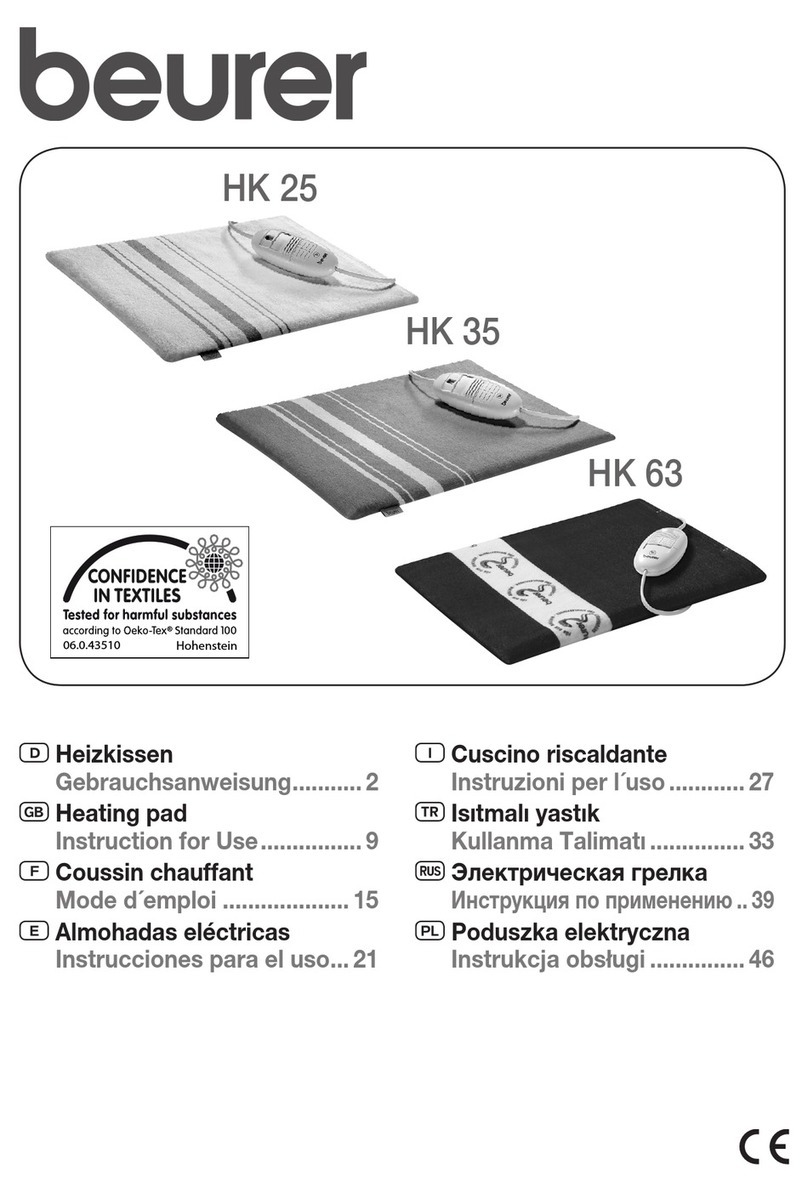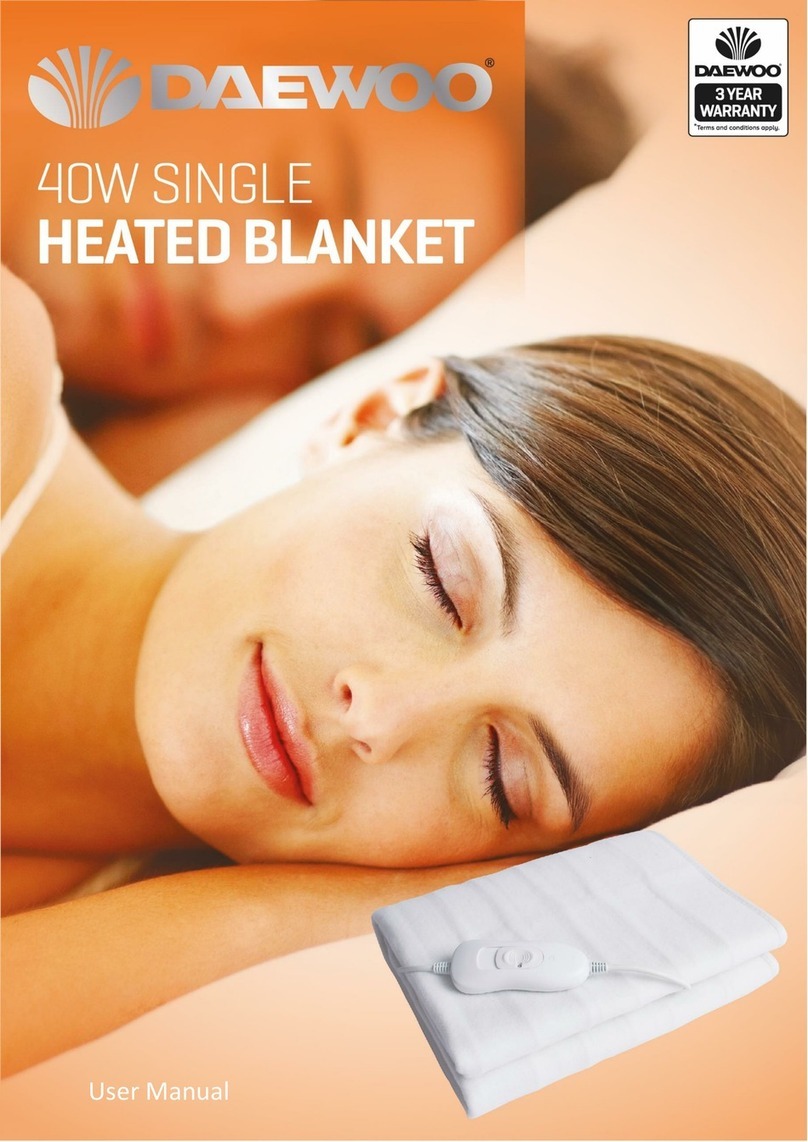Road Mate DPC-38BH User manual

Item No.DPC-38BH
User’s Manual
We are constantly improving our products so specifications are subject to change without notice.
Visit our website for the latest product information.
Battery Heated Seat Cushion
DIPA Products Ltd.
E-mail:[email protected]
Made in China

User’s Manual – Read before using this equipment
1 × Heated seat cushion with built-in lithium battery
1 × Detachable hand-controller
1 × AC/DC battery charger
1 × User’s manual
●
●
●
●
●
●
●
●
●
●
●
●
●
1.
●
●
Product Size (W*H*D): 16.54x14.57x1.70 inches (42x37x4.3cm)
Product Weight: 1.631±0.033lb (740±15g)
Material: SCR neoprene (front surface), anti-slip vinyl (bottom surface) &
polyurethane foam(filling)
Battery: 2500mAh lithium rechargeable battery
Input Power: 12V
Power Consumption: 12W±1W (high level) , 9W±0.5W (medium level) ,
6W±0.5W (low level)
Temperature Control (high/med/low) : surface temperature high 140±9°F (60±5°C) ,
medium 124±9°F (51±5°C) , low 109±9°F (43±5°C) based on surrounding
temperature 68°F (20°C)
Overheat Protection: UL approval thermostat
AC/DC Charger: input 100-240V, output 12.6V 1A with 5521DC plug, cable length
47.24 inches (120cm)
Charging the Battery:
The lithium battery requires to be fully charged before you heat the cushion.
As the battery is built into the cushion, it can only be charged with the controller plugged
in. Do not charge the controller separately. It’s wrong to charge as follows.
Package Content:
Product Specifications:
Operating Instructions:
- 3 -
Thank you for purchasing the Battery Heated Seat Cushion by ROADDPMATE®. For the optimum
use and its service life, please read all operating instructions carefully before using.
Battery Heated Seat Cushion by ROADDPMATE®
- 2 -
Product Overview:
AC/DC Charger
Built-in lithium battery
Temperature indicator light
Charging port
Detachable hand-controller
Inner sleeve
Waterproof zipper
Hand strap
Front Surface - SCR neoprene
Enameled alloy heating wire
Filling - polyurethane foam
Bottom Surface - anti-slip vinyl
①
②
③
④
⑤
⑥
⑦
⑧
⑨
⑩
⑪
⑫

Battery Heated Seat Cushion by ROADDPMATE®
Insert the AC Plug into the AC outlet.
When charging the LED Indicator
lights up in red. When fully charged,
the LED light turns green.
It takes about 4 hours to complete the
charging.
- 4 -
●Follow these steps to charge.
2. Temperature Control:
Press the switch on the hand control. The four position switch (high/med/low/off) allows
you to adjust the heating level to your desired temperature.
High Level Heating: 100% power output, green light on.
Medium Level Heating: 75% power output, yellow light on.
Low Level Heating: 50% power output, red light on.
Off Position: The last position is to turn off the power.
User’s Manual – Read before using this equipment
- 5 -
Step 3 Step 4
Plug the controller into the cushion. Insert the DC plug of the AC/DC
charger into the charging port in the
hand controller of the seat cushion.
Step 1 Step 2
DO NOT heat the cushion when it is folded. Do not bunch or twist in any way as this will
cause overheating, which could result in burning or fire.
DO NOT operate under a blanket or pillow. Excessive heating can occur and cause fire,
explosion, or injury to persons.
Use heated surfaces carefully. May cause serious burns. Do not use over sensitive skin
areas or in the presence of poor circulation.
NEVER use pins or other metallic fasteners with this appliance.
If excessive heating should occur, discontinue use and contact customer service.
DO NOT use this appliance if the cord or plug is damaged.
Close supervision is required and essential when this product is used by, on, or near
an infant, child, disabled person, sleeping, or unconscious person.
NEVER burn, disassemble, overheat, puncture, crush, short-circuit, solder, or otherwise
mutilate battery packs or cells.
●
●
●
●
●
●
●
●
Warning — to reduce the risk of burns, fire, electric shock, or injury to persons:
Low Level-Red Light Off Position-No Light
High Level-Green Light Medium Level-Yellow Light

●
●
●
●
●
●
●
When not in use, leave the switch in off position to prevent the battery being drained.
To avoid a dead battery, it should be charged regularly, at least once every three months.
When NOT in use, keep the product in a safe area away from sharp objects, excessive
heat, humidity, or other potentially damaging circumstances.
DO NOT use any chemical or abrasive cleaning materials, as these may damage the
product and create an electrical safety hazard.
To avoid damage to the hand controller, detach it from the cushion and put into the poecket
at the back when you carry it with you and when you store it.
Never immerse the product in water. Take off the hand controller before washing the cover.
Slightly spot clean or hand wash with cold water, then let air dry. Do not soak, bleach
and iron.
If you lose your controller, it's available in our store.
Care and Maintenance:
Battery Heated Seat Cushion by ROADDPMATE®
Warranty Duration
This product is warranted to be free from manufacturing defects under normal use and
conditions for one (1) year from the original purchase date. During the warranty period, a
product with a defect will be replaced or repaired when the product is returned to DIPA
Products Ltd. with an original receipt. The replacement product will be warranted for the
balance of the original warranty period. In no event will DIPAProducts Ltd. be responsible
for any amount of damages beyond the amount paid for the product at retail.
Warranty Terms
The warranty does not apply to following situations: (a) Damage caused by accident,
abuse, or mishandling; (b) Units which have been subjected to unauthorized repair,
opened, or taken apart; (c) Units not used in accordance with directions; (d) Damages
exceeding the cost of the product.
Warranty Disclaimers
This warranty is in lieu of all warranties expressed or implied and no representative or
person is authorized to assume any other liability in connection with the sale of our
products. There shall be no claims for defects or failure of performance or product failure
under any theory of tort, contract or commercial law including, but not limited to
negligence, gross negligence, strict liability, breach of warranty, and breach of contract.
Return Policy
DIPA Products Ltd. is not responsible for any item(s) returned without an official Return
Authorization number (RA#). Please contact our customer service team by phone or email
to obtain an RA#. If you want to return the item back for repair or replacement, DIPA
Products Ltd. will not be responsible for any shipping charges incurred in returning the
item(s) back to the company.
- 7 -- 6 -
DIPA Products Ltd. Warranty
DO NOT put batteries in contact with conductive materials, water, seawater, strong
oxidizers and strong acids.
During operation or charging, immediately unplug the outlet if they emit an unusual
smell, develop heat, change shape/geometry, or behave abnormally.
Always inspect batteries inside the cushion for any signs of damage before use.
NEVER use and promptly dispose of damaged or puffy batteries.
DO NOT leave batteries connected to charger after charging is complete.
DO NOT use the product when in charge.
Lithium-ion cells should never be stored fully charged. Store it at 60-70% of the
batteries’ rated capacity.
●
●
●
●
●
●