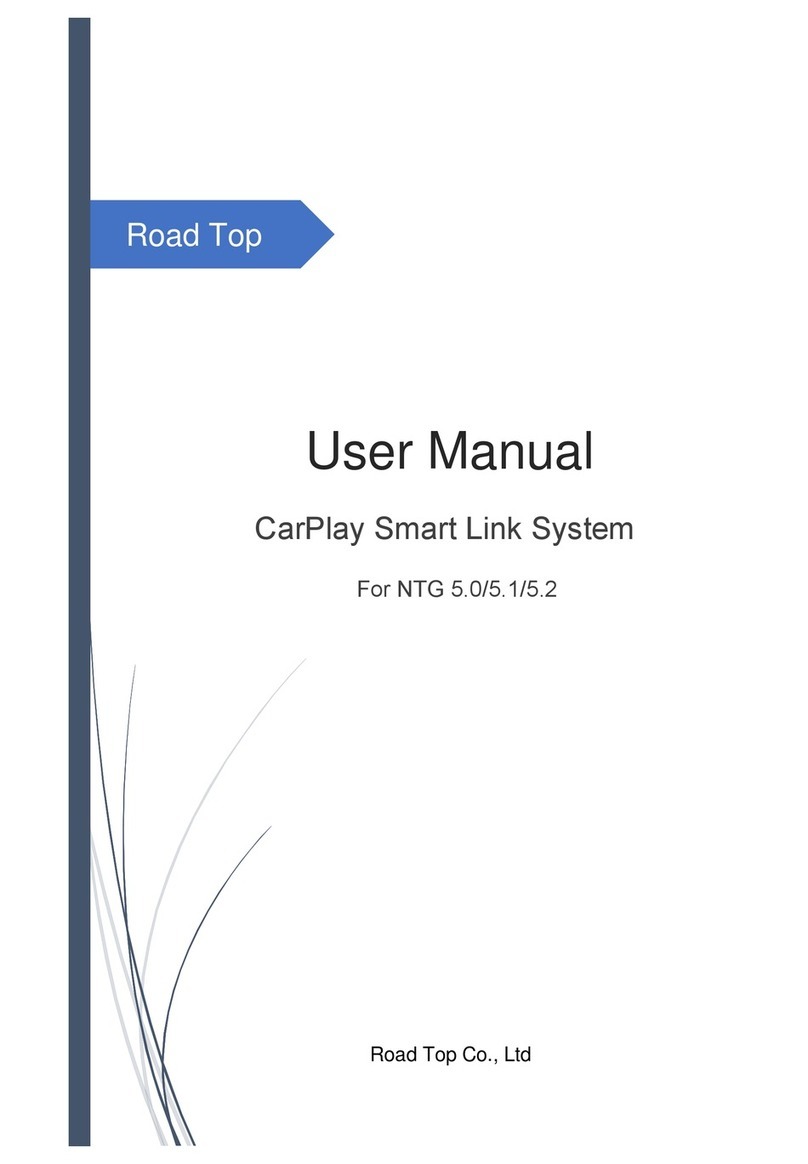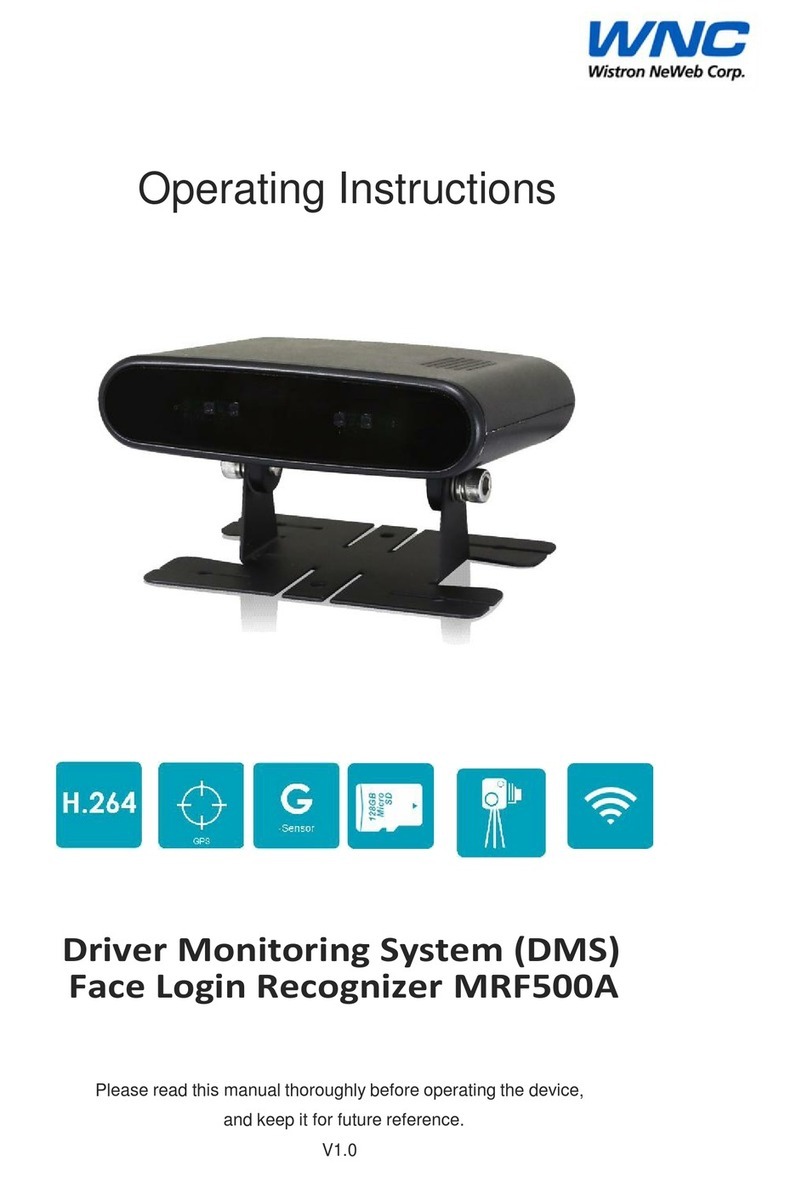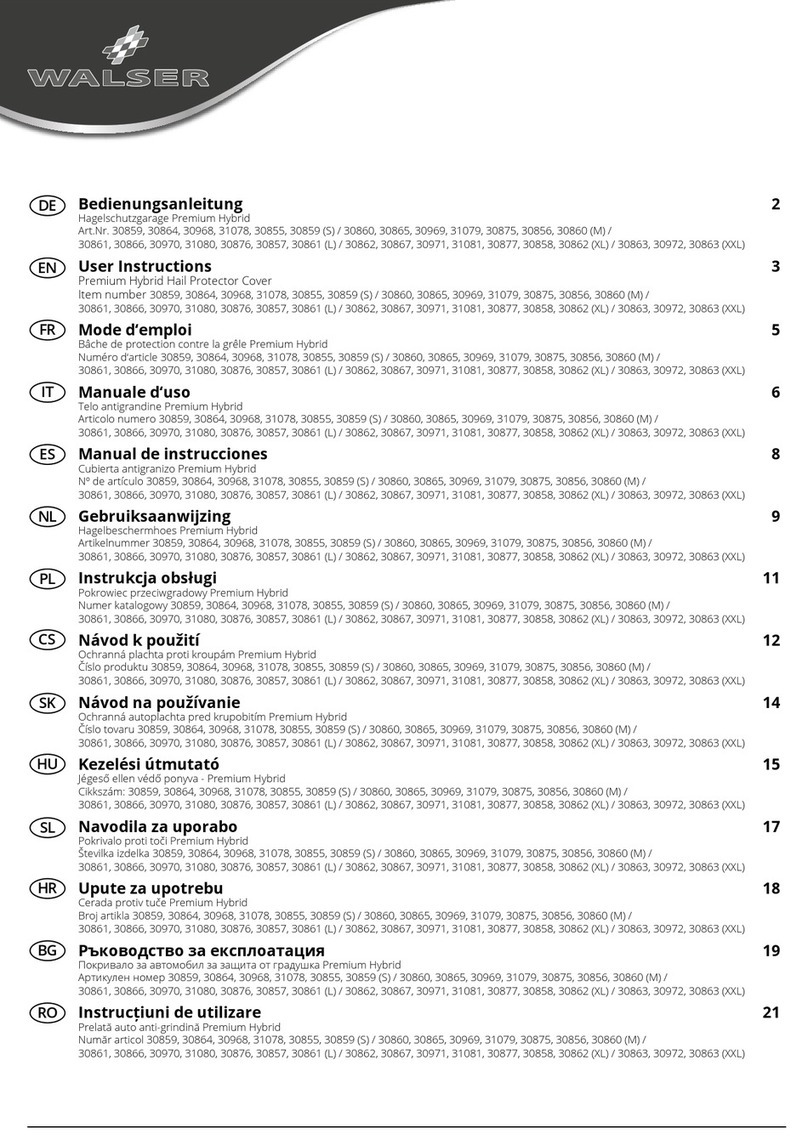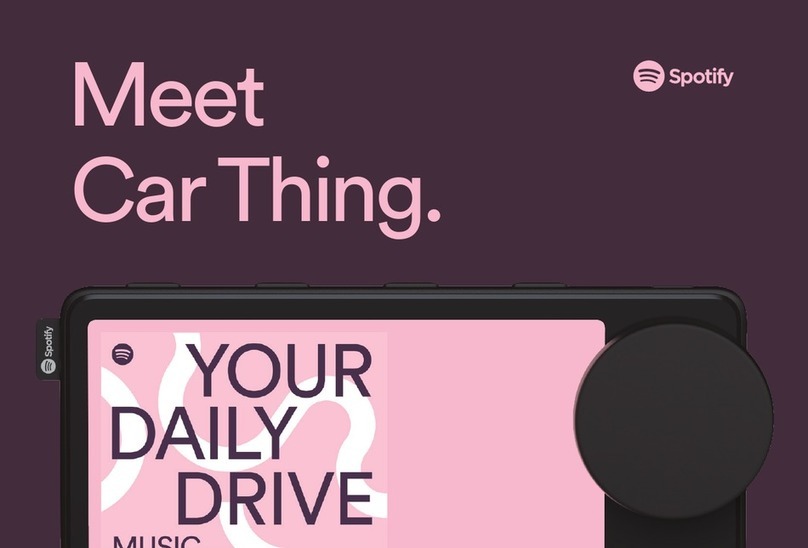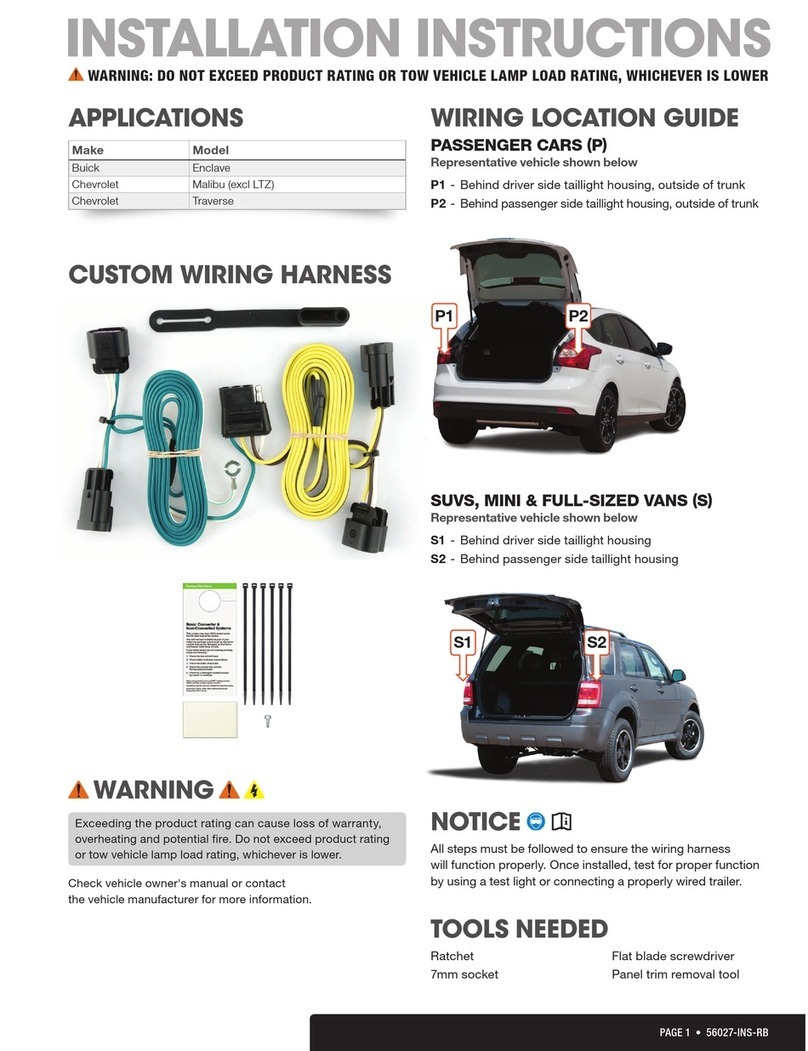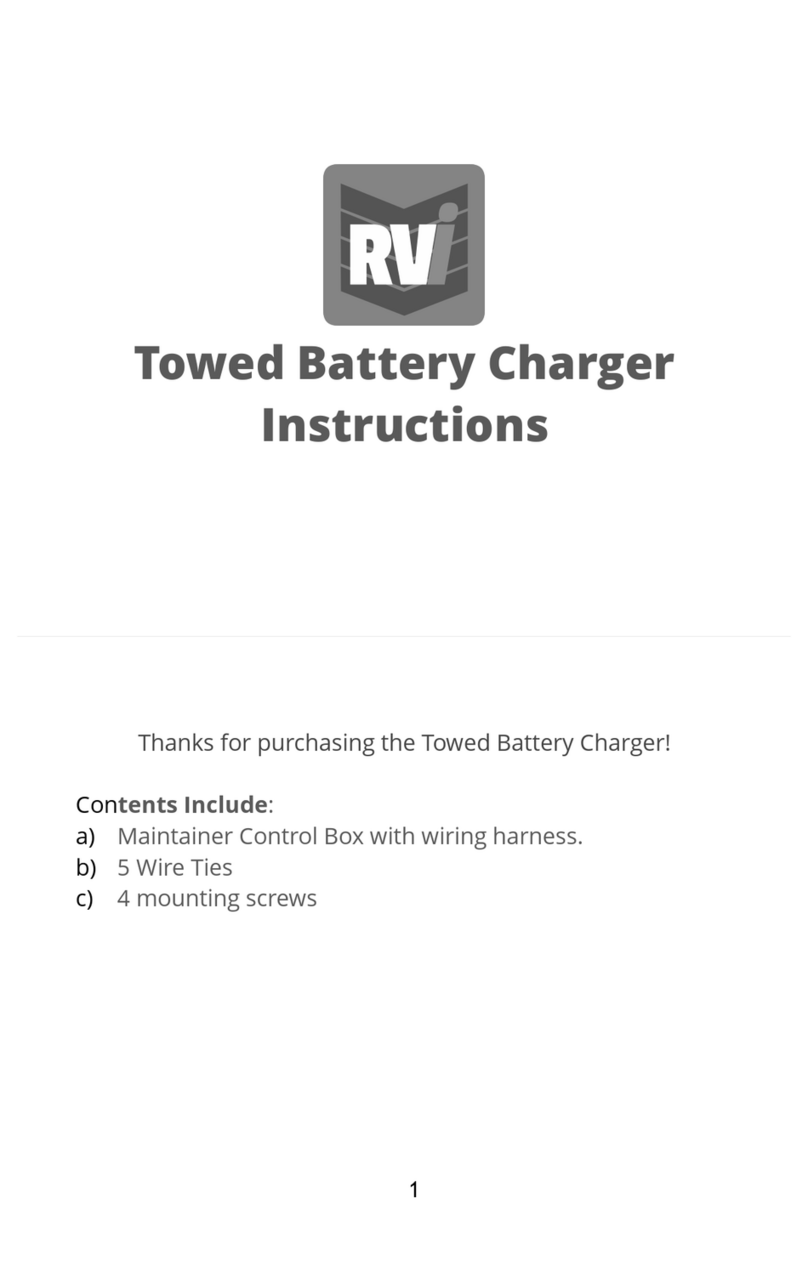Road Top NTG4.5 User manual

Road Top
Cable Connection
Road Top Co., Ltd

Contents
1. Toggle Switch Setup.................................................................................................................... 1
2. Dashboard Removal....................................................................................................................3
3. Cables Connection.......................................................................................................................3
3.1. Cable Accessories........................................................................................................3
3.2. Cable Connection Chart..............................................................................................4
3.3. Power Cable Connection............................................................................................ 5
3.4. LVDS Cable Connection............................................................................................. 5
3.5. WiFi Antenna and USB-AV Cable Connection........................................................6
4. Sound Setup................................................................................................................................. 8
5. Reverse Camera and Front Camera...................................................................................... 11
5.1. Original Camera Setting............................................................................................11
5.2. After Market Reverse Camera Cable Connection................................................11
5.3. After Market Front Camera Cable Connection..................................................... 12
5.4. After Market Reverse Camera and Front Camera Setting................................. 12
6. FAQ.............................................................................................................................................. 12
7. Contact US..................................................................................................................................15

Road Top User Manual
1/ 15
1. Toggle Switch Setup
1.1 Choose the toggle switch setup by the size of your car’s screen
Car Model
5.8 inch screen
7 inch screen
A-Class
B-Class
C-Class
G-Class
CLA
GLA
E-Class
E-Coupe
C-class W204
ML / GL

Road Top User Manual
2/ 15
GLK
CLS
SLK
1.2 Where to find the toggle switch?

Road Top User Manual
3/ 15
1.3 Choose the toggle switch setup by the size of your car’s screen.
1.4 Wrong toggle switch setup will cause black screen, flash screen, half-screen, dashboard
alarm, etc.
Please contact us for the correct toggle switch setup code if you meet problems as in the
follow chart.
Black screen when switch to CarPlay function
Flash screen in OEM function

Road Top User Manual
4/ 15
Half-screen when switch to CarPlay function
Half-screen when switch to CarPlay function
Dashbaord alarm
1.5 After the power cable connection, when change the toggle switch setup, you need to
restart the car engine and reconnect the CAN cable.
Steps for change the toggle switch
Step 1 : power off the engine
Step 2 : change the toggle switch
according the toggle switch dial setup
chart

Road Top User Manual
5/ 15
Step 3 : unplug and reconnect the CAN
power cable
Step 4 : power on the engine
2. Cables Connection
2.1Cables accessories
3.2 Cable connection chart

Road Top User Manual
6/ 15
After cable connection, by long press “C” button from the car’s center console knob control,
you can switch the system between the original NTG system and the CarPlay system.

Road Top User Manual
7/ 15
3.3 Power cable connection
1 ) Connect the new cable harness to the OEM original power cable and the head unit.
2 ) If your car has fiber optic cable, you need to move the original fiber optic cable from OEM
power cable to the new power cable harness.

Road Top User Manual
8/ 15
3.4 LVDS cable connection
1 ) New LVDS 1 cable connect to “LVDS” port from the head unit.
2 ) New LVDS 2 cable connect to original OEM LVDS cable.
3 ) Wrong LVDS cables connections will cause black screen.

Road Top User Manual
9/ 15
3.5 WiFi antenna and USB-AV cable connection

Road Top User Manual
10 / 15
Tip : The WiFi antenna cannot be placed close to metal objects. ( The WiFi signal will lost
if WiFi antenna is close to the metal objects.)
3.6 AMI Audio cable connection

Road Top User Manual
11 / 15
If your car has AMI port in the central console box, you need to connect the AMI cable to your
car AMI port, so that the sound from the CarPlay function will work via the car ’ s AMI AUX
function.
.
3.7 The CarPlay interface decoder box should be put behind the head unit host
or on the OEM head unit.
on the OEM head unit
Beside the OEM head unit
In the glove box box
In the glove box box

Road Top User Manual
12 / 15
3. CarPlay Decoder Sound Setup
3.1 Disconnect the Bluetooth between your phone and your car.
4.2 Connect the decoder AMI audio cable to your car AMI port If your car has AMI port in the
central console box
4.3 Set AUX
Set the original NTG system into AUX interface, the sound of the CarPlay system will work via
the car’s AUX function.

Road Top User Manual
13 / 15
4.4 Enter decoder interface
long press “C” button for 3 seconds from your car center console handwriting mouse to enter
into the decoder menu.
CarPlay Decoder main interface

Road Top User Manual
14 / 15
4. Reverse Camera and Front Camera
5.1 Original camera setting
Original OEM rear view camera function setting: click the “Setting” button from the decoder
main menu, choose “Reverse”, then set the reverse camera into “Original”.
the “Reverse line detect”, the “Reverse display track” and the “Reverse display radar” are set to
“off”.
5.2Aftermarket rear view camera cable connection

Road Top User Manual
15 / 15
5.3 Aftermarket front view camera cable connection
5.4 Setting for aftermarket reverse camera and front camera
After finishing the aftermarket camera cables connection, you need to set the camera.
Rear view camera setting: click the “Setting” button from the decoder main menu, choose
“Reverse”, then set the reverse camera into “Aftermarket”.
the “Reverse line detect”, the “Reverse display track” and the “Reverse display radar” are set to

Road Top User Manual
16 / 15
“off”.
Front view camera setting: click the “Setting” button from the decoder main menu, choose
“Reverse”, then set the front view time between 1 to 15 seconds.
8 FAQ
Questions 1: Problems on CarPlay sound.
Solution : After finishing the “AUX” setting, when using the CarPlay system, if the CarPlay
system don't has sound, you need to move the original fiber optic cable to CarPlay source
power cable.
Questions 2: No sound during the call
Solution: Disconnect the Bluetooth between your phone and your car.
Questions 3: Echo sound during the call
Solution: in the Audio setting, set the “Mic Echo PreConfig“ into “C”, then restart the engine.

Road Top User Manual
17 / 15
Questions 4: steering wheel control buttons
Solution: for the steering wheel control buttons, the CarPlay interface decoder box support
voice control button, Tel button, voice “+” and “-“ buttons, the other buttons are not
supported.

Road Top User Manual
18 / 15
Questions 5: Siri function activation
Solution: two ways to active the Siri function
a) Use voice control button from steering wheel control
b) Long press confirm button from knob control
9 Contact Us
Please contact us via purchase platform or the WhatsApp if you need any help.
This manual suits for next models
1
Table of contents
Other Road Top Automobile Accessories manuals
Popular Automobile Accessories manuals by other brands
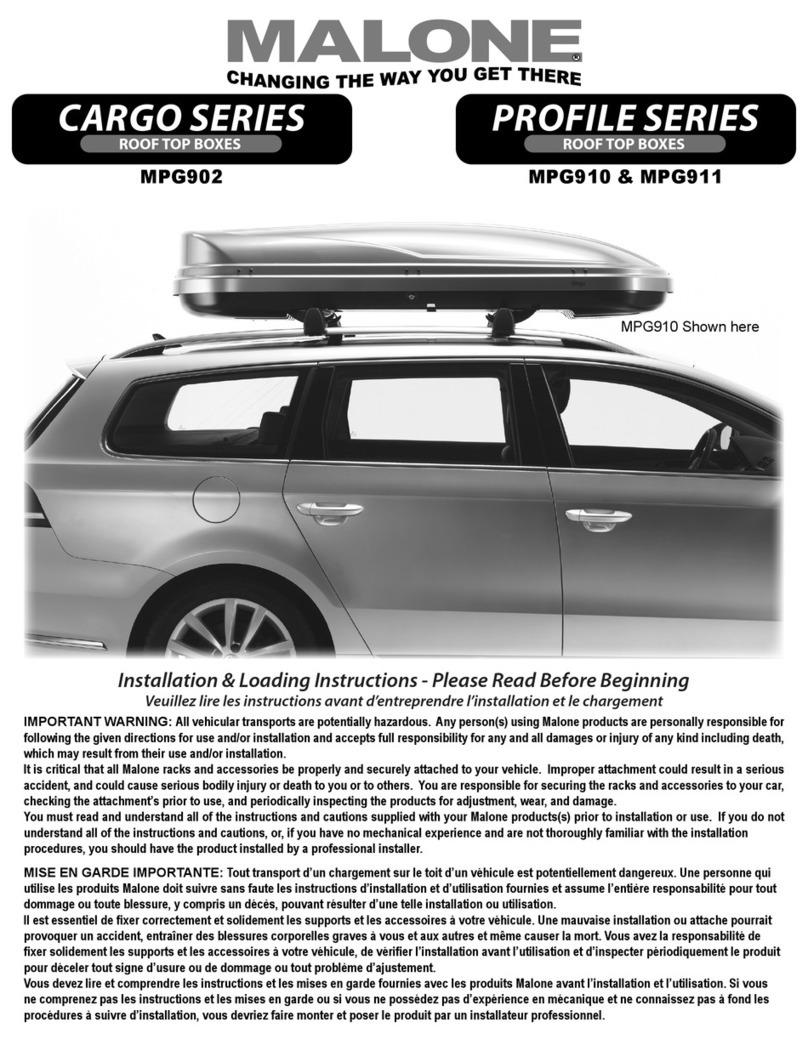
Malone
Malone MPG902 Installation & Loading Instructions
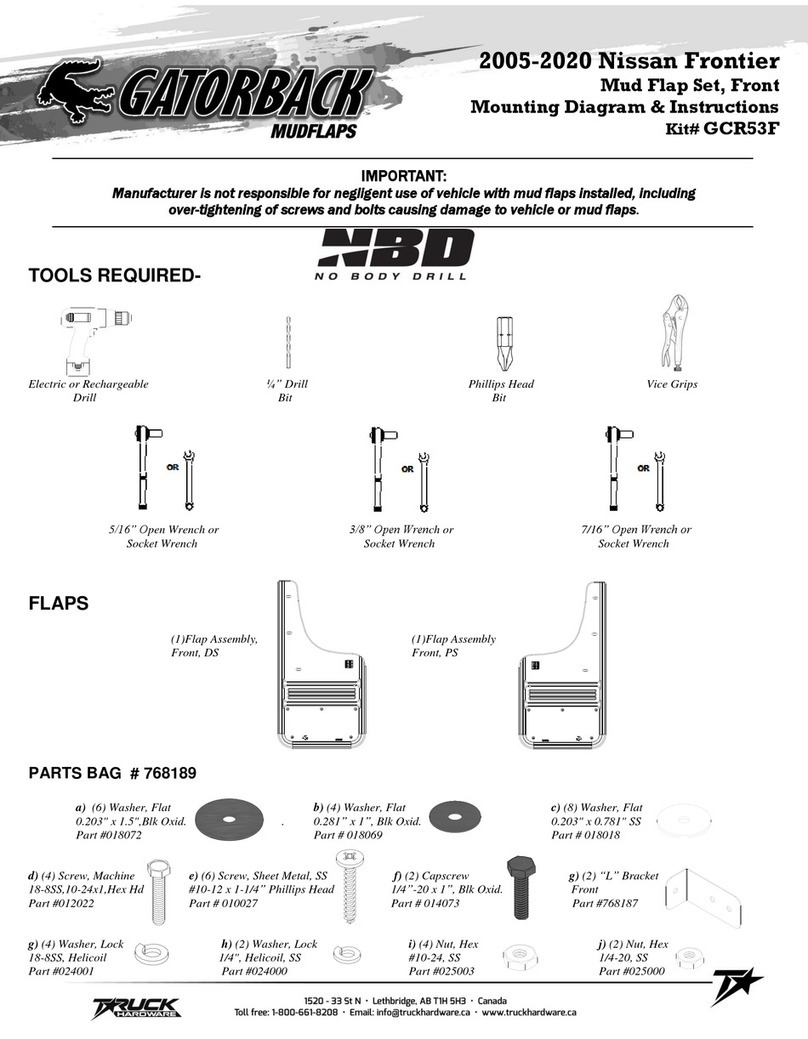
Gatorback Mudflaps
Gatorback Mudflaps GCR53F Mounting Diagram & Instructions
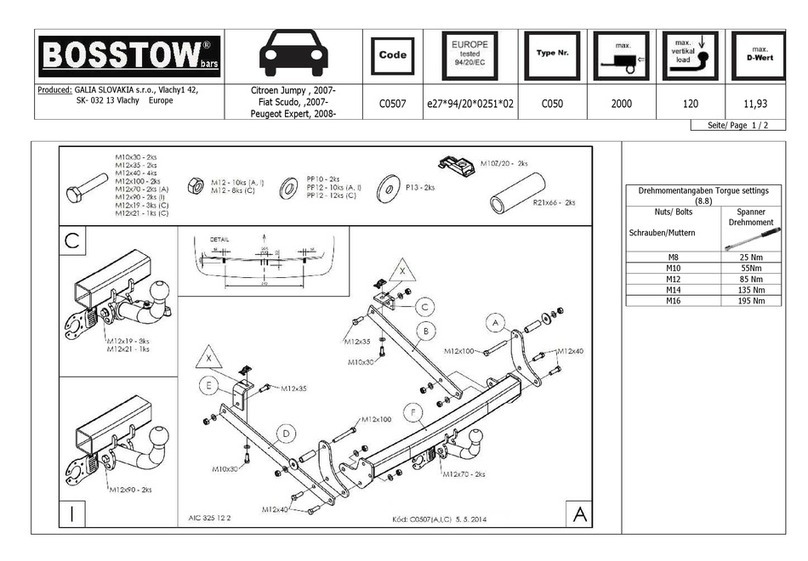
BOSSTOW
BOSSTOW C0507 quick start guide
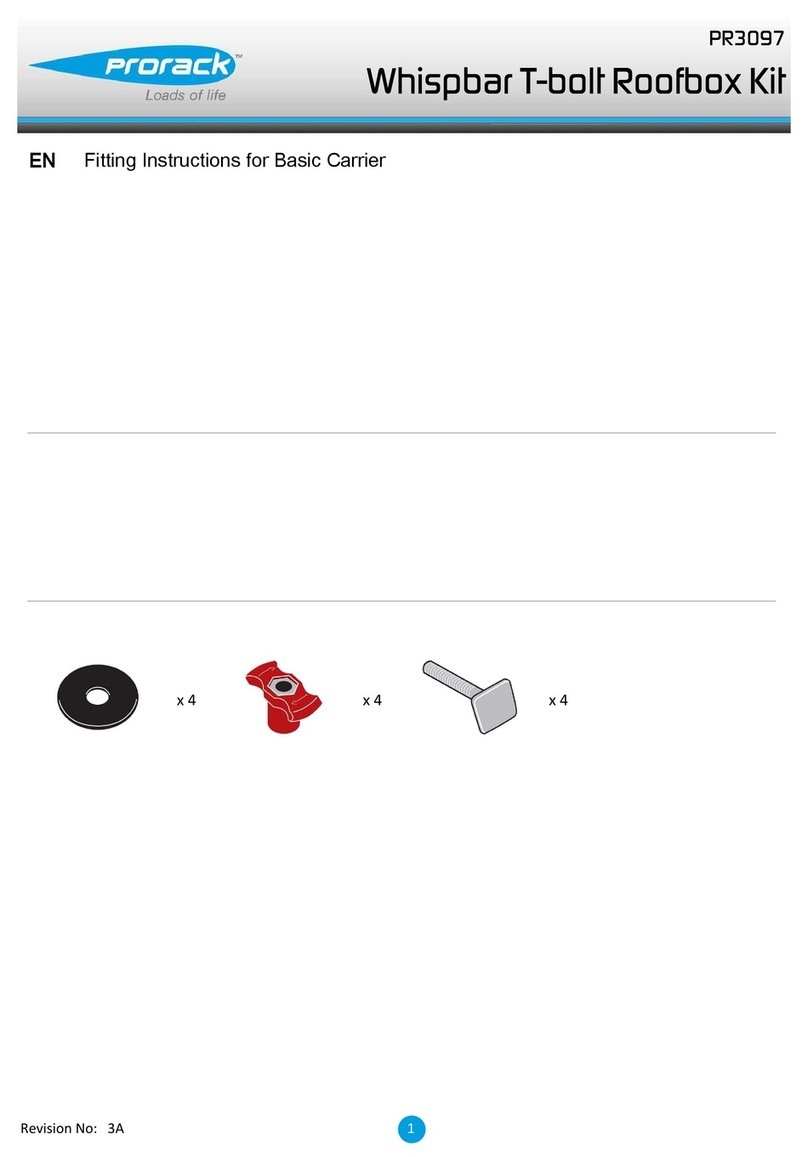
Prorack
Prorack PR3097 Fitting instructions

Thermo King
Thermo King Precedent C-600M Operator's manual

Skoda
Skoda 5JA 071 126 Fitting instructions