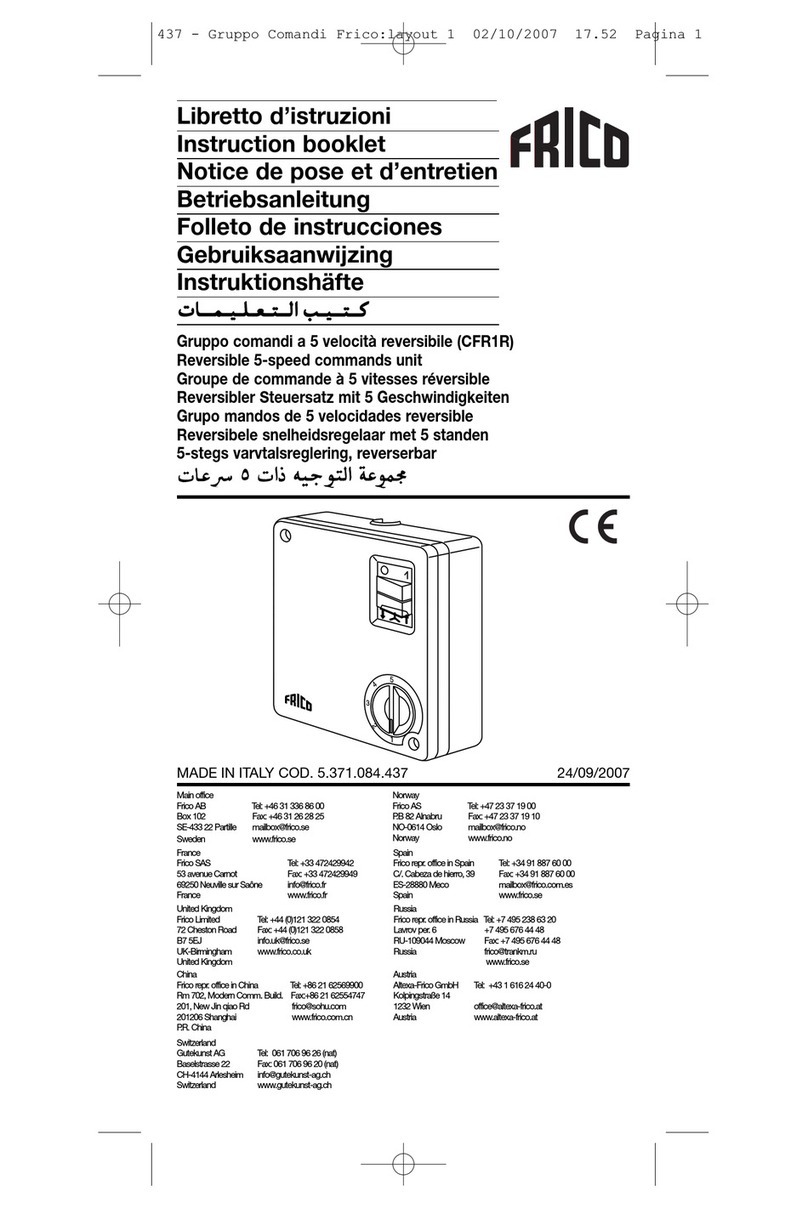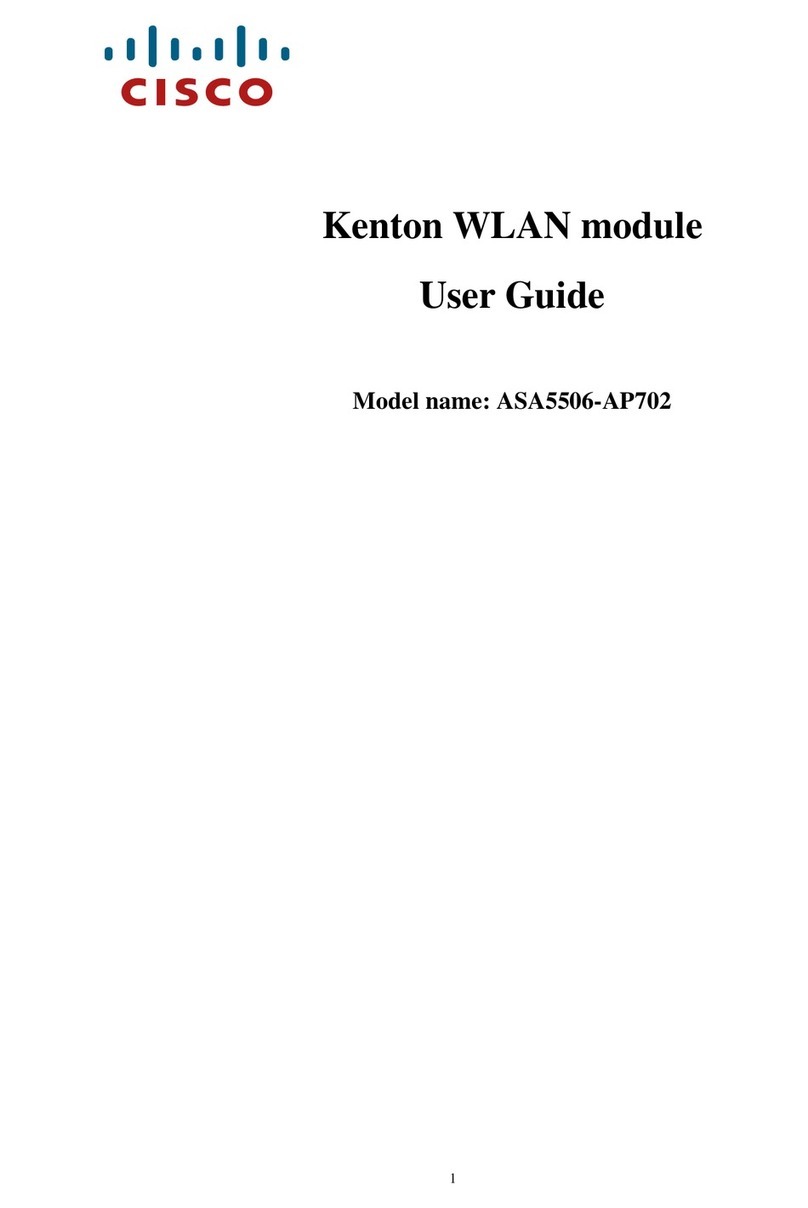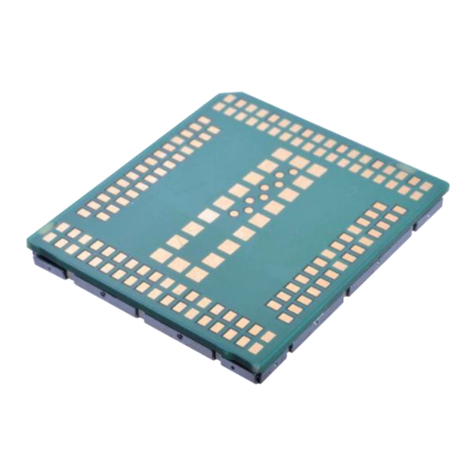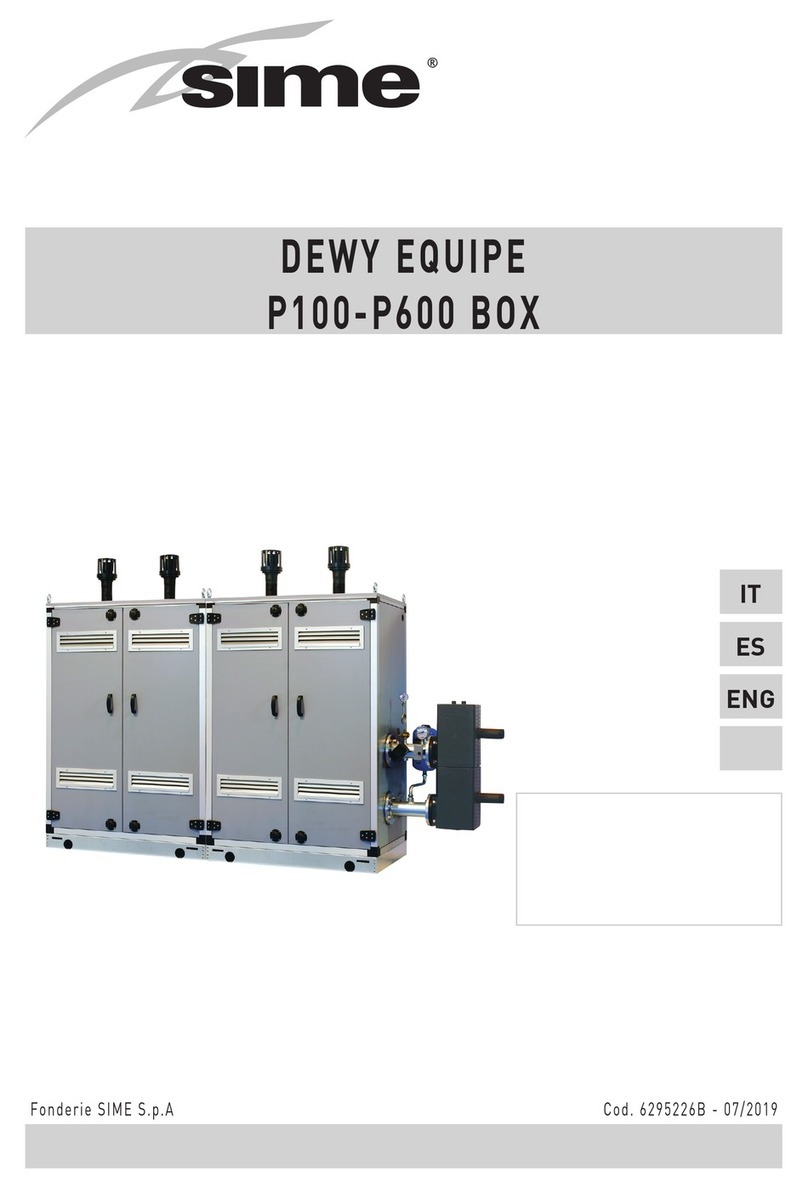ROBBE-Futaba FX-32 User manual

Instruction Manual
FX-32 No. F8078

INTRODUCTION............................................... 4
●Support and Service ......................................... 4
●Application, Export, and Modication ........... 5
●Denitions of Symbols ...................................... 6
●Safety Precautions (do not operate without
reading) ............................................................. 6
BEFORE USE ................................................... 10
●Features of FX-32 .......................................... 10
●Contents and technical specications ........... 11
●Accessories ....................................................... 12
●Transmitter controls ....................................... 13
Cautions on handling antenna ...................... 14
LED monitor ................................................... 14
Switch (SA-SH) ............................................... 15
Digital trim (T1-T4) ....................................... 15
Volume (LD, RD) ............................................ 15
Home/Exit, U.menu/Mon. Button ................. 15
Touch sensor ................................................... 16
Stick adjustment ............................................. 17
SD card ............................................................ 18
How to remove a rear case ............................ 19
Connector/Plug ............................................... 20
Installation and removal of the battery ........ 21
●Receiver nomenclature ................................... 22
●Receiver's antenna installation ...................... 24
●Safety precautions when installing servos ... 25
●S.BUS/S.BUS2 Installation ............................ 26
●S.BUS Wiring example ................................... 27
●S.BUS2 System ................................................ 28
●S.BUS/S.BUS2 Devicesetting ......................... 29
●Telemetry System ............................................ 30
BASIC OPERATION ....................................... 31
●Battery Charging ............................................ 31
How to charge the Battery ............................. 31
●How to turn ON/OFF the transmitter .......... 32
When turning on ............................................ 32
When turning off ............................................ 32
●Registration of the user's name ..................... 32
●Home screen .................................................... 33
●Screen lock....................................................... 35
●Link procedure (T14SG/R7008SB) ............... 36
●Range testing your R/C system...................... 38
FUNCTIONS OF SYSTEM MENU ................ 39
Display ............................................................. 40
System Timer .................................................. 41
User Name ....................................................... 42
Sound ............................................................... 43
H/W Setting ..................................................... 44
Information .................................................... 46
Range Check .................................................. 47
S.BUS Servo ................................................... 48
Model Basic Setting Procedure ........................ 51
Airplane/Glider .............................................. 51
Helicopter ........................................................ 53
Receiver and Servos Connection ................... 57
Servo Connection by Model Type ................. 58
FUNCTIONS OF LINKAGE MENU ............. 63
Linkage Menu functions table ...................... 63
Servo Monitor ................................................. 64
Model Select .................................................... 65
Model Type...................................................... 67
System Type .................................................... 70
Function .......................................................... 73
Sub-Trim ......................................................... 75
Servo Reverse ................................................. 76
Fail Safe ........................................................... 77
End Point ........................................................ 78
Throttle Cut (Air/Heli only) .......................... 79
Idle Down (Air/Heli only) .............................. 80
Swash Ring (Heli only) .................................. 81
Swash (Heli only, except H-1) ........................ 82
Timer ............................................................... 84
T1-T6 Setting .................................................. 86
Multiprop ........................................................ 87
Function Name ............................................... 88
TABLE OF CONTENTS

Telemetry......................................................... 89
Telemetry:receiver [battery] ......................... 90
Telemetry:receiver [ext-batt] ......................... 91
Telemetry:temperature .................................. 92
Telemetry:rpm sensor .................................... 93
Telemetry:altitude .......................................... 94
Telemetry:altitude [variometer] .................... 95
Telemetry:voltage [battery] ........................... 96
Telemetry:voltage [ext-batt] .......................... 97
Telemetry:GPS [distance] .............................. 98
Telemetry:GPS [speed] ................................ 100
Telemetry:GPS [altitude,variometer,position] ... 101
Sensor ............................................................ 102
Sensor:reload ................................................ 103
Sensor:register .............................................. 103
Sensor:change slot ........................................ 104
Tele. Setting ................................................... 105
Warning ......................................................... 106
Trainer ........................................................... 107
Data Reset ..................................................... 110
Cond. Hold .....................................................111
FUNCTIONS OF MODEL MENU ............... 112
●Common Functions ...................................... 112
Condition Select ........................................... 113
AFR .............................................................. 115
Dual Rate ...................................................... 116
Program Mix ................................................. 117
●Airplane/Glider Functions ........................... 121
Model Menu functions list ........................... 121
AIL Differential ............................................ 123
Flap Setting ................................................... 124
AIL to Camber FLP ..................................... 125
AIL to Brake FLP ......................................... 126
AIL to RUD ................................................... 127
Airbrake to ELE ........................................... 128
RUD to AIL ................................................... 130
Camber Mix .................................................. 131
ELE to Camber ............................................ 133
Camber FLP to ELE .................................... 134
Buttery ........................................................ 135
Trim Mix 1/2 ................................................. 137
Airbrake (Airplane only) ............................. 139
Gyro (for GYA type gyro) ............................ 141
V-tail .............................................................. 143
Ailevator ........................................................ 144
Winglet .......................................................... 145
Motor ............................................................. 146
Acceleration .................................................. 147
RUD to ELE .................................................. 148
Snap Roll (Airplane only) ............................ 149
●Helicopter Functions .................................... 150
Model Menu functions list ........................... 150
PIT Curve/Pit trim ....................................... 151
THR Curve/Throttle hover trim ................. 154
Acceleration .................................................. 157
Throttle Hold ................................................ 158
Swash Mix ..................................................... 159
Throttle Mix .................................................. 160
PIT to Needle ................................................ 161
PIT to RUD (Revolution mix) ..................... 162
Gyro (for GY type gyro) .............................. 163
Governor ....................................................... 164
●Common Operations used in function setup
screen ............................................................. 166
●Updating ........................................................ 174
●FX-30 / T12FG → FX-32 Model Data
Conversion .................................................... 175

4<Introduction>
INTRODUCTION
Thank you for purchasing a Futaba®FASSTest-2.4GHz* FX-32 series digital proportional R/C system. This
system is extremely versatile and may be used by beginners and pros alike. In order for you to make the best use
of your system and to y safely, please read this manual carefully. If you have any difculties while using your
system, please consult the manual, our online Frequently Asked Questions (on the web pages referenced below),
your hobby dealer, or the Futaba Service Center.
*FASSTest: Futaba Advanced Spread Spectrum Technology extend system telemetry
Due to unforeseen changes in production procedures, the information contained in this manual is subject to
change without notice.
Support and Service: It is recommended to have your Futaba equipment serviced annually during your hobby’s
“off season” to ensure safe operation.
Disposal
Disposal of equipment: this symbol attached to an item of electrical and electronic equipment
means that you are required to dispose of it separately from the general household waste when
it reaches the end of its useful life. Take your unwanted equipment to your local specialist waste
collection point or recycling centre. This applies to all countries of the European Union, and to other
European countries with a separate waste collection system.
GUARANTEE
All our products, including this radio control system, are guaranteed for the full statutory period of 24 months. If you wish to
make a valid claim under guarantee, please contact your dealer, who is responsible for the guarantee and the processing
of any guarantee claim. During the guarantee period we will correct any material defects or faults in operation or
manufacture at no cost to you. All other claims, e.g. in the case of consequent damage, are excluded from the guarantee.
The system must be returned to us carriage-paid; we will pay the cost of transport back to you. We will not accept
shipments sent C.O.D. We accept no liability for damage in transit or loss of your shipment; we recommend that you take
out suitable insurance to cover this.
Send your equipment to the robbe Service Centre for the country in which you live.
To process your guarantee claims the following conditions must be fulfilled:
• Thepurchasereceiptmustbeincludedwithyourshipment.
• Theunitsmusthavebeenoperatedinaccordancewiththeoperatinginstructions.
• Recommendedbatteriesandgenuinerobbeaccessoriesmusthavebeenusedexclusively.
• Damageduetodamp,tampering,reversedpolarity,overloadingandmechanicaldamagearenotcovered.
• Pleasebesuretoincludeasuccinctdescriptionoftheproblemtohelpuslocatethefaultordefect.
LIABILITY EXCLUSION
We at robbe Modellsport are not in a position to ensure that you observe the operating instructions, and have no influence
on the way you install, operate and maintain the radio control system components. For this reason we are obliged to
deny all liability for loss, damage or costs which are incurred due to the incompetent or incorrect use and operation of our
products, or which are connected with such operation in any way.
POST OFFICE REGULATIONS
TheR&TTE(RadioEquipment&TelecommunicationsTerminalEquipment)DirectiveisthenewEuropeanregulation,
which applies to radio systems and telecommunications apparatus, and is applicable to all such equipment, which has
general conformity approval in the EC.
OnesectionoftheR&TTEDirectiveregulatesthesettingupandoperationofradiosystemsintheEuropeanCommunity.
An important change compared with earlier regulations is the abolition of approval procedures. The manufacturer or
importer must submit the radio system to a conformity assessment procedure before marketing the equipment, and is
obligedtonotifytheappropriateauthority(register)whentheprocessiscompleted.

5
<Introduction>
The CE symbol is applied to all such equipment, and indicates that it fulfils the currently valid European norms. An
exclamation mark is also applied to radio transmitting equipment as an indication that the approved frequencies are not
uniform throughout Europe. This symbol is used in all the countries of the European Union.
Other nations such as Switzerland, Norway, Estonia and Sweden have also adopted this directive. Your radio control
systemisregistered(i.e.approved)inallthesecountries,andcanlegallybesoldandoperatedinallofthem.Weare
obliged to point out that the responsibility for this, and also for operating a radio system, which fulfils the requirements of
the directives, rests with you, the user.
Conformity Declaration
robbeModellsportGmbH&Co.KGherebydeclaresthatthisdeviceconformstothebasicrequirementsandother
relevant regulations of corresponding CE directives. The original Conformity Declaration can be found on the Internet at
www.robbe.com, by clicking on the “Conform” logo button at the relevant device description.

6<Introduction>
Support and Service
Land Firma Strasse Stadt Telefon Fax E-Mail
Andorra Sorteney Santa Anna, 13 AND-00130 Les escaldes-
Princip.D‘Andorre 00376-862 865 00376-825 476 [email protected]
Dänemark Nordic Hobby A/S Bogensevej 13 DK-8940RandersSV 0045-86-43 61 00 0045-86-43 77 44 hobby@nordichobby.
com
Deutschland robbe-Service Metzloser Str. 38 D-36355 Grebenhain 0049-6644-87-777 0049-6644-87-779 [email protected]
England robbe-SchlüterUK LE10-UB GB-LE10 3DS
Leicestershire 0044-1455-637151 0044-1455-635151 [email protected]
Frankreich S.A.VMesse 6,RueUssonduPoitou,BP
12 F-57730 Folschviller 0033387946258 0033-3-87946258 sav-robbe@wanadoo.
fr
Griechenland TAG Models Hellas 18,VriullonStr. GR-14341NewPhiladela/
Athen 0030-2-102584380 0030-2-102533533 [email protected]
Italien MC-Electronic ViadelProgresso,25 I-36010 Cavazzale
diMonticelloC.Otto(Vi) 00390444945992 00390444945991 [email protected]
Niederlande/Belg. Jan van Mouwerik Slot de Houvelaan 30 NL-3155 Maasland 0031-10-5913594 0031-10-5913594 van_Mouwerik@ver-
satel.nl
Norwegen Norwegian Modellers Box 2140 N-3103 Toensberg 0047-333 78 000 0047-333 78 001 [email protected]
Österreich robbe-Service Puchgasse1 A-1220 Wien 0043-1259-66-52 0043-1258-11-79 of[email protected]
Schweden Minicars Hobby A.B. Bergsbrunnagatan 18 S-75323 Uppsala 0046-186 06 571 0046-18606579 [email protected]
Schweiz robbe Futaba Service hinterer Schürmattweg 25 CH-4203 Grellingen 0041 61 741 23 22 [email protected]
Spanien robbe-Service Metzloser Str. 38 D-36355 Grebenhain 0049-6644-87-777 0049-6644-87-779 [email protected]

7
<Introduction>
LiPo Battery Safety and Handling instructions
Safety Notes:
• Donotsubmergethebatteryinwateroranyotherliquid.
• Donotheatorincineratethebattery,orplaceitinamicrowaveoven.
• Donotshort-circuitthepackorchargeitwithreversedpolarity.
• Donotsubjectthebatterytophysicalpressure;donotdeformorthrowit.
• Donotsolderdirectlytothebattery.
• Donotmodifyoropenthebattery.
• Donotchargethebatterytoavoltagehigherthan4.2Voltspercell,ordischargeittoavoltagelowerthan2.5
Voltspercell.
• LiPobatteriesmayonlybechargedusingachargerdesignedexpresslyforthispurpose.Neverconnectthe
batterydirectlytoamainsPSU.
• Neverchargeordischargethebatteryindirectsunshine,orclosetoaheaterorfire.
• Donotusethebatteryinanylocationthatissubjecttoseverestaticdischarges.
• Anyoftheseerrorsmaycausethebatterytobedamaged,explodeorcatchfire.
• Keepthebatterywelloutofthereachofchildren.
Ifelectrolyteshouldescape,keepitwellawayfromfire;thesubstanceishighlyinflammableandmayburst
into flames.
• Avoidthefluidelectrolytecontactingyoureyes.Ifthisshouldoccur,rinsetheaffectedpartimmediately
withplentyofcleanwaterbeforeseekingmedicalattention.
• Ifthefluidelectrolyteshouldcontactyourclothesoranyotherobject,washitoffimmediatelyusingplenty
ofwater.
• Neverleavethebatteryonchargeunsupervised.
• Chargethebatteryonlyonafireproofsurface.
Toprotecttheenvironment,takedefectiveandexhaustedpackstoyourlocalfreebatterycollectionpoint
afterensuringthattheyarecompletelydischarged.Onnoaccount,disposeofexhaustedbatteriesinthe
domesticwaste.Exhaustedbatteriescanberecycled.
Handling:
•Li-Polycellsfeatureanextremelylowself-dischargerateofaround0.2%perday,andforthisreasontheycanbestored
for long periods without problems. However, deep discharging must be avoided, as the pack will sustain permanent damage
intheformoflossofcapacityifdischargedtoofar(theprotectiveelectroniccircuitavoidsthis).Afteraboutfivemonthsof
storage-butatthelatestwhenthepackvoltagefallsto2.5Volts/cell-itisessentialtorechargethepack.Beforeany
protractedperiodofstorageyoushouldrechargethebatterytoatleast50%ofnominalcapacity.Afteraboutfivemonthsthe
pack should be recharged again.
•The theoretical useful life of a Lithium cell when operated at low discharge currents is around 500 charge / discharge cycles.
•SinceLi-Polycellsdonotsufferfromthememoryeffect(lazybatteryeffect);itisnotnecessarytodischargethembefore
charging(cycling,balancing,asrequiredwithNCandNiMHbatteries).Infact,itisharmfultodischargethepacksfirst,and
thisshouldbeavoided.ThecapacityofLi-Polycellsdeclinesslightlywitheachchargecycle,sopriordischargingwould
result in premature capacity loss.

8<Introduction>
Never remove the SD card or turn off power
while entering data.
Never store the SD card where it may be subject
to strong static electricity or magnetic elds.
Do not expose the SD card to direct sunlight,
excessive humidity or corrosive environments.
Do not expose the SD card to dirt, moisture, water
or uids of any kind.
Always hold the SD card by the edges during
installation and removal.
Be certain to insert the SD card in the correct
direction.
Secure Digital (SD) Memory Card Handling Instructions
(SD card is not included with this set)
At the ying eld
To prevent possible damage to your radio gear, turn the power switches on and off in the proper sequence:
1. Pull throttle stick to idle position, or otherwise disarm your motor/engine.
2. Turn on the transmitter power and allow your transmitter to reach its home screen.
3. Conrm the proper model memory has been selected.
4. Turn on your receiver power.
5. Test all controls. If a servo operates abnormally, don’t attempt to y until you determine the cause of the
problem.
Test to ensure that the FailSafe settings are correct after adjusting them. Turn the transmitter off and
conrm the proper surface/throttle movements. Turn the transmitter back on.
6. Start your engine.
7. Complete a full range check.
8. After ying, bring your throttle stick to idle position, engage any kill switches or otherwise disarm your
motor/engine.
9. Turn off receiver power.
10. Turn off transmitter power.
If you do not turn on your system in this order, you may damage your servos or control surfaces, ood your
engine, or in the case of electric-powered or gasoline-powered models, the engine may unexpectedly turn on
and cause a severe injury.
While you are getting ready to y, if you place your transmitter on the ground, be sure that the wind
won't tip it over. If it is knocked over, the throttle stick may be accidentally moved, causing the engine to
speed up. Also, damage to your transmitter may occur.
In order to maintain complete control of your aircraft it is important that it remains visible at all times.
Flying behind large objects such as buildings, grain bins, etc. is not suggested. Doing so may result in the
reduction of the quality of the radio frequency link to the model.
Do not grasp the transmitter's antenna during ight. Doing so may degrade the quality of the radio
frequency transmission.
As with all radio frequency transmissions, the strongest area of signal transmission is from the sides of the
transmitter's antenna. As such, the antenna should not be pointed directly at the model. If your ying style
creates this situation, easily move the antenna to correct this situation.
Don’t y in the rain! Water or moisture may enter the transmitter through the antenna or stick openings
and cause erratic operation or loss of control. If you must y in wet weather during a contest, be sure to
cover your transmitter with a plastic bag or waterproof barrier. Never y if lightning is expected.

9
<Introduction>
Notes:
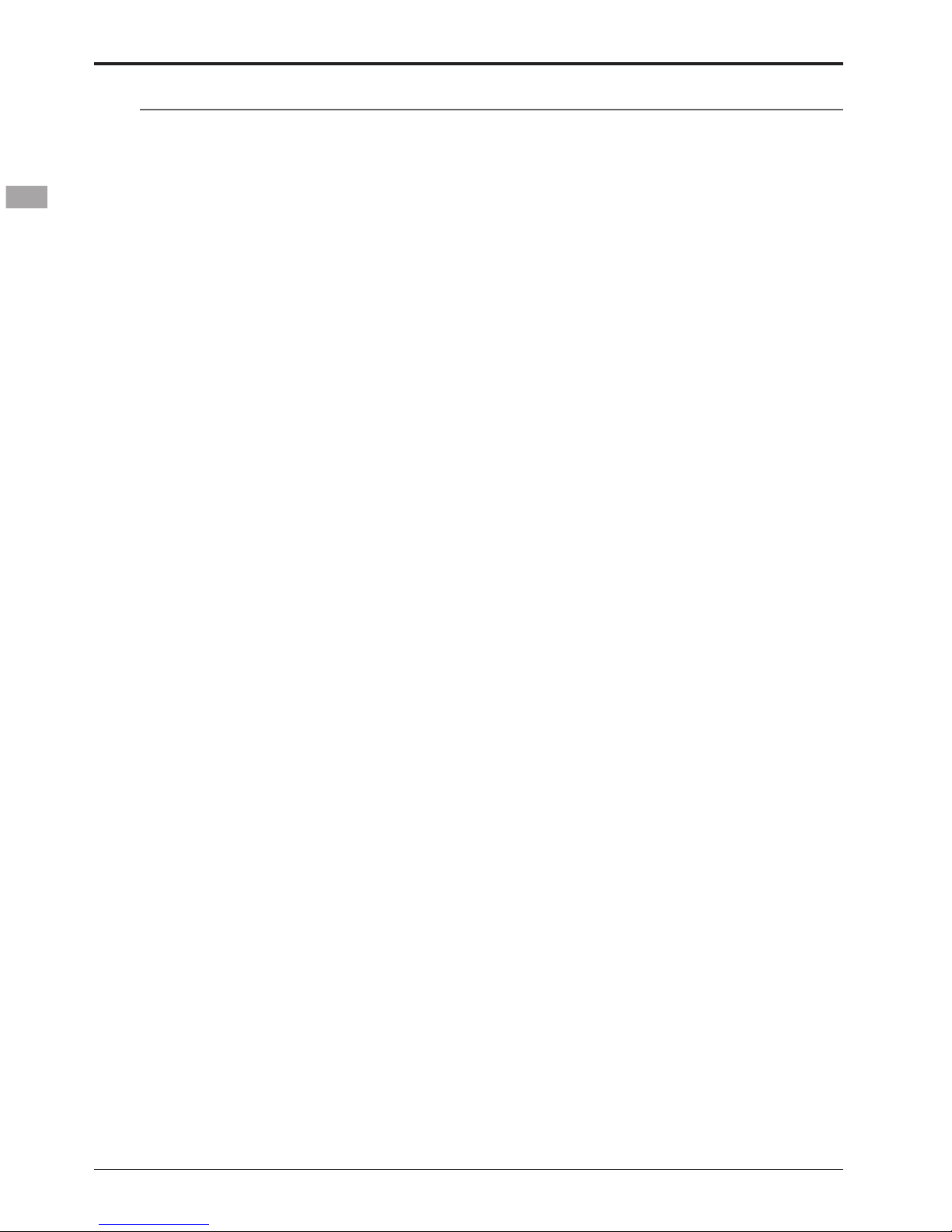
10 <Before Use>
BEFORE USE
Features
FASSTest system
The FX-32 transmitter has adopted the newly developed bidirectional communication system
"FASSTest". Data from the receiver can be checked in your transmitter. FASSTest is a maximum
18channels (linear 16 channels + switch 2 channels) 2.4GHz dedicated system.
S.BUS2 system
By using the S.BUS2 system multiple servos, gyros and telemetry sensors are easily installed with a
minimum amount of cables.
Model types
8 swash types are available for helicopters. 7 types of main wings and 3 types of tail wings are available
for airplanes and gliders. Functions and mixing functions necessary for each model type are set in advance
at the factory.
Ni-MH battery
FX-32 is operated by a 7.4 V/3,400 mAh Lithium Polymer battery.
SD card (Secure Digital memory card) (Not included)
Model data can be saved to an SD card (SD:32MB-2GB SDHC:4GB-32GB). When FX-32 transmitter
software les are released, the software can be updated by using an SD card update.
Data input
Large graphic LCD and Touch Sensor substantially improve ease of setup.
Edit button
Two edit buttons are provided, and the operating screen can be immediately “Returned” to the HOME
screen during operation. Setting operation can be performed easily by combining this button with a touch
sensor.
Vibration function
Selects a function that alerts the operator to various alarms by vibrating the transmitter in addition to
sounding a buzzer.

11
<Before Use>
Contents and Technical Specications
(Specications and ratings are subject to change without notice.)
Your FX-32 includes the following components:
1 FX-32 2.4 GHz FASSTest® transmitter
1 LiPo transmitter battery, 7.4 V / 3400 mAh
1 FASSTest®-R7008SB 2.4 GHz receiver
1 Switch harness with charge socket
1 12 V Lithium battery charger (2 A)
1 230 Volt SPS mains PSU for charging from the mains
1 Aluminium transport case
Transmitter FX-32
(2-stick, 18-channel, FASSTest-2.4G system)
Transmitting frequency: 2.4GHz band
System: FASSTest18CH, FASSTest12CH, FASST MULT, FASST 7CH, S-FHSS, switchable
Power supply: 7.4V / 3,400mAh LiPo battery
Receiver R7008SB
(FASSTest-2.4G system, dual antenna diversity, S.BUS/S.BUS2 system)
Power requirement: 3.7V~7.4V battery or regulated output from ESC, etc. (*1)
Size: 0.98 x 1.86 x 0.56 in. (24.9 x 47.3 x 14.3 mm)
Weight: 0.38 oz. (10.9g)
(*1) When using ESC's make sure that the regulated output capacity meets your usage application.
Note: The battery in the FX-32 transmitter is not connected to the battery
connector at initial. Please connect the battery connector before use.

12 <Before Use>
• 7,4V 3,400mAh transmitter battery pack - the transmitter LiPo battery pack may be easily exchanged with
a fresh one to provide enough capacity for extended ying sessions.
• Trainer cord - the optional training cord may be used to help a beginning pilot learn to fly easily by
placing the instructor on a separate transmitter. Note that the FX-32 transmitter may be connected to
another FX-32 system, as well as to any other models of Futaba transmitters. The FX-32 transmitter uses
one of the three cord plug types according to the transmitter connected. (Refer to the description at the
TRAINER function instructions). The part number of this cord is: FUTM4405.
• Servos - there are various kinds of servos. Please choose from the servos of Futaba what suited the model
and the purpose of using you. If you utilize a S.BUS system, you should choose a S.BUS servo. An
analog servo cannot be used if "FASSTest12CH mode" is used.
• Telemetry sensor - please purchase an optional sensor, in order to utilize bidirectional communication
system and to acquire the information from a model high up in the sky.
[Temperature sensor : SBS-01T] [Altitude sensor : SBS-01A] [RPM sensor magnet type : SBS-01RM]
[RPM sensor optical type : SBS-01RO] [GPS sensor : SBS-01G] [Voltage sensor : SBS-01V]
• Neckstrap - a neckstrap may be connected to your FX-32 system to make it easier to handle and improve
your ying precision since your hands won’t need to support the transmitter’s weight.
• Y-harnesses, servo extensions, hub,etc - Genuine Futaba extensions and Y-harnesses, including a heavy-
duty version with heavier wire, are available to aid in your larger model and other installations.
• Gyros - a variety of genuine Futaba gyros is available for your aircraft or helicopter needs.
• Governor - for helicopter use. Automatically adjusts throttle servo position to maintain a constant head
speed regardless of blade pitch, load, weather, etc.
• Receivers - various models of Futaba receivers may be purchased for use in other models. (Receivers for
FASSTest and FASST,S-FHSS types are available.)
The following additional accessories are available from your dealer. Refer to a Futaba catalog for
more information:

13
<Before Use>
●Antenna
●Monitor LED
●Switch(SD,SG,SH)●Switch(SA,SB,SE)
●RotaryTrim(T6)
●RotaryTrim(T5)
●RotaryTrim
(T3,T4)
●Volume(LD,RD)
●Stick
●LinearSlider(LS) ●LinearSlider(RS)
●Stick
●RotaryTrim
(T1,T2)
●U.menu/Mon
Button
●Home/Exit
Button
●SensorTouchTM
(SYS,LINK,
MDL,RTN,S1)
(J1)
(J2)
(J4)
(J3)
●LCD
●Power Switch
Transmitter controls

14 <Before Use>
Transmitter's Antenna:
As with all radio frequency transmissions, the
strongest area of signal transmission is from the
sides of the transmitter's antenna. As such, the
antenna should not be pointed directly at the model.
If your flying style creates this situation, easily
move the antenna to correct this situation.
FASSTest mode → Light Blue light
FASST mode → Green light
S-FHSS mode → Yellow-green light
RF-OFF → Violet light
Starting → Red light
Trainer Student → Blue light
Range check mode → Slow blinking
FASSTest receiver link mode → Fast
blinking
Monitor LED display
The status of the transmitter is displayed by LED
at the upper part of the front of a FX-32.
•Rotating antenna
The antenna can be rotated 90 degrees and angled
90 degrees. Forcing the antenna further than this
can damage it. The antenna is not removable.
90°
90°
CAUTION
Please do not grasp the transmitter's
antenna during ight.
Doing so may degrade the quality of the RF
transmission to the model
Do not carry the transmitter by the
antenna.
There is the danger that the antenna wire will break and
operation will become impossible.
Do not pull the antenna forcefully.
There is the danger that the antenna wire will break and
operation will become impossible.
Low power
High power High power
If you have a transmitter
at an angle of a figure, an
antenna will be good to use
it, bending 90 degrees.
It is not good for
there to be a model
on flight in the
direction tip of an
antenna.

15
<Before Use>
Switch (SA-SH)
(Switch Type)
• SA : 3 positions; Alternate; Short lever
• SB : 3 positions; Alternate; Short lever
• SD : 3 positions; Alternate; Long lever
• SE : 2 positions; Alternate; Long lever
• SG : 3 positions; Alternate; Short lever
• SH : 3 positions; Alternate; Short lever
*You can choose switch and set the ON/OFF-direction in the
setting screen of the mixing functions.
Upper Rotary Trimmers
T5
T6
T5 (right), T6 (Left):
The upper rotary trimmers T5 and T6 offer
analog input.
*The FX-32 transmitter beeps when the lever comes to the
center.
*You can select a slide lever and set the movement direction
on the setting screen of mixing functions.
Home/Exit and U.menu/Mon. Button
Volume
LD RD
Volume LD and RD:
The volume LD and RD knobs allow analog
input.
*The FX-32 transmitter beeps when the volume knob reaches
the center position.
*You can use each setting screen of the mixing functions to
select volumes and dene the direction of a movement.
Rotary Trims
T1
T2
T3
T4
Rotary Trims T1, T2, T3 and T4:
This transmitter is equipped with four (4) rotary
trims. Each time you press a trim button, the trim
position moves one step. If you continue pressing it,
the trim position starts to move faster. In addition,
when the trim position returns to the center, the
tone will change. You can always monitor trim
positions by referencing the LCD screen.
*You can select the trim step amount and the display unit
on the home screen on the T1-T4 setting screen within the
linkage menu.
Note: The trim positions you have set will be stored in the
non-volatile memory and will remain there.
Home/Exit
Button
U.menu/Mon
Button
Press To Servo Monitor display
Press and hold To Model Select display
Home/Exit:
U.menu/Mon:
Press Return to the previous
screen
Press and hold Return to the Home
screen
It pushes from HOME
screen. To TELEMETRY display
*There is no function of U.menu (user menu).
It is due to add by update.

16 <Before Use>
SensorTouch™ operation Condition Working
• Short 'tap'
S1
If the screen has more than one page.
The cursor moves to the top of next page.
If the screen have only one (1) page. The cursor moves to the top of page.
If the input data mode with blinking the setting data. The input data is canceled.
RTN
At the moving cursor mode. Change to the input data mode.
At the input data mode. Change to the moving cursor mode.
At the input data mode with blinking the setting data. The data is entered.
• Two short 'taps'
SYS At all screens Jump to System Menu screen directly.
LNK At all screens Jump to Linkage Menu screen directly.
MDL At all screens Jump to Model Menu screen directly.
• Touch and hold for
one (1) second. S1 At the HOME screen Key lock On or Off
RTN At the input data mode without blinking the setting
data. Reset to the initialized value.
• Scrolling
Outline
of
“RTN”
Lightly circling the outside edge of the RTN button. The cursor moves accordingly.
During the data input mode. Increases or decreases values accordingly.
Touch sensor operation
Data input operation is performed using the touch sensor.
Movement of cursor, value input or mode selection
:
Movement of the cursor on the menu screen and
movement of the cursor among items on a setup
screen can be controlled by scrolling your finger
to the left and right in the direction of the arrow in
the scrolling diagram above. You can also go to the
next page, if there is a next page.
This scrolling technique is also used for data
input, value input, mode selection, and similar
operations. Examples include: Value, ON, OFF,
INH, ACT, etc.
RTN button:
Touch the RTN button when you want to open
a setup screen or to switch between cursor move
mode (reverse display) and data input mode (box
display).
This button can also be used as the enter button
when a confirmation message is displayed on the
screen, etc.
S1 button:
When there is a next page on a menu screen or
setup screen, you can go to that page by touching
the S1 button. In this case, the cursor moves to the
screen title item of the page.
Exiting setup screen:
To end the operation on a setup screen and return
to the menu screen, move the cursor to the screen
title item and touch the RTN button.
To return to home screen directly, touch the
Home/Exit button for 1 second.
Alternatively, move the cursor to the screen title
item and touch the RTN button to return to the
home screen from a menu screen.

17
<Before Use>
Note:
*Scroll operation: Circle your nger on the outside edge of
the RTN button. The sensors may mis-read your touch as a
reverse rotation if the circle is smaller, or performed on the
inside edge of the RTN button.
* The SensorTouch™ may not operate smoothly if your hand
is touching the surrounding case parts. As such, please
make sure that the tip of your nger is actually operating the
SensorTouch™.
*If the SensorTouch™ does not register your input, please
try again after lightly tapping your nger on the sensor once
again.
*Do not operate the SensorTouch™ with gloves worn. The
SensorTouch™ might not react.
CAUTION
The touch sensor might not operate by
receiving the spark noise generated from
the gasoline engine etc. In this case, please
operate your transmitter from the noise
source apart.
Stick Adjustment
Adjustment of the stick lever length
You can adjust the length of stick levers, as you
like. It is recommended to adjust the length of the
sticks in line with your hand size.
1. Hold the lever head "B" and turn the lever head "A"
counter-clockwise. The lock will be released.
2. Turn the lever-head "A" clockwise as you hold the
lever-head "B" after placing it as you like.
Adjustment of stick lever tension
The tension of the self-return type stick lever can
be adjusted.
1. First, Remove the battery cover on the bottom of
the transmitter. Next, unplug the battery wire and
remove the battery from the transmitter.
2. Next, using a screwdriver, remove the five screws
that hold the transmitter's rear case in position,
and put them in a safe place. Gently ease off the
transmitter's rear case.
Now you'll see the view shown in the figure below.
3. Use a 1.5mm hexagonal wrench to adjust the
spring strength as you prefer by turning the
adjusting screw of the stick you want to adjust.
*Turning the screw clockwise increases the tension.
CAUTION: If you loosen the screw too much,
the stick may not operate because it is caught
internally.
4. At the end of adjustment, re-install the rear case.
•Stick Tension (J2)
(Mode 2)
•Stick Tension (J1)
(Mode 1/2)
•Stick Tension (J4)
(Mode 1/2)
•Stick Tension (J3)
(Mode 1)
A
LeverHead
B
LeverHead
Screwisclockwise.
1.5mmHexagonalwrenchisused
Sticktensionmaximum
Sticktensionminimum
Screwiscounter-clockwise.
*Don'tloosenascrewanymore.
Ascrewsticksouttoofarandit
interferesinacase.
Theintervalofaspring
hookisshort.
Theintervalofaspring
hookisshort. Theintervalofaspring
hookisshort.
Theintervalofaspring
hookislong.

18 <Before Use>
SD Card (secure digital memory card) (not
included)
The FX-32 transmitter model data can be stored
by using any commonly found SD card. When
FX-32 transmitter update software is released, the
software is updated using an SD card. The FX-32
is capable of using SD cards with a memory size
between 32MB and 2GB.
CAUTION
Be sure to turn off the power to the
transmitter before inserting or removing
the SD card.
As the SD card is a precision device, do not
use excessive force when inserting.
SD card reader/writer
Saving model data and update files (released
from Futaba) into the SD card, you can use those
files on your FX-32 transmitter. Equipment for
reading and writing SD cards is available at most
electronics stores.
Stored data
When you have a problem of saving or reading
data after a long period of use, please get a new SD
card.
*We do not have the responsibility of compensating any
failure or damage to the data stored in the memory card no
matter what the reason is. Be sure to keep a backup of your
important data in your SD card.
Inserting/removing the SD card
①Asidecoverisopened.
②ItinsertsuntilitlocksSDcardintoSDcardslot.
*Itisreleasableifacardispushedonceagain.
*Don'tmistakethe
bothsides/the
directionof
SDcard.
SD card slot
Stick Adjustment
Adjustment of the stick lever angle
You can make fine adjustments to the angle of
a stick lever either inwards or outwards from the
center stick position.
●Screw
Use the attached 1.5mm hexagonal wrench
(inside stylus) to turn the screw clockwise to adjust
the stick outwards, or counter-clockwise to tilt it
inward.
Note: Be careful not to turn the screw too far
counterclockwise as it could fall out.

19
<Before Use>
How to remove a rear case:
A rear case is removed when performing battery exchange, stick tension adjustment, and switch exchange.
Take care not to break an internal electronic board, wiring, and parts.
①"OPEN"ofasliderispushed. ②Itslidesinthedirection
ofanarrow.
*Whenasliderisraised,itisthestructurewhich
aninternalstopperreleases
*Whenshuttingacase,asliderislowered
andastopperislocked.
③Arearcaseisremovedin
thedirectionofanarrow.
Lock
Release
Lock
Lock Lock
Lock
Release ReleaseRelease Release
Slider
Stopper
Rearcase
*Whenshuttingacase,it
attachesfromalowerpawl.

20 <Before Use>
Connector/Plug
Connector for trainer function
When you use the trainer function, connect the
optional trainer cable between the transmitters for
teacher and student.
*You can set the trainer function on the Trainer Function
screen in the System menu.
S.BUS connector (S.I/F)
When setting an S.BUS servo and telemetry
sensor, connect them both here.
(Supply power by 3-way hub or 2-way cord.)
Earphone plug
Connecting a stereo headphone to this plug, the
speech information of telemetry can be heard.
WARNING
Do not connect any other chargers except the
special charger to this charging connector.
①Sidecoverisopened.
②Sidecoverisstuffed
intoinside.
②Sidecoverisstuffed
intoinside.
Trainer
Connector
S.BUS (S.I/F)
Connector
Earphone
Plug
Connector for battery charger
This is the connector for charging the LiPo
battery 7,4V/ 3,400mAH that is installed in the
transmitter. Do not use any other chargers except
the attached special charger.
Charge
Plug
Table of contents
Popular Control Unit manuals by other brands

Firefly
Firefly 2.0 user manual

Monacor
Monacor PA-24FMM Installation and instruction manual

DEMA
DEMA Chemaster DM-813-PLLL-1T installation instructions

Eaton
Eaton Digitrip RMS 910 Instruction leaflet
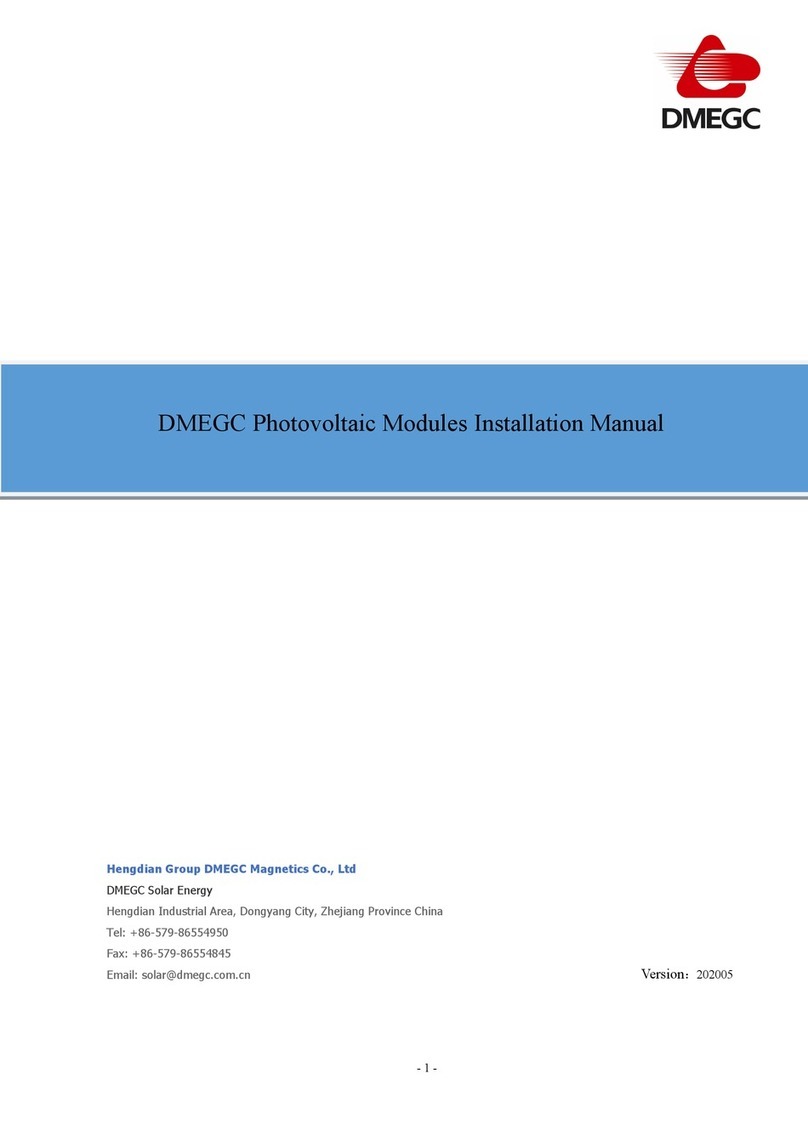
DMEGC
DMEGC DMG M6-60BT Series installation manual

National Instruments
National Instruments NI 9871 Operating instructions and specifications