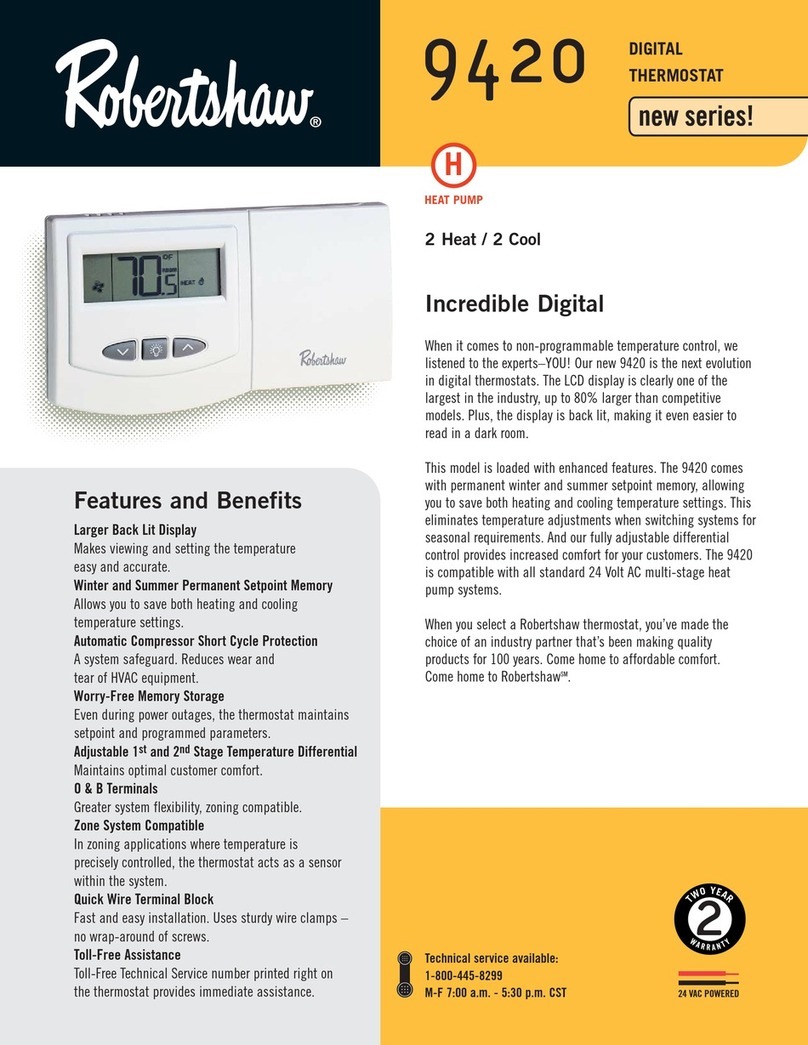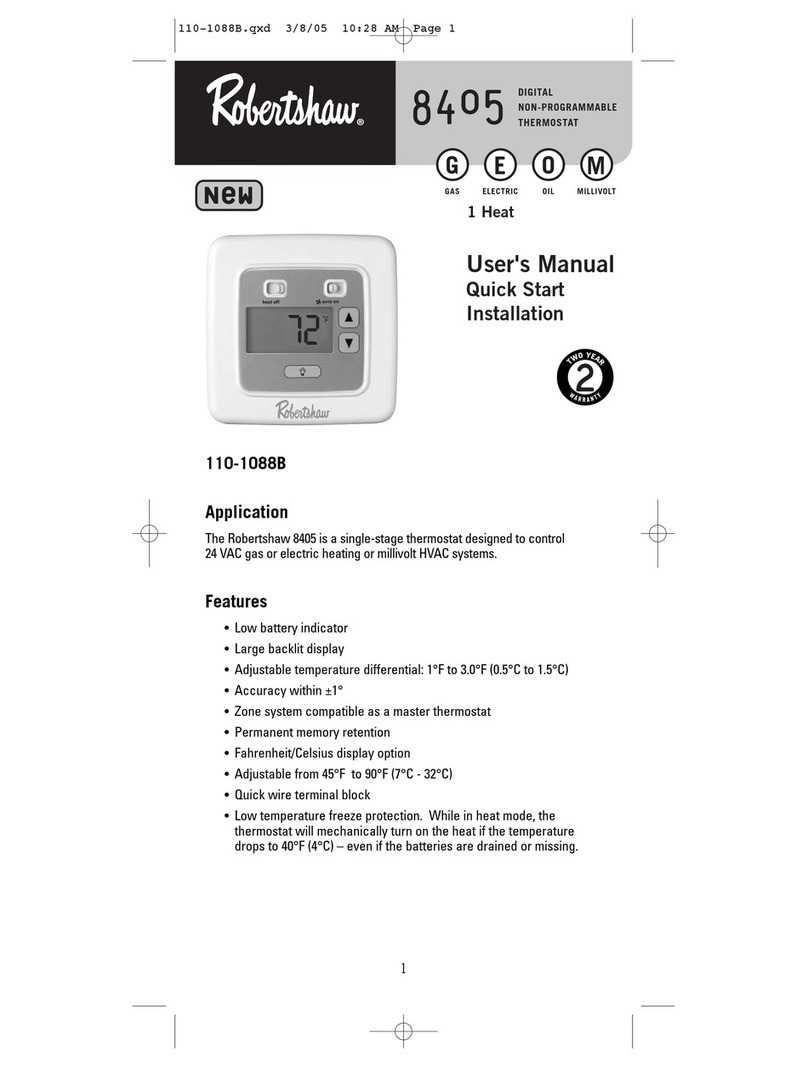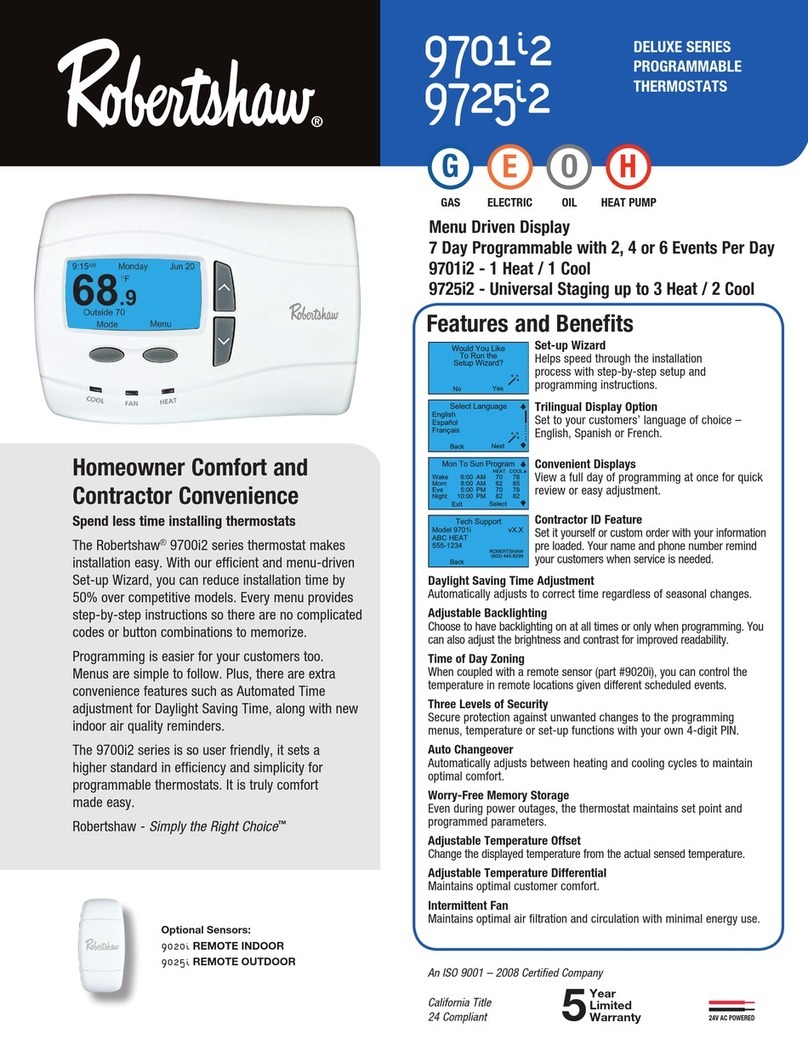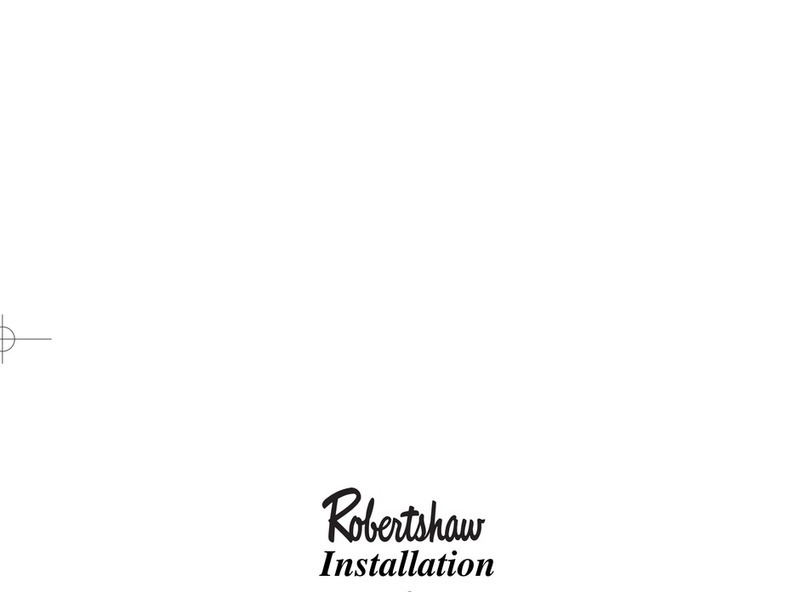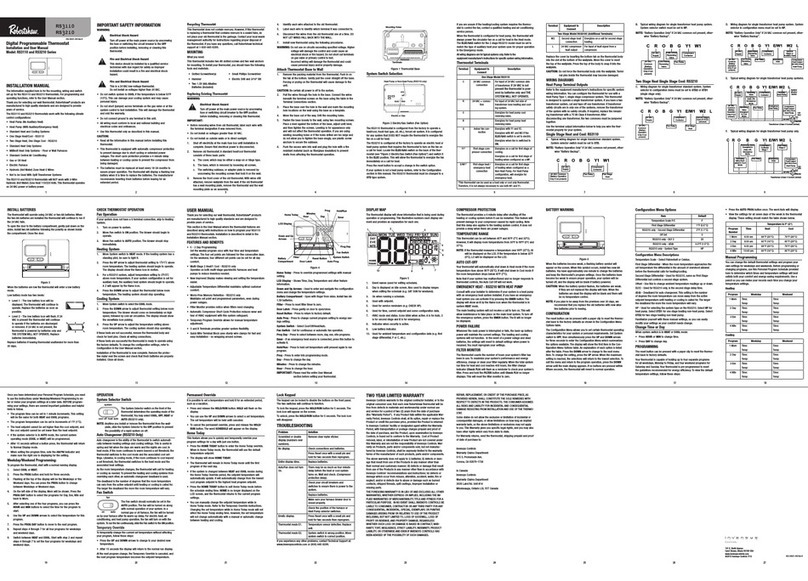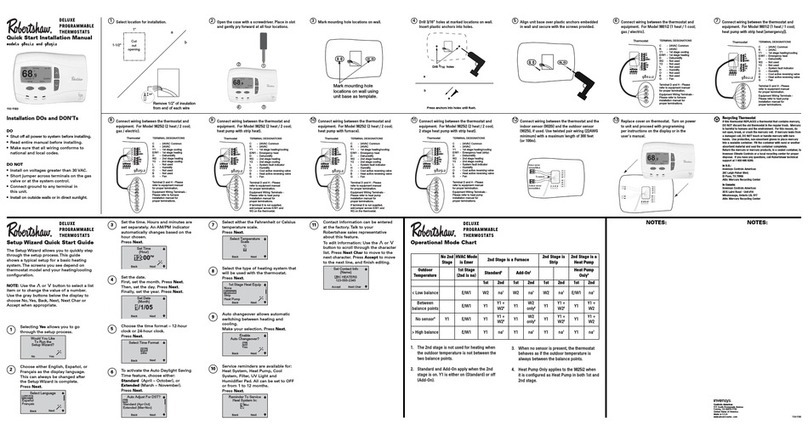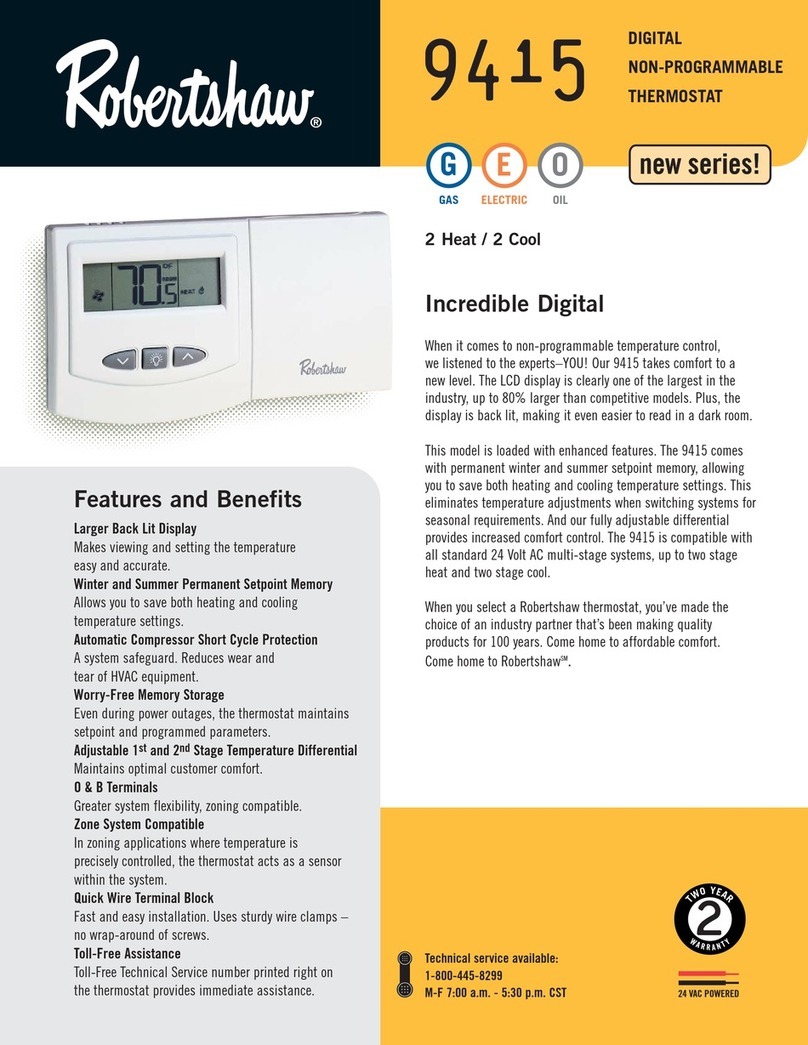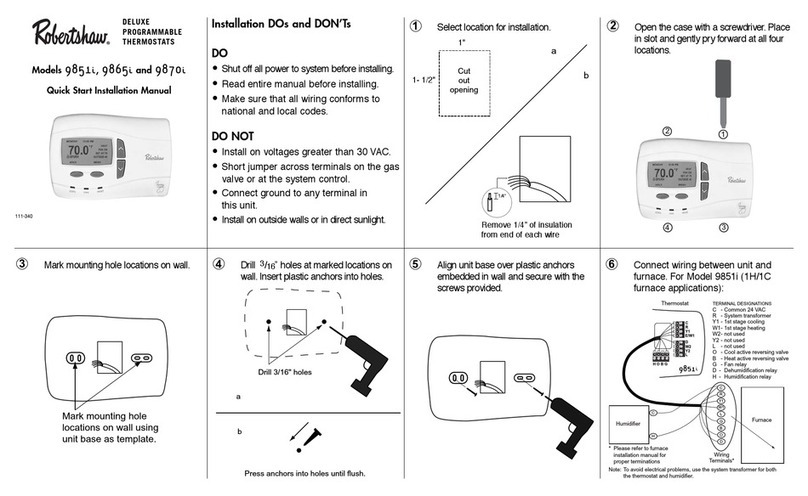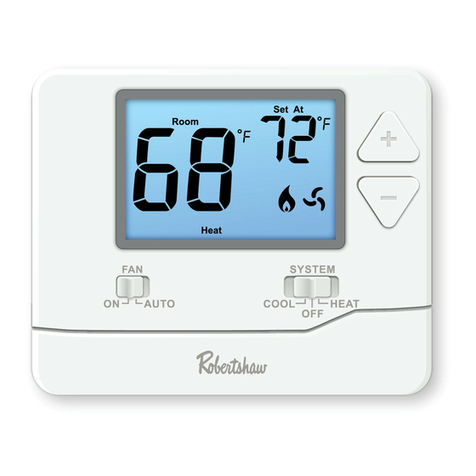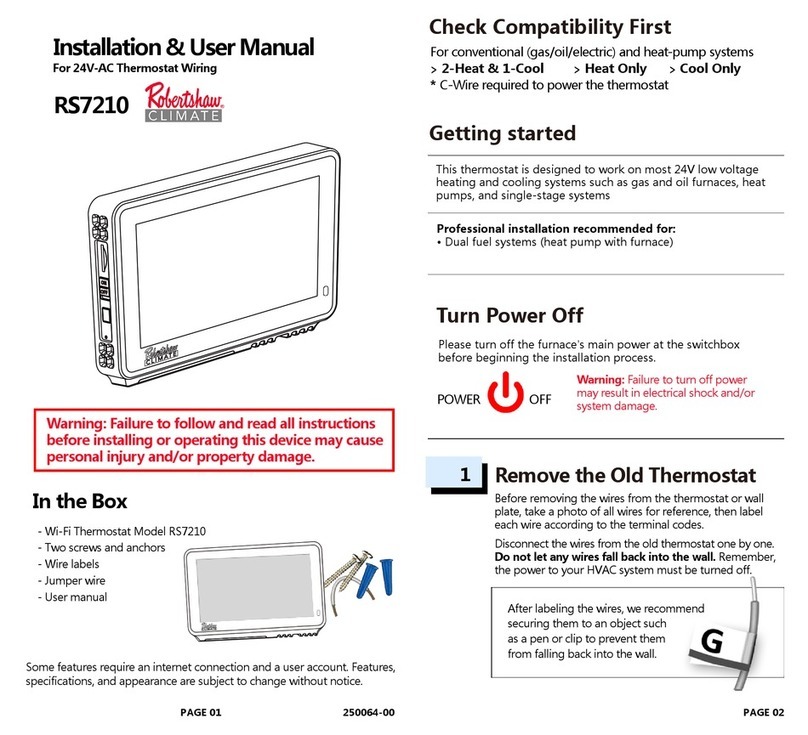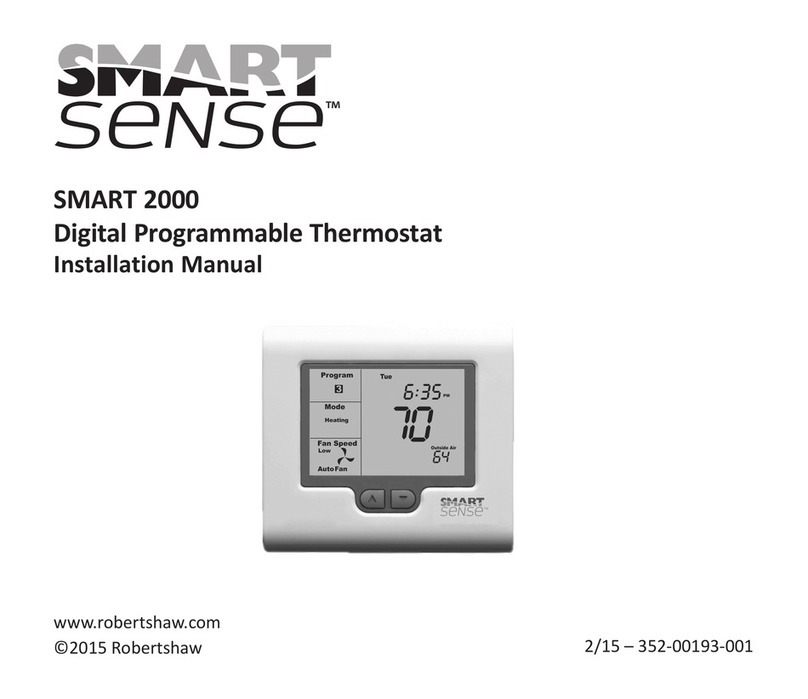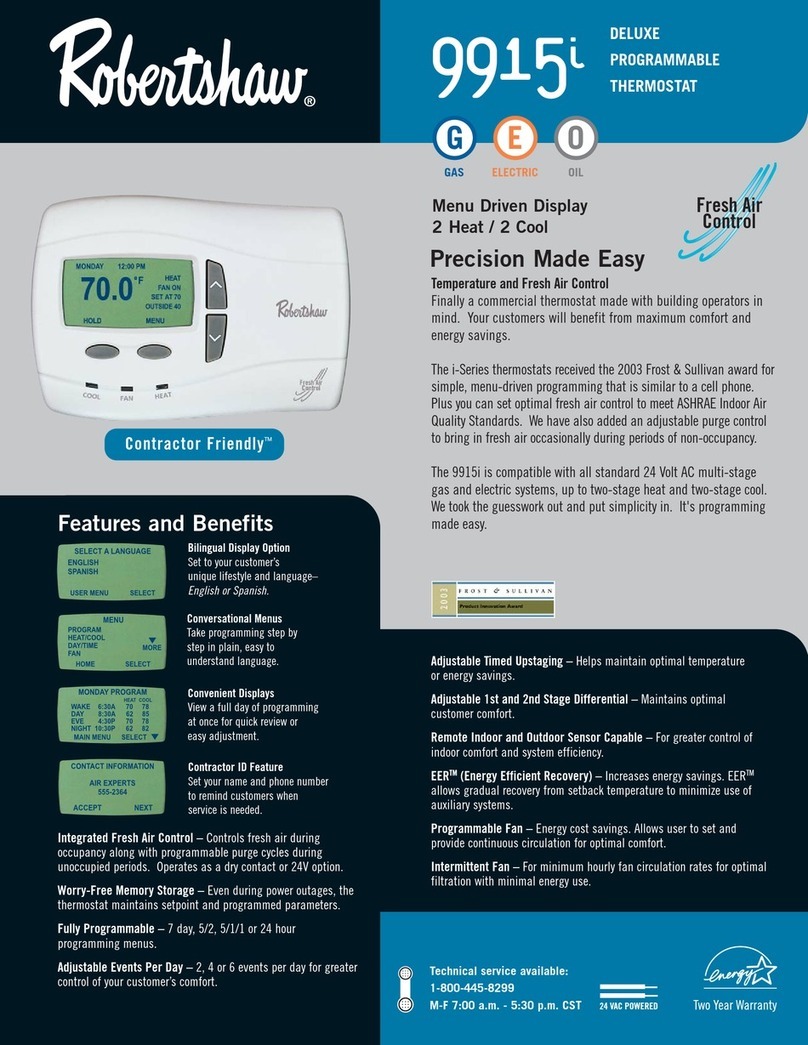Programming
Guide
-a.F
t:.1
n
U
(I.
tr-ril
It''
off.
6. After
pressing
SET
for
the4theventthe
dayoftheweekalongthetopwillswitch
toSATSUl{andAMl willbe
displayed.
Repeatsteps2-4
to
programkhe
weekend
settinos. ie,0il"
7. Withtheweekend
settings
programmed,place
theHEAT-0FF-C001
switch
inthe
C00Lposition.Repeatsteps2-6to
programthe
coolingsettings.
CUSTOMIZINGIHE
THERMOSTAI
Settings
System
Cool:The
thermostatcontrols
thecoolinq.
0ff: Theheatingandcooling
systemsa;eoff.
HeatThethermostatcontrolstheheat.
Emer:
Thethermostat
controls
thesecondstage
emergency
heat.Use
onlywhen
the
primary
stage
of
heatis
notfunctioning
orrequires
service.
Thedisplaywillshow
GHECK
HP
when
theheat
pump
requires
service. -l -l 'f
Fan ! e!
Auto:
Equipment
controlsthefan.
. i]'fi | L
0n: The
fanoperatescontinuously. I
rl
TemperatureDifferential
Thetemperaturedifferentialfor1*stageisfactorysetat1.0'F
(.5'C).
This
meansthatwhenevertheroomtemperaturechangesbyonedegree
Fahrenheitfromthetemperaturesetting,thesystemwillturnon.lfthe
sys-
temturnsontoooften,
increase
thetemperaturedifferential.
NOTE:Thetemperaturedifferentialfor2"0stageisfactorysetat
2.0"F
(1.0"C)
Changing
Fahrenheit
('F)
to
Celsius
('C),
ClockSetting,Temperature
Differential.
and
FilterMonitor
'1.Thethermostatis
preset
todisplaythe
temperaturein
degrees
Fahrenheit
{US l-
models)
or
degrees
Celsius
(Canadian i-
models).The
temperature
displaycanbe 5[ Ft t
changed.Pressand
hold
both
the
SELECTandSETbuttons
for
threeseconds.
Thedisplaywillflash
eitheranForC.Releasebuttons.
Press
the
A or
V buttontoswitch
thedisplay.
PressSET.Thedisplaywillswitch
to
theclock
setting
Press
SET.
The
display
willswitchtothedifferentialsettin
g
for2"d
stageheatingandcooling.
ThedisplaywillreaddiF2.PresstheA
or
V button
toadjustthedifferential
up
0r00wn.
PressSET.Thedisplaywill
switchtothe d 'Fe
differentialdelav.
Thedisplaywillread
dLY2.
The
differentialdelayisthelengthoftime -l
(in
minutes)
fromwhenthelststage l-r
engages,
untilthe
2nd
stage
engages
to dL 5r- l-
assist
inheatingorcooling.
Press
theA
orV buttontoadjust
thedelay
upordown.
Press
SET.
Thedisplay
willswitchtotheEnergyEfficient
Recovery
(EERTM)
setting.
11.Thedisplaywill
readEER.Whenturned
on,the
thermostat
willlook
aheadto
determine
whentoturnonthe
heating/cooling
systeminorder
toreach
thedesiredtemperatureatthedesired
time.PresstheA or
V buttontoturnEERon
or
10.
SETTINGTIMEOTDAYAND
DAY
OFWEEK
1. Press
SELECTuntilthe
cursoris
overSETCL0CK.PressSET.The
H0URSsegmentwillbeblinking.
UsetheA orV buttontoadjust
thetime.
NOTE:
TheAM
or
PM
indicatorwillchangeasthe
H0URSdisplayrollsthrougha24
hourcvcle.
MON= MONDAY
TUE = TUESDAY
WED
= WEDNESDA
THU = THURSDAY
FRI = FRIDAY
SAT = SATURDAY
SUN = SUNDAY
MOtr ruE WED THU FRI
rl.nn ^.
IL'UIJ
13.
12. PressSET.Thedisplay
will
switchtothe
filtermonitorsetting
CHECKFILTERandthe
lengthofhoursfor
thefiltermonitor
will
be
displayed.
Use
the or
V toadjustthe
filter
timer
from0
(0FF)
to9900
hours.NOTE:The
filtertimerisbasedonequipmentrun
time.
Selectthe
lengthoftimebasedontherecommended
service
intervalfor
vour
filter.
15. Press
SET
toreturntonormaloperation.
Begin
ProgrammedOperation
1. MakesurethecursorisaboveRUN/SETPR0G.
2. Place
* nUfO-Olt
swirchintoAUTO.
3. PlaceHEAT-0FF-C001switchinto
C00Lor
HEATdependingon
theseason.
Temporary
ProgramHold
You
cantemporarily
increaseor
decrease
thetemperatureandhold
itfor
3hoursoruntilthe
next
program
event,
whichever
comes
first.
i. Press
theA or
V button.Thetemperaturewillblink.Using
theA
V orbutton,adjustthe
temperature
to
the
desired
level.
2. PressSET. q
2. PressSET.TheMlNUTESsegmentwillbeblinking.UsetheA or
V
buttontoadjusttheMINUTESsetting.
3. Press
SET.
TheDAY
segment
will
beblinkingat
thetopofthe
display.Usethe
A or
V buttontoadjustthedayofthe
week.
Press
SET.
PROGRAMMINGYOURTHERMOSTAT
The8625thermostatfeatures1-button
programming.
Simply
followthese
stepsto
customize
your
thermostatfor
your
lifestyle.
1. PlacetheHEAT-OFF-C001switchintotheHEAToosition.
Make
sure
thecursorisintheRUN/SETPR0G
position.
PressSET.The
H0URS
segmentwillbeblinking.MONthruFRI
(the
workweek)will
bedisplayed
across
thetop.
AMIwillbeilluminatedinthe
lower
right
handcorner.
You
can
now
start
programming
thefirsteventofthe
workweek.
UsetheA orV buttontoadjustthehourofthefirstevent.
Press
SET.
TheMINUTES
segmentwill
beblinking.UsetheA or
V buttonto
adjusttheminutes.PressSET.
Thetemperatureshouldbeblinking.Usethe or
V button
to
adjustthedesiredtemperatureofthefirstevent.PressSET.
AM2
should
nowbedisplayed.Hepeat
steps2-4to
program
the
remaining
events MoNru€wEDrHuFRI
(PMl
andPM2)fortheworkweek.There
areatotalof4events. !f,[[ ^"
The
display
willreadCLOC.Use
theA
orV buttontotogglebetween
'12
or24
fortheclocksetting.
PressSET.
The
displaywillswitch
tothe
differential
settingfor1*stage
heating
andcooling.
Thedisolav
willreaddiFF.
Press
the or
V buttontoadiust
the
differentialupor
down.
J.
5.
Tr ni-
LL UL !T
ih
vaca set
hold clock
/-- n-
run/settemp
prog hold
G"b.D
rnnn
IU
UU
d,FF