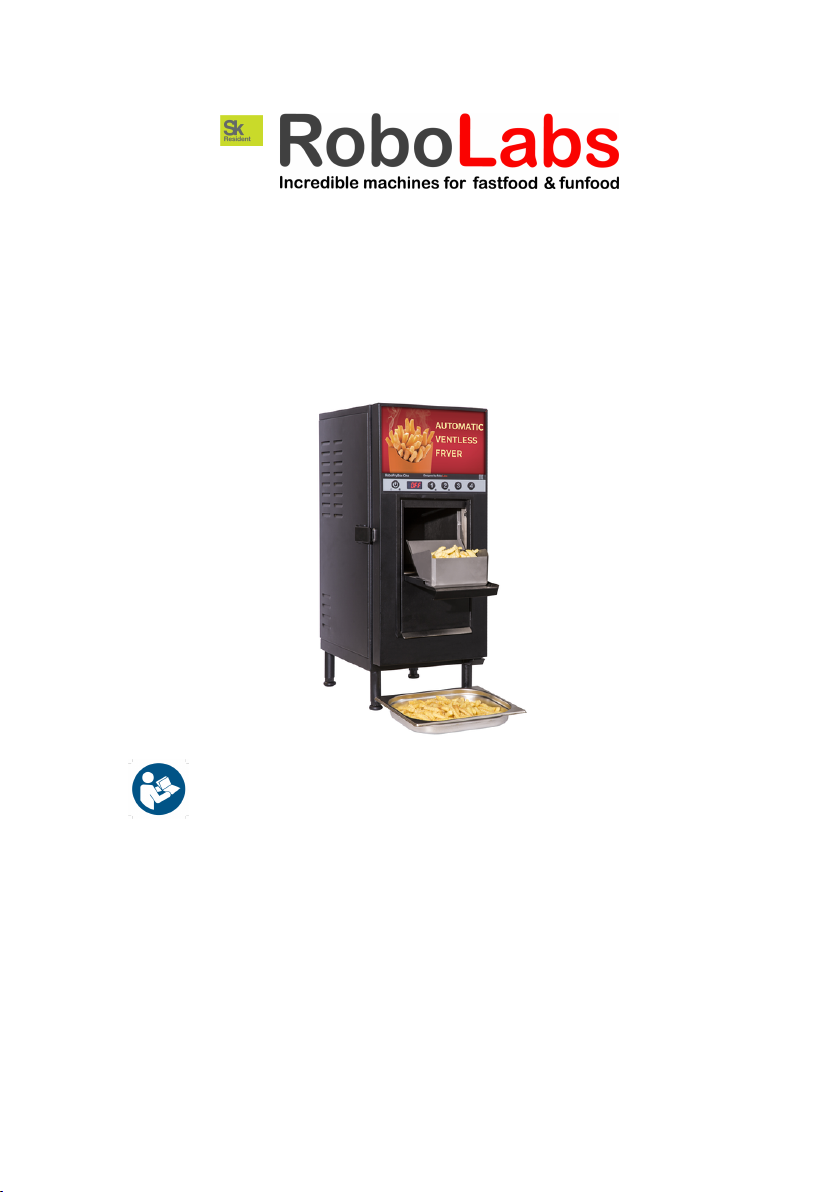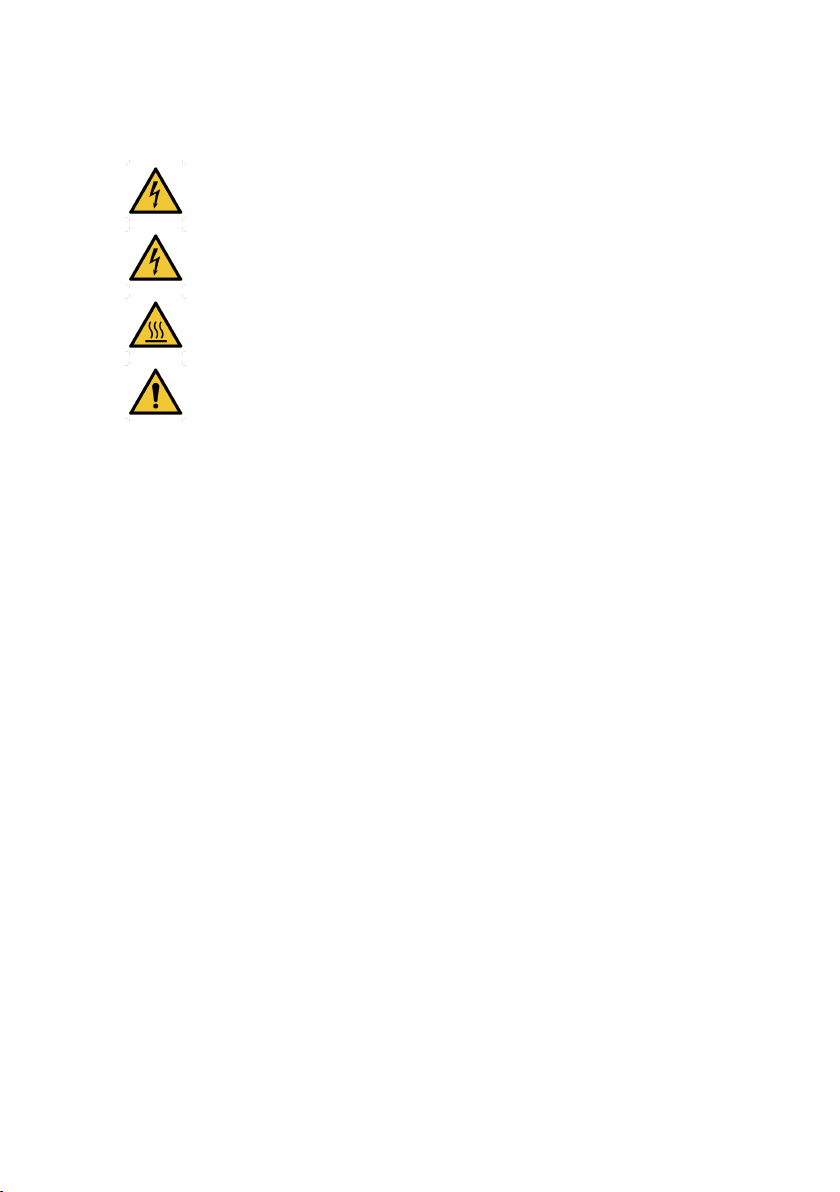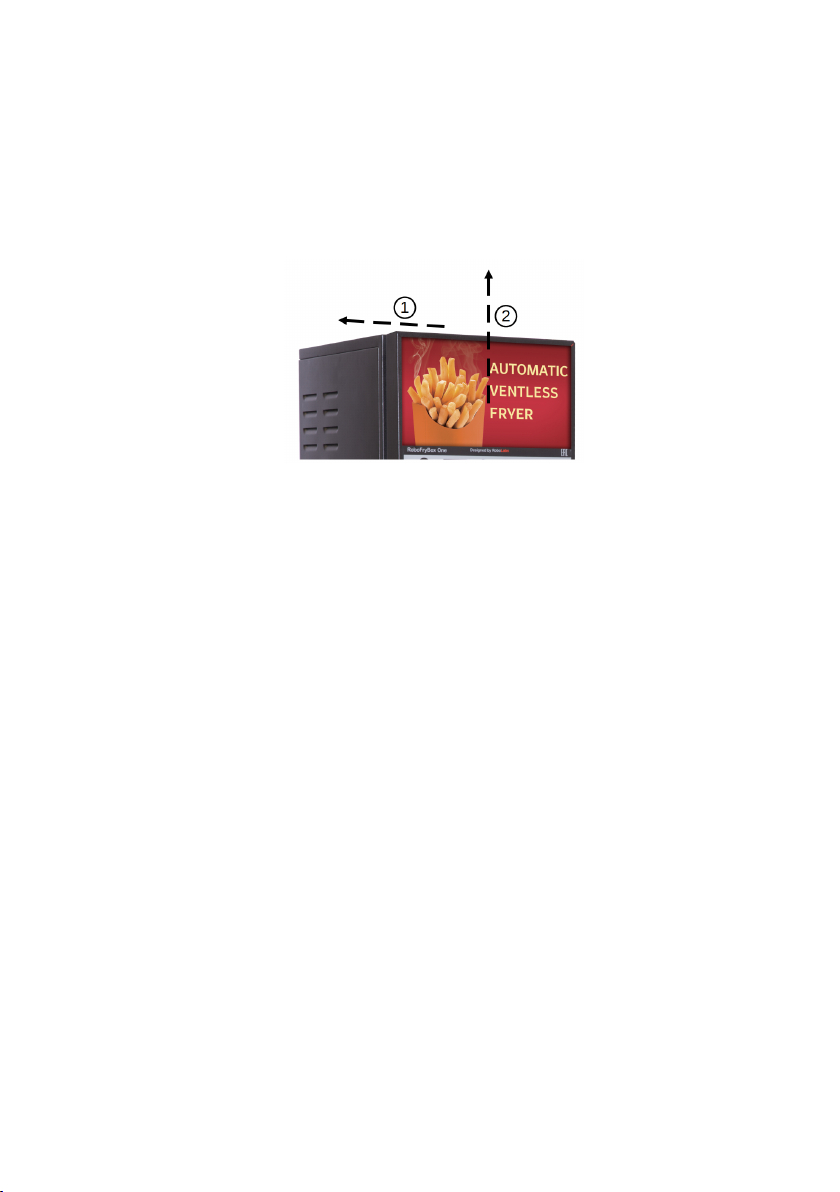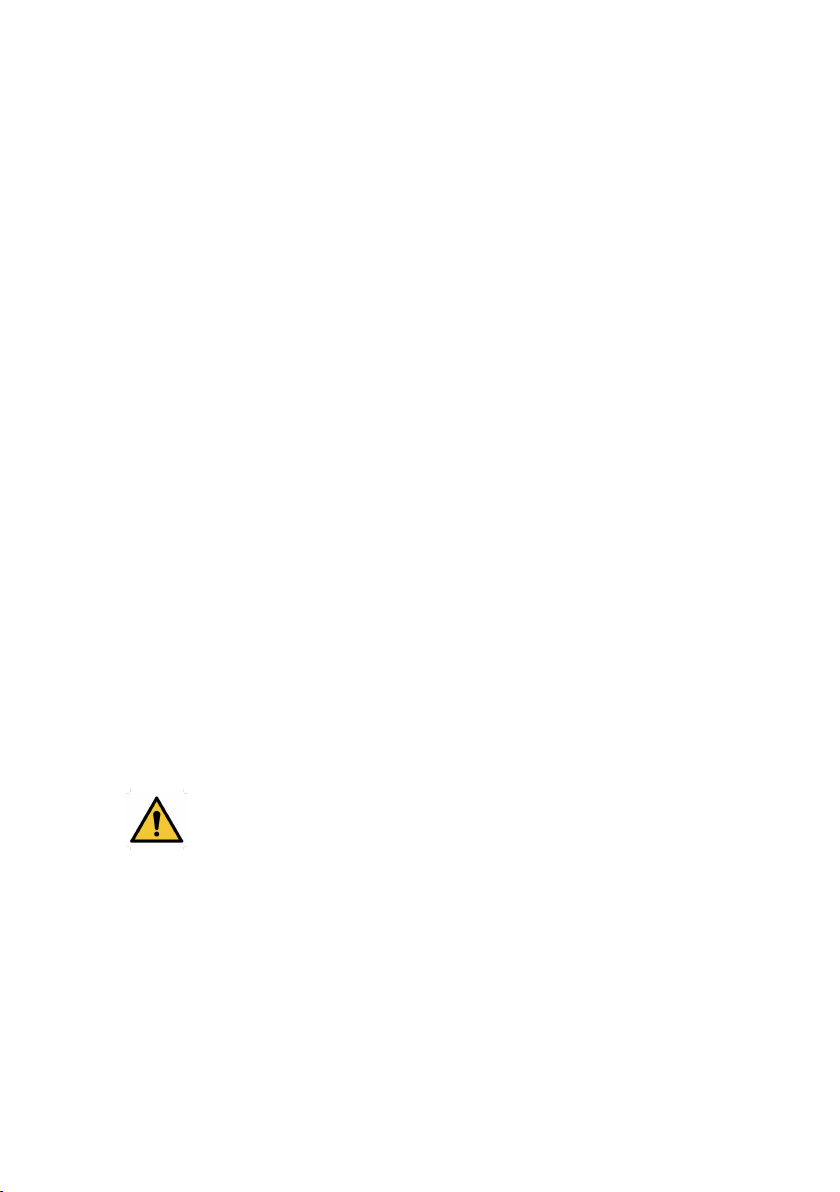2 Intended use
2.1 Normal operation order
Make sure that machine is assembled, and all components are in its place
and oil drain valve is closed. Fill frying tank with oil up to the mark (8
liters), set the basket into dumping mechanism, and latch the door. Put a
suitable container for ready made product in front of the machine, under
the loading tray, it may be GN container, for example. When the machine
is turned off, light box is not lit, and display shows "OFF" message.
Press ON/OFF button to turn the machine on. The basket will be re-
turned to lower position, oil is started to be heated (by default to 180◦C);
ventilation and backlight are on. Heating progress is to be visualized on the
display. In the beginning of heating process, display shows four blinking
letters: HHHH. While temperature is rising up, there are less Hletters
blinking. Once the set point is reached, display shows the temperature
set value (180 for example). The machine is now ready for operation. To
prepare a portion of product, do the following:
1. Open the loading tray and put the product in the tray (not more
than 500 g per batch).
2. Close the tray.
3. Press a program button.
4. Wait until the product is being discharged automatically.
DO NOT open the tray while product is being
cooked!
Each program button corresponds to a timer that defines the product
residence time. Timers are adjustable, so it is possible to tailor the ma-
chine for virtually any product.
9