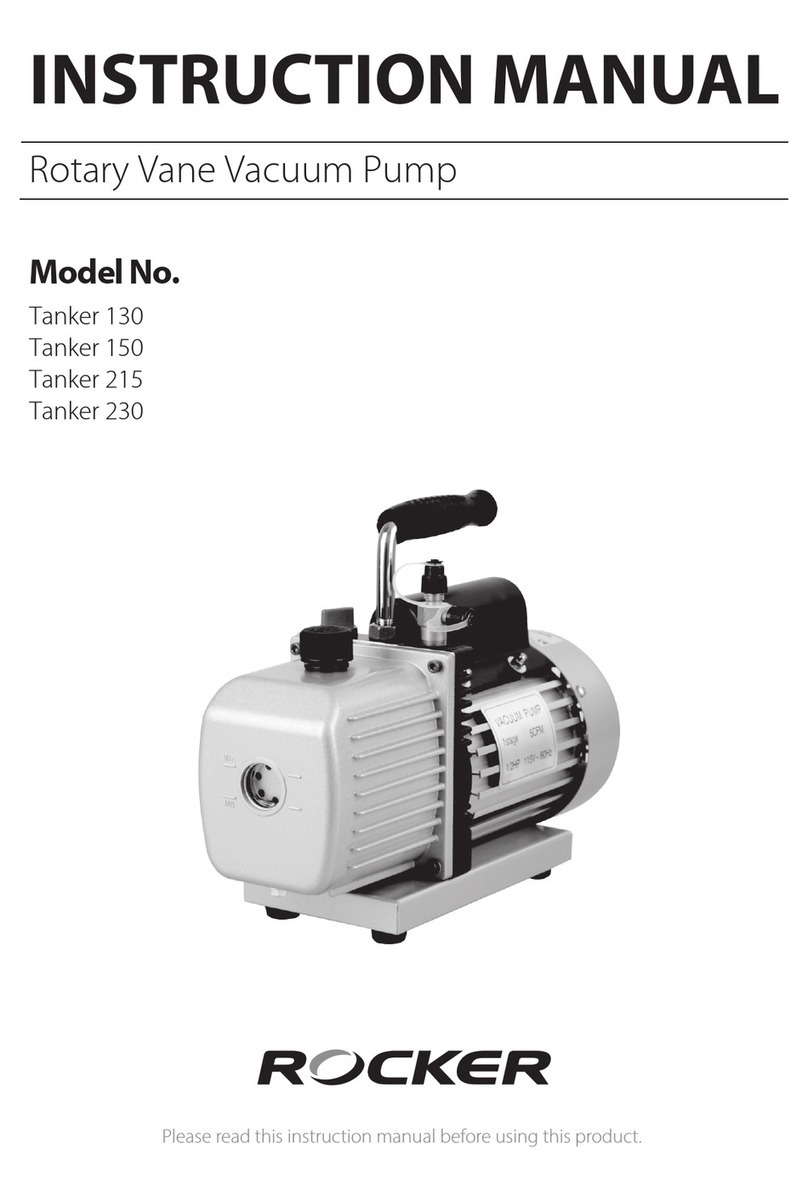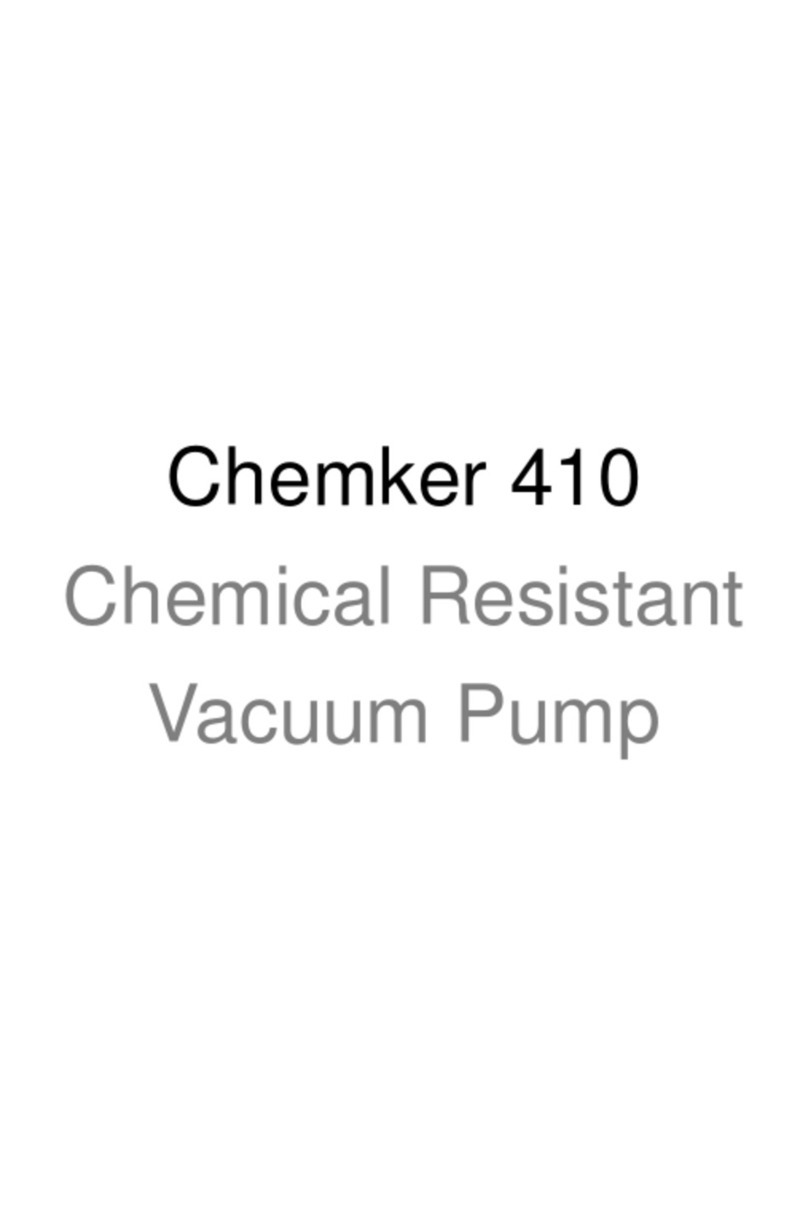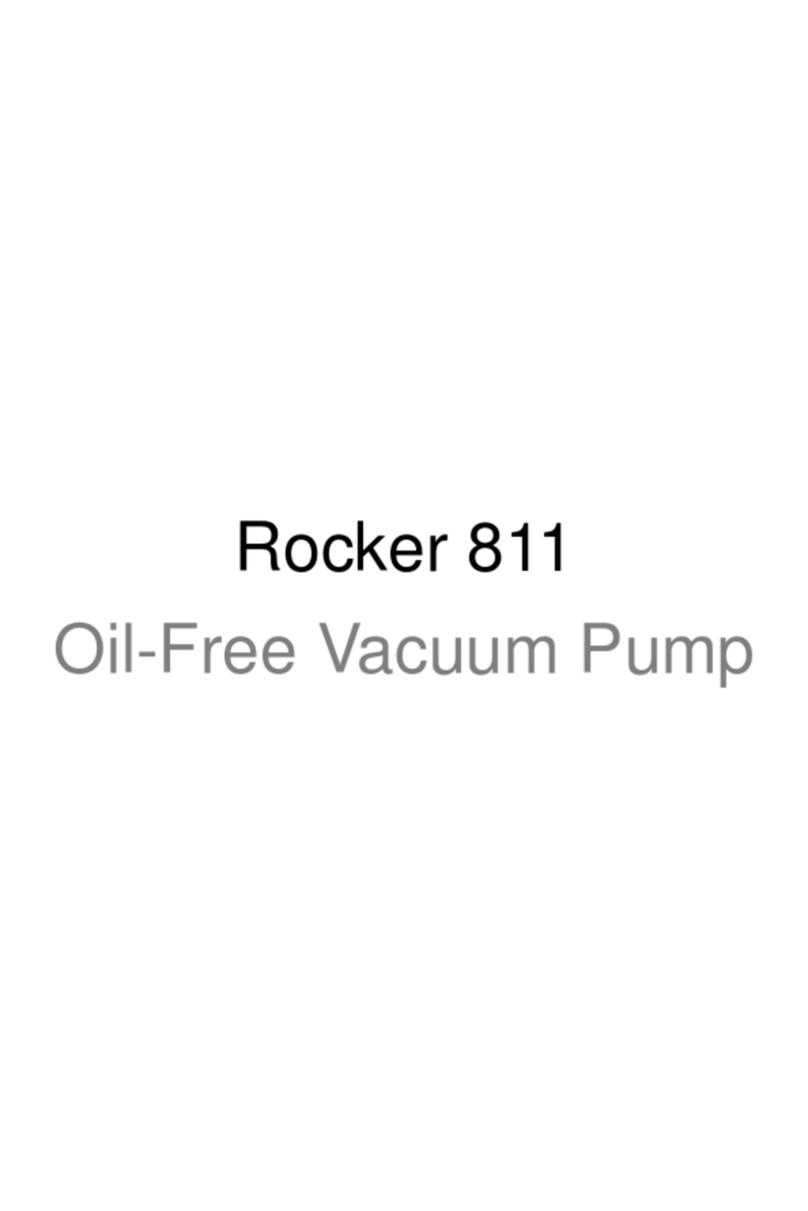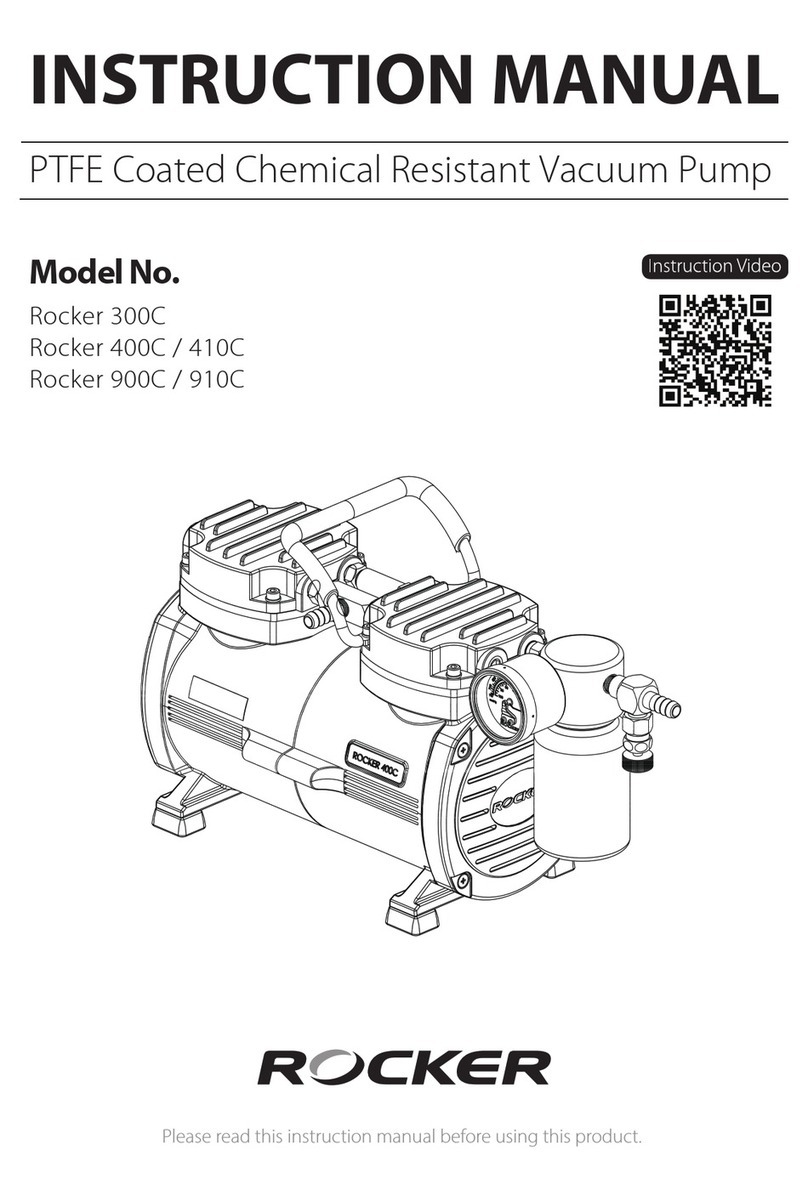1. Turn on (1) the power switch and run the pump for 1 min. then check through (3) oil level
window if the current oil level is between Max. and Min. line.
If under Min. line then make sure to add Tanker SC lubricant (187100-10).
Steps for addition of the lubricant: screw off (2) oil filler cap then pour the
lubricant into tanker cautiously and ensure the oil level is not above Max. line.
Otherwise, it can spray much oil mist while the pump is in operation.
2. Check whether the lubricant is clean or not. It should be replaced with new one if it becomes
turbid.
Steps for the replacement of the lubricant: Turn on the pump and run it for 30 min.
to reduce oil viscosity → Turn off the pump → Open (5) oil drain plug and drain the
waste oil → Open (4) air inlet → run the pump for 1-2 min. to clean up the
remaining waste oil in the pump → close (5) oil drain plug → Add new lubricant up
to the proper level → Screw on (2) oil filler cap.
Ensure to dispose of the drained oil in compliance with local environmental
regulations.
3. Ensure that the whole inlet system is well connected and without leakage then press (1)
power on/off to start the pump.
4. Press (1) power on/off to turn off the pump after the operation is finished.
Please make sure to release the pressure before turning off the pump to prevent
oil from being sucked reversely.
Please remove the power plug from the power outlet if not in use promptly to save
power.
Operation