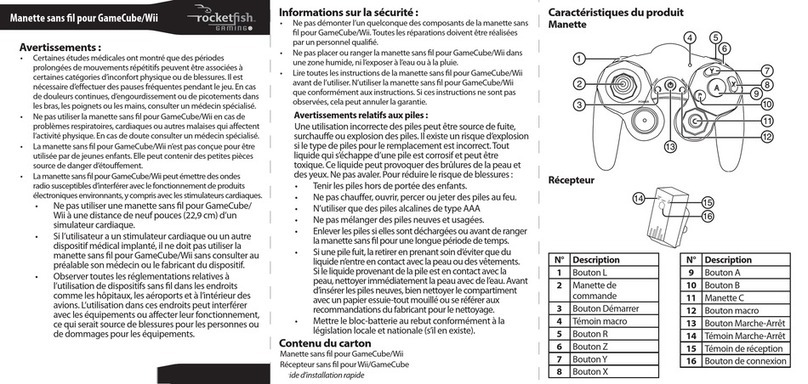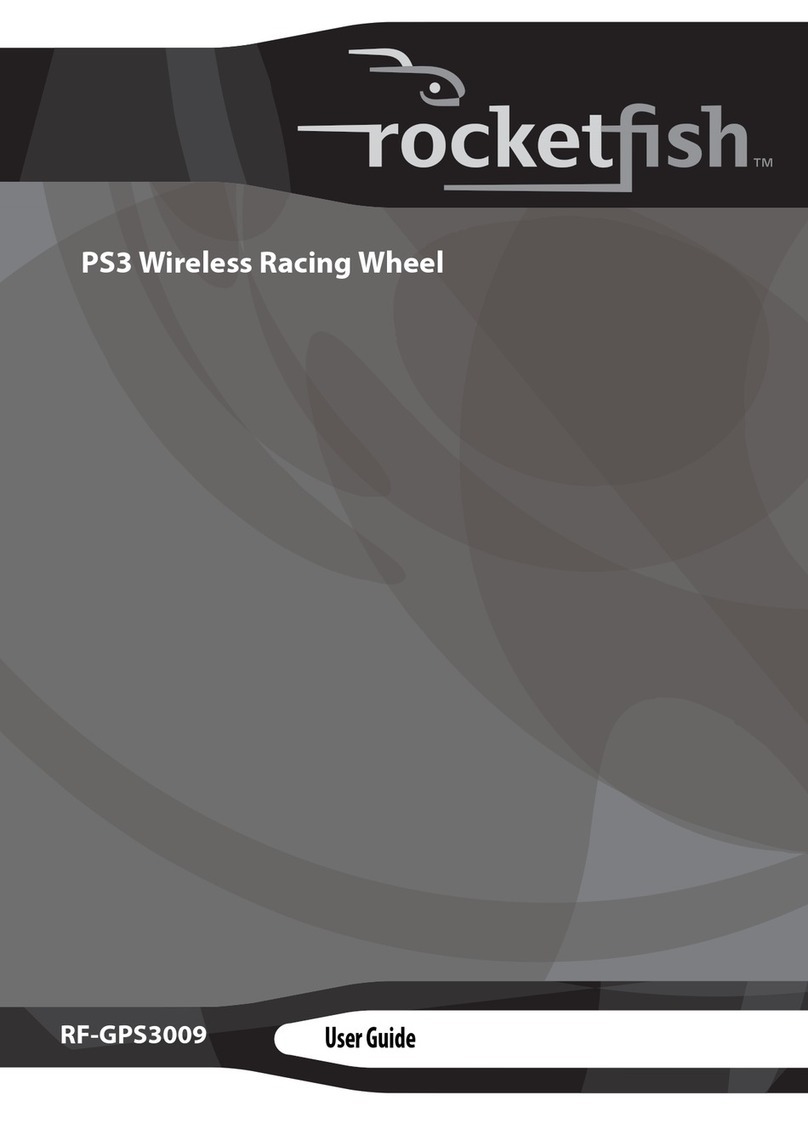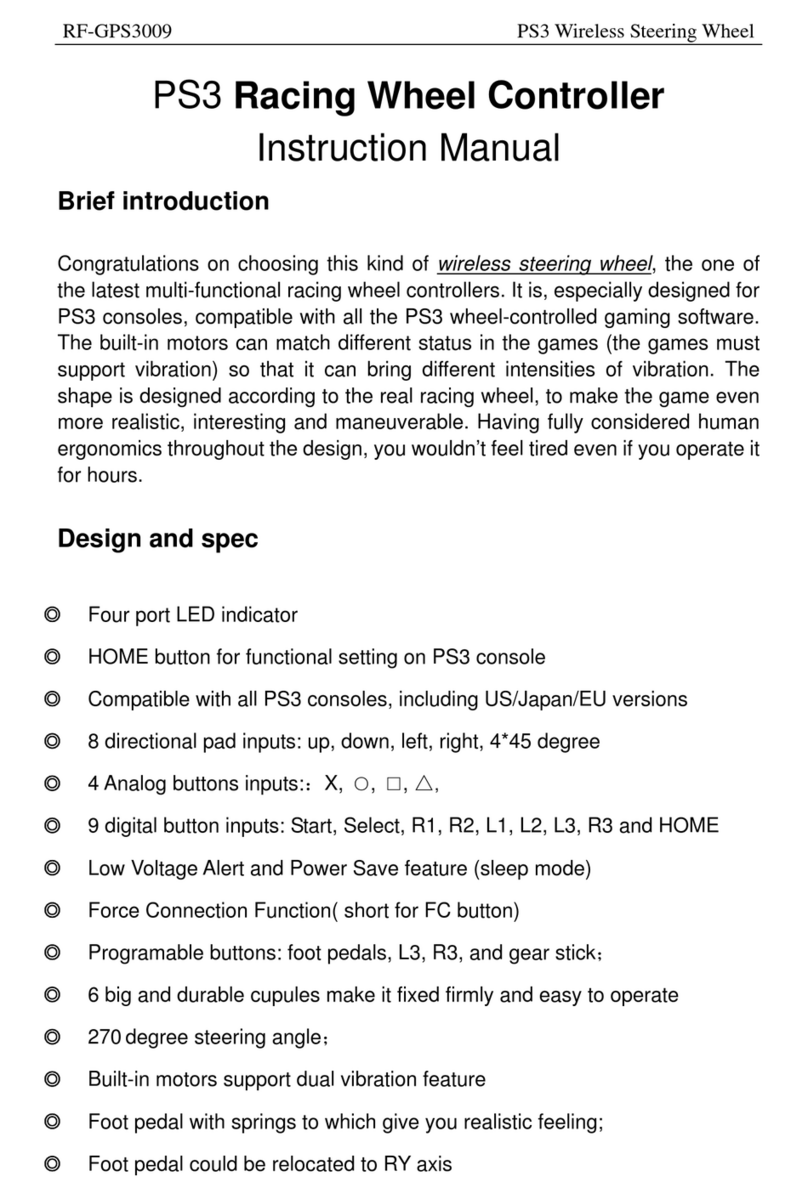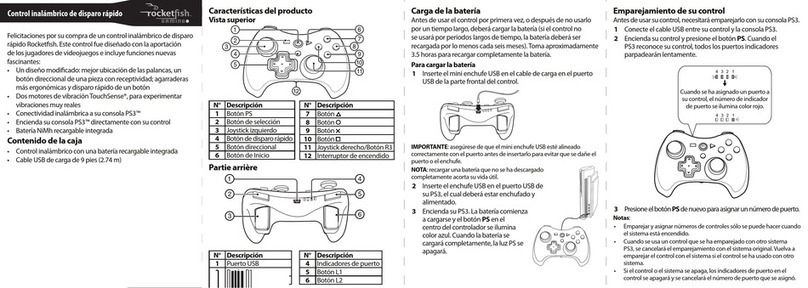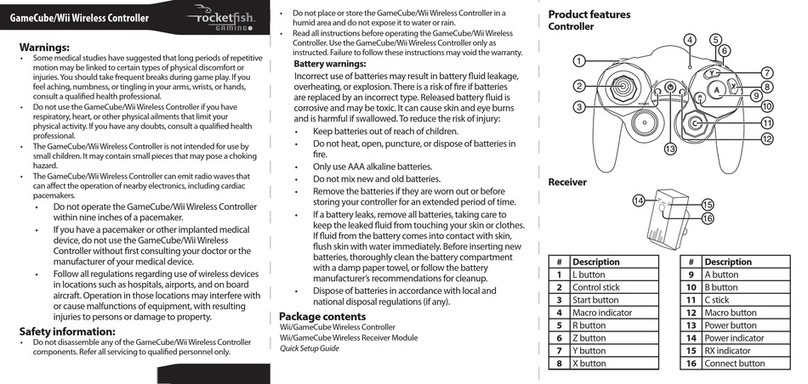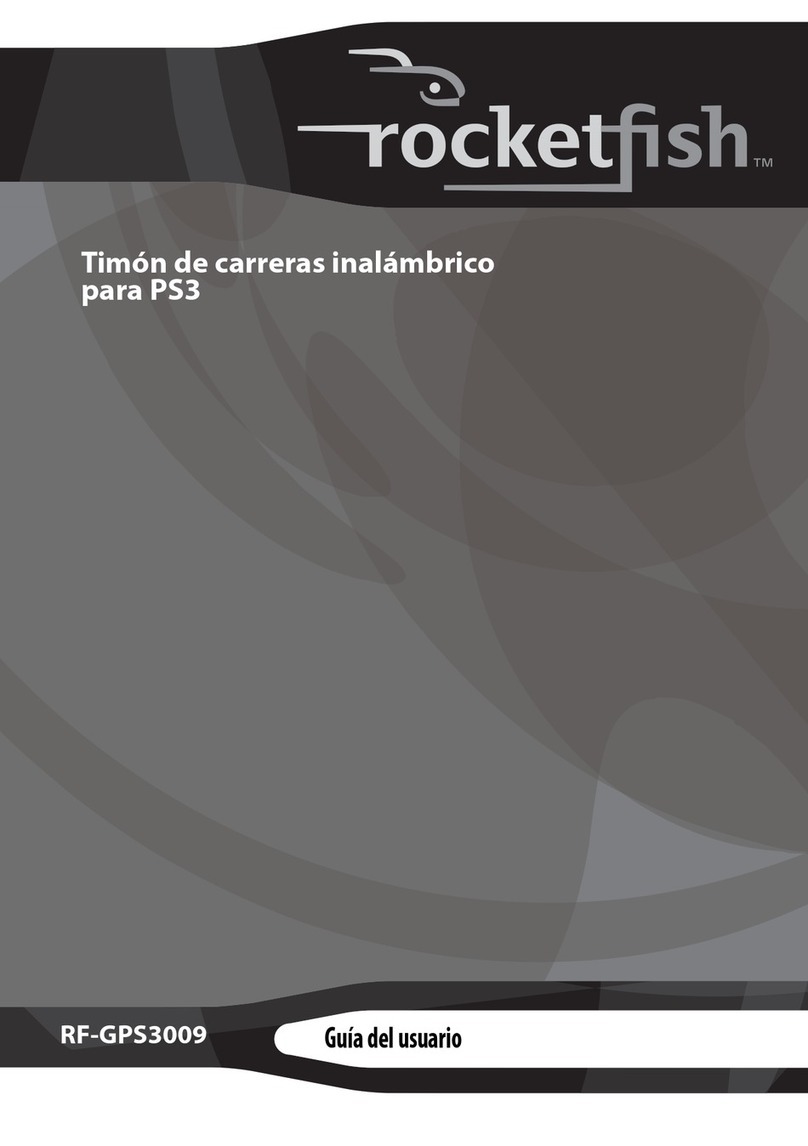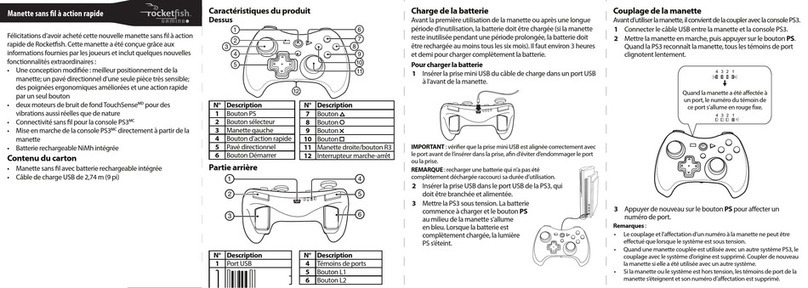8. Does this racing wheel work with all Playstation games?
•All games should work but the functionality is dependent on the game. Currently there are 120 racing games that
work with this wheel.
9. My foot pedals cannot be programmed.
•Make sure the foot pedals are securely attached to the racing wheel.
•Make sure you cancel all programmed functions before you try reprogramming the buttons again.
oPress and hold SELECT and START for three seconds. The LED turns yellow.
oPress and hold START until the LED turns red.
•Have you tried following the steps in the user’s guide?
oYou will need to assign the foot pedals to the LY axis. In some games the LY axis works as the accelerator
and brakes or other functions.
Press and hold SELECT and START for three seconds. The LED turns yellow.
Press the left button on the directional pad. The LED turns red and the pedals are assigned to the
LY axis.
10. How do I connect my racing wheel?
•Plug the receiver into the USB port #1 on the Playstation 3 console, then turn on the console.
•Open the battery compartment on the bottom of the racing wheel.
•Insert 4 AA batteries into the compartment. Make sure that the positive (+) and negative (-) terminals on the
batteries align with the + and – symbols in the battery compartment.
•Replace the battery compartment cover.
•Connect the foot pedal to the racing wheel, then turn on the power switch on the racing wheel. The LED lights red.
•Press HOME to select the port the racing wheel is connected to. The corresponding LEDs light on the receiver
plugged into the console.
•In some games, the racing wheel must be assigned to controller 1.
•Press and hold HOME and assign the racing wheel to controller 1. The read LED above the power switch
indicates that the wireless connection has been made successfully.
•If the LED is not on, make sure that the receiver is plugged in and the batteries are installed correctly, then
turn the racing wheel off then on again. The LED should light within10 seconds.
11. Can I adjust the sensitivity of the racing wheel?
•Yes, by following these steps:
oPress and hold SELECT and START for three seconds. The LED turns yellow.
oPress SELECT. The LED indicates the current sensitivity setting.
LED solid—Medium sensitivity
LED flashing quickly—High sensitivity
LED flashing slowly—Low sensitivity
oPress UP on the directional pad to save the setting.
12. How do I know when I need to change the batteries?
•The LED on the racing wheel will flash when the battery charge is getting low. When this occurs you will need to
replace the batteries.
13. My racing wheel keeps shutting off when I’m in the middle of a race.
•There may be occasional periods of interference if your racing wheel is near a microwave or other 2.4GHZ devices
like cordless phones, Wi-Fi networks, and Bluetooth devices.
oTry removing these types of devices to determine if one of these devices is causing interference.
oOnce you have determined which device is causing interference, please move it further from the PS3 and
the racing wheel to eliminate the interference.
14. What buttons can be programmed?
•You can program the foot pedals, L3, R3, and the gear stick.
15. Can the left or right paddles on the steering wheel be programmed?
•No. Only the foot pedals, L3, R3, and the gear stick can be programmed.