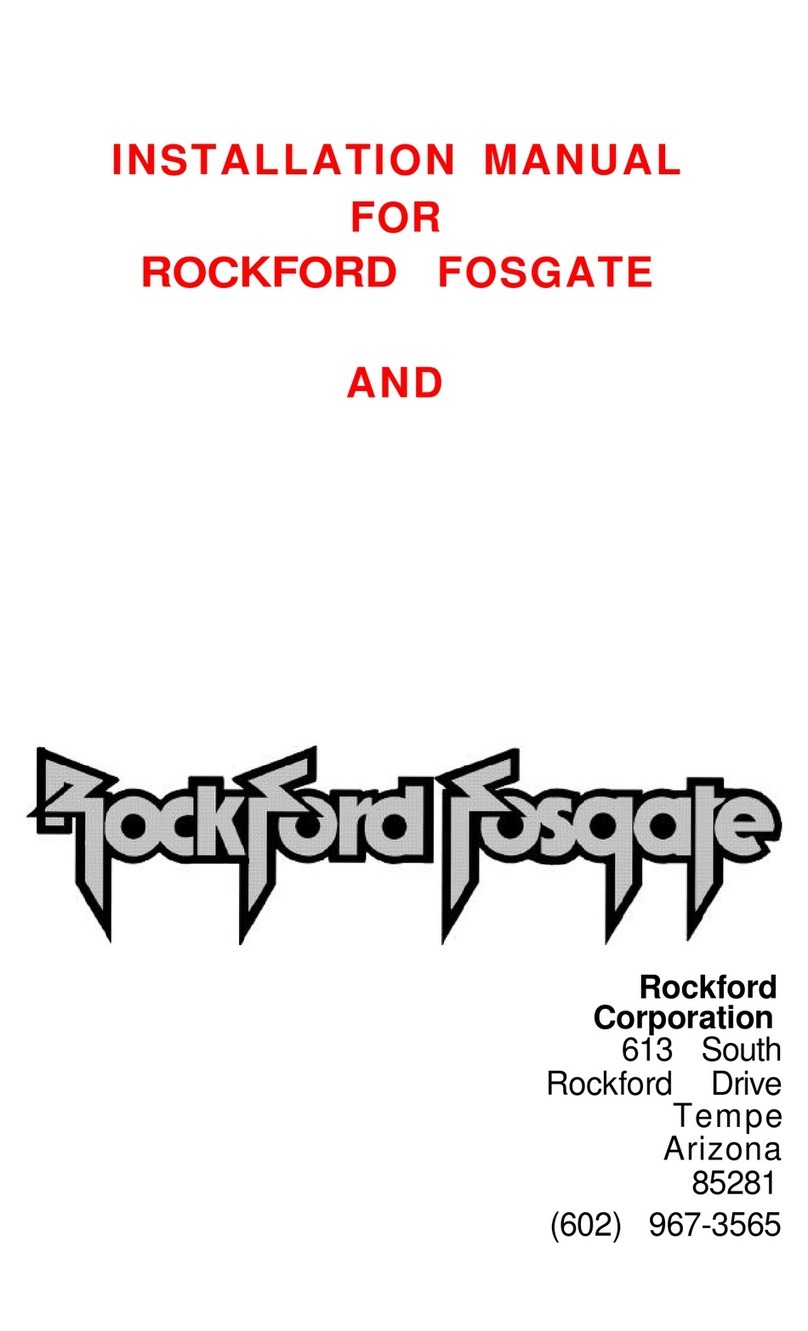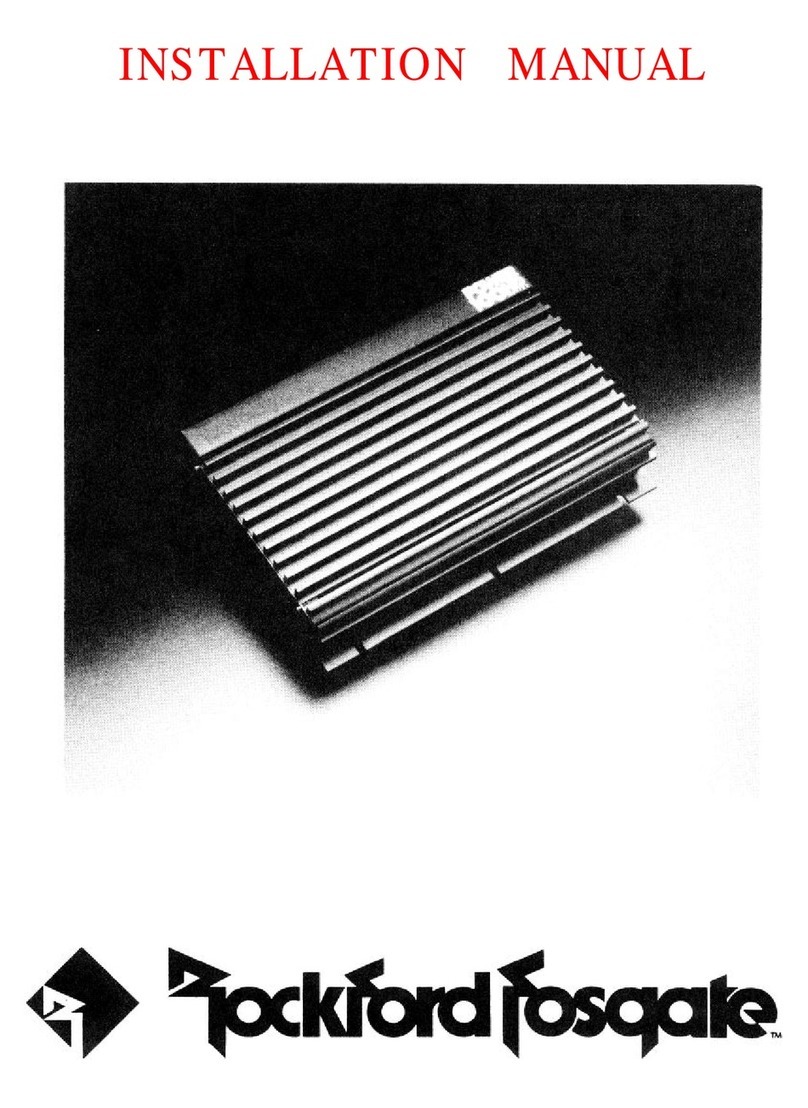Rockford Fosgate PM400X4 Specification sheet
Other Rockford Fosgate Amplifier manuals
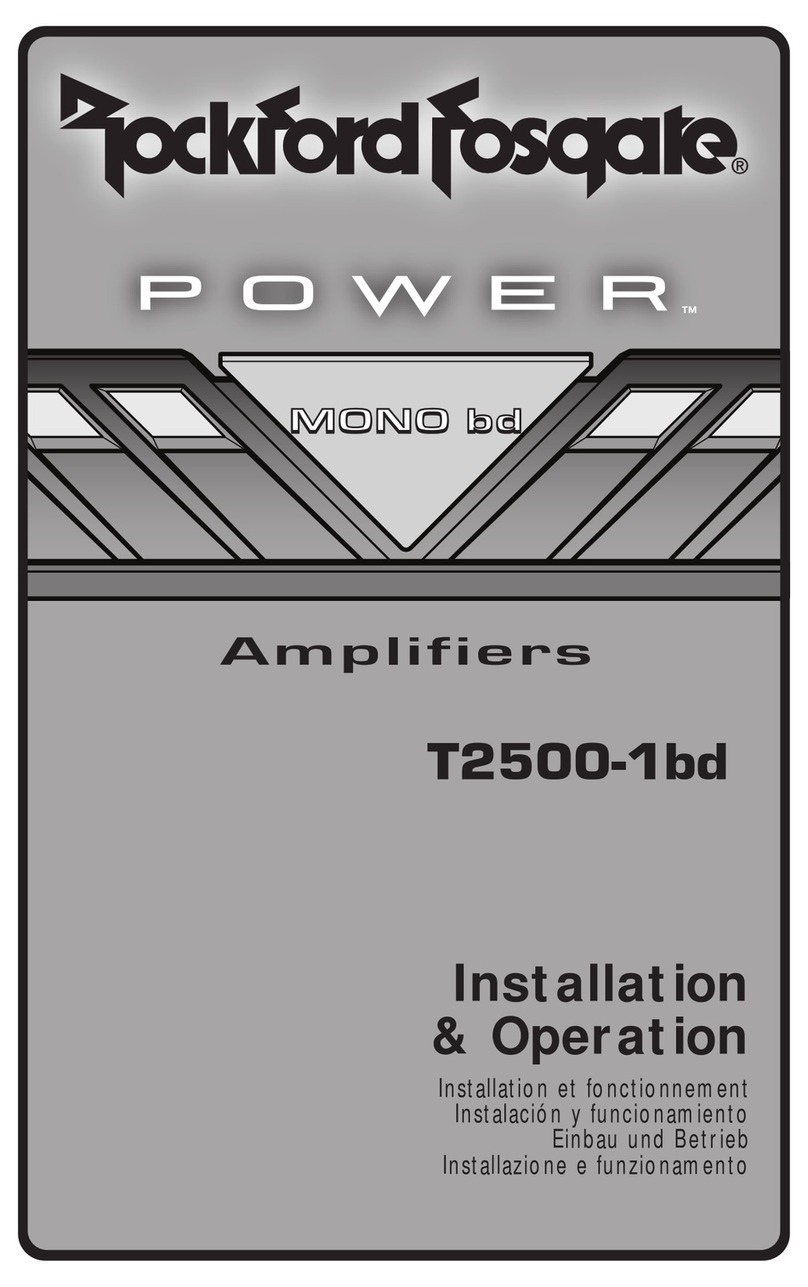
Rockford Fosgate
Rockford Fosgate T2500-1bd CP Guide

Rockford Fosgate
Rockford Fosgate Power Elite T4004 Guide

Rockford Fosgate
Rockford Fosgate Power 351M Guide
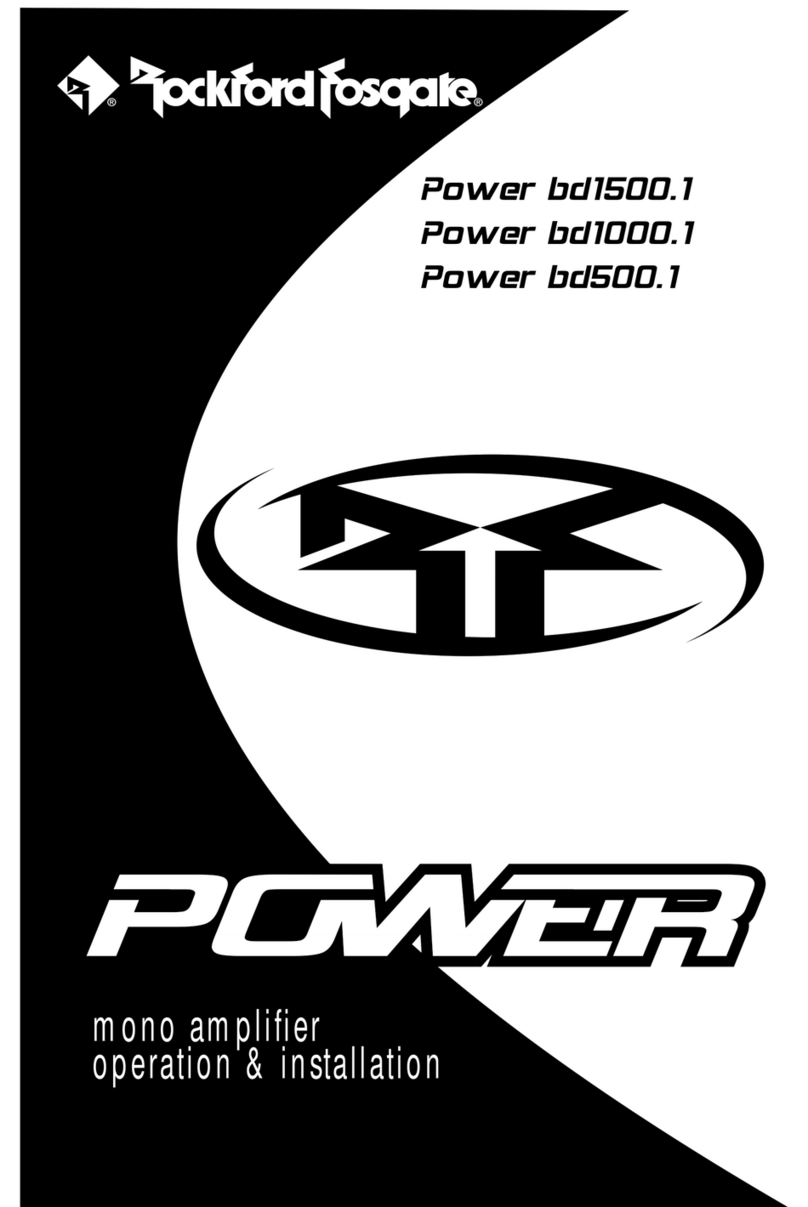
Rockford Fosgate
Rockford Fosgate Power BD1500.1 User manual
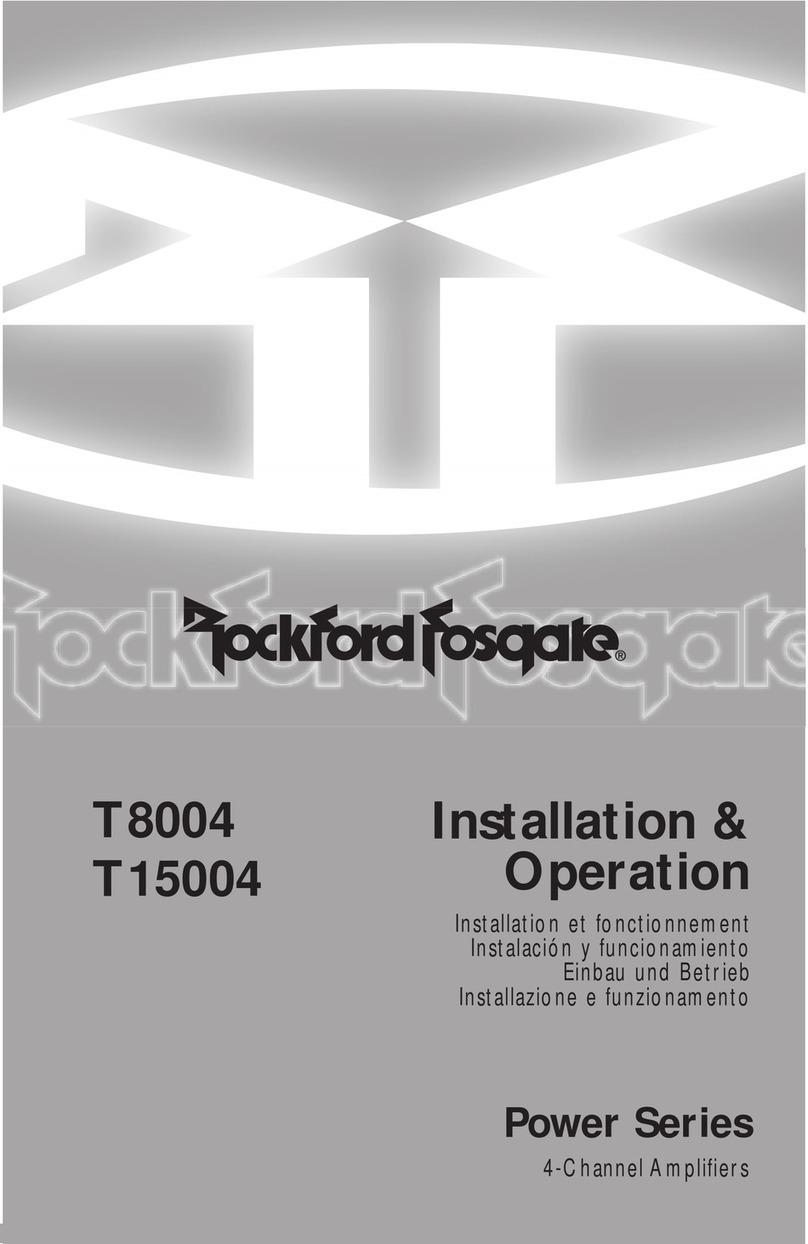
Rockford Fosgate
Rockford Fosgate Power Elite T15004 User manual
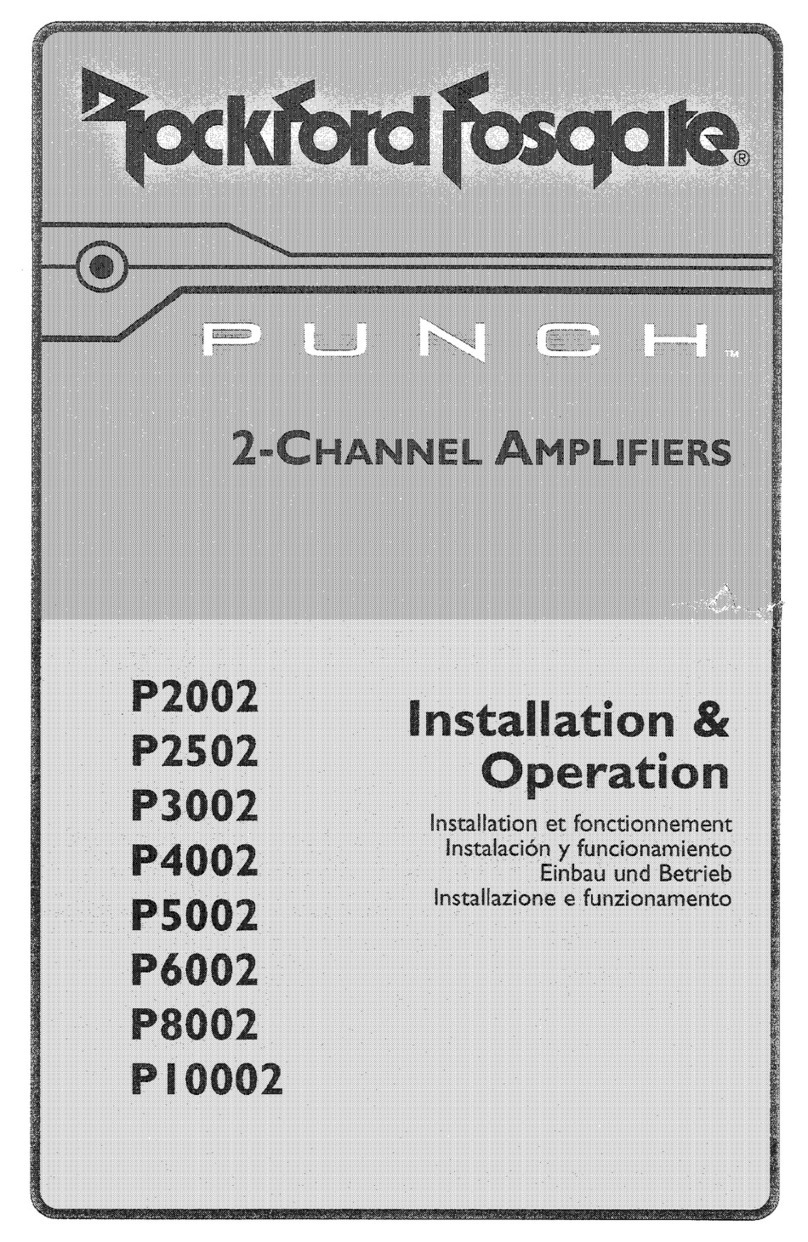
Rockford Fosgate
Rockford Fosgate Punch P200.2 User manual

Rockford Fosgate
Rockford Fosgate Punch 100.2 User manual

Rockford Fosgate
Rockford Fosgate PUNCH P1000X1D Guide

Rockford Fosgate
Rockford Fosgate PL1-110 Guide

Rockford Fosgate
Rockford Fosgate Rockford Fosgate RF2000 User manual

Rockford Fosgate
Rockford Fosgate P325.I Guide
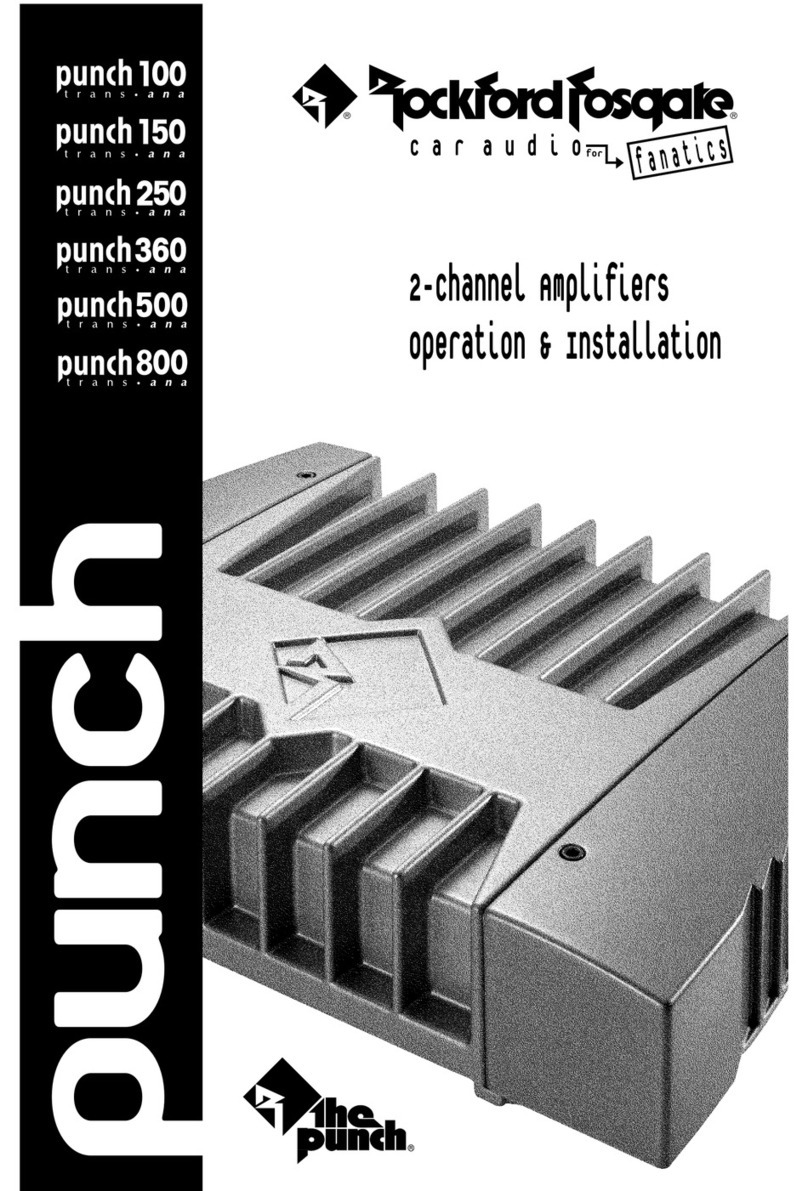
Rockford Fosgate
Rockford Fosgate PUNCH100 User manual

Rockford Fosgate
Rockford Fosgate 2.3 Owner's manual

Rockford Fosgate
Rockford Fosgate PUNCH 301X Guide

Rockford Fosgate
Rockford Fosgate Punch 851X Owner's manual

Rockford Fosgate
Rockford Fosgate Prime R250X1 User manual

Rockford Fosgate
Rockford Fosgate Punch 300X Guide
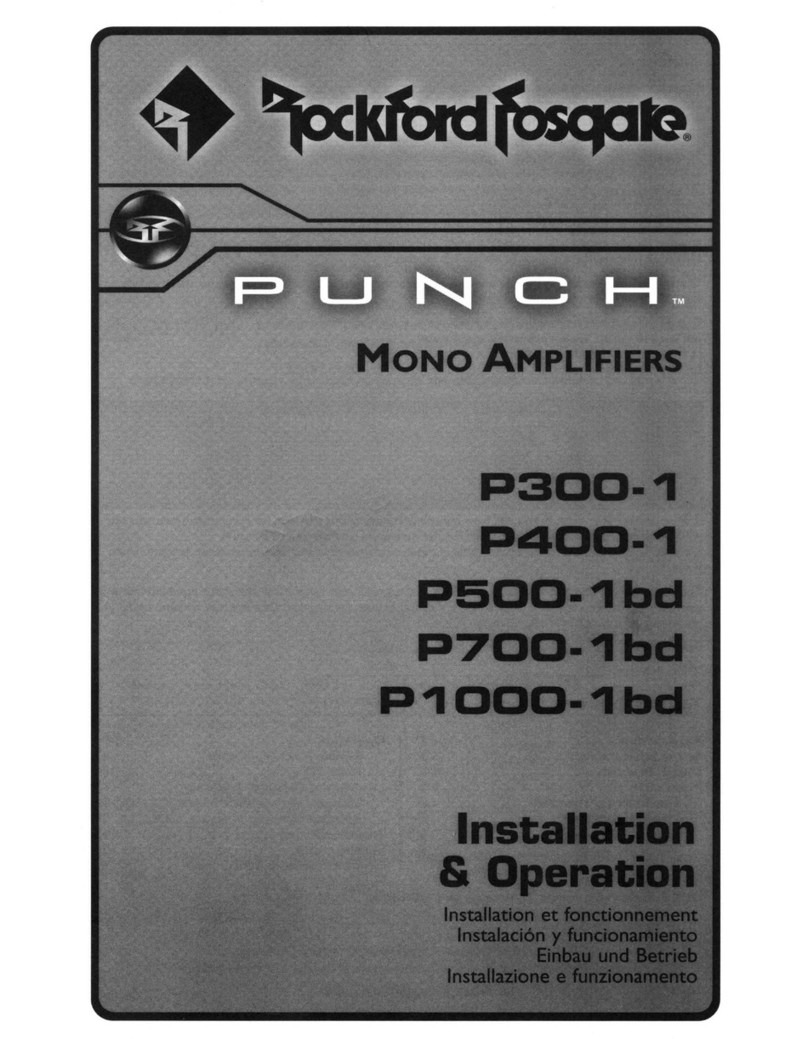
Rockford Fosgate
Rockford Fosgate Punch P400-1 Guide
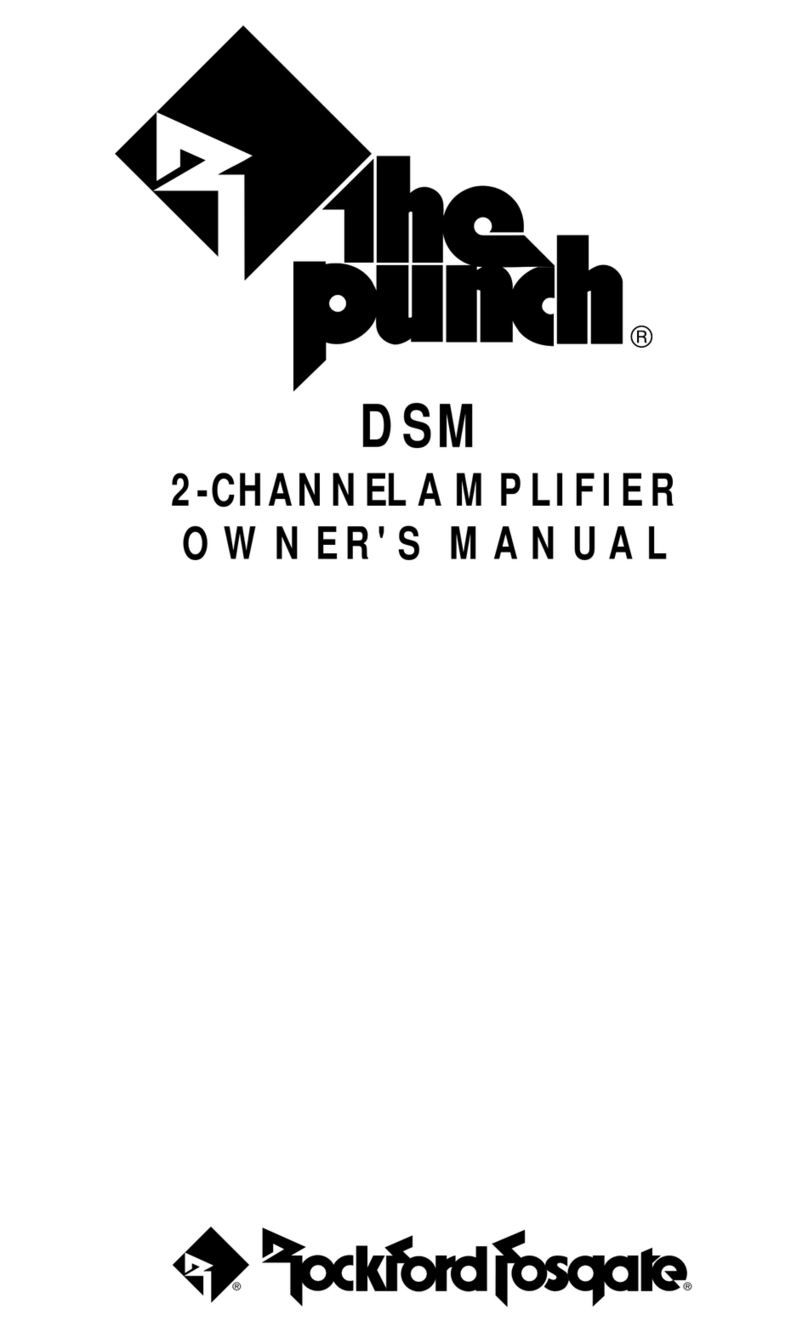
Rockford Fosgate
Rockford Fosgate punch 100X2 User manual

Rockford Fosgate
Rockford Fosgate Punch P200.2 Installation instructions