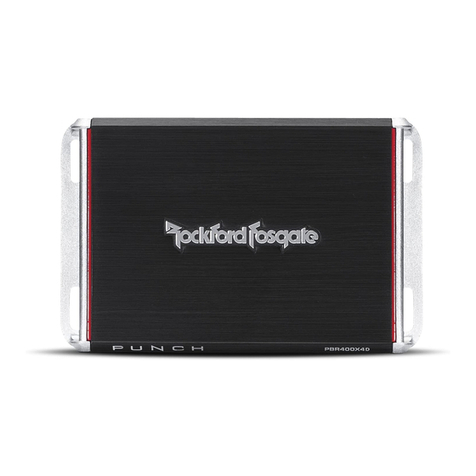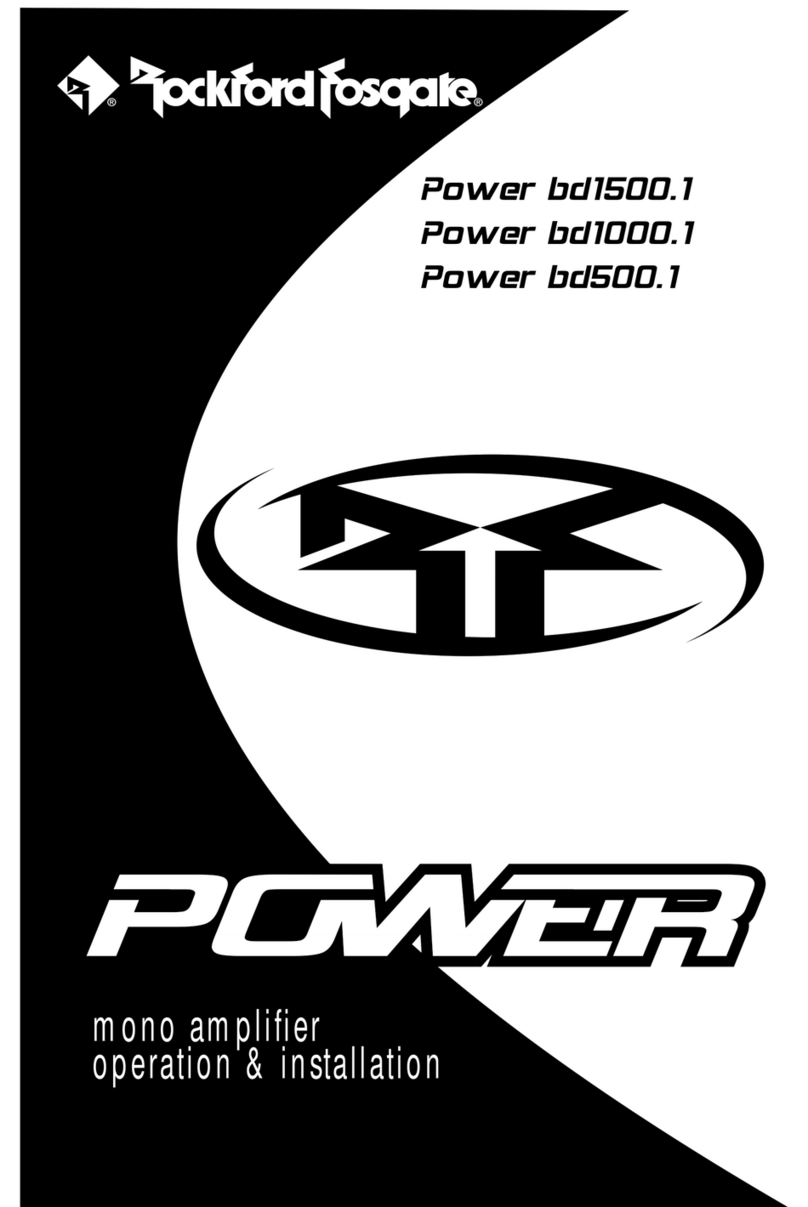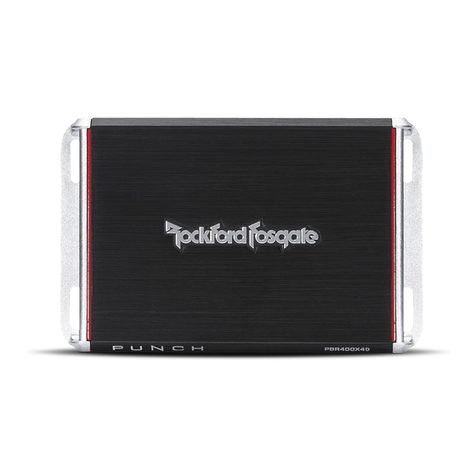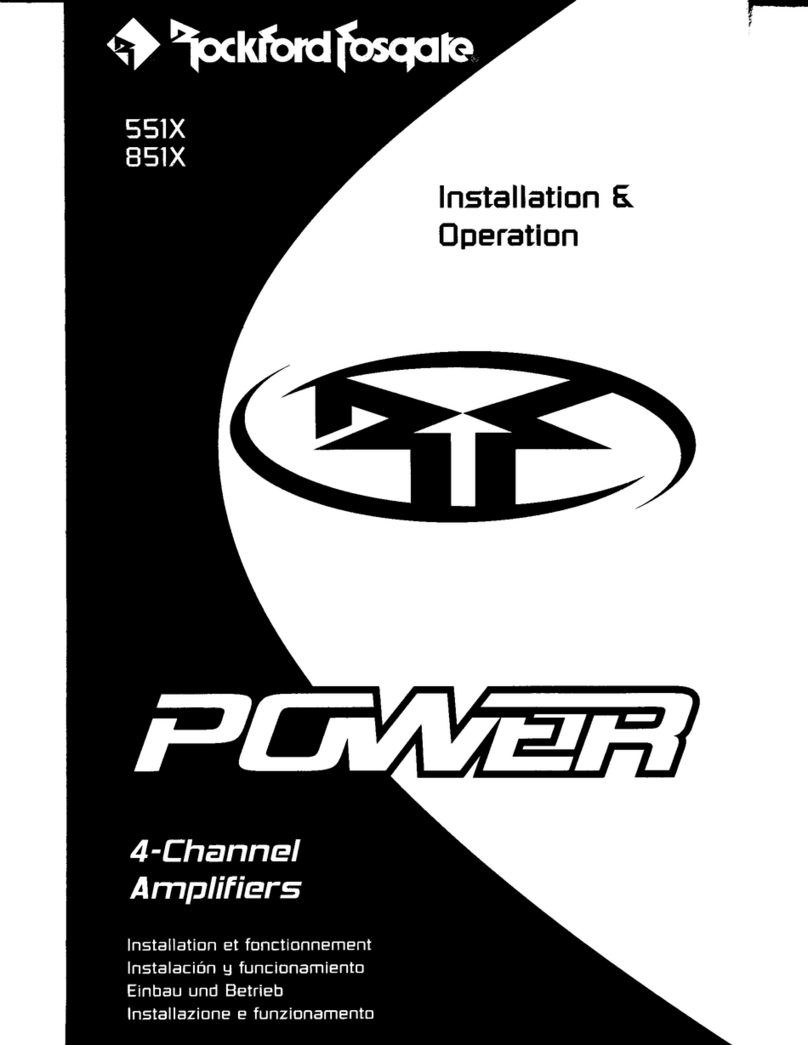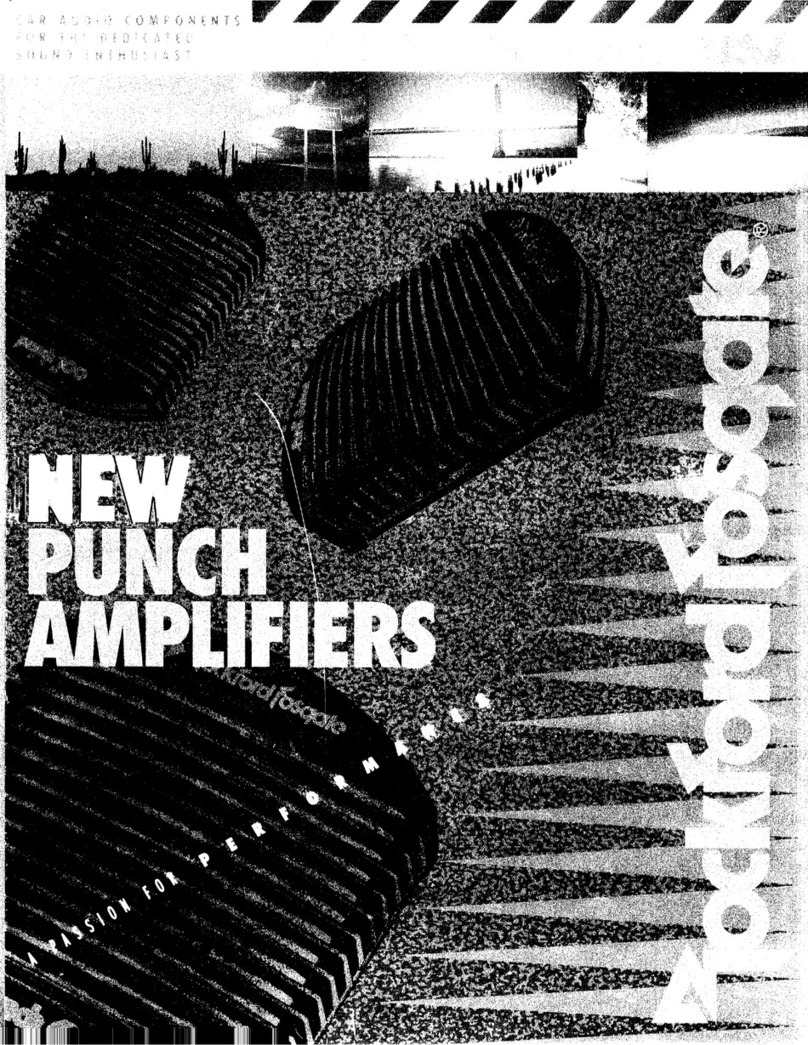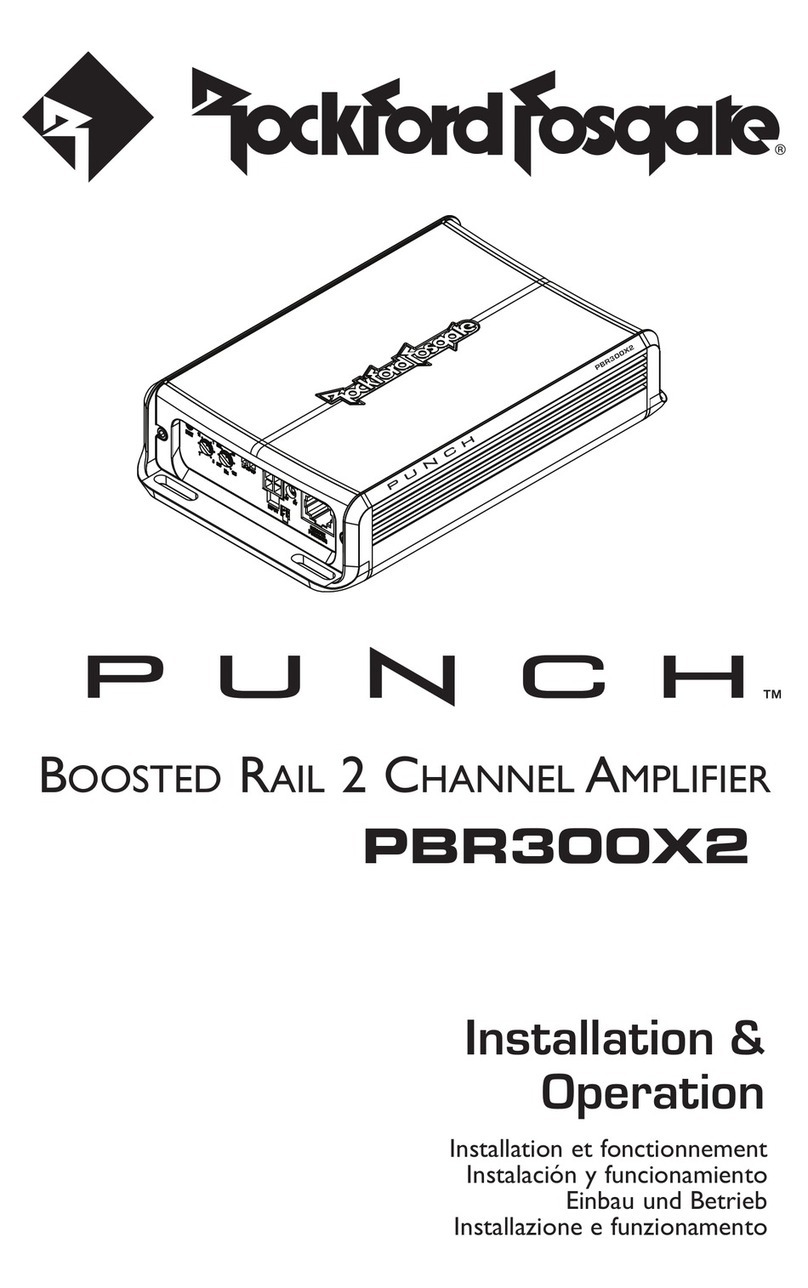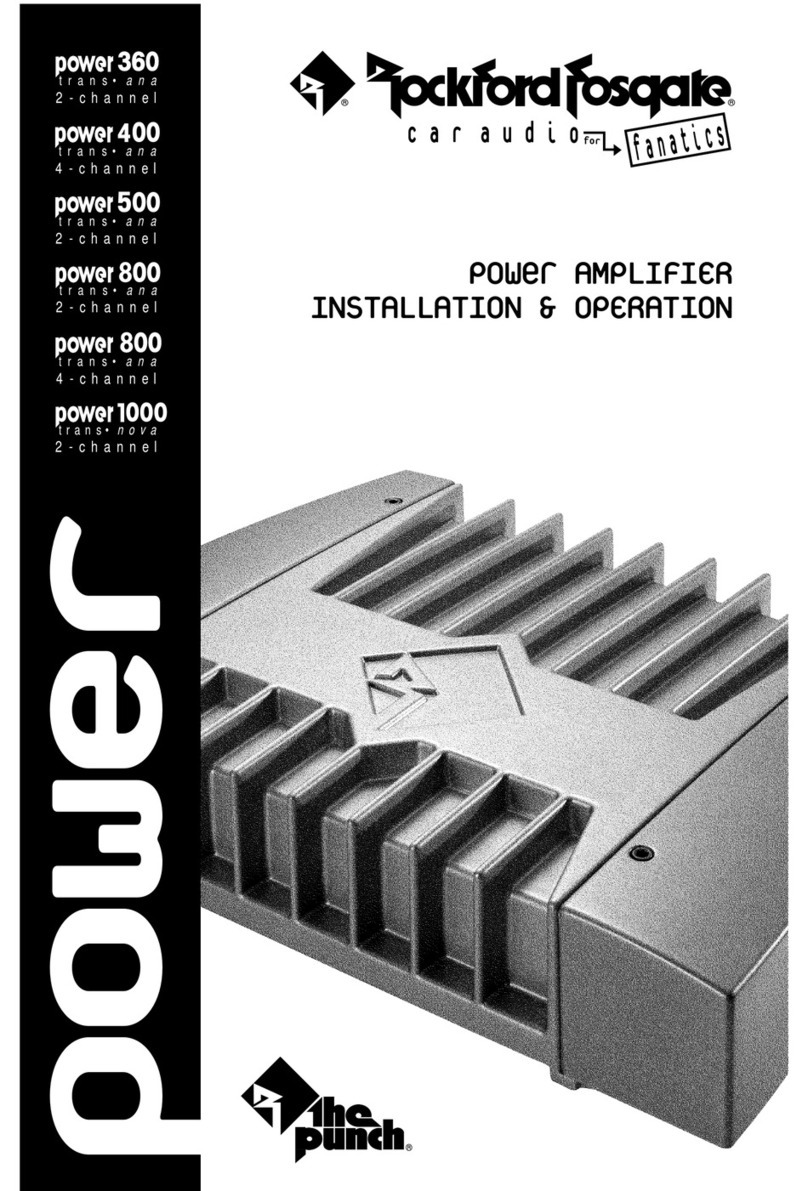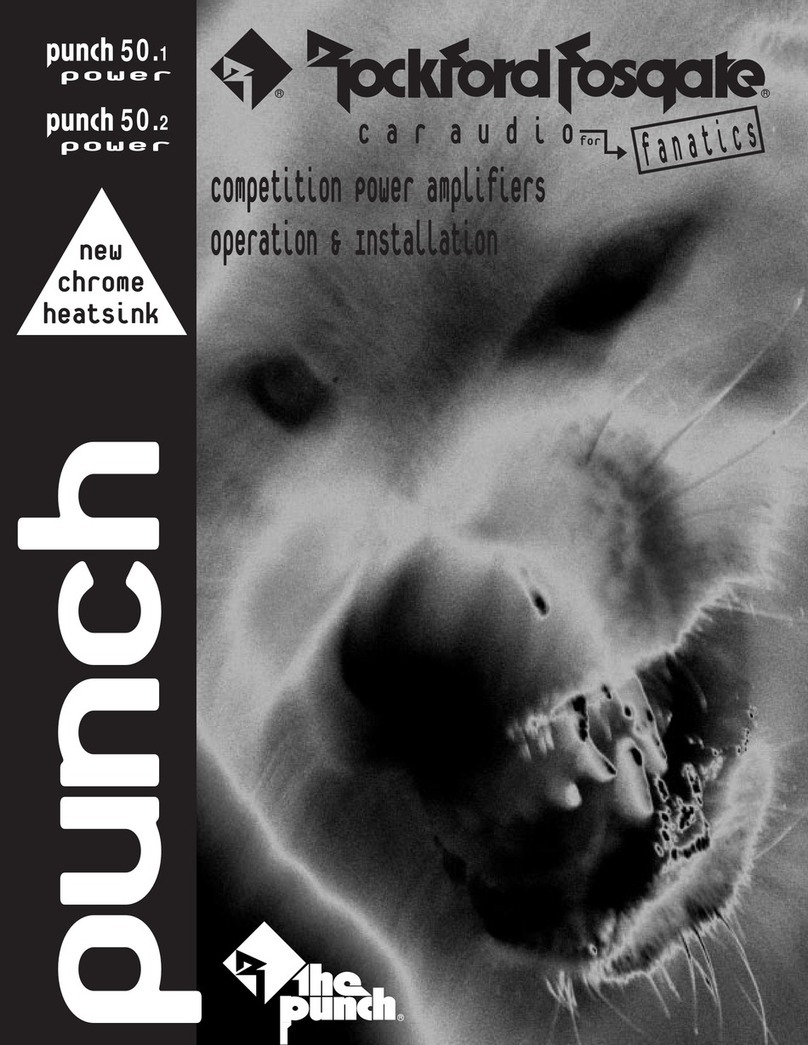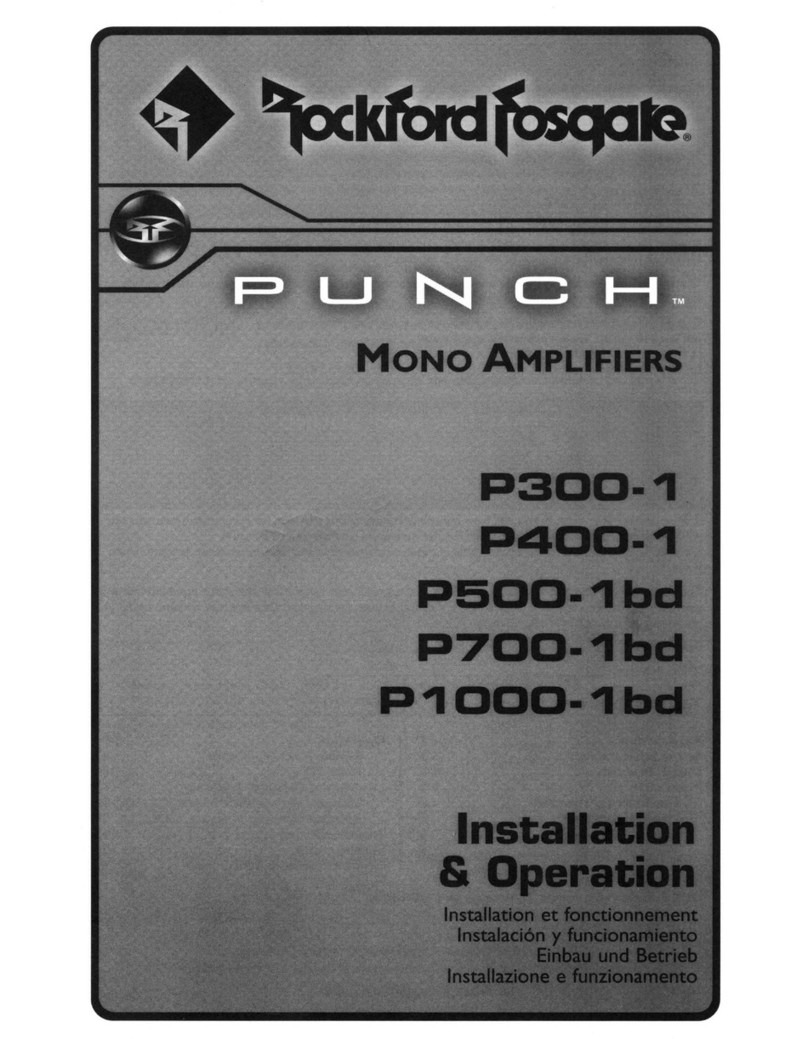OPERATION
INFRASONIC
FILTER
~ON
PUNCHEQ
Q~
MIN
MAX
OFF
6Q5.155
FREQ.
45.
~
230
Hz
35~250
5~.7
GAIN
3.~.9
1·
·11
INFRASONIC
FILTER (PIOOO-Ibd
Only)
ADJUSTING
GAIN
Placing
the switch
to
"ON"
engages
a28Hz infrasonic filter limiting the
amount
of
low
frequency information going
to
the woofer. Set this
to
your
personal preference while listening
to
the system one
way,
then the other.
NOTE:
We
recommend using the infrasonic filter when using vented enclosures
with
this
amplifier.
To
adjust the
gain
setting,
turn
the amplifier
gains
all
the way
down
(counter-c1ockwise).Turn
the source unit volume up until distortion
is
audible
and
then
turn
it
down
abit until the
distortion
is
inaudible.This will
be
about
all
the way up on
most
source units. Next, increase the amplifier
gain
setting until adequate volume
is
achieved.
NOTE:
Best
signal
to
noise
and
dynamic range are realized
with
the
gain
at minimum.
Most
users find adequate
gain
and
volume
is
achieved at about halfway in
the
adjustment range.
~
CAUTION:
Avoid setting the amplifier
gain
very high
as
noise
and
distortion will increase
significantly.
NOTE:
For a
more
in
depth setting procedure, contact RockfordTechnical Support.
TROUBLESHOOTING
NOTE:
If
you are having problems
after
installation
follow
the
Troubleshooting procedures below.
Procedure
I:
Check
Amplifier
for
proper
connections.
Verify
that
POWER
light
is
on.
If
POWER
light is
on
skip
to
Step
3,
if
not
continue.
I.
Check
in-line fuse on
battery
positive cable. Replace
if
necessary.
2.
Check
fuse(s) on amplifier. Replace
if
necessary.
3.
Verify
that
Ground
connection
is
connected
to
clean metal
on
the
vehicle's chassis. Repair/replace
if
necessary.
4. Verify
there
is
9
to
16
Volts
present
at
the
positive
battery
and
remote
turn-on
cable.Verify quality
connections
for
both
cables
at
amplifier, stereo, and battery/fuseholder. Repair/replace
if
necessary.
Procedure
2:
Protect
orThermallight
is
on.
I. If
the
Protect
light
is
on, this
is
asign
of
apossible
short
in
the
speaker connections.
Check
for
proper
speaker connections and use
an
ohm
meter
to
check
for
possible
shorts
in
the
speaker wiring.
Too
low
of
aspeaker impedance may also cause
Protect
to
light.
2.
If
the
Thermal
light
is
on, check
for
proper
speaker impedance,
rewire
if
needed.This
can
also be asign
of
driving
the
amplifier
at
very
high
power
levels
without
adequate
airflow
around
the
amplifier. Shut
off
the
system and
allow
amplifier
to
cool.
Check
that
the
vehicle charging system
is
maintaining
proper
voltage.
If
the
previous items
do
not
solve
the
problem, afault may be in
the
amplifier, call
customer
service
for
support.
Procedure
3:
Check
Amplifier
for
audio
output.
I.
Verify
good
RCA
input
connections
at
stereo
and amplifier.
Check
entire
length
of
cables
for
kinks,
splices, etc.Test
RCA
inputs
for
AC
volts
with
stereo
on. Repair/replace
if
necessary.
2.
Disconnect
RCA
input
from
amplifier.
Connect
RCA
input
from
test
stereo
directly
to
amplifier input.
Procedure
4:
Check
Amplifier
if
you
experience
Turn-on
Pop.
I.
Disconnect
input
signal
to
amplifier and
turn
amplifier
on
and off.
2.
If
the
noise
is
eliminated,
connect
the
REMOTE lead
of
amplifier
to
source
unit
with
adelay
turn-on
module.
OR
I.
Use a
different
12
Volt
source
for
REMOTE lead
of
amplifier (i.e.
battery
direct).
2.
If
the
noise
is
eliminated, use arelay
to
isolate
the
amplifier
from
noisy
turn-on
output.
9