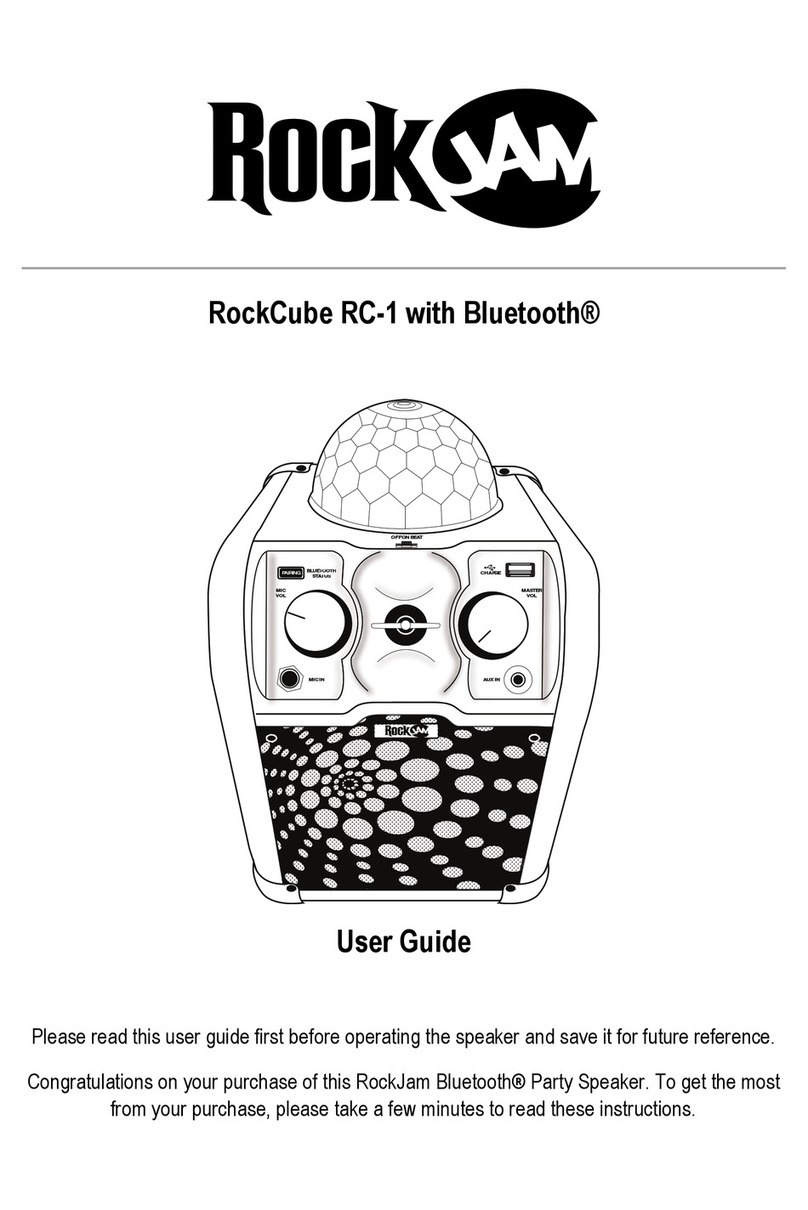RockJam BT-1106 User manual

User’s Guide
User’s GuideUser’s Guide
User’s Guide
Please r
Please rPlease r
Please read this
ead this ead this
ead this user’s guide first before operating the unit and
user’s guide first before operating the unit and user’s guide first before operating the unit and
user’s guide first before operating the unit and
s
ss
save it for future reference.
ave it for future reference.ave it for future reference.
ave it for future reference.
Congratulations on your purchase of this Bluetooth Speaker. To get the most from your
purchase please take a few minutes to read these instructions.
1
11
1.
. .
. Safety instruction
Safety instructionSafety instruction
Safety instructions
ss
s
• This product should not be exposed to water by dripping or splashing and no objects filled
with liquids such as vases should be placed near to the product. Do not place the unit
on a wet surface.
• Do not expose the product to temperatures above 35°C and keep it out of direct sunlight.
• This product has no user-serviceable parts. Do not attempt to repair this product yourself.
Only qualified service personnel should perform servicing. The power rating is stated on
the rear of the speaker.
• Do not subject the product to harsh impacts. Do not drop the product as this may result in
damage.
• Disconnect the product from the power source before cleaning. Never handle the USB
cable with wet hands as this could cause electric shock. Unplug the product when it will
be unused for long periods of time.
• This product is designed for indoor use only.
•
If the USB cable needs to be replaced ensure that the replacement complies with the
manufacturer’s recommendations and specifications.
2. Preparation for use
. Preparation for use. Preparation for use
. Preparation for use
Unpack the speaker carefully. We recommend that you save the box and packing materials
in case you wish to store the speaker. Before setting up the unit verify that the following
accessories are present:
• 1 x USB Power Cable
• 1 x 3.5mm Audio Cable
3
33
3. P
. P. P
. Power source
ower sourceower source
ower source
Unwind the USB power cable to its full length; connect one end to the DC input jack (10) on
the rear of the speaker. Connect the other end to a USB power adapter or PC USB port. The
charge indicator LED (9) will light up red to indicate charging.
4. Loca
4. Loca4. Loca
4. Location of controls and
tion of controls and tion of controls and
tion of controls and indicators
indicatorsindicators
indicators
1
–
VOL+
VOL+VOL+
VOL+
Button
ButtonButton
Button
Press to increase the audio volume.
7
77
7
–
––
–
VOLUME
VOLUME VOLUME
VOLUME
Control
ControlControl
Control
Rotate the volume control as desired.
2
22
2
–
––
–
VOL
VOLVOL
VOL
-
--
-
Button
ButtonButton
Button
Press to decrease the audio volume.
8
88
8
–
––
–
AUX Input
AUX InputAUX Input
AUX Input
Connect the external audio device here
with the cable supplied.
3
3 3
3
–
––
–
MODE Button
MODE ButtonMODE Button
MODE Button
Press to select between Bluetooth and AUX
Input mode.
9
99
9
–
––
–
CHARGE Indicator LED
CHARGE Indicator LEDCHARGE Indicator LED
CHARGE Indicator LED
Lights up red during charging. Goes off
when charged.
NOTE: The speaker can be left
NOTE: The speaker can be left NOTE: The speaker can be left
NOTE: The speaker can be left
connected to
connected toconnected to
connected to
the charger when off or
the charger when off or the charger when off or
the charger when off or
in use; it will not overcharge
in use; it will not overchargein use; it will not overcharge
in use; it will not overcharge
4
44
4
–
––
–
PREVIOUS Track Button
PREVIOUS Track ButtonPREVIOUS Track Button
PREVIOUS Track Button
Press to go back to the start of the track. Press
twice to select the previous track.
10
1010
10
–
––
–
5V DC Charger Input
5V DC Charger Input5V DC Charger Input
5V DC Charger Input
Connect the USB charge cable here and
charge from a USB charger or computer
USB port.
5
5 5
5
–
––
–
PLAY/PAUSE Button
PLAY/PAUSE ButtonPLAY/PAUSE Button
PLAY/PAUSE Button
Press to alternately pause and play the music.
11
1111
11
–
––
–
ON/OFF Switch
ON/OFF SwitchON/OFF Switch
ON/OFF Switch
Use to switch the speaker On or Off.
NOTE: Speaker can be charged while
NOTE: Speaker can be charged while NOTE: Speaker can be charged while
NOTE: Speaker can be charged while
off or in use.
off or in use.off or in use.
off or in use.
6
66
6
–
––
–
NEXT Track Button
NEXT Track ButtonNEXT Track Button
NEXT Track Button
Press to go to the start of the next track.
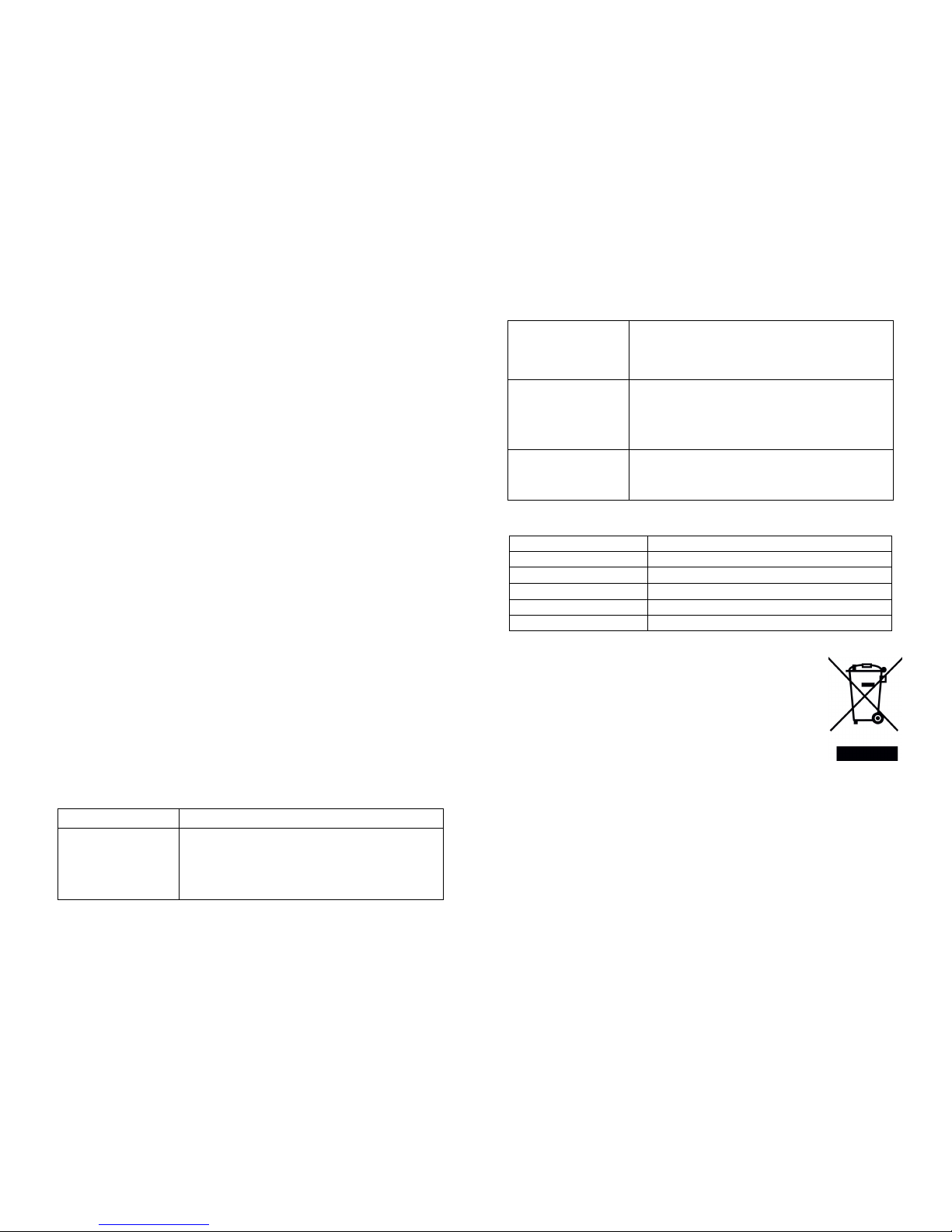
5
55
5. O
. O. O
. Operation
perationperation
peration
Switching
SwitchingSwitching
Switching
the unit
the unit the unit
the unit on
onon
on
Press the on/off switch (11) at the rear of the speaker to switch on. A chime will be heard
and the Bluetooth indicator will light up blue to indicate that the speaker is searching for an
available Bluetooth audio device.
Bluetooth pairing
Bluetooth pairingBluetooth pairing
Bluetooth pairing
Using your mobile phone or other Bluetooth enabled device search for Bluetooth devices
and select ‘BT-1106’ from the list of devices found. The Bluetooth device should then connect
to the speaker and the status indicator will light continually in blue to show the successful
connection.
Song
Song Song
Song control
controlcontrol
control
• Press the PLAY/PAUSE button (5) to alternately play and pause the song.
• Press the PREVIOUS track button (4) to go back to the start of the track. Press twice to
select the previous track.
• Press the NEXT track button (6) to play the next track.
Volume
VolumeVolume
Volume
control
controlcontrol
control
The output volume can be adjusted in three ways as follows;
• Adjust the volume on the Bluetooth device mobile phone tablet computer iPad etc.
• Press the VOL- (2) or VOL+ (1) buttons on the speaker.
• Rotate the VOLUME knob (7) on the top of the speaker.
Switching the unit off
Switching the unit offSwitching the unit off
Switching the unit off
Press the on/off switch (11) at the rear of the speaker to switch off.
6
66
6. Listening to
. Listening to. Listening to
. Listening to
your
youryour
your
iPhone
iPhoneiPhone
iPhone
iPod
iPodiPod
iPod MP3 player
MP3 player MP3 player
MP3 player etc.
etc.etc.
etc.
You can listen to the sound of a connected external audio device such as an iPhone iPod or
MP3 player through your speaker. Connect one end of the 3.5 mm jack cable supplied to the
AUX input socket (8) located at the rear of the Bluetooth speaker and the other end to your
audio equipment (iPhone iPod MP3 PC CD player etc). Press the MODE button (3) to select
the AUX input mode. The AUX indicator light will light up red to indicate AUX mode. Operate
the audio device as normal.
N
NN
NOTE
OTEOTE
OTE:
::
: Use the volume control and skip forward/backward controls of the connected audio
device to control the song playback.
7
77
7. Troubleshooting
. Troubleshooting. Troubleshooting
. Troubleshooting
and Support
and Supportand Support
and Support
If a problem occurs please check the following table before returning the unit. If the problem
cannot be solved with the following information then please return the item to the store
where it was purchased from.
Problem
ProblemProblem
Problem
Remedy
RemedyRemedy
Remedy
Power
PowerPower
Power
System does not turn on
or does not respond
- Make sure the battery is charged and has sufficient
power.
- Make sure the switch at the rear of the speaker is set to
On.
- Charge the unit from the USB power for 30 minutes
disconnect and try again.
Bluetooth mode
Bluetooth modeBluetooth mode
Bluetooth mode
Sound breaks up or
distorts.
- Make sure that the speaker and Bluetooth device stay in
the same room with a maximum distance between them
of 5 metres. Move the devices closer together if possible.
- Turn off Wi-Fi on the Bluetooth device as that can
sometimes affect Bluetooth playback.
iPod
iPodiPod
iPod/iPhone
/iPhone/iPhone
/iPhone/MP3 player
/MP3 player/MP3 player
/MP3 player
mo
momo
mode
dede
de
Will not play
iPod/iPhone/MP3 player
songs or will not
function as expected.
- Make sure the 3.5mm jack cable has been plugged in.
- Make sure the iPod/iPhone/MP3 player is connected
properly and that a song is playing.
- Adjust the volume on the audio device.
No sound
No soundNo sound
No sound
- Adjust the volume on the Bluetooth device.
- Make sure the 3.5mm jack cable has not been left
plugged in by mistake.
- Make sure that a song is playing on the connected device.
8
88
8. Product Specifications
. Product Specifications. Product Specifications
. Product Specifications
DC Power: DC 5V @ 600 mA from USB port
Speaker: 2 x 75 mm diameter 4 ohms 4W
Output power :(speaker) 2 x 3W Continuous RMS Power
Battery: 800 mAh Li Ion
Frequency response: 150 Hz – 20 kHz
Operating range: 5 metres max with clear line of sight
9
99
9.
. .
. Product disposal
Product disposal Product disposal
Product disposal instructions
instructionsinstructions
instructions
The symbol shown here and on the product means that the product is
classed as Electrical or Electronic Equipment and should not be disposed
with other household or commercial waste at the end of its working life.
The Waste Electrical and Electronic Equipment (WEEE) Directive
(2002/96/EC) has been put in place to encourage the recycling of
products using best available recovery and recycling techniques to
minimise the impact on the environment treat any hazardous
substances and avoid the increase of landfill.
When you have no further use for this product please dispose of it
using your local authority’s recycling processes. For more information
please contact your local authority or the retailer where the product was
purchased.
Rock
RockRock
RockJam
Jam Jam
Jam is a
is a is a
is a registered trademark
registered trademarkregistered trademark
registered trademark
of
ofof
of:
::
:
PDT Ltd.
Ivy Business Centre
Crown Street
Manchester
M35 9BG
United Kingdom
iPod and iPhone are trademarks of Apple Inc. registered in the U.S. and other countries.
Other RockJam Speakers manuals