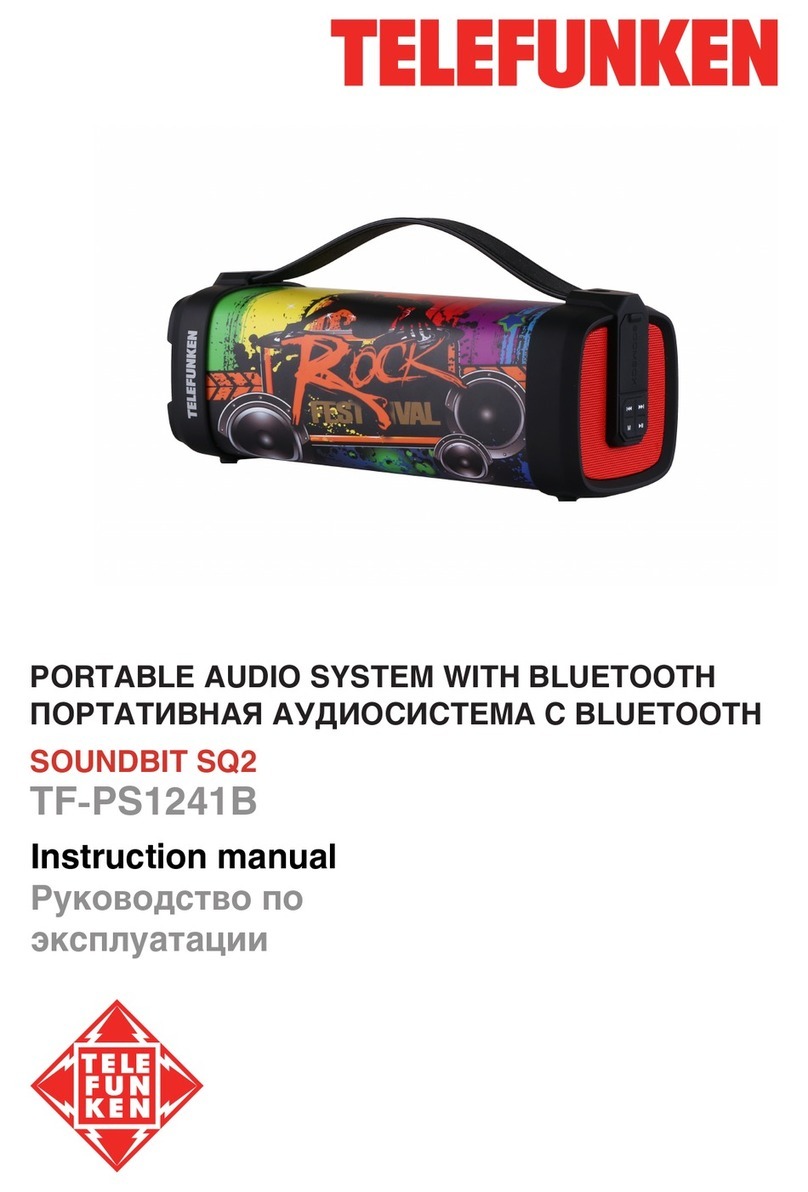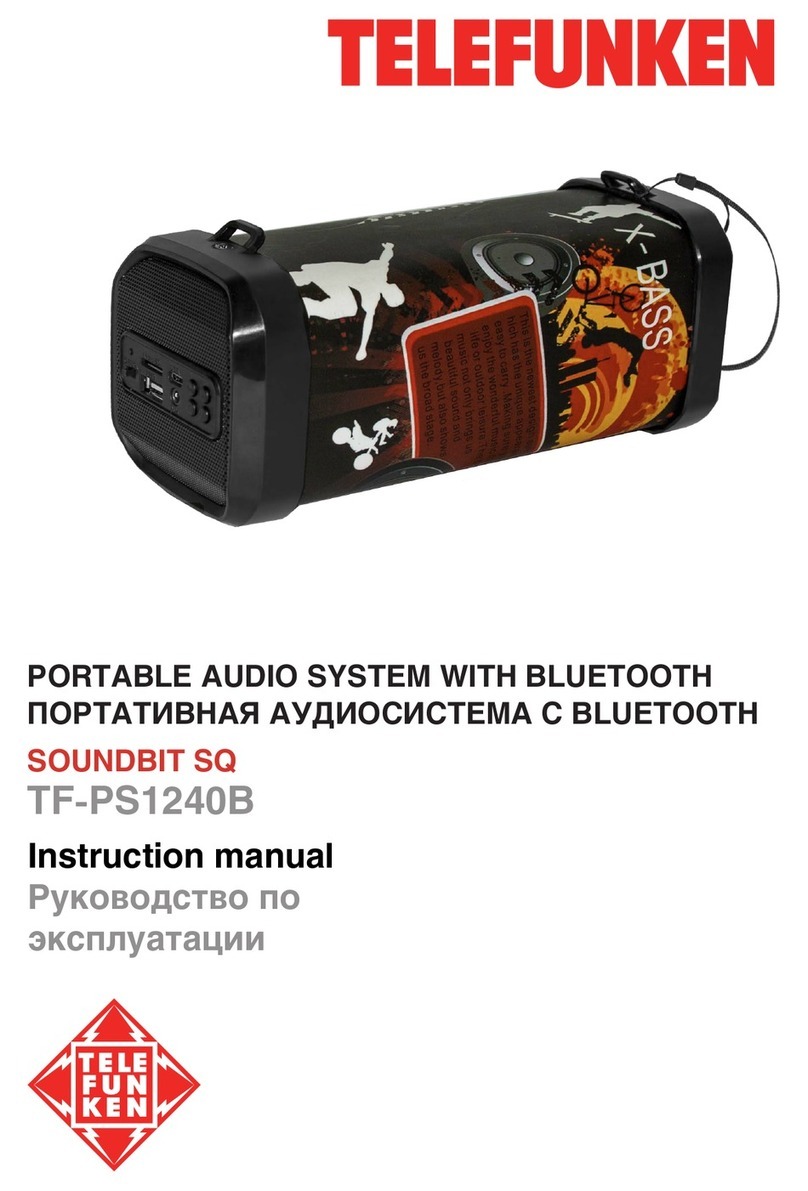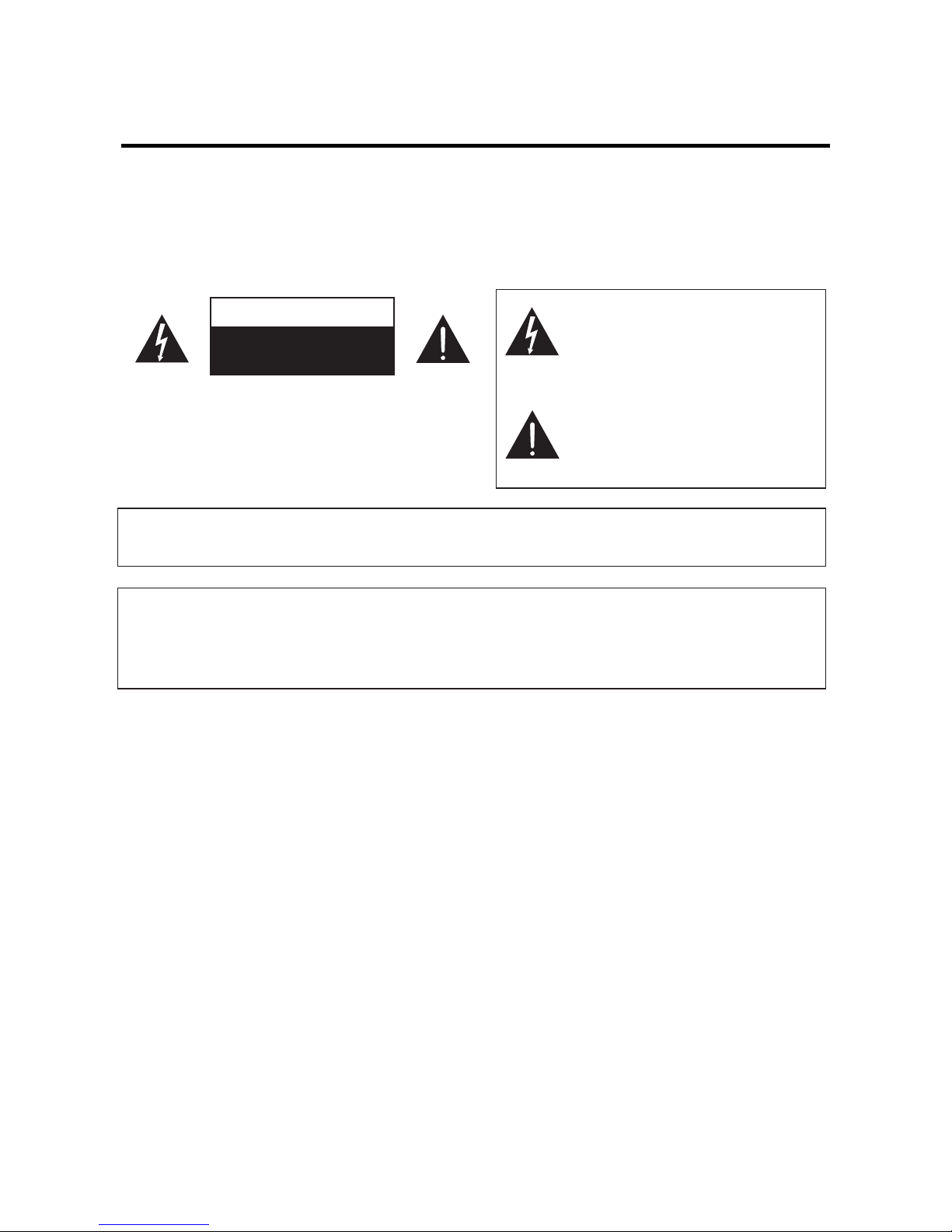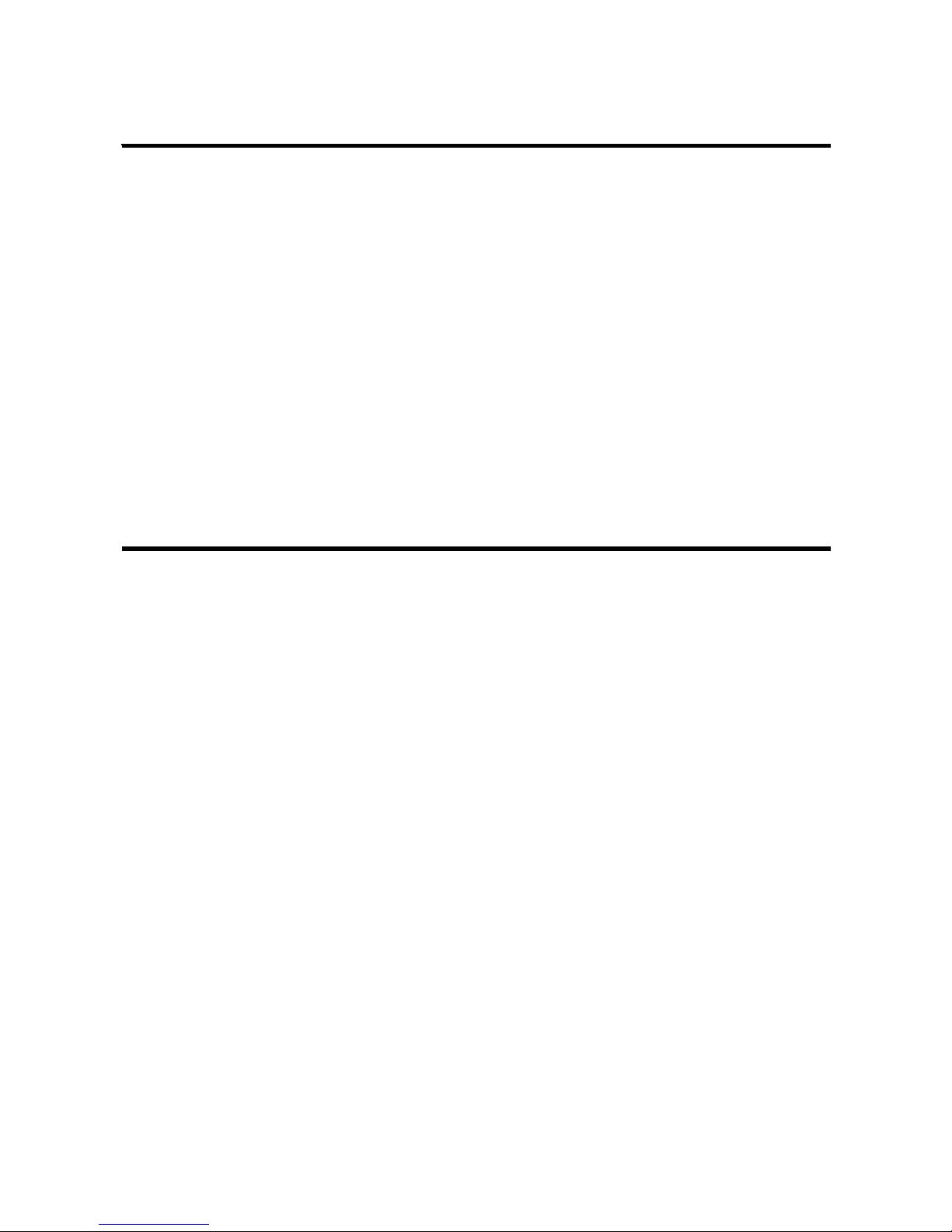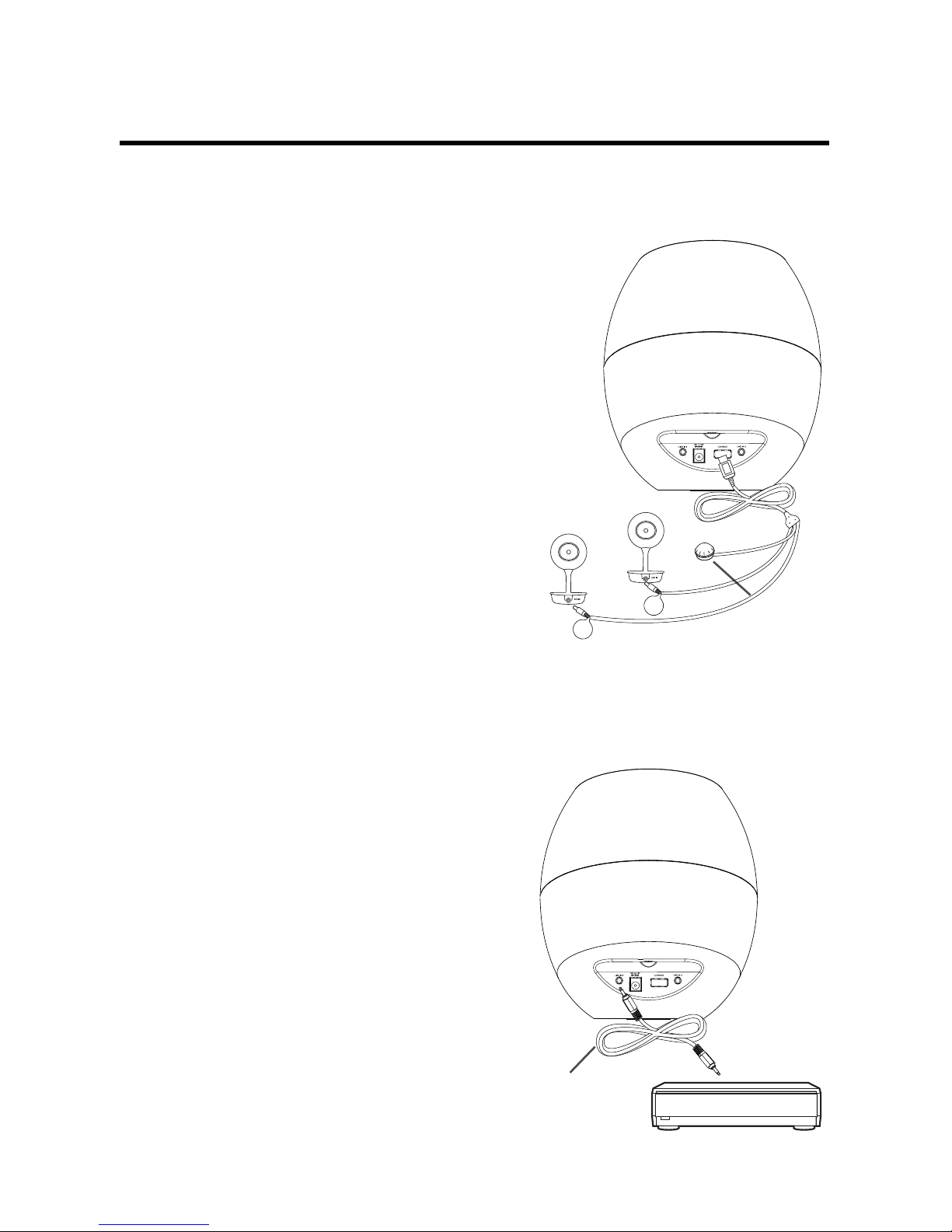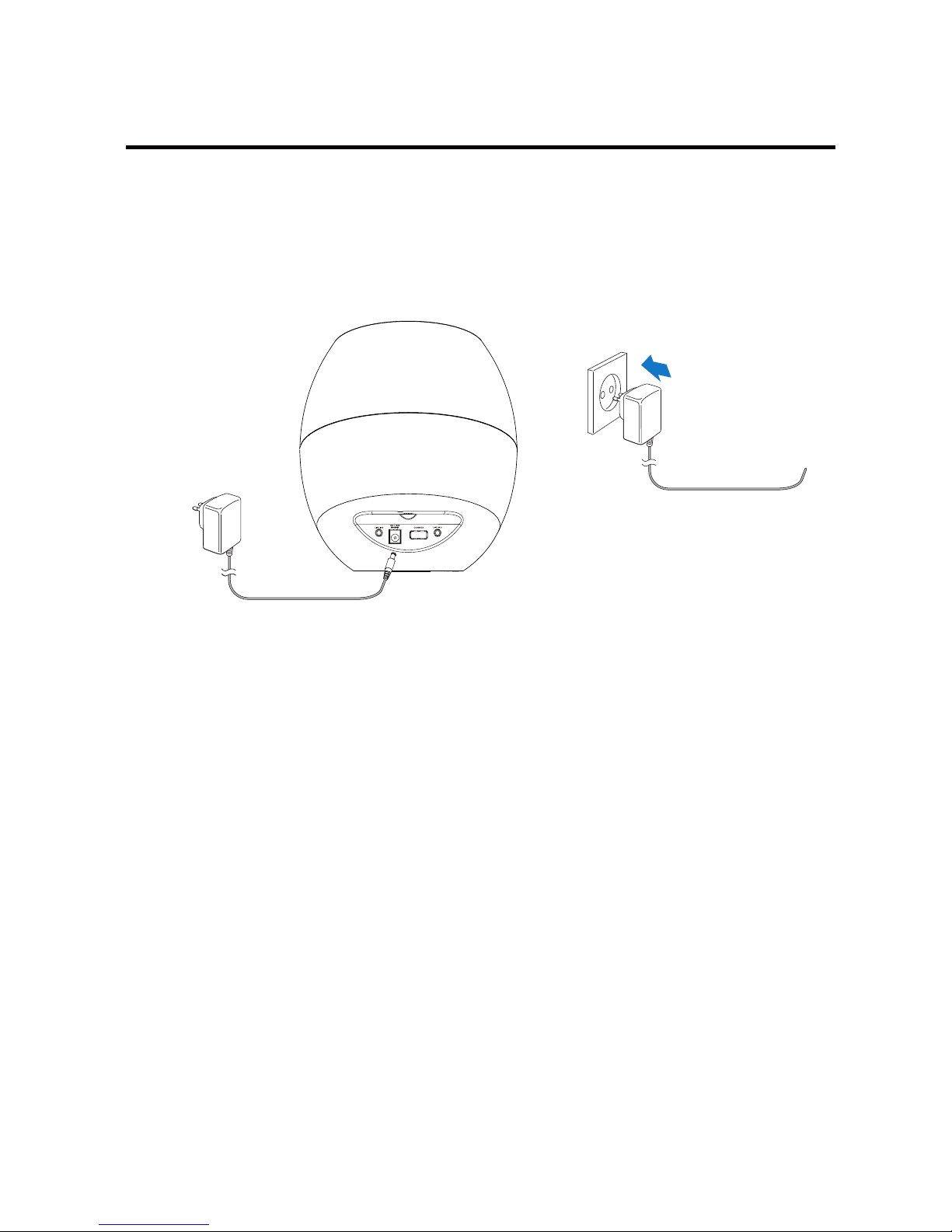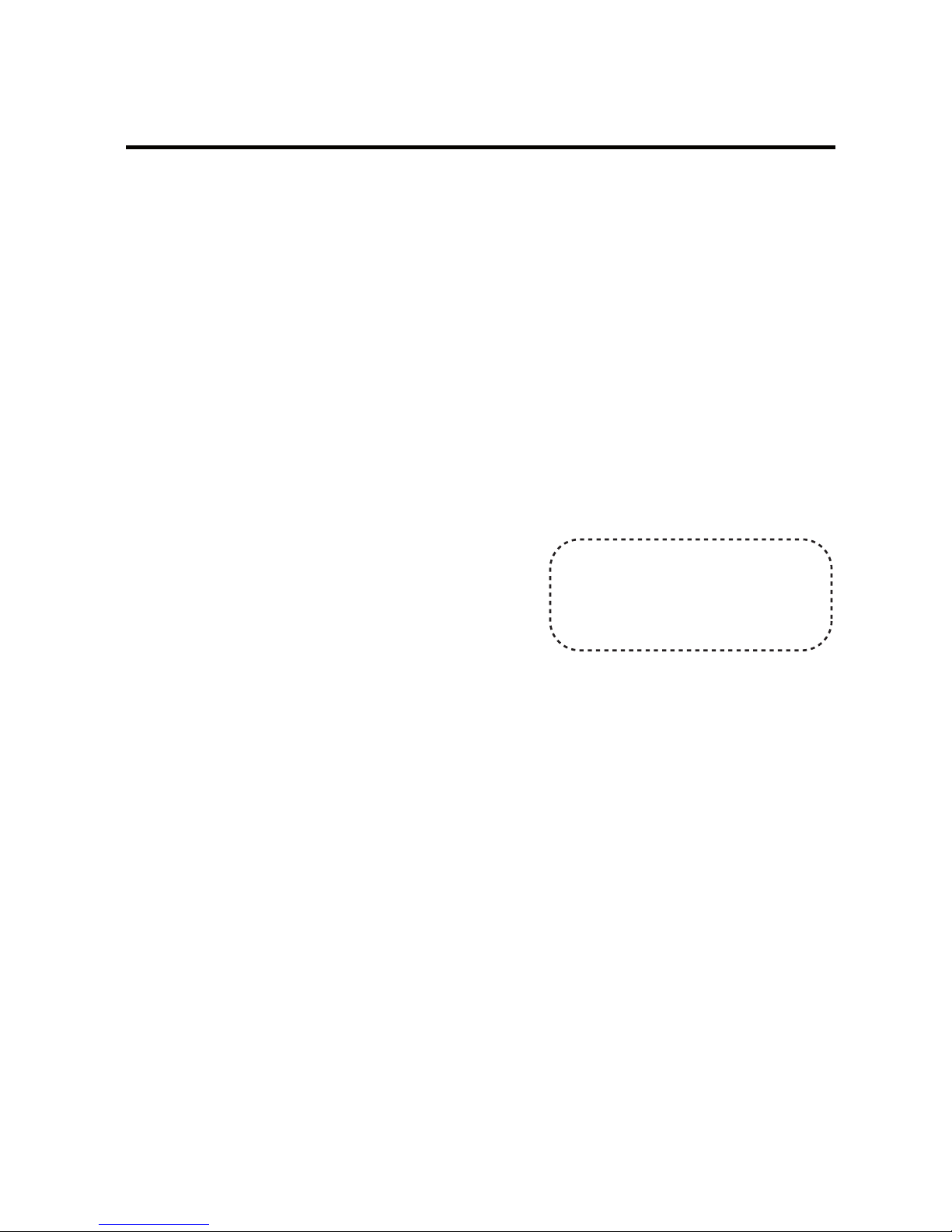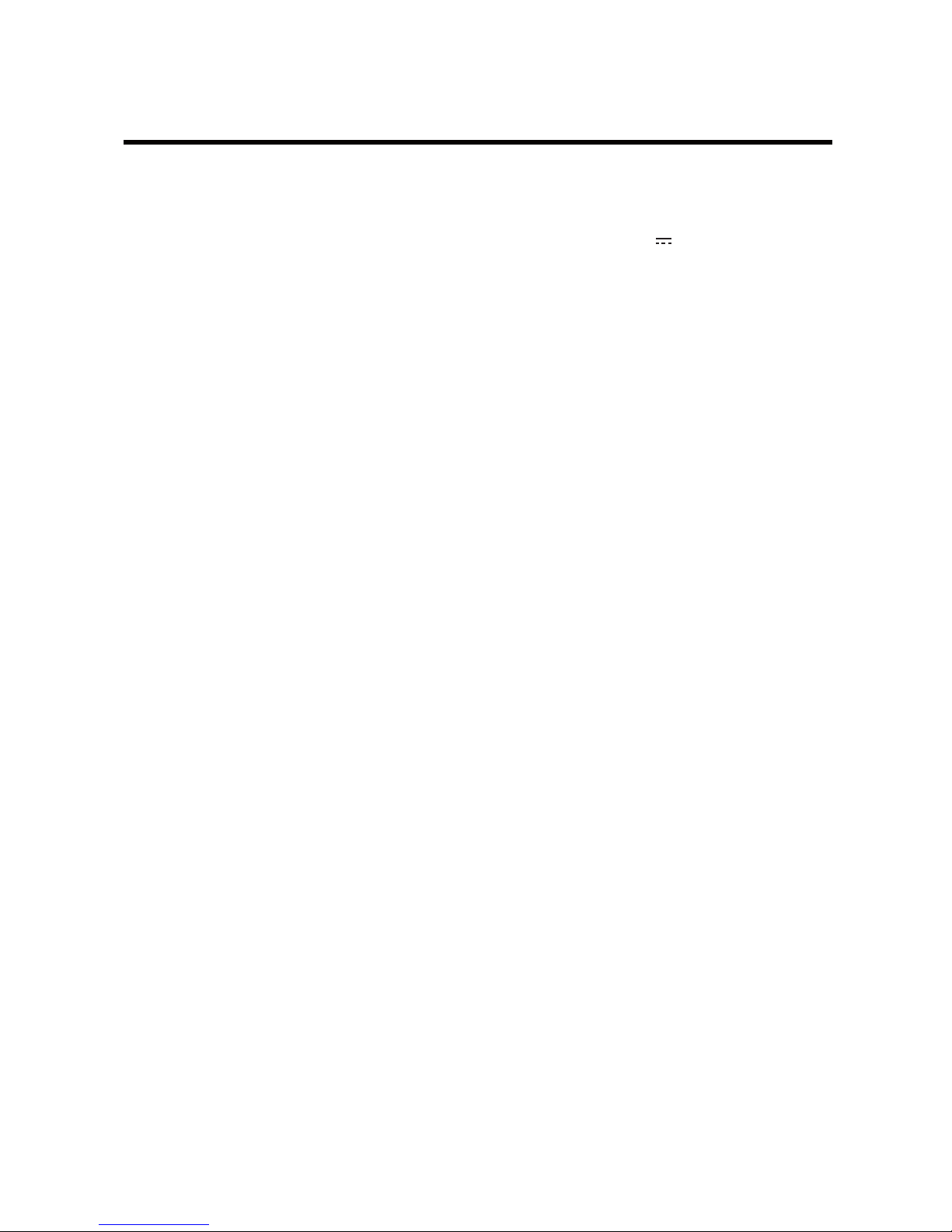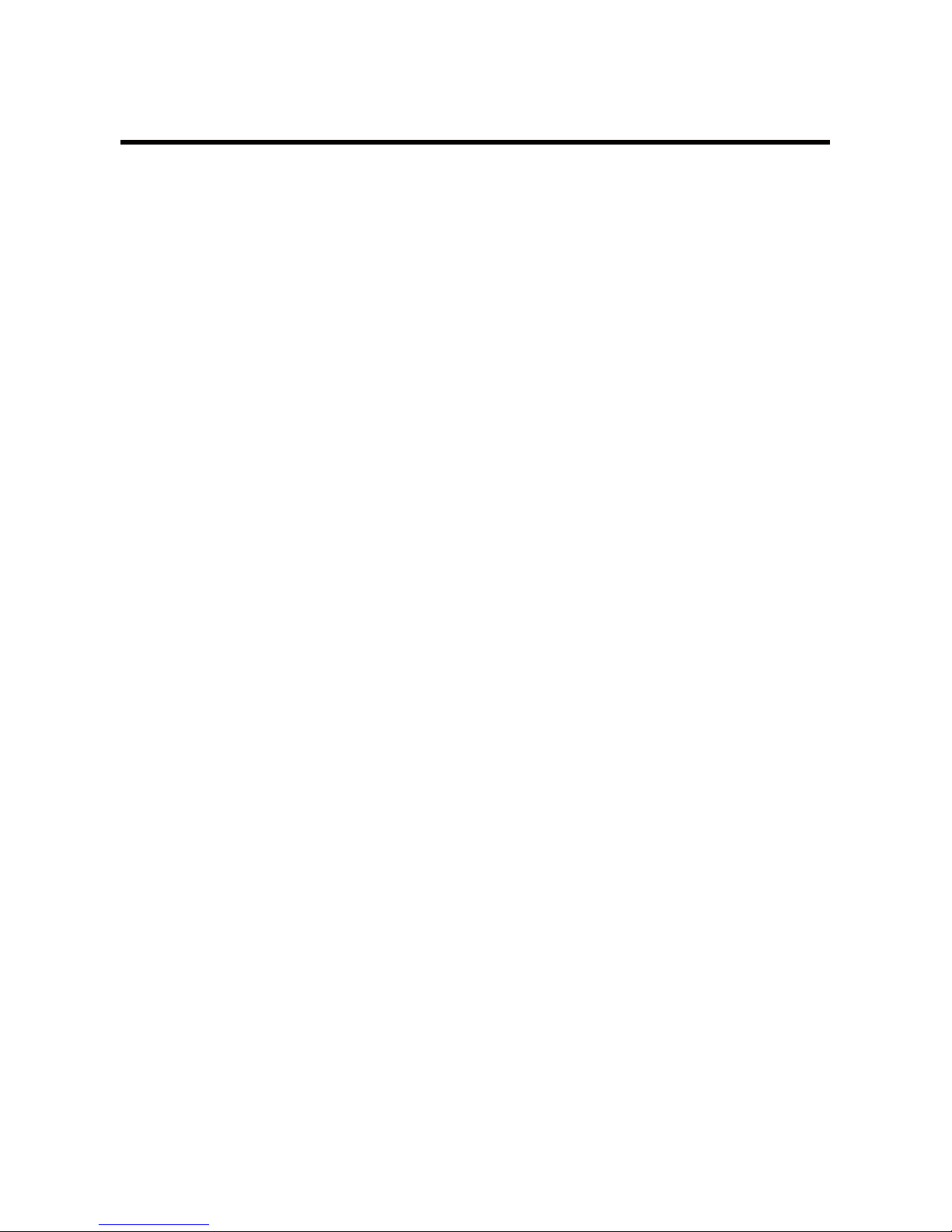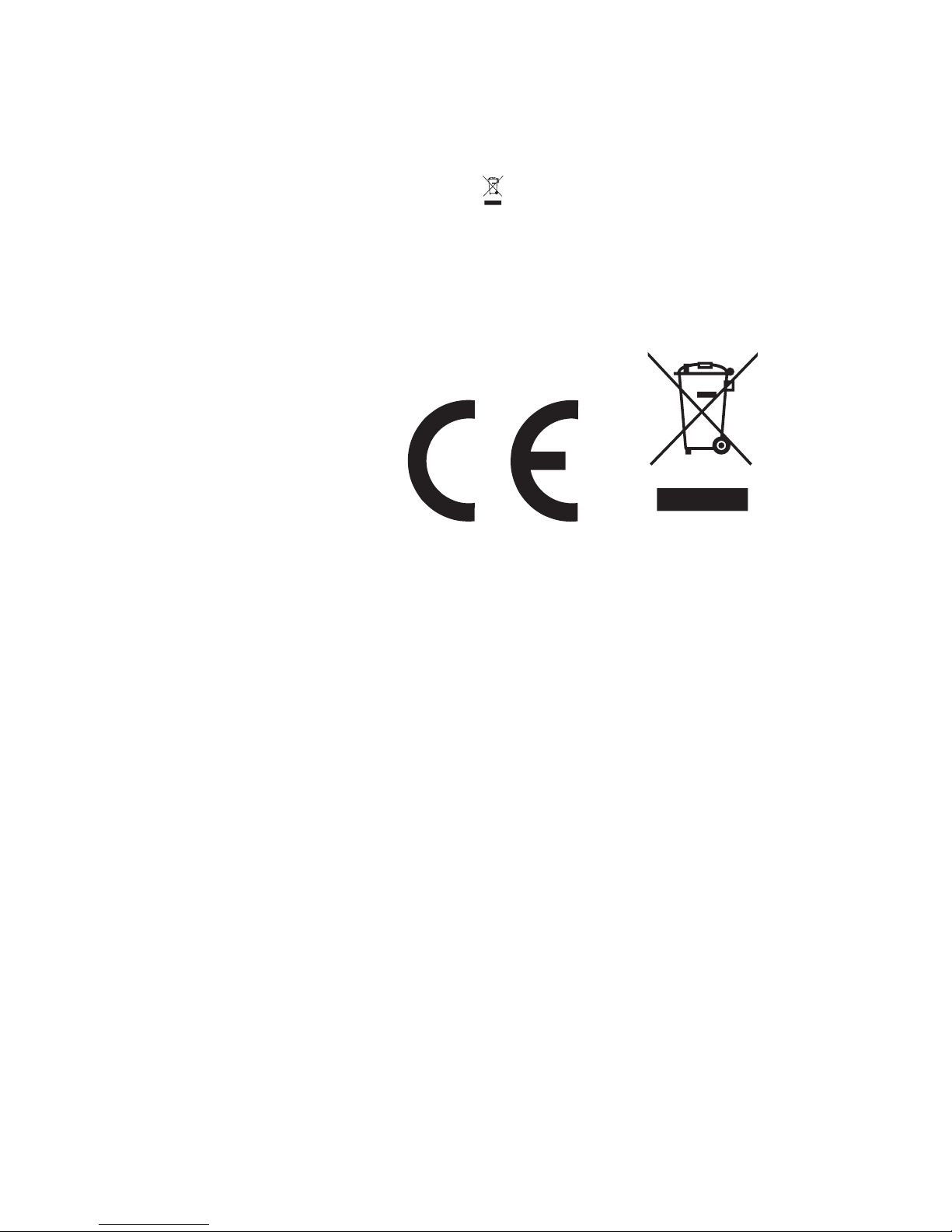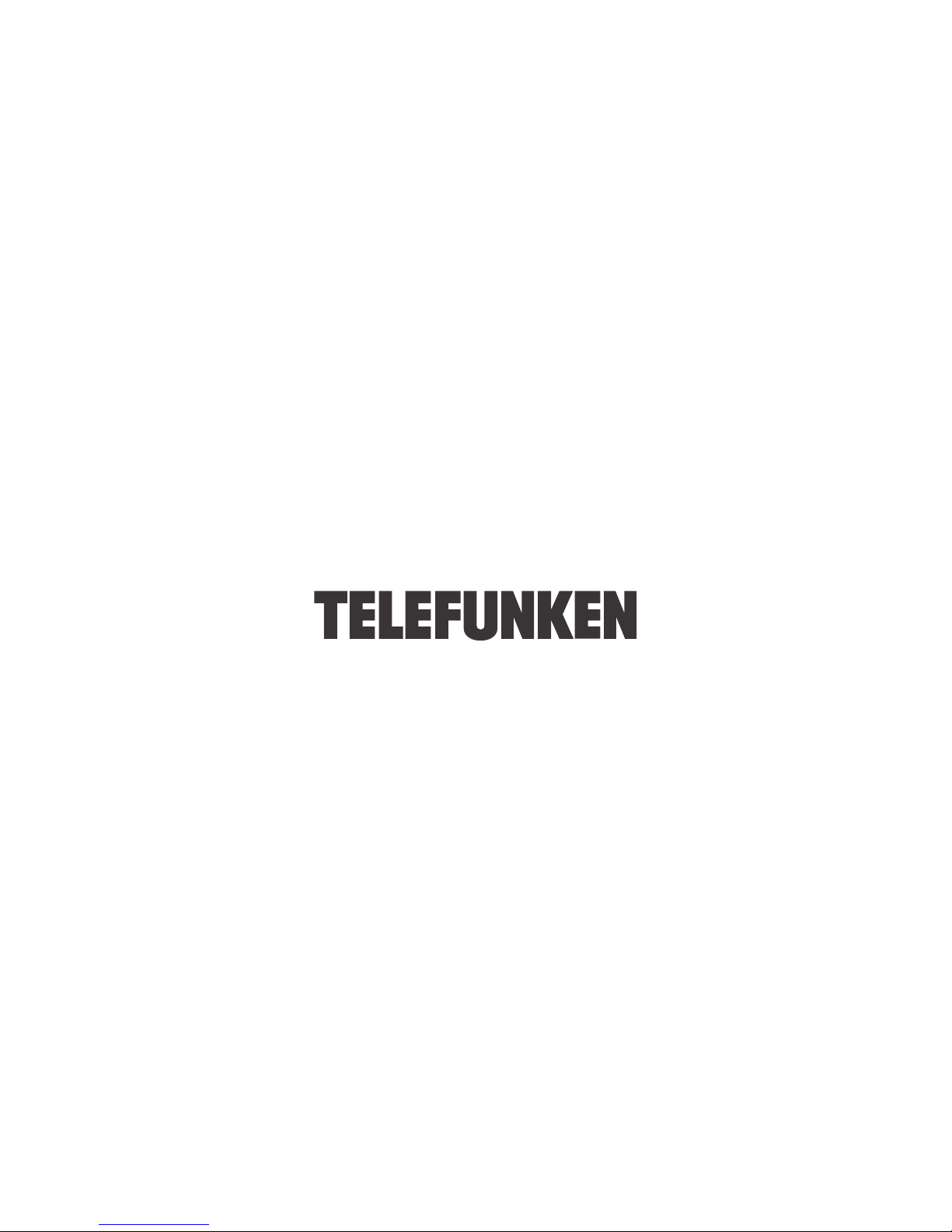Sécurité
Merci pour l’achat de ce système Audio Bluetooth, afin d’utiliser au mieux ce produit,
merci de lie soigneusement ce manuel avant toute utilisation.
Pour votre sécurité
Ce symbole indique qu’un voltage élevé,
constituant un risque d’électrocution
est présent ans ce produit.
Ce symbole indique la présence
d’importantes instructions d’utilisation
et d’entretien dans le manuel
accompagnant ce produit.
Attention :
Alimentation électrique
Les tensions électriques étant différentes entre chaque pays, assurez-vous avant utilisation que la tension
supportée par l’appareil est compatible avec la tension nominale du pays.
Afin de prévenir tout embrasement ou court-circuit, ne pas exposer cet appareil à l’eau ou à l’humidité.
ATTENTION
ATTENTION :
POUR RÉDUIRE LE RISQUE D’ÉLECTROCUTION, NE
DÉMONTEZ PAS L’APPAREIL. PAS D’ÉLÉMENTS
REMPLACABLEPARL’UTILISATEUR, ADRESSEZ-VOUS
AU SERVICE APRÈS-VENTE AGRÉÉ
RISQUE D’ÉLECTROCUTION
NE PAS OUVRIR
Précautions d’emploi
1. Avant utilisation, vérifiez que la tension de l’appareil est compatible avec la tension électrique
du lieu où vous vous trouvez.
2. Débranchez le système de la prise électrique si vous ne l’utilisez pas durant une durée importante.
3. Pour éviter toute électrocution, n’ouvrez pas le produit vous-même ou un personnel non qualifié.
4. Aucun élément à l’intérieur du produit n’est remplaçable par soi même. En cas de non fonctionnement,
débranchez l’alimentation électrique et consultez votre revendeur.
5. L’aération du produit ne doit pas être gênée en obstruant les ouïes de ventilation avec quelque objet
que ce soit (papiers, tissus, rideaux, etc....).
6. L’appareil ne doit pas être exposé aux gouttes d’eau ou aux éclaboussures, et aucun objet
contenant de l’eau ne doit être posé sur l’appareil.
7. Pour prévenir tout embrasement ou court-circuit, n’exposez pas cet appareil à la chaleur, la pluie,
l’humidité ou la poussière.
8. Ne pas utiliser l’appareil près d’une source d’eau telle que baignoire, salle de bain, à proximité d’une
piscine ou de toute source d’eau.
9. Ne placez pas votre appareil près d’un champ magnétique fort.
1