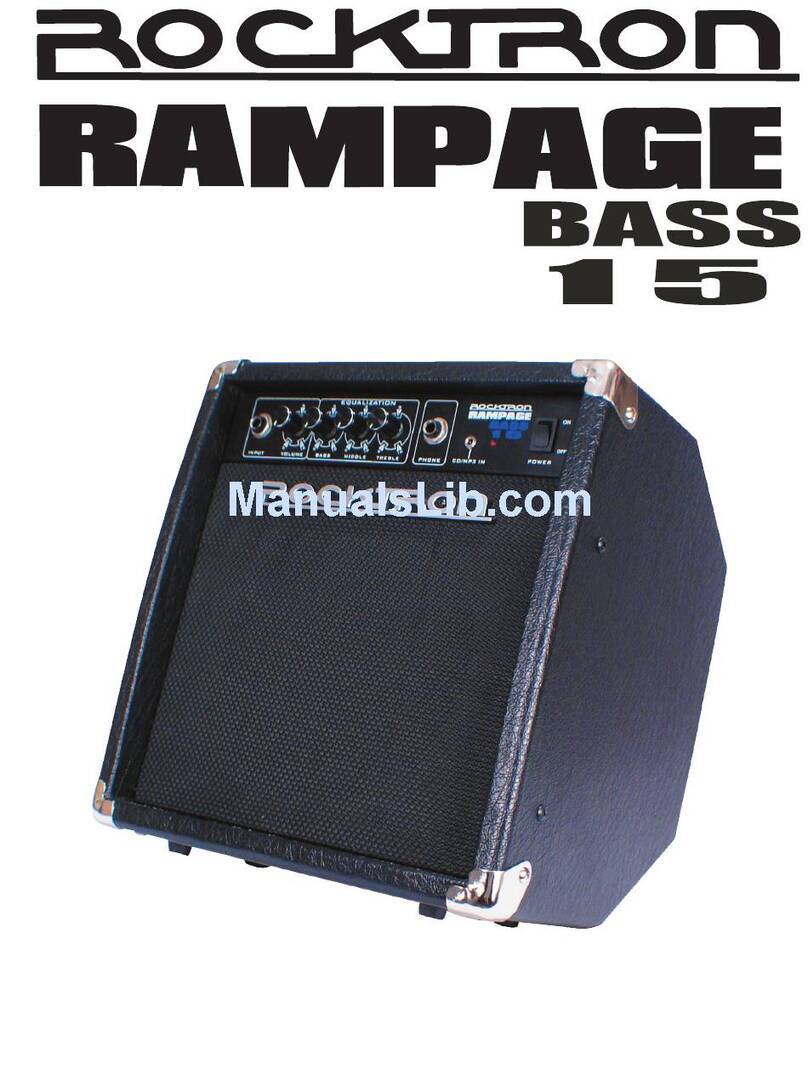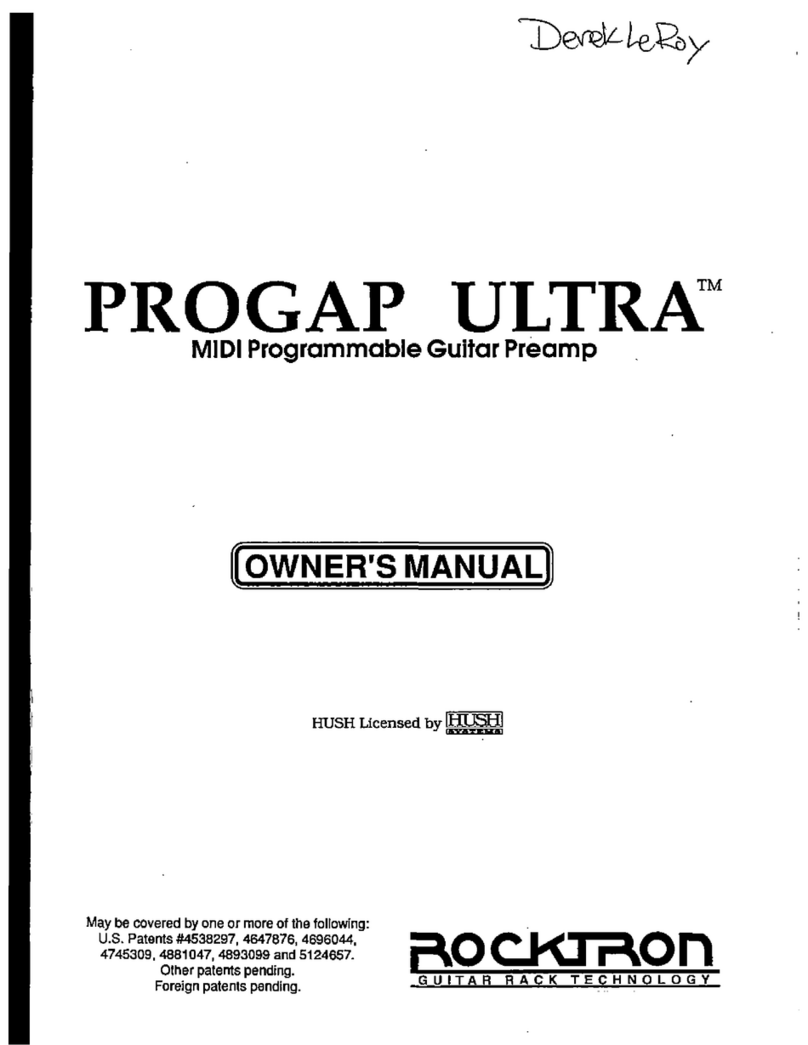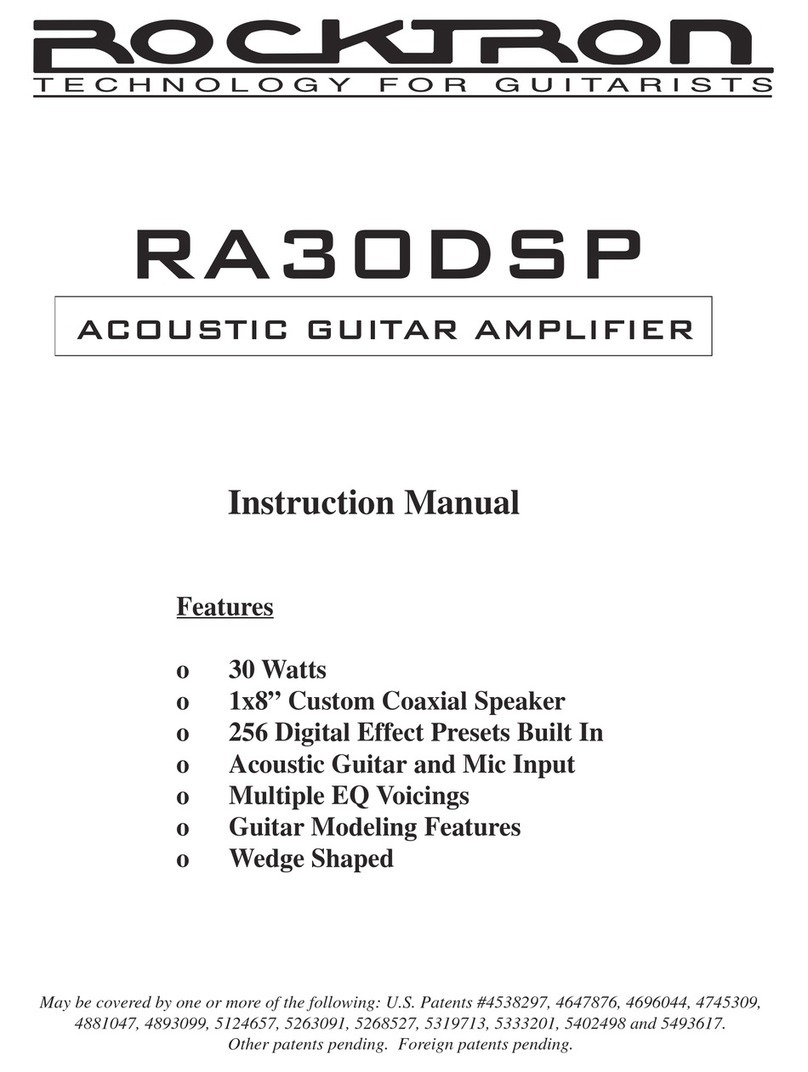Contents
1. Introduction ........................................................................... 1
Operating Precautions .......................................................................... 2
Power Requirements ............................................................................ 2
Operating Temperature ......................................................................... 2
2. Quick Reference ..................................................................... 3
3. Top Panel .............................................................................. 4
4. Back Panel ............................................................................ 7
5. Connections ........................................................................... 9
Used with a stereo power amp and stereo cabinet ........................................ 9
Using direct into a mixing console ........................................................... 10
Using headphones with the Artist ............................................................ 11
6. Using the expression pedal ...................................................... 12
Attaching the mounting plate .................................................................. 12
Securing the plate ............................................................................... 13
Connecting the pedal to the Artist ............................................................ 14
Securing the pedal parallel to the Artist (option 1) ......................................... 13
Securing the pedal at an angle (option 2) ................................................... 14
Controlling parameters via the expression pedal ......................................... 15
Programming the Volume Status ON or OFF .............................................. 17
7. Operating Format ................................................................... 18
Artist Functions and Parameter Descriptions .............................................. 19
GLOBAL Function .............................................................................. 20
MIXER Function ................................................................................. 21
HIGH GAIN Function .......................................................................... 22
LOW GAIN Function ........................................................................... 23
HUSH® Function ............................................................................... 24
PRE EQ (EXPERT) Function ................................................................. 25
POST EQ (EXPERT) Function ............................................................... 26
COMPRESSOR Function ..................................................................... 27
SPEAKER SIMULATOR Function ........................................................... 28
WAH-WAH Function ............................................................................ 29
PHASER Function .............................................................................. 30
FLANGER Function ............................................................................ 31
TREMOLO Function ........................................................................... 32
PITCH SHIFT Function ........................................................................ 33
CHORUS Function ............................................................................. 35
DELAY Function ................................................................................ 36
REVERB Function .............................................................................. 38
8. General Operation .................................................................. 39
Selecting a preset ............................................................................... 39
Changing preset parameters ................................................................. 41
Storing modified presets ....................................................................... 42
Selecting a configuration ....................................................................... 44
Editing a preset title ............................................................................. 47
Controller Assignments ........................................................................ 49
Tap Delay ........................................................................................ 53
MIDI Program Changes ....................................................................... 55
MIDI Channels .................................................................................. 57
MIDI Dump/Load ................................................................................ 59
Factory Restore ................................................................................ 66
Selecting a Power on Preset .................................................................. 70
9. Appendix ............................................................................. 71
Error Messages ................................................................................. 71
Artist Preset / MIDI Program Number table ................................................ 72
MIDI Implementation ............................................................................ 74
Specifications .................................................................................... 75