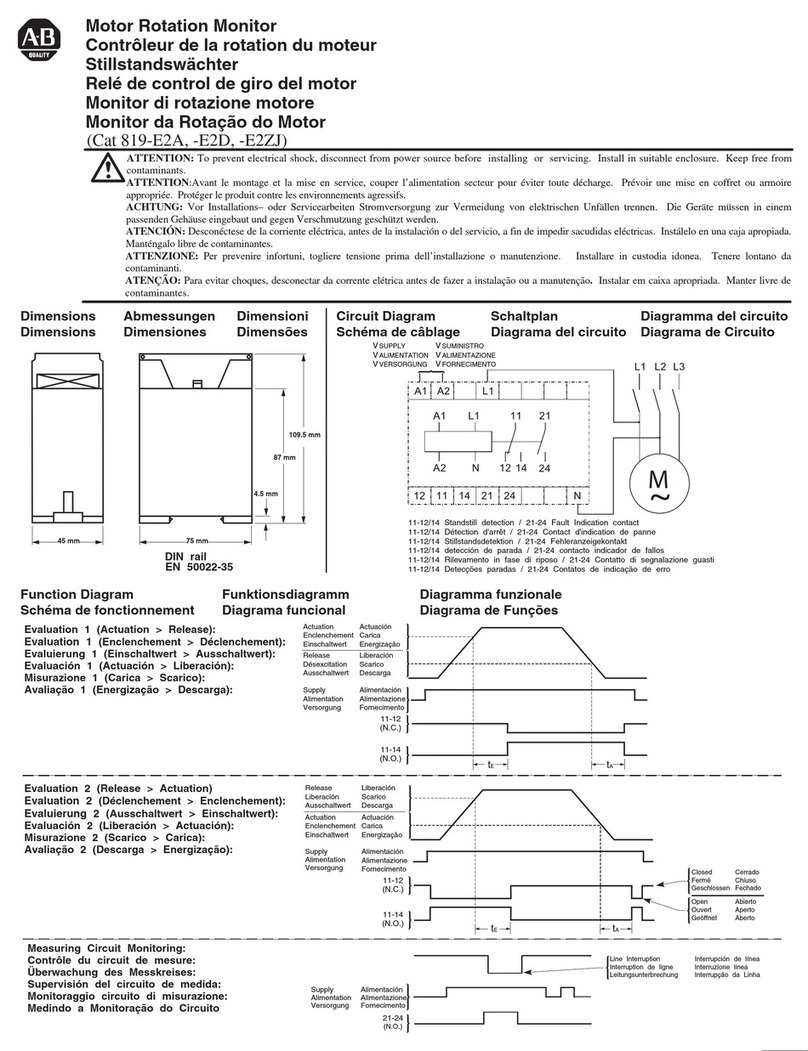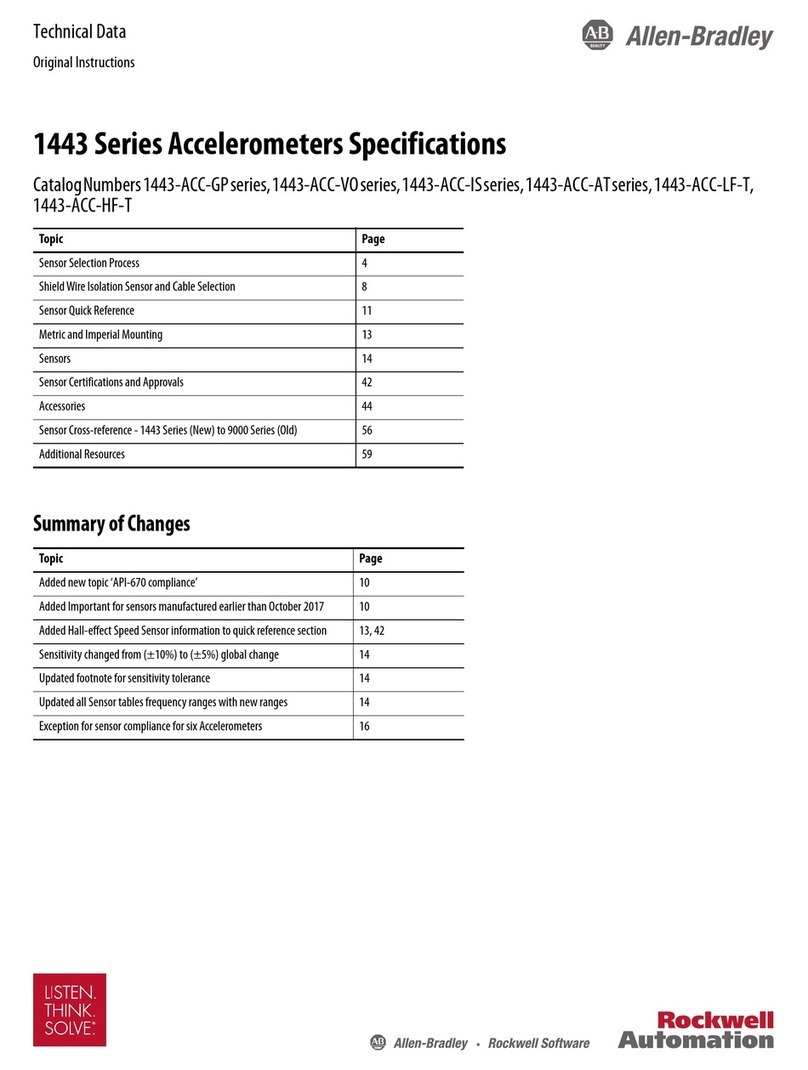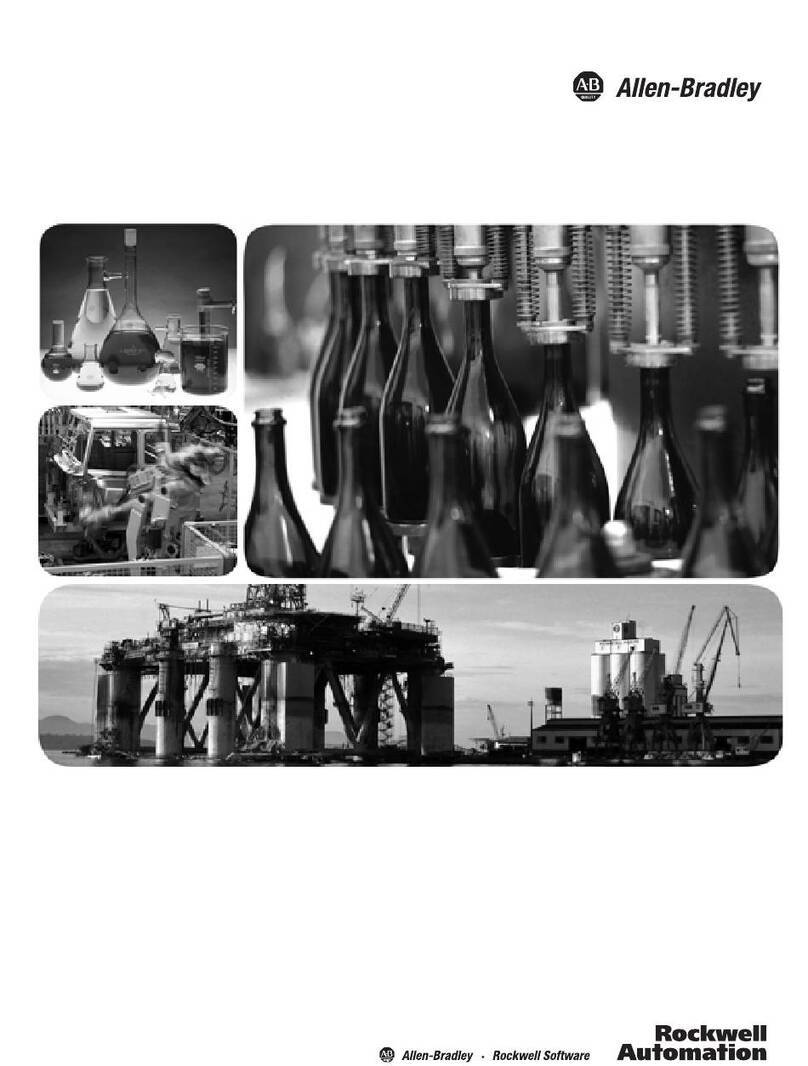Measuring Liquid via a Differential Pressure Meter ..............................................................................................................47
Best Practices ...............................................................................................................................................................47
Direct Mount to Orice Meter or Cone Meter ................................................................................................................48
Remote Mount to Orice Meter or Cone Meter .............................................................................................................49
Measuring Compensated Liquid via a Turbine Meter ...........................................................................................................51
Best Practices ..............................................................................................................................................................51
Performing a Manifold Leak Test ..........................................................................................................................................52
Zero Offset (Static Pressure or Differential Pressure) ..........................................................................................................52
Static Pressure Calibration and Verication .........................................................................................................................53
Differential Pressure Calibration and Verication .................................................................................................................54
Placing the Scanner into Operation ......................................................................................................................................55
Section 3—Wiring the QRATE Scanner 3100............................................................................................... 57
Field Wiring Connections......................................................................................................................................................57
Power Supply Wiring ............................................................................................................................................................59
Internal Power Supply ...................................................................................................................................................59
External Power Supply .................................................................................................................................................60
Input Wiring ..........................................................................................................................................................................61
Turbine Flowmeter Inputs ..............................................................................................................................................61
RTD Inputs ....................................................................................................................................................................61
Analog Inputs ................................................................................................................................................................62
Pulse Inputs...................................................................................................................................................................62
Digital Inputs—Contact Closure ....................................................................................................................................63
Digital Inputs—Pulse .....................................................................................................................................................64
Digital Inputs—Open Collector ......................................................................................................................................64
Output Wiring........................................................................................................................................................................65
Analog (4 to 20 mA) Outputs .........................................................................................................................................65
Digital Outputs ...............................................................................................................................................................66
Communications ...................................................................................................................................................................67
RS-485 Communications ..............................................................................................................................................67
RS-232 Communications ..............................................................................................................................................67
Ethernet Communications .............................................................................................................................................68
Section 4—Connecting to the QRATE Scanner 3100 Web Interface......................................................... 69
IP Address Options ...............................................................................................................................................................69
Connection Options ..............................................................................................................................................................70
Direct (1-to-1) Connection to a Laptop .................................................................................................................................70
Ad-Hoc Wireless Router Connection ....................................................................................................................................71
Single-Port Router Option (Requires Wireless-Enabled Laptop) ..................................................................................71
Multi-Port Router Option................................................................................................................................................72
QRATE Scanner 3100 Network Connection .................................................................................................................72
WiFi Communications Accessory .........................................................................................................................................73
Installation .....................................................................................................................................................................73
Wiring the WiFi Box .......................................................................................................................................................75
Connecting to the QRATE Scanner 3100 .....................................................................................................................79
Troubleshooting the Wireless Connection .....................................................................................................................79
Adding Security to the WiFi Connection ........................................................................................................................79
Section 5—Display and Keypad Operations................................................................................................ 81
IP Address ............................................................................................................................................................................81
Status Indicators (Glyphs) ....................................................................................................................................................81
Table 5.1—Device Status Glyph Denitions ..................................................................................................................82
Table 5.2—Parameter Status Glyph Denitions ............................................................................................................83
Congurable Display Features .............................................................................................................................................83
Message Display Mode ........................................................................................................................................................84
Keypad Controls ...................................................................................................................................................................84
Table 5.3—Keyboard Controls ......................................................................................................................................84
LCD Display Indicator....................................................................................................................................................85
Viewing Communication Settings ..................................................................................................................................85
iv
Table of Contents QRATE Scanner 3100 Integrated Control Flow Computer