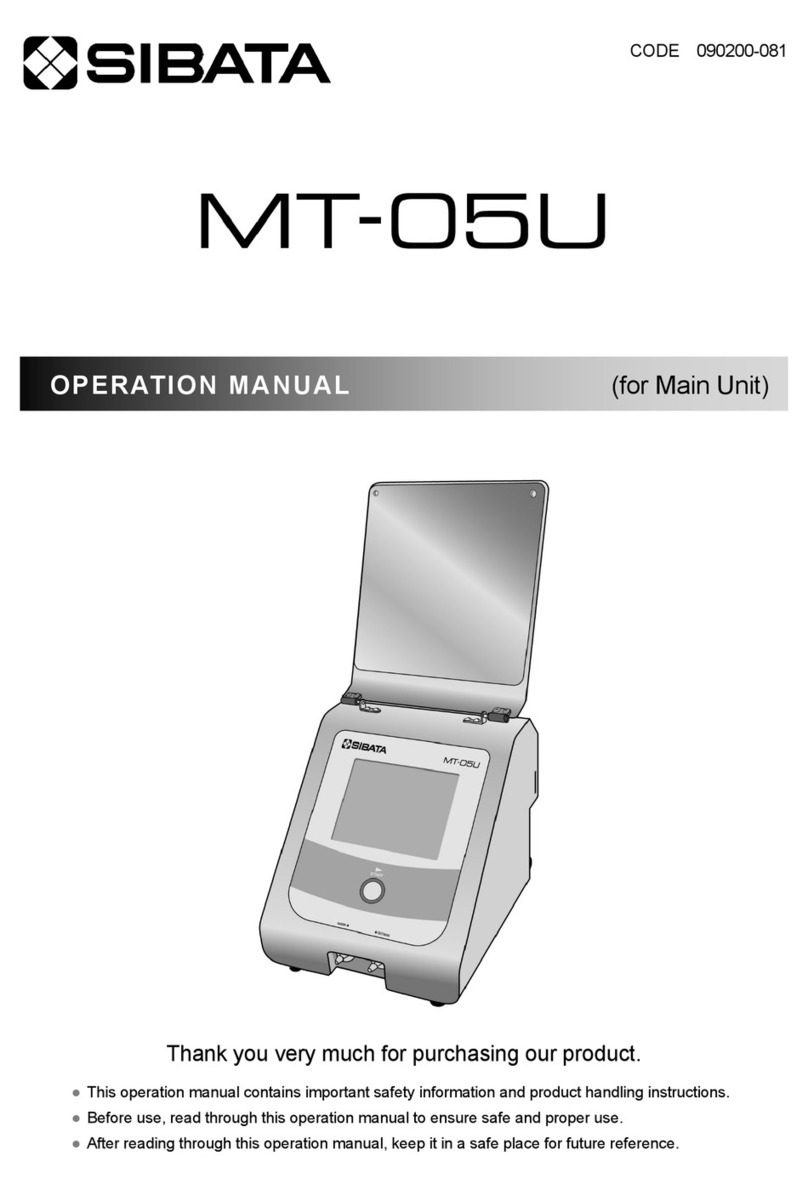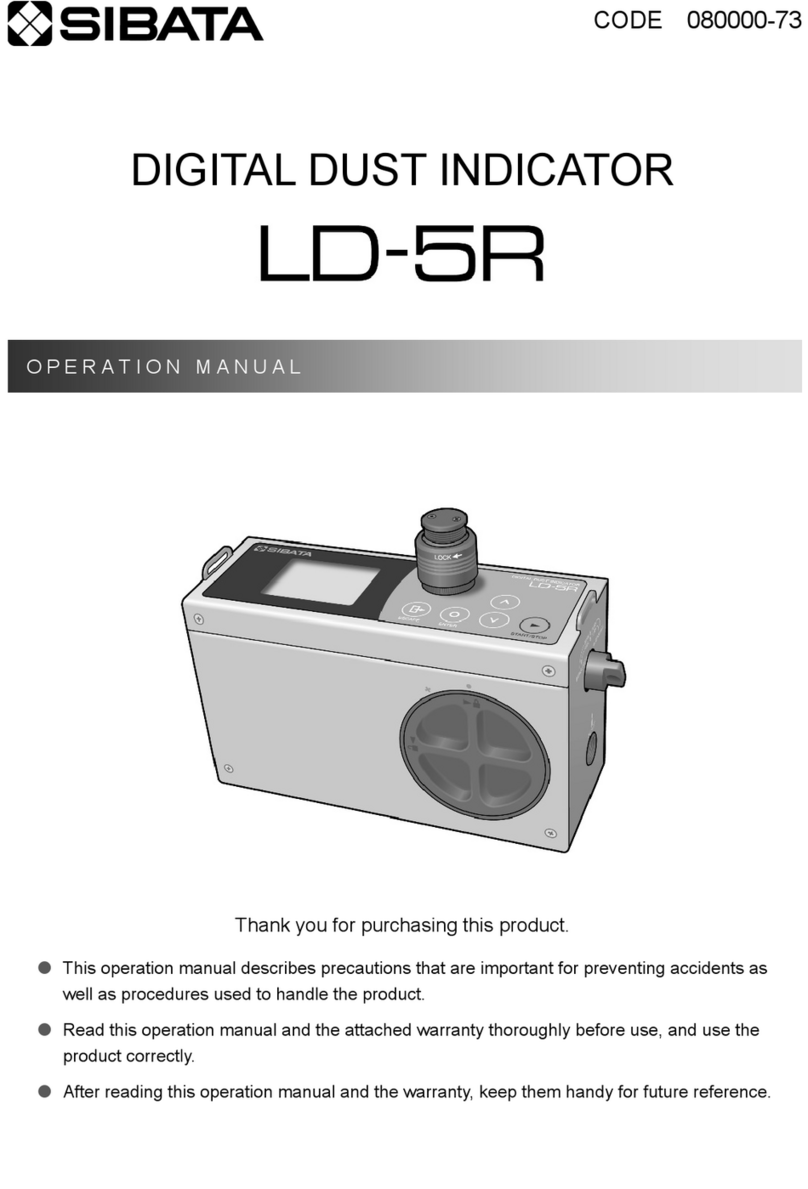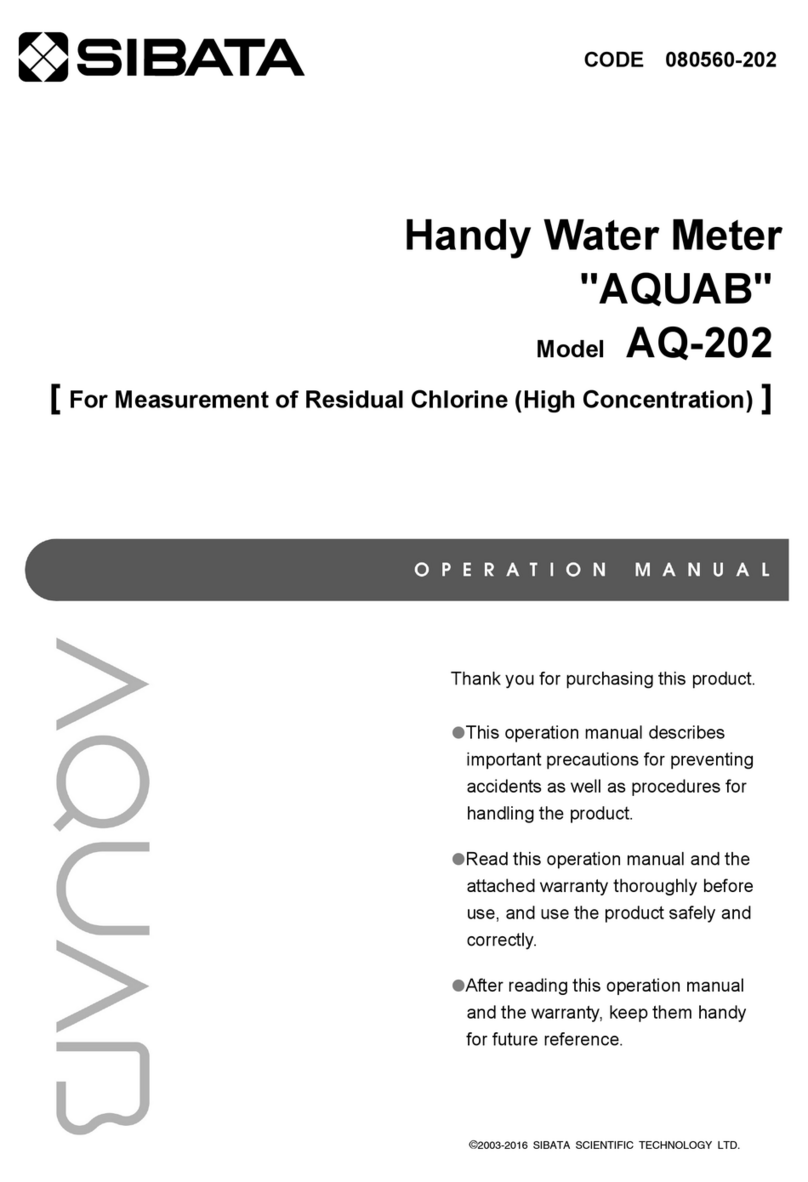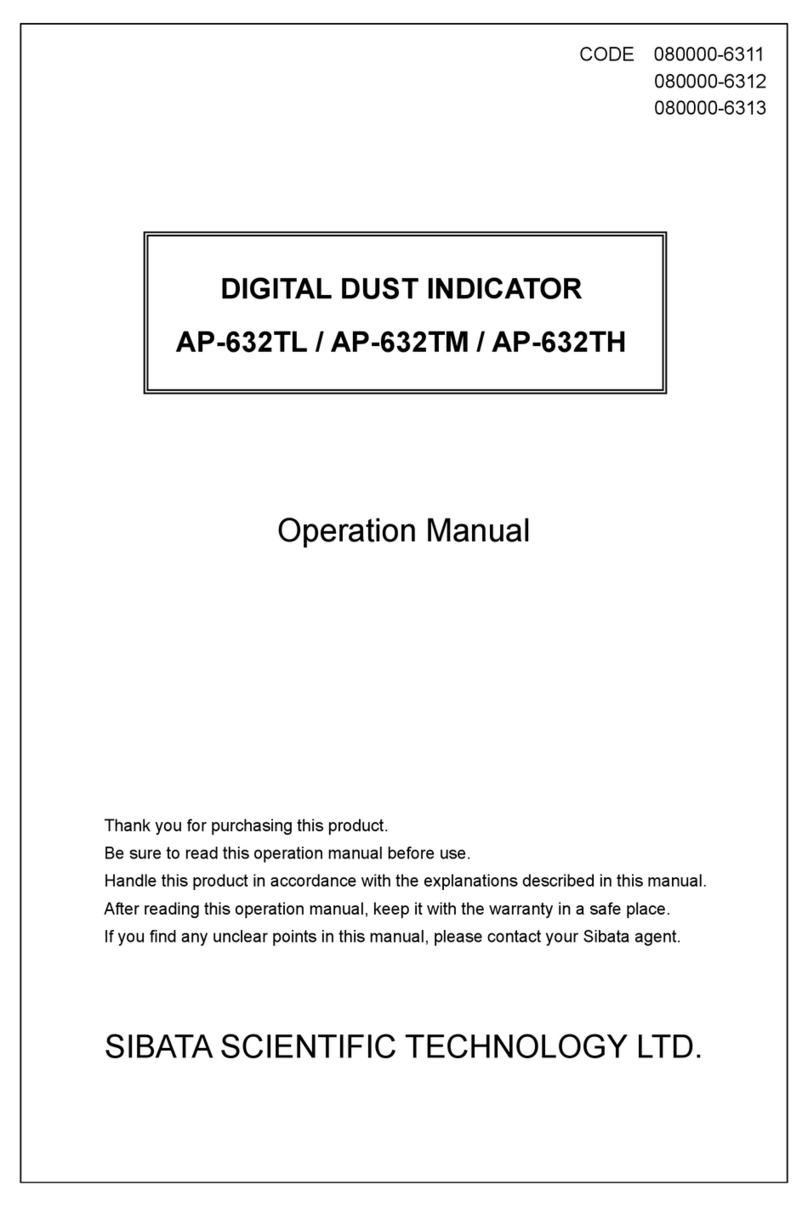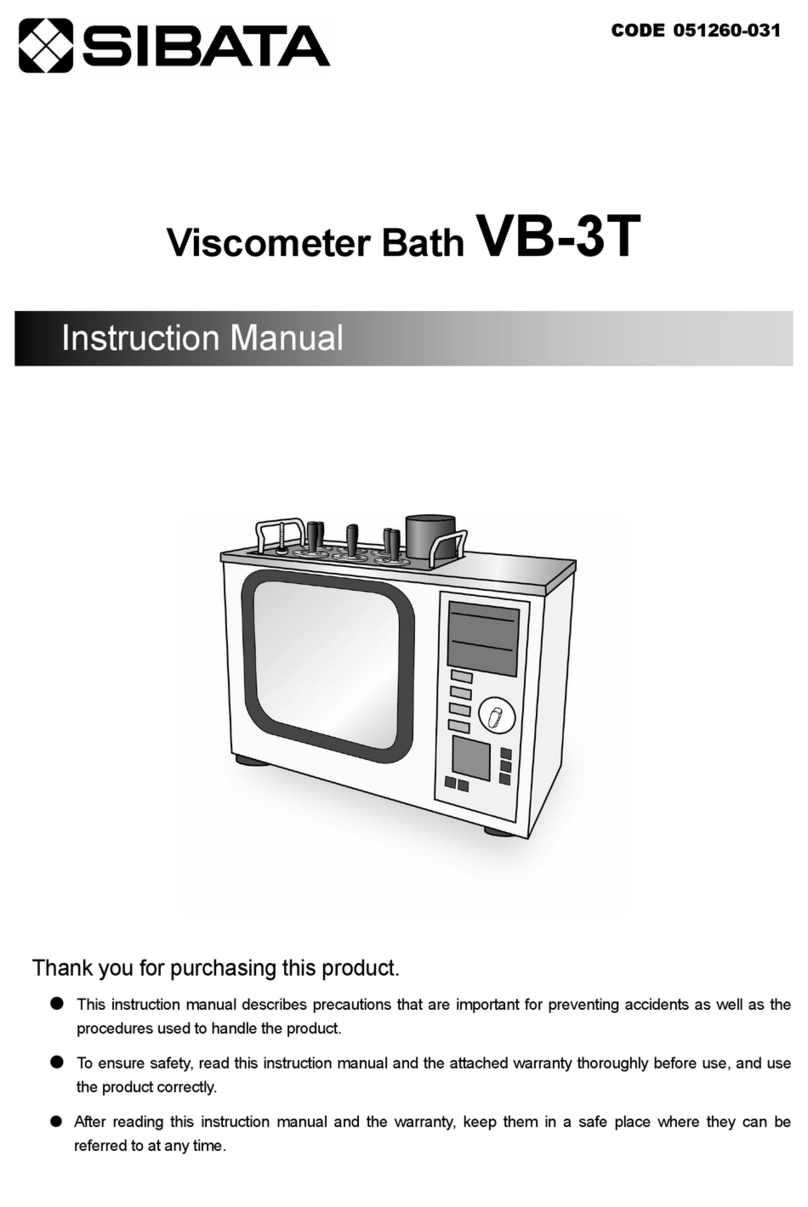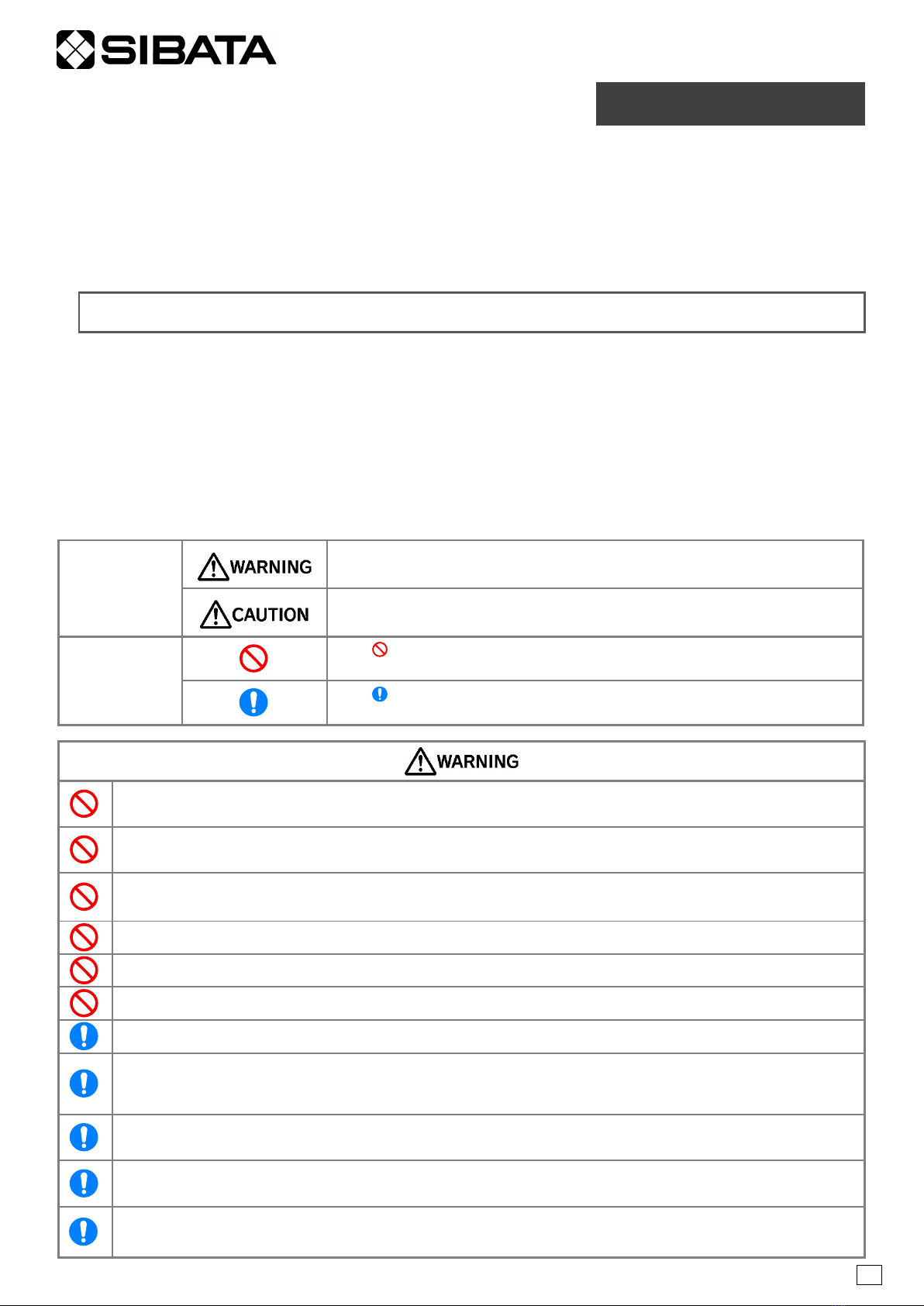■Attaching the Support Column Clamp
The manometer can be mounted to a support column (with a 12 to 15 mm diameter) by attaching an optional support
column clamp to the back of the main unit.
(1) Using a No. 2 Phillips screwdriver, remove the three support column clamp fastening screws from the back of the main unit.
(2) Align the support column clamp mounting holes with the screw
holes from step (1) and install three fastening screws.
(3) Slide the clamp over the column and turn the knob to fasten the
main unit to the column.
Tightly fasten the clamp knob to ensure the
manometer does not wobble. Also make
sure the column itself does not tip over.
■Replacing Hose Connectors
A hose connector (chrome plated brass R1/4 connector with 11 mm O.D. and 6 mm I.D.) is preinstalled
on the pressure loading port at the factory before shipping.
However, the hose connector can be removed and replaced with a connector (prepared separately)
better suited for the given customer application. If so, select a connector that attaches via R1/4 threads.
Be careful to prevent injury from hose connector threads.
Be careful to prevent damaging the pressure loading port from
overtightening the hose connector.
Be sure to use a sealing material (such as PTFE sealing tape) when installing the hose connector.
Not using a sealing material could prevent achieving an airtight seal.
■Specifications
Item Code 071060-1002
Within ±0.3 % of full scale and ±1 digit
Temperature
Characteristics
Zero and span: ±0.1 % of full scale per
degree Celsius
Operating
Temperature and
Humidity Range
2 to 40 °C,10 to 90 % RH
(with no condensation)
Operating Altitude
Range 2000 m max.
Recorder Output 0 to 1 V at 0 to 100 kPa
Hose Connector R1/4 with 11 mm O.D. and 6 mm I.D.
Material: Chrome plated brass
Power
Supply
Batteries
When using two AA alkaline batteries
Continuous operation: About 60 hours
(at 20 °C ambient temperature)
AC Adapter
(Optional)
Input: 100 to 240 V AC
10 %,
50/60 Hz, 0.3 A
Output: 5 V, 2 A
Dimensions W96 × D77 × H89 mm (not including
protruding parts or handle)
Weight About 700 g
Accessories Two AA alkaline batteries (for checking
functionality), warranty
*Rechargeable batteries can be used. They will not last as long as
alkaline batteries during continuous operation.
Note: Due to product improvements, the product shape, dimensions,
specifications, and other product information are subject to
change without notice, to the extent that they do not affect product
applicability or functionality.
●Optional Products
Purchase these separately based on intended applications.
AC Adapter UES12LCP-050200SPA
Analog Output Cable for DM-S
Support Column Clamp for DM-100S
■Warranty
If a Sibata product fails within one year from date of purchase, it will be repaired free
of charge. To request repairs, be sure to contact the distributor where you
purchased the product. Be sure to provide the item code, product name, model
number, serial number, a description of the problem, and other relevant information.
The warranty excludes consumable parts included with the product, products without
the purchase date or distributor information recorded, and products for which warranty
information was revised.
A repair service fee is charged in the following cases.
(1) Failures or damage caused by usage methods
(2) Failures or damage resulting from repairs or modifications not performed by Sibata
(3) Failures caused by abuse or inadequate maintenance
(4) Failures or damage resulting from fires, earthquakes, acts of nature, or other
unavoidable events
(5) Failures or damage due to transportation, relocation, falling, vibration, or other
such events after purchase
(6) Failures or damage resulting from using consumables not specified by Sibata
22.06.01 K (01)