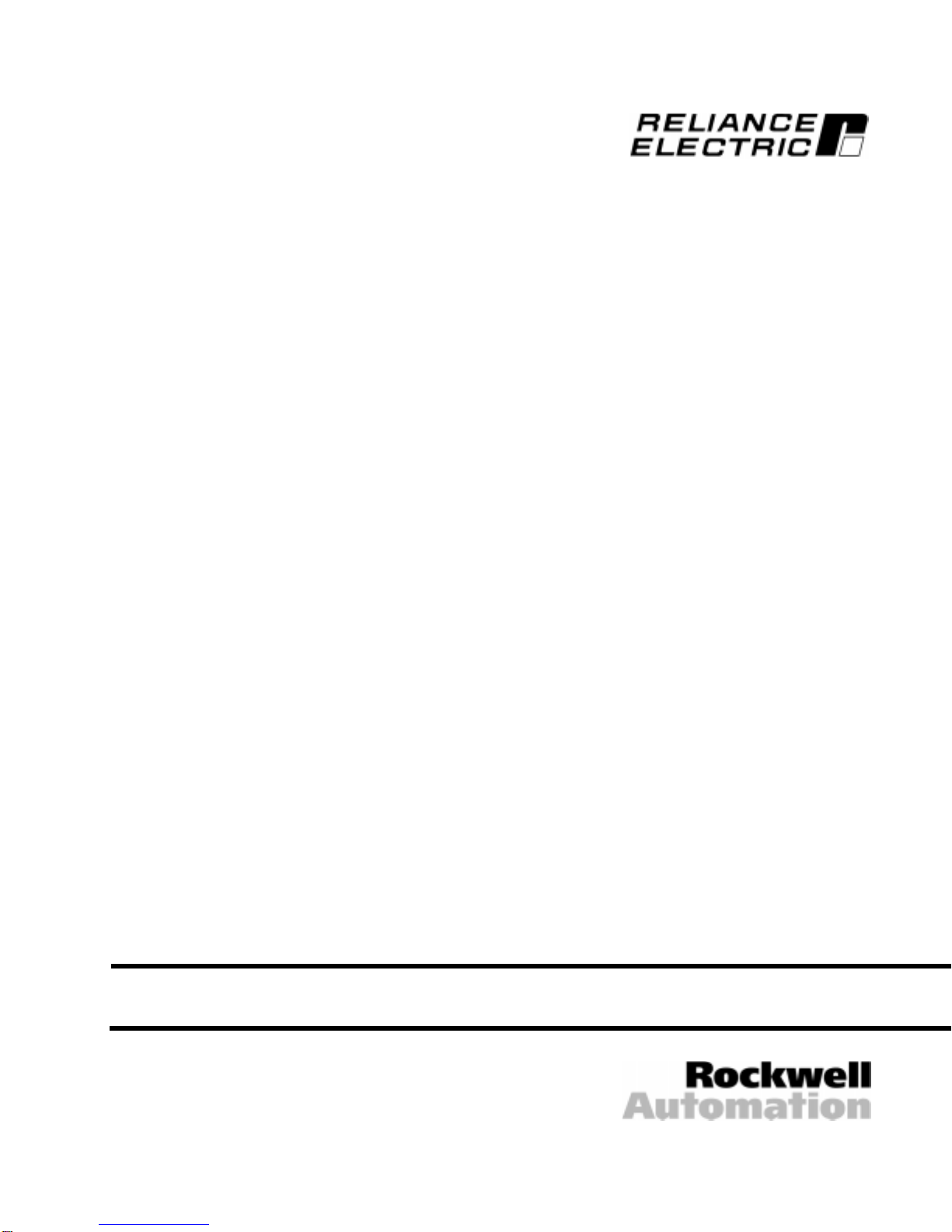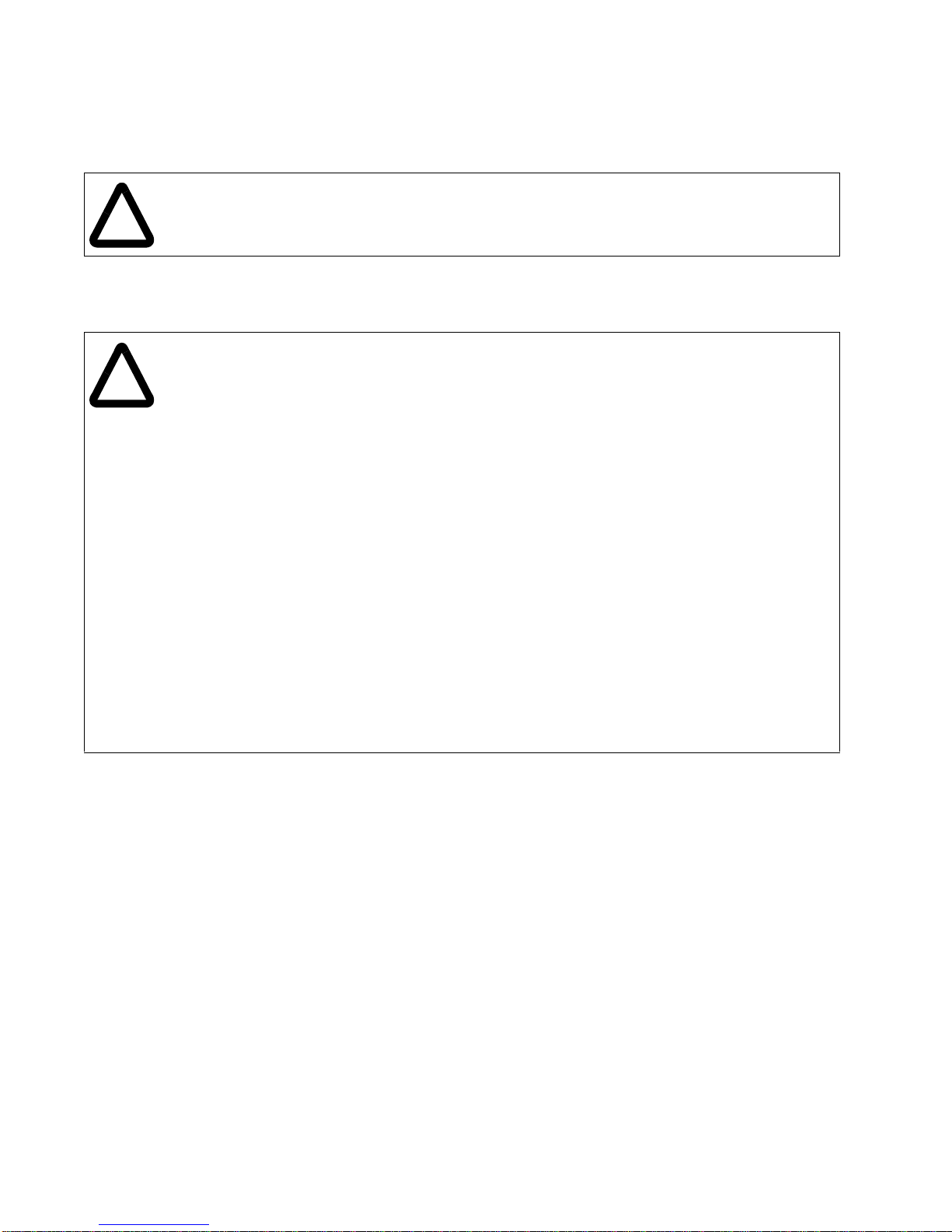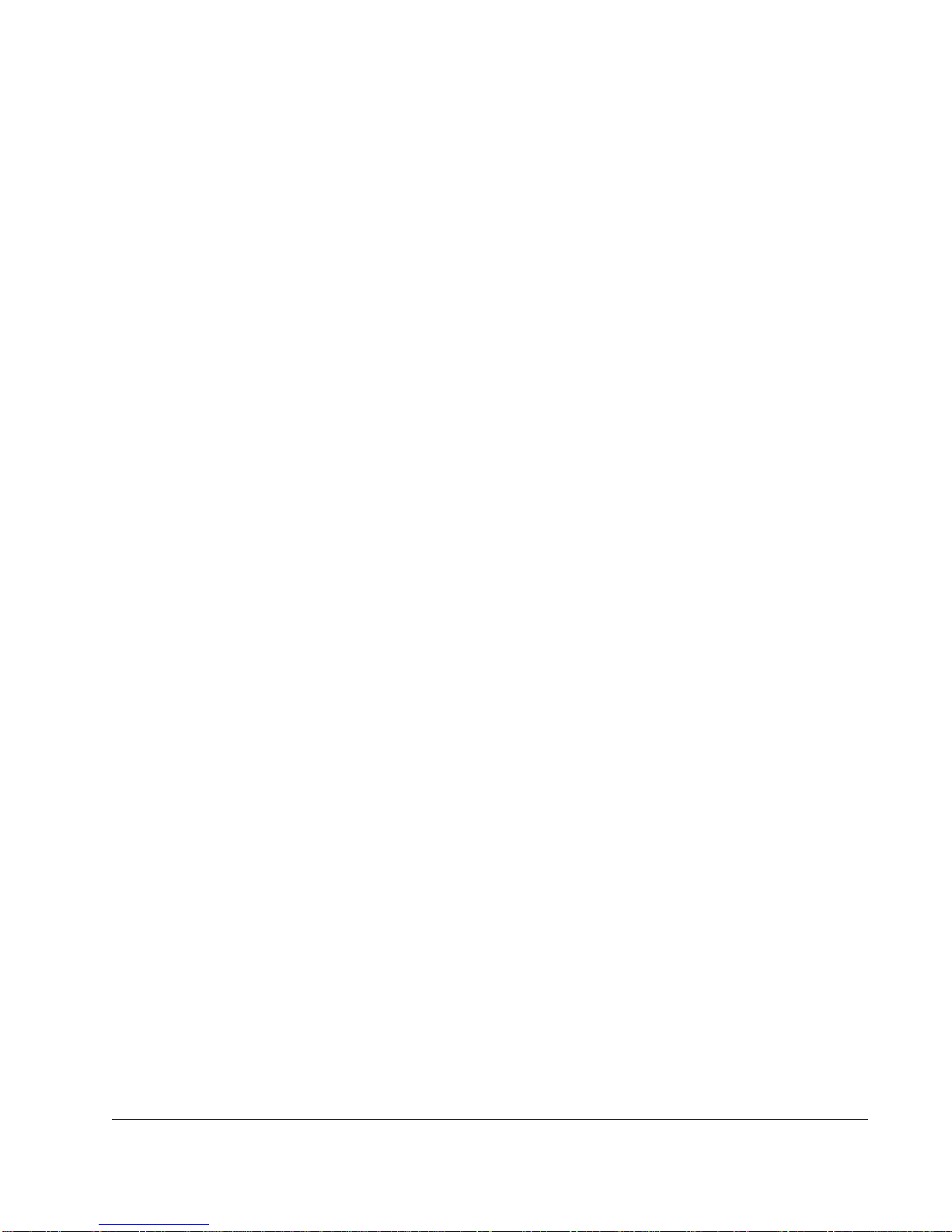Contents
III
List of Figures
Figure 1.1 – DeviceNet Option Board Components .................................................1-1
Figure 2.1 – Removing the Cover.............................................................................2-2
Figure 2.2 – Mounting the DeviceNet Option Board.................................................2-2
Figure 2.3 – Switches on the VSM500 Drive Unit and DeviceNet Option Board......2-3
Figure 2.4 – Connecting a 10-Pin Linear Plug to the Cable .....................................2-5
Figure 2.5 – Reinstalling the Cover ..........................................................................2-6
Figure 3.1 – DeviceNet Driver Selection Dialog Box................................................3-2
Figure 3.2 – Driver Configuration Dialog Box...........................................................3-2
Figure 3.3 – DeviceNet Manager in Online Mode Icon.............................................3-2
Figure 3.4 – Create EDS Stub Dialog Box................................................................3-3
Figure 3.5 – Load from Device Dialog Box...............................................................3-3
Figure 3.6 – Open Dialog Box ..................................................................................3-4
Figure 3.7 – Example Network Who Window...........................................................3-4
Figure 3.8 – Device Configuration - Enhanced Mode Dialog Box ............................3-5
Figure 3.9 – Modifying the Node Address Parameter...............................................3-5
Figure 3.10 – Modifying the Data Rate Parameter...................................................3-6
Figure 3.11 – Modifying the Output Assembly Parameter........................................3-7
Figure 3.12 – Modifying the Network Control Parameter..........................................3-8
Figure 3.13 – Modifying the Speed Reference Parameter .......................................3-8
Figure 3.14 – Modifying the Fault Action Parameter ................................................3-9
Figure 3.15 – Modifying the Idle Action Parameter.................................................3-10
Figure 3.16 – Modifying the Change of State Mask................................................3-11
Figure 3.17 – Modifying the Reset Parameter........................................................3-11
Figure 4.1 – Example DeviceNet Network................................................................4-1
Figure 4.2 – Network Who Window..........................................................................4-2
Figure 4.3 – 1747-SDN Module Configuration Dialog Box.......................................4-2
Figure 4.4 – 1747-SDN Scan List Editor Dialog Box................................................4-3
Figure 4.5 – Add Devices to Scan List Dialog Box...................................................4-3
Figure 4.6 – Scan List Editor Dialog Box..................................................................4-4
Figure 4.7 – Edit Device I/O Parameters Dialog Box................................................4-4
Figure 4.8 – DeviceNet Manager Message..............................................................4-5
Figure 4.9 – 1747-SDN Scan List Editor Dialog Box................................................4-5
Figure 4.10 – Datatable Map Dialog Box..................................................................4-6
Figure 4.11 – Input Datatable Map...........................................................................4-6
Figure 4.12 – Output Datatable Map ........................................................................4-7
Figure 4.13 – Output Datatable Map ........................................................................4-7
Figure 4.14 – Scan List Editor Dialog Box................................................................4-8
Figure 4.15 – Scan List Editor - Download Dialog Box.............................................4-8
Figure 5.1 – Example I/O Image...............................................................................5-2
Figure 5.2 – Example SLC Ladder Logic Program...................................................5-3