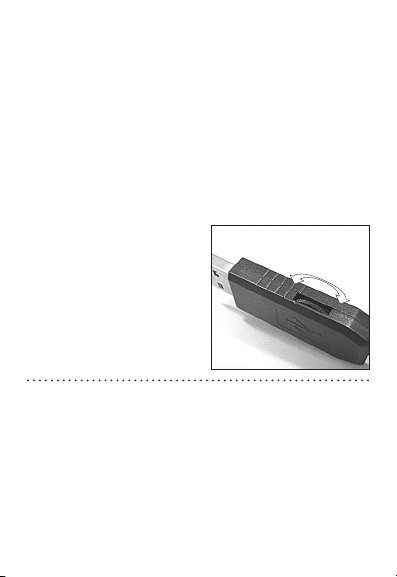If you have any questions about the use of this product, please contact
The Eastwood Technical Assistance Service Department: 800.544.5118
email: techelp@eastwood.com
PDF version of this manual is available online: eastwood.com/31537manual
The Eastwood Company
263 Shoemaker Road, Pottstown, PA 19464, USA
US and Canada: 800.345.1178 Outside US: 610.718.8335
Fax: 610.323.6268 eastwood.com
© Copyright 2016 Easthill Group, Inc. 11/16 Instruction Item #31537Q Rev 2
OPERATION:
• Using the included Mini-CD, load the Camera software
into a computer.
• As the software menu appears; choose “Software for Normal
USB Endoscope”.
• Plug USB terminal of Camera Cable into Computer.
• To view instantly, select: “amcap.exe”
• To capture video, select: “ViewPlayCap.exe”.
• For Windows 10 users, select: Software for Windows 10”.
• Additional detailed information may be found by selecting:
“USB Wire Endoscope Manual”.
• The LED illumination can be brightened, dimmed or turned
off by using the Thumbwheel
located on the side of the
USB Plug (FIG 4).
FIG. 4