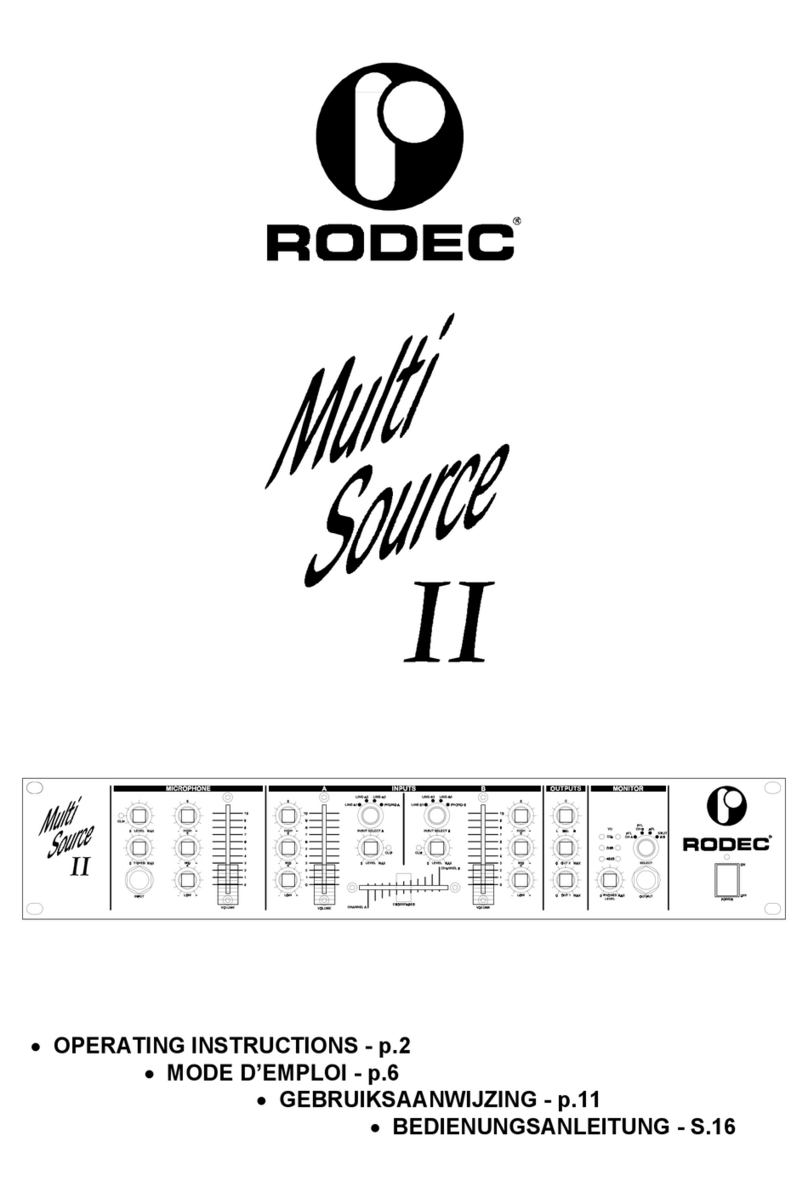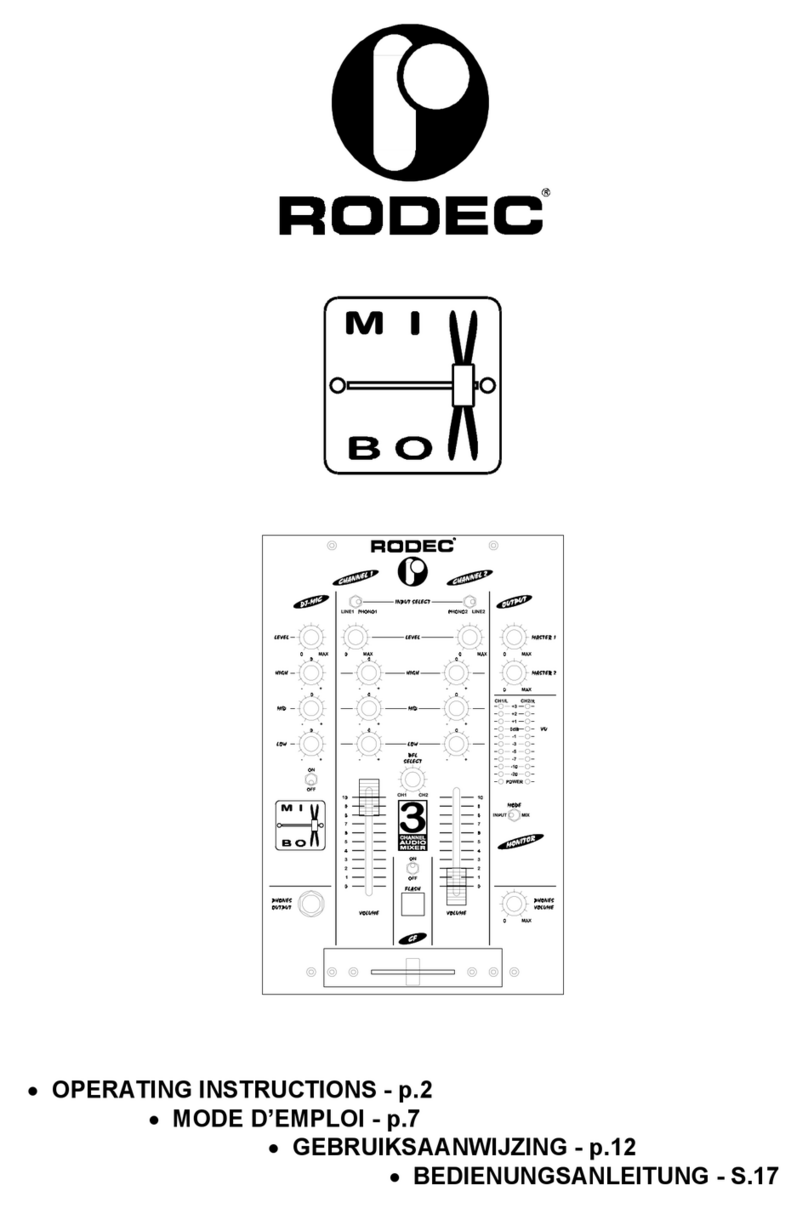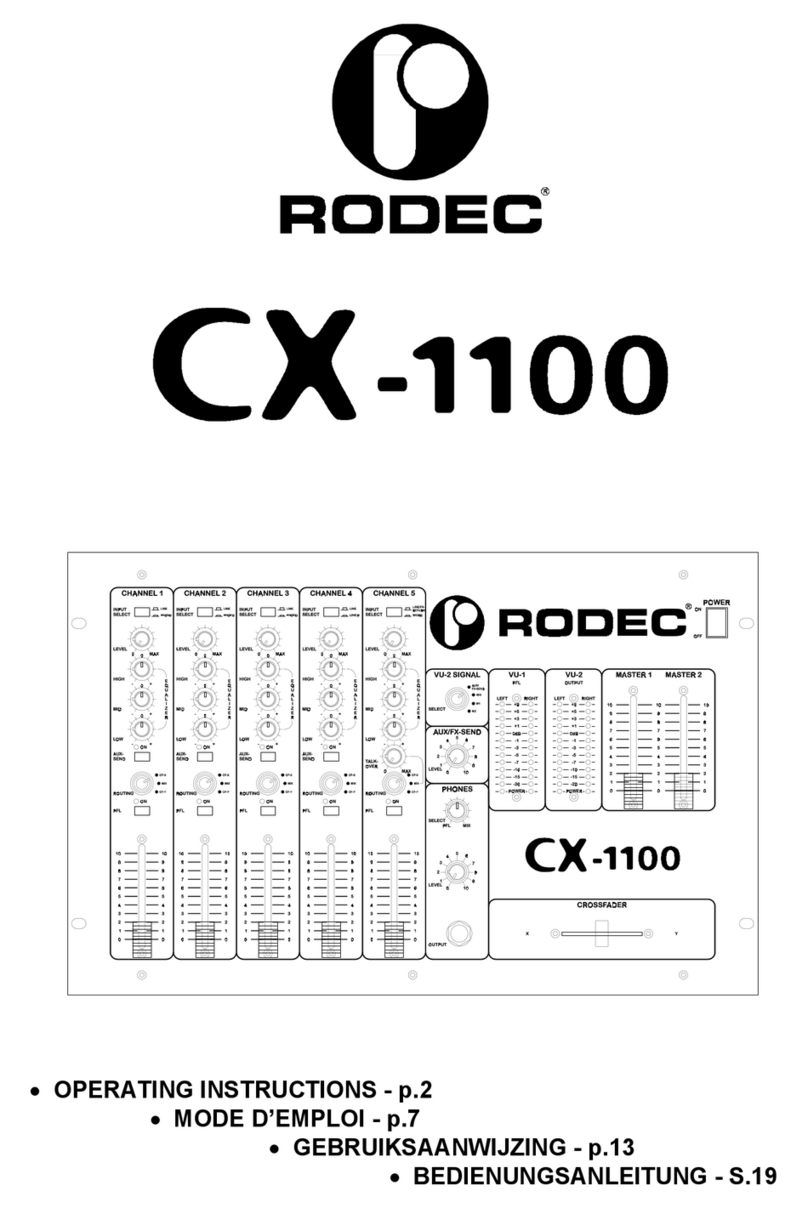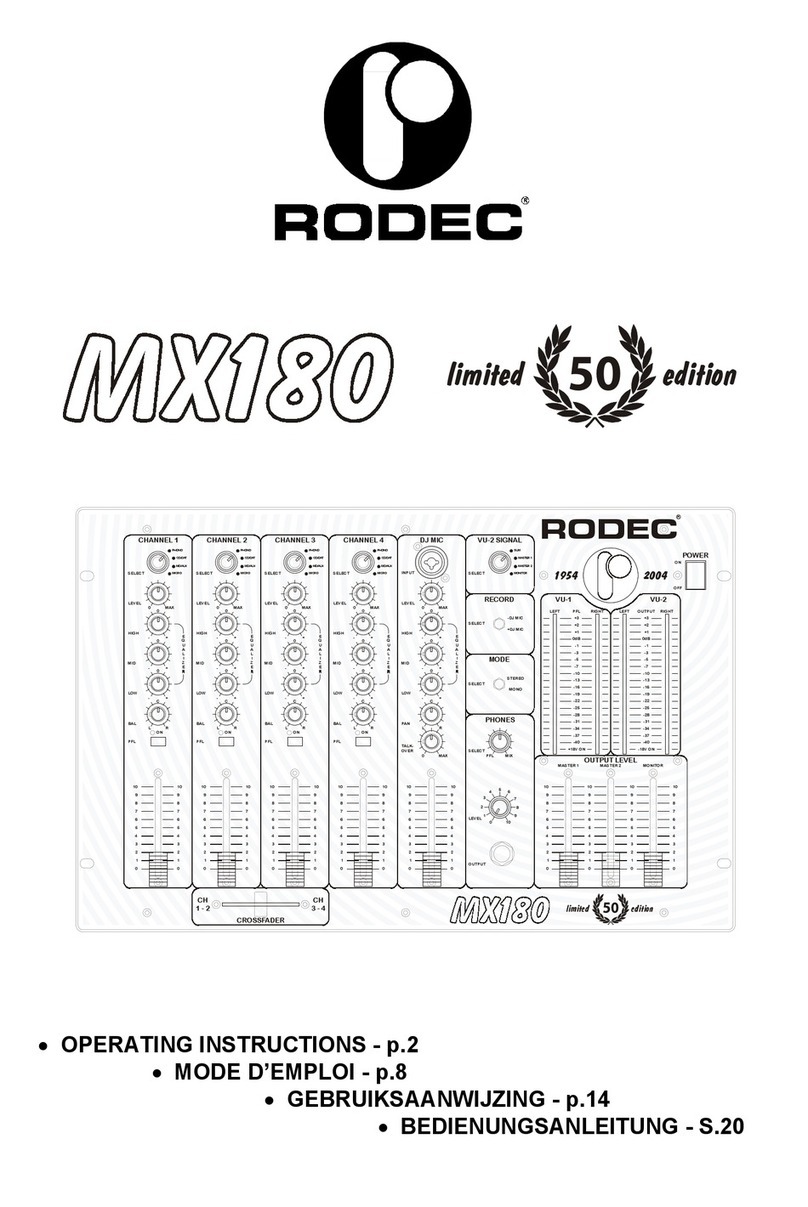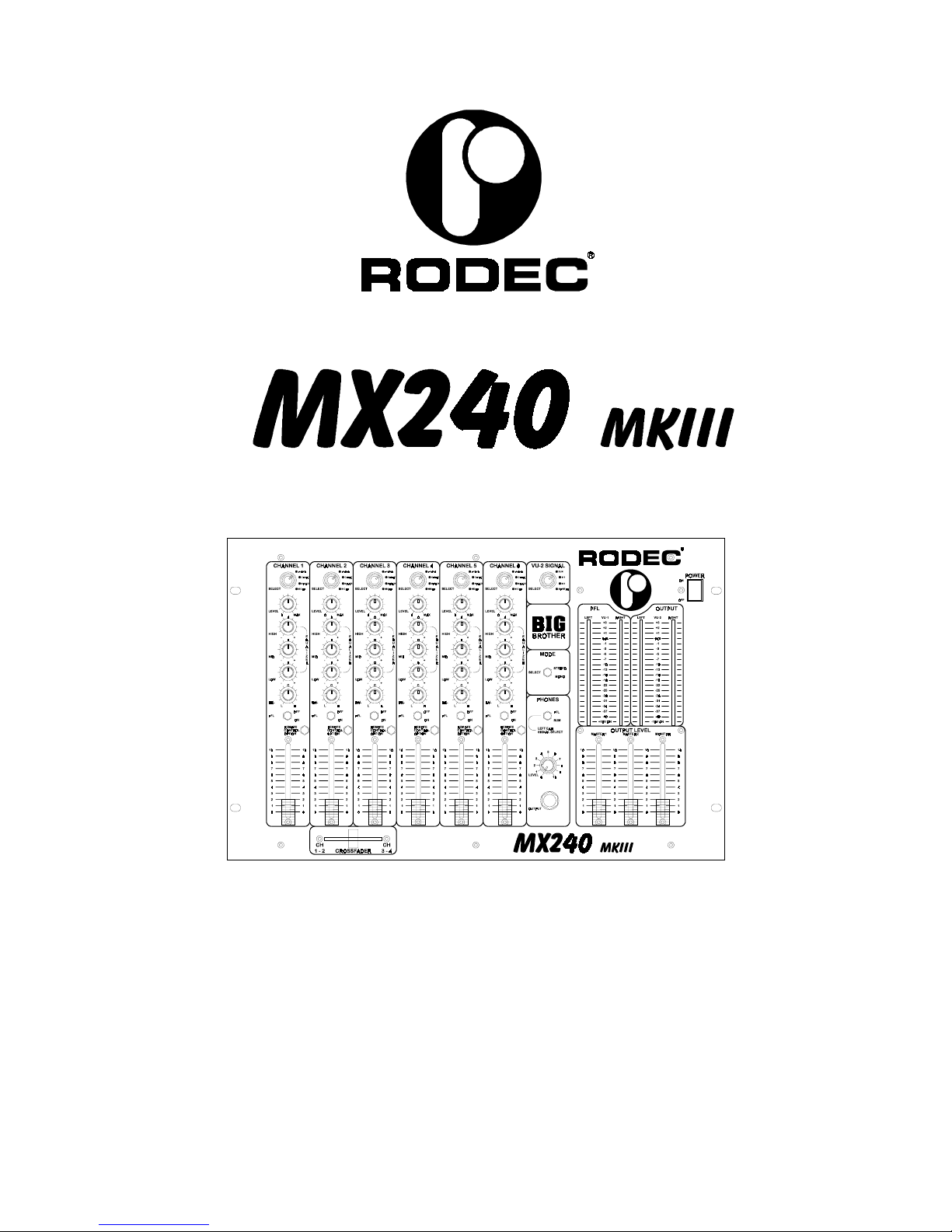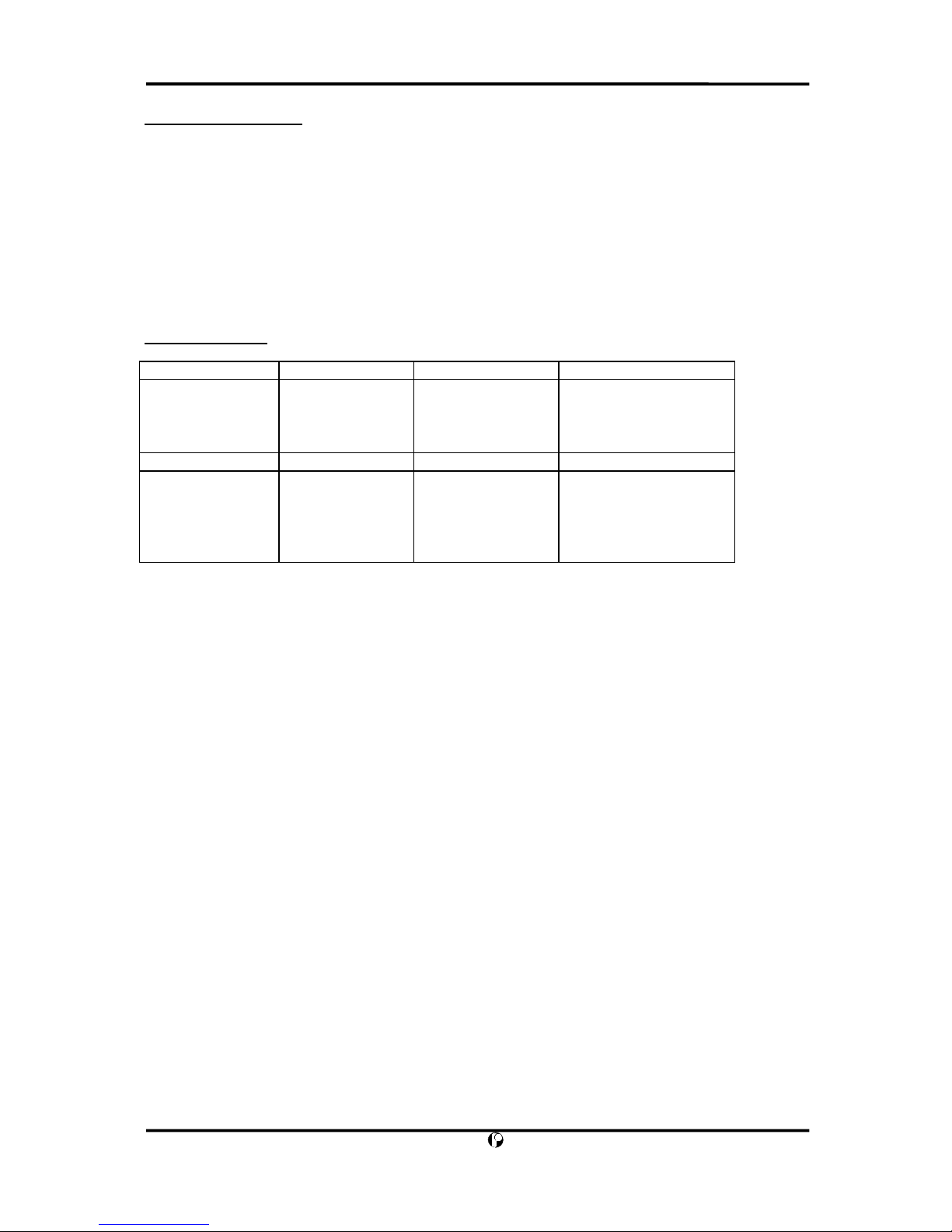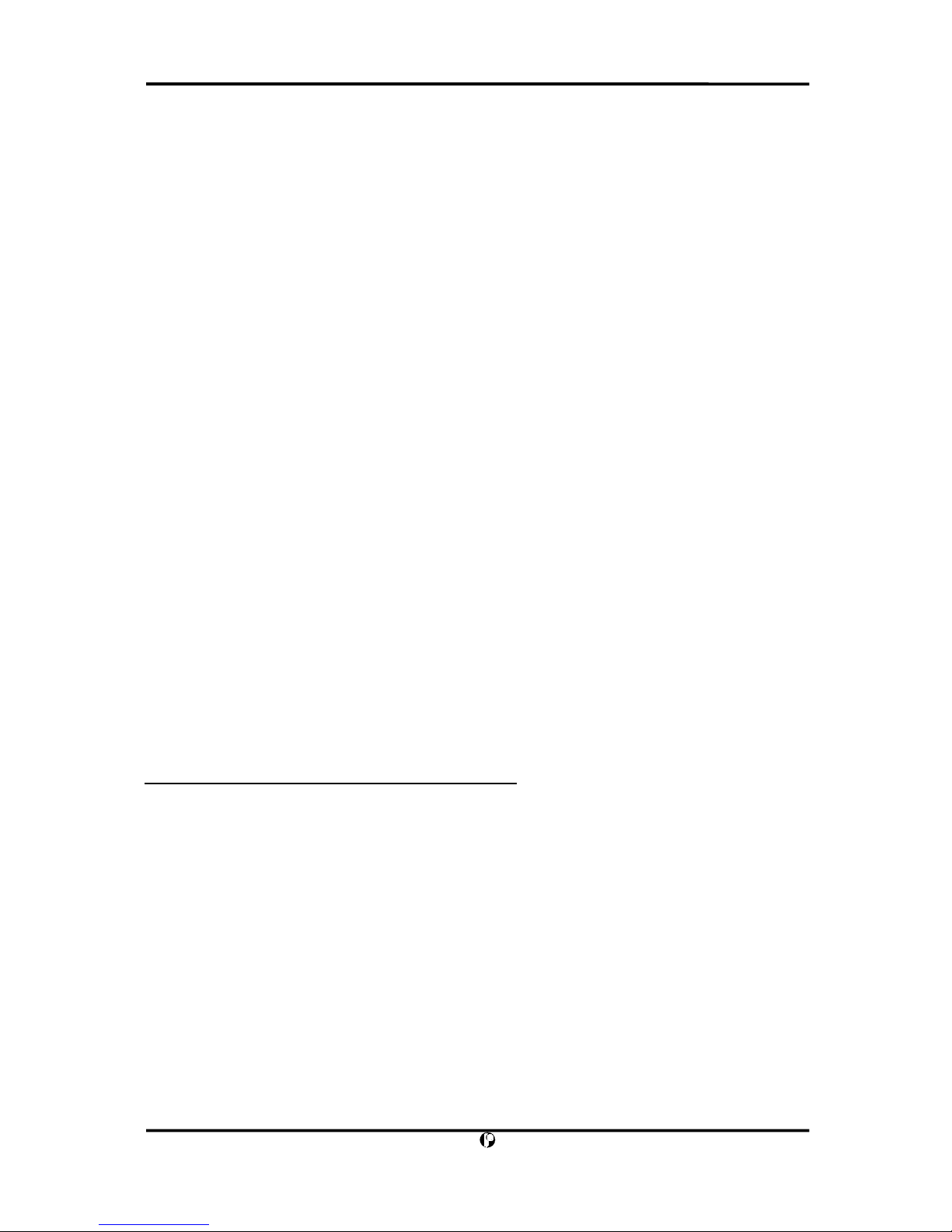RODEC MX240 MKIII
10
Entrée avec une sensibilité de 220mV spéciale pour enregistreurs vidéo (HIFI) et pour le
raccordement de divers appareils telsque: tuner, enregistreur à bande et à cassettes etc.
D) Entrée CD/DAT
Entrée pour le raccordement de lecteurs de compact disc ou d’enregistreurs numérique.
E) Entrée micro
Entrée micro équilibrée pour avoir moins de parasites sur le câble du micro; pour pouvoir
profiter de cet avantage, il faut utiliser un micro avec sorte équilibrée. Il est possible d’utiliser
un micro ordinaire. Pour ce faire veuiller pendre contact avec vorte revendeur RODEC.
F) Sorties d’enregistrement
Sorties sur lesquelles des enregistreurs à cassettes ou des vidéos (hifi) peuvent être
connectés pour faire un enregistrement.
G) Sortie principale 1
Sortie sur laquelle un amplificateur final peut être connecté directement. La tension de sortie
peut être réglée avec le master fader (22) de 0 au maximum, c.à.d. 3.3V.
H) Sortie principale 2
Sortie sur laquelle un amplificateur final peut être connecté directement. La tension de sortie
peut être réglée avec le master fader (22) de 0 au maximum, c.à.d. 1.55V.
I) Sortie MONITOR
Sorite supplémentaire dont la tension peut être régleé de 0 ou maximum (775mV) à l'aide du
MONITOR fader (23). Le commutateur MONO/STEREO n'a aucun effet sur cette sortie.
J) Connection de commande à distance option
Cette connection est entièrement indépendante de l'électronique de la table de mixage. Elle
est uniquement destinée à brancher du courant de faible intensité et de voltage.
K) Deuxieme sortie casque
Sur cette sortie apparait le même signal que celui de la sortie casque de la face avant (6) à
condition que cette dernière ne soit pas utilisée. Les spécifications de cette sortie
supplémentaire sont identiques à celles de la sortie casque en avant.
Faire usage de câbles plus court qu’un mètre pour les signaux d’entrée et de sortie.
INSTRUCTIONS POUR UNE UTILISATION GENERALE
1) Allumez d'abord les sources musicales raccordées à la table de mixage (lecteur CD, phono,
enregistreurs,…). Allumez ensuite la table de mixage (POWER SWITCH). Les leds (2)
s'allument. Mettez enfin les amplis sous tension. Il faut +/- secondes pour que la table soit
opérationnelle.
2) Connectez le casque à la sortie casque (6) ou (M).
3) Choisissez la bonne source au moyen du commutateur d'entrée (10).
4) Assurez vous que le commutateur (8) soit en position PFL afin d'avoir le signal stéréo dans le
casque et sur les deux VU-mètres de gauche. La connection PFL de cette table de mixage
fonctionne comme un système d'addition. Il est donc possible d'écouter plusieurs sources en
même temps par le casque. Toutes ces opérations n'influencent pas le signal de sortie! Au
moyen du réglage du niveau d'entrée (11), réglez le signal d'entrée de façon à ce que les
indicateurs rouges des VU mètres (3) s'allument de temps en temps. Corrigez si nécessaire le
timbre du son de la source avec l'égalisateur.