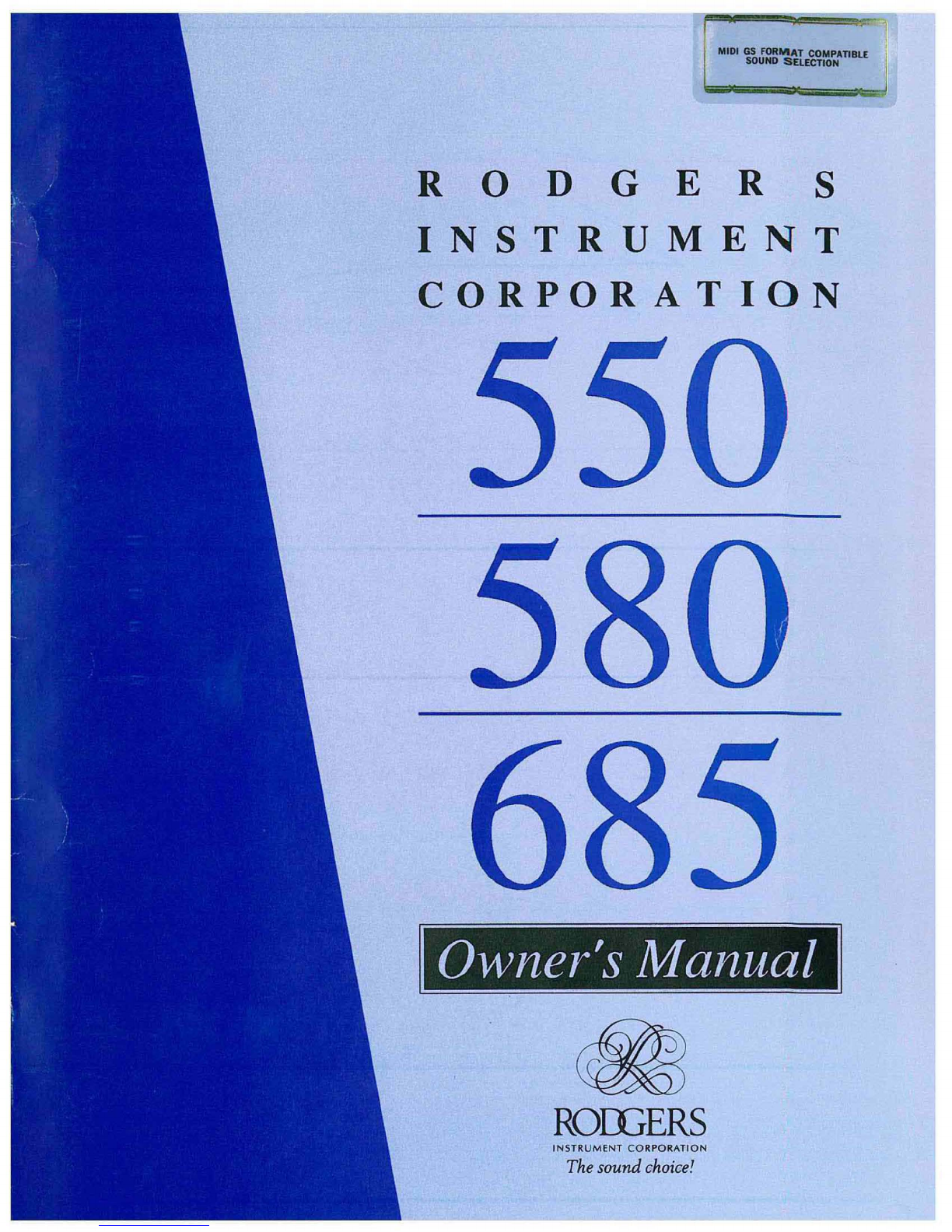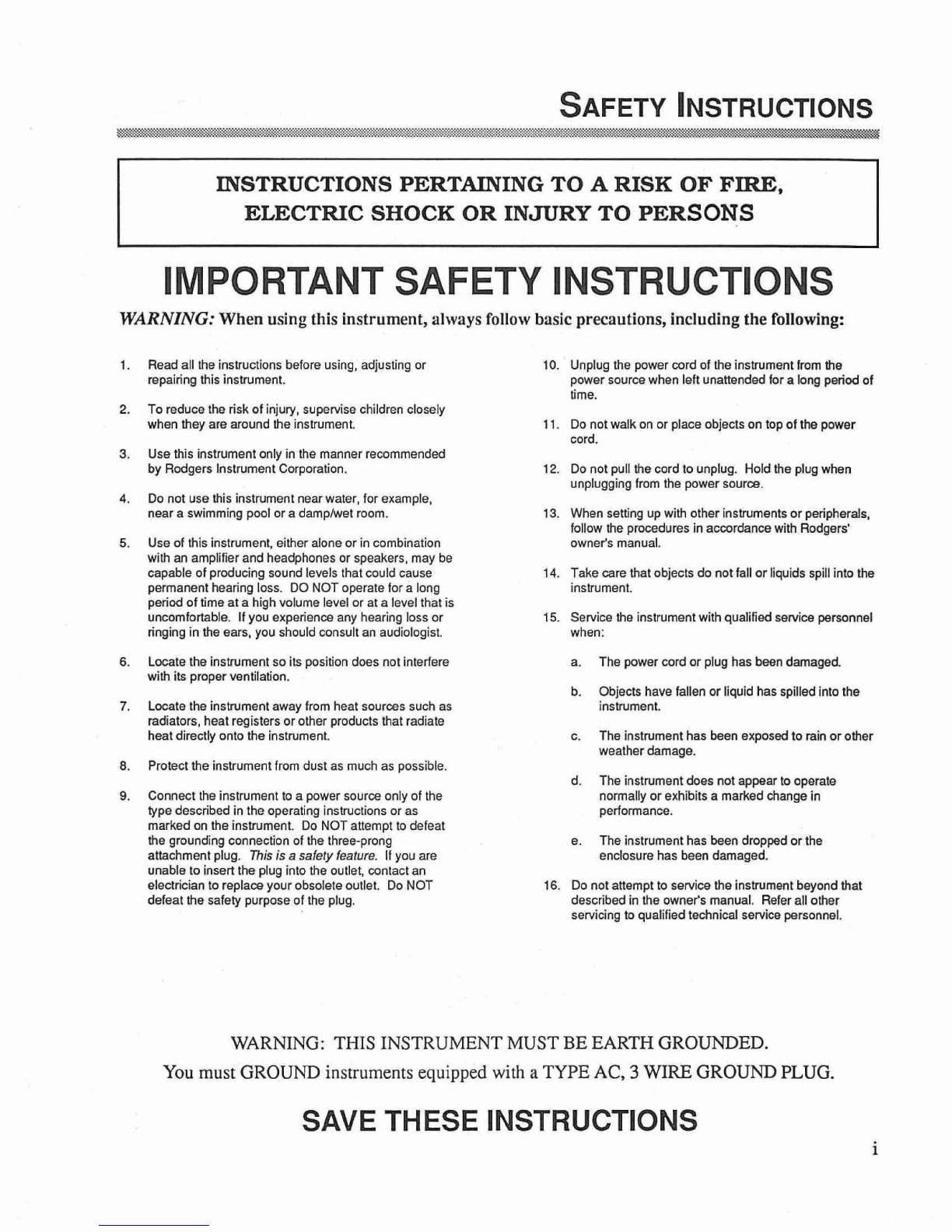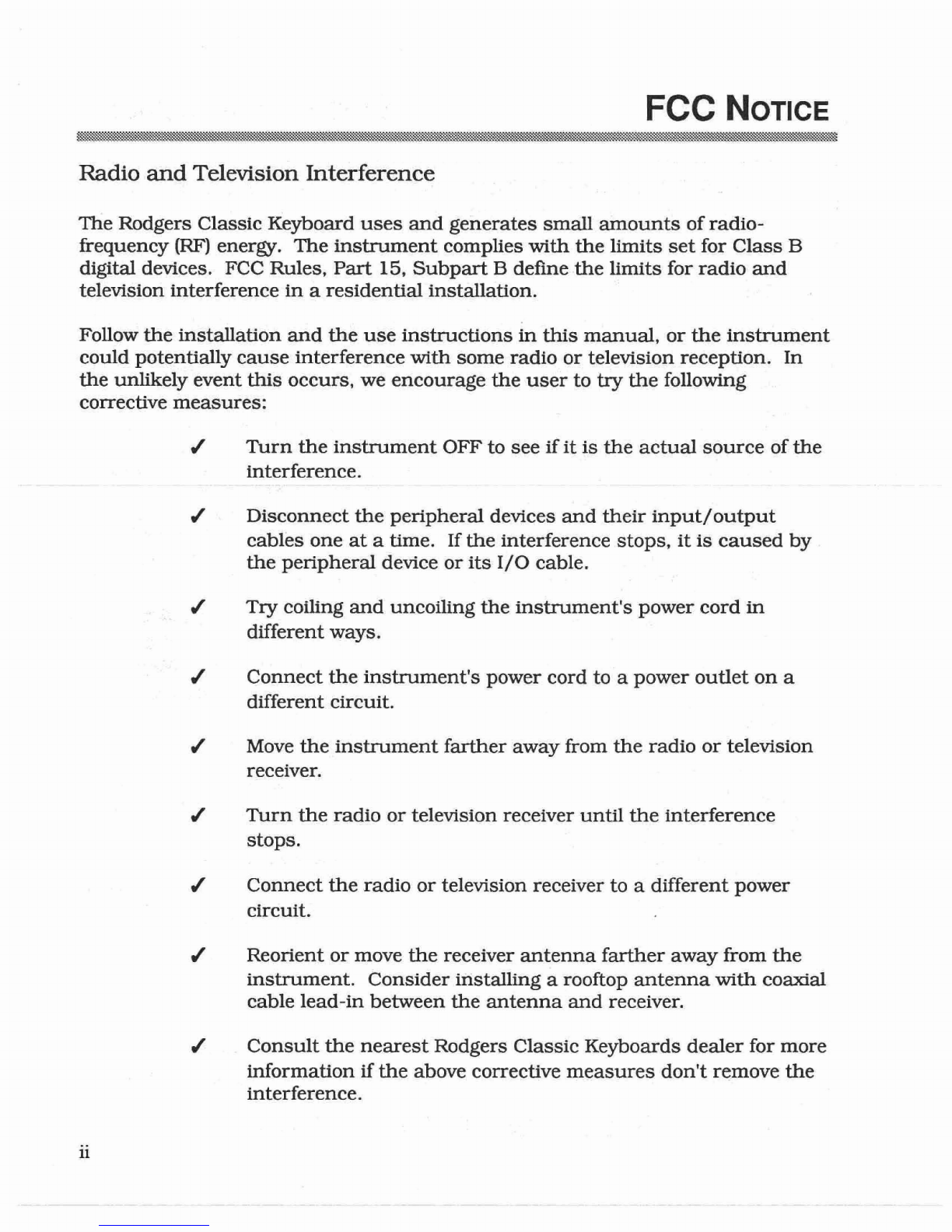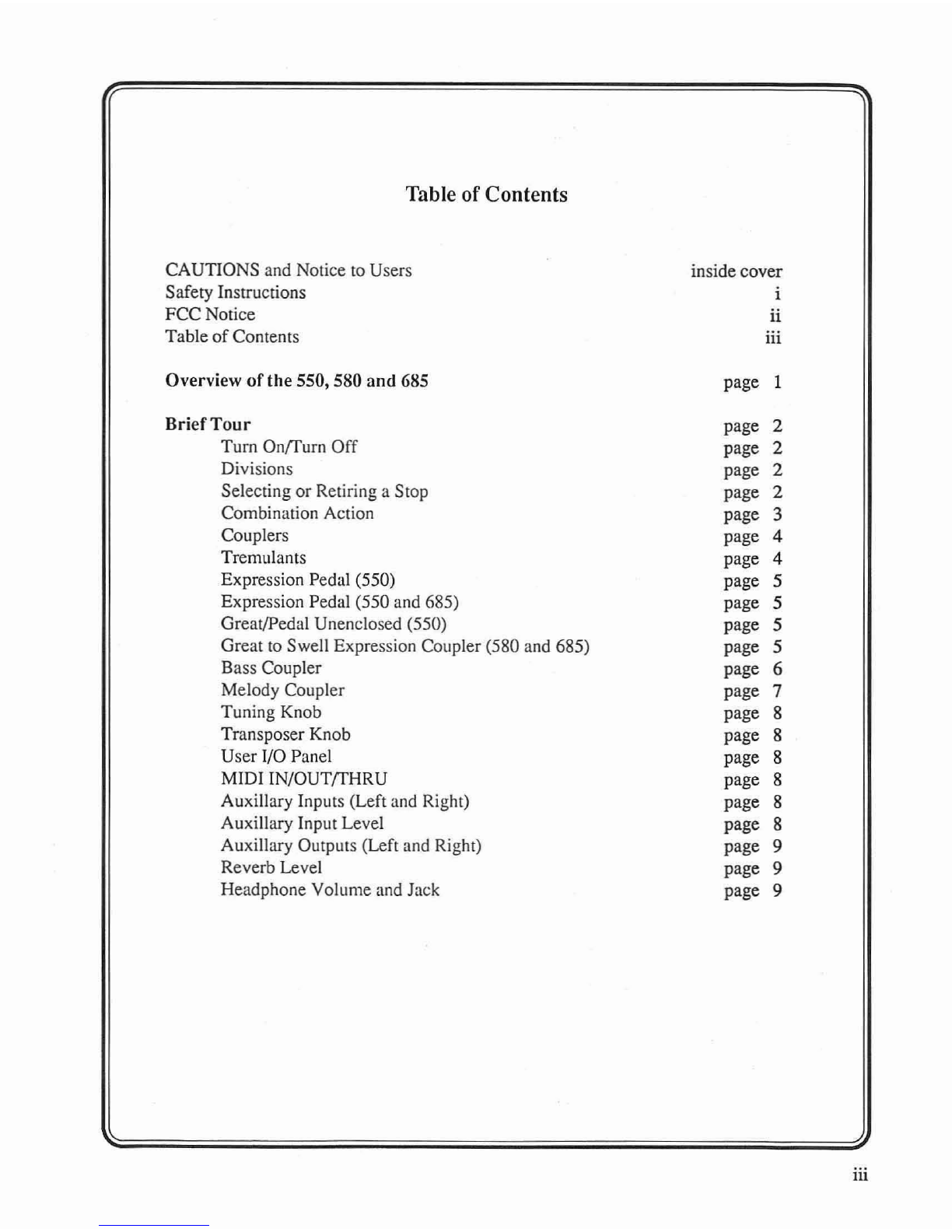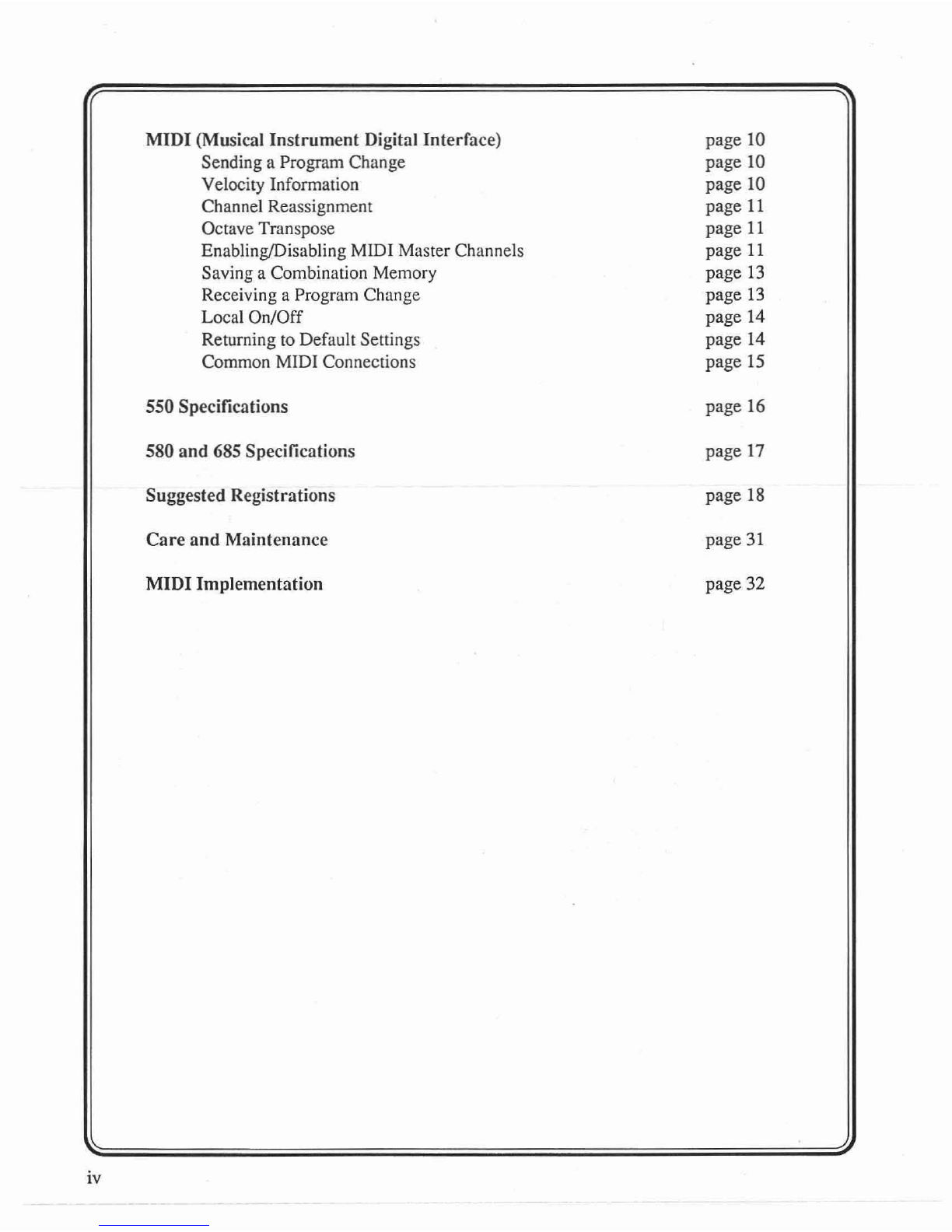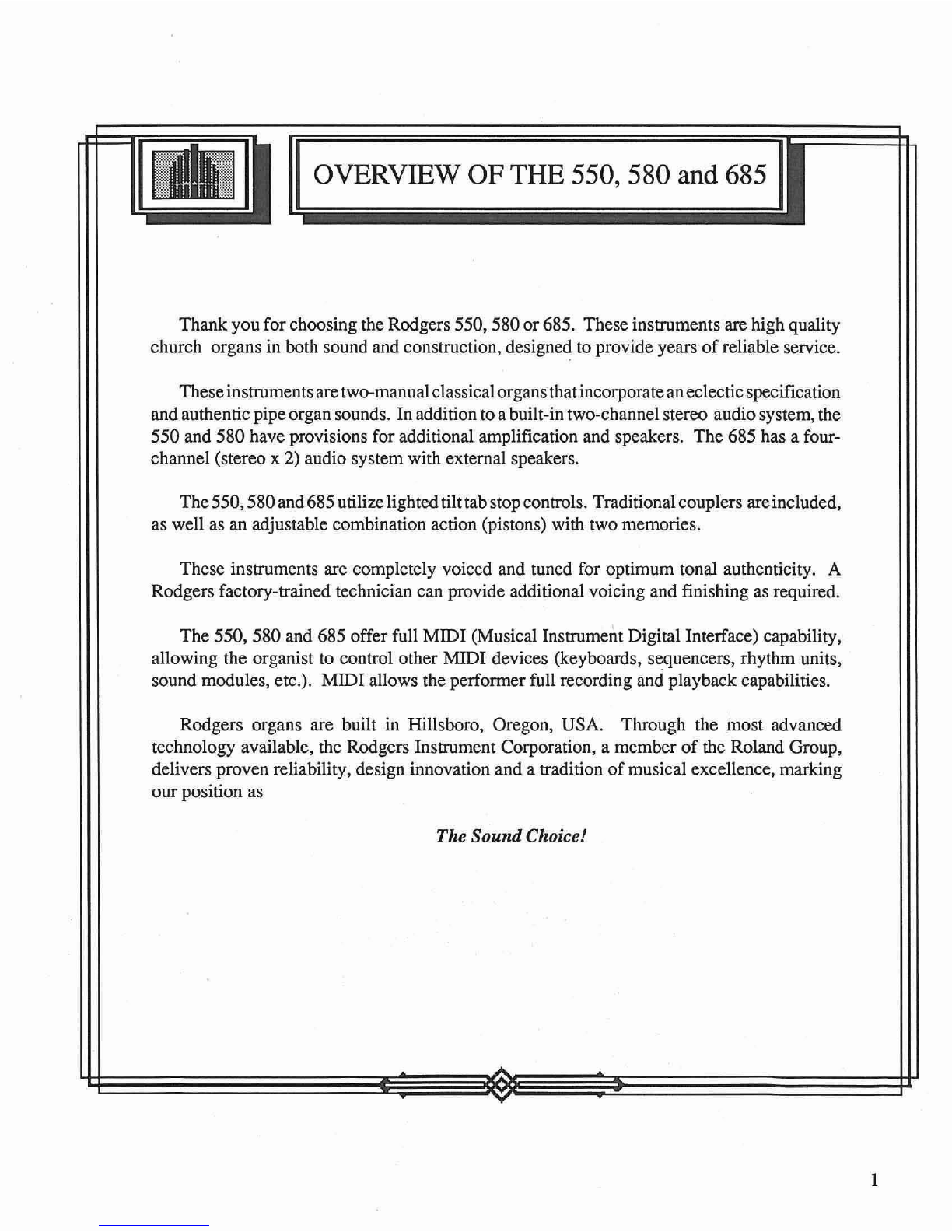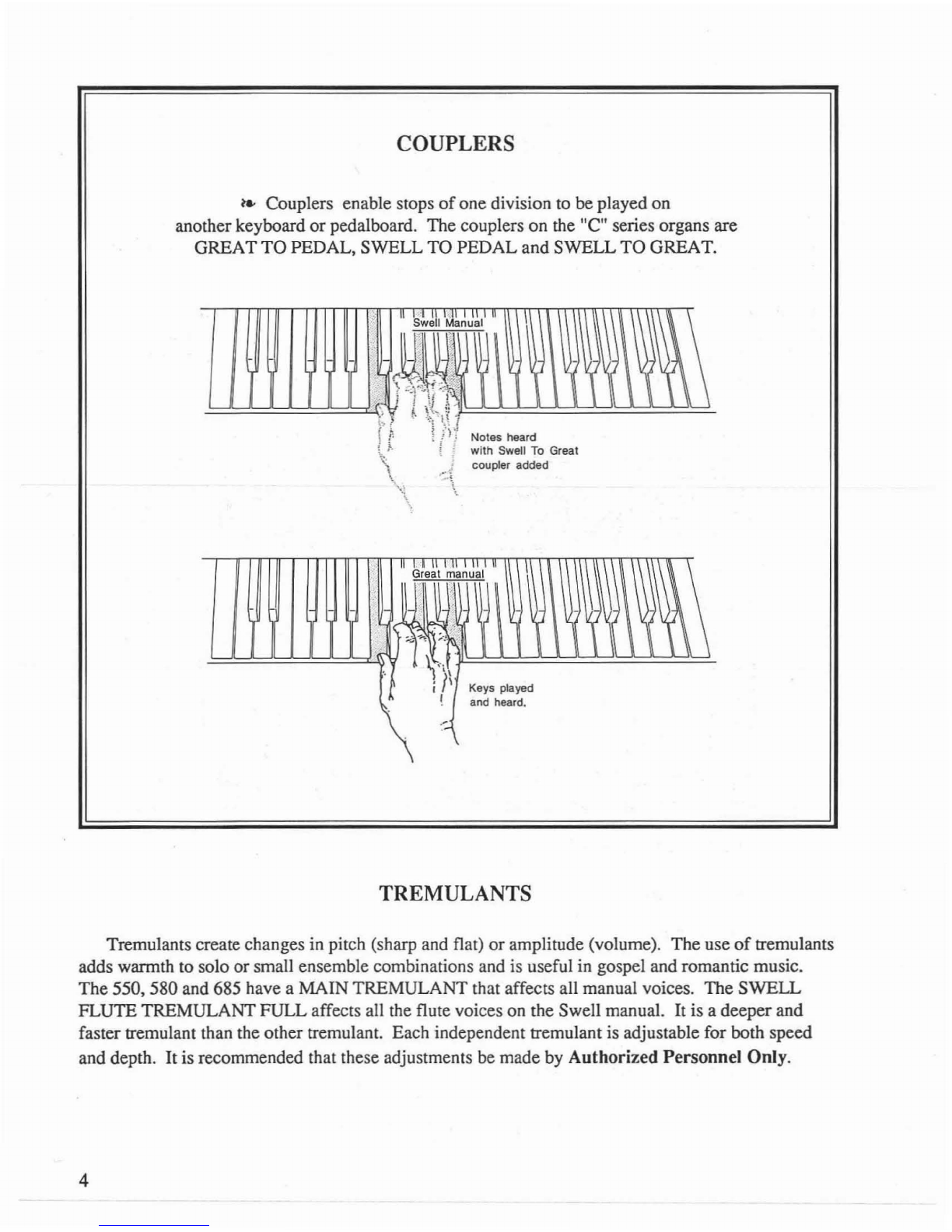SAFETY INSTRUCTIONS
INSTRUCTIONS PERTAINING TO ARISK
OF
FIRE,
ELECTRIC SHOCK OR INJURY TO
PERSONS
IMPORTANT SAFETY INSTRUCTIONS
WARNING: When using this instrument, always follow basic precautions, including the following:
1.
Read all the instructions before using, adjusting or 10. Unplug the power cord of the instrument from the
repairing this instrument. power source when leftunattended for along period
of
time.
2. To reduce the risk
of
injury, supervise children closely
when they are around the instrument. 11. Do not walk on or place objects on top
of
the power
cord.
3. Use this instrument only in the manner recommended
by Rodgers Instrument Corporation. 12. Do not pull the cord to unplug. Hold the plug when
unplugging from the power source.
4. Do not use this instrument nearwater, for example,
near
aswimming pool
or
adamp/wet room. 13. When setting up with other instruments
or
peripherals,
follow the procedures in accordance with Rodgers'
5. Use of this instrument, either alone
or
in combination owner's manual.
with an amplifier
and
headphones or speakers,
may
be
capable
of
producing sound levels that could cause 14. Take care that objects do not fall
or
liquids spill into the
permanent hearing loss. DO NOToperate for along instrument.
period
of
time
at
ahigh volume level or at alevel that is
uncomfortable. II you experience
any
hearing loss
or
15. Service the instrument with qualified service personnel
ringing in the ears, you should consult an aUdiologist. when:
6. Locate the instrument so its position does notinterfere a. The power cord
or
plug has been damaged.
with its proper ventilation. b. Objects have fallen or liqUid has spilled into the
7. Locate the instrument
away
from heat sources such
as
instrument.
radiators, heatregisters
or
other products that radiate
heat
directly onto the instrument.
c.
The instrument has been exposed to rain
or
other
weather damage.
8. Protect the instrument from dust as much as possible. d. The instrument does not appear
to
operate
9. Connect the instrument
to
apower source only of the normally
or
exhibits amarked change in
type described in the operating instructions or as performance.
marked on the instrument. Do NOTattempt
to
defeat
the grounding connection of the three-prong
e.
The instrument has been dropped or the
attachmentplug. This is asafety feature.
If
you are enclosure has been damaged.
unable to insert the plug into the outlet, contact an
electrician to replace your obsolete outlet. Do NOT 16. Do not attempt to service the instrument beyond that
defeat the safety purpose of the plug. described in the owner's manual. Refer all other
servicing to qualified technical service personnel.
WARNING: THIS INSTRUMENT MUST BE EARTH GROUNDED.
You must GROUND instruments equipped with aTYPE AC, 3
WIRE
GROUND PLUG.
SAVE THESE INSTRUCTIONS 1