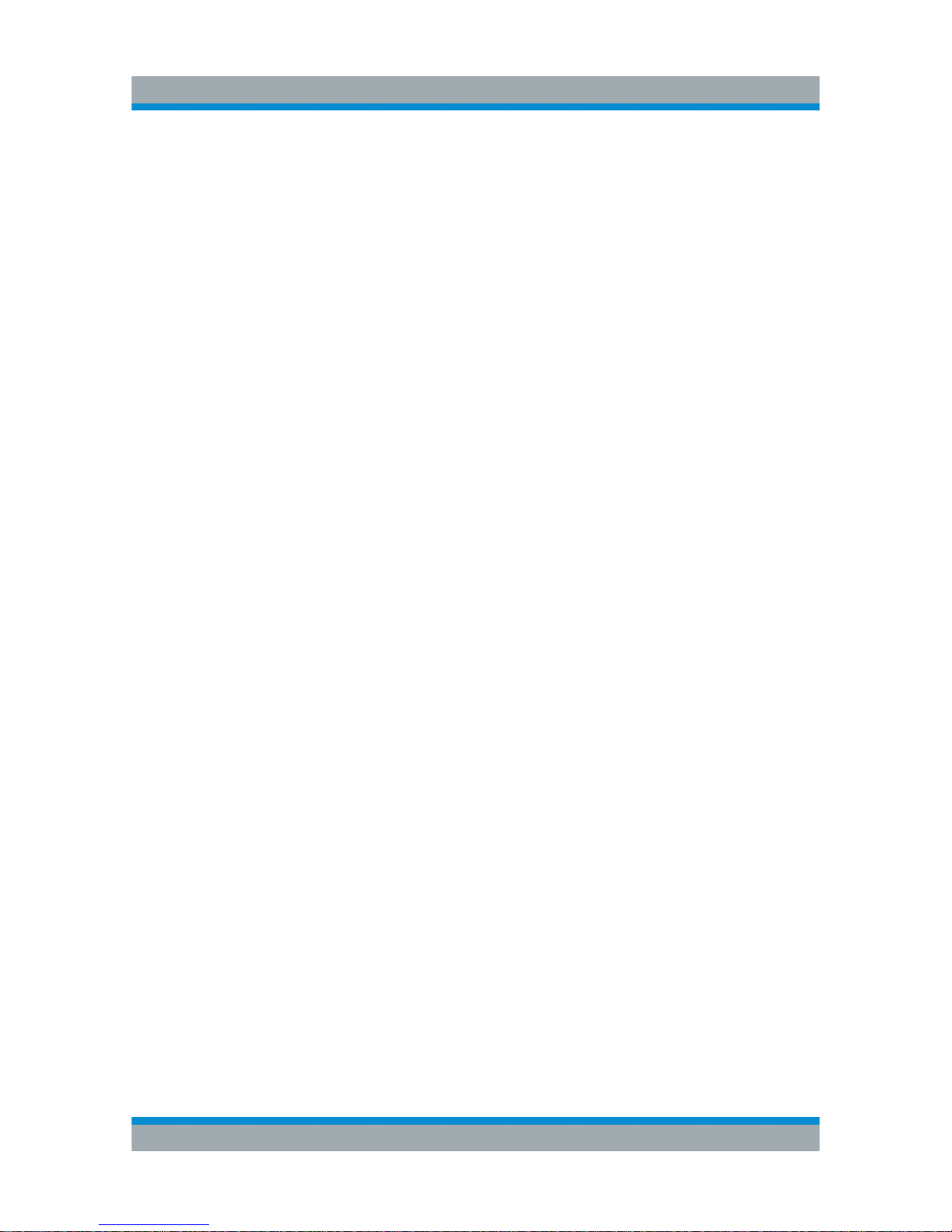Contents
R&S®IQW
3Getting Started 1178.6027.02 ─ 02
Contents
1 Documentation Overview......................................................5
1.1 Getting Started Manual.........................................................................5
1.2 User Manuals and Help........................................................................ 5
1.3 Basic Safety Instructions..................................................................... 5
1.4 Specifications and Brochures............................................................. 5
1.5 Release Notes and Open Source Acknowledgment (OSA)...............6
2 For Your Safety...................................................................... 7
3 Key Features.......................................................................... 8
4 Preparing for Use...................................................................9
4.1 Unpacking the Instrument..................................................................10
4.2 EMI Suppression.................................................................................10
4.3 Connecting a Power Supply...............................................................11
4.4 Connecting External Devices.............................................................11
4.4.1 Connecting a Mouse............................................................................. 12
4.4.2 Connecting a Keyboard........................................................................ 12
4.4.3 Connecting a LAN Cable...................................................................... 12
4.5 Replacing a Memory Pack..................................................................13
5 Instrument Tour................................................................... 15
5.1 Front Panel Description..................................................................... 15
5.2 Rear Panel Description.......................................................................17
Index..................................................................................... 21